Celestia (TIA)
What is Celestia?
Here are 5 key points about Celestia (TIA):
-
Celestia is designed as a modular blockchain, separating the consensus and data availability layers from the execution layer which allows greater flexibility for developers.
-
Celestia utilizes data availability sampling to ensure that data published on the blockchain is available and can be downloaded by nodes resulting to lower storage and bandwidth requirements.
-
Developers can build specialized blockchains with custom features and rules while still benefiting from Celestia's security and scalability, due to its interoperability with other blockchains.
-
The consensus and data availability layer of Celestia are secured through a decentralized network of validators, ensuring a high level of security and resistance to censorship.
-
TIA, is used to pay for transaction fees and can be staked to help secure the network. TIA holders have governance rights allowing them to participate in the decision-making process regarding network upgrades, parameter changes, and other important aspects of the Celestia blockchain.
Learn more about the Celestia Blockchain by reading the Gem Wallet Learn article: What Is The Celestia Blockchain?
Celestia on Gem Wallet
Gem Wallet has the following features enabled for Celestia:
- Buy Celestia (TIA) with fiat using debit/credit cards.
- Store Celestia tokens securely.
- Send and Receive TIA tokens natively.
- Stake TIA to earn more TIA.
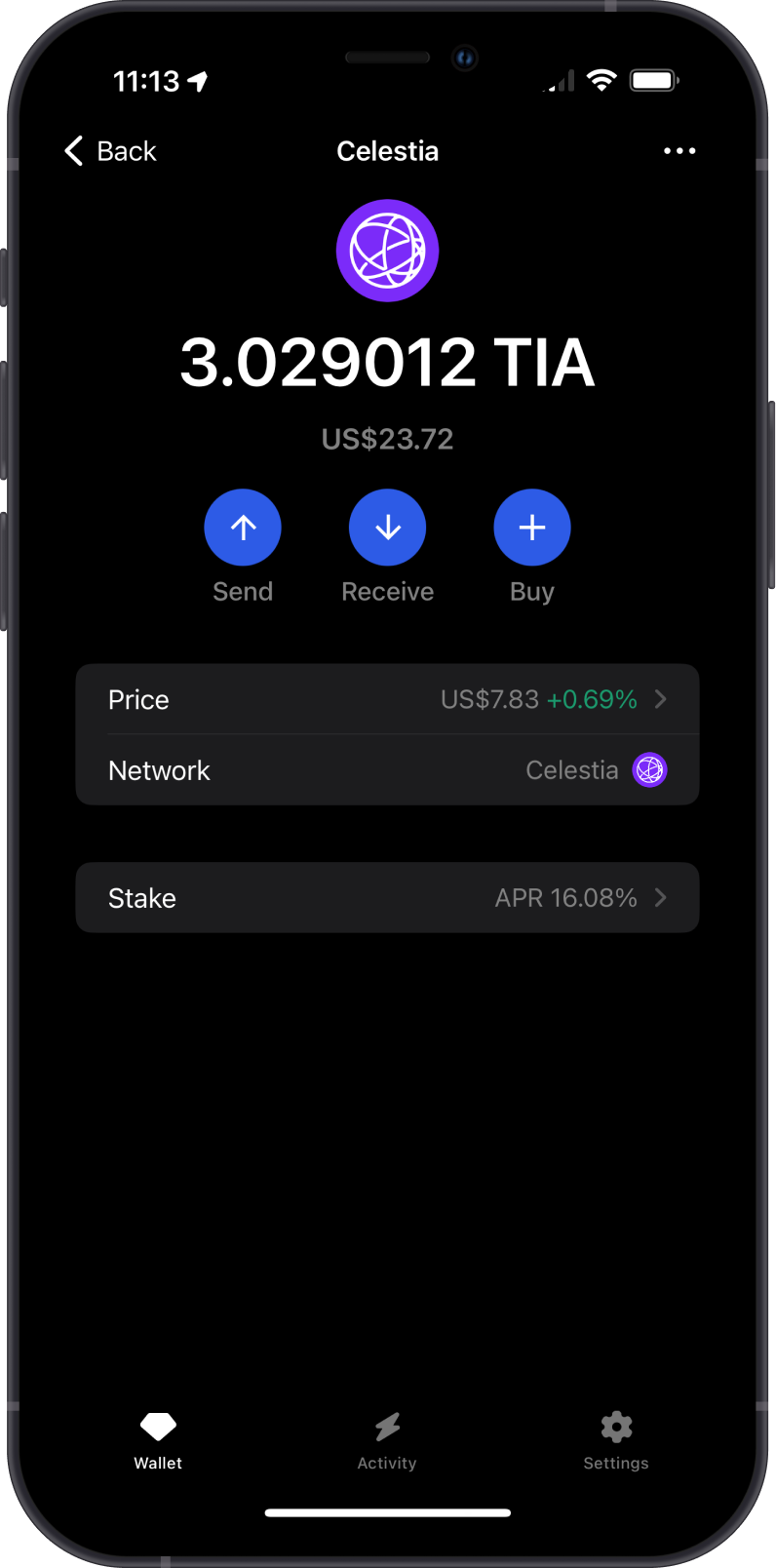
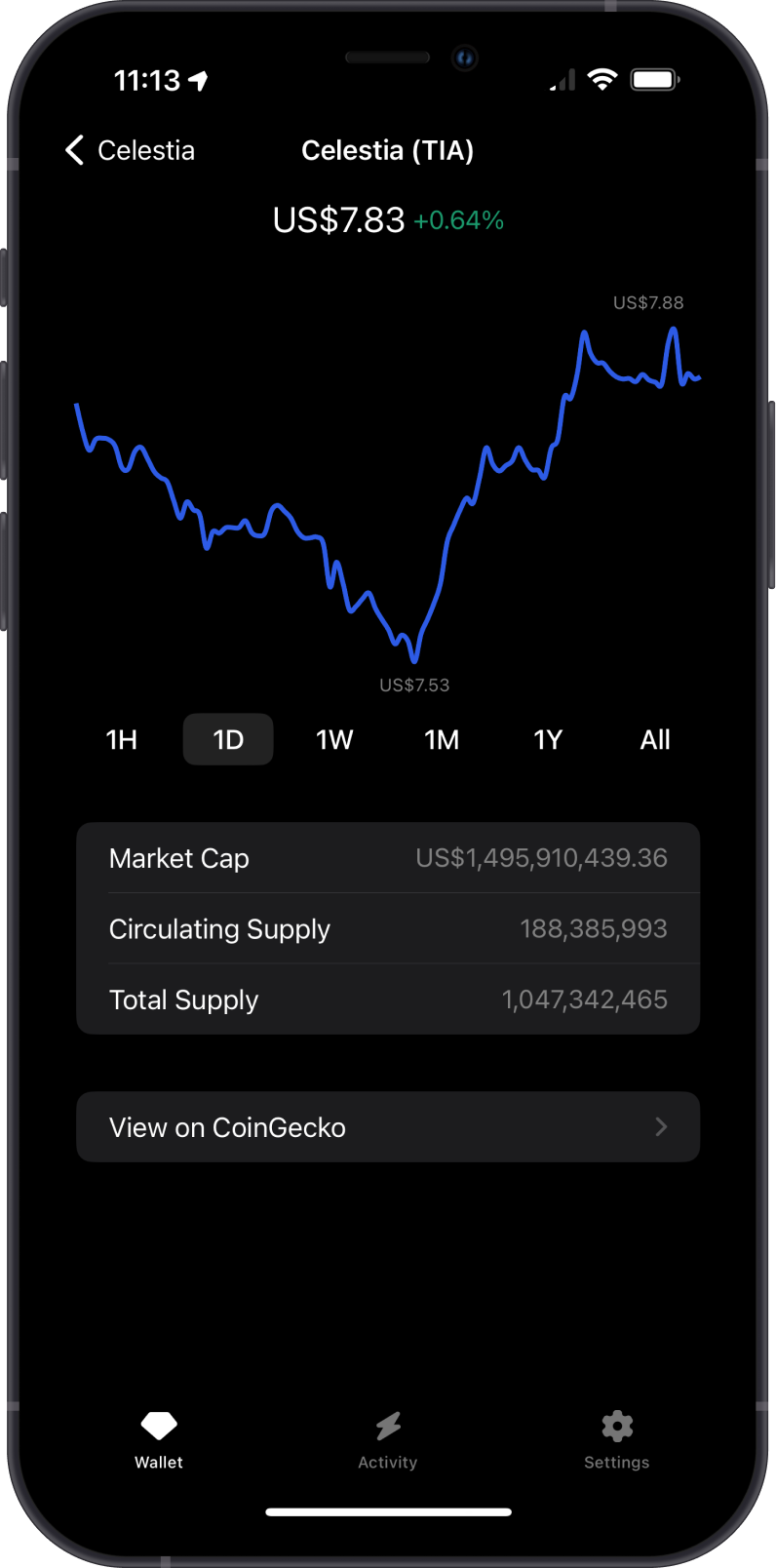
How to Get Celestia?
Here are some ways to acquire some Celestia (TIA):
- Buy Celestia (TIA) directly on the Gem Wallet app.
- Receive TIA with the unique Celestia address on the Gem Wallet app.
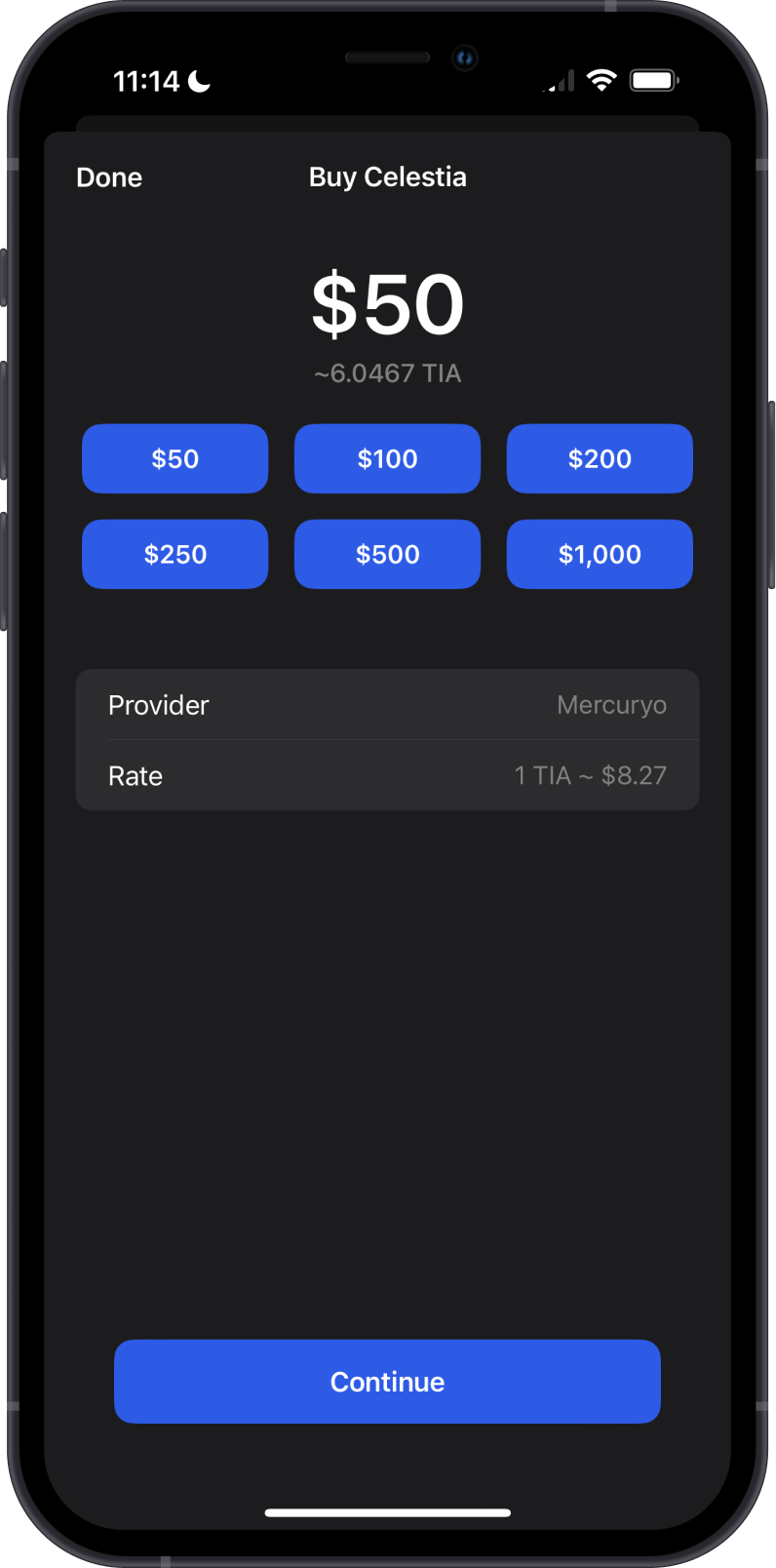
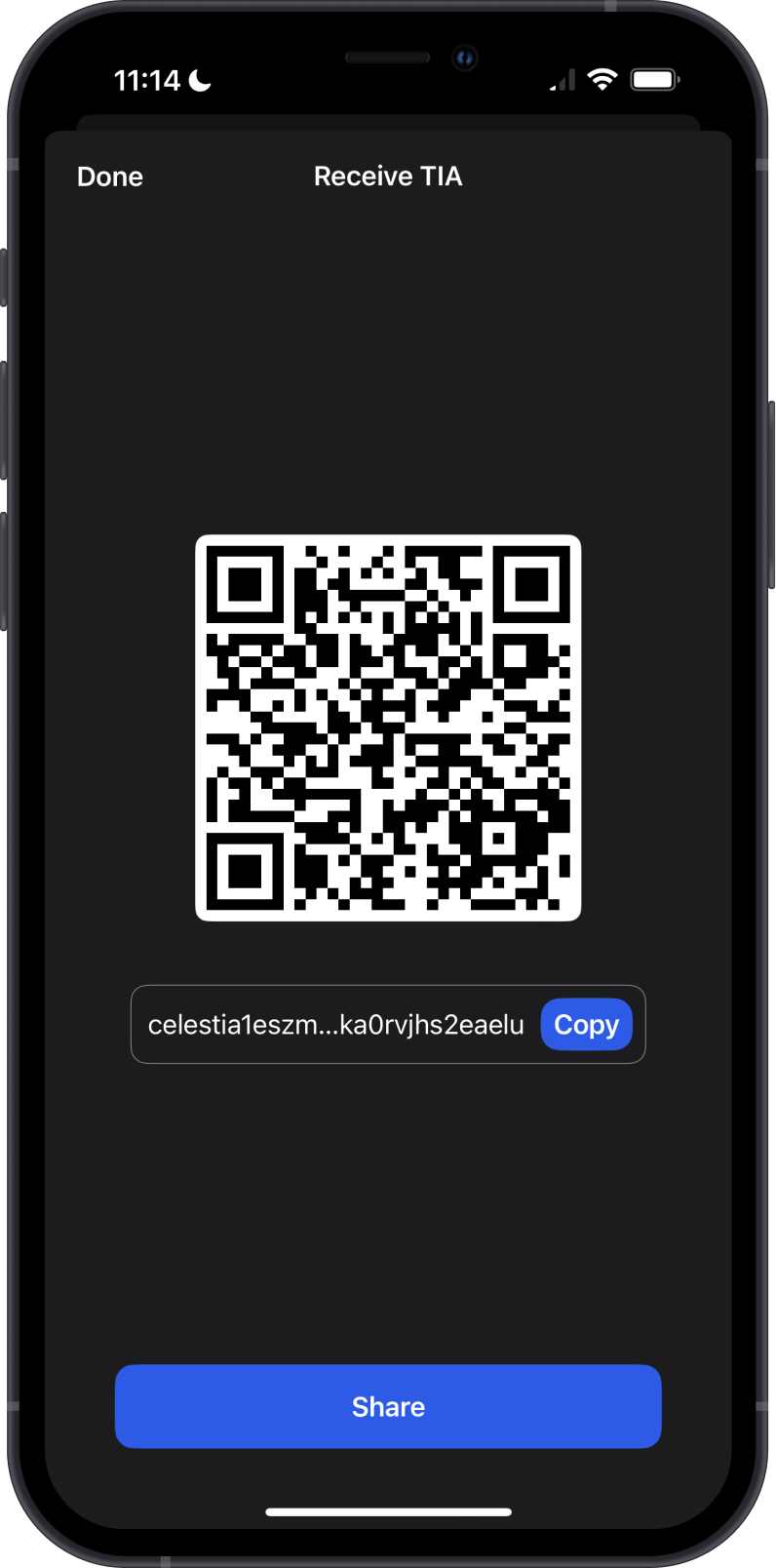
Memo is not required in receiving TIA on Gem Wallet.
Transaction Fees on the Celestia Blockchain
The fees on Celestia are summarized as follows:
- Users on the Celestia network are required to pay transaction fees in the native TIA token to execute transactions and utilize network services.
- The fee structure on Celestia is designed to support scalability by encouraging efficient use of network resources.
- Fees may be adjusted based on network demand and resource utilization.
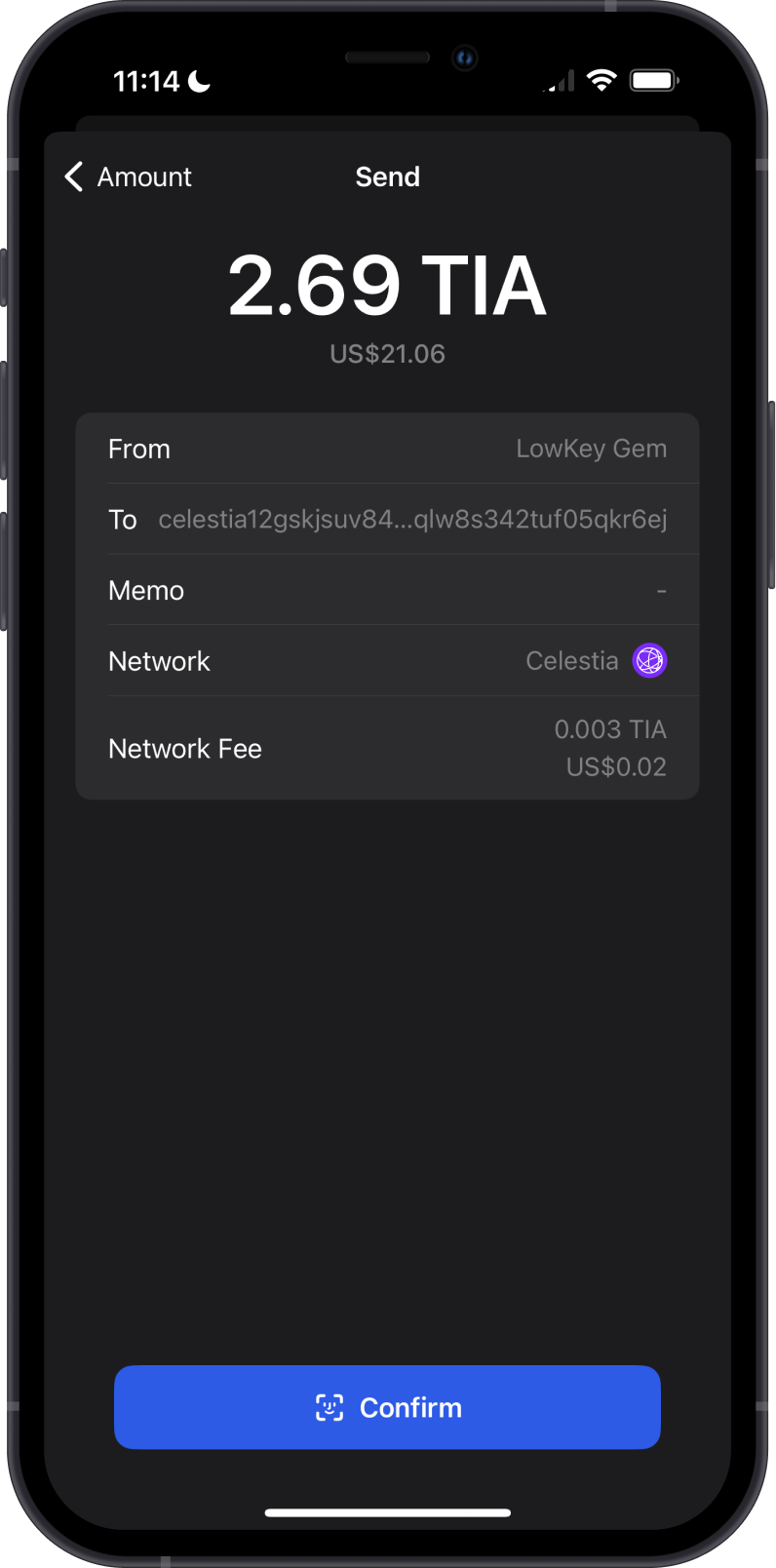
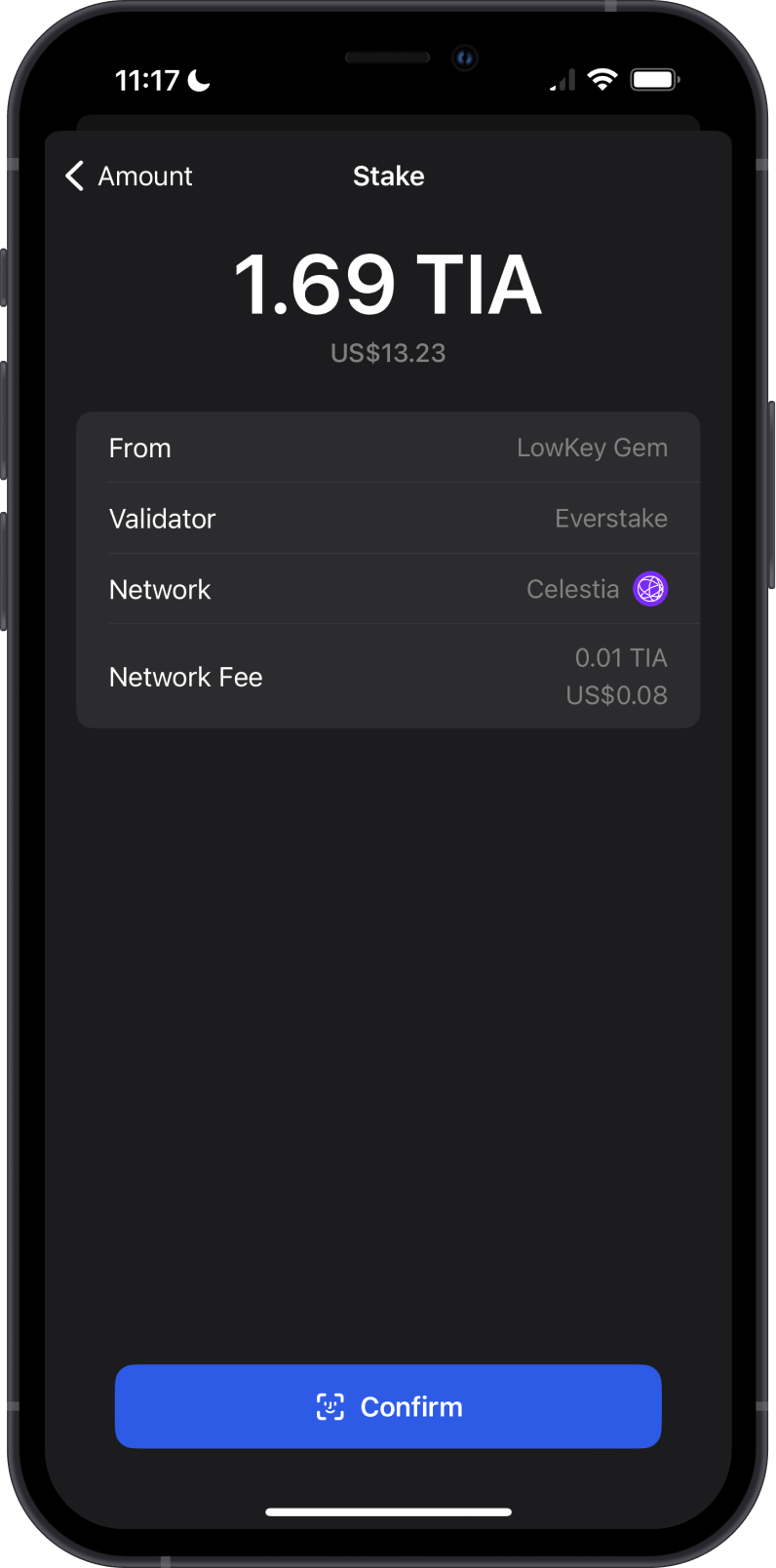
How to Check Celestia (TIA) Balance?
Gem Wallet app connects to the Celestia Blockchain to show the TIA balance on your wallet. Tap on the 3 dots at the upper right corner, then tap on View address on MintScan.
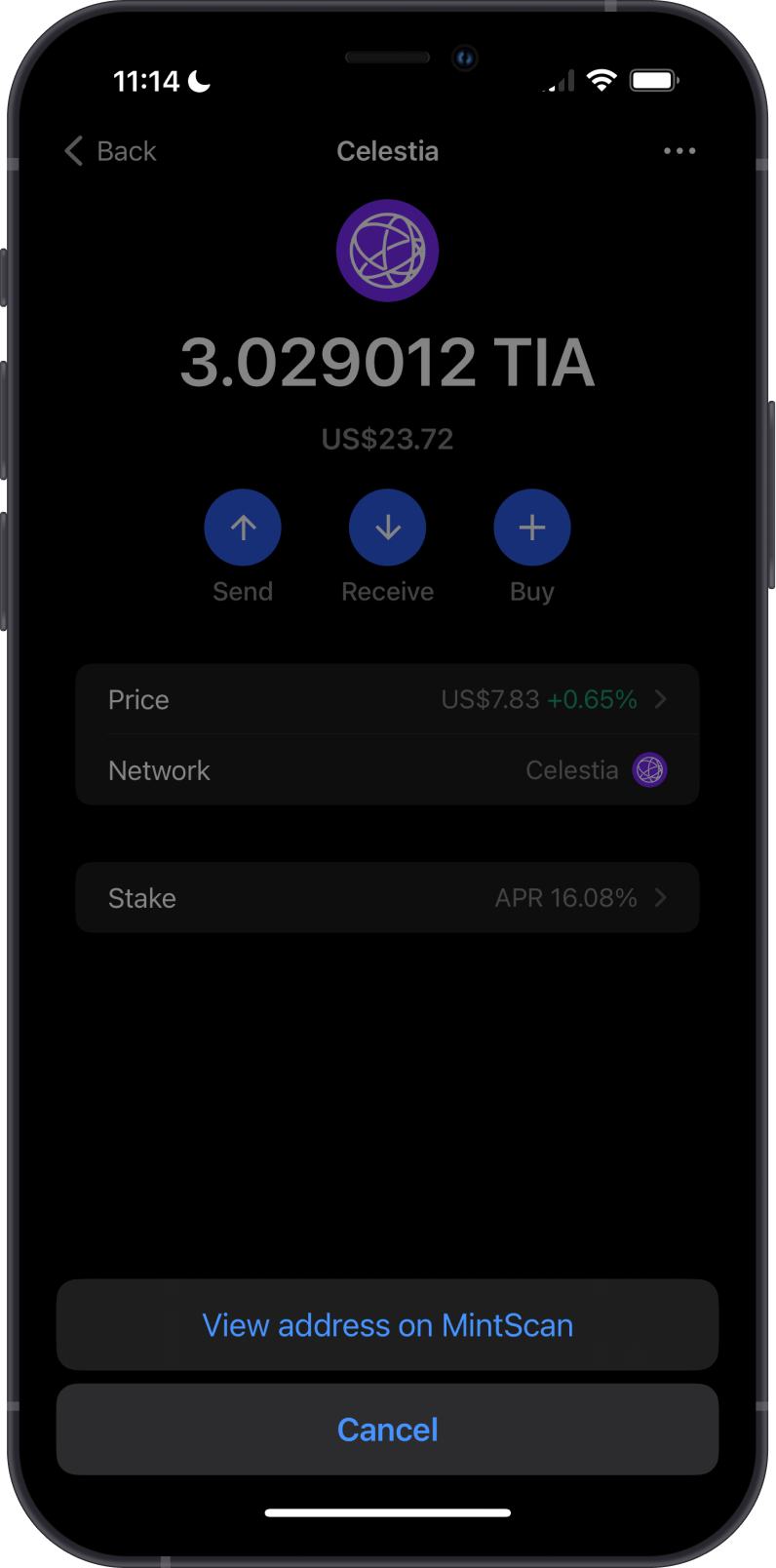
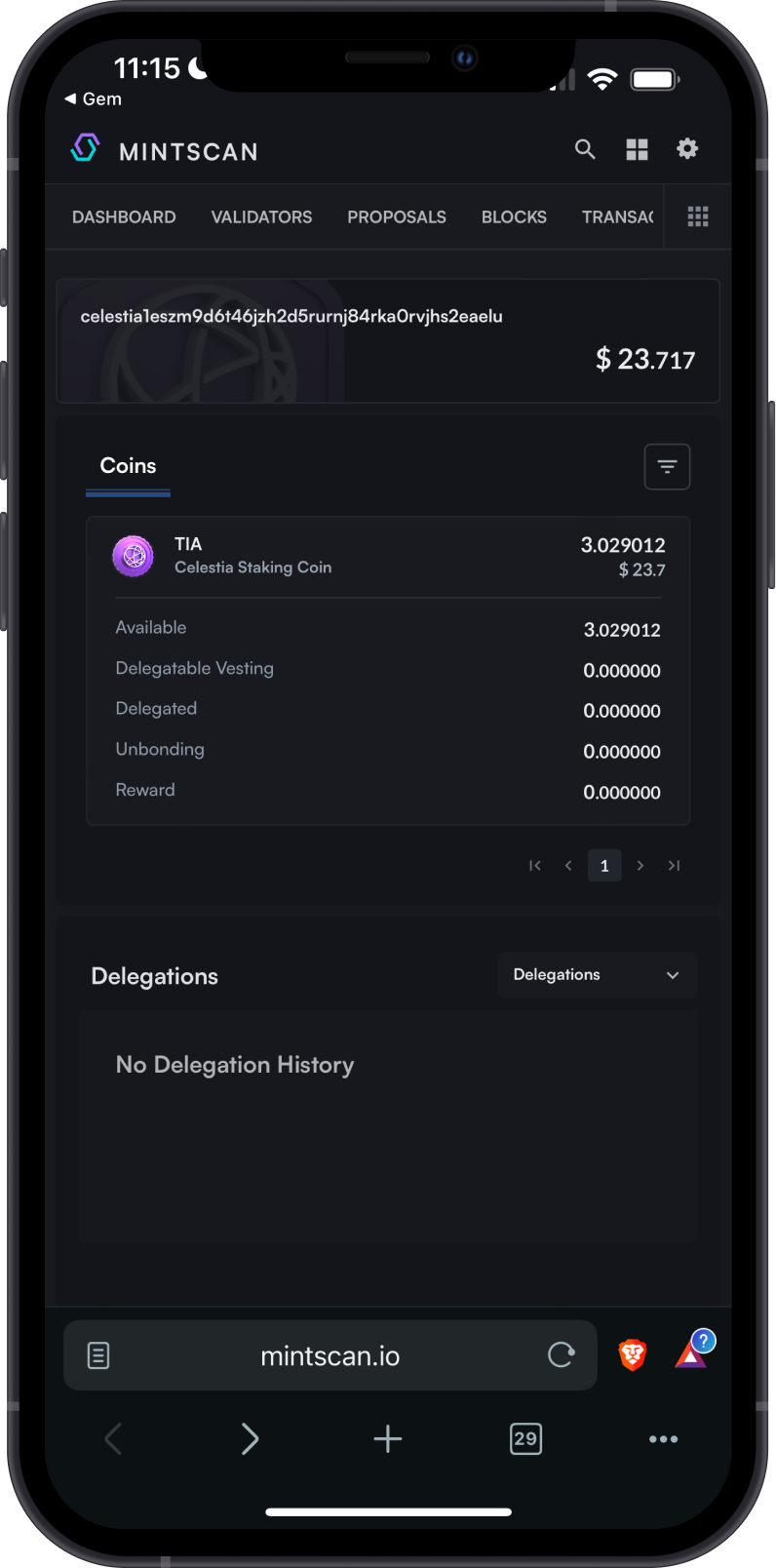
MintScan is the default TIA explorer of Gem Wallet. You can manually check balances and transactions by going to MintScan and search for your TIA address.