Ethereum (ETH)
What is Ethereum?
Here are 5 key points about the Ethereum Blockchain:
-
Ethereum was proposed by Vitalik Buterin in late 2013 and development began in early 2014. The network went live on July 30, 2015.
-
Ethereum introduced the concept of self-executing contracts directly written into code. These contracts automatically execute when predefined conditions are met, without the need for intermediaries.
-
Ethereum provides a platform for developers to build decentralized applications that run on the blockchain, enabling censorship-resistant and trustless interactions.
-
Ether (ETH) is the native cryptocurrency of the Ethereum network, used to compensate participants who perform computations and validate transactions. Additionally, it serves as a digital currency for transactions and payments within the Ethereum ecosystem.
-
The Ethereum Virtual Machine is the runtime environment for smart contracts in Ethereum. It executes bytecode and facilitates the operation of smart contracts across the network.
Learn more about Ethereum by reading the Gem Wallet Learn article:
What Is The Ethereum Blockchain?
Ethereum is Fully Supported by Gem Wallet
Gem Wallet provides a user-friendly interface for interacting with the Ethereum blockchain.
Gem Wallet can be used to:
- Buy Ether (ETH) with fiat using debit/credit cards.
- Store Ether and ERC20 tokens securely. Private keys are encrypted, giving you full control over your assets.
- Send and Receive Ether (ETH) ERC20 tokens natively. Customize transactions fees based on your preference.
- Interact with smart contracts on the Ethereum blockchain, like Staking and Swapping of ERC20 tokens.
- Swap Ethereum to another crypto via Cross-Chain Swap.
- Stake ETH to earn more ETH.
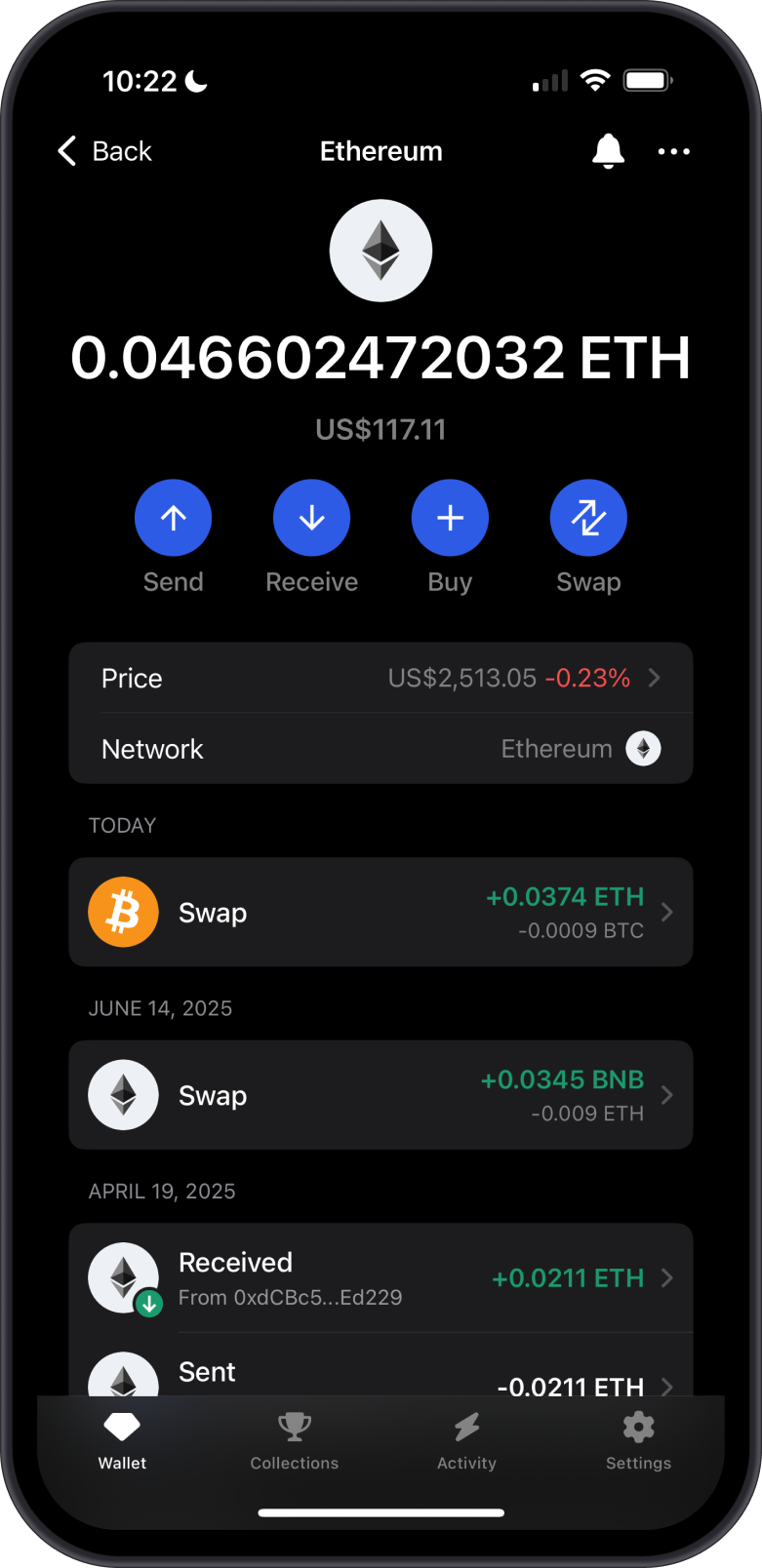
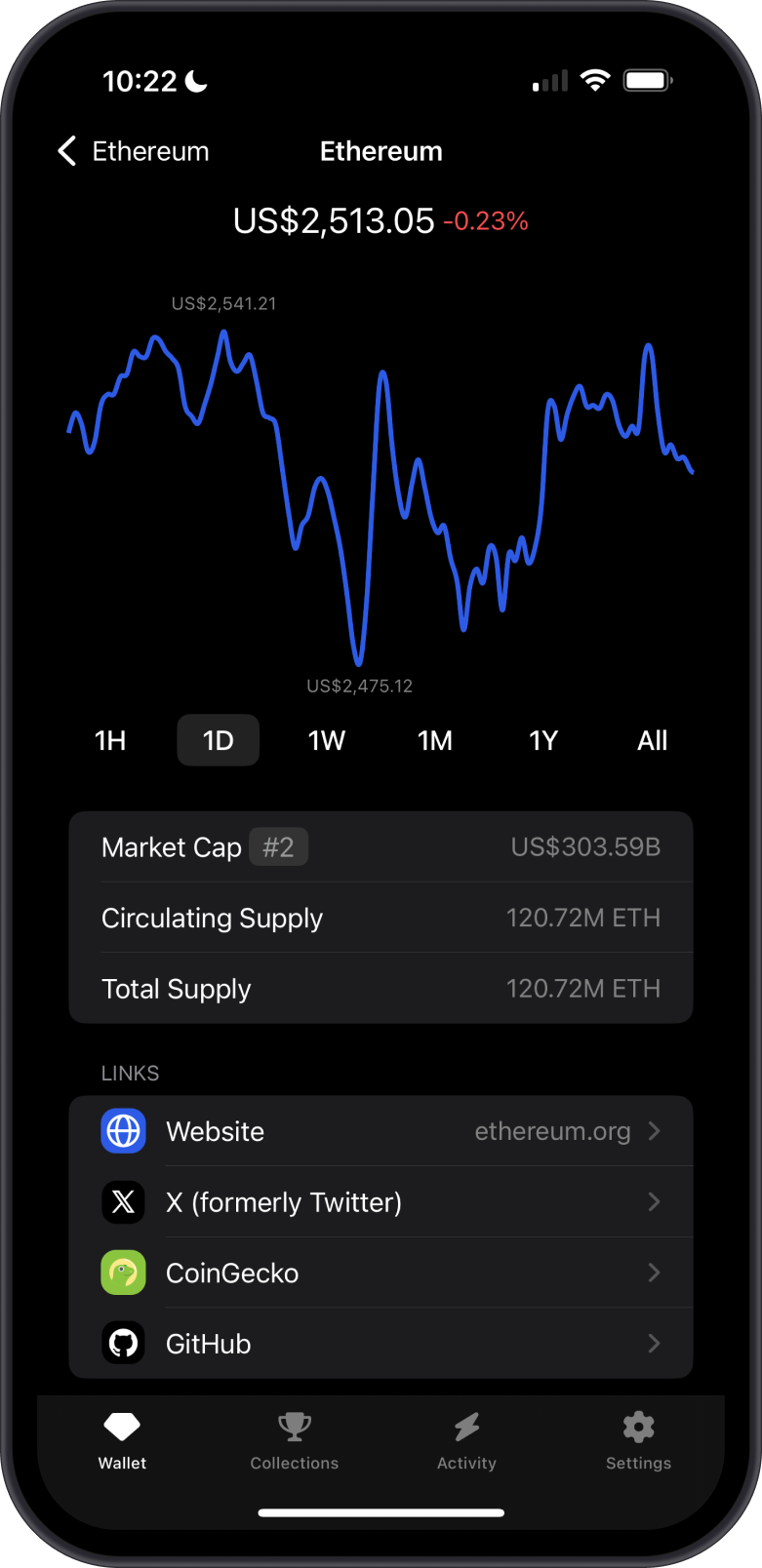
What are ERC20 tokens on the Ethereum Blockchain?
- ERC20 tokens are a type of digital assets issued via smart contracts on the Ethereum network.
- They are widely used for various purposes, including crowdfunding through Initial Coin Offerings (ICOs), decentralized finance (DeFi) trading or staking, gaming assets, and more.
- They enable developers to easily create and deploy their own digital assets on the Ethereum blockchain, fostering innovation and tokenization of assets.
- Easily add ERC-20 tokens to Gem Wallet by tapping "Manage Token List" and selecting the Ethereum network filter.
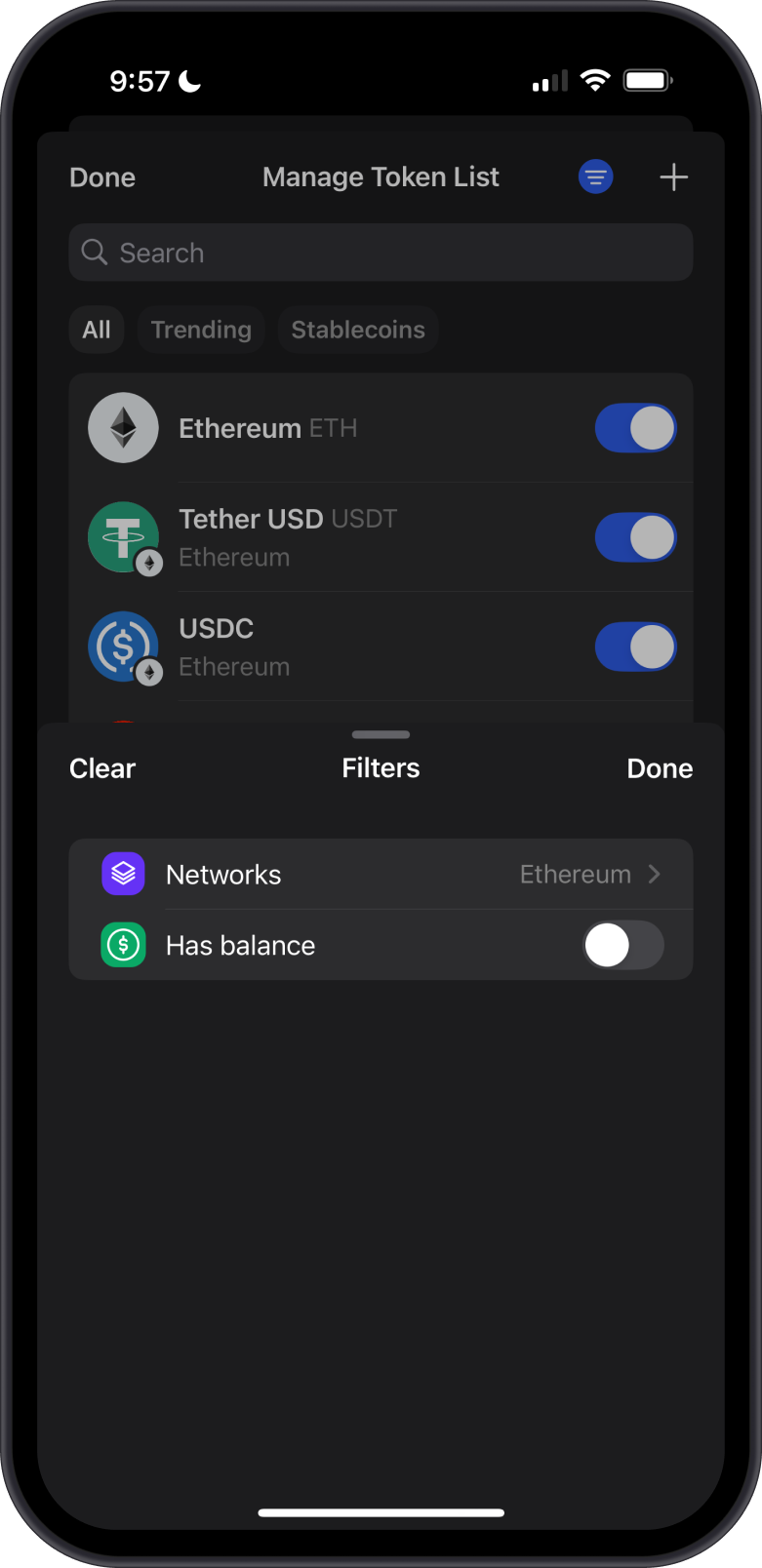
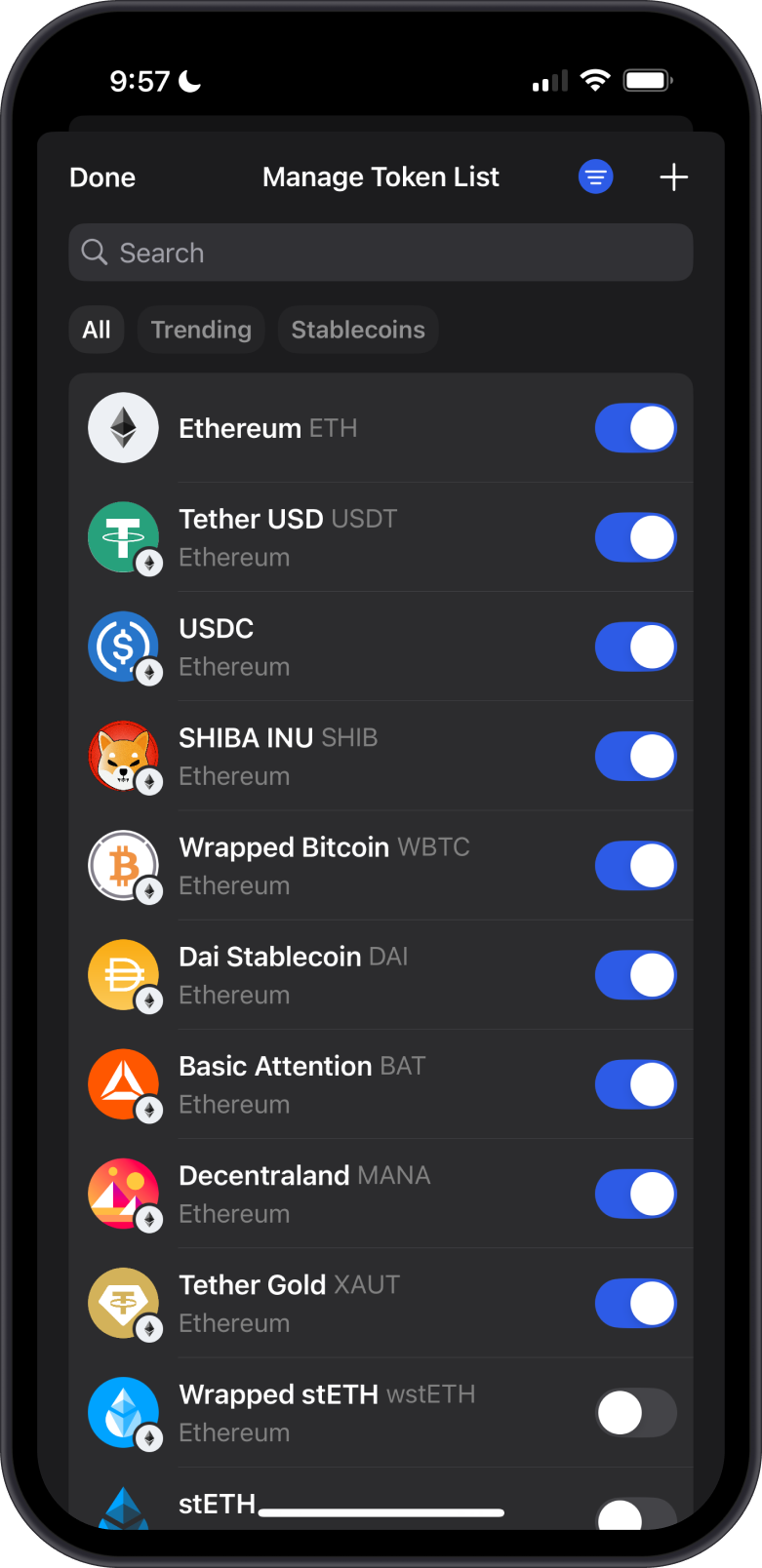
Learn more about ERC20 tokens from this Gem Wallet Learn article: What Is ERC20 and What You Need to Know About Tokens on the Ethereum Blockchain
How to Receive Ethereum with Gem Wallet?
Here are some ways to acquire some Ether (ETH):
- Buy Ether (ETH) directly on the Gem Wallet app.
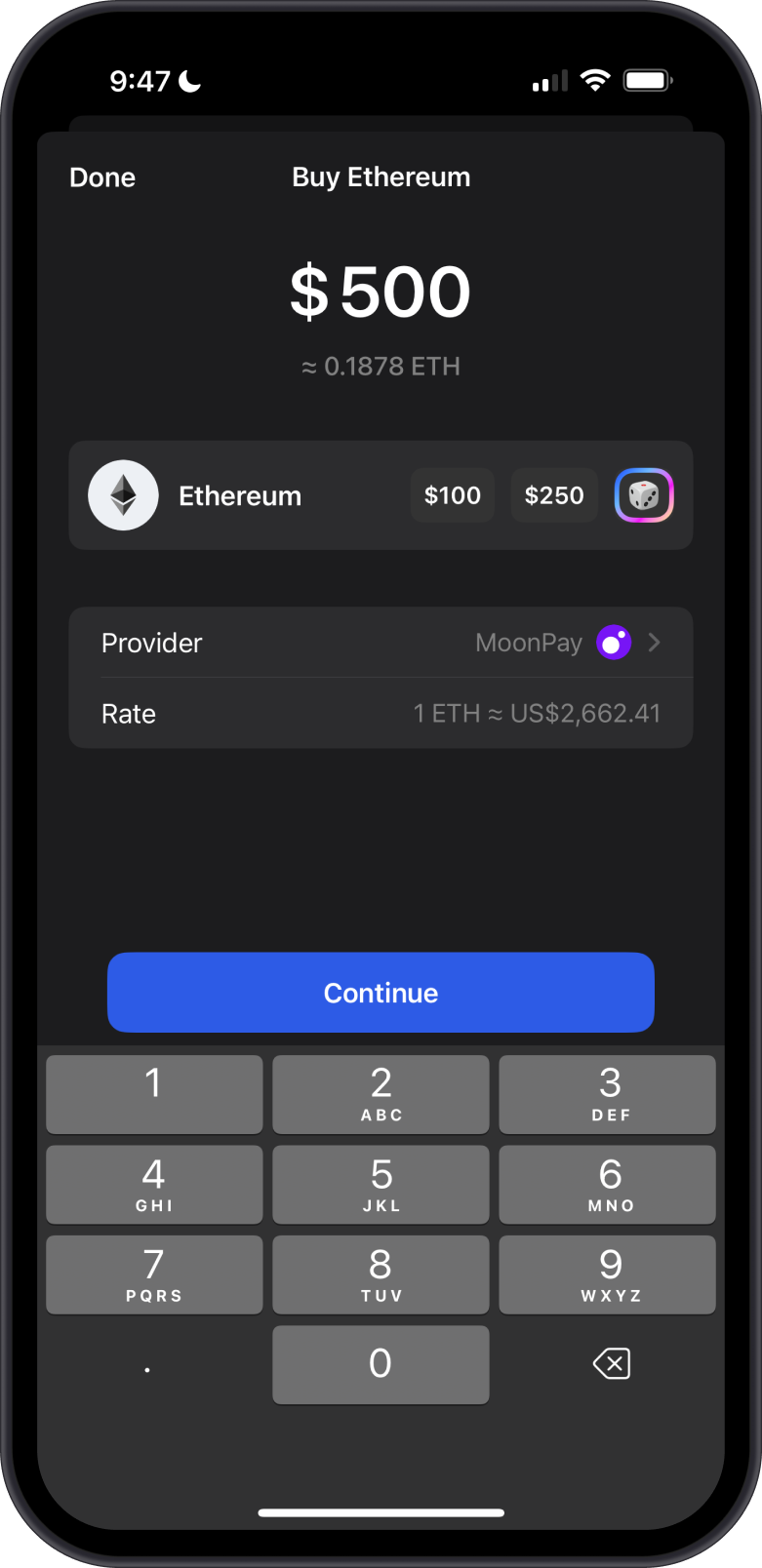
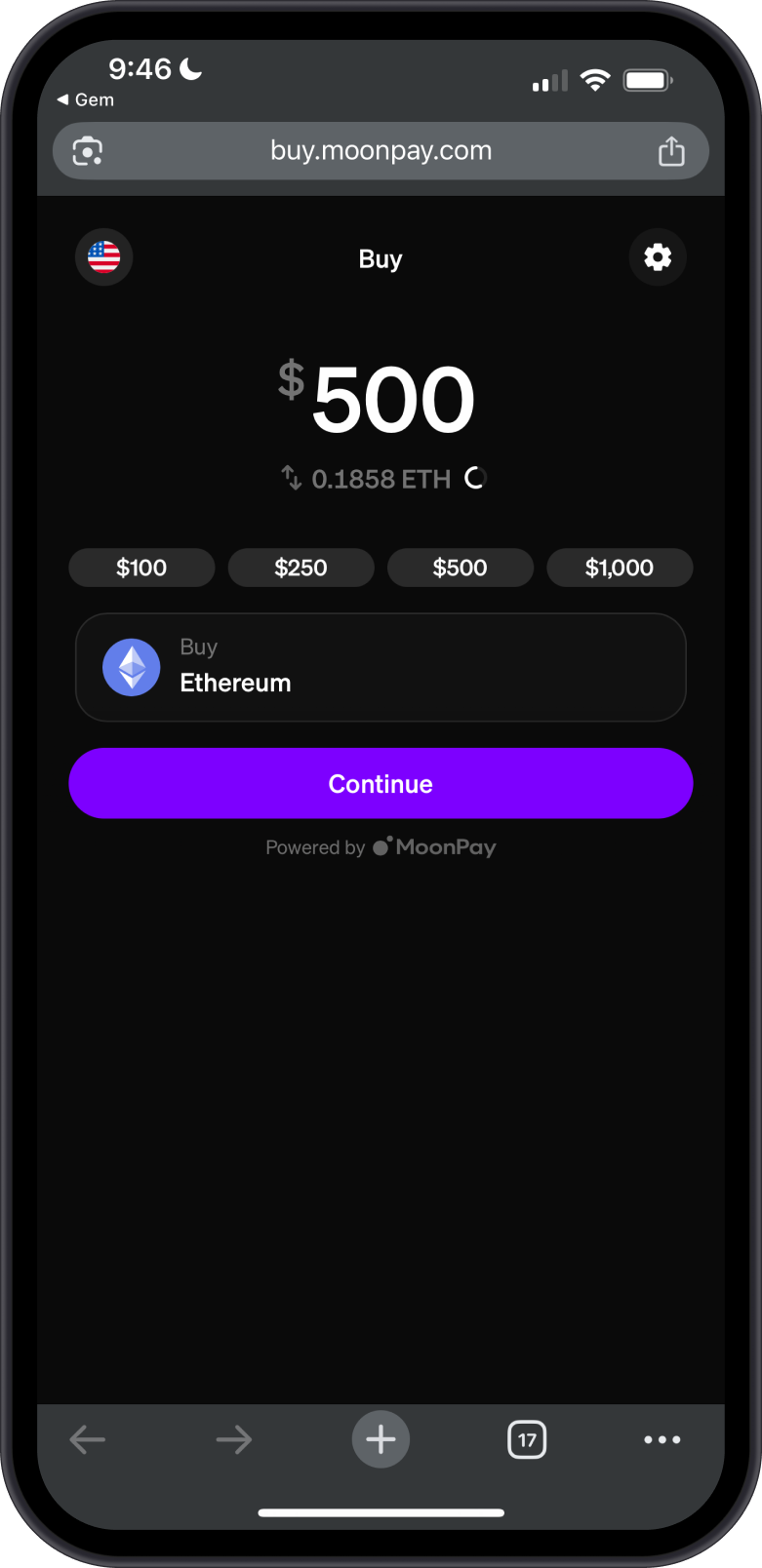
- Receive ETH with the unique Ethereum address on the Gem Wallet app.
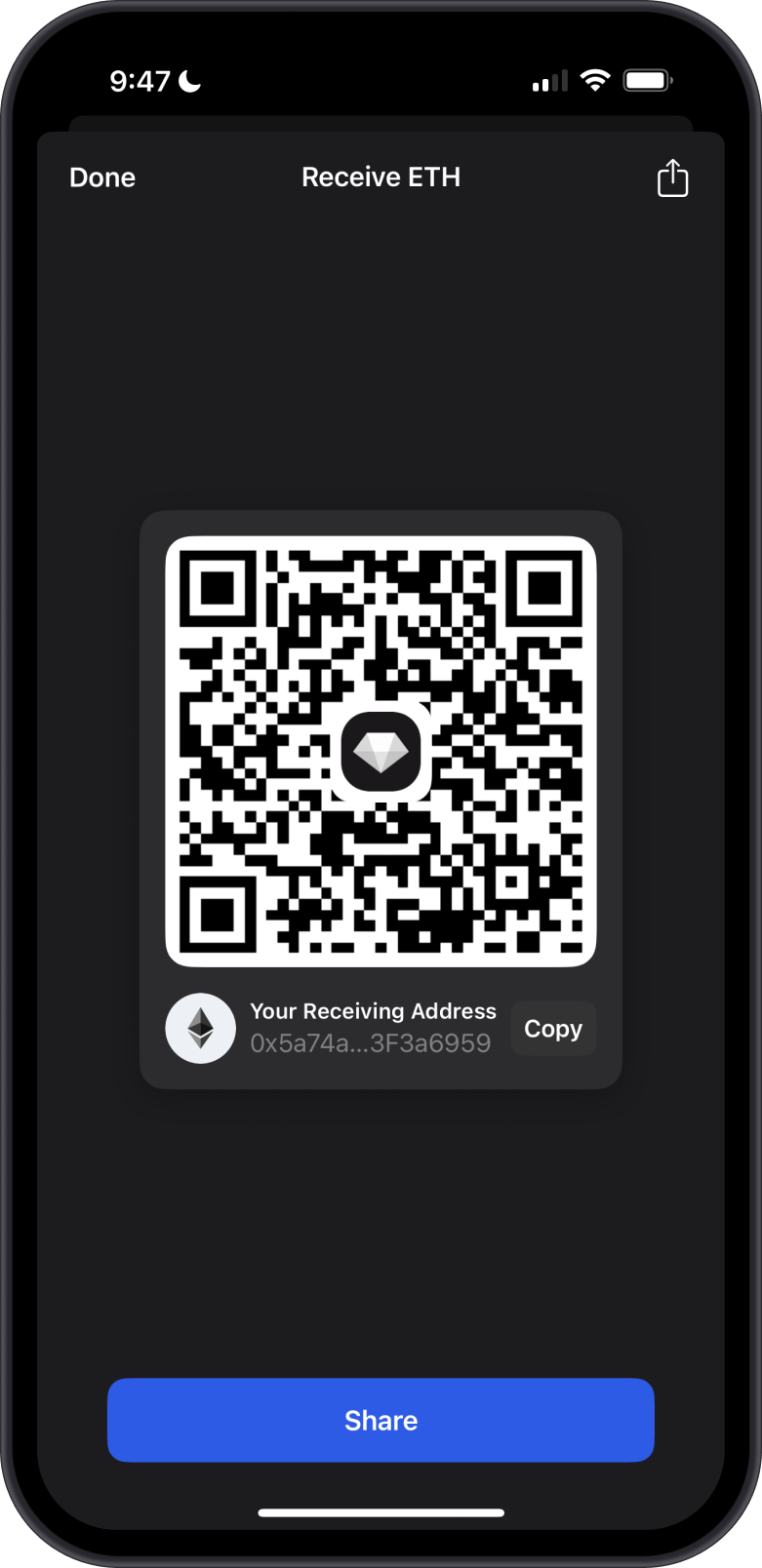
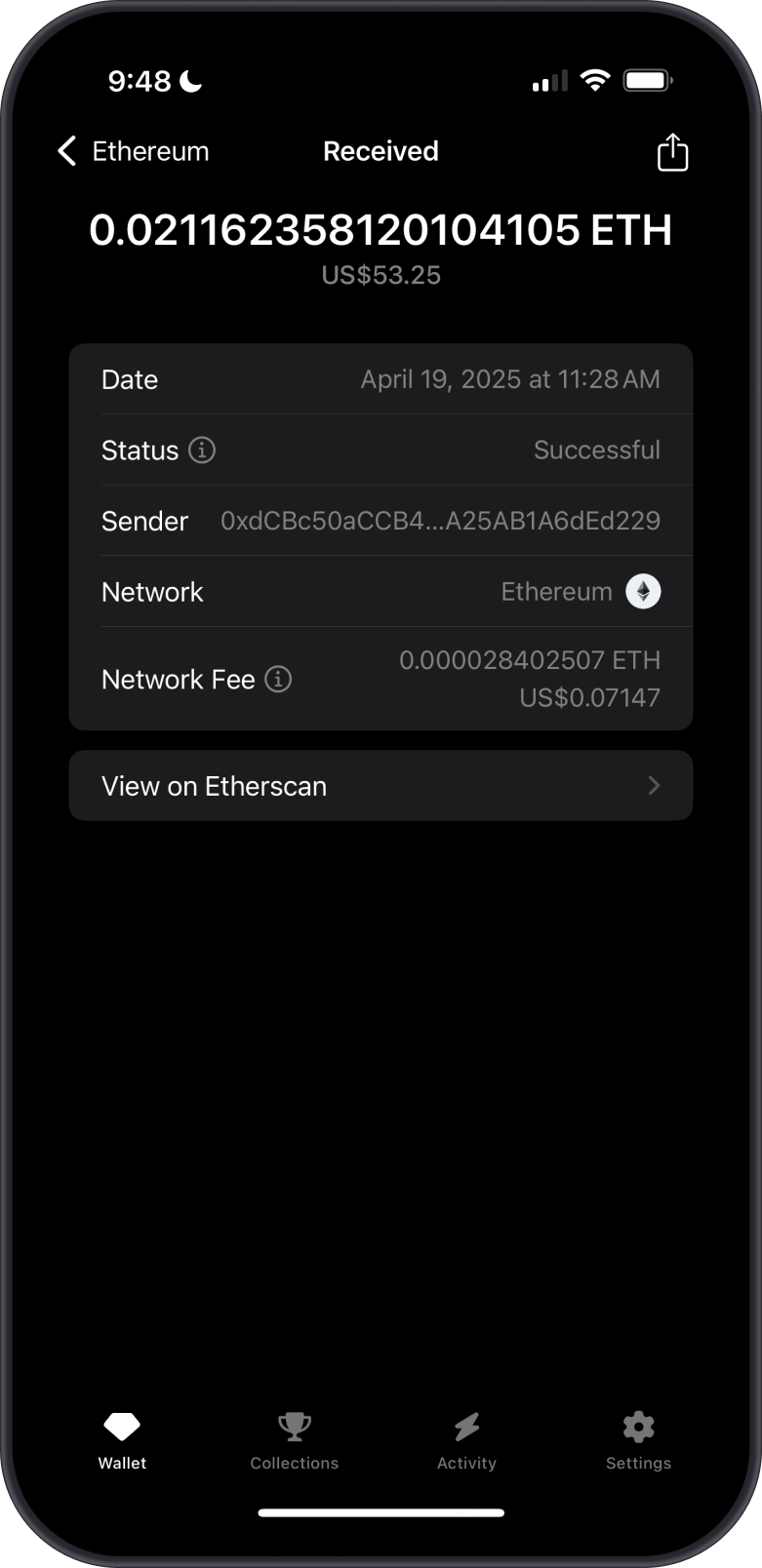
How to Receive ERC20 Tokens with Gem Wallet?
- Your Ethereum (ETH) address in Gem Wallet also serves as the unified address for all your ERC-20 tokens, simplifying management and transactions.
- As an example, after adding USDT-ERC20 to your Gem Wallet, tap "Receive" to see your USDT address, which is the same as your Ethereum address.
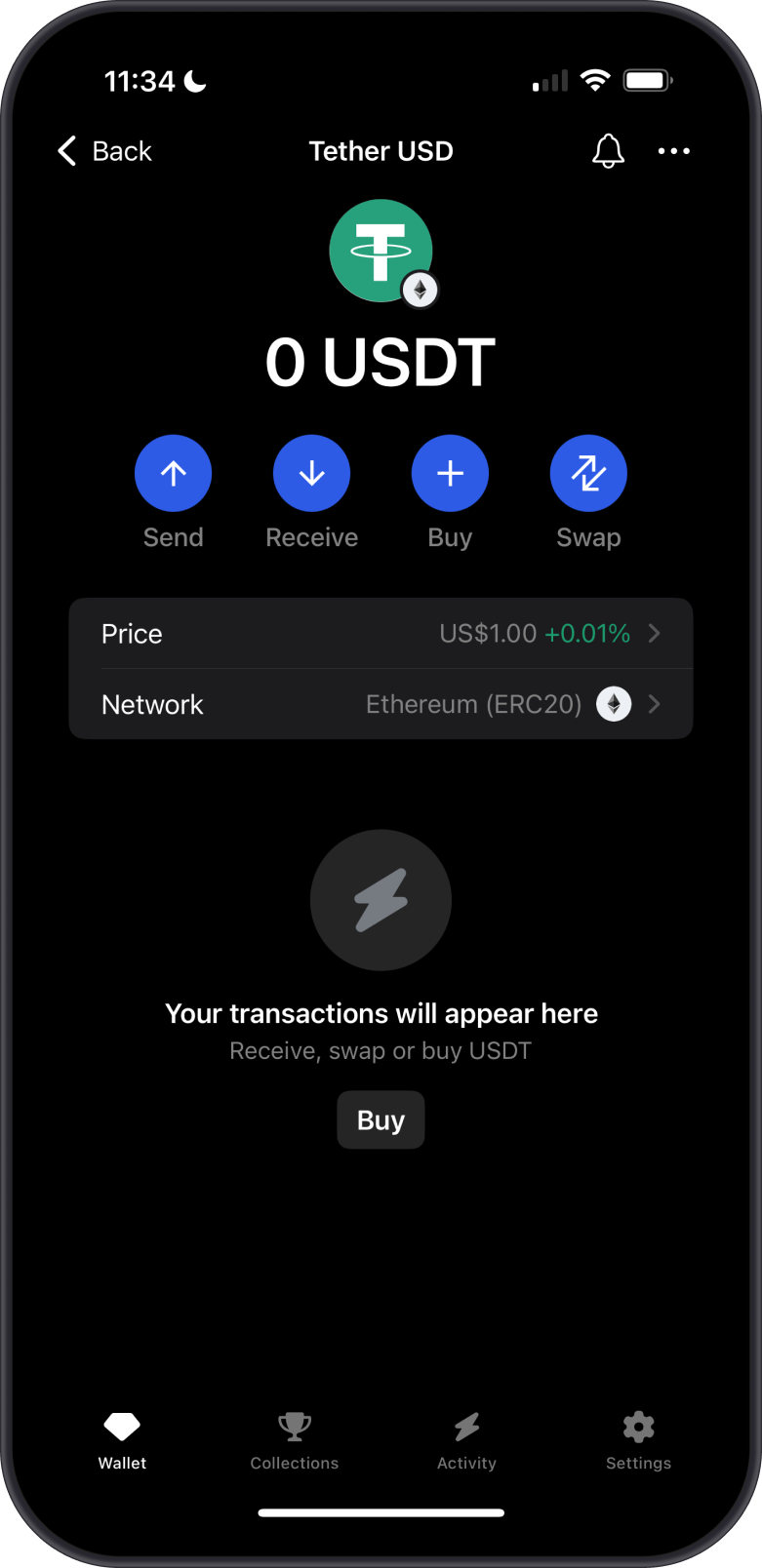
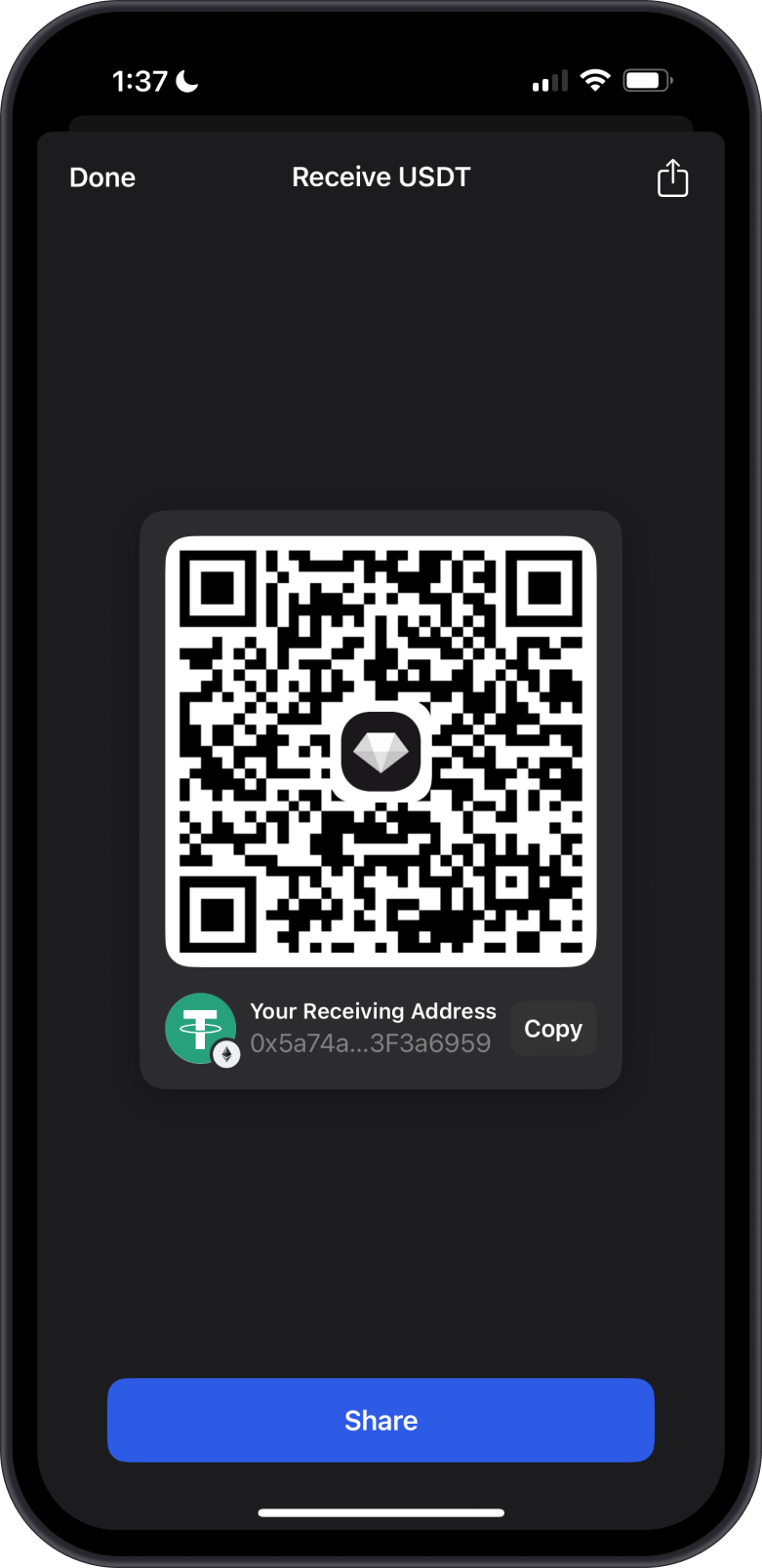
How to Send Ethereum with Gem Wallet?
Tap on Send, then input the Recipient Address manually or use the QR Code Scanner. Next, set the amount of Ethereum you want to send.
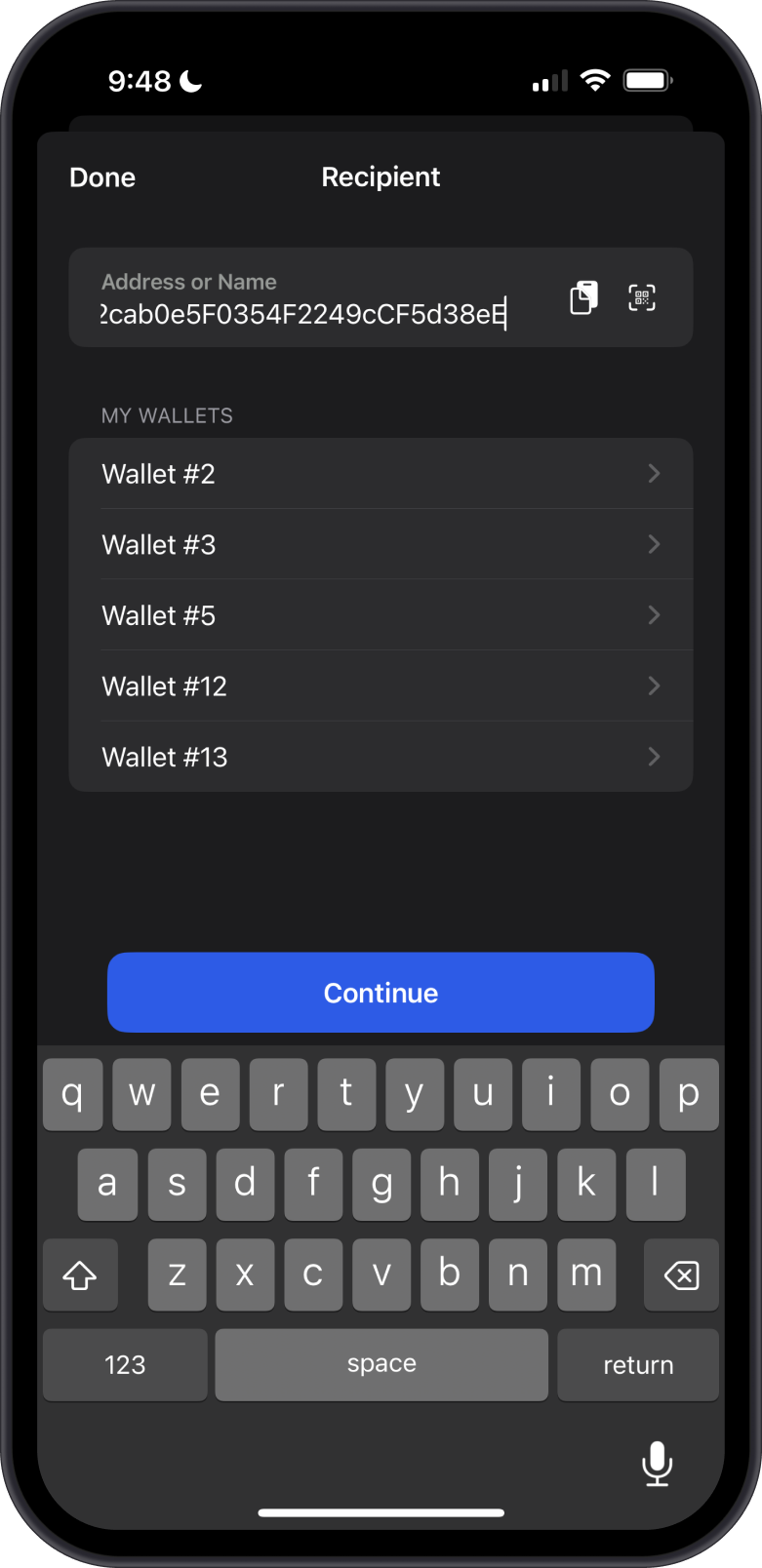
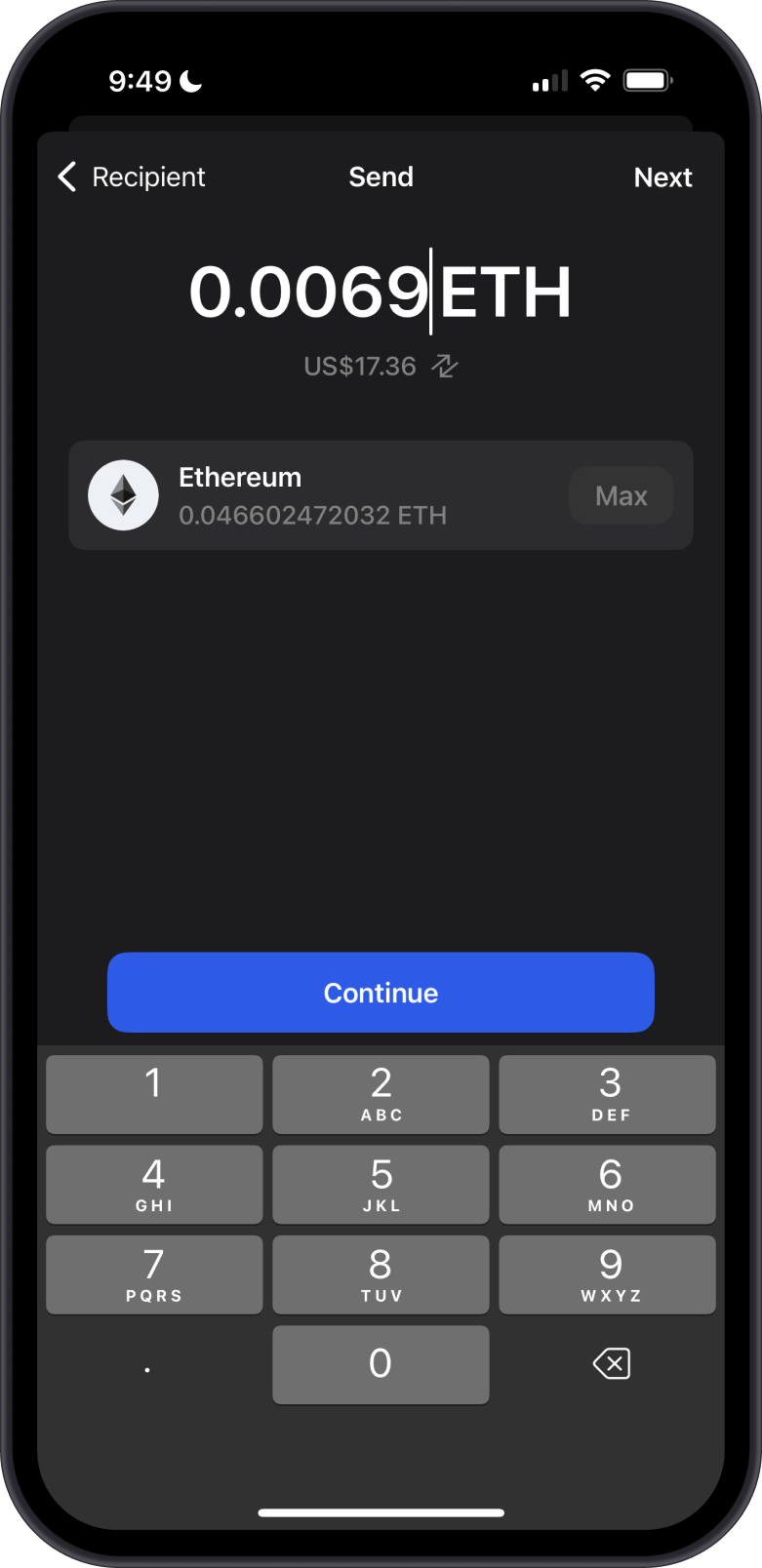
When sending Ethereum, ensure you have sufficient ETH in your wallet to cover the network fees. Adjust the Network Fee based on your desired transaction speed. Once ready, Confirm the transaction.
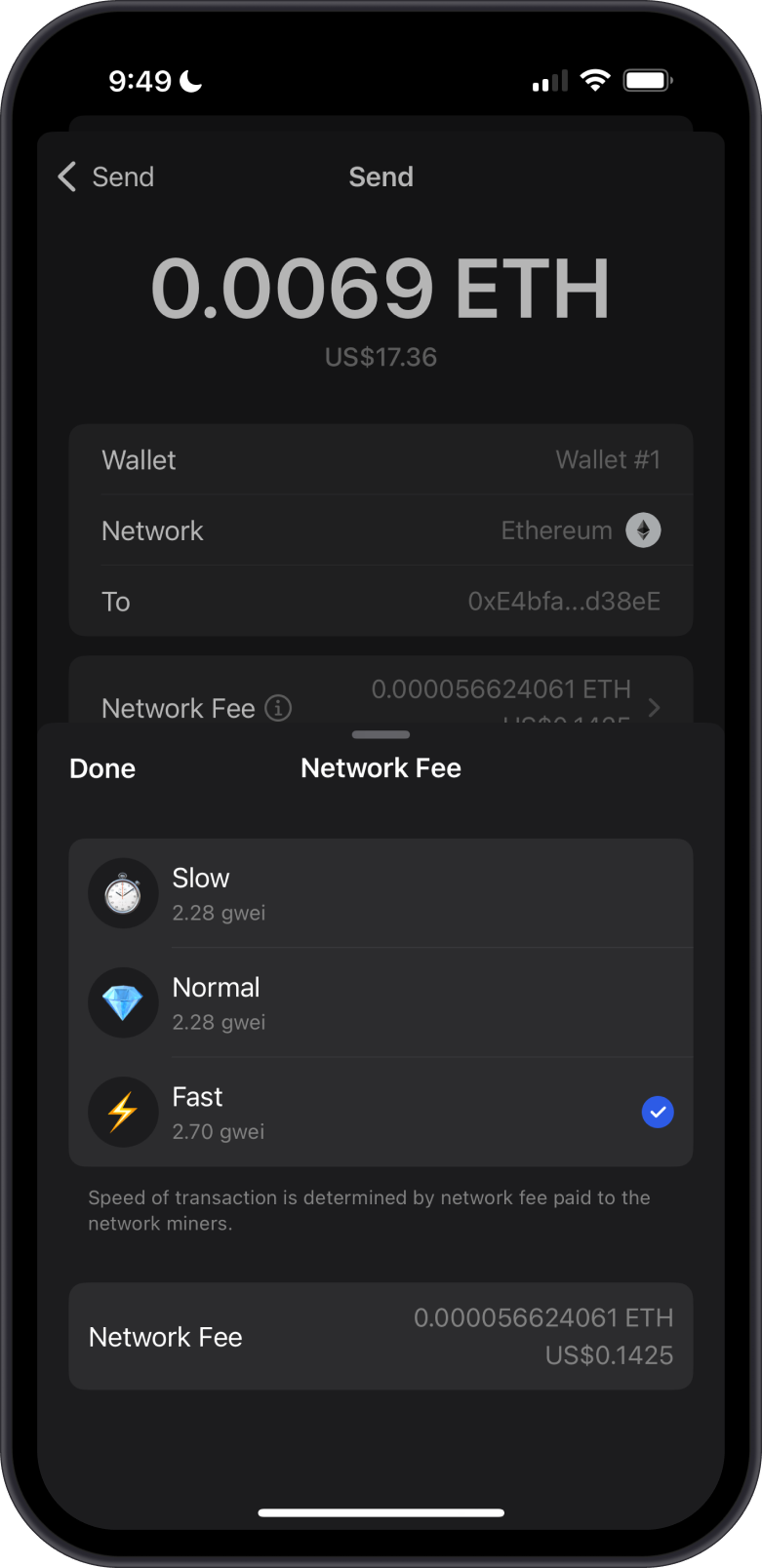
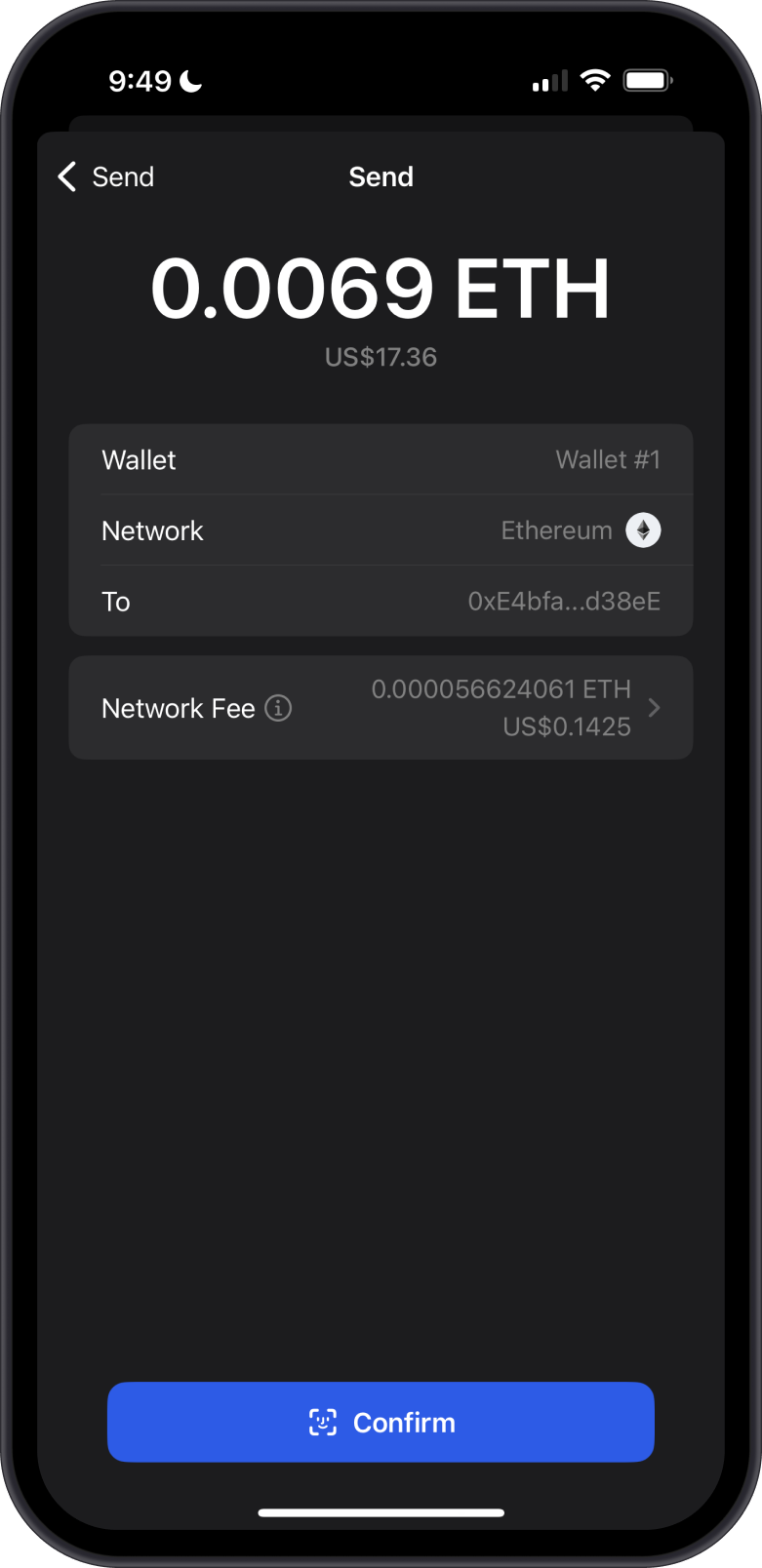
How to Send ERC20 Tokens with Gem Wallet?
Tap on Send, then input the Recipient Address manually or use the QR Code Scanner. Next, set the amount of USDT you want to send.
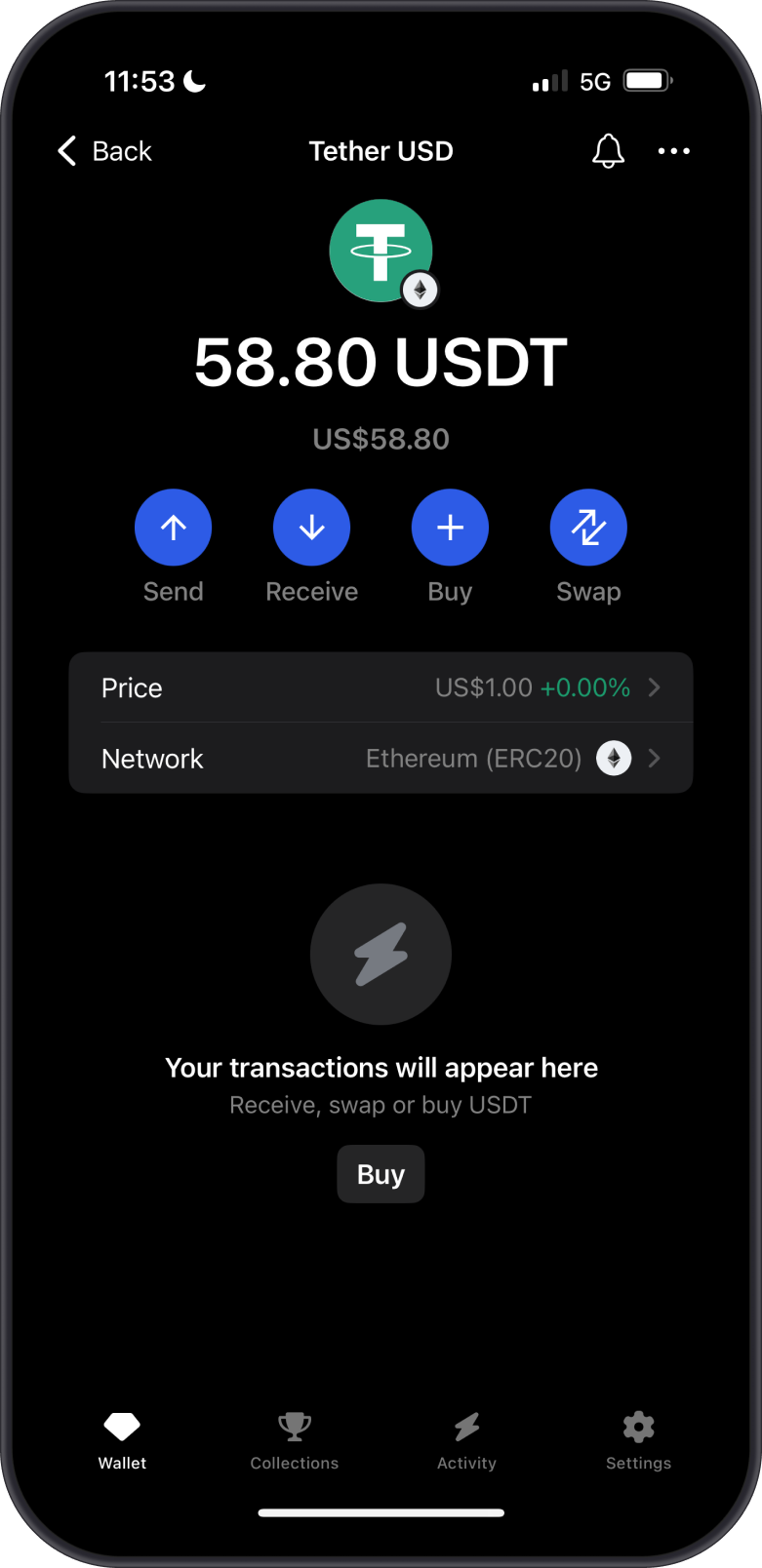
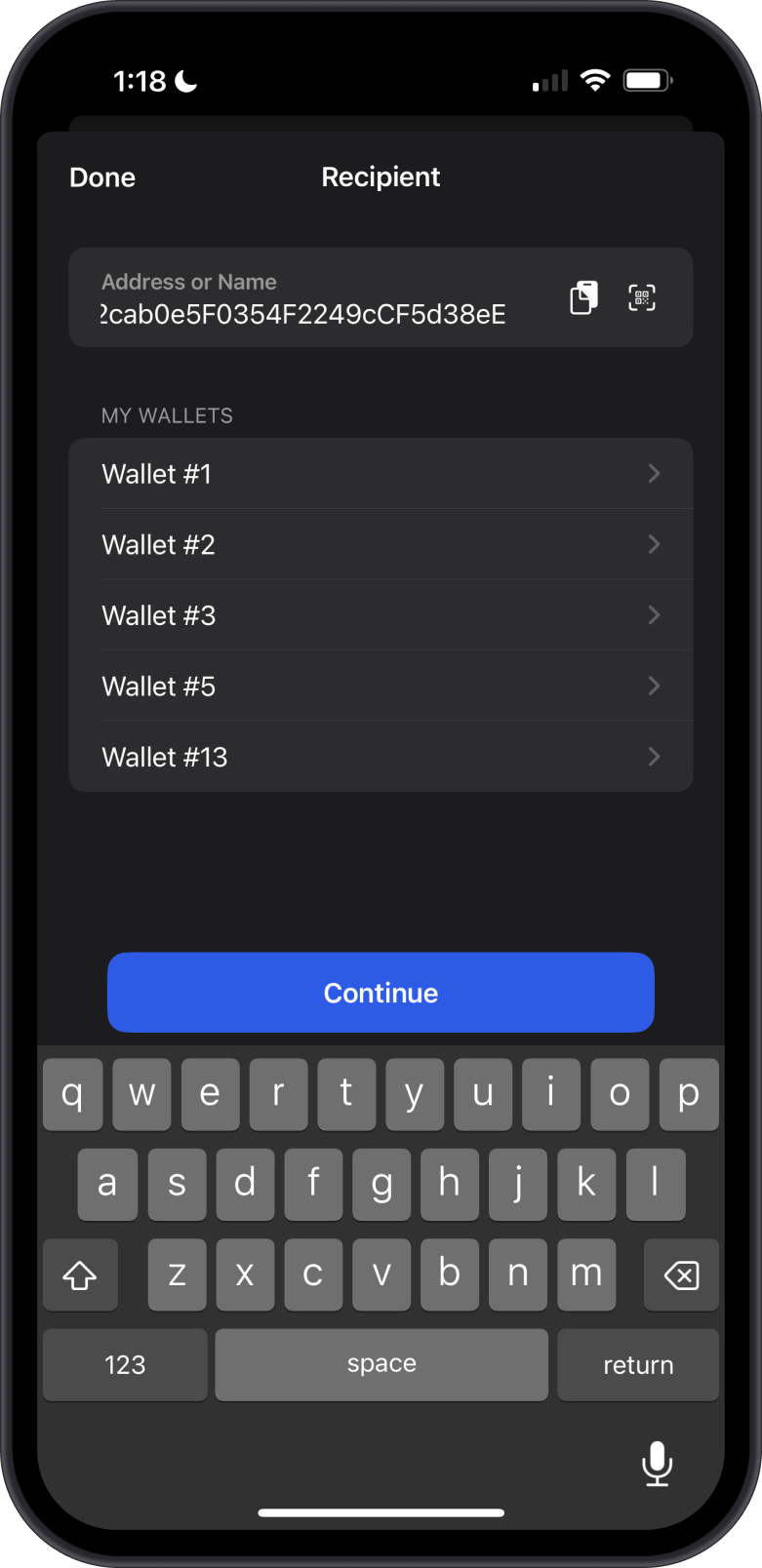
When sending ERC20 Tokens, ensure you have sufficient ETH in your wallet to cover the network fees. Adjust the Network Fee based on your desired transaction speed. Once ready, Confirm the transaction.
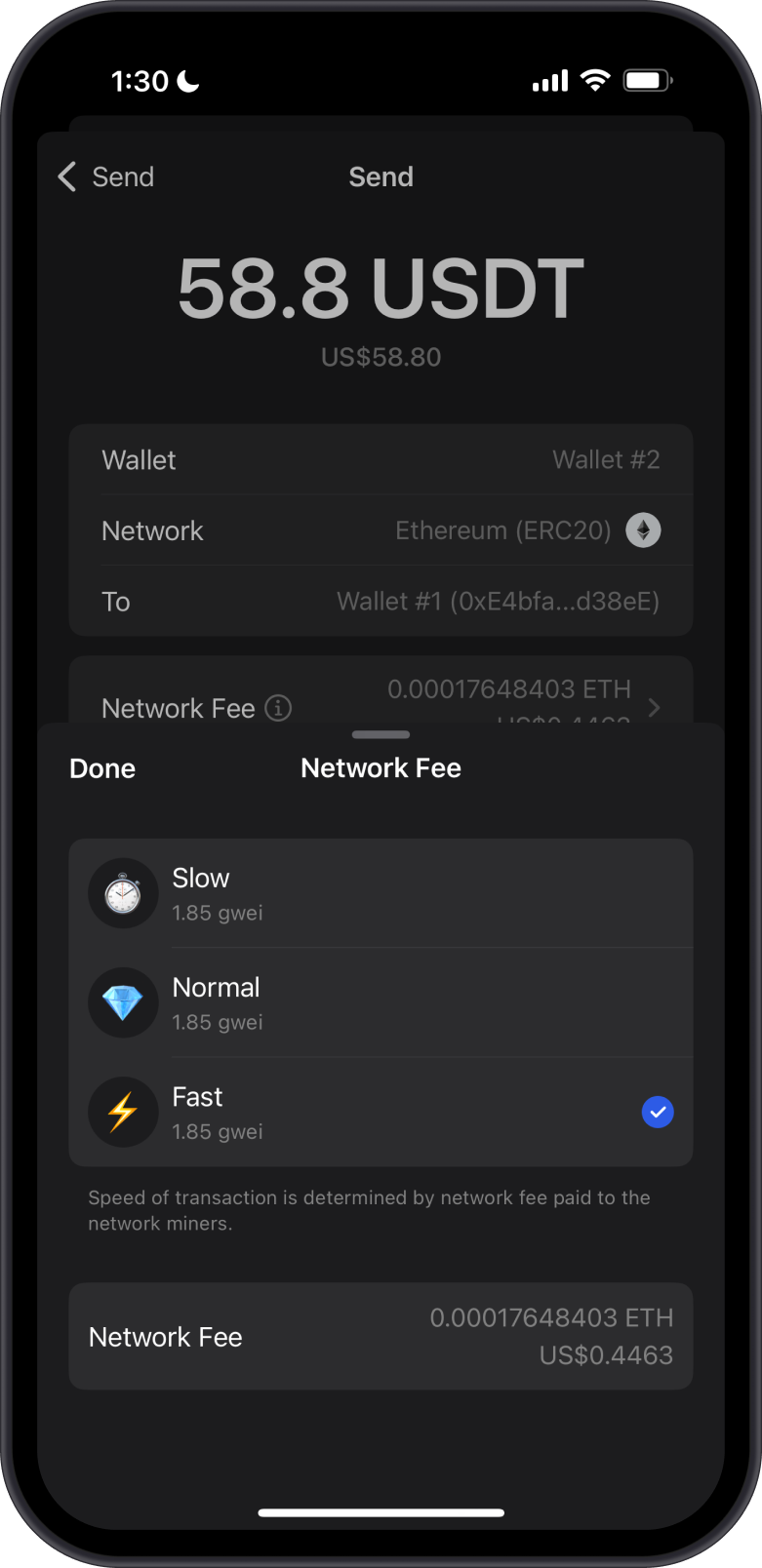
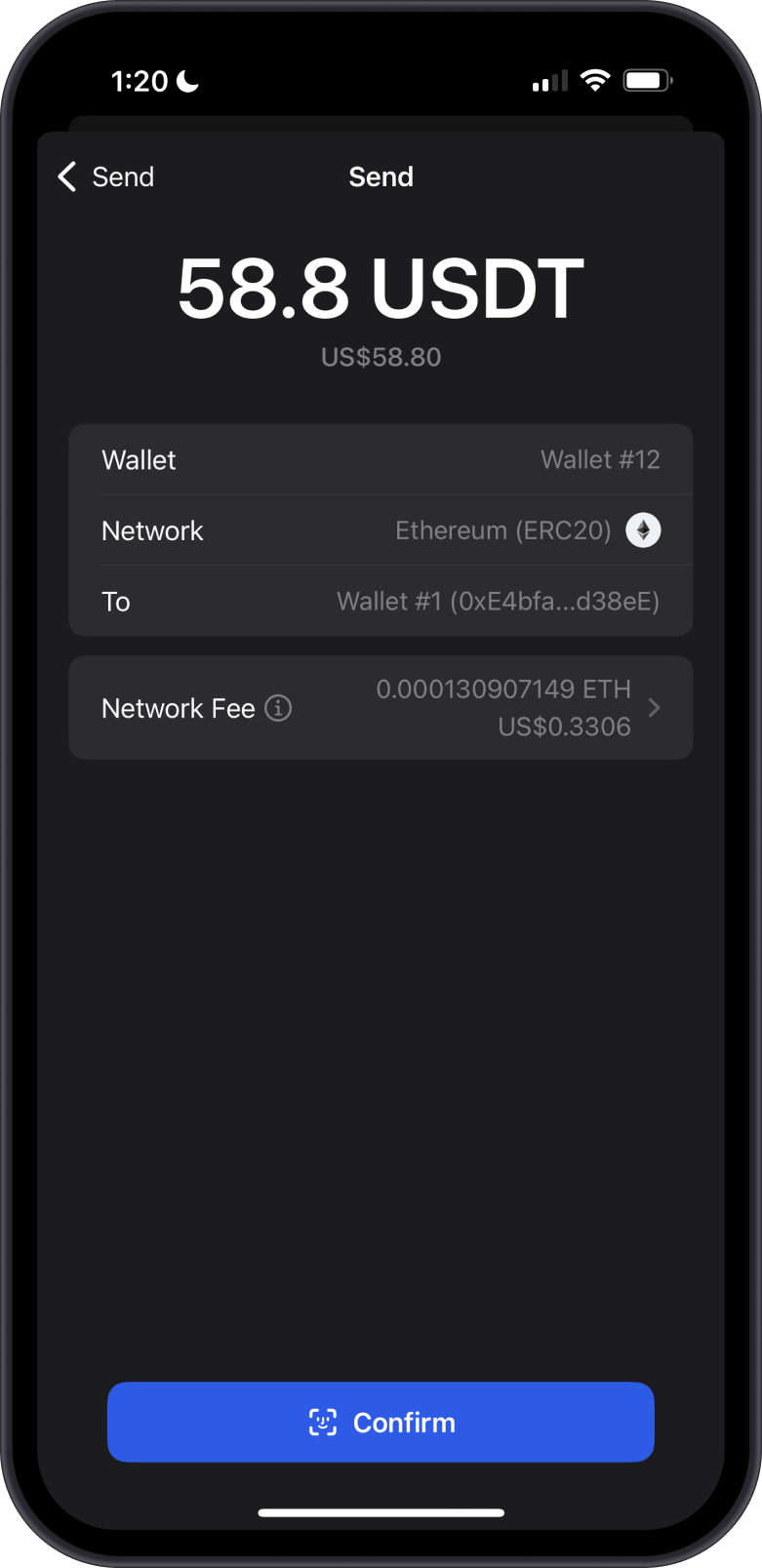
Transaction Fees on the Ethereum Network
The fees on the Ethereum network are summarized as follows:
- Ethereum transactions require gas fees in Ether (ETH) to be paid by the sender. Gas fees are used to compensate miners for including transactions in blocks and executing smart contracts.
- Gas price refers to the amount of Ether paid per unit of gas. Higher gas prices result in faster transaction confirmation. Gas limit is the maximum amount of gas that a user is willing to spend on a transaction.
- Gas fees will differ depending on the transaction. Swaps require more fees compared to just sending a token.
- During periods of high demand, gas prices tend to increase, while they decrease during periods of low demand.
You can check the current transaction fees on the Ethereum Network on the Ethereum Gas Tracker. Fees can be adjusted by tapping "Network Fee" and selecting your preferred option.
Can I Swap Ethereum and ERC20 tokens on Gem Wallet?
- You can seamlessly swap Ethereum for any cryptocurrency supported by cross-chain swaps, and vice versa, allowing flexible conversions between Ethereum and other compatible cryptocurrencies.
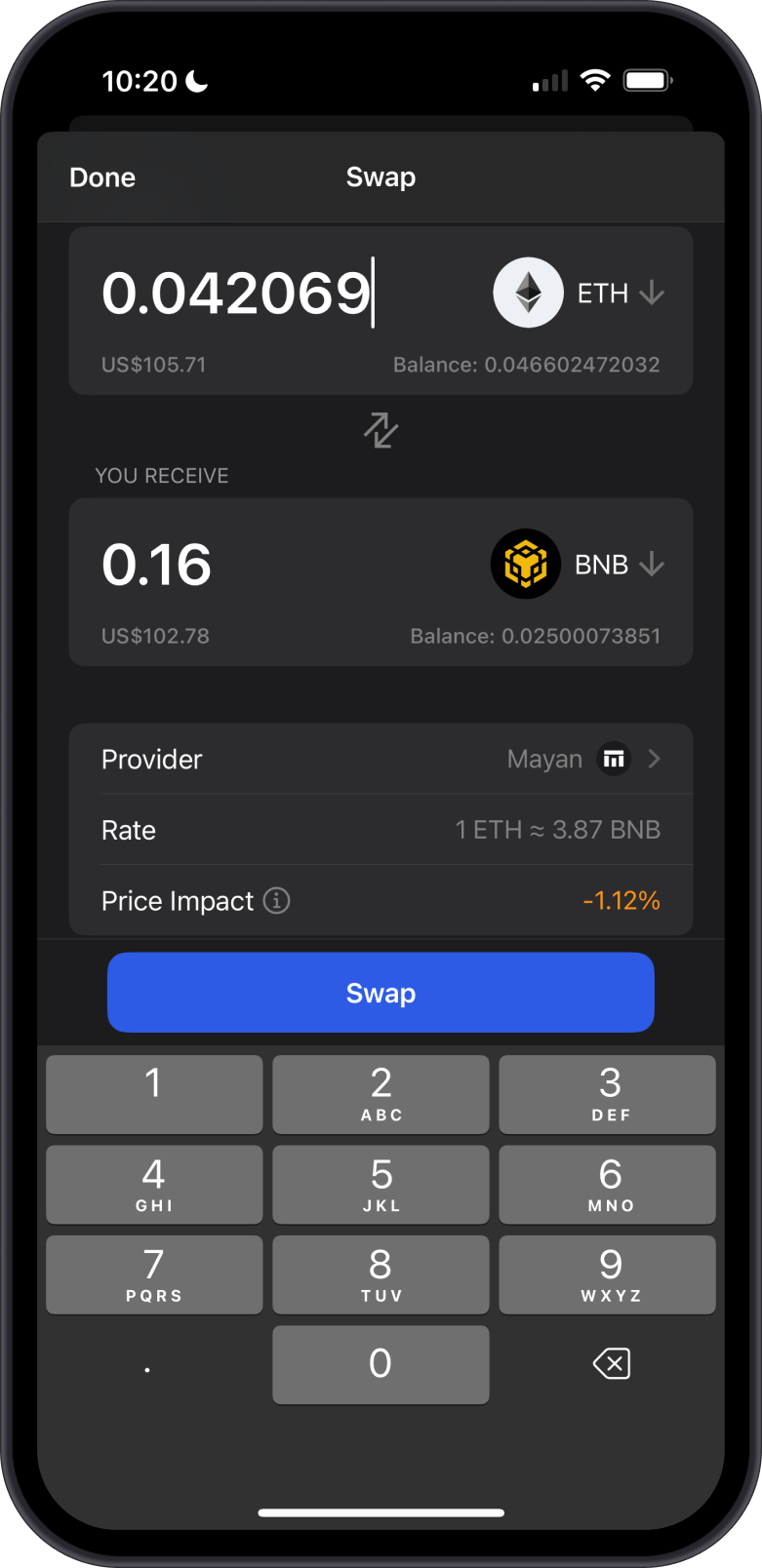
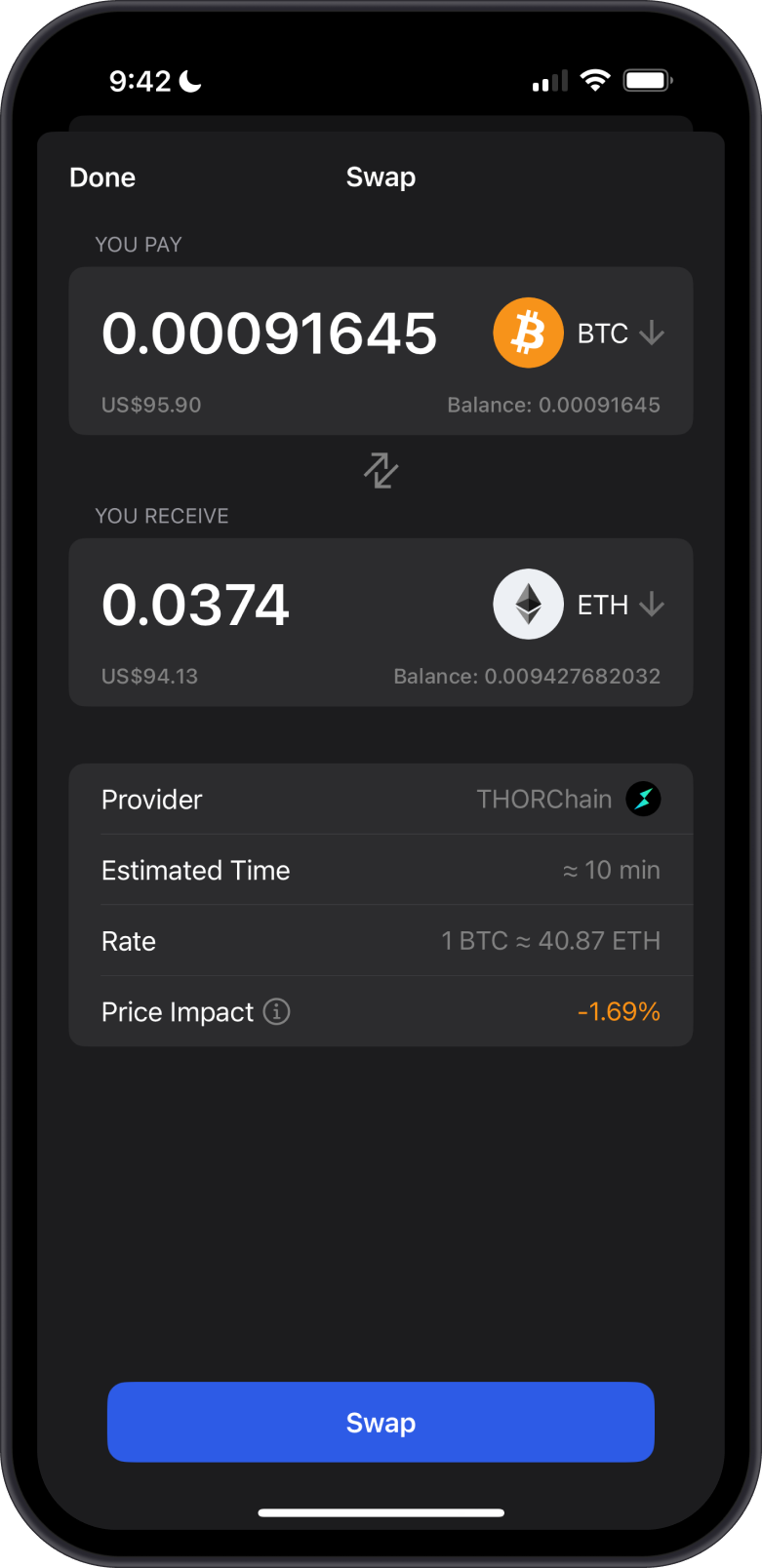
- Effortlessly swap Ether (ETH) for ERC-20 tokens using integrated Decentralized Exchanges (DEXs) for fast, secure, and efficient transactions.
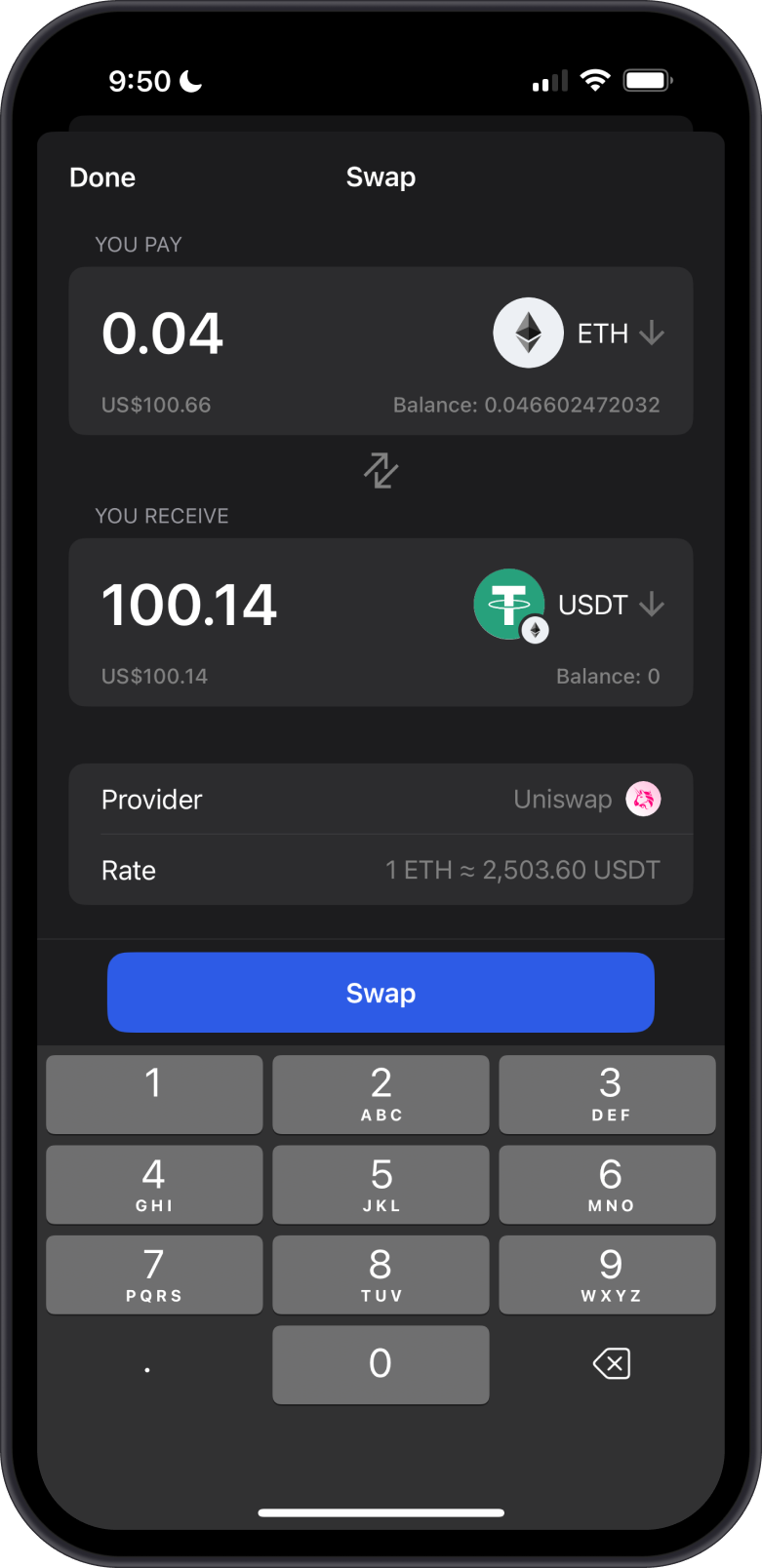
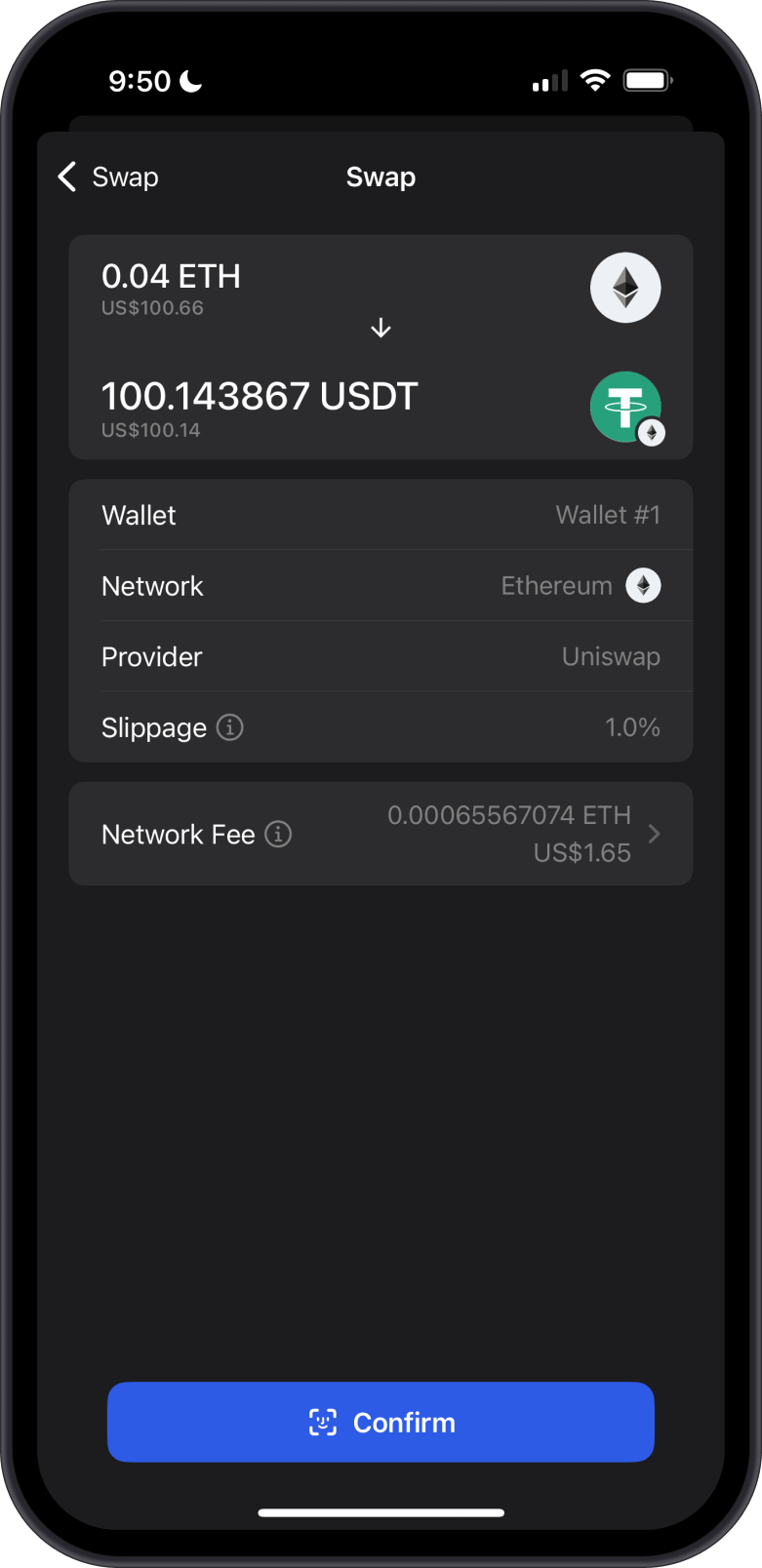
- Easily convert ERC-20 tokens back to Ether (ETH).
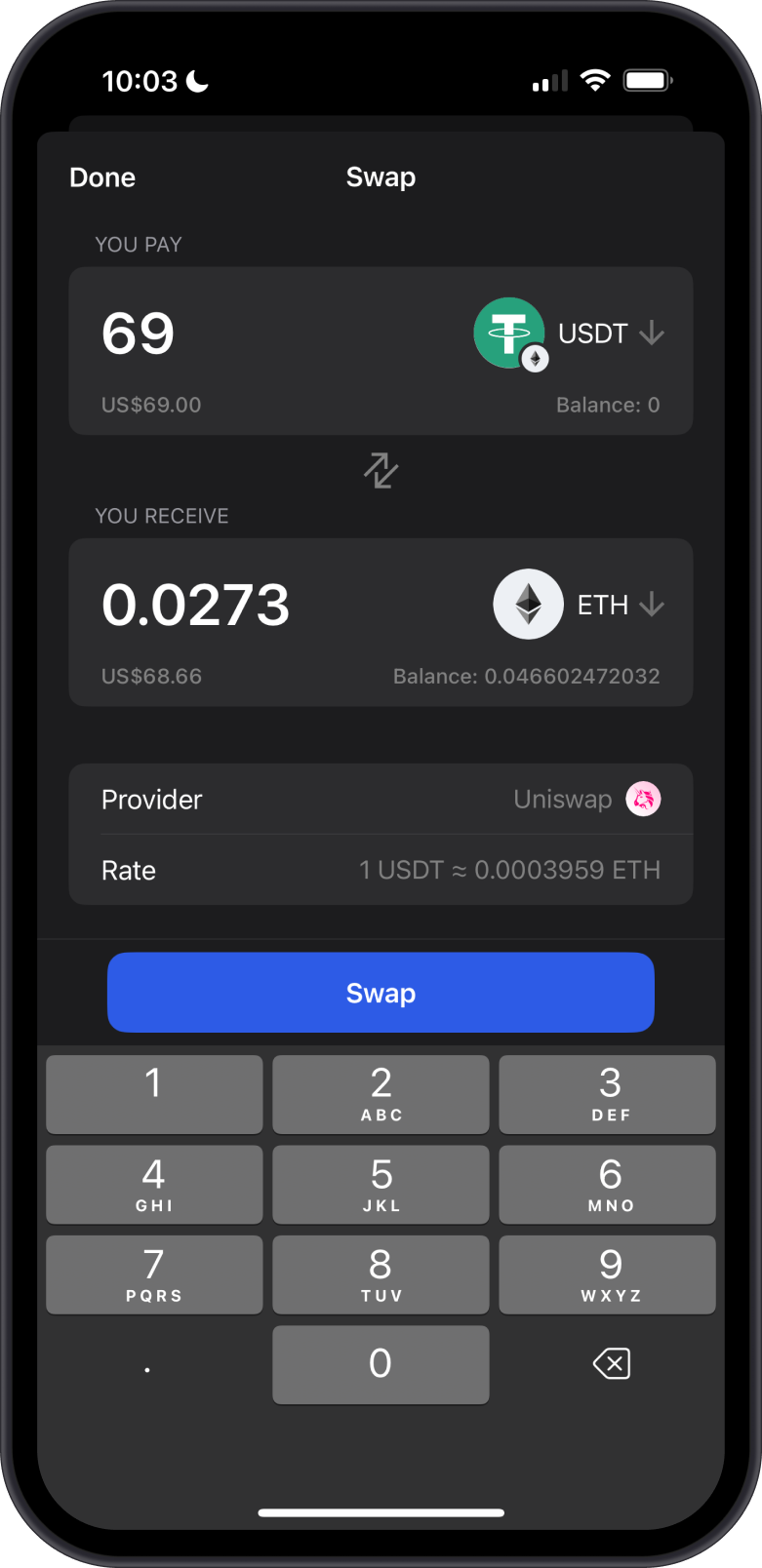
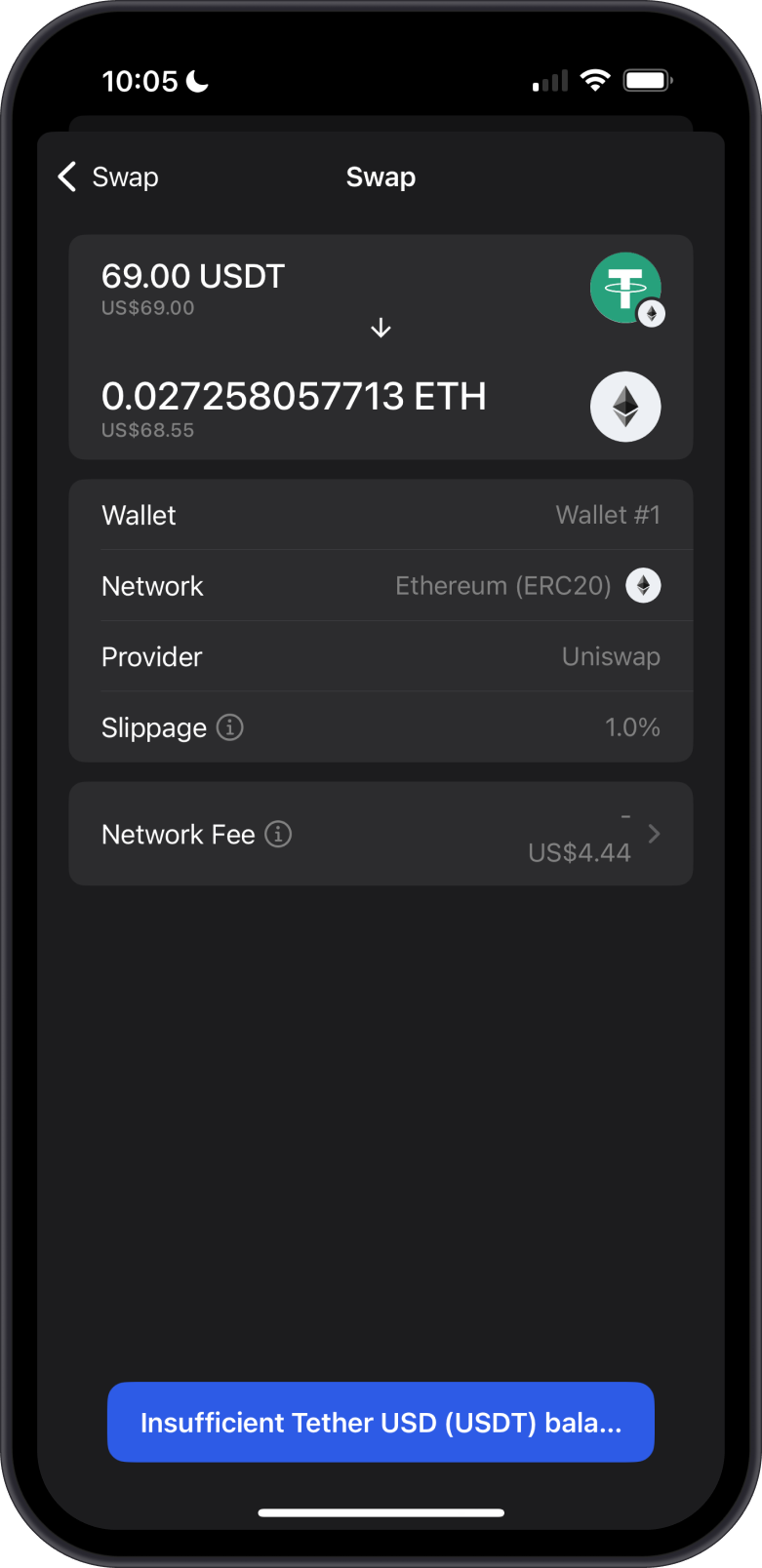
You need to have ETH in your wallet to pay for network fees, also known as gas fees. These fees are required to process transactions on the Ethereum blockchain, including token swaps, as each transaction consumes computational resources. Without ETH to cover these fees, the swap cannot be executed.
How to Check Ethereum Balance?
Gem Wallet app connects to the Ethereum blockchain to show the ETH balance on your wallet. Tap on the 3 dots at the upper right corner, then tap on View address on Etherscan.
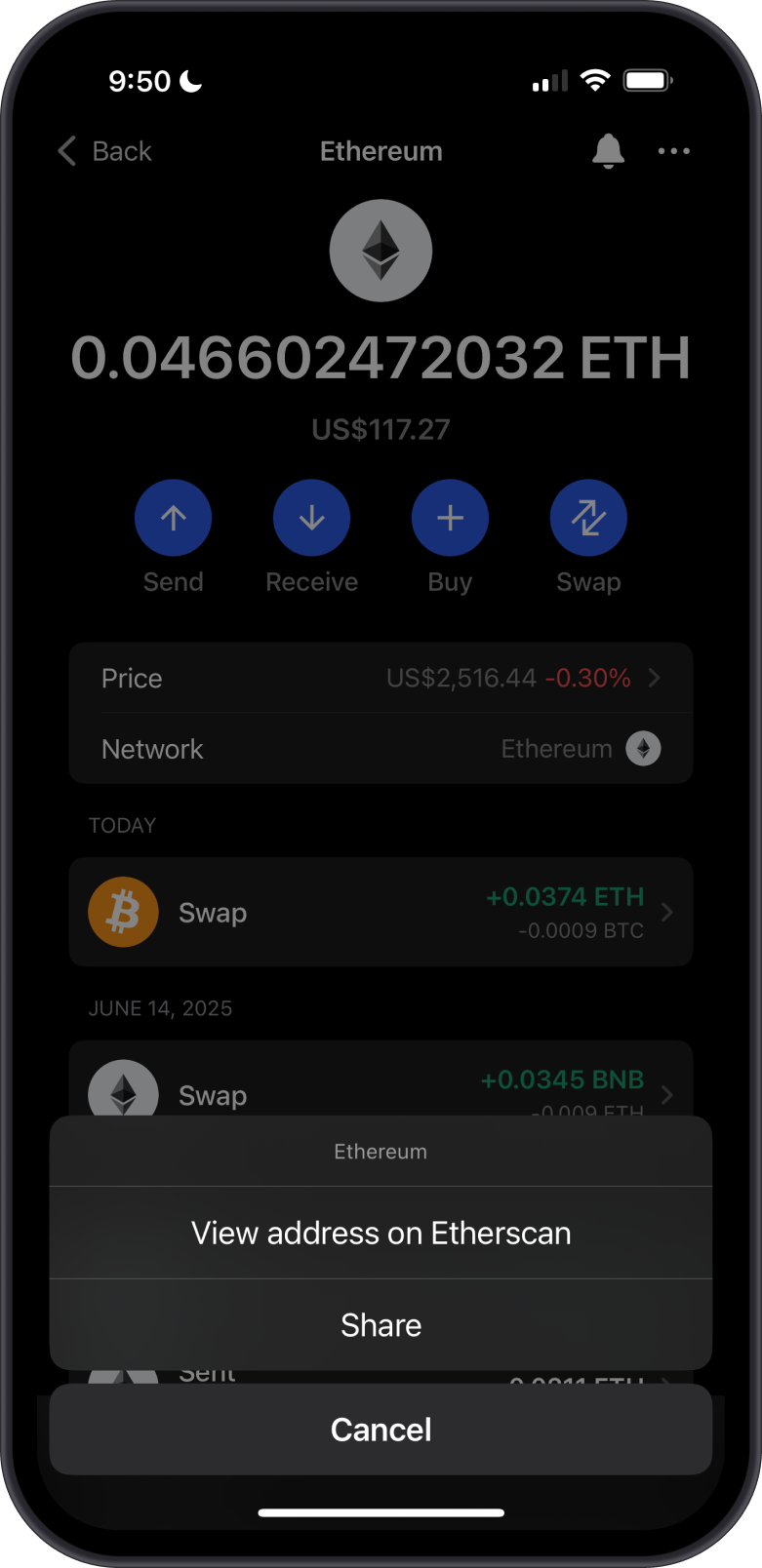
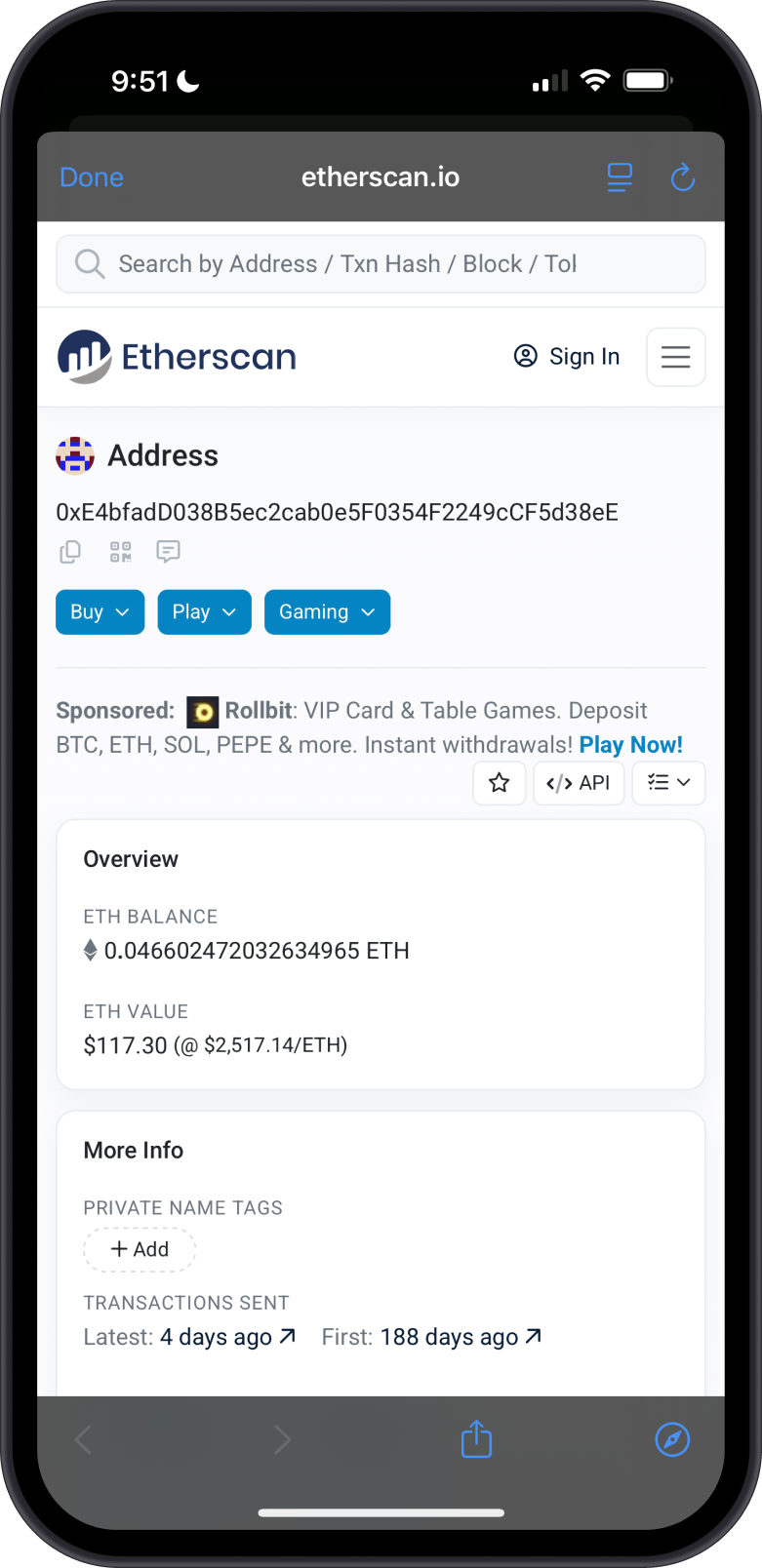
Etherscan is the default Ethereum explorer of Gem Wallet. You can manually check balances and transactions by going to Etherscan and search for your ETH address.
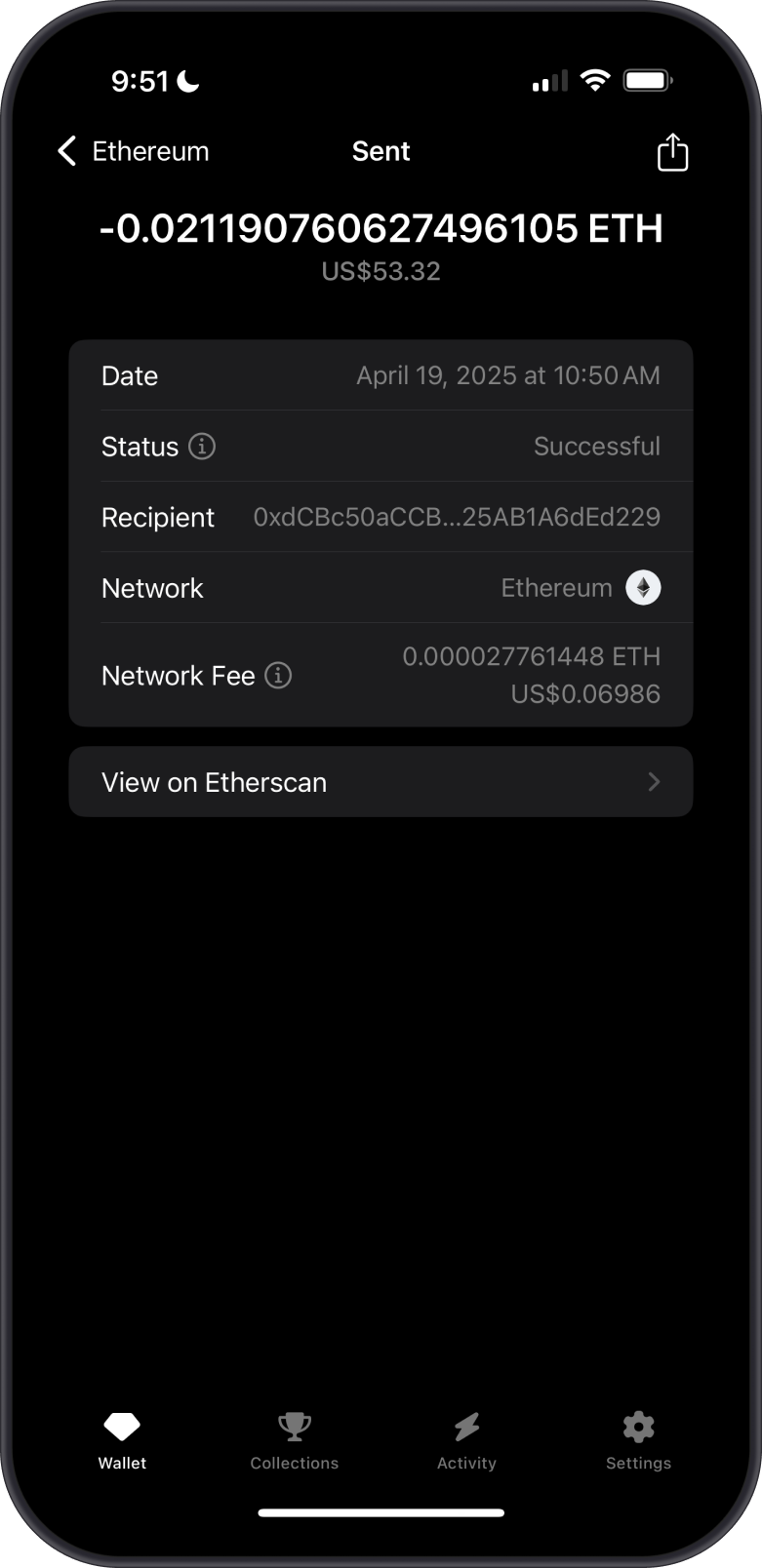
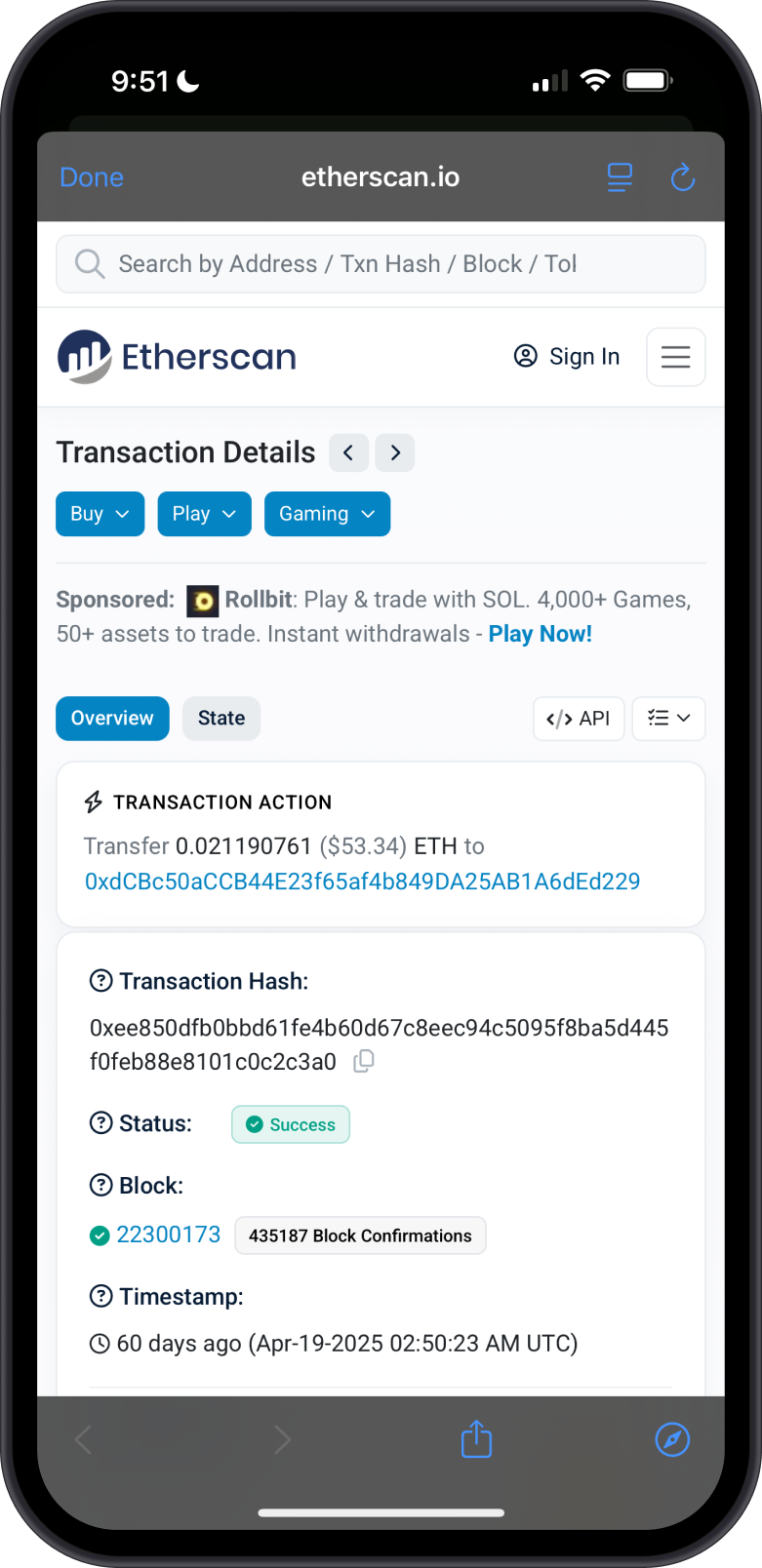
Key Points for Managing Ethereum and ERC-20 Tokens in Gem Wallet
- No limit on the amount of ETH or ERC-20 tokens you can receive.
- Share your Ethereum address from Gem Wallet with the sender and verify its accuracy.
- Add ERC-20 tokens to your wallet’s token list via "Manage Token List" using the Ethereum network filter.
- No receiving fees charged by Gem Wallet, but senders pay gas fees based on network activity.
- Sending and swapping require gas fees paid in ETH, varying by network activity.
- Always double-check the recipient’s address before sending.
Why Choose Gem Wallet for Ethereum?
- User-Friendly Interface: Gem Wallet’s intuitive design simplifies Ethereum (ETH) management for all users, offering smooth navigation for sending, receiving, and swapping ERC-20 tokens with ease.
- Enhanced Security: As a self-custodial wallet, Gem Wallet gives you full control over your Ethereum and private keys, fortified by open-source code and biometric authentication for top-tier protection.
- Continuous Innovation: Frequent updates bring cutting-edge features and performance enhancements, ensuring Gem Wallet remains a leader in Ethereum management and DeFi integration.
Conclusion
Ethereum (ETH), the leading smart contract platform, powers decentralized applications and innovative financial solutions. With Gem Wallet’s robust support for Ethereum, users can seamlessly manage their ETH, participate in cross-chain swaps, and interact with a vast array of Web3 applications. Gem Wallet is your reliable gateway to thriving in the Ethereum ecosystem.