THORChain (RUNE)
What is THORChain?
Here are 5 key points about THORChain (RUNE) Network:
-
THORChain is a decentralized liquidity protocol that enables users to swap assets across different blockchains in a trustless manner.
-
The decentralized exchange (DEX) powered by THORChain allows users to trade assets directly from their wallets with competitive trading fees and deep liquidity pools.
-
Users contribute to these liquidity pools and earn rewards in the form of transaction fees and yield farming incentives for providing liquidity to the network.
-
THORChain's protocol is designed with a focus on security and offers permissionless access to its liquidity pools and decentralized exchange services.
-
RUNE, the native token of THORChain is used for transaction fees and as a collateral to participate in netwowrk validation and governance.
Learn more about THORChain by reading the Gem Wallet Learn article:
What Is The THORChain Blockchain?
THORChain on Gem Wallet
Gem Wallet has the following features enabled for THORChain:
- Buy THORChain (RUNE) with fiat using debit/credit cards.
- Store THORChain (RUNE) tokens securely.
- Send and Receive RUNE tokens natively.
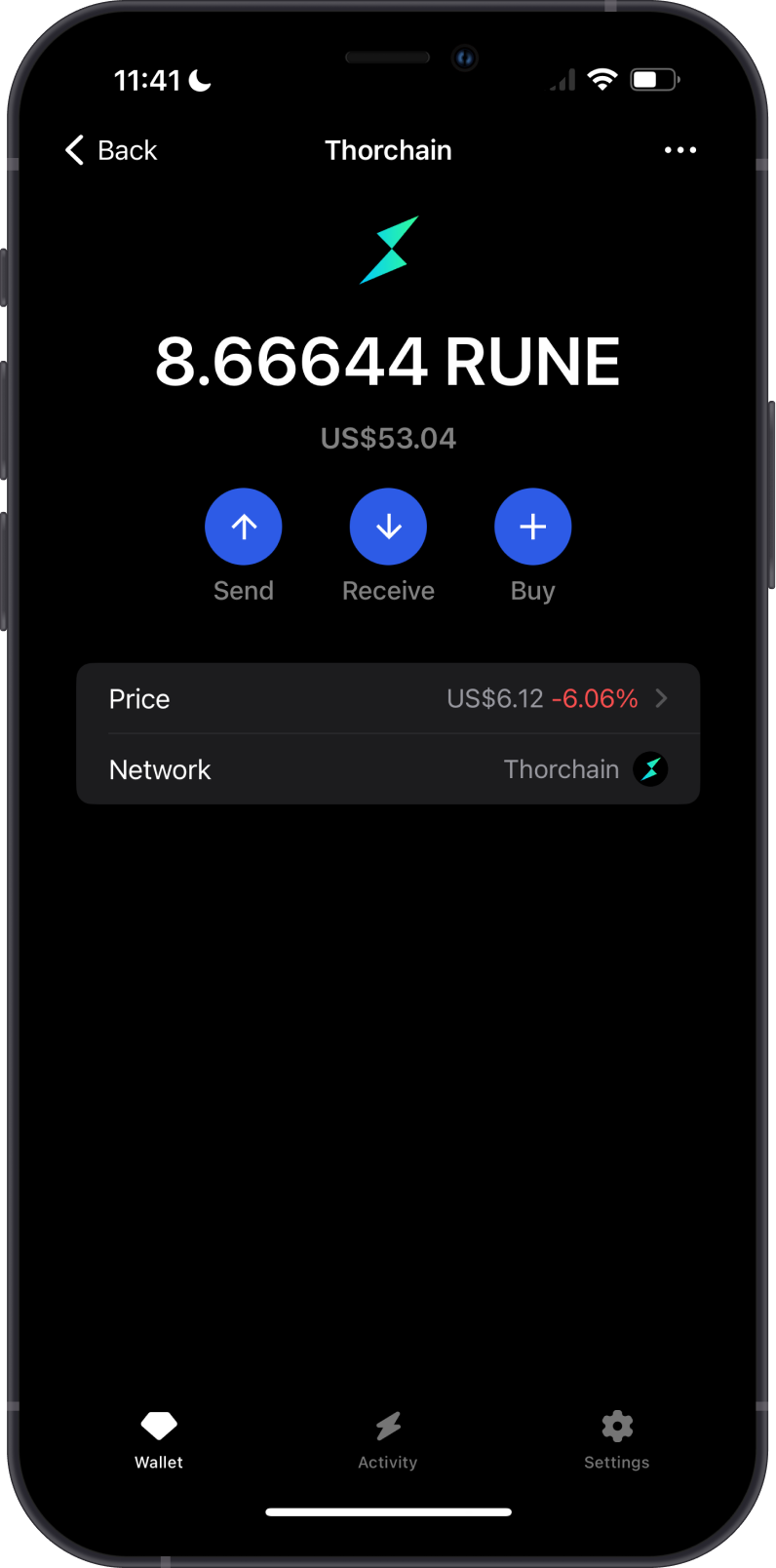
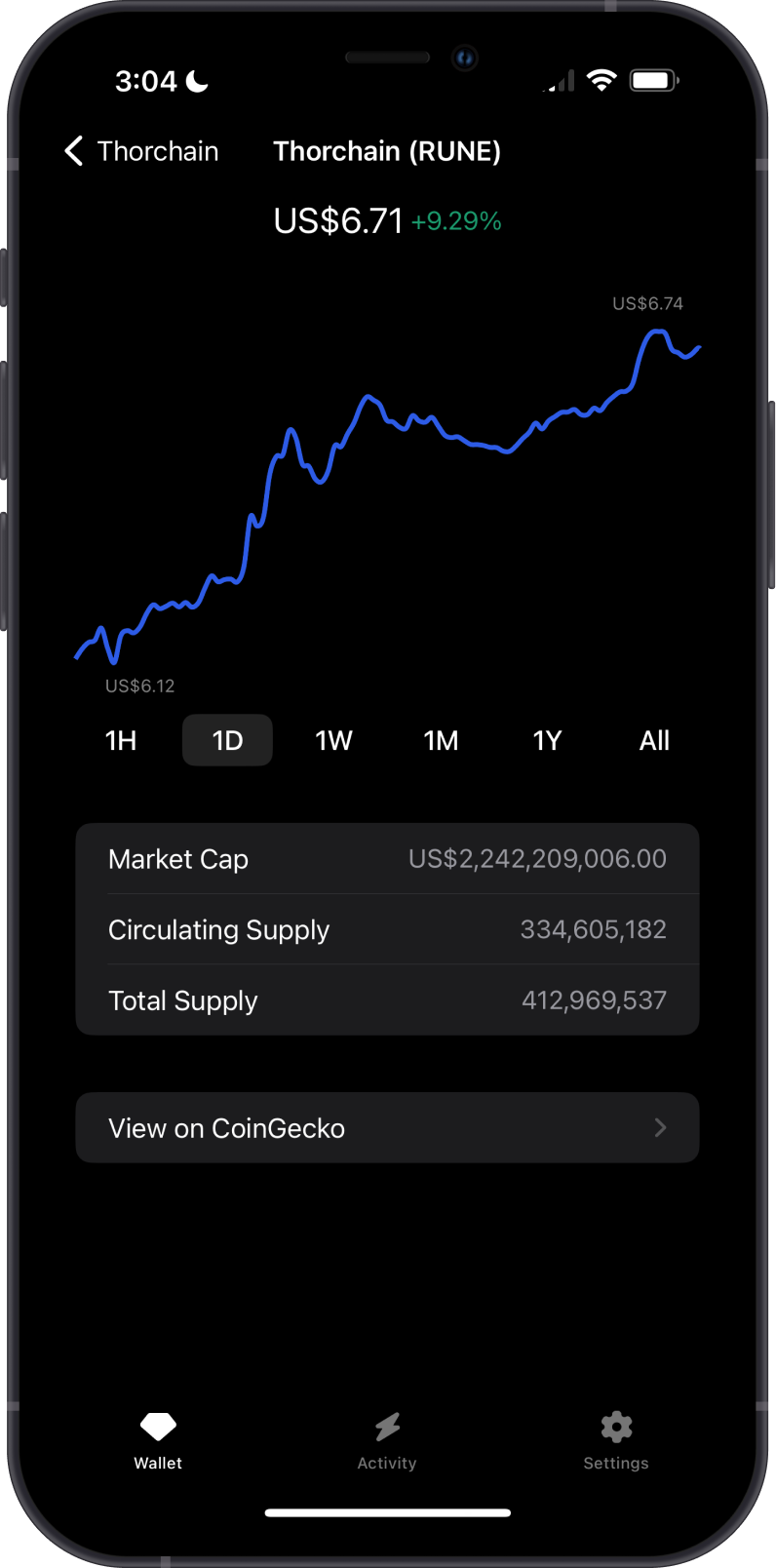
How to Get THORChain?
Here are some ways to acquire some THORChain (RUNE):
- Buy THORChain (RUNE) directly on the Gem Wallet app.
- Receive RUNE with the unique THORChain address on the Gem Wallet app.
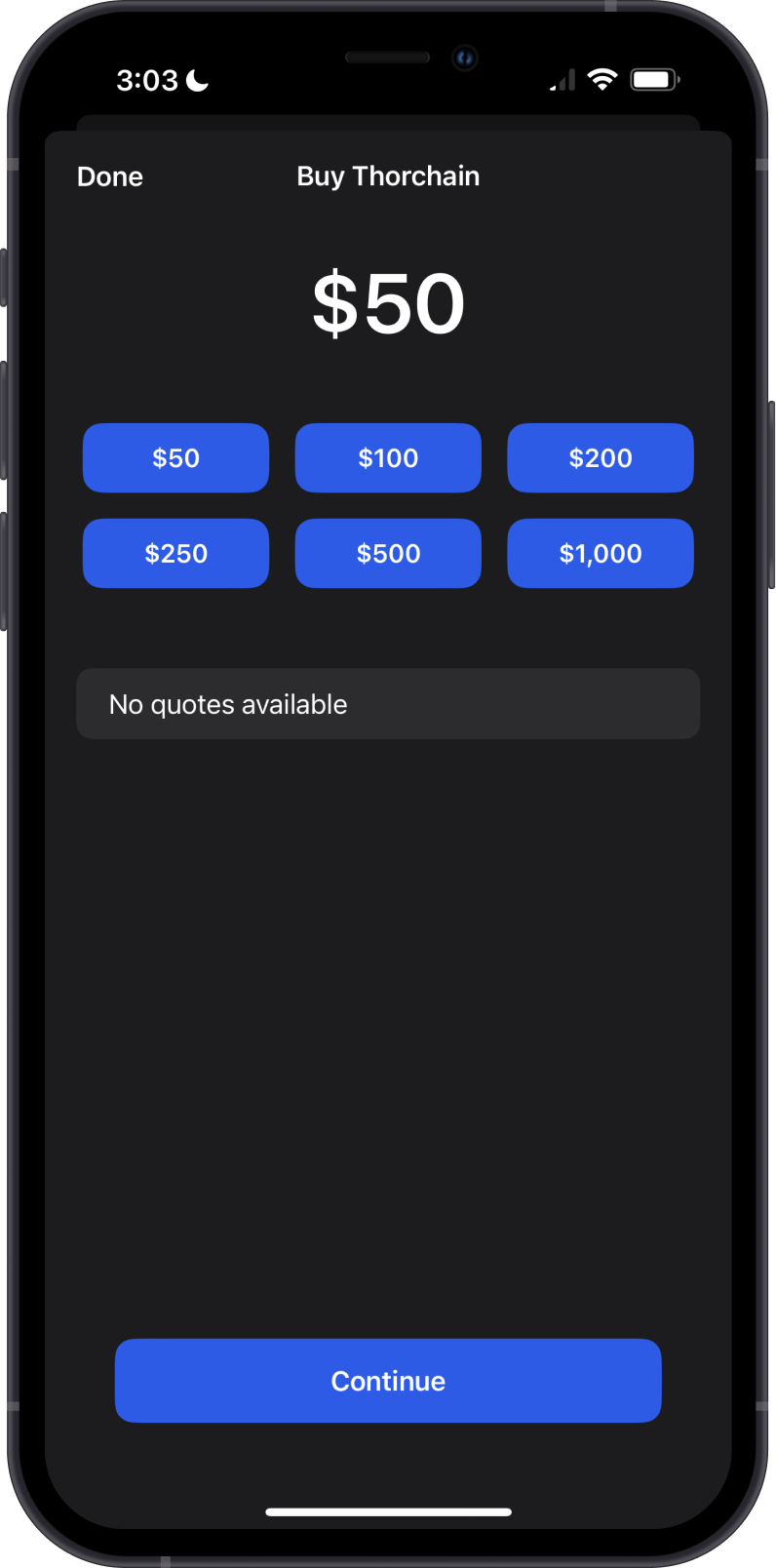
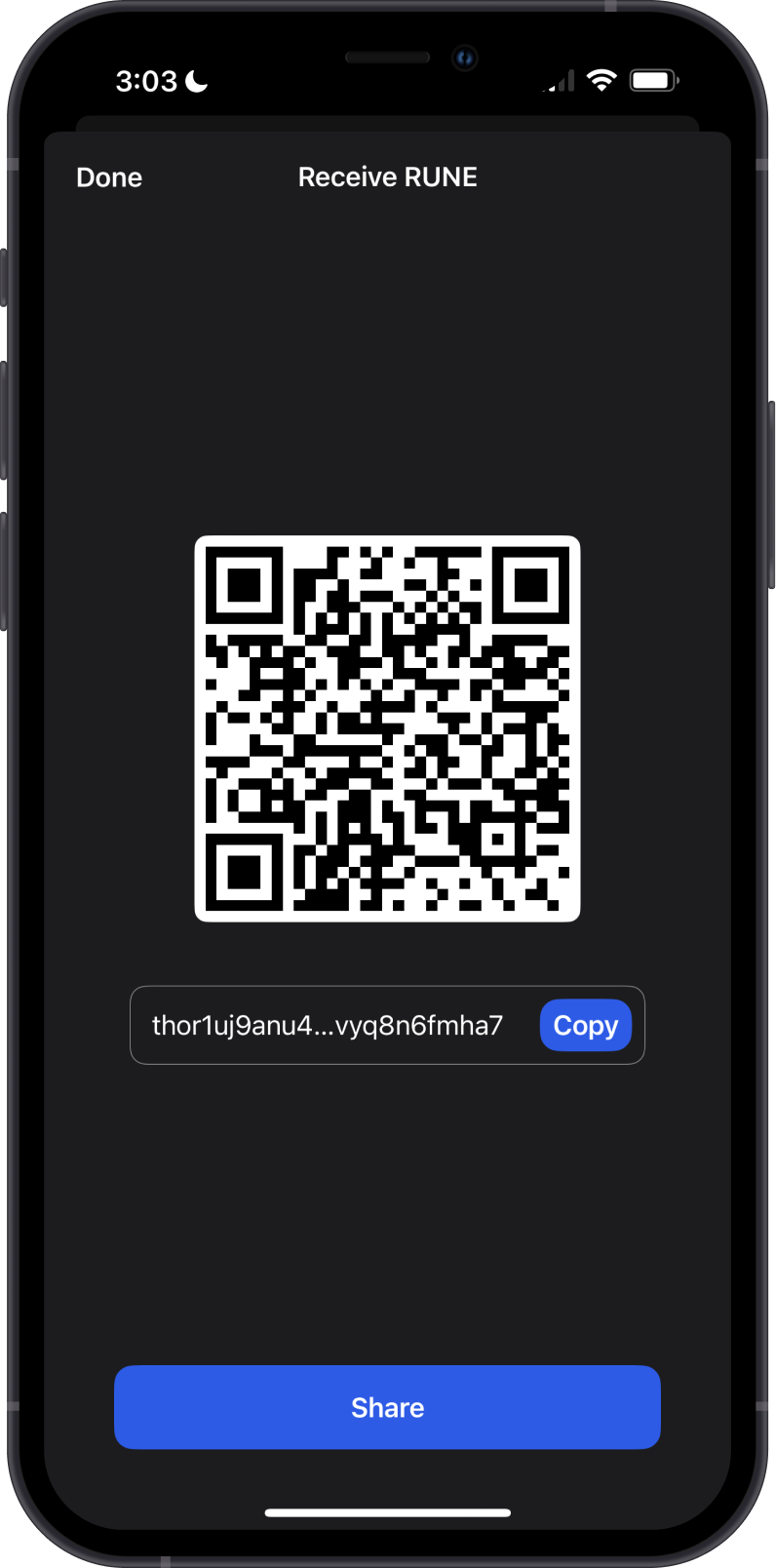
Transaction Fees on the THORChain Network
The fees on THORChain are summarized as follows:
- Transaction fees on the THORChain Network are denominated in RUNE.
- THORChain charges fees for asset swaps which contribute to the liquidity pools and incentivize liquidity providers to participate in the network.
- Node operators on THORChain also earn fees for validating transactions and maintaining the network's security.
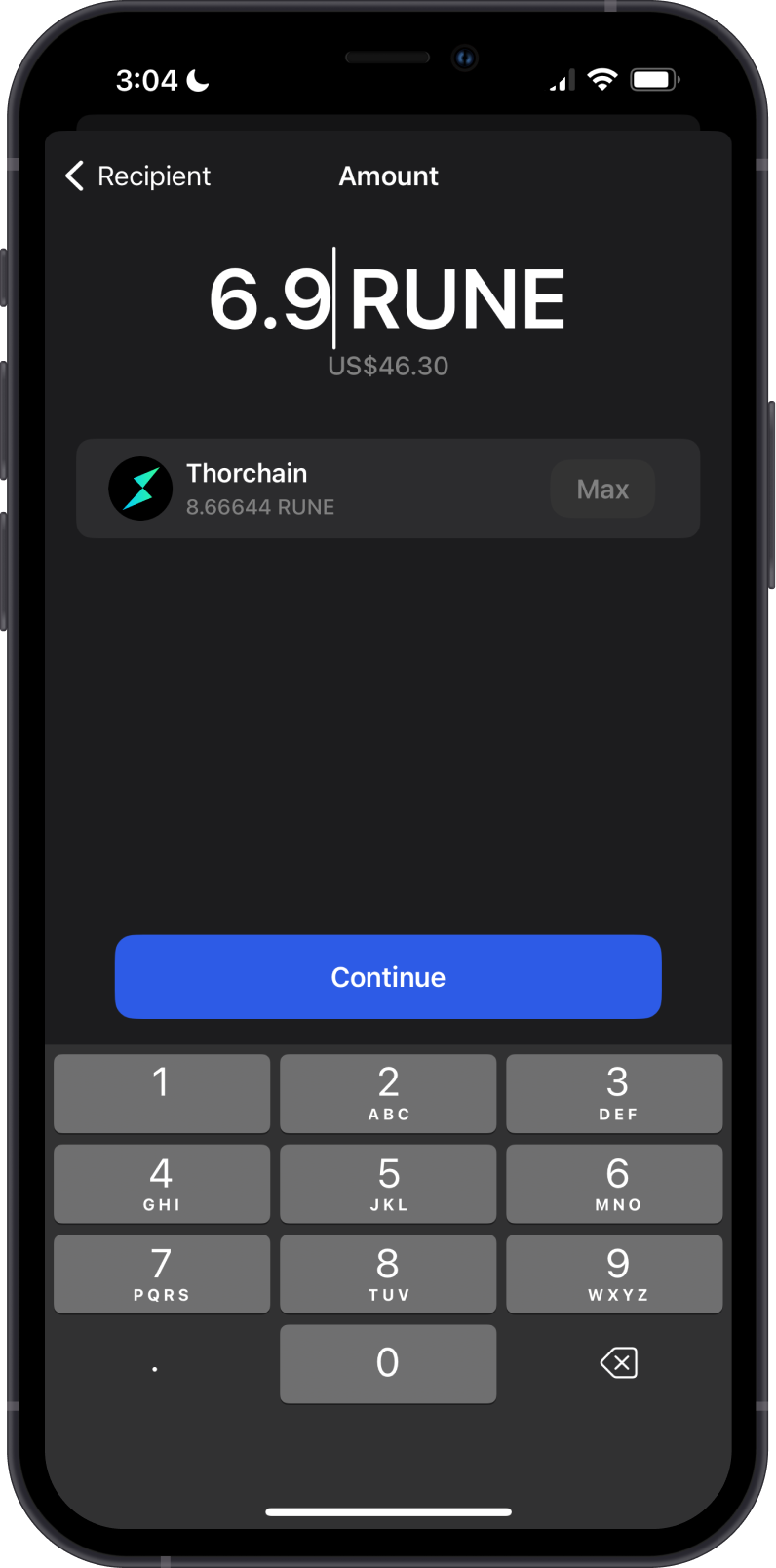
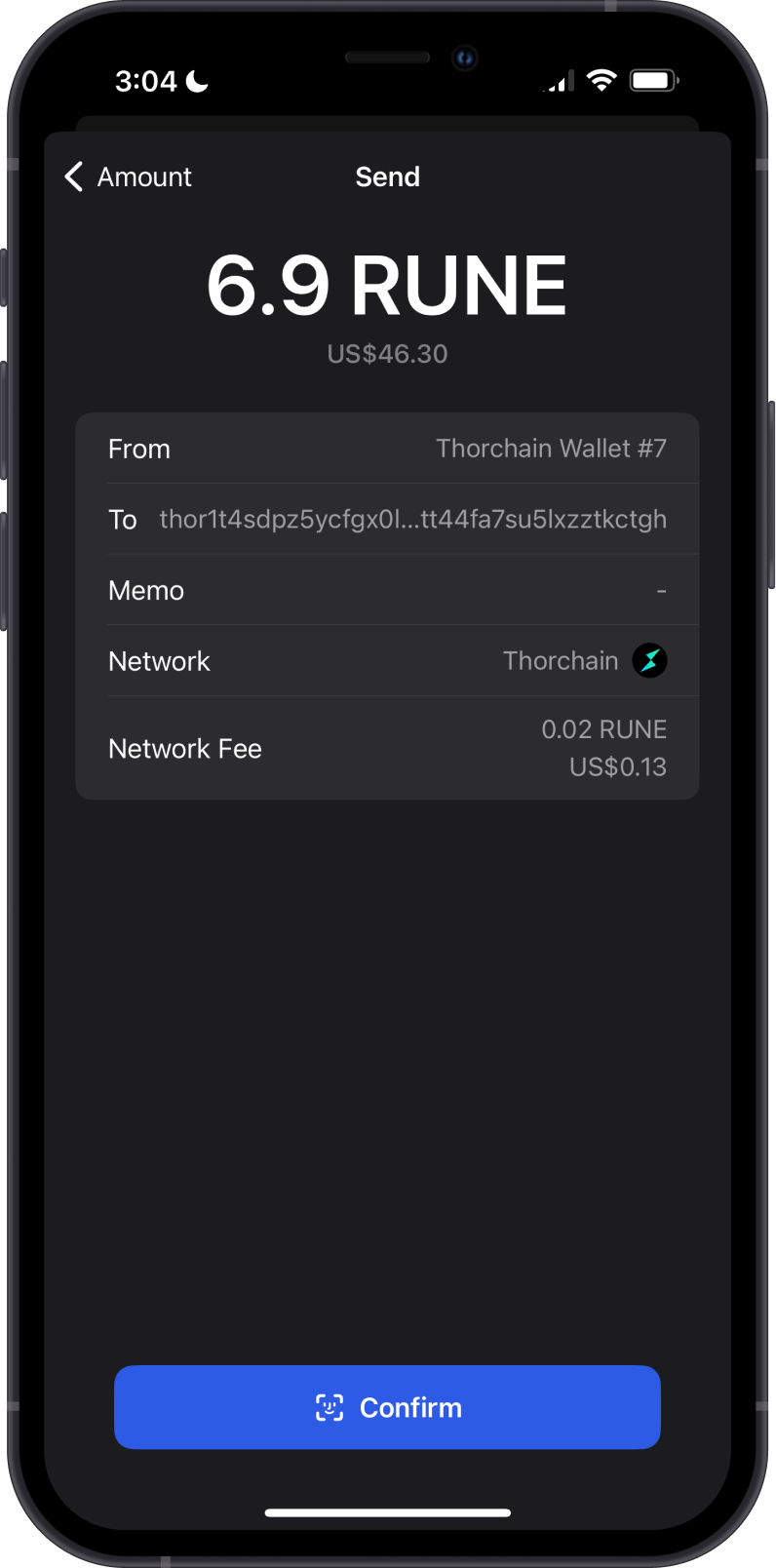
How to Check THORChain (RUNE) Balance?
Gem Wallet app connects to the THORChain (RUNE) Network to show the RUNE balance on your wallet. Tap on the 3 dots at the upper right corner, then tap on View address on ViewBlock.
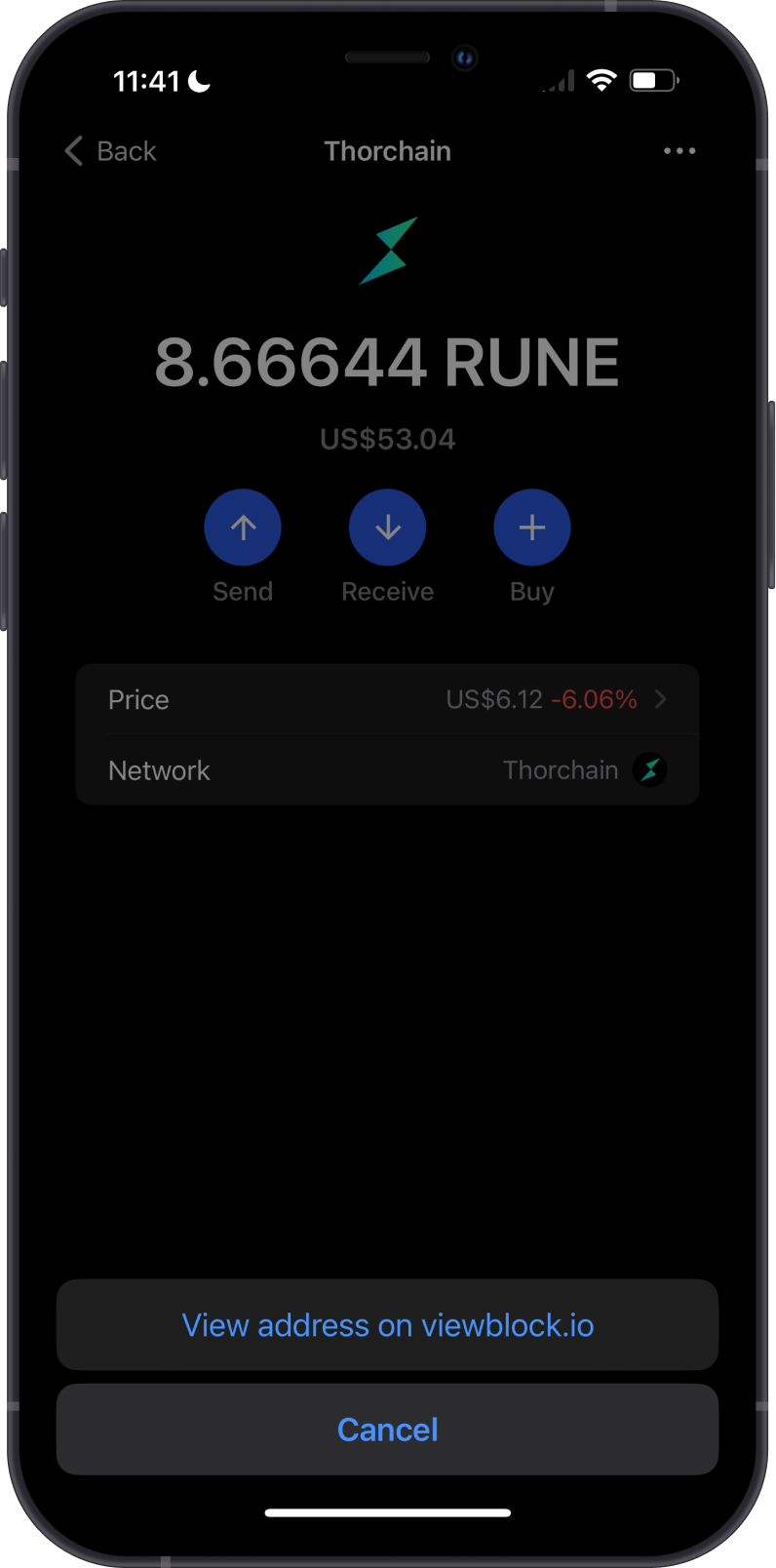
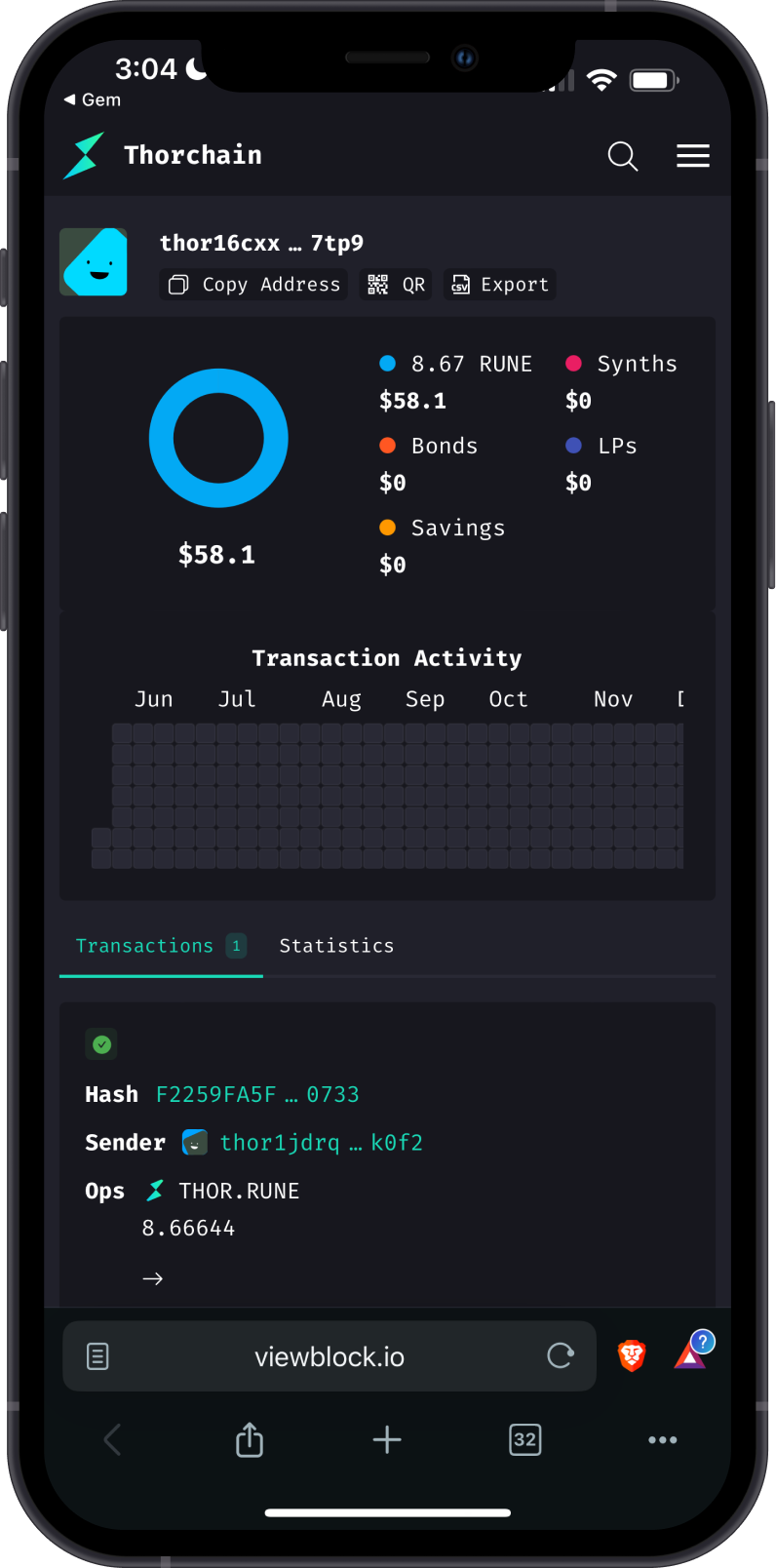
ViewBlock is the default RUNE explorer of Gem Wallet. You can manually check balances and transactions by going to ViewBlock and search for your RUNE address.