Near (NEAR)
What is the Near Blockchain?
Here are 5 key points about Near (NEAR):
-
Sharding Technology: NEAR uses a unique sharding approach called Nightshade, which splits the blockchain into multiple shards to increase throughput and scalability without compromising security.
-
Developer-Friendly Platform: NEAR offers a robust environment for developers with tools like NEAR SDKs, integrated development environments (IDEs), and simplified contract deployment processes, making it easier to build decentralized applications (dApps).
-
User-Centric Design: NEAR focuses on user experience with features like human-readable account names and easy wallet recovery options, enhancing accessibility and adoption.
-
Low Transaction Fees: The platform is designed to maintain low and predictable transaction fees, making it cost-effective for users and developers.
-
NEAR Token: The NEAR token (NEAR) is the native cryptocurrency of the NEAR blockchain. It is used for to pay for transaction fees, can be staked to secure the network, and token holders have the ability to participate in the governance of the platform.
Learn more about the Near Blockchain by reading the Gem Wallet Learn article: What Is The Near Blockchain?
Near on Gem Wallet
Gem Wallet has the following features enabled for Near:
- Buy Near (NEAR) with fiat using debit or credit cards.
- Store NEAR tokens securely.
- Monitor NEAR price movement with the built-in charts.
- Send and Receive NEAR tokens natively.
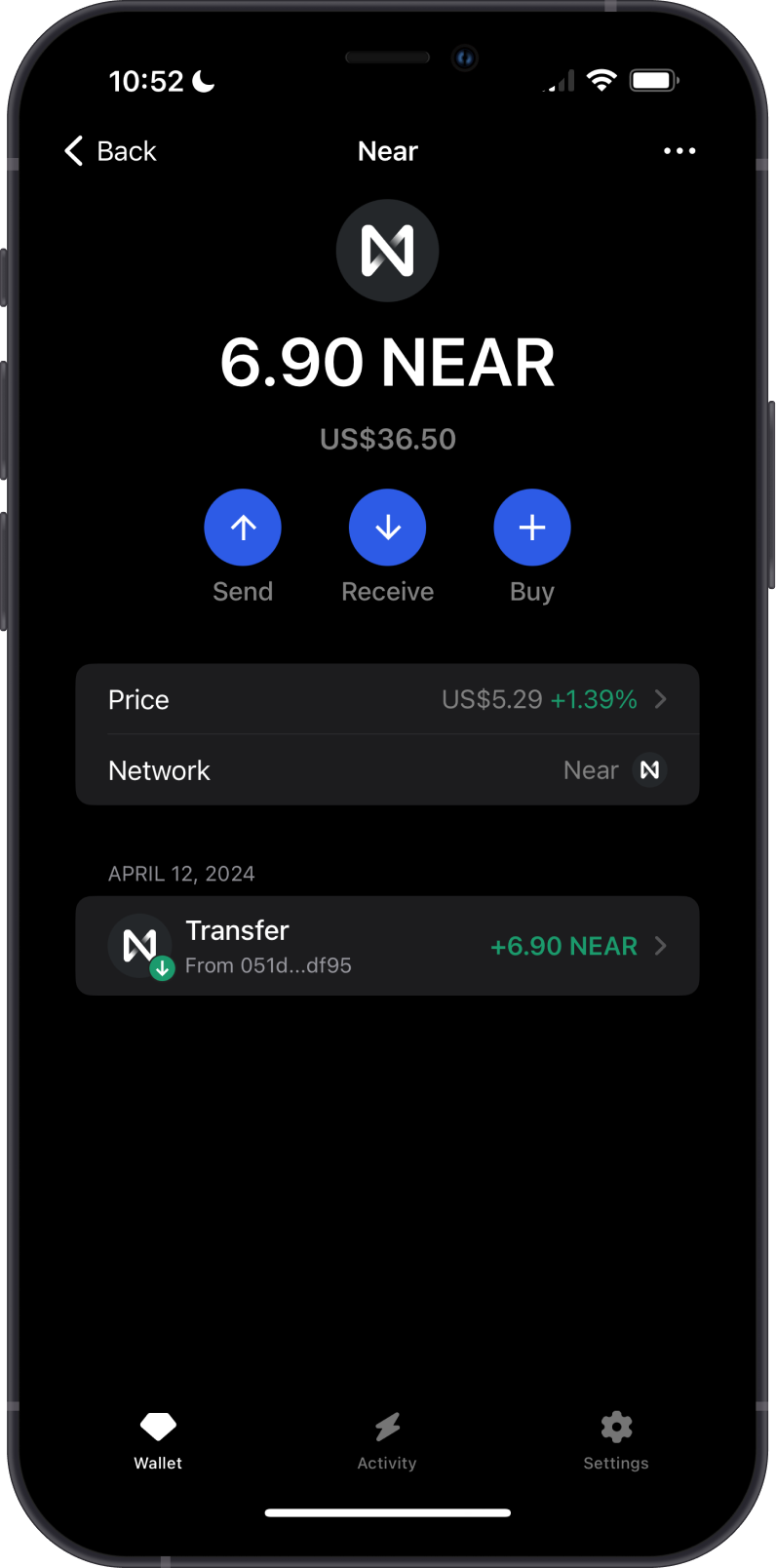
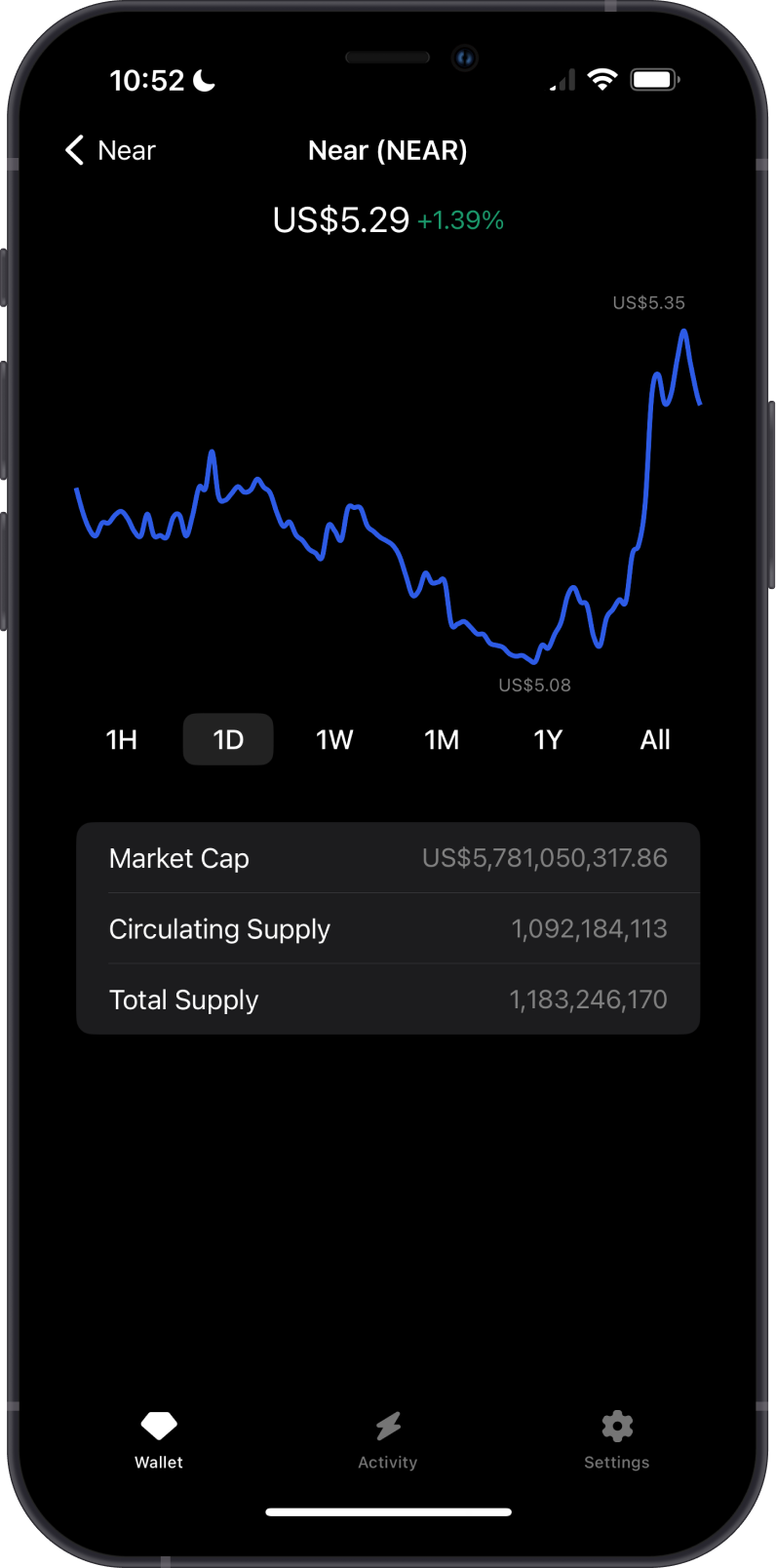
How to Get Near?
Here are some ways to acquire some Near (NEAR) on Gem Wallet:
- Buy Near (NEAR) directly on the Gem Wallet app.
- Receive NEAR with the unique Near address on the Gem Wallet app.
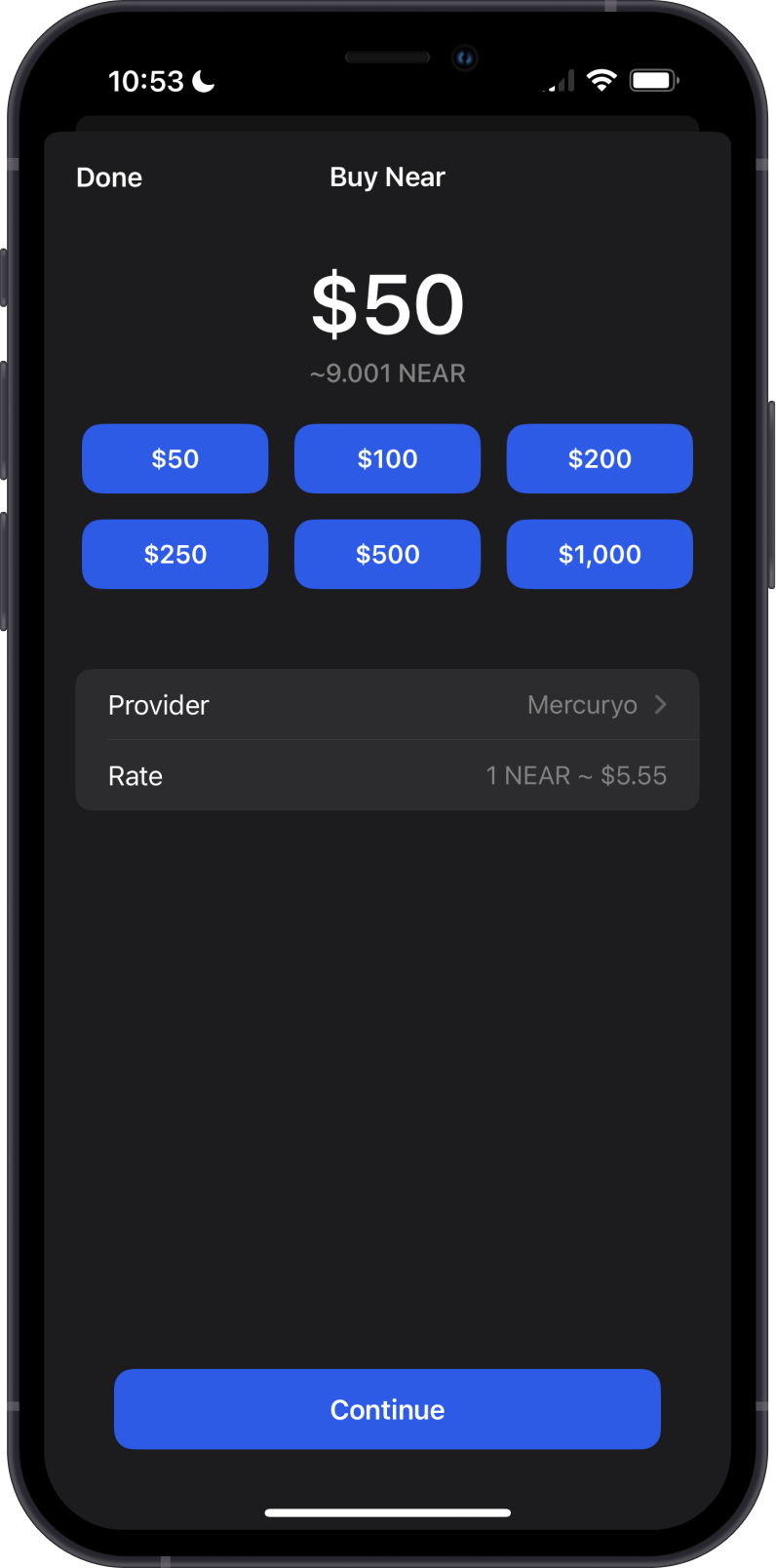

Transaction Fees on the Near Blockchain
The fees on Near Blockchain are summarized as follows:
-
Low and Predictable Costs: NEAR is designed to maintain low and predictable transaction fees, making it cost-effective for users and developers to perform transactions and deploy smart contracts.
-
Fee Burn Mechanism: A portion of the transaction fees on NEAR is burned, reducing the total supply of NEAR tokens over time. This mechanism helps to potentially increase the value of the remaining tokens.
-
Incentive for Validators: The remaining fees after burning are distributed to validators and stakers as rewards, incentivizing network security and participation.
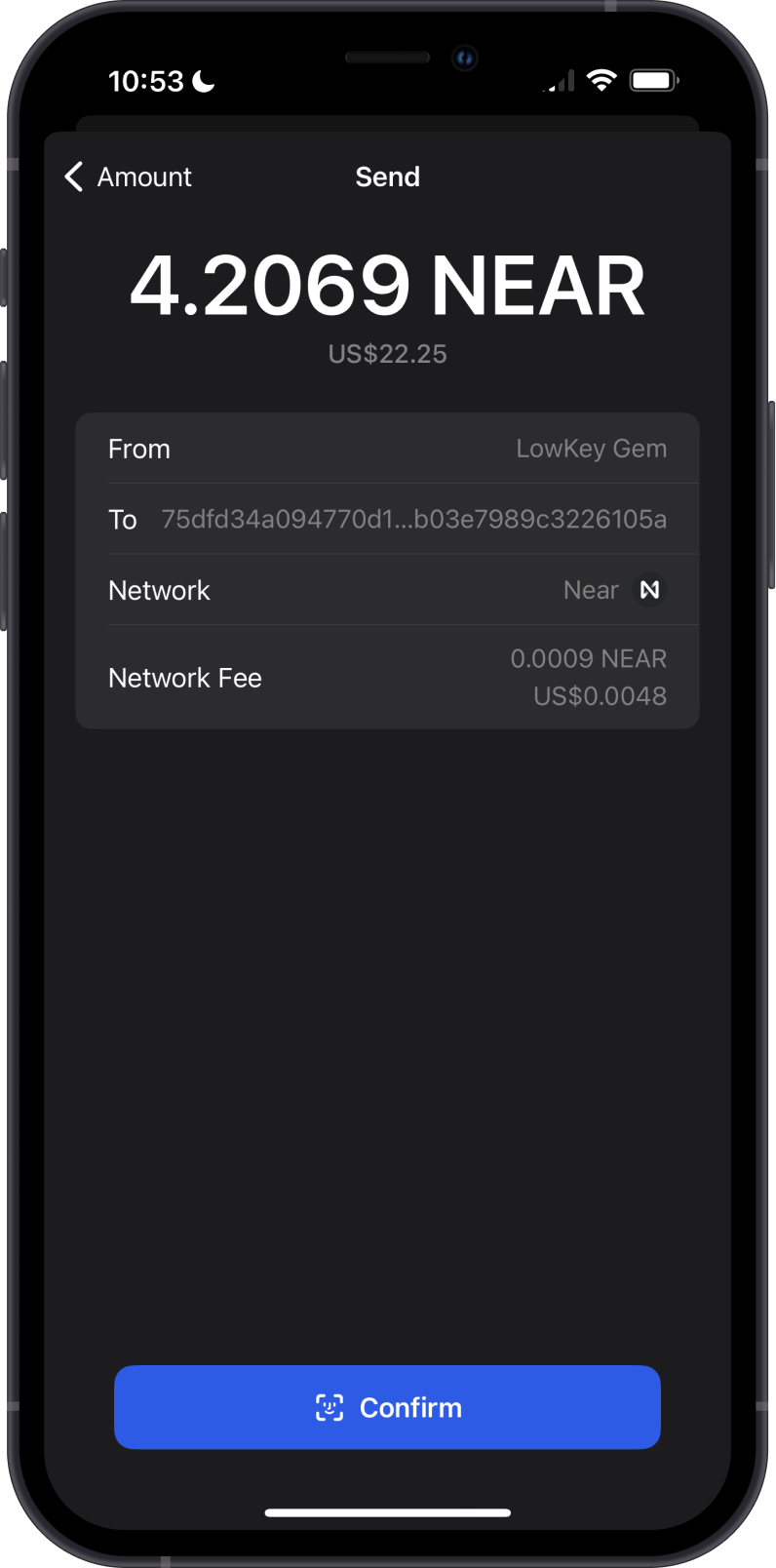
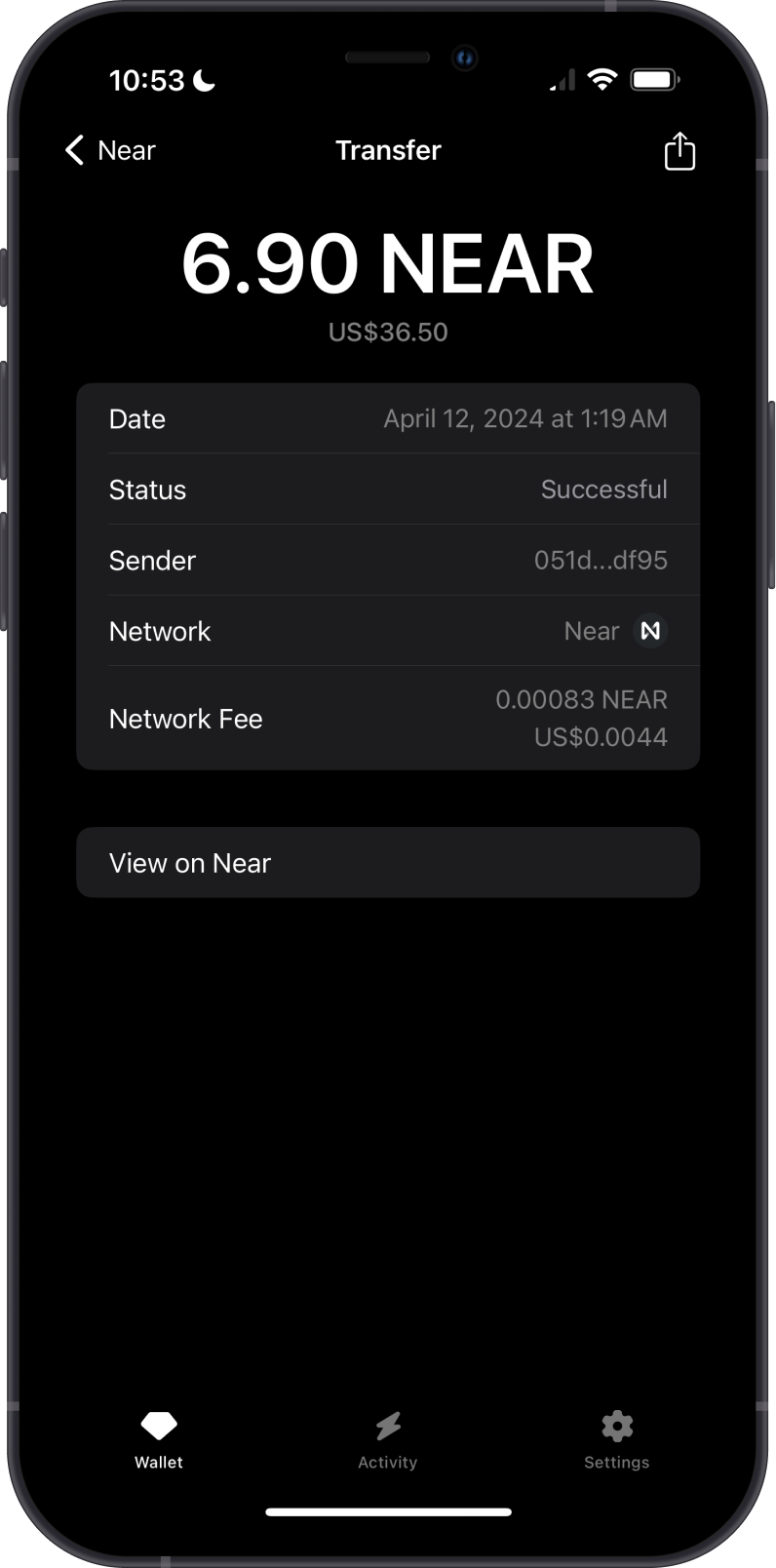
How to Check Near (NEAR) Balance?
Gem Wallet app connects to the Near Blockchain to show the NEAR balance on your wallet. Tap on the 3 dots at the upper right corner, then tap on View address on NEAR Blocks.
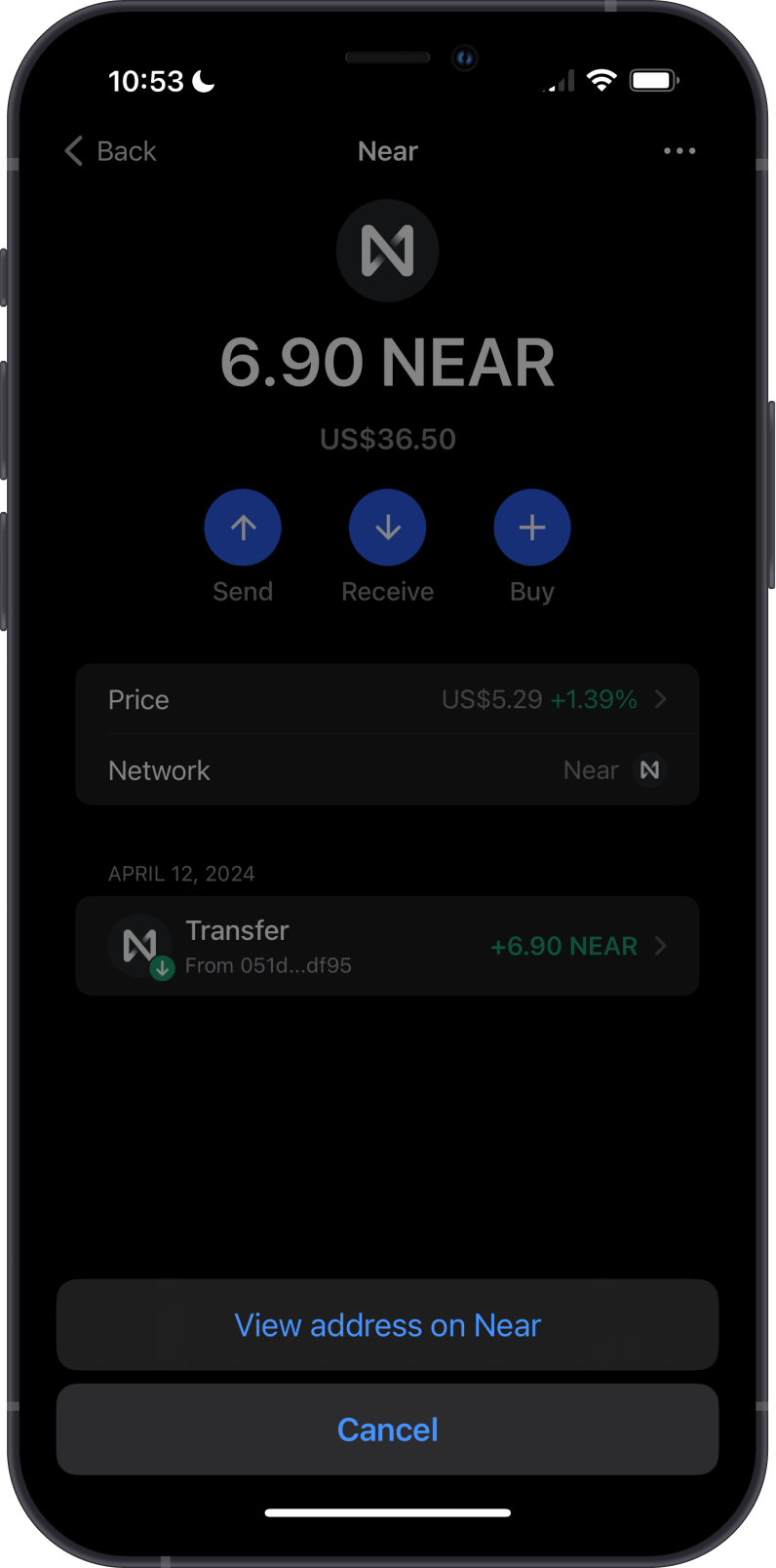
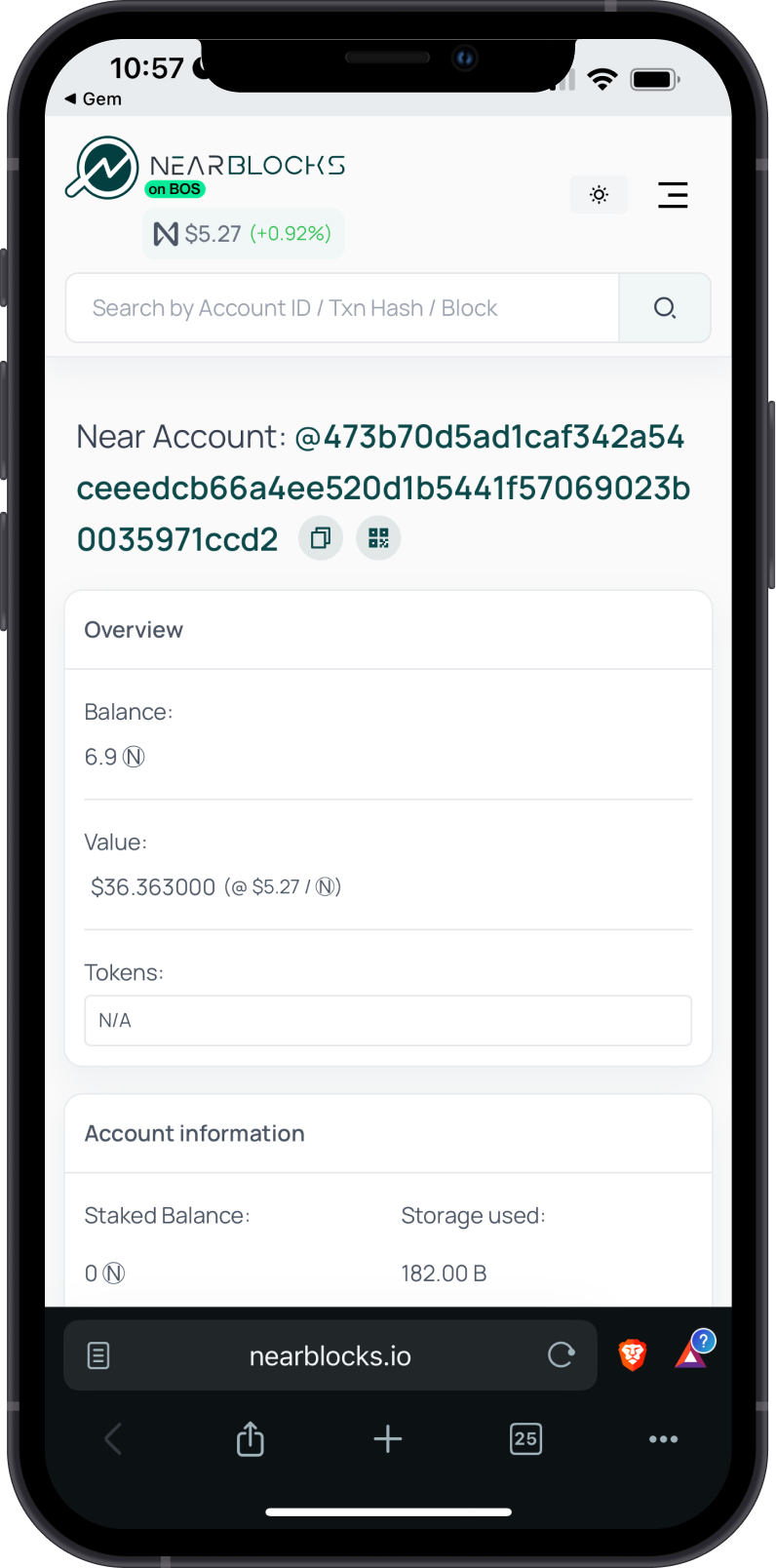
NEAR Blocks is the default Near (NEAR) explorer of Gem Wallet. You can manually check balances and transactions by going to NEAR Blocks and search for your NEAR address.
Why Choose Gem Wallet for Near?
Here are three reasons why you should use Gem Wallet for your Near (NEAR) tokens:
-
Enhanced Security: Gem Wallet employs robust security measures, including advanced encryption and secure key management, to protect your NEAR tokens from unauthorized access and potential threats.
-
Open-Source Transparency: As an open-source wallet, Gem Wallet allows for community review and audits of its code. This transparency ensures that there are no hidden vulnerabilities and builds trust among users.
-
Multi-Currency Support: Gem Wallet supports a wide range of cryptocurrencies, including NEAR tokens. This multi-currency support allows users to manage various assets in one secure and convenient platform.