How to Add and Activate an XRP Asset on Gem Wallet
What are "Assets" on XRP Ledger?
XRP Ledger supports the creation and management of custom assets or simply called "Tokens". These assets can represent various forms of value, including:
- Custom tokens issued by organizations
- Stablecoins
- Utility tokens
- Other digital assets
Unlike other blockchains that use smart contracts for tokens, XRP Ledger uses its native token system for asset creation and management.
How to Add and Activate an Asset on XRP Ledger
The following steps will show you how to enable an XRP Asset in your Gem Wallet. This is useful for receiving and managing custom assets on the XRP Ledger. Please make sure that you already have paid the XRP Reserve Fee and funded your XRP wallet.
##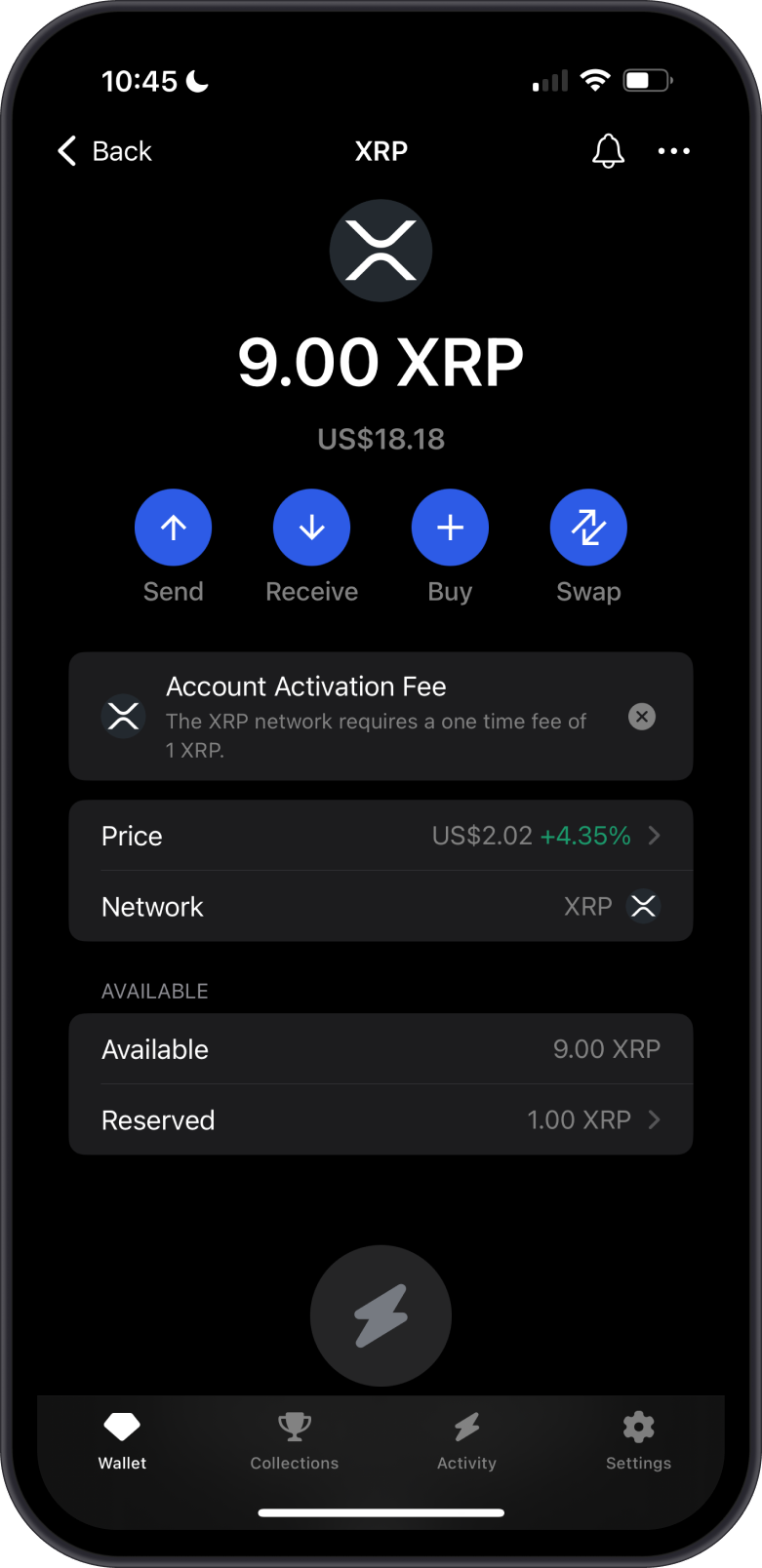
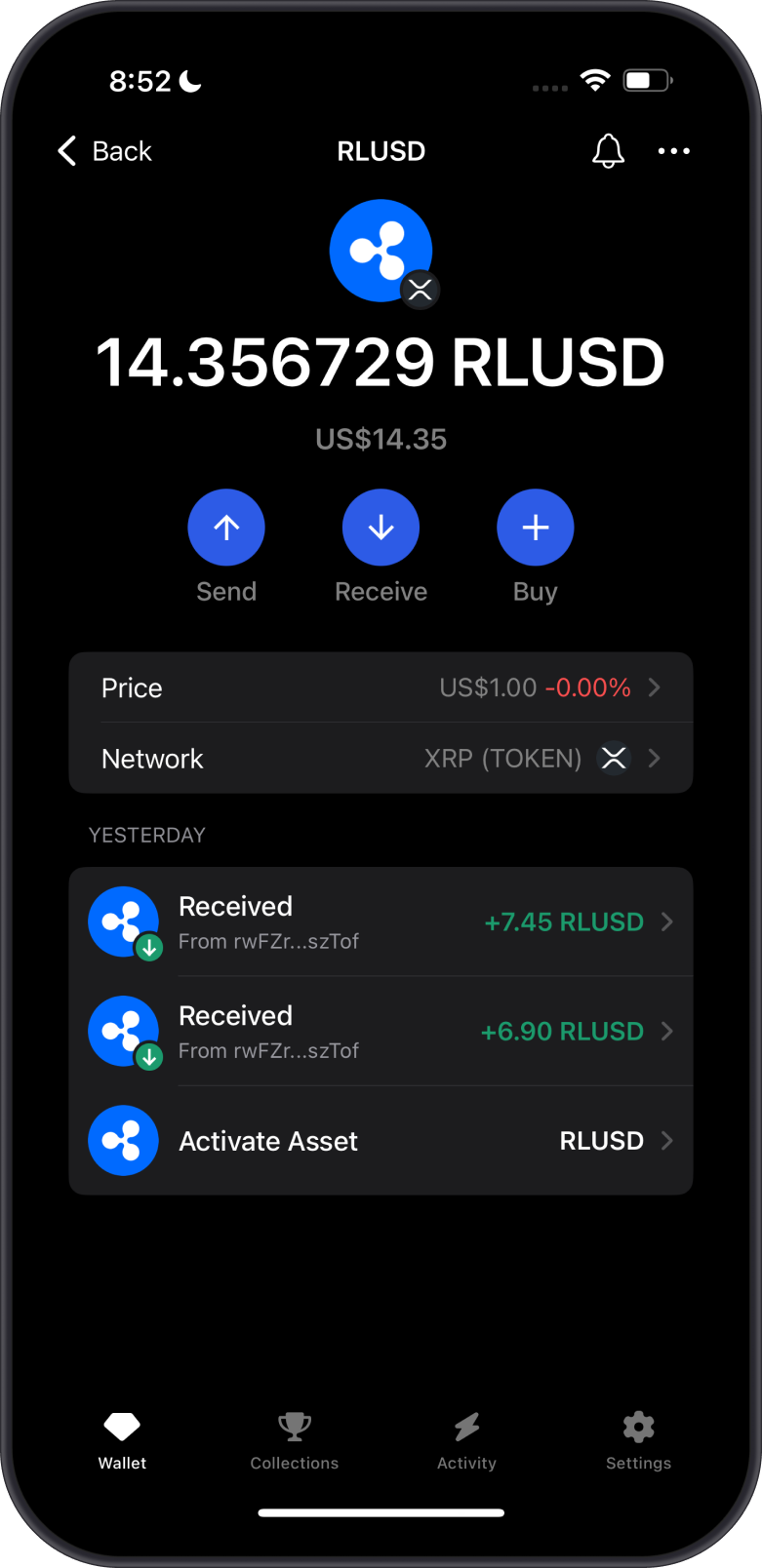
Setting the Network Filter to XRP
Tap on Manage Tokens at the bottom of the main screen. Alternatively, you can also tap on the toggle on the upper right. Tap on the Filter icon then Networks.
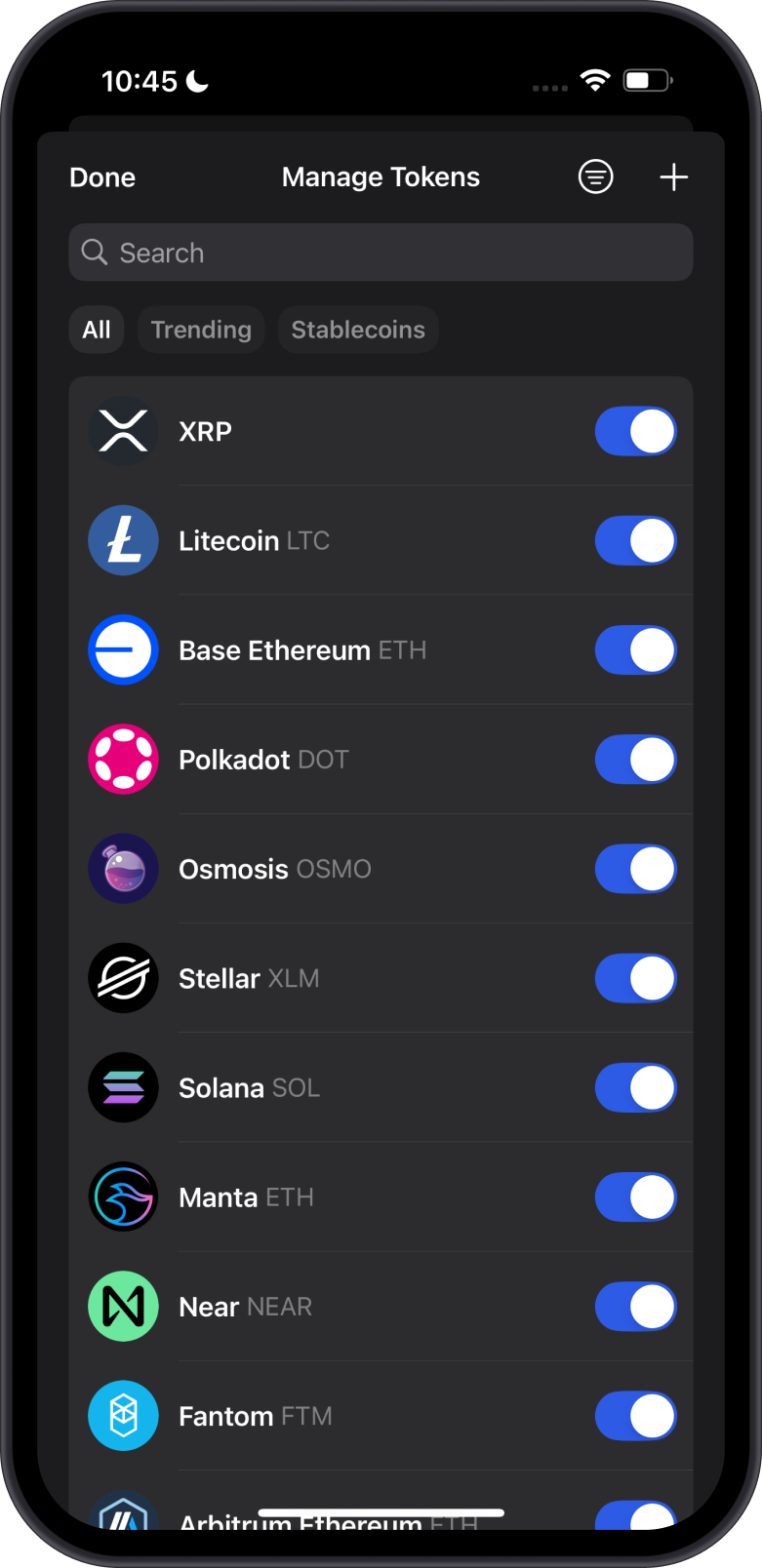
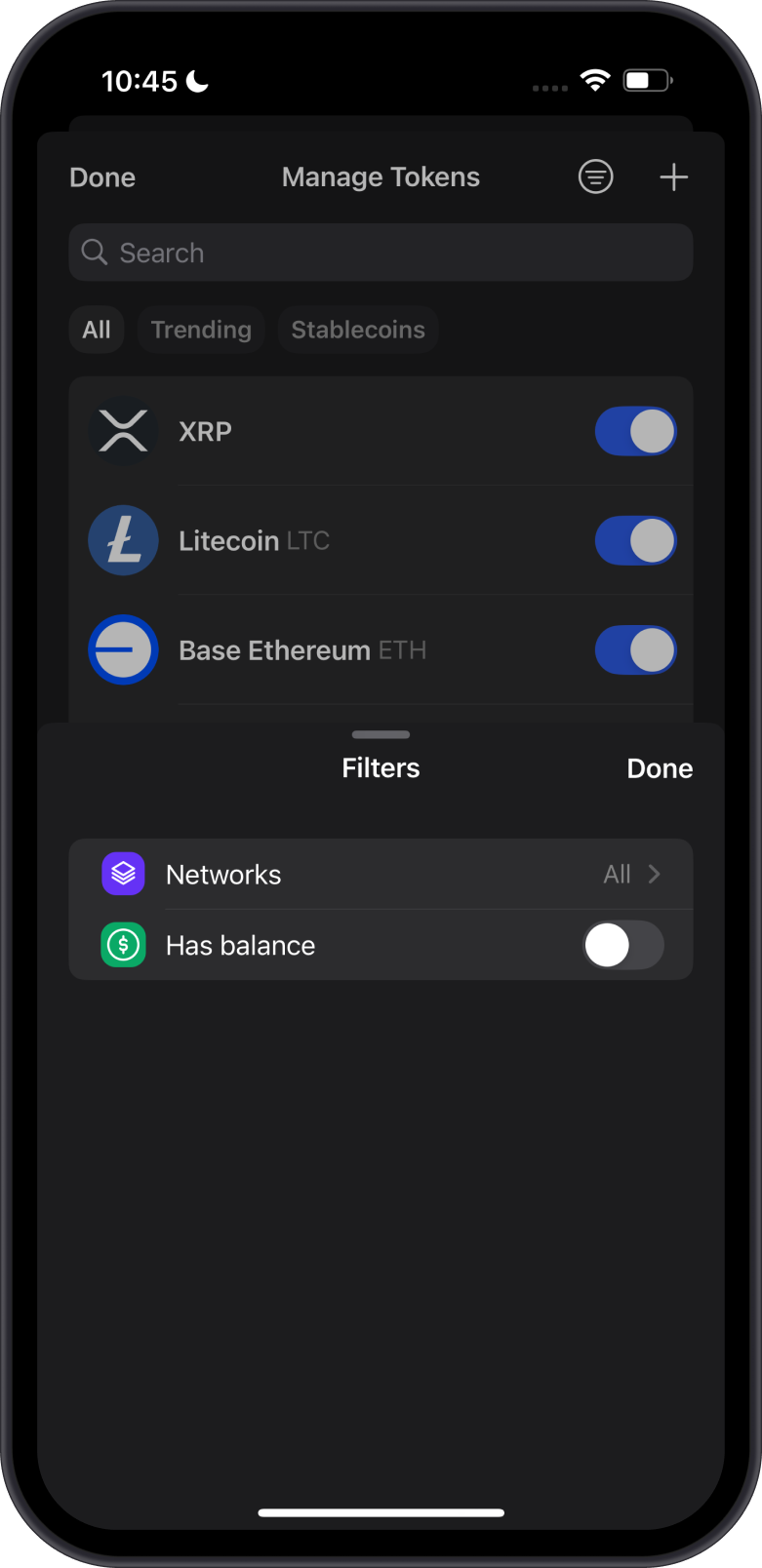
Search for XRP on the list of Networks by typing its name or scrolling thru the list. Once found, put a check mark on it then tap on Done.
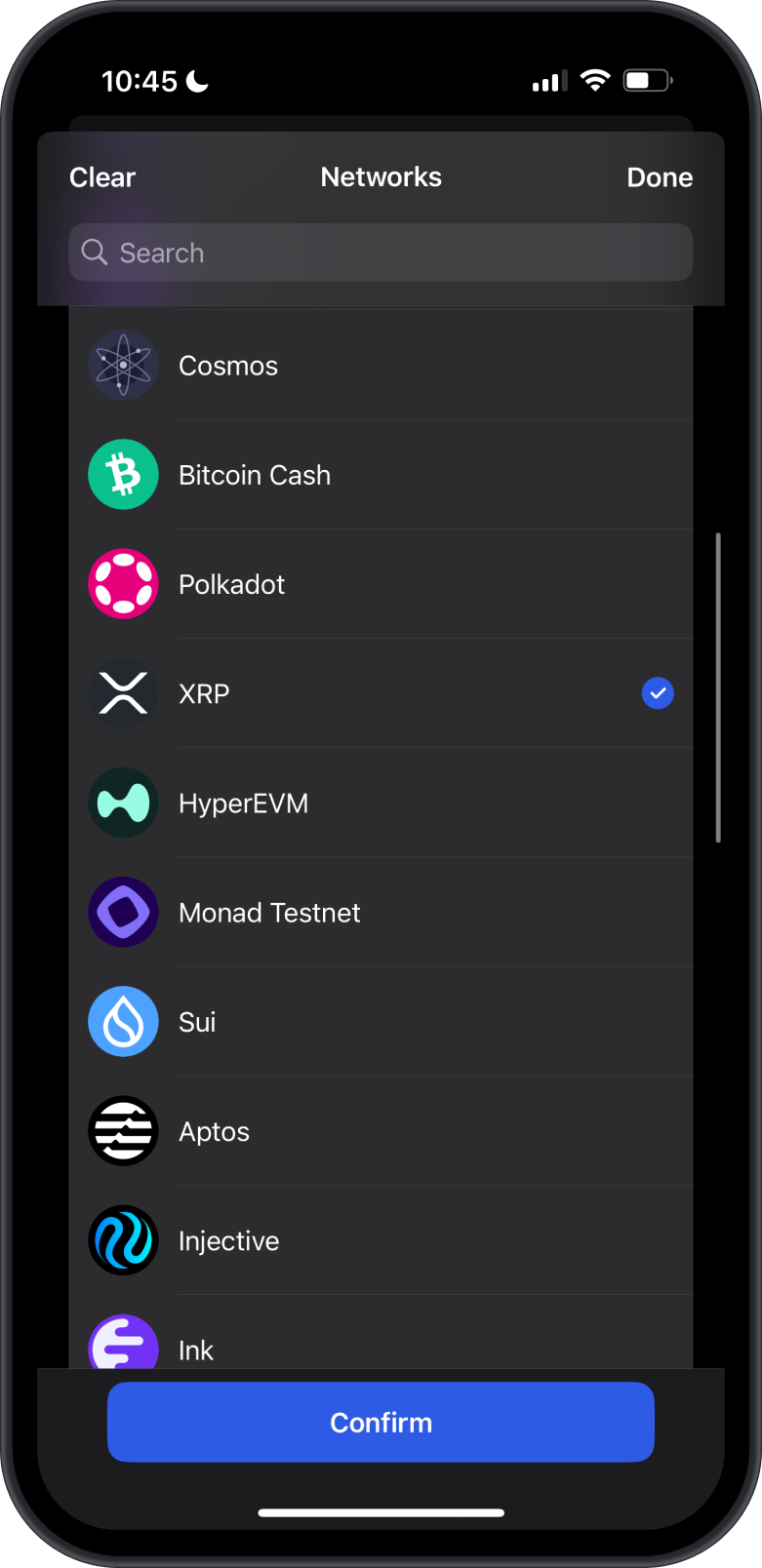
Toggle On/Off an Asset or Add Custom Token
For this guide, we are going to add RLUSD. RLUSD is the official stablecoin natively issued on the XRP Ledger.
Gem Wallet will show a list of Assets that is already on our database or fetched from our providers. Simply slide the toggle to enable the Asset once you find it on the list.

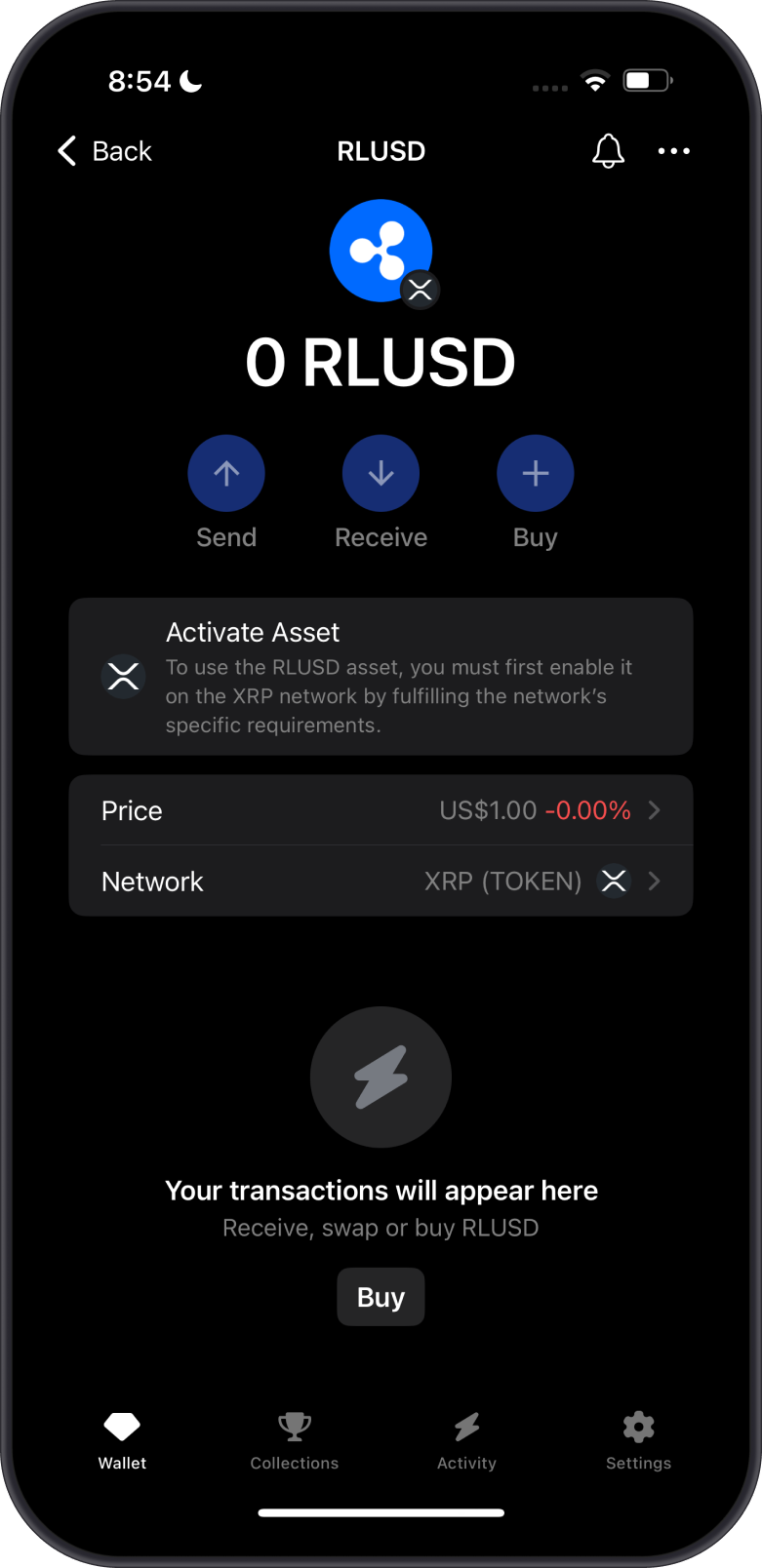
Congratulations! You have successfully added an XRP Asset. Next, before you can start sending funds to this wallet, the asset needs to be activated.
Adding a Custom Token
To add a custom token, tap on the + icon then set the Network to XRP. If you have the issuer address, paste it on the space provided and then hit Search.
Please make sure you are adding the correct issuer address. Anyone can easily issue a token on the XRP Ledger. Interacting with fake tokens might lead to loss of funds.
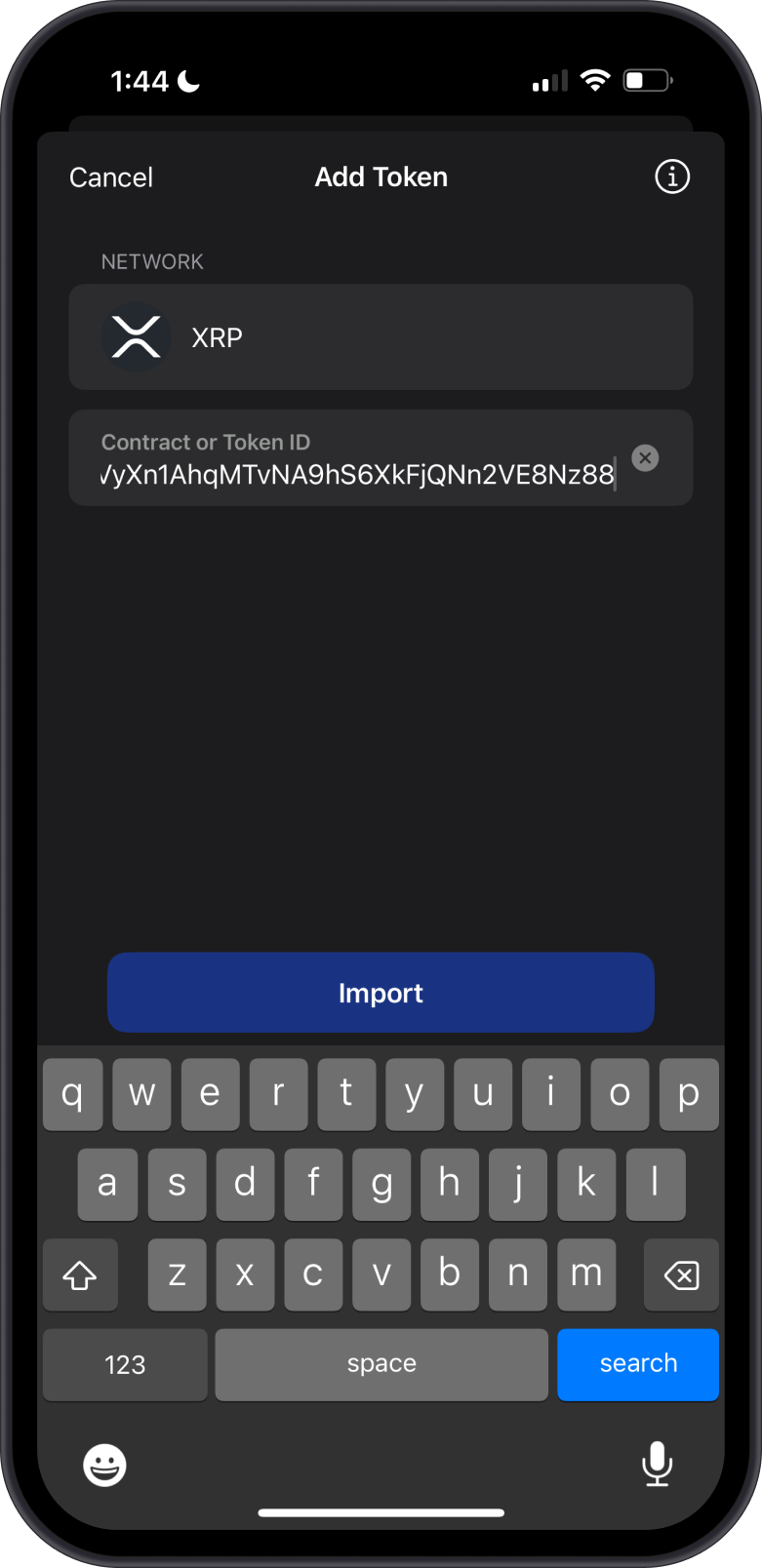
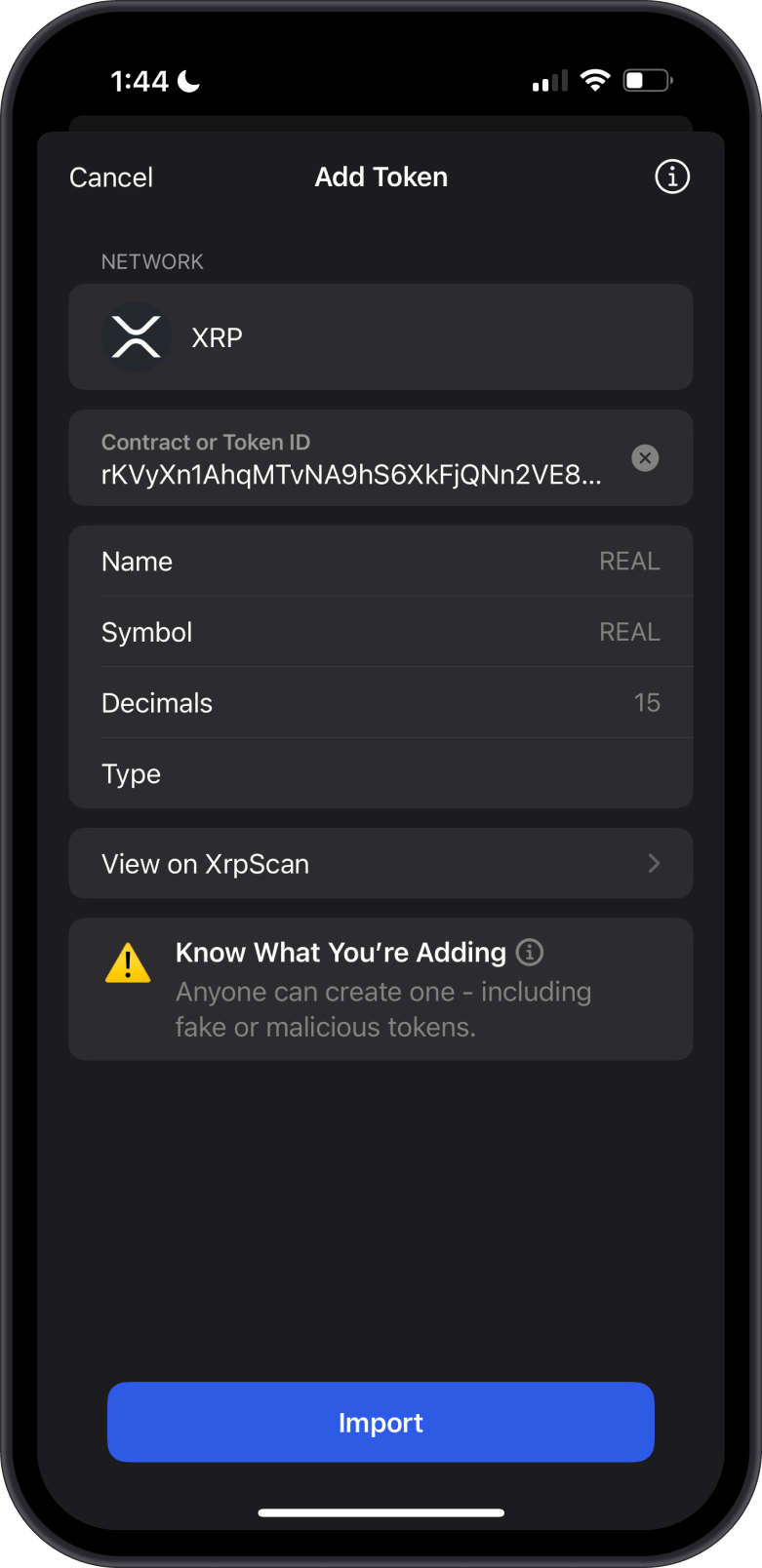
Activating the XRP Asset
Gem Wallet allows you to establish a XRP Trust Line that links your account to an issuer's account, allowing you to hold, send, or receive their issued assets (e.g., RLUSD, SOLO tokens) alongside native XRP.
Simply tap on the Activate Asset message then hit Confirm to submit a transaction to the XRP Ledger.
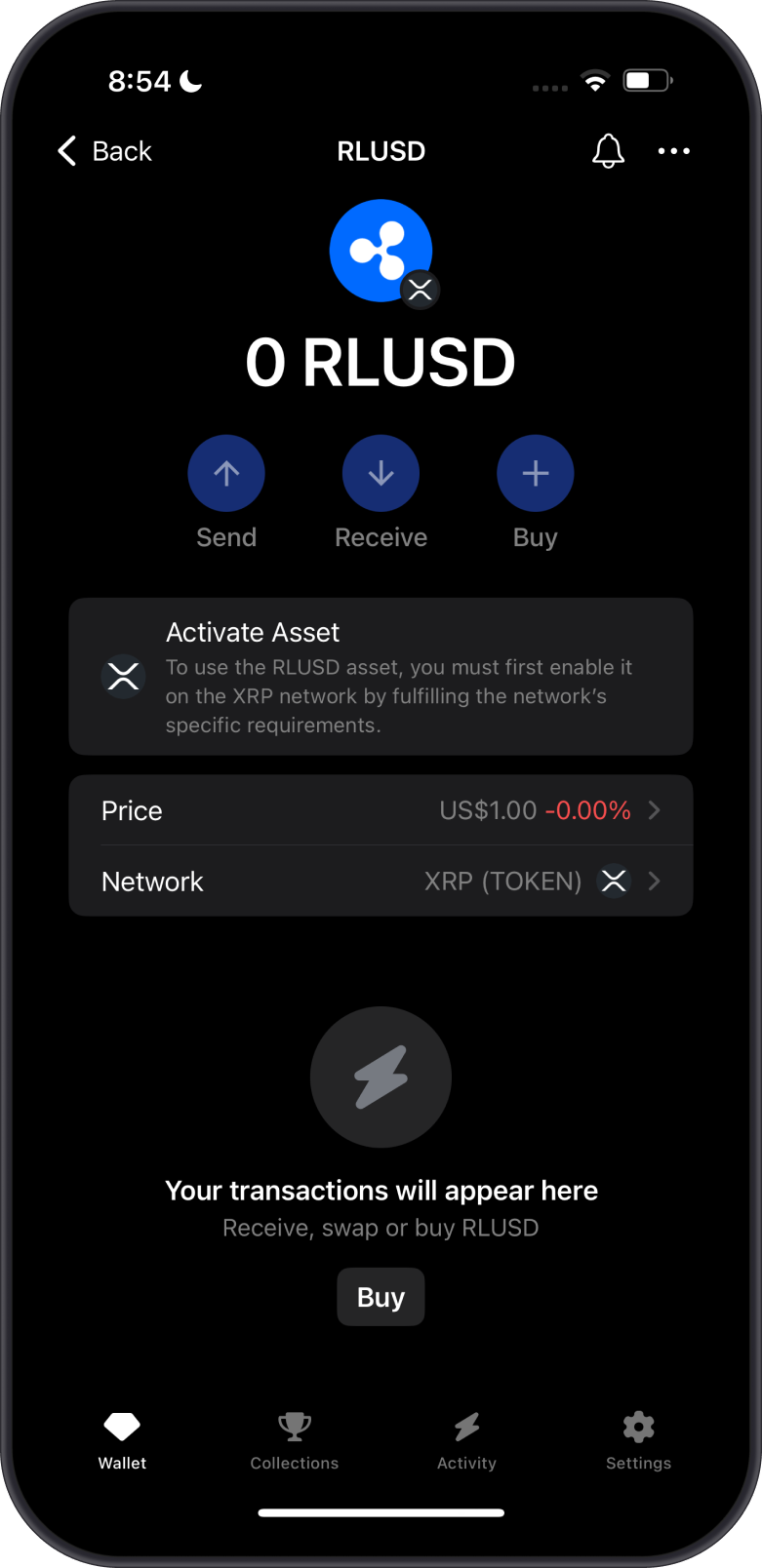
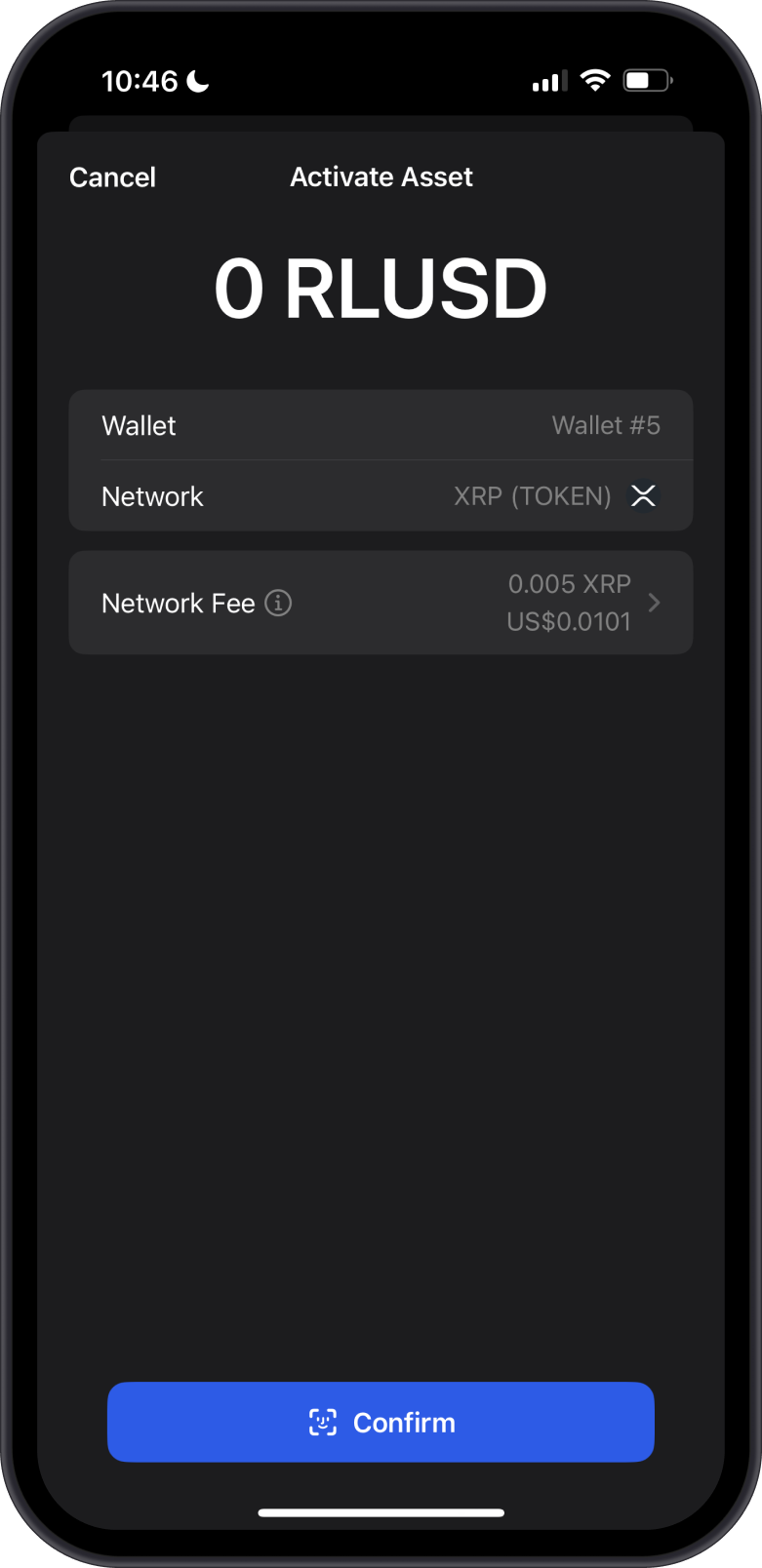
Once the transaction is confirmed you can now start sending and receiving the RLUSD token. Tap on Receive and you will notice that this is the same XRP Receive address.
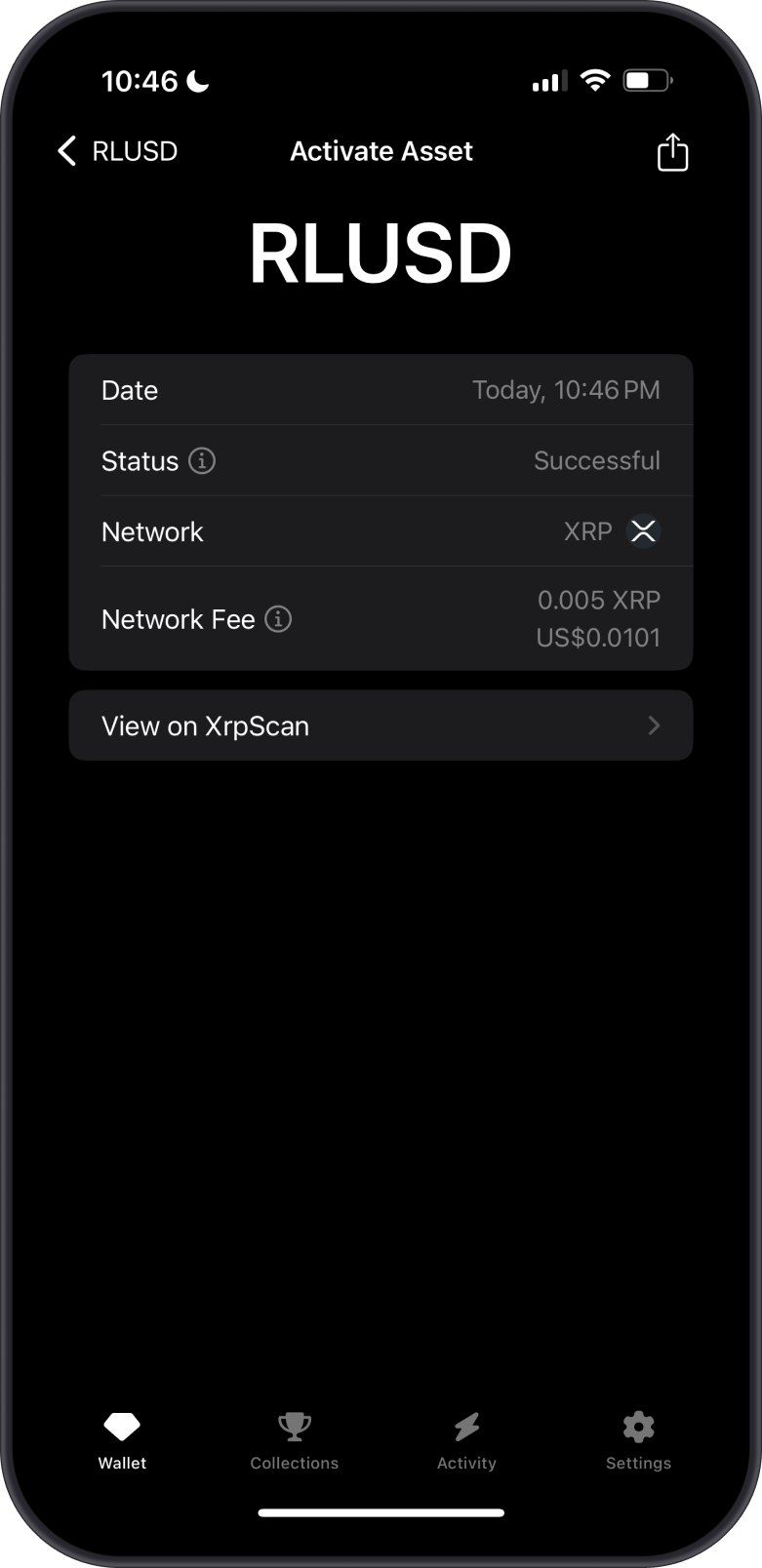
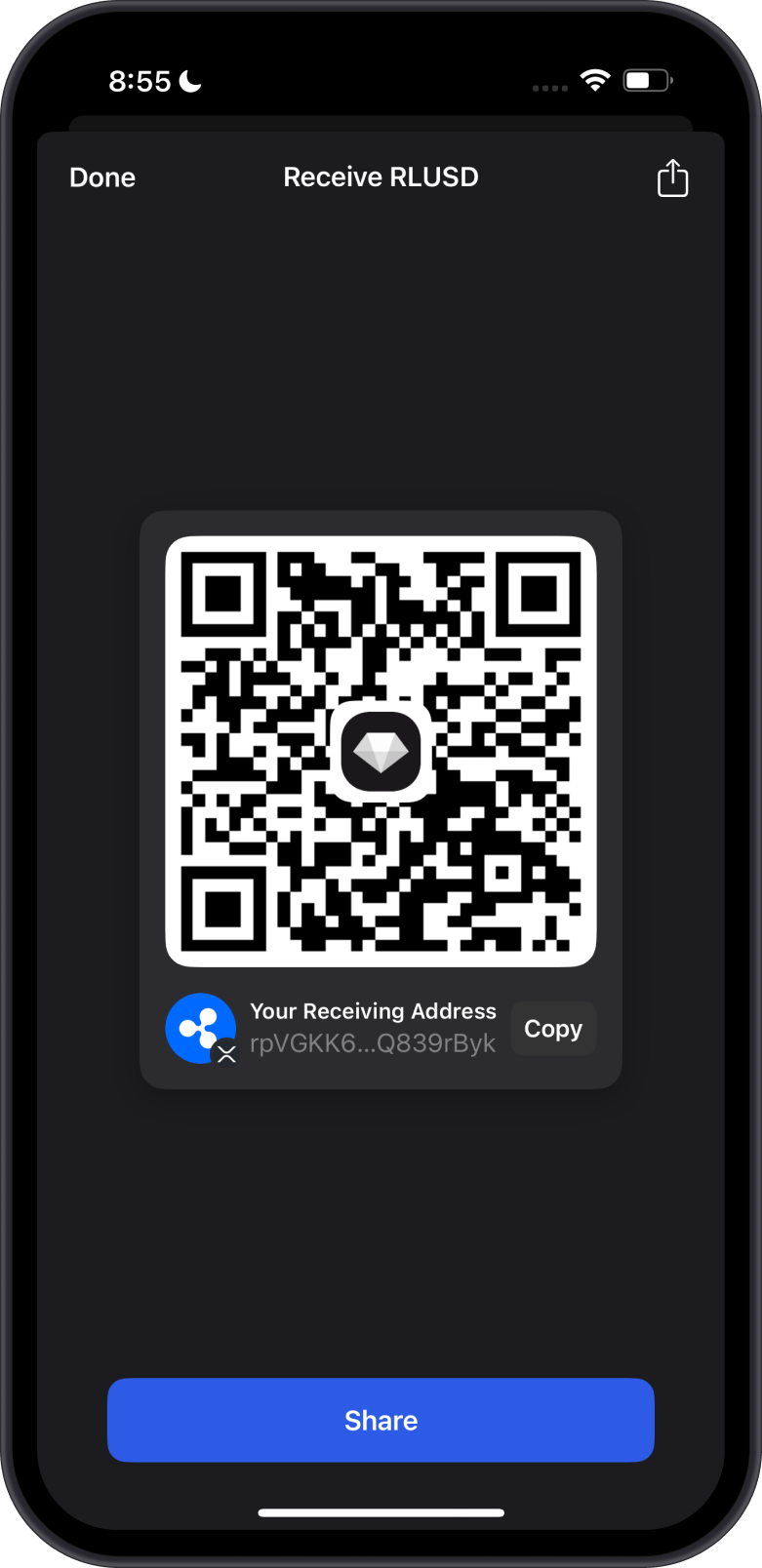
Why is XRP Asset Activation Needed?
The XRP Ledger requires XRP Trust Line activation to:
- Prevent spam and ensure network security
- Cover the cost of maintaining the asset's ledger entry
- Follow XRP Ledger's built-in security measures The fee requirement to activate the asset is a standard feature of the XRP Ledger and is not specific to Gem Wallet.
What Will Happen If the Asset is Not Activated?
Token transfers to your address will fail and you will not be able to receive them.
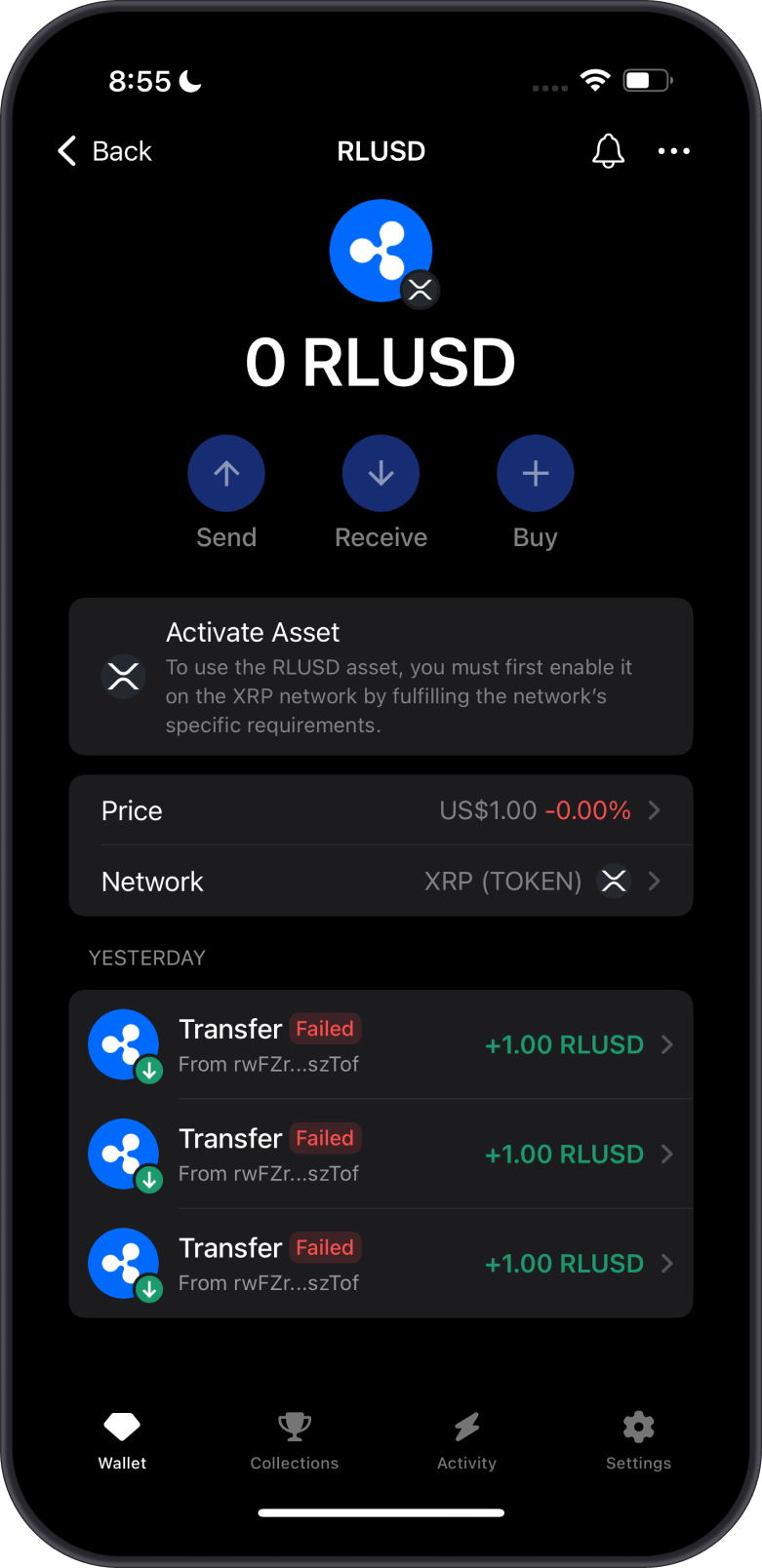
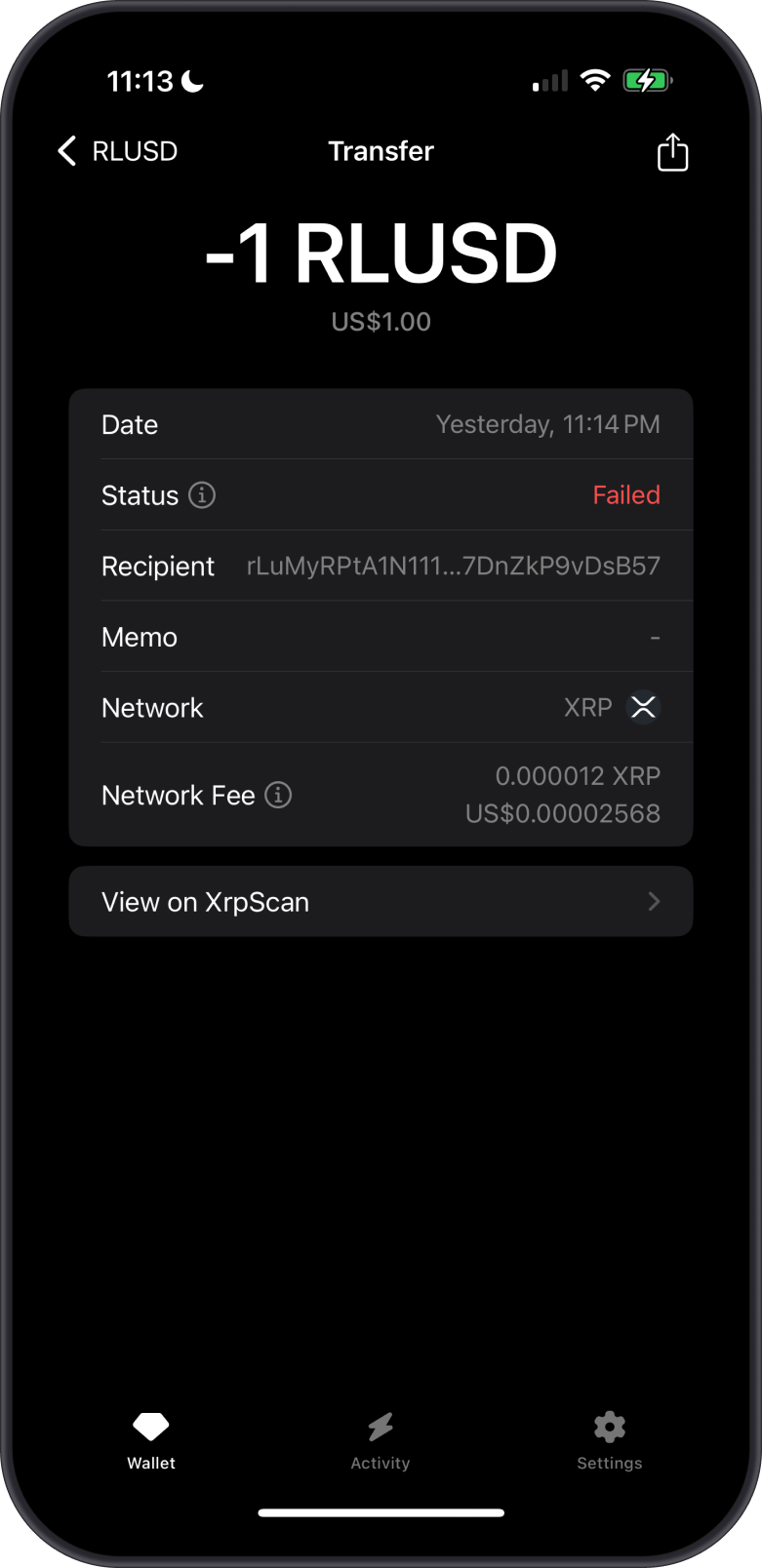
Important Notes about XRP Assets
- XRP Assets are identified by their issuer address and currency code
- You need to trust the issuer before receiving assets
- XRP Assets can be frozen by their issuers if they choose to implement this feature
Always verify the issuer address of any XRP Asset before accepting it, as this is crucial for security.