Polkadot (DOT)
What is Polkadot (DOT)?
Here are 5 key points about Polkadot:
-
Polkadot enables seamless communication and transfer of assets between different blockchains, fostering a connected blockchain ecosystem.
-
The network uses parachains to process multiple transactions simultaneously, significantly enhancing transaction throughput and network performance.
-
All connected parachains benefit from Polkadot’s robust and unified security model, ensuring a secure environment for blockchain operations.
-
DOT token holders actively participate in governance decisions, such as voting on network upgrades and policy changes.
-
Polkadot supports the creation of specialized blockchains tailored for specific use cases, driving innovation across various industries.
Learn more about DOT by reading the Gem Wallet Learn article:
What Is Polkadot?
DOT on Gem Wallet
- Buy DOT with fiat using debit/credit cards.
- Store DOT securely.
- Send and Receive DOT natively.
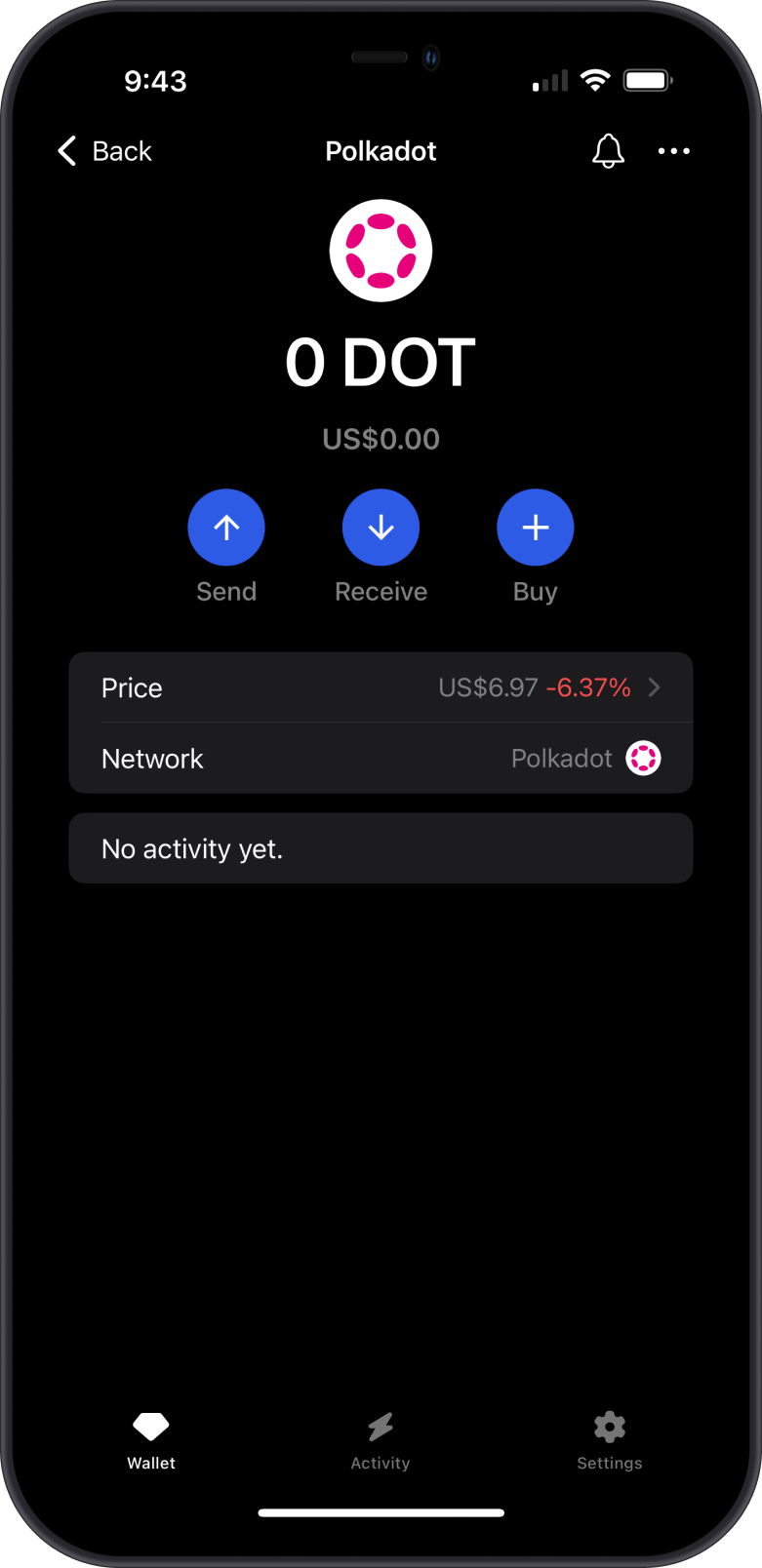
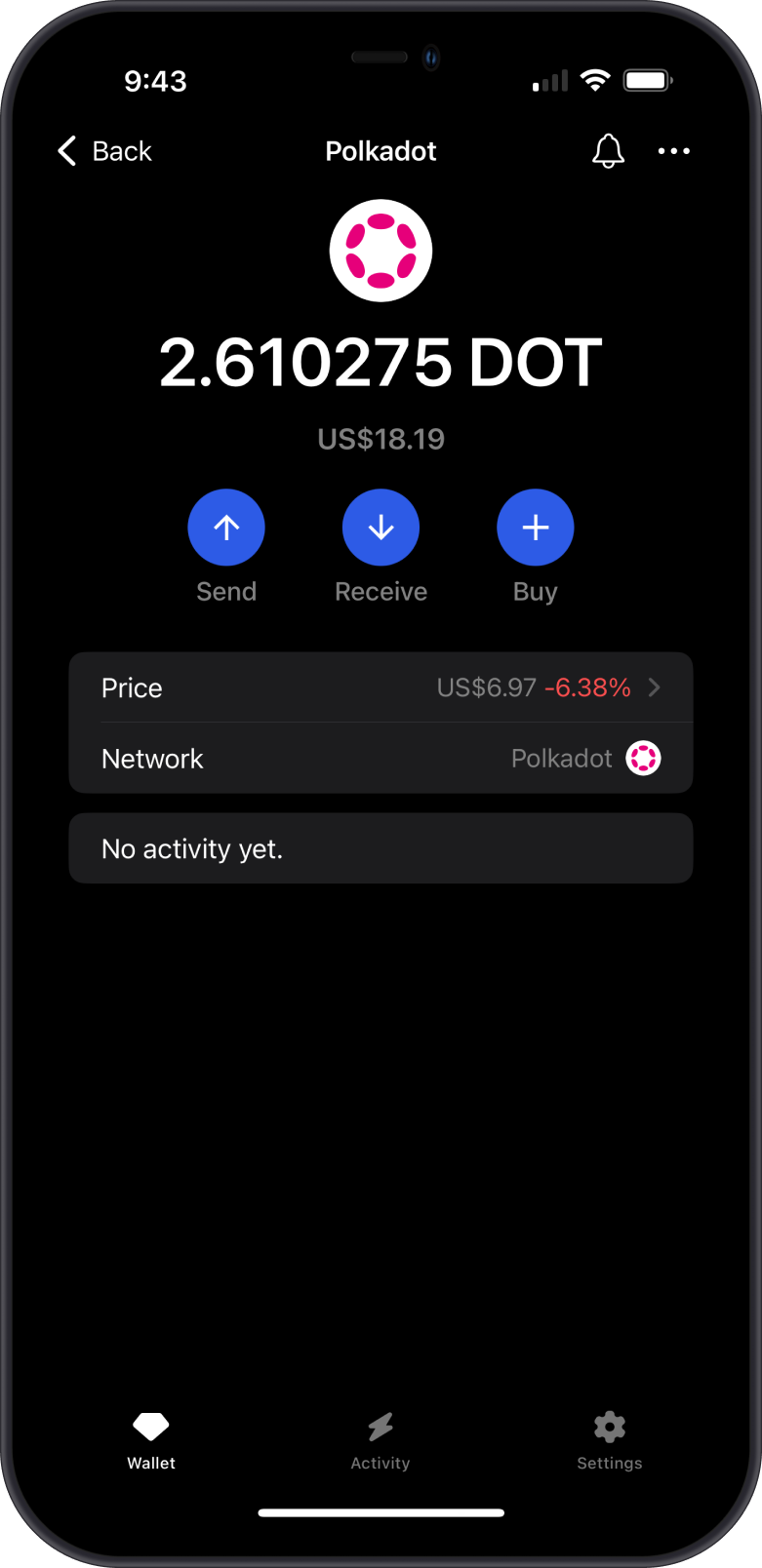
The DOT wallet will remain active as long as it holds a minimum amount of 1 DOT. This minimum amount is called the Existential Deposit (ED).
How to Get DOT?
Here are some ways to acquire some Polkadot (DOT):
- Buy DOT directly on the Gem Wallet app.
- Receive DOT with the unique DOT address on the Gem Wallet app.
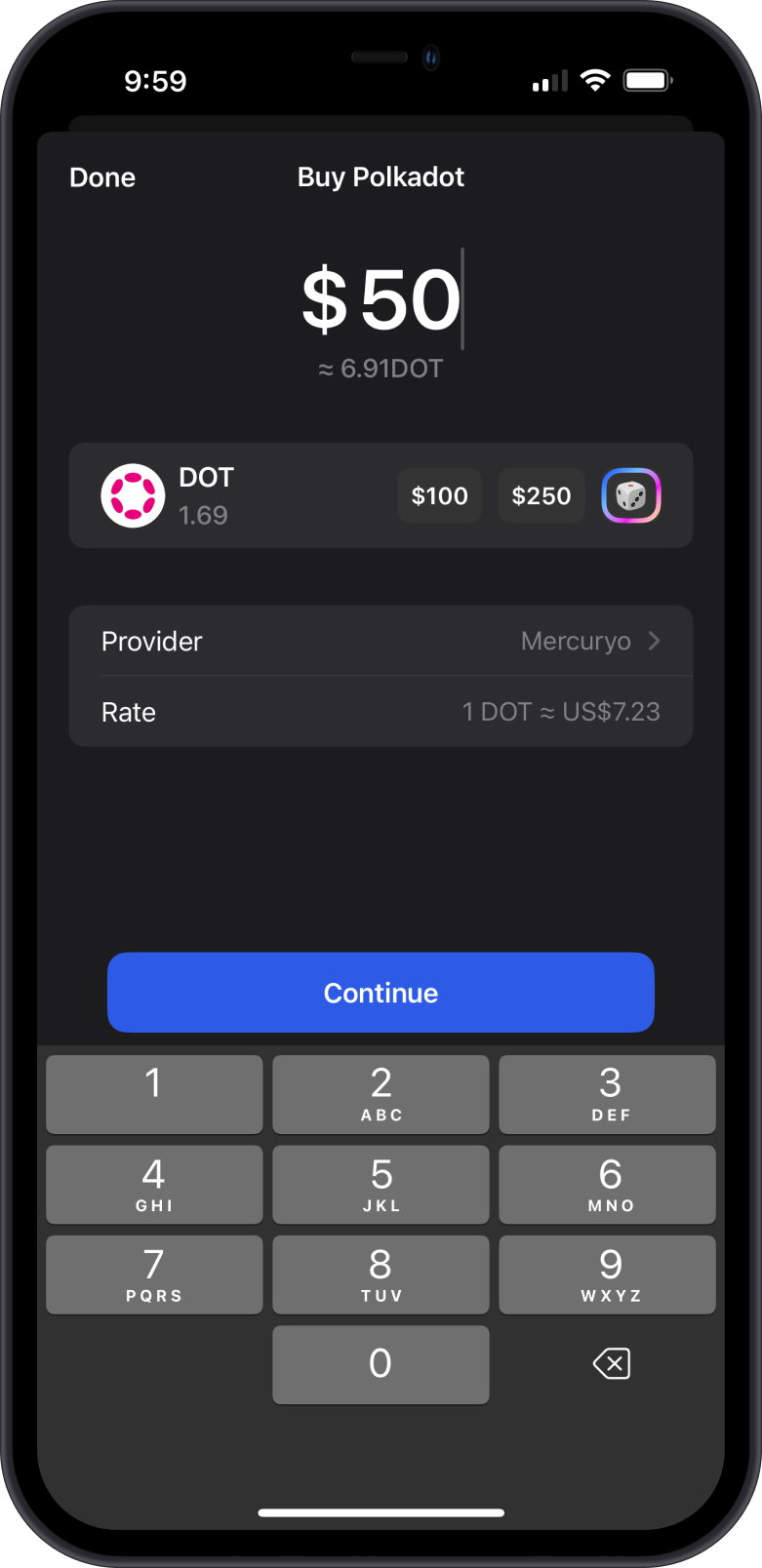
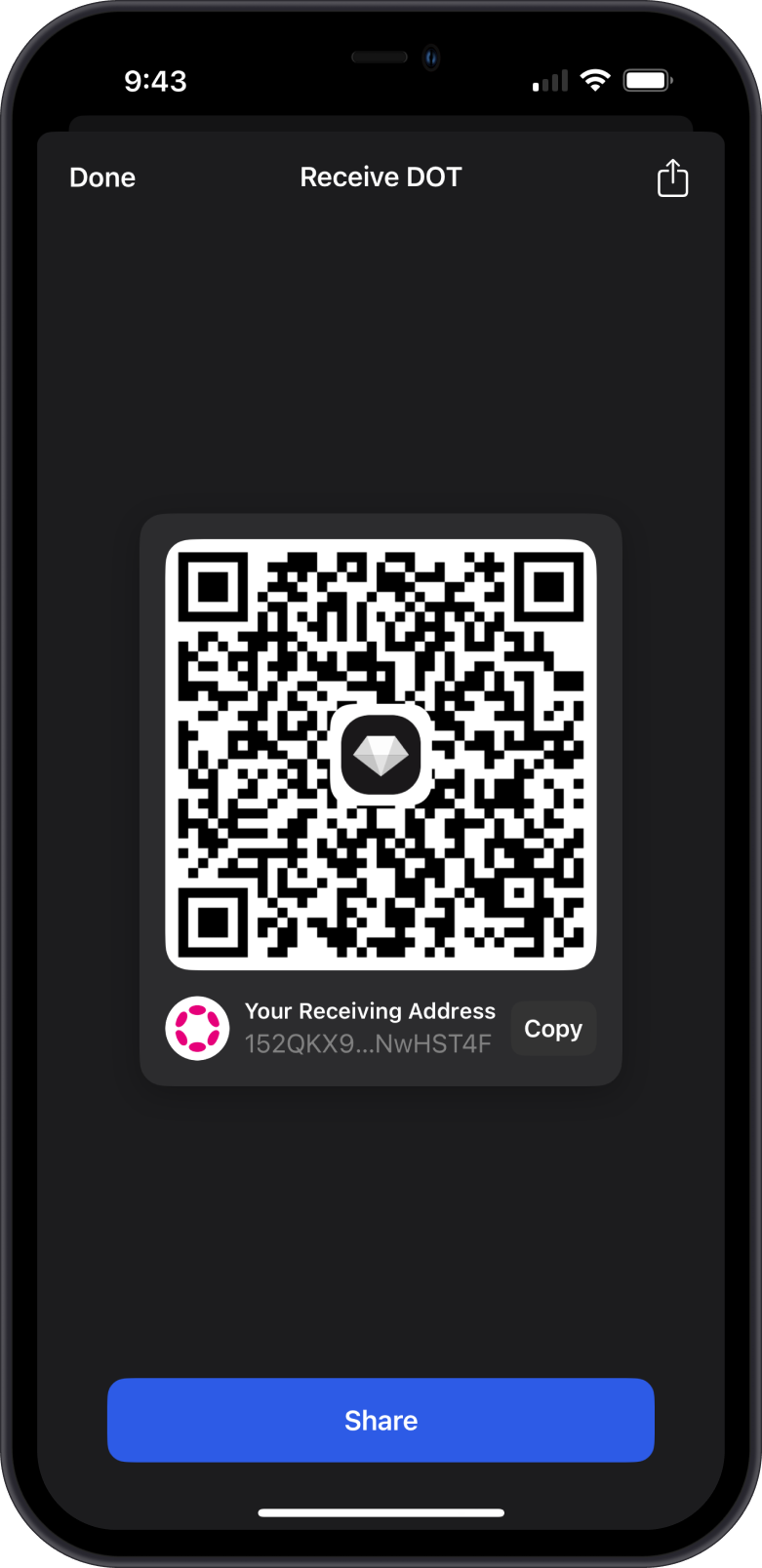
- Manually enable Polkadot by tapping on the Manage Token List.
- Memo is not required in receiving DOT on Gem Wallet.
Transaction Fees on the DOT Network
The fees on Polkadot are summarized as follows:
-
Polkadot uses a dynamic fee structure based on network activity, ensuring fair and efficient transaction processing. Fees are influenced by factors like transaction weight and network congestion.
-
Polkadot offers relatively low transaction fees, making it cost-effective for developers and users engaging in frequent transactions.
-
Polkadot requires a minimum balance, called the existential deposit (1 DOT), to keep accounts active. Falling below this balance can result in the account being reaped (removed from the network).
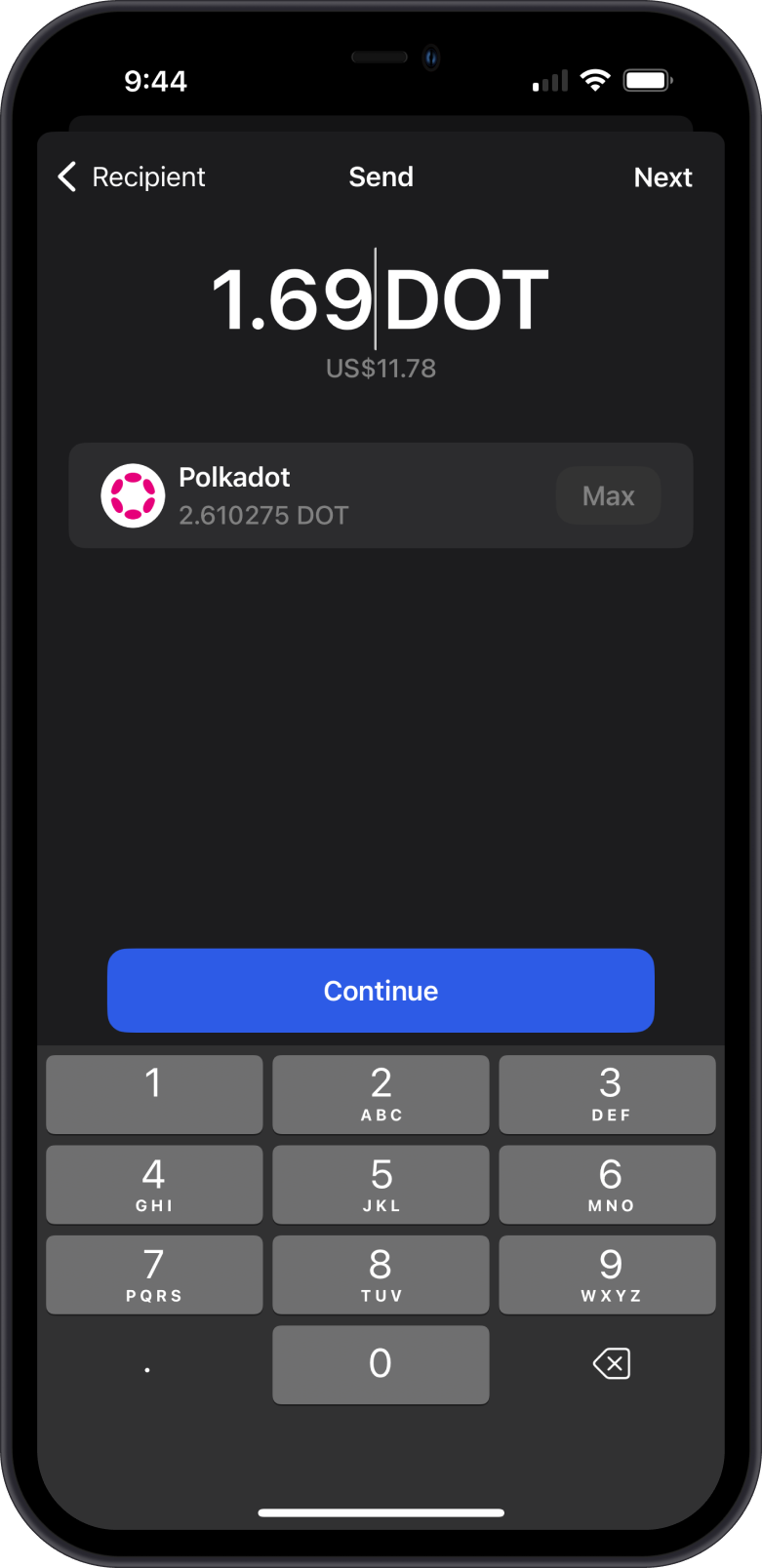
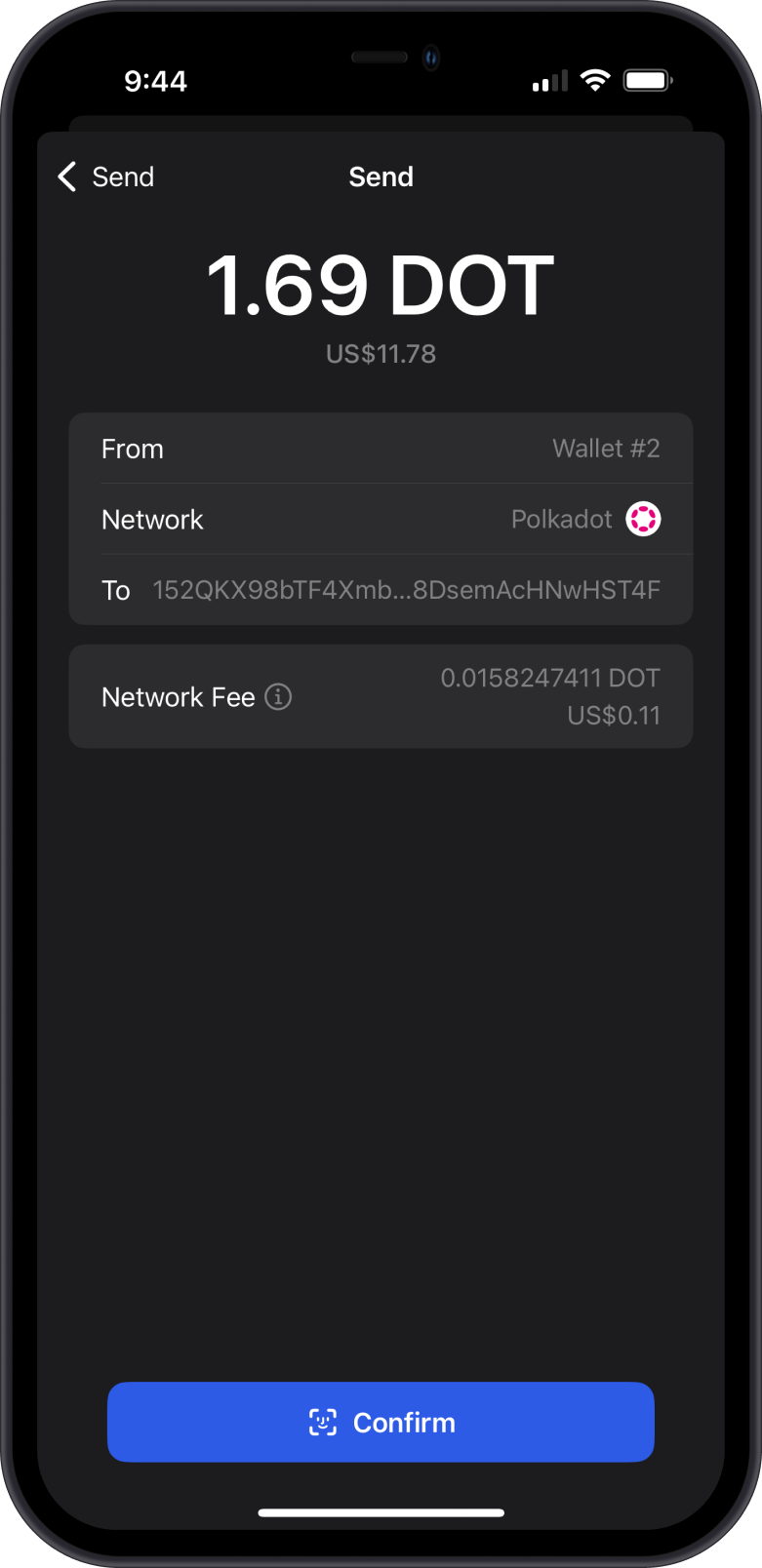
How to Check DOT Balance?
Gem Wallet app connects to the Polkadot Network to show the DOT balance on your wallet. Tap on the 3 dots at the upper right corner, then tap on View address on Subscan. You can also view transaction details by tapping on it on the list, then tap on "View on Subscan".
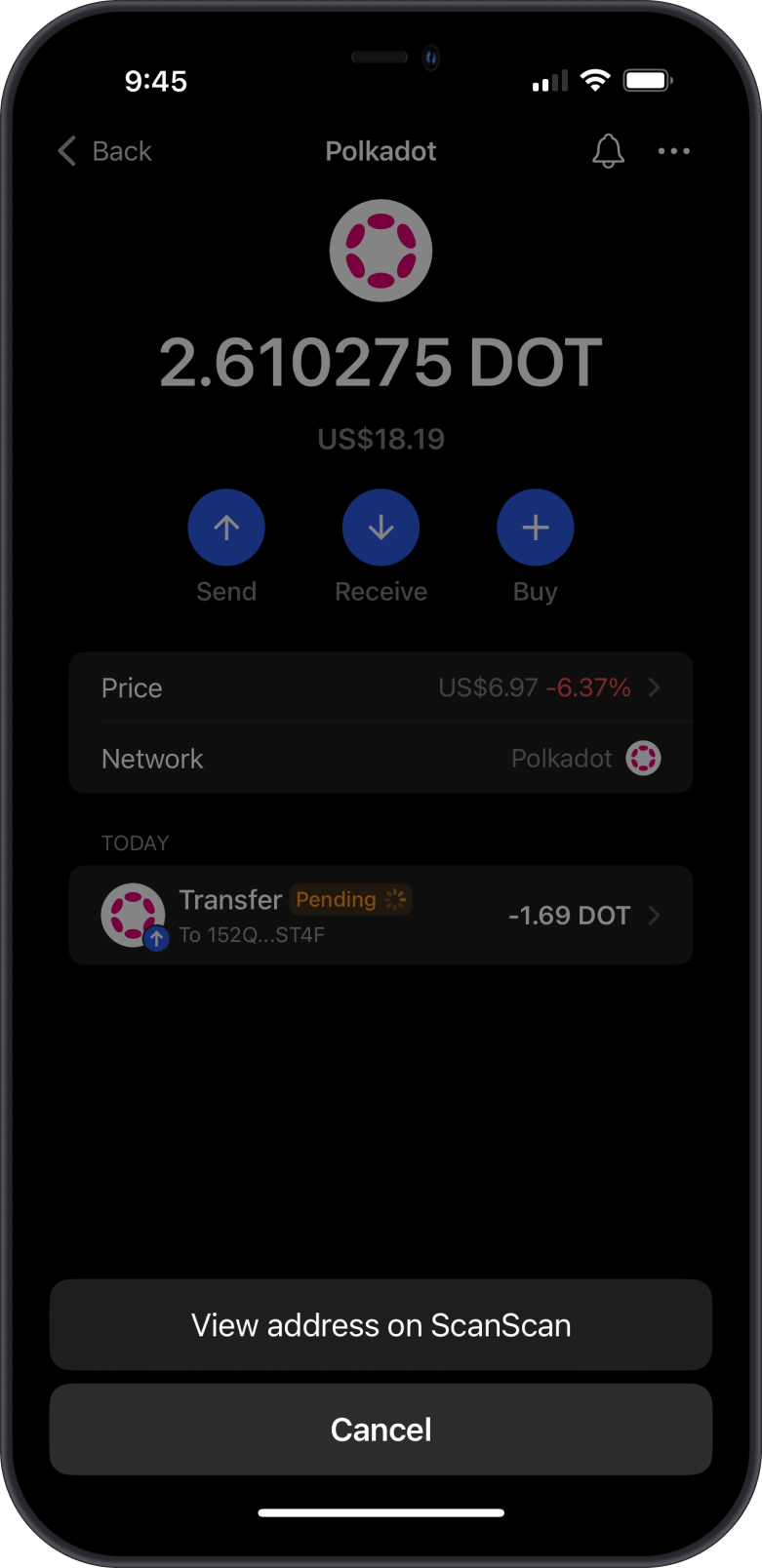
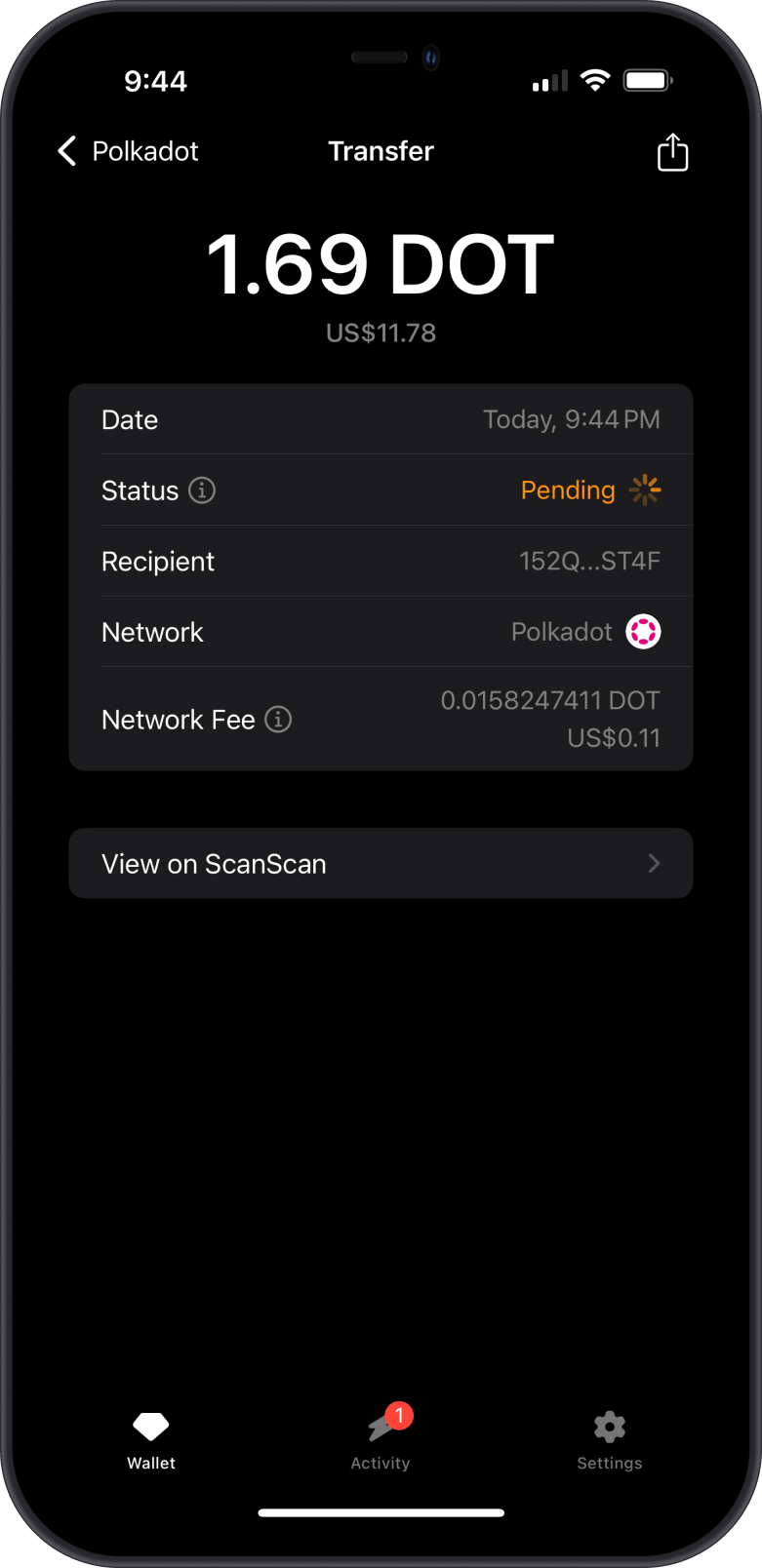
Subscan is the default DOT explorer of Gem Wallet. You can manually check balances and transactions by going to Subscan and search for your DOT address.
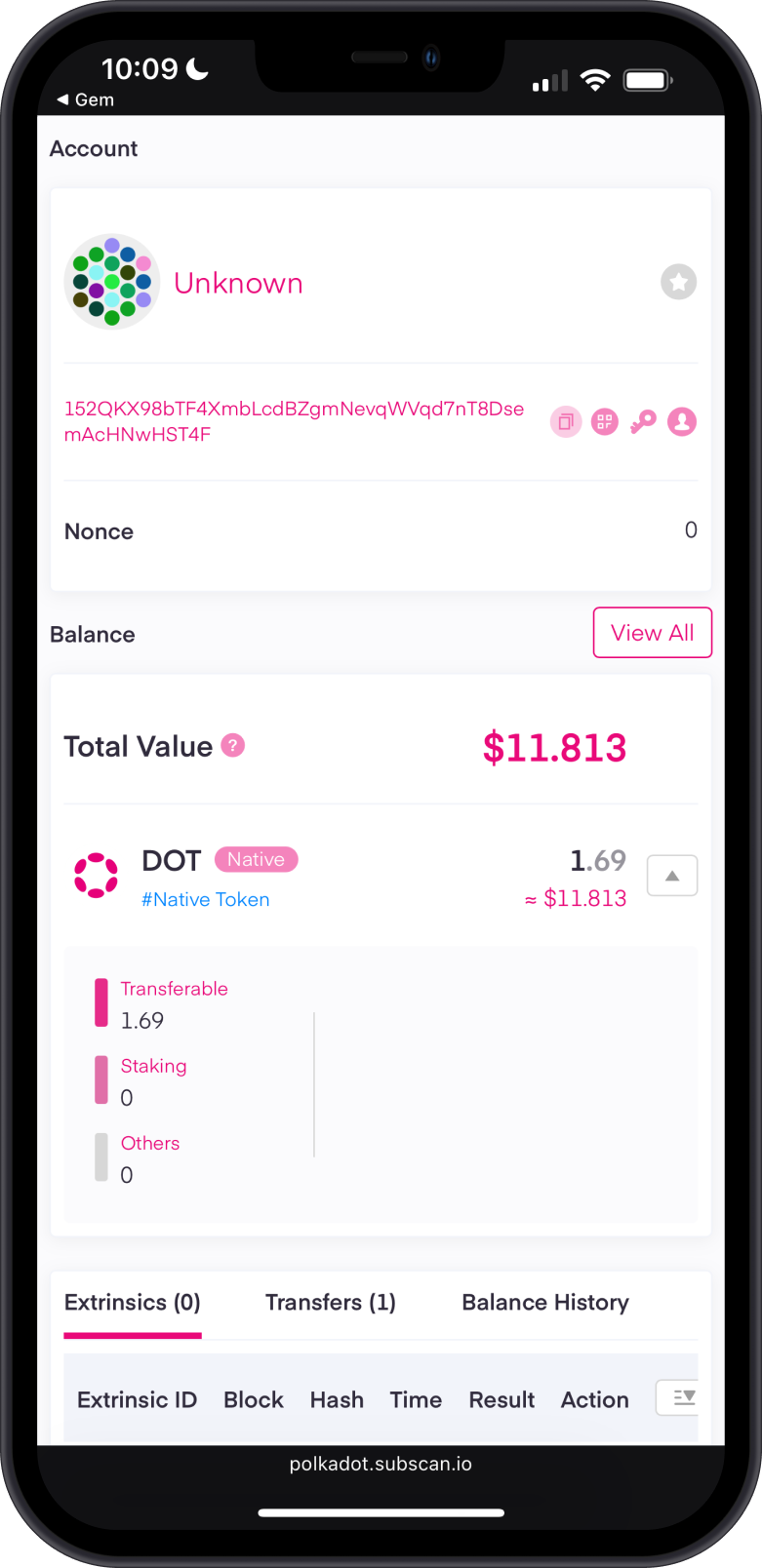
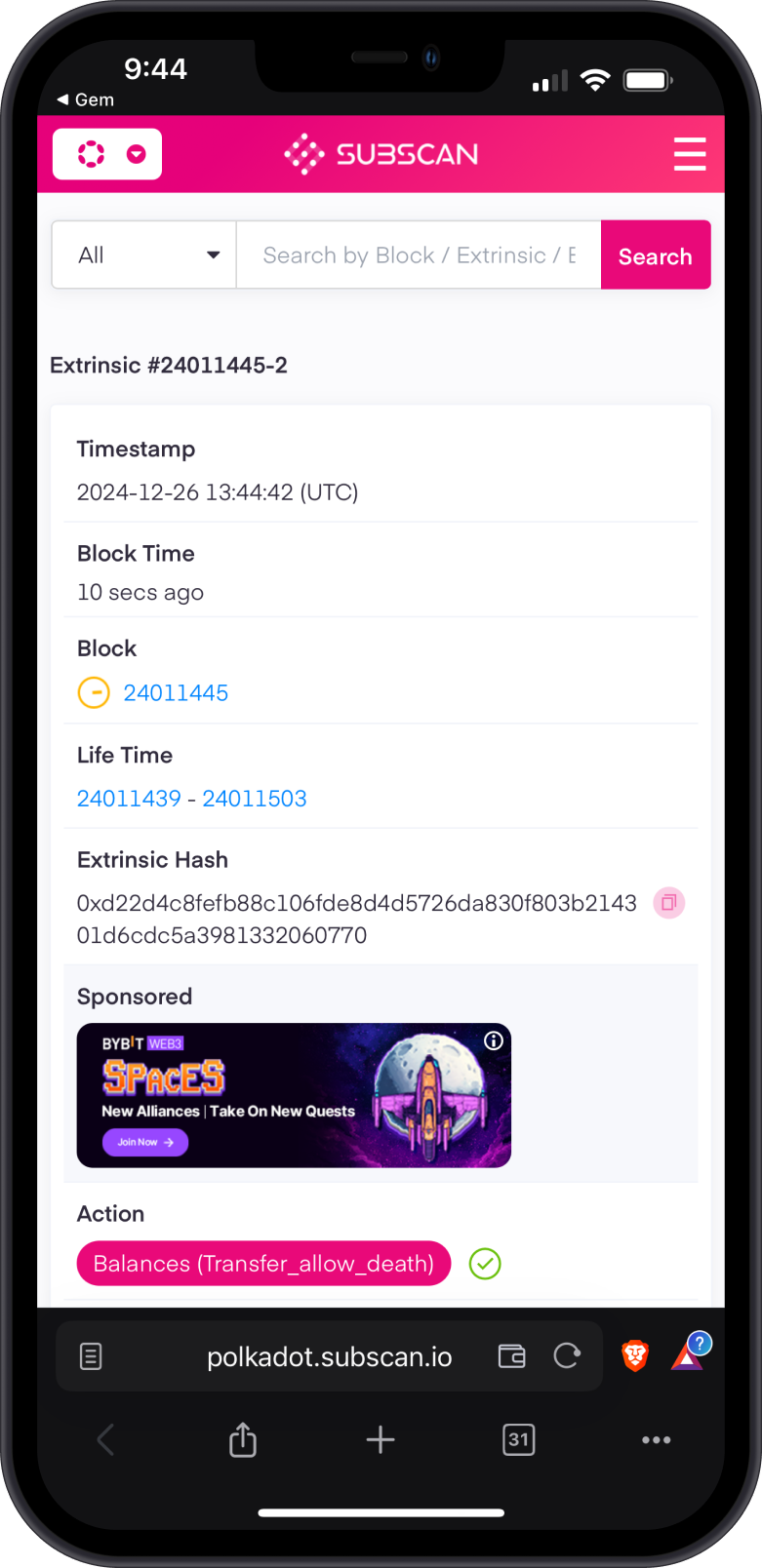
Why Choose Gem Wallet for Polkadot?
Gem Wallet provides a secure and user-friendly way to manage Polkadot (DOT) and interact with its ecosystem. Benefits include:
-
Self-Custody Security: Full control of your private keys ensures maximum security for your assets.
-
Multi-Currency Support: Manage DOT and other cryptocurrencies within a single wallet.
-
Cross-Platform Access: Available on multiple devices, making it easy to manage your assets on the go.
-
Simple Interface: Intuitive design suitable for beginners and experienced users alike.
-
Open-Source Code: Transparent and auditable, ensuring trust and reliability.
Conclusion
Polkadot (DOT) is a revolutionary blockchain platform enabling interoperability, scalability, and innovation in the blockchain space. By integrating with Gem Wallet, users can securely manage DOT and explore the full potential of Polkadot’s ecosystem.