Migrate Fantom to Sonic
How to Migrate Fantom (FTM) to Sonic (S) Network
This guide will walk you through the step-by-step process of migrating your Fantom tokens to the Sonic Network. By following these instructions, you can seamlessly move your assets to take advantage of Sonic’s high-performance blockchain ecosystem.
Step 1: Prepare Your Wallet
To start the migration process, ensure you have a compatible wallet, such as Gem Wallet, that supports both Fantom and Sonic Network.
- Ensure your wallet is funded with enough FTM for transaction fees on the Fantom network.
- Enable Sonic Network on your wallet.
Keep a small amount of FTM in your wallet for potential additional fees.
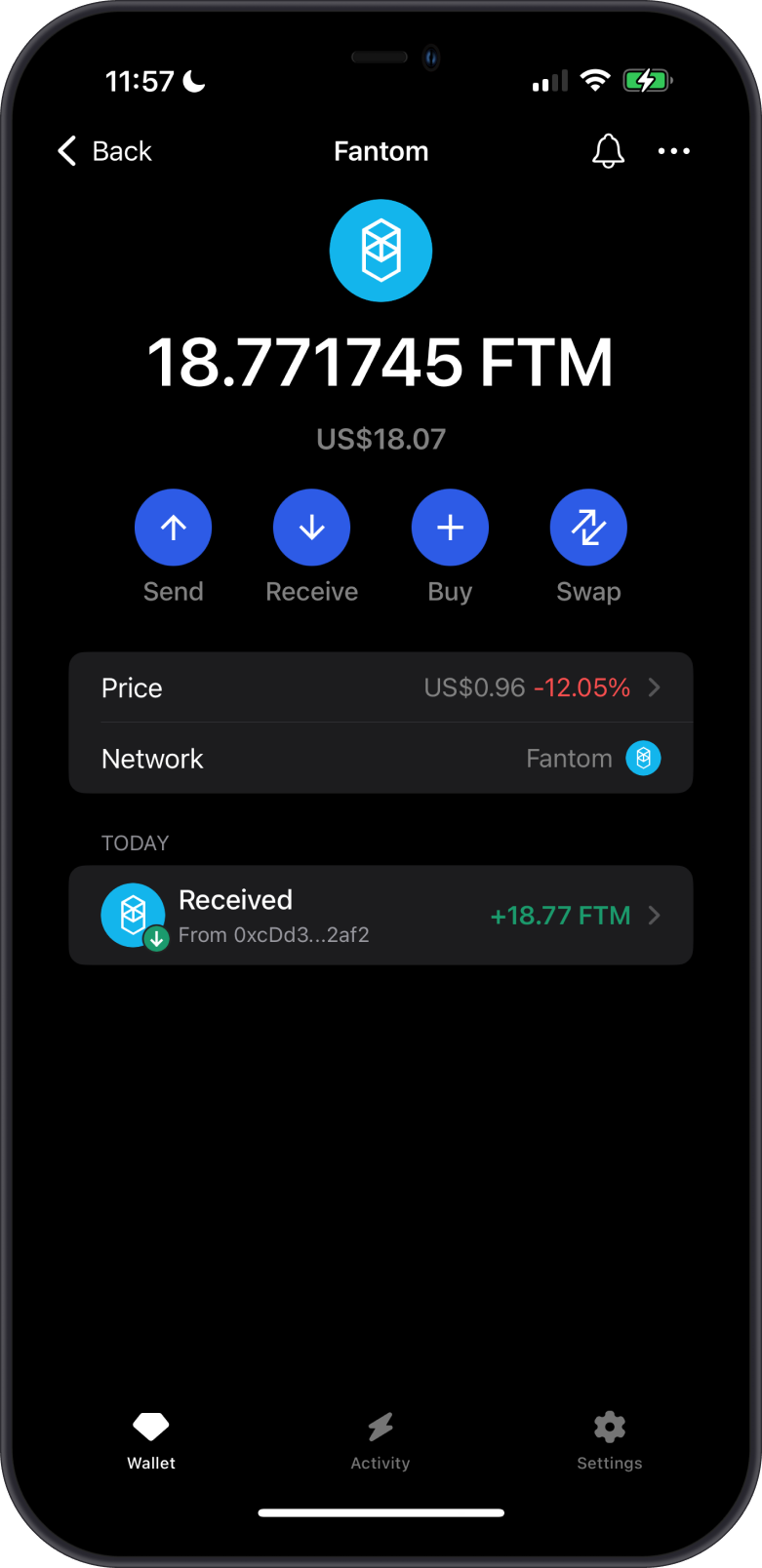
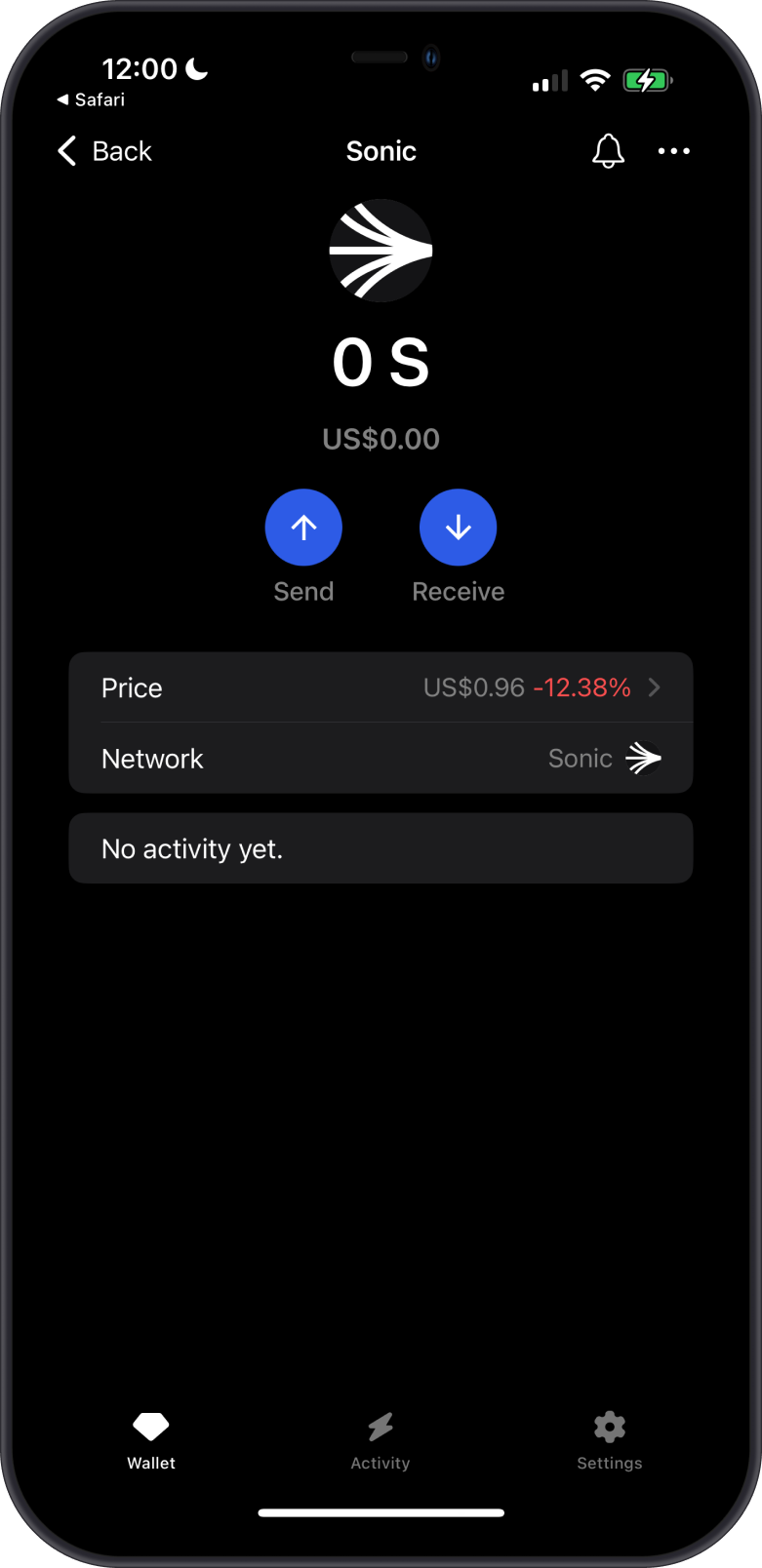
Step 2: Connect to the Migration Site
Visit the official Sonic token migration site to initiate the process:
- Go to My Sonic Labs.
- Connect your wallet by selecting the "Connect Wallet" option.
- Choose "WalletConnect" and then search for "Gem Wallet".
Double-check the migration site’s URL to ensure it’s legitimate and secure.
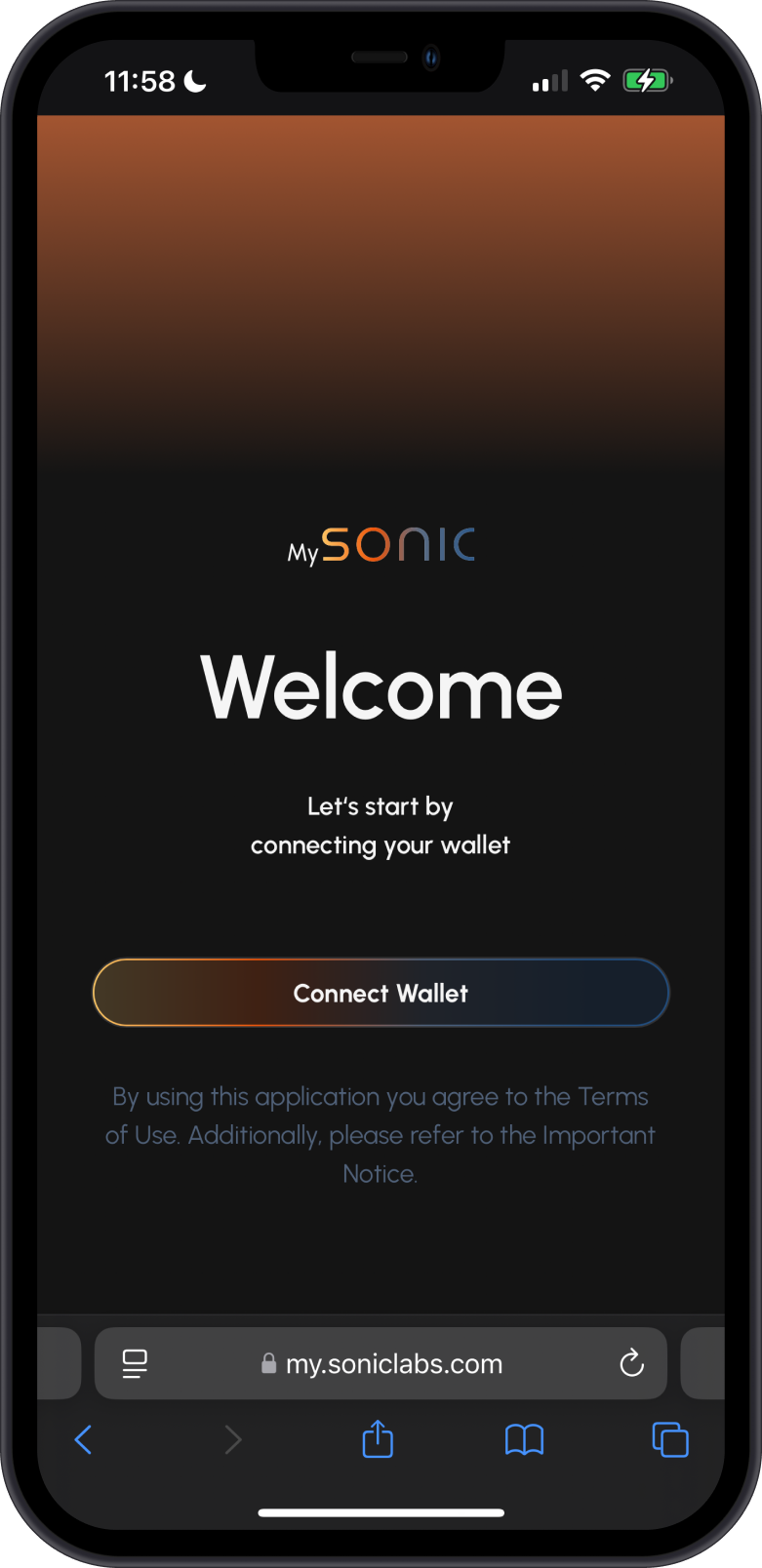
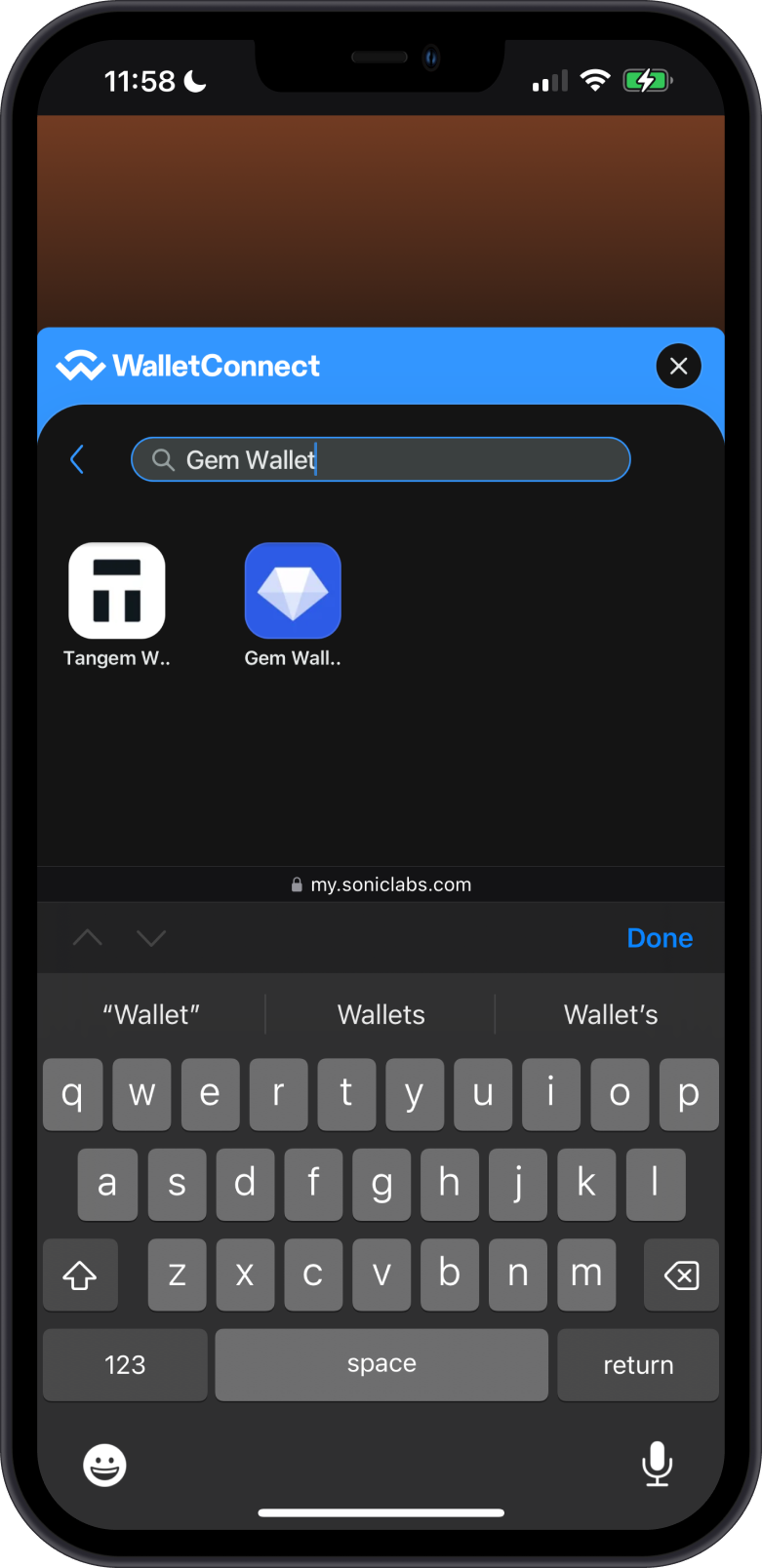
- Launch Gem Wallet to complete the connection process.
- Tap on "Upgrade FTM".
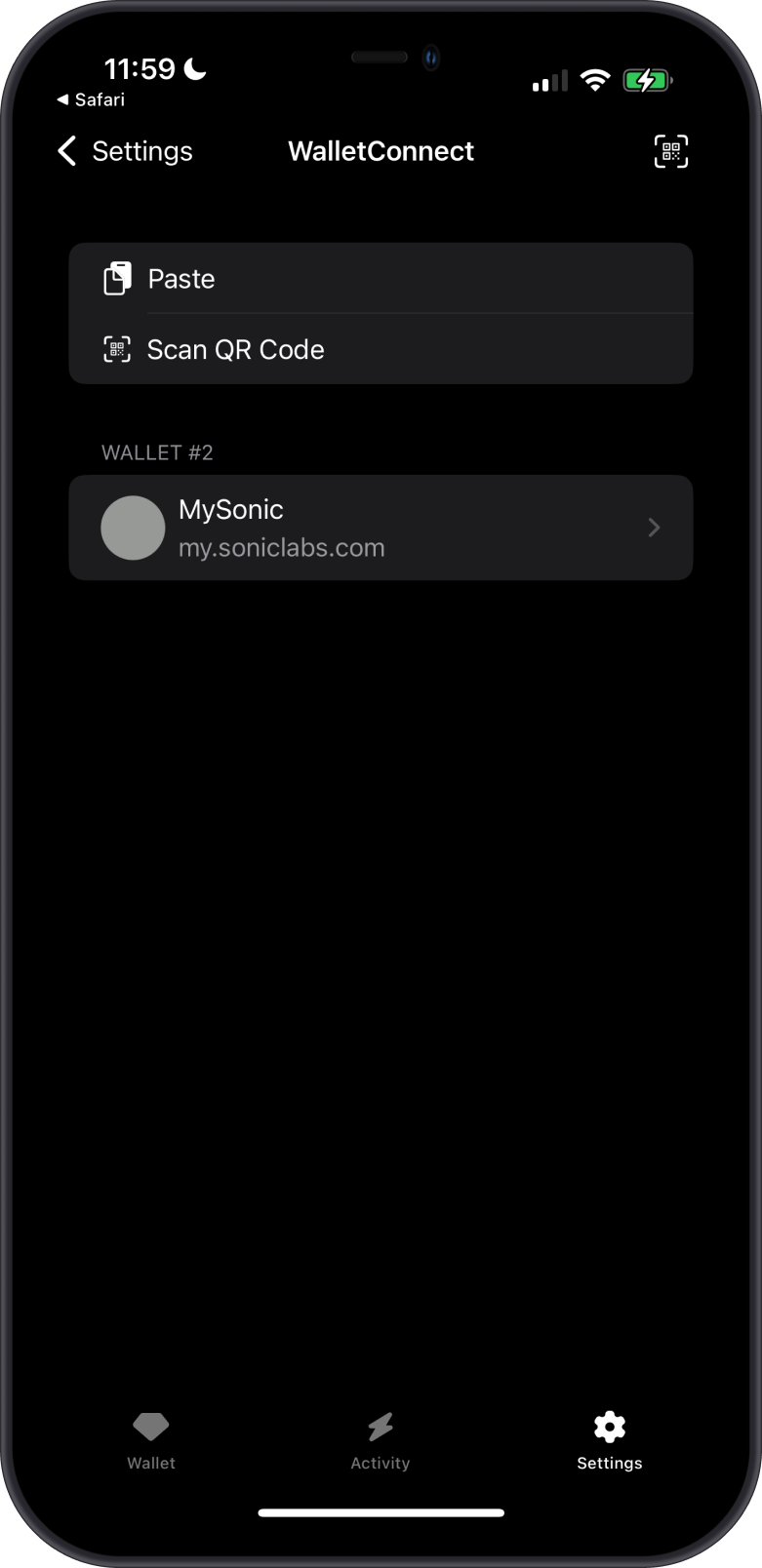
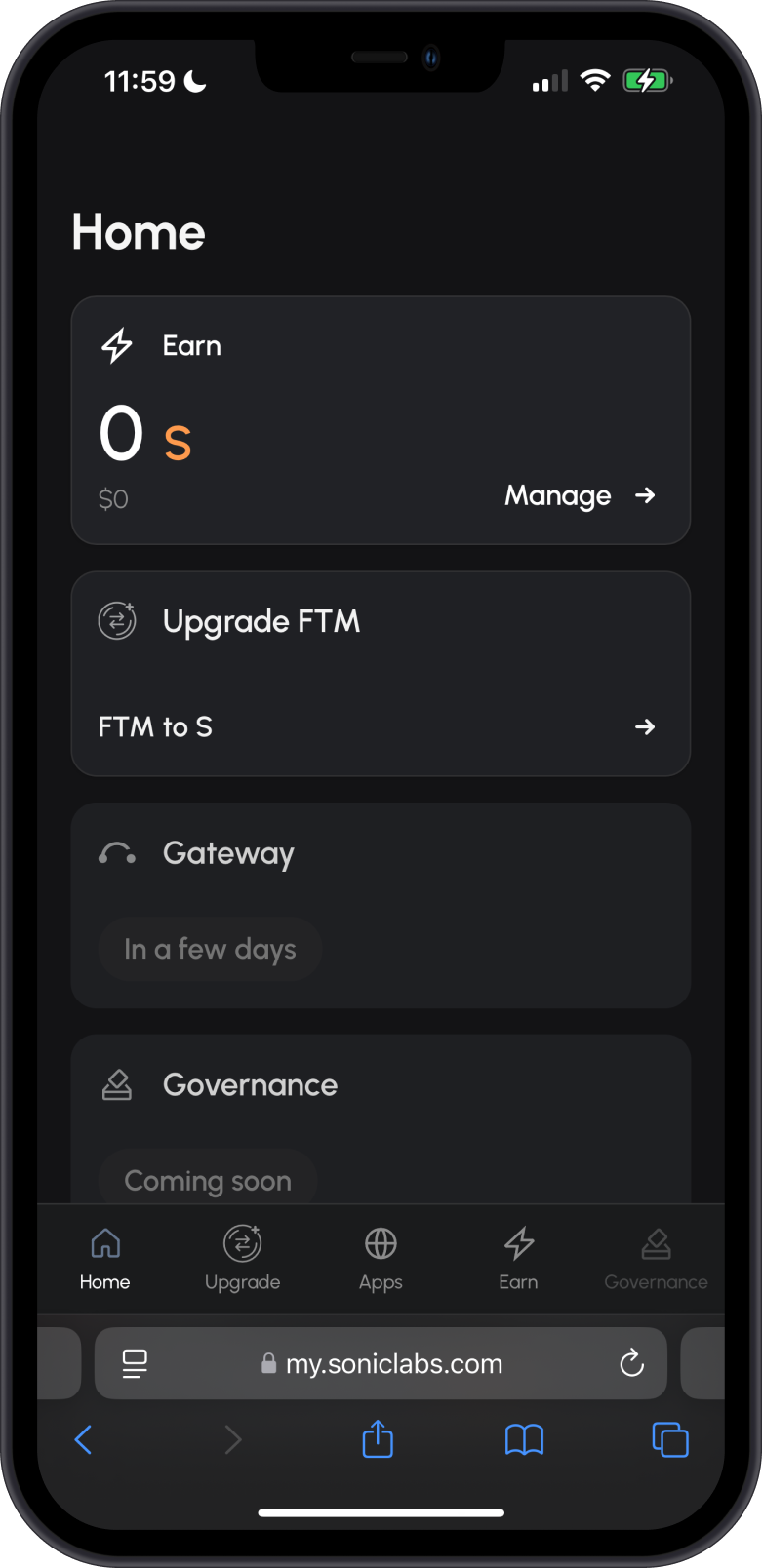
Step 3: Input the Amount
Specify the amount of Fantom tokens you wish to migrate:
- Enter the desired amount of FTM tokens in the provided input field.
- There will be a 0.1 FTM deposit fee that will be deducted.
- Tap on "Upgrade" to proceed.
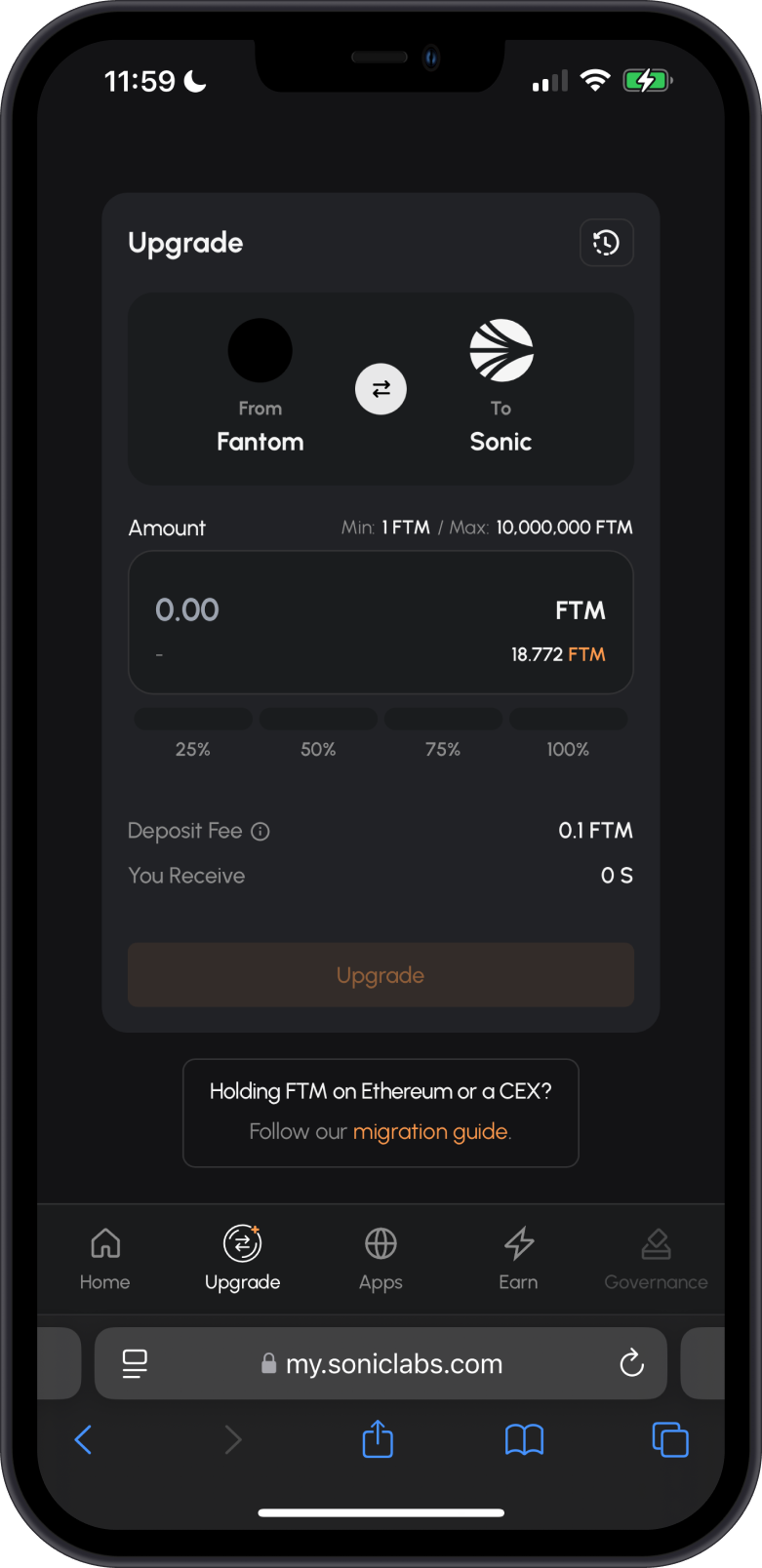
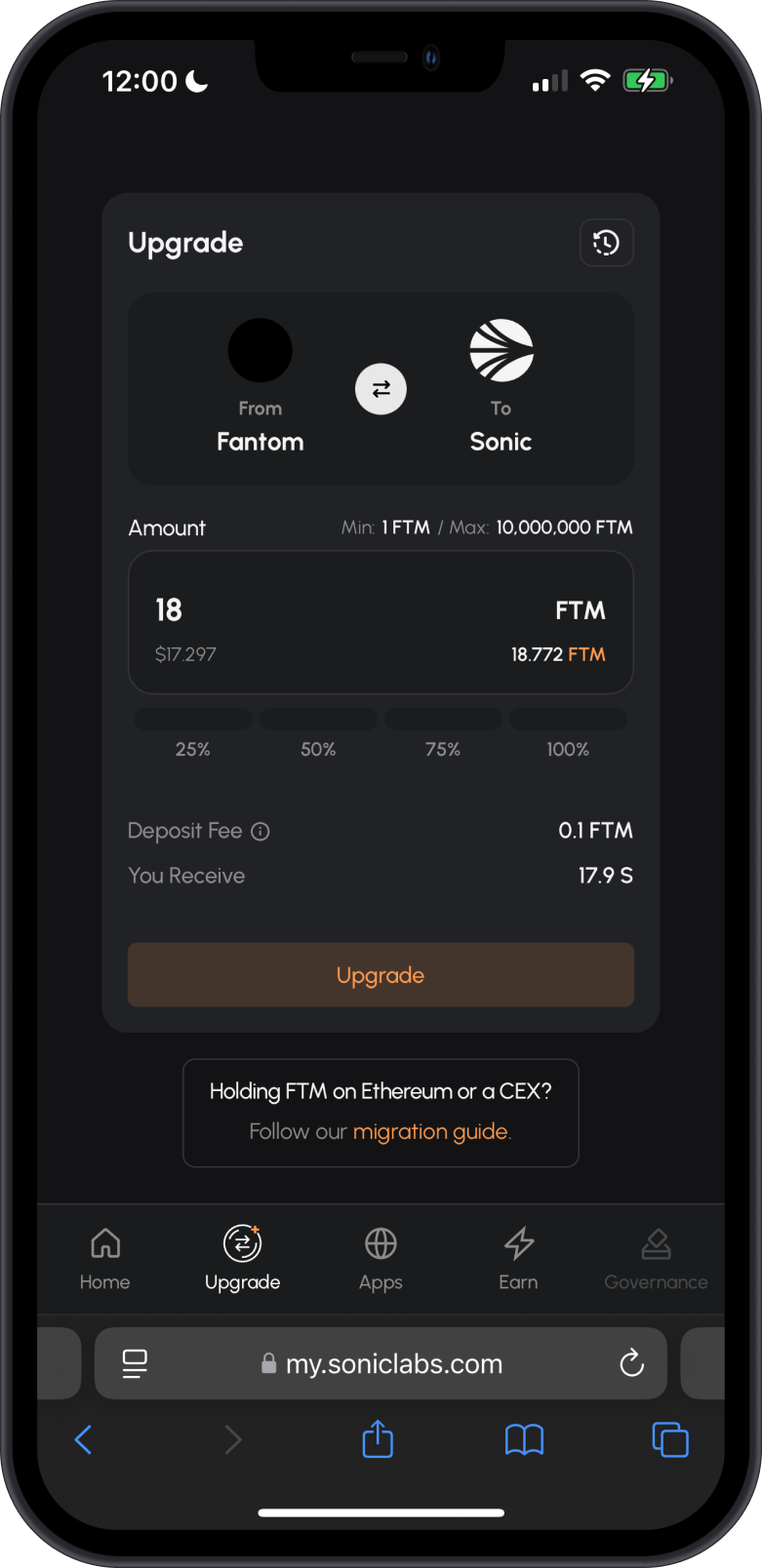
Step 4: Confirm the Transaction
Once you tap on "Upgrade" you will see the following screens:
- Approve the transaction on "Gem Wallet", tap on "Confirm".
- The migration platform will process your request and transfer your tokens to the Sonic Network.
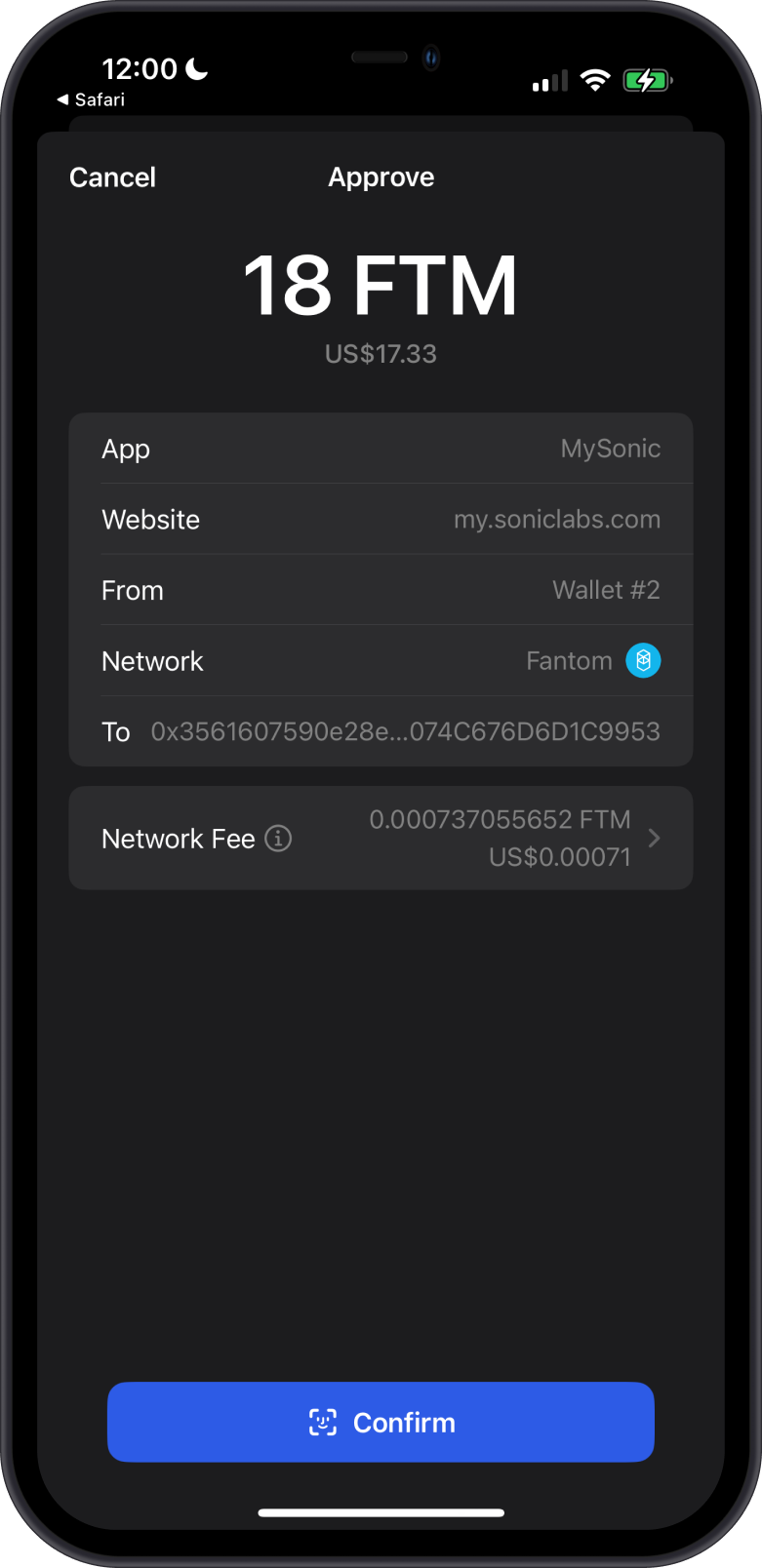
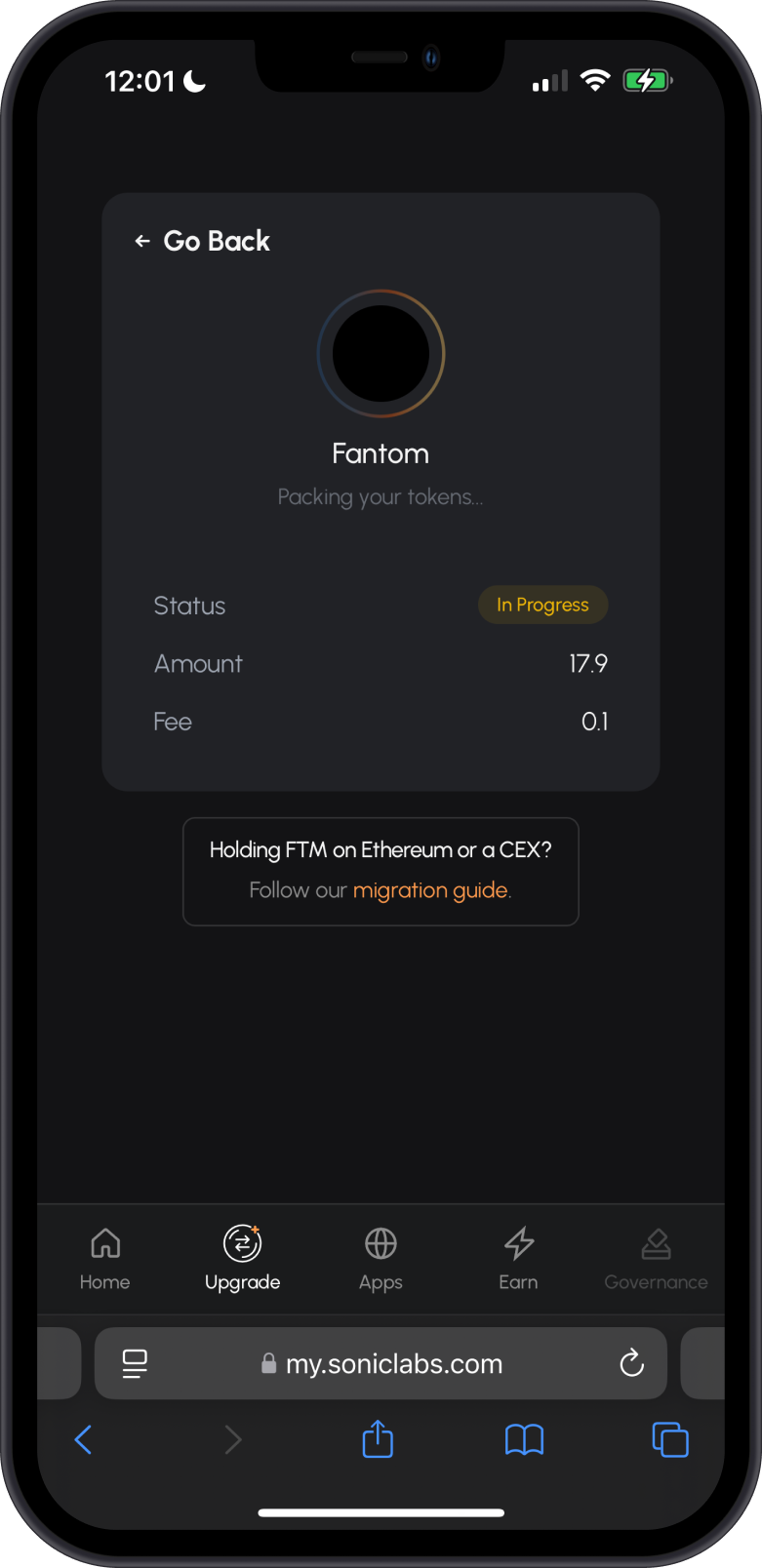
Step 5: Migration Complete
- You will receive a confirmation notification in your wallet when the transaction is complete.
- Check your Sonic wallet to ensure the tokens have been successfully migrated.
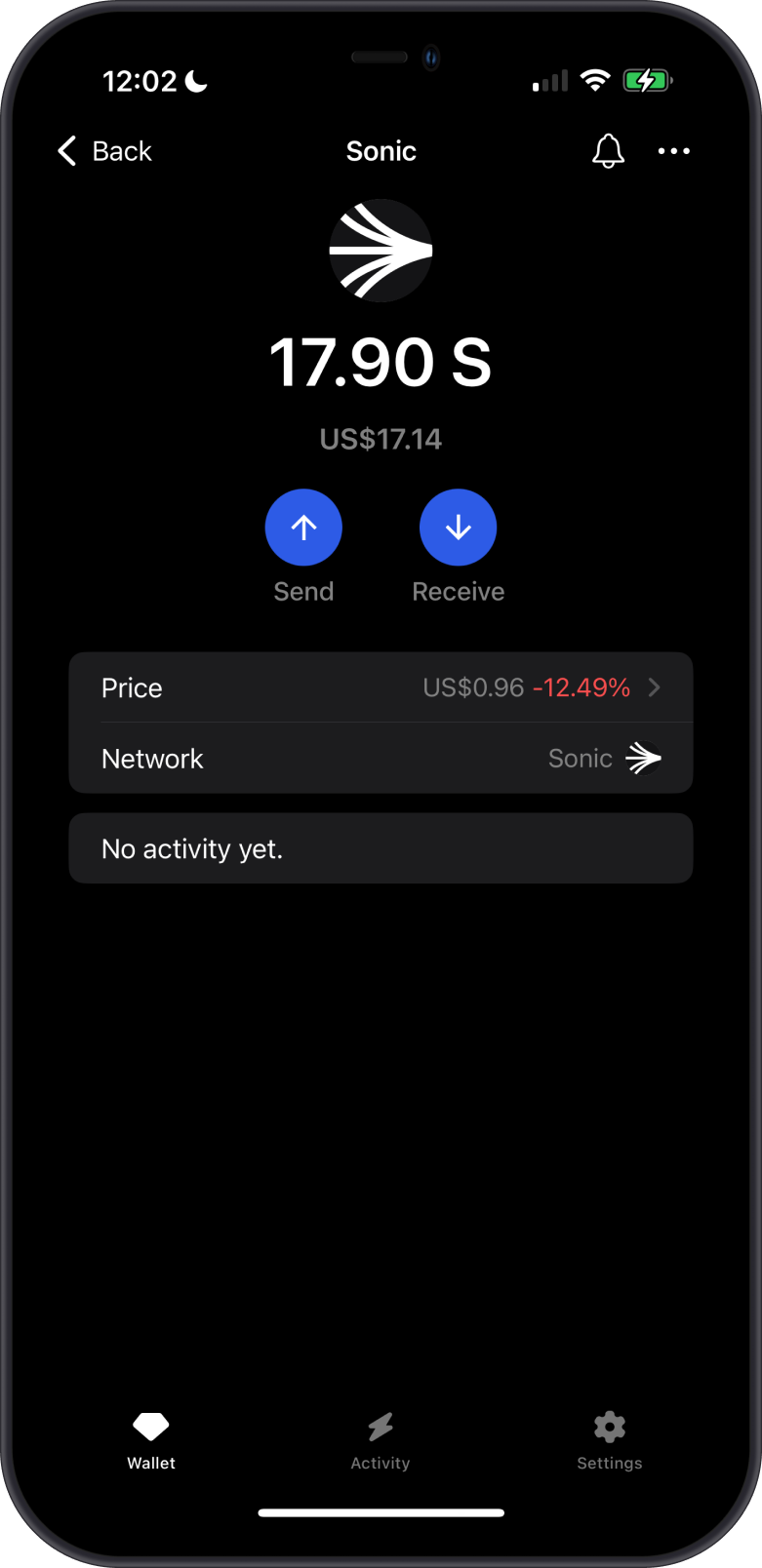
By following these steps, you can easily migrate your Fantom tokens to Sonic Network and start exploring its high-speed and scalable blockchain ecosystem.
If you encounter any issues during the process, contact Sonic Network’s support team for assistance. Visit the Sonic Migration FAQ for more information.