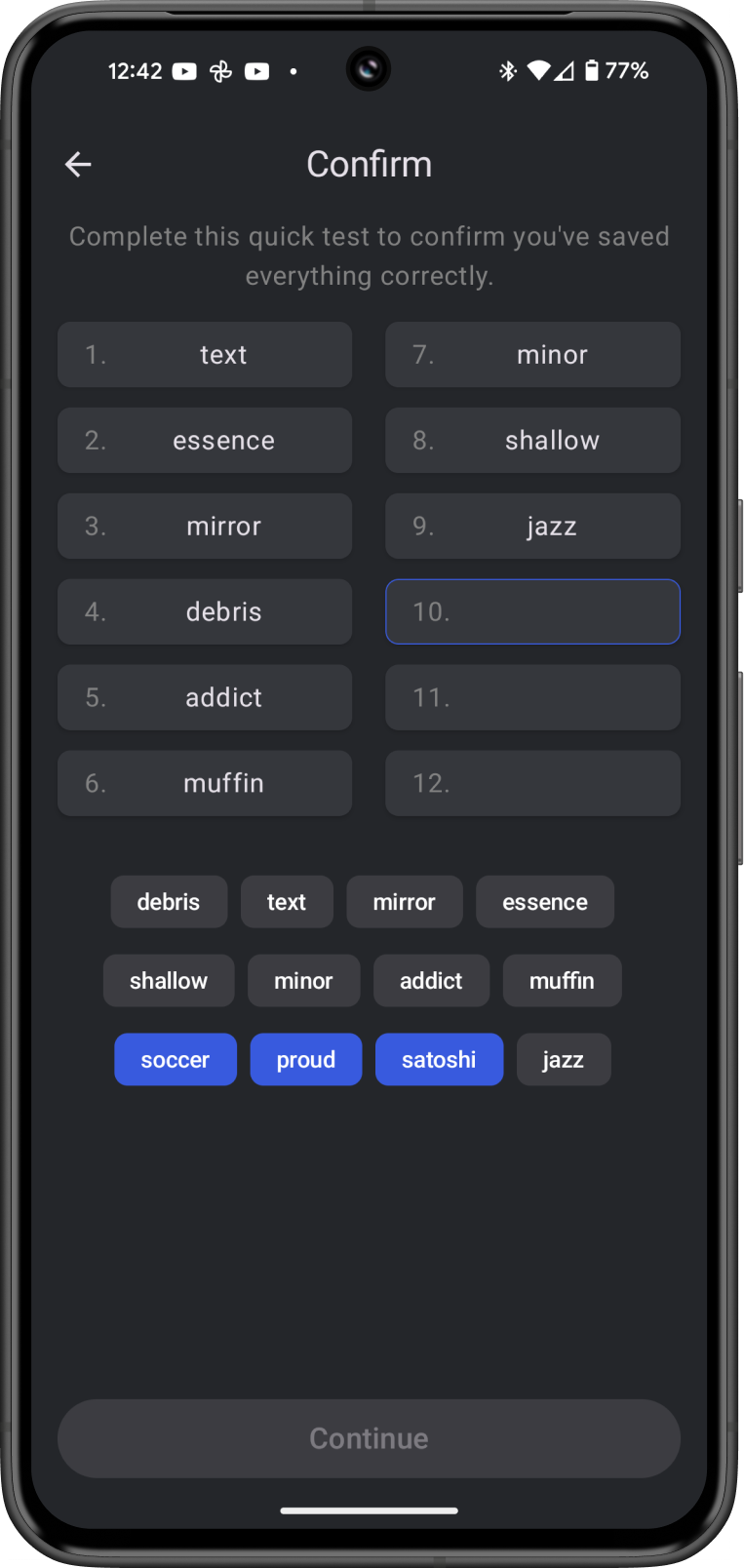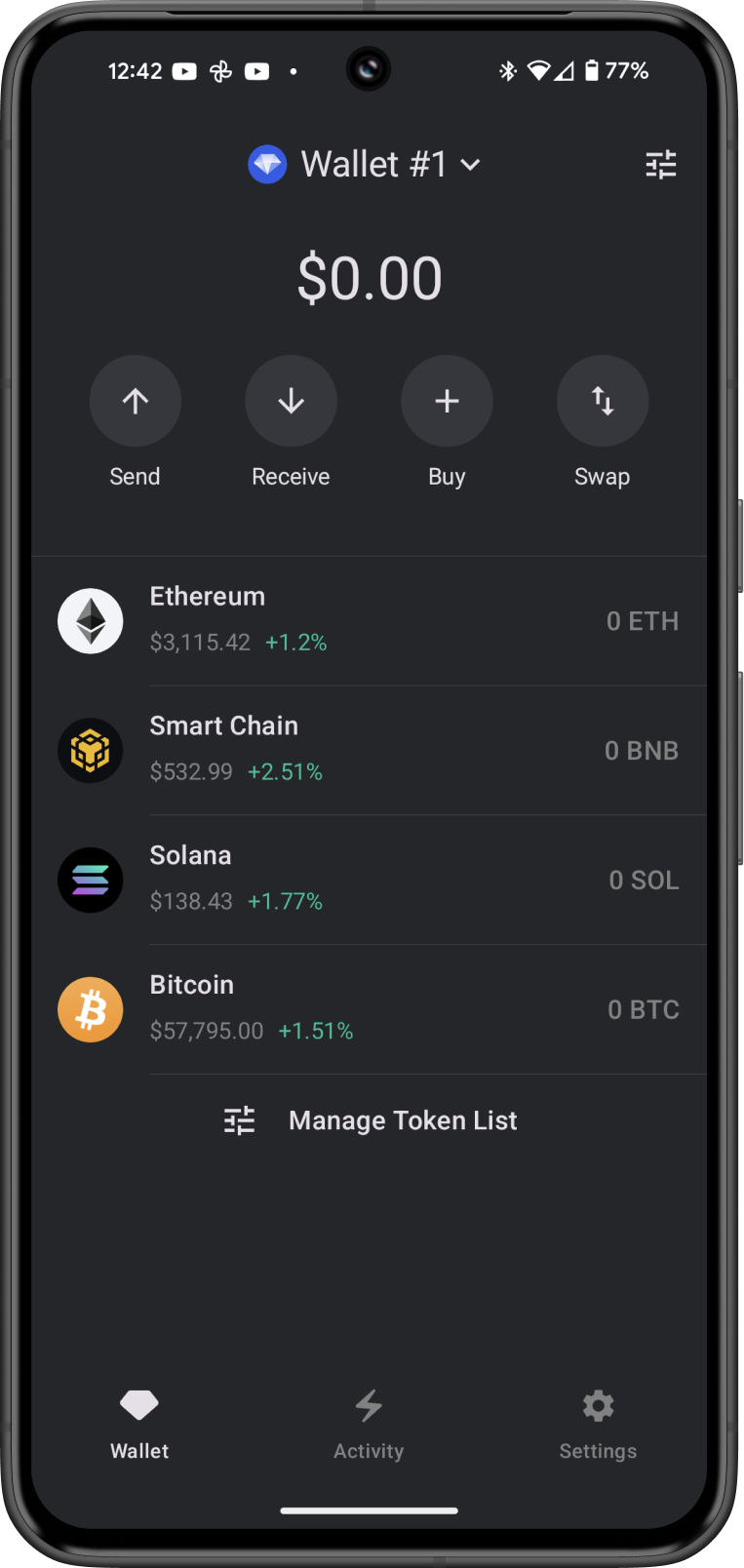Gem Wallet Setup
How to Setup Gem Wallet
Start using Gem Wallet in just 3 easy steps.
- iOS
- Android
Step 1 - Download and Install
Go to the App Store and download Gem Wallet.
Install Gem Wallet then tap on Open.
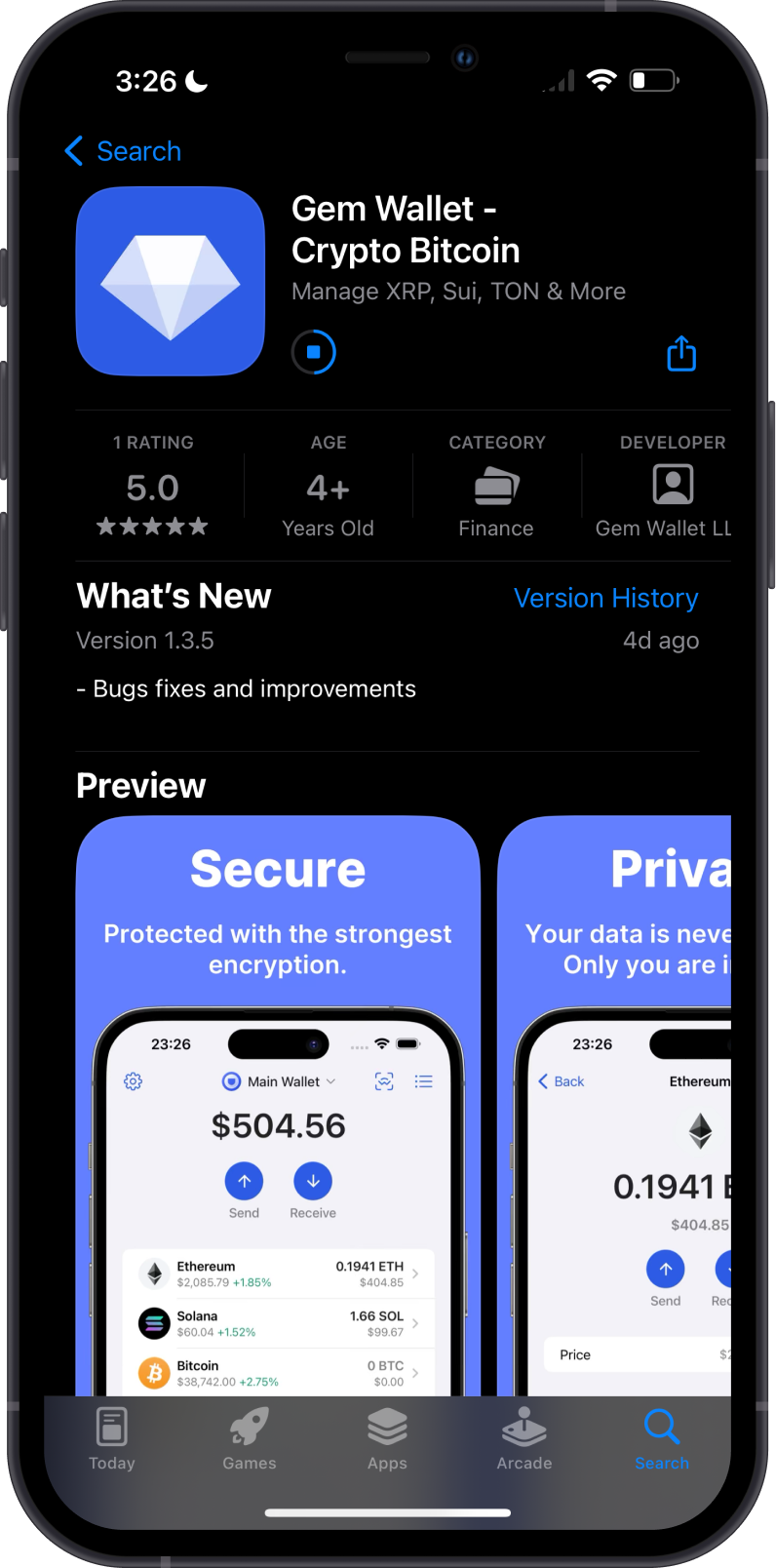
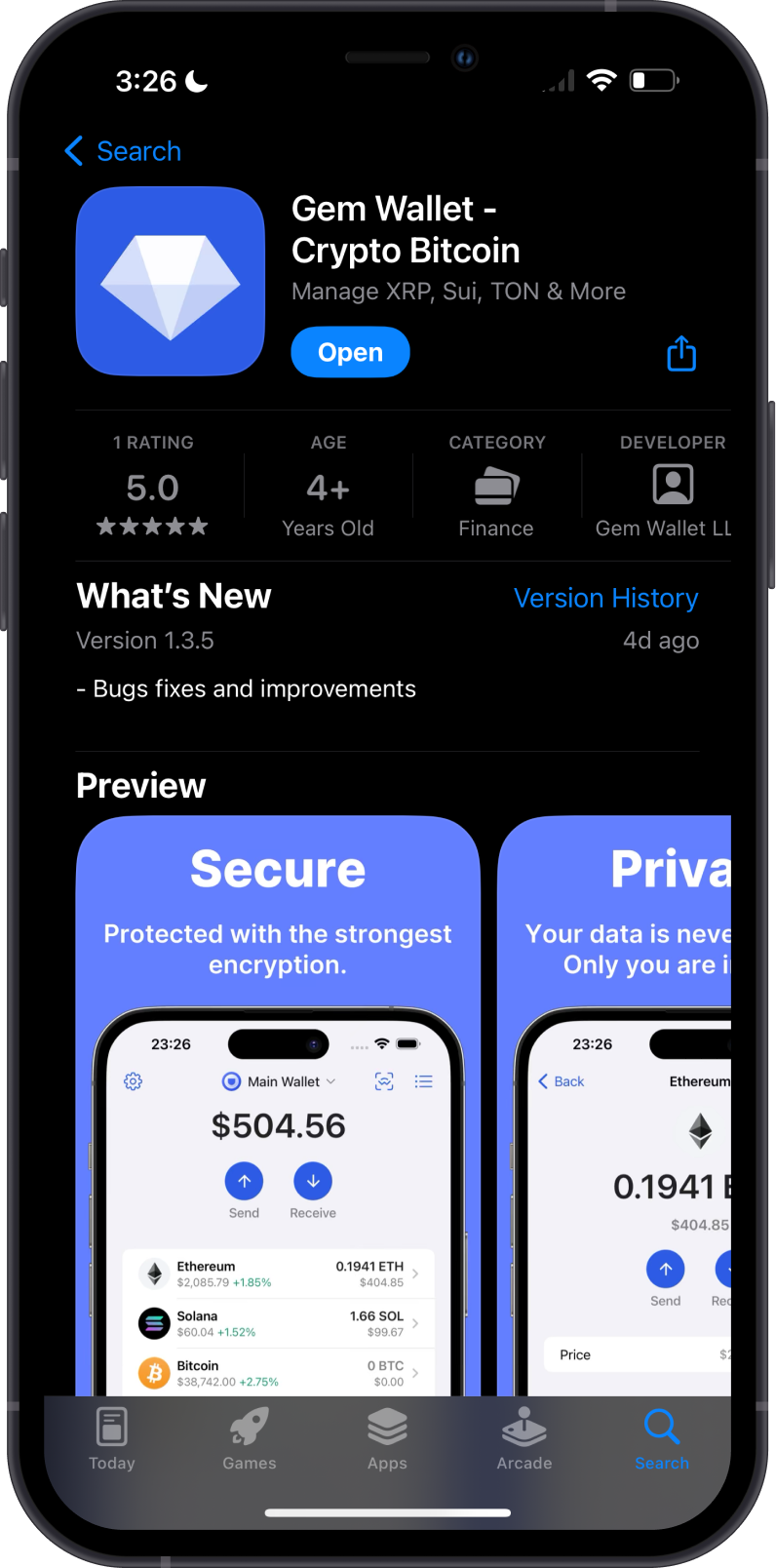
Step 2 - Create New Wallet
Tap on Create a New Wallet to show your unique Recovery Phrase.
important
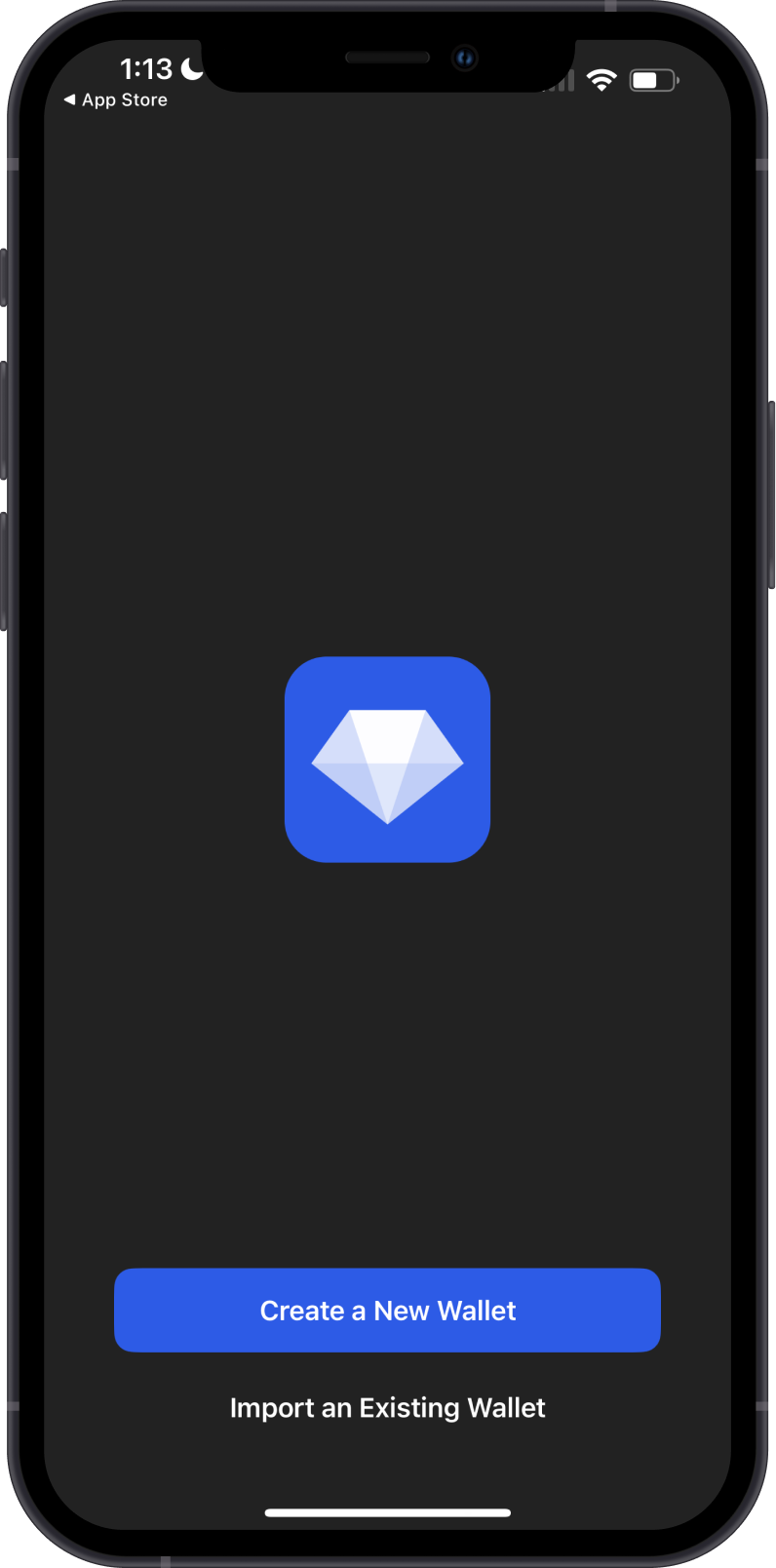
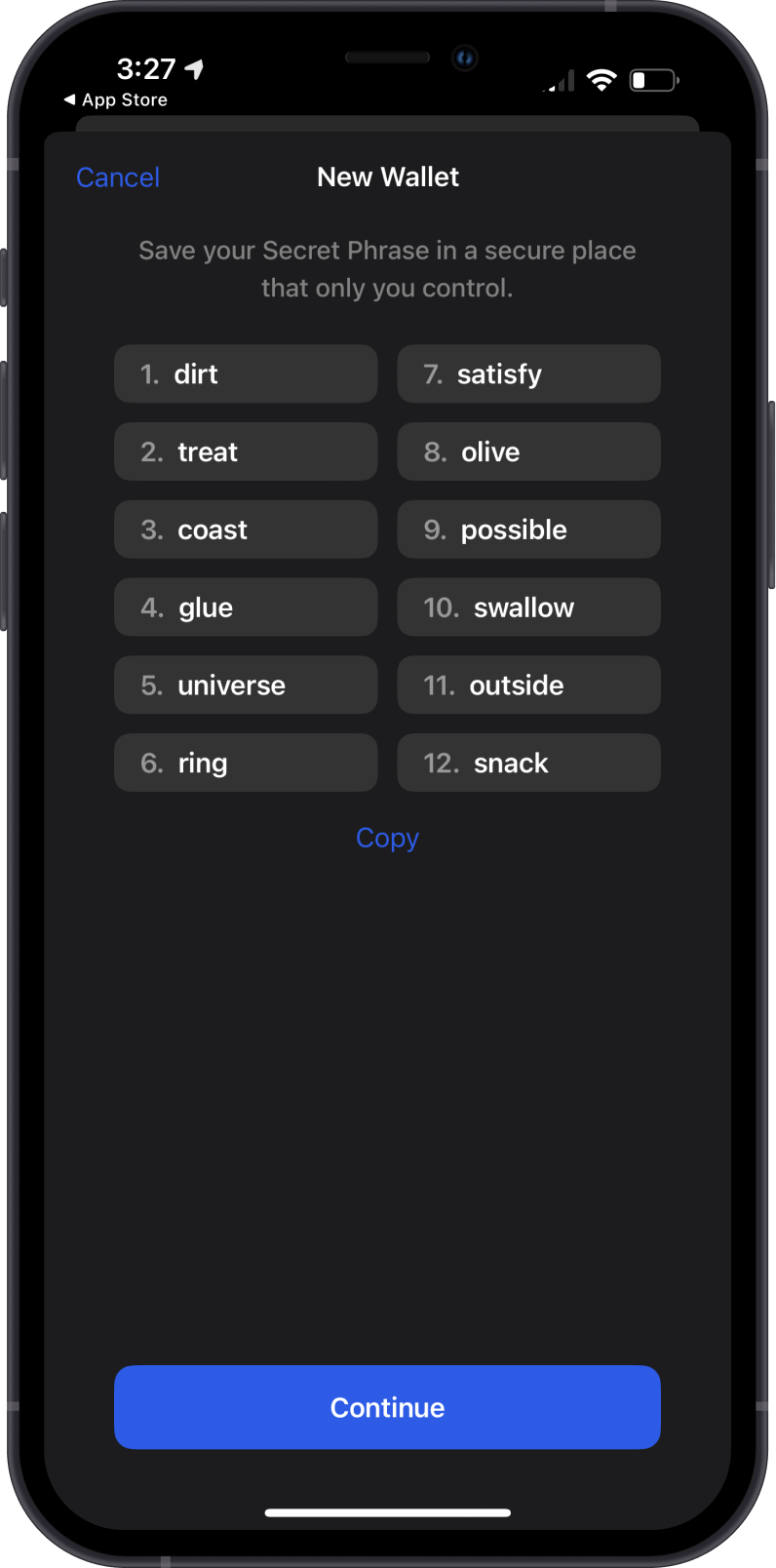
Step 3 - Complete the Recovery Phrase Quick Test
Complete the quick test to make sure that you have saved your Recovery Phrase. Tap on Continue, and you can now start using Gem Wallet.
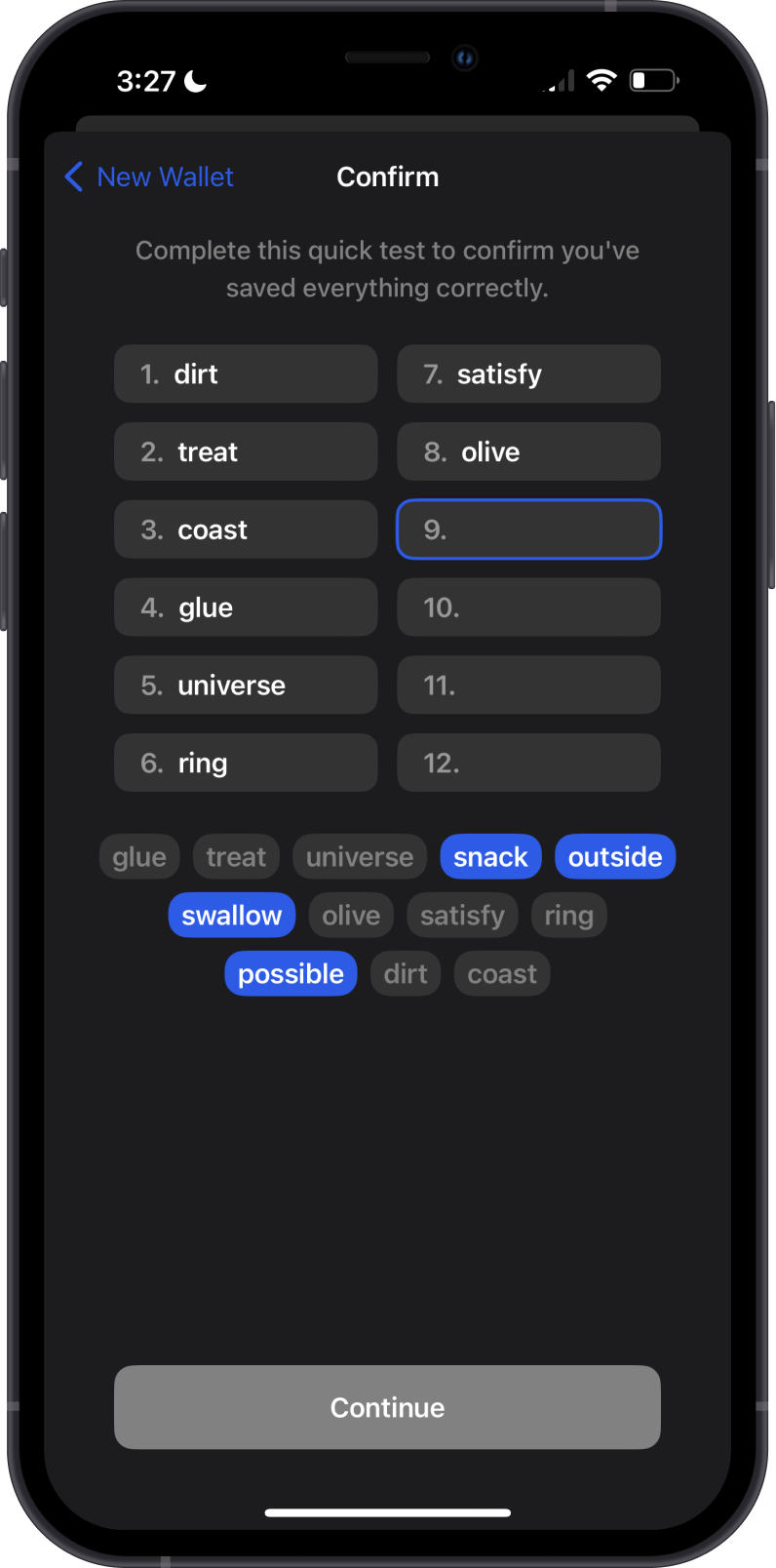
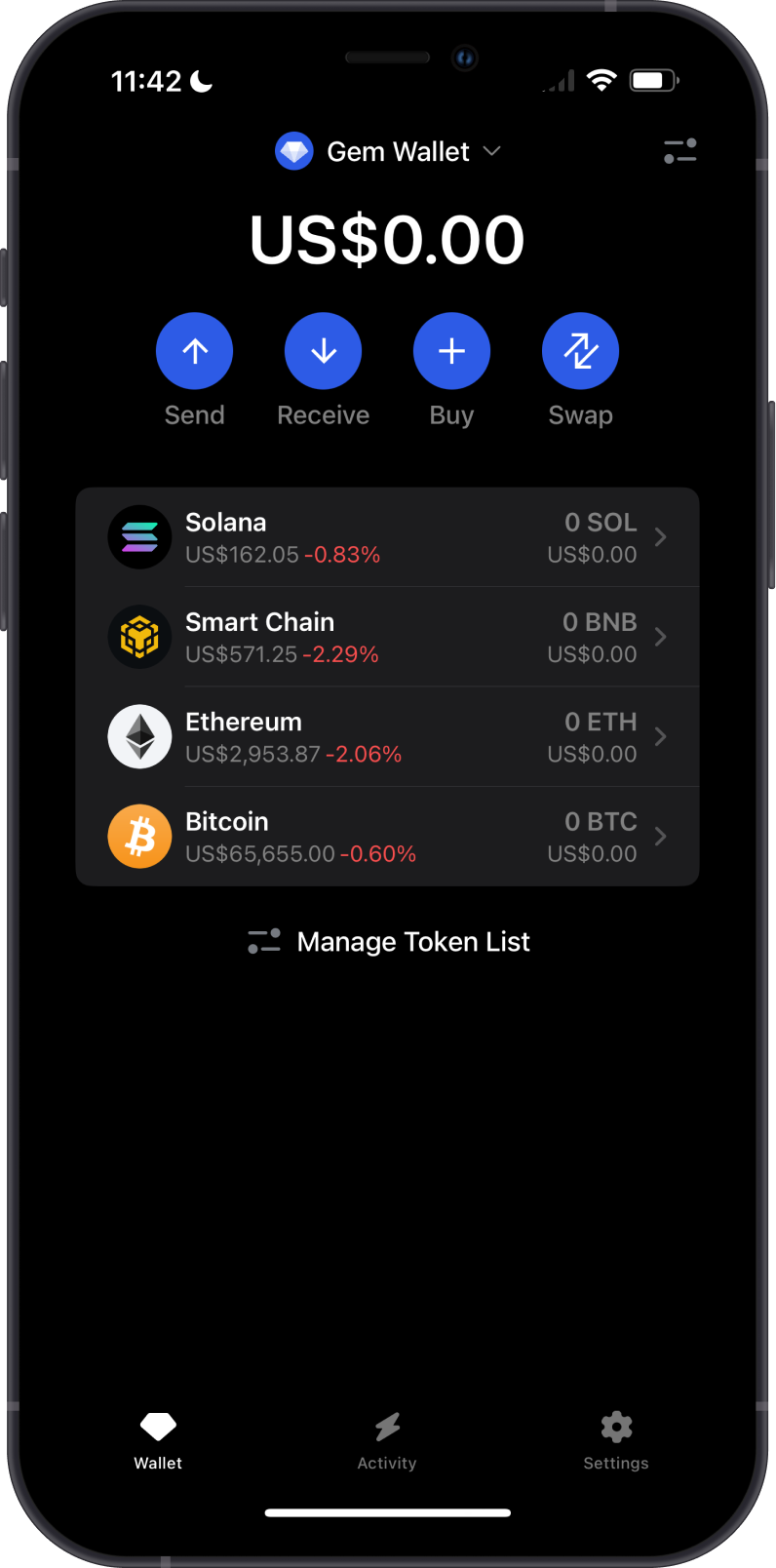
Step 1 - Download and Install
Go to the Google Play Store and download Gem Wallet.
Install Gem Wallet then tap on Open.
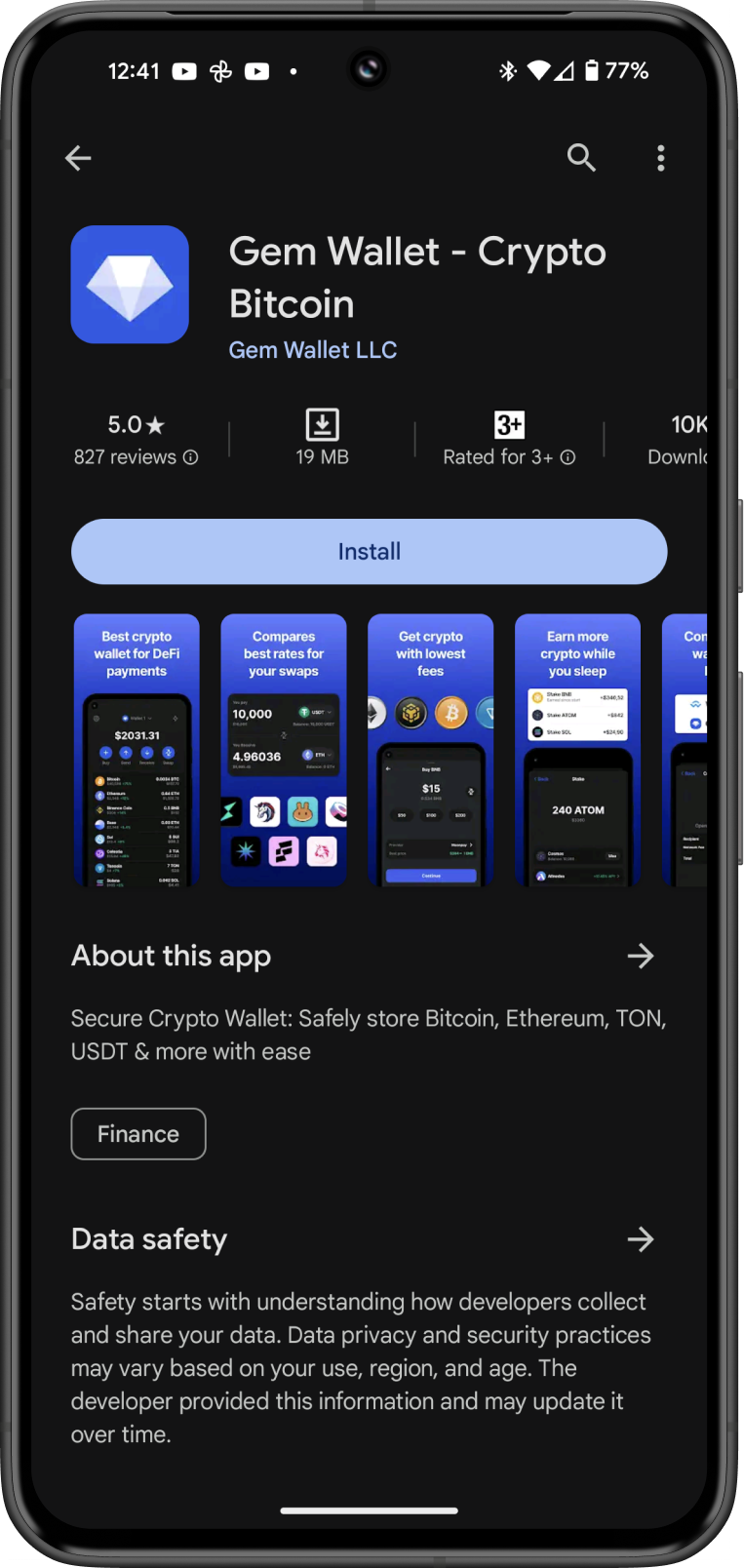
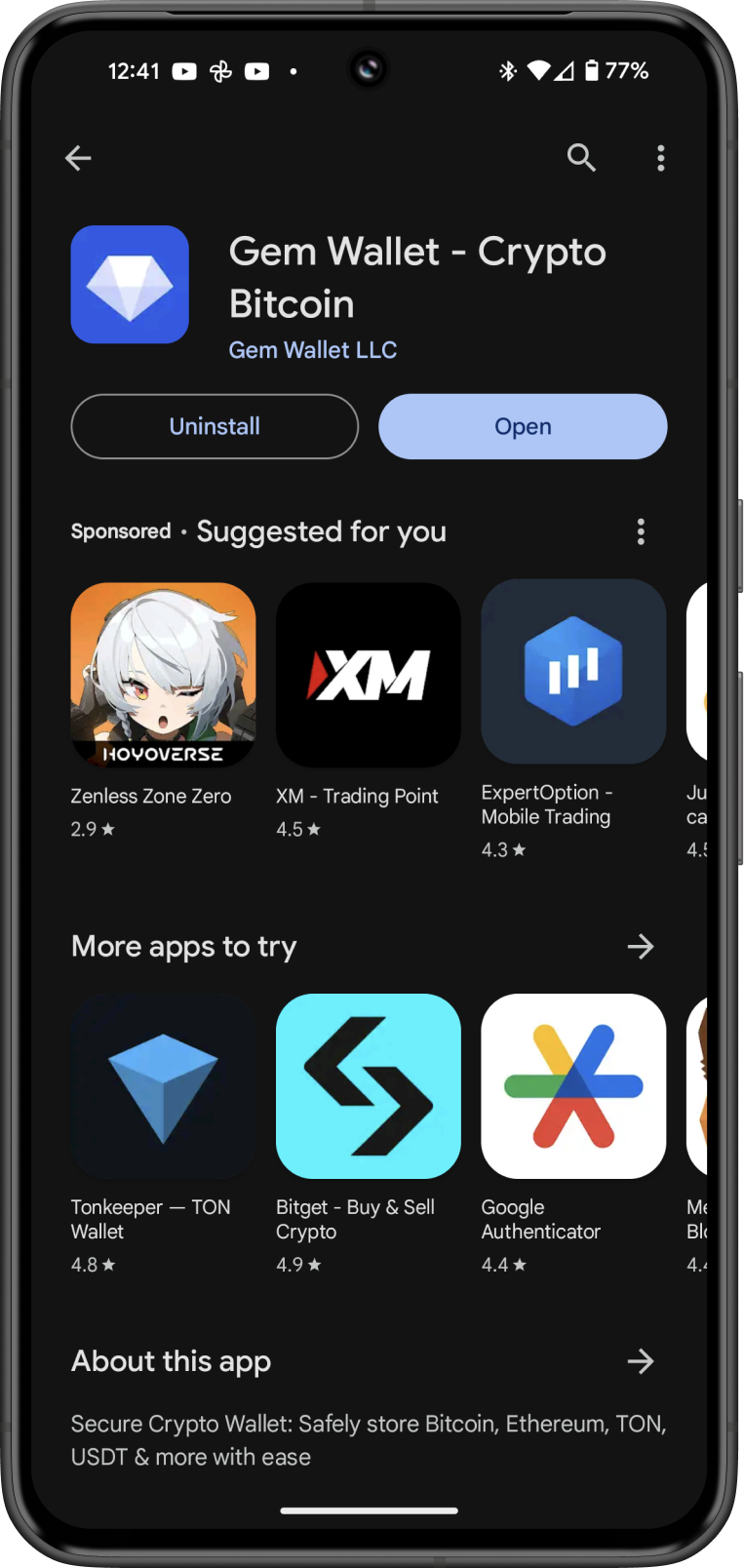
Step 2 - Create New Wallet
Tap on Create a New Wallet to show your unique Recovery Phrase.
important
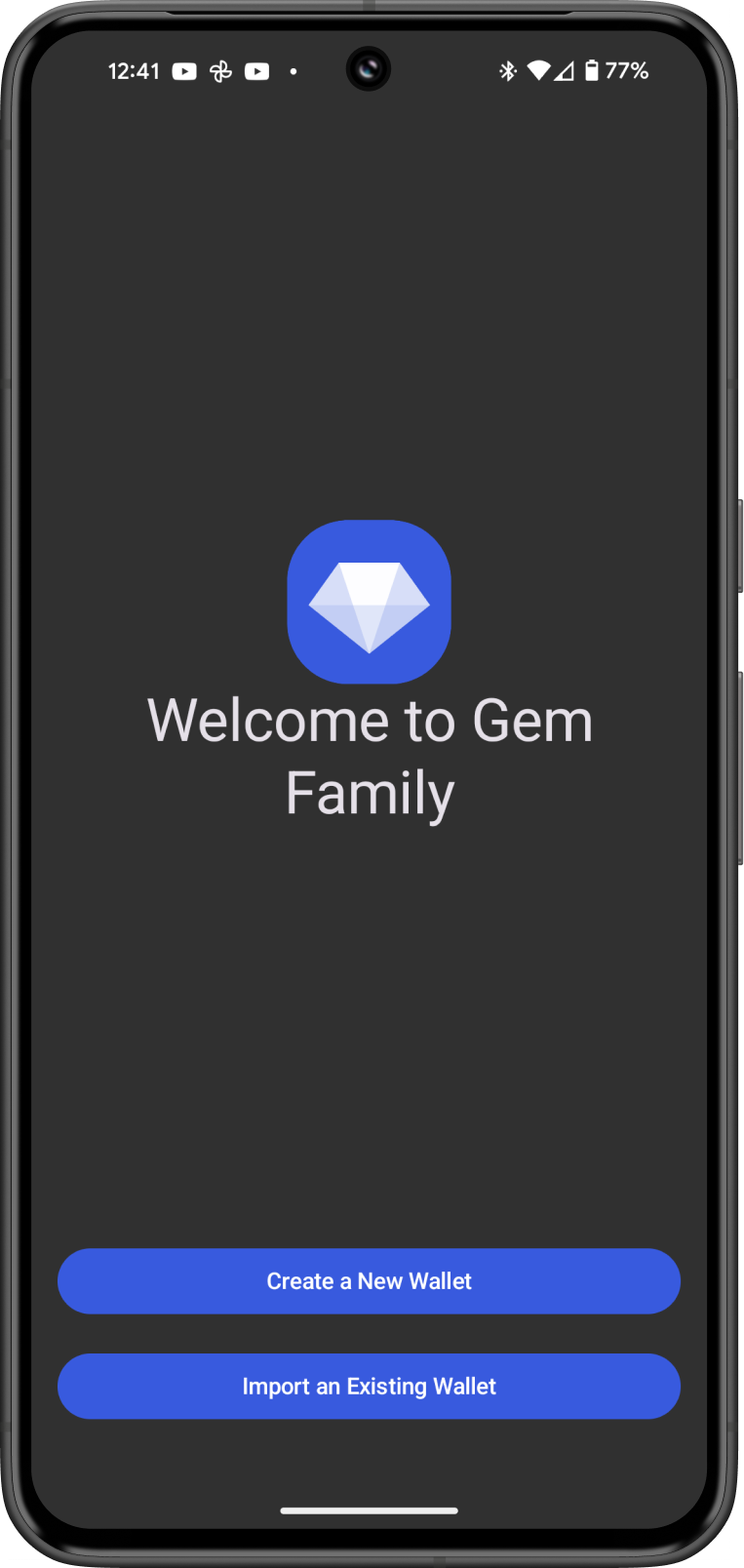
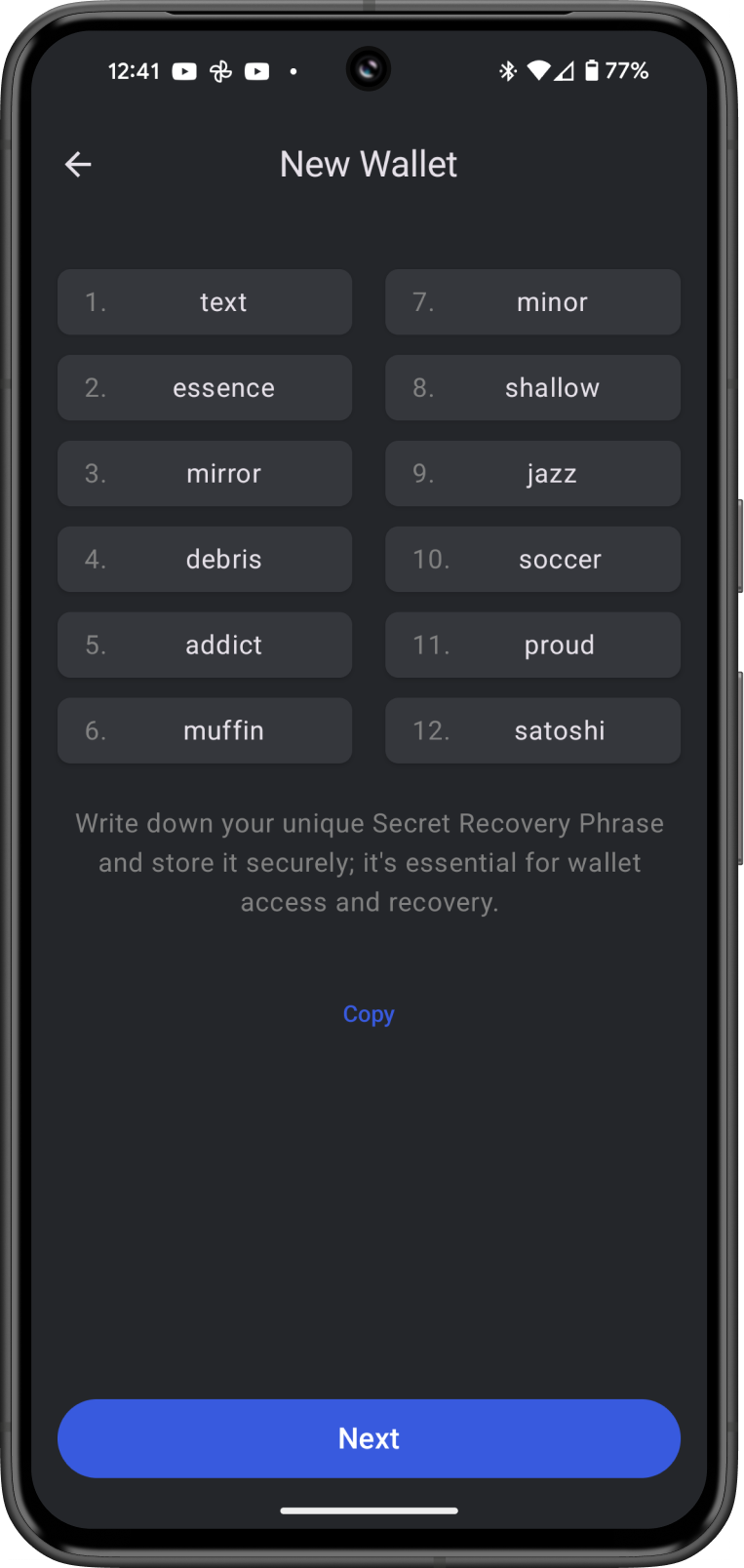
Step 3 - Gem Wallet is Ready
Complete the quick test to make sure that you have saved your Recovery Phrase. Tap on Continue, and you can now start using Gem Wallet.