How to Buy Crypto with Gem Wallet
Here is a step by step guide on how to fund your Gem Wallet by buying crypto directly from our partner fiat providers.
In this guide, we will be purchasing some Solana (SOL) via MoonPay.
Step 1 - Select Crypto
The first step in purchasing cryptocurrency with Gem Wallet is to decide which cryptocurrency you want to buy. Tap on the cryptocurrency you want to buy, then tap on "Buy" and you will be taken to the next step where you can choose how much crypto you want to buy.
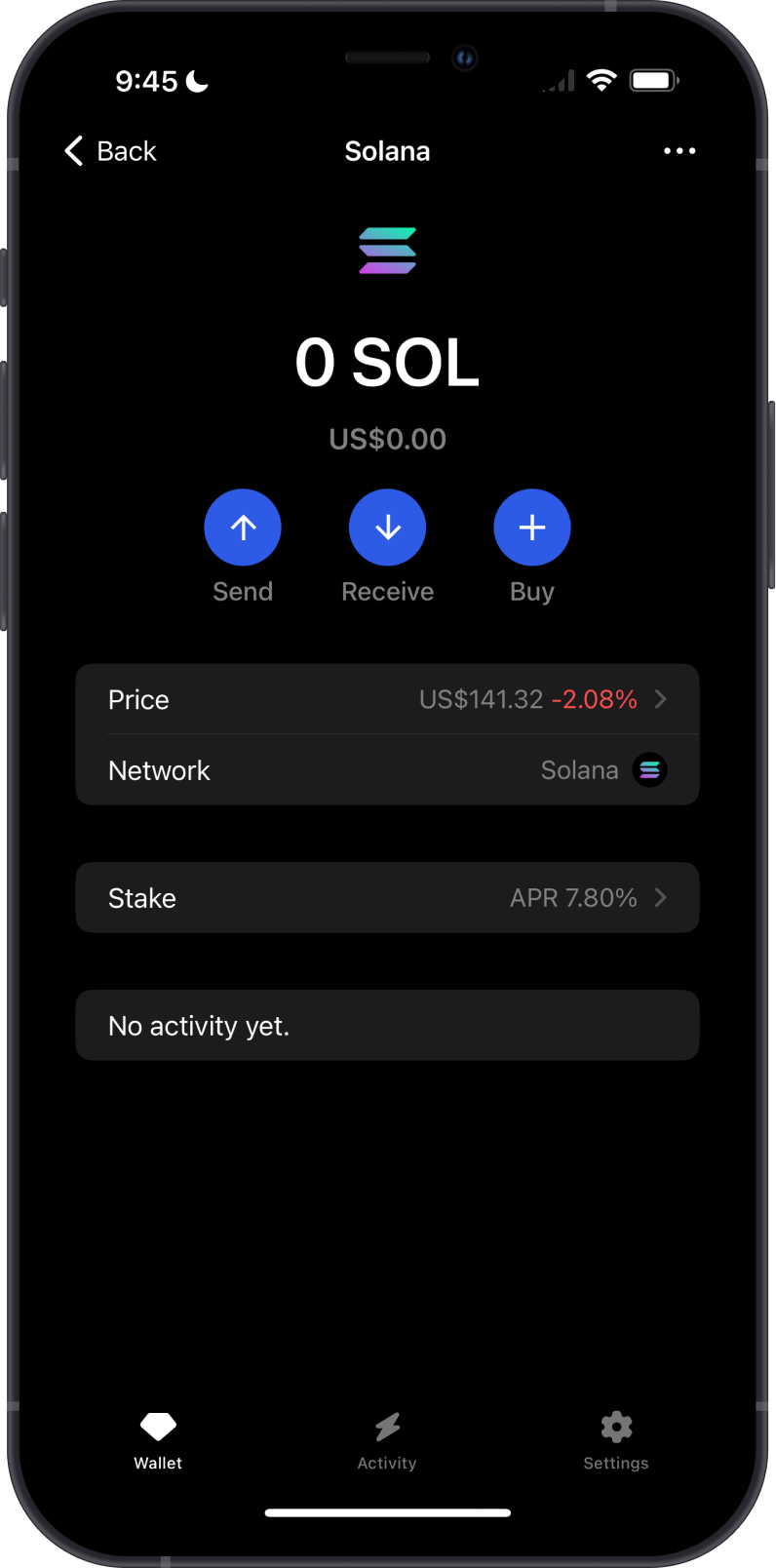
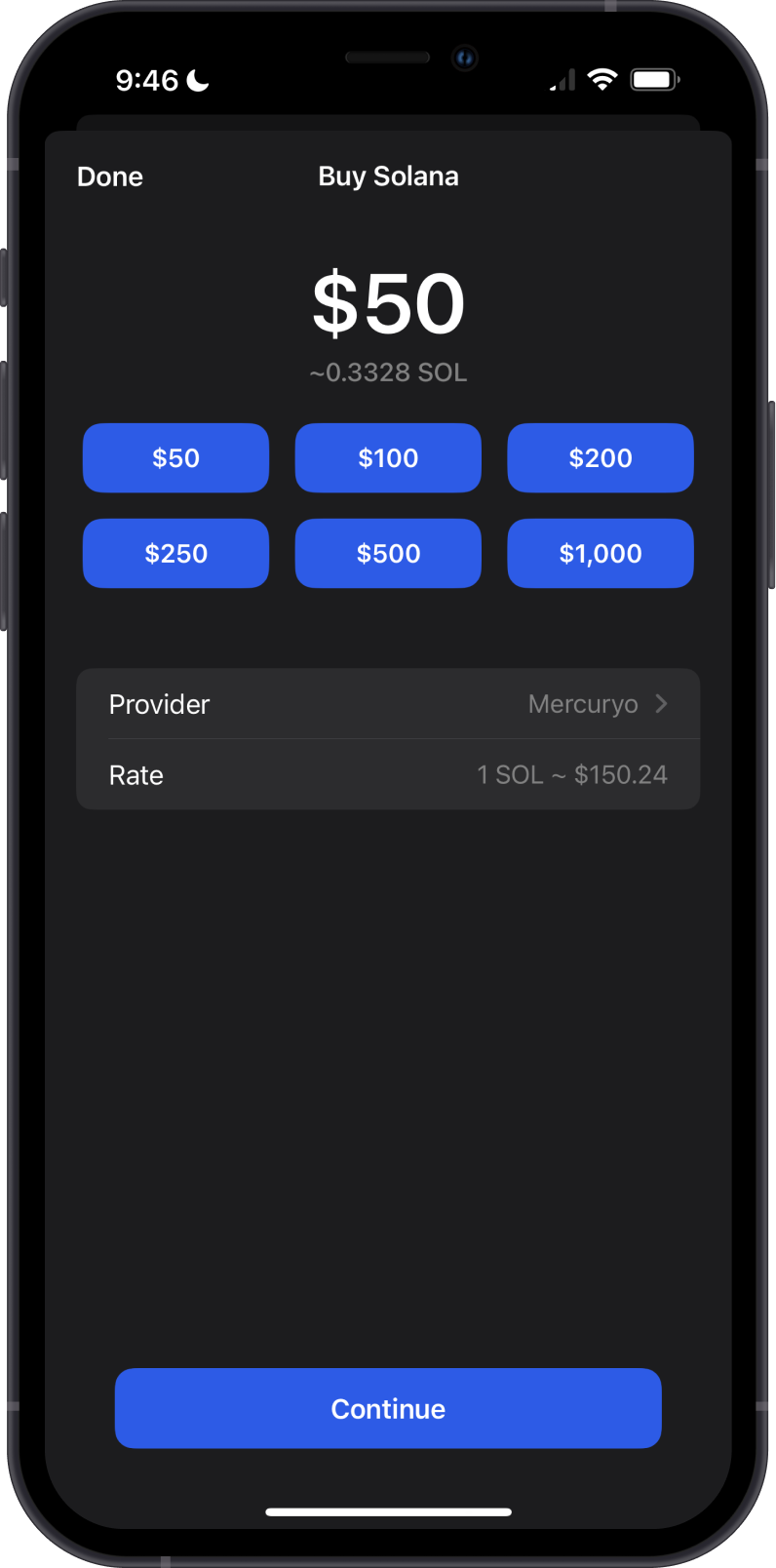
Before making a decision, ensure you understand the cryptocurrency you are purchasing. Consider factors like price volatility, use cases, and long-term value.
Step 2 - Choose a Provider
Once you’ve selected the cryptocurrency, the next step is to choose a provider or service that will facilitate the purchase. Tap on "Provider" to see the list of third-party providers or exchanges to help you purchase cryptocurrency. These providers offer different payment methods, fees, and transaction times.
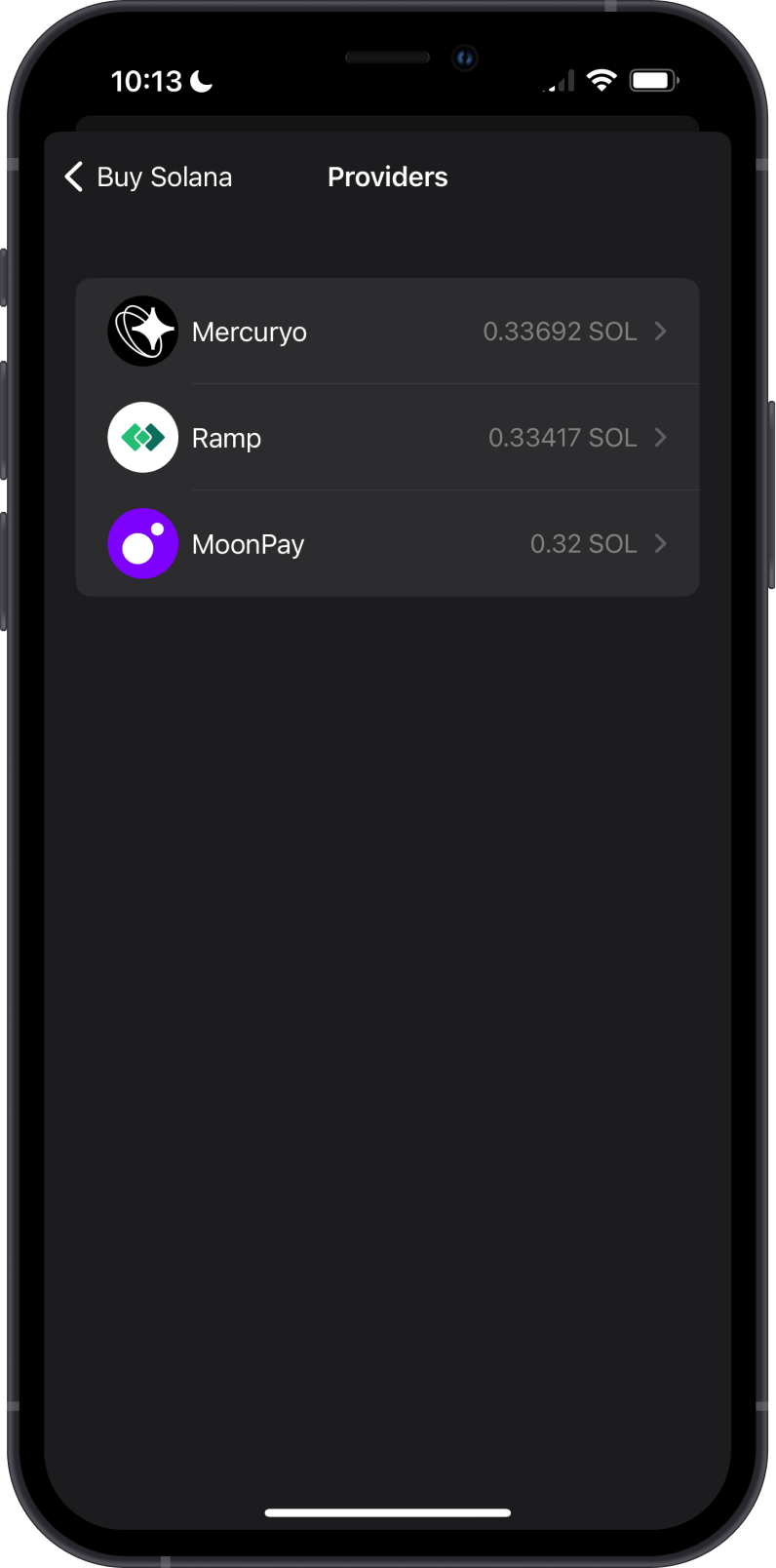
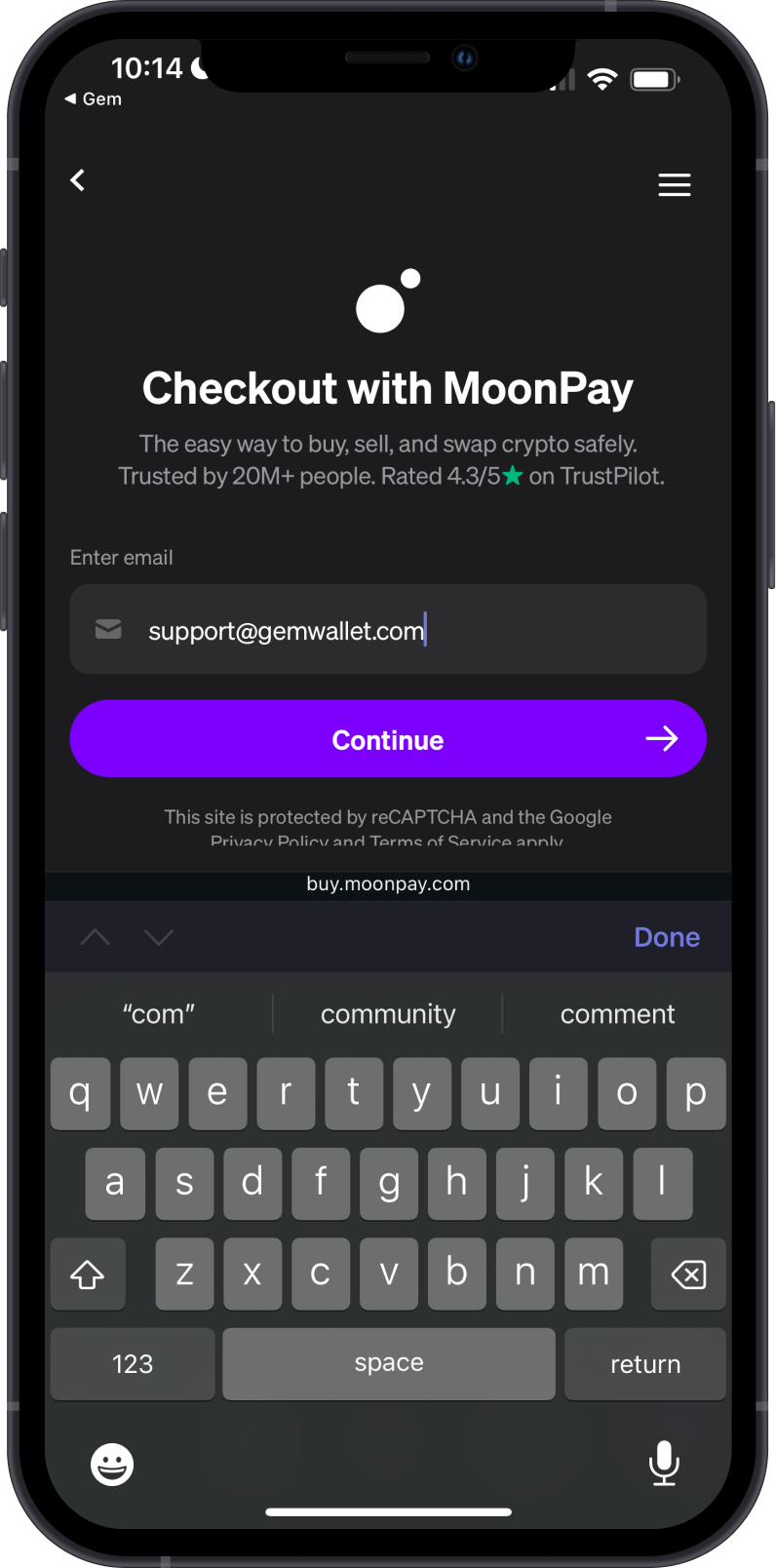
Once you’ve selected a provider, tap on "Continue".
Step 3 - Complete Verification
To comply with regulatory requirements, most providers will require you to complete identity verification (KYC) before purchasing cryptocurrency. You may need to upload a scanned copy of a government-issued ID (such as a passport, driver's license, or national ID card). Some providers may require you to take a live selfie as part of the verification process to ensure that you are the same person as shown in the uploaded ID documents. In some cases, you might also need to submit a proof of address (e.g., utility bill or bank statement).
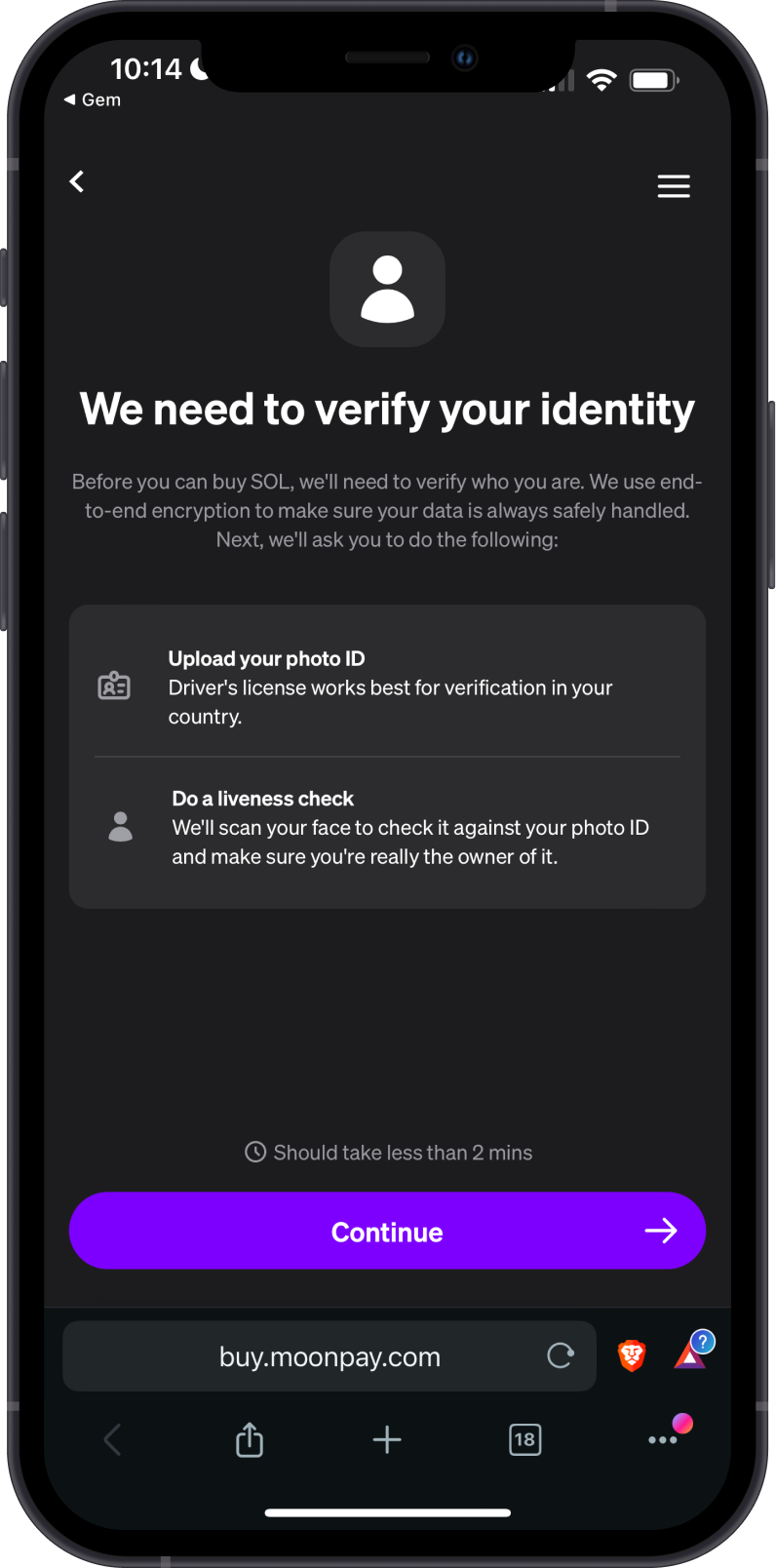
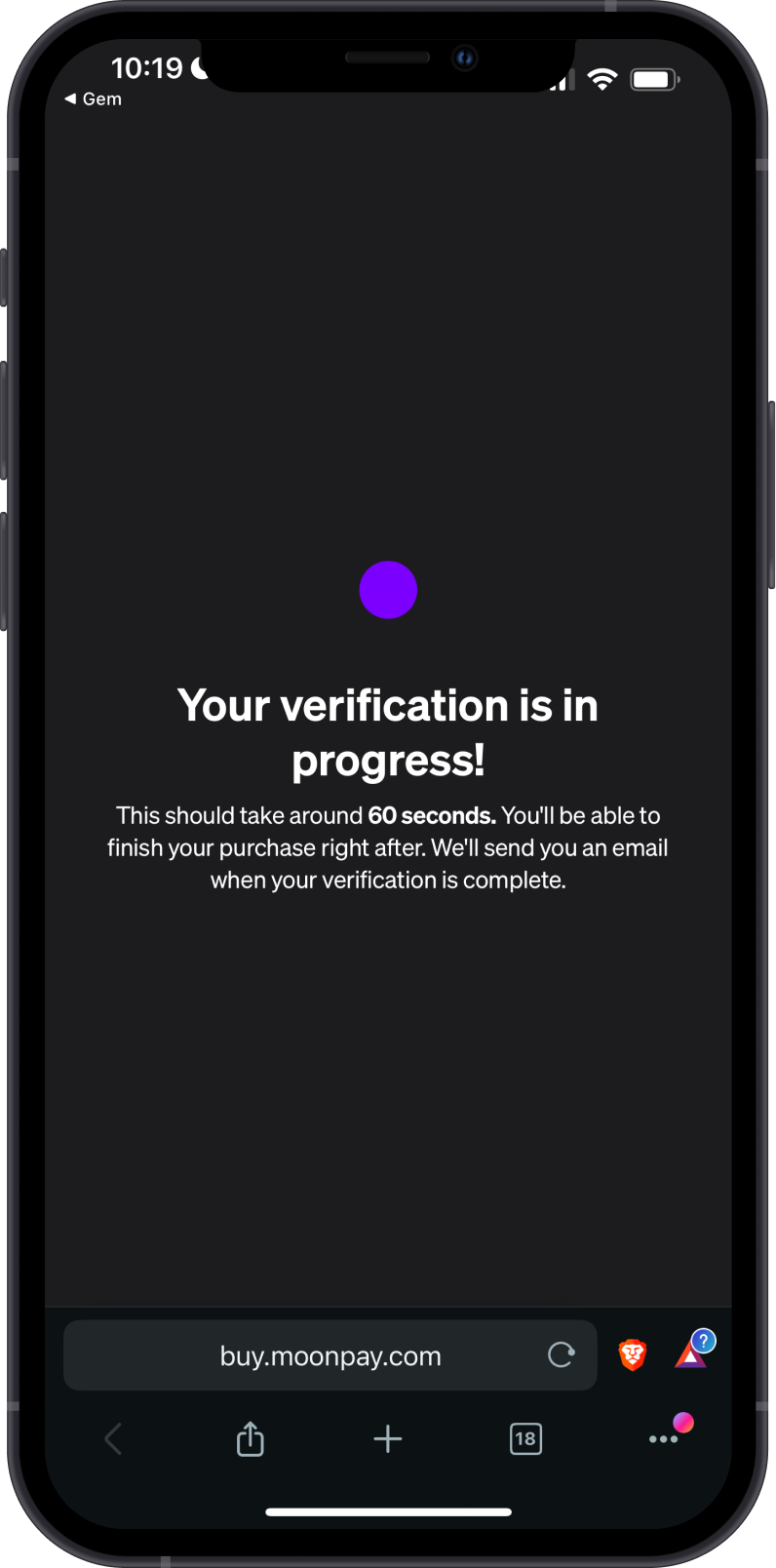
The verification process can take anywhere from a few minutes to a few hours, depending on the provider. You will receive a notification once your identity is verified and you are cleared to proceed.
Step 4 - Input Payment Details
Once your identity is verified, the next step is to input your payment details. Enter the relevant details for your chosen payment method. For example, if you’re using a credit or debit card, you’ll need to input your card number, expiration date, and CVV code.
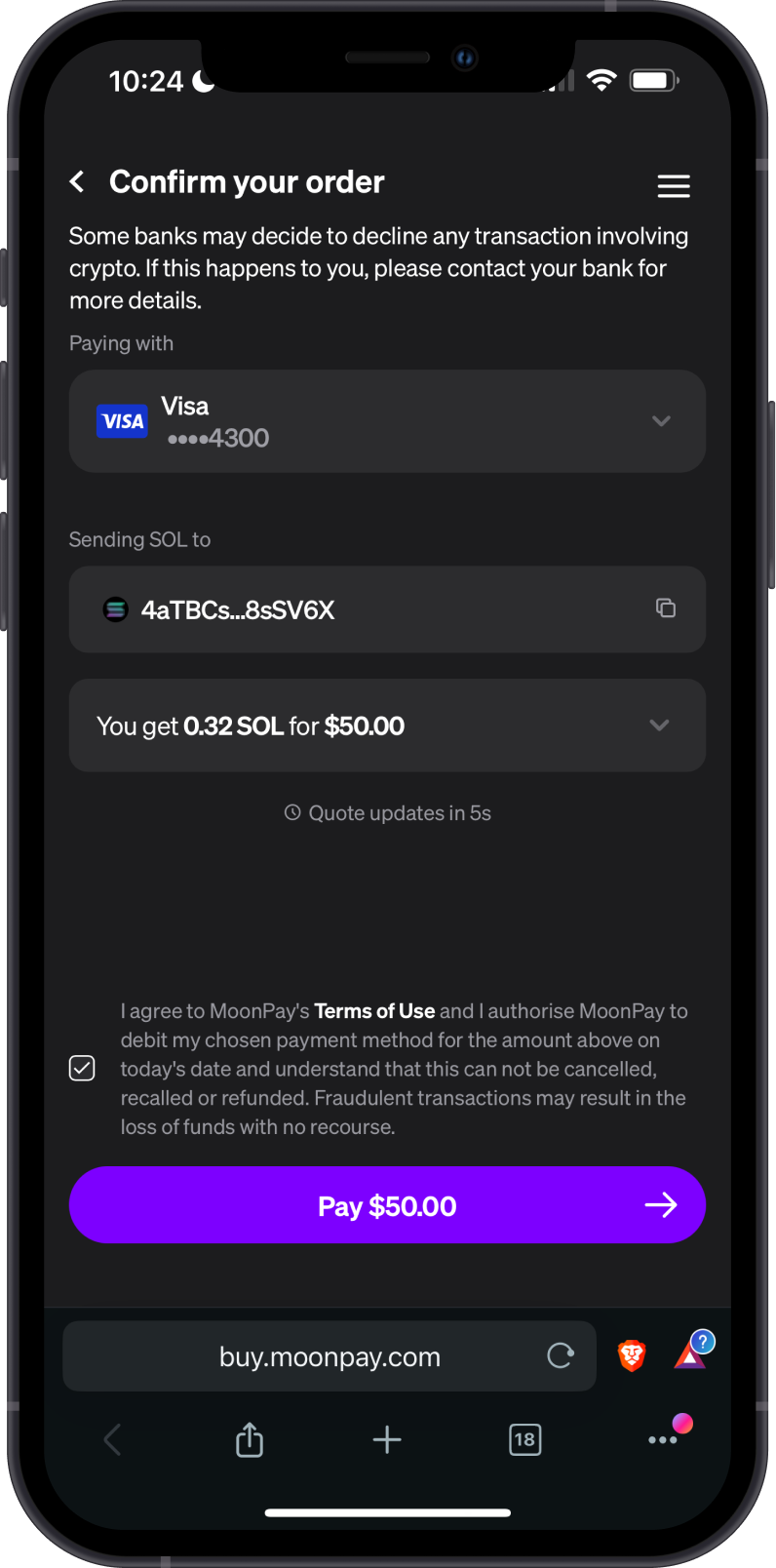
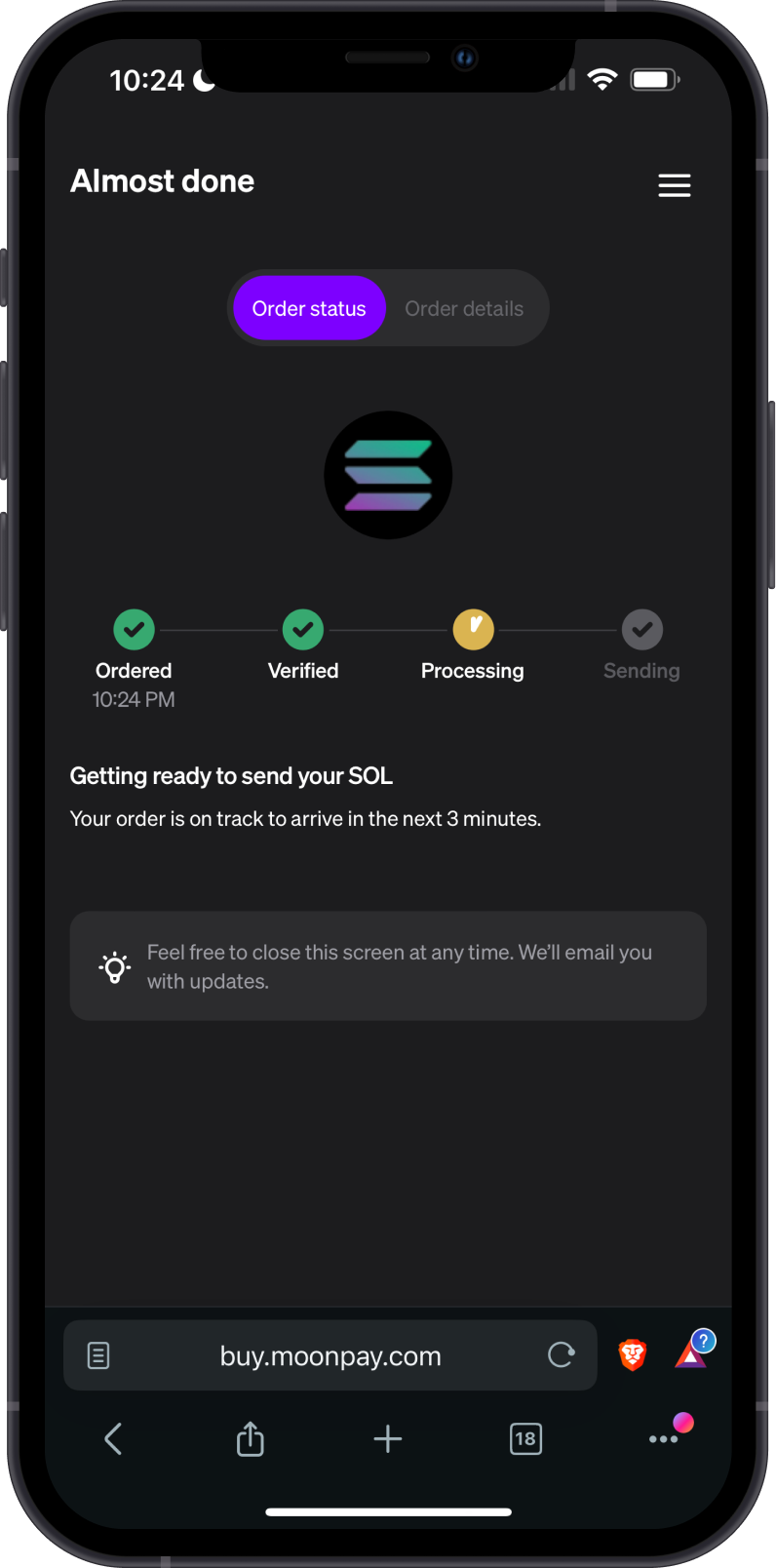
Please check the receiving address before you pay.
After you’ve entered your payment details you can now proceed with your purchase. All you need to do now is wait for the order confirmation.
Step 5 - Wait for Order Confirmation
Your order will be processed by the provider, and the cryptocurrency will be sent to your Gem Wallet. The time it takes to process the order depends on the payment method and the provider. If you’re using a credit or debit card, the transaction may be processed almost instantly.
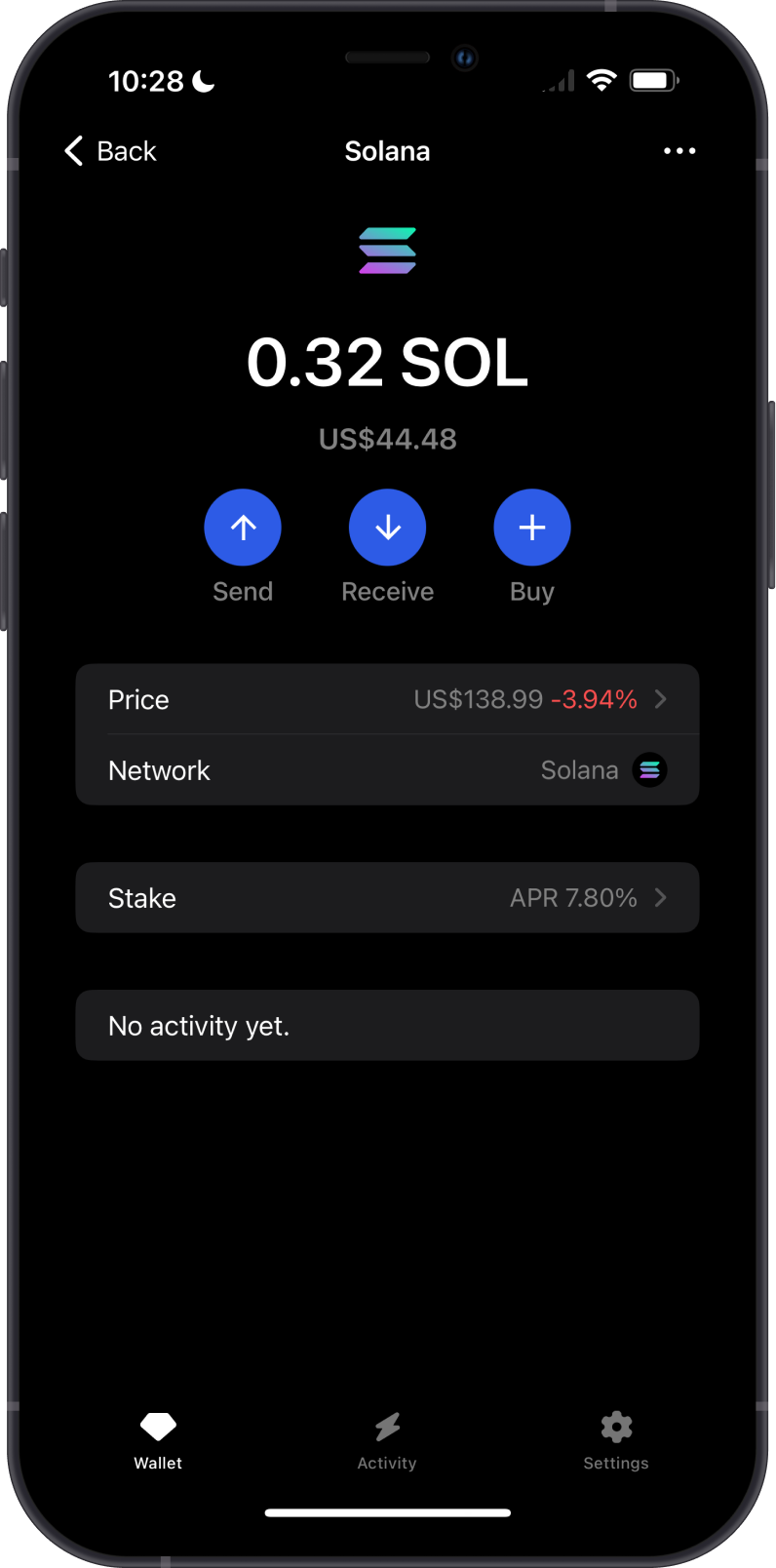
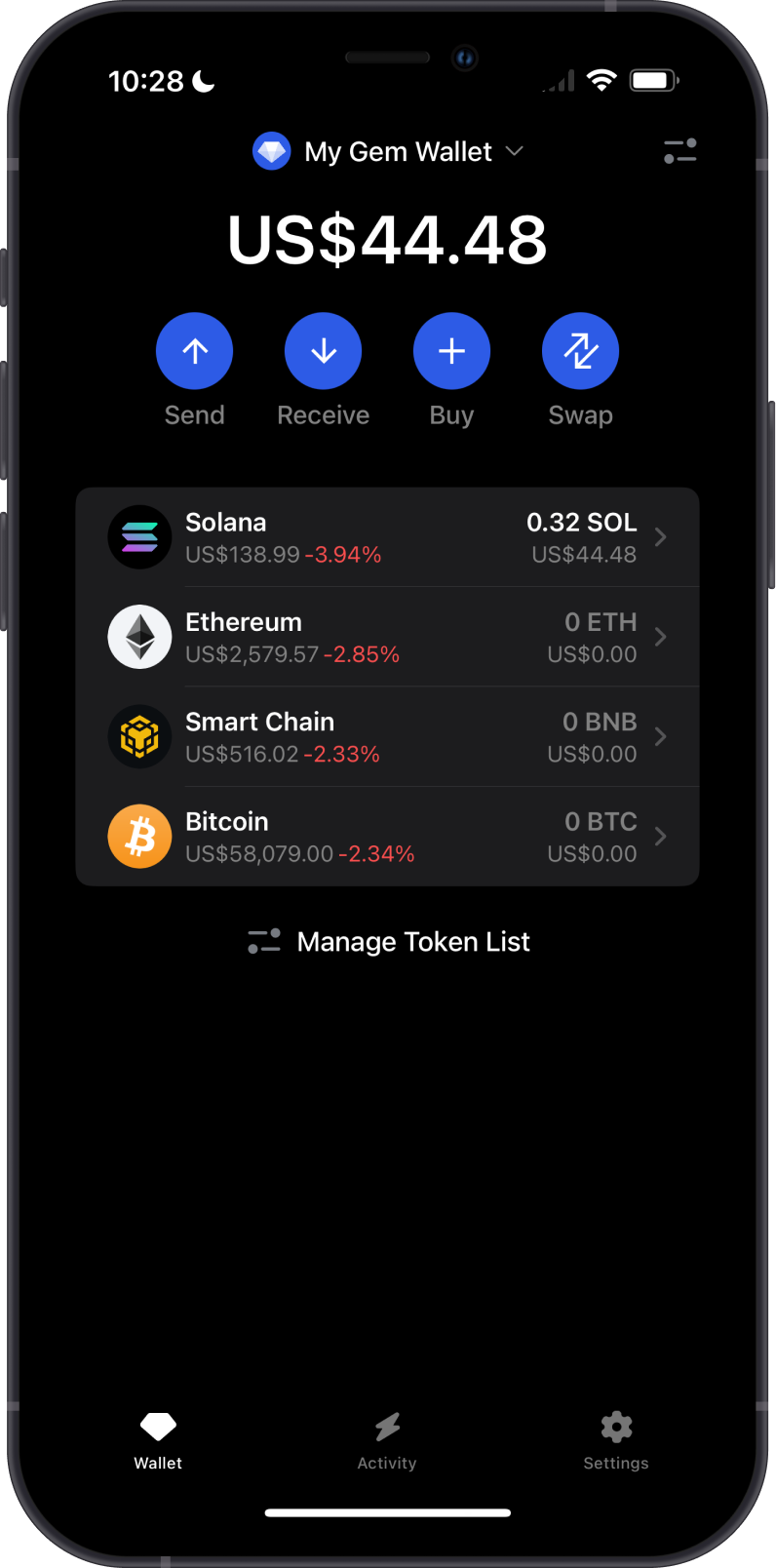
Once the transaction is confirmed, the cryptocurrency will appear in your Gem Wallet. You can view your balance and transaction details within the app. You’ll also receive an email or app notification confirming the success of your transaction. Be sure to review the details to ensure everything is correct.
Congratulations, you have successfully funded your Gem Wallet.