Restore Gem Wallet
How to Restore a Multi-Coin Wallet
Reinstalled Gem Wallet? Here are 3 easy steps to restore your multi-coin wallet.
You can only restore a wallet if you have a backup.
- iOS
- Android
Step 1 - Launch Gem Wallet
Launch Gem Wallet app and tap on Import an Existing Wallet.
Choose Multi-Coin Wallet.
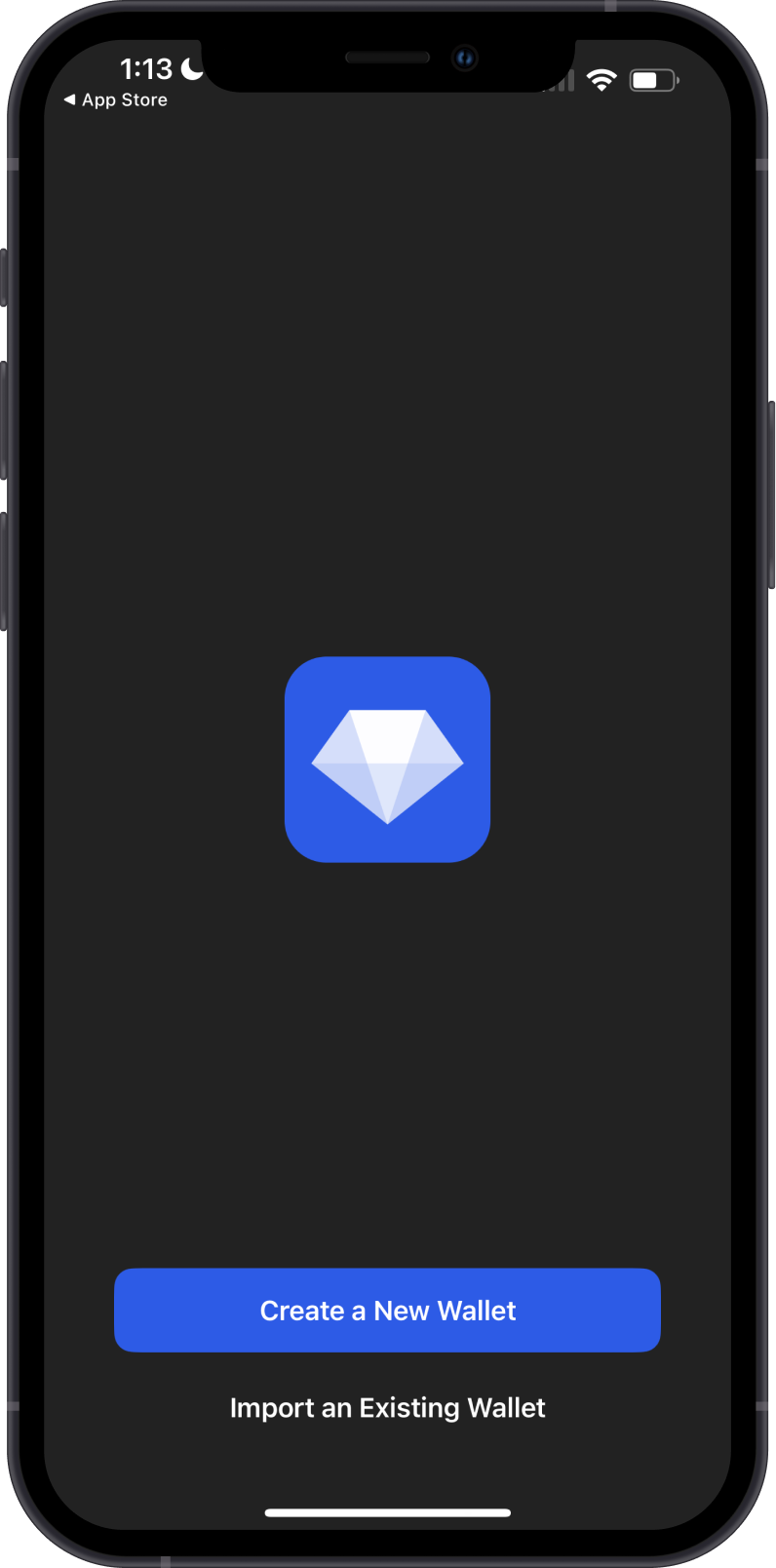
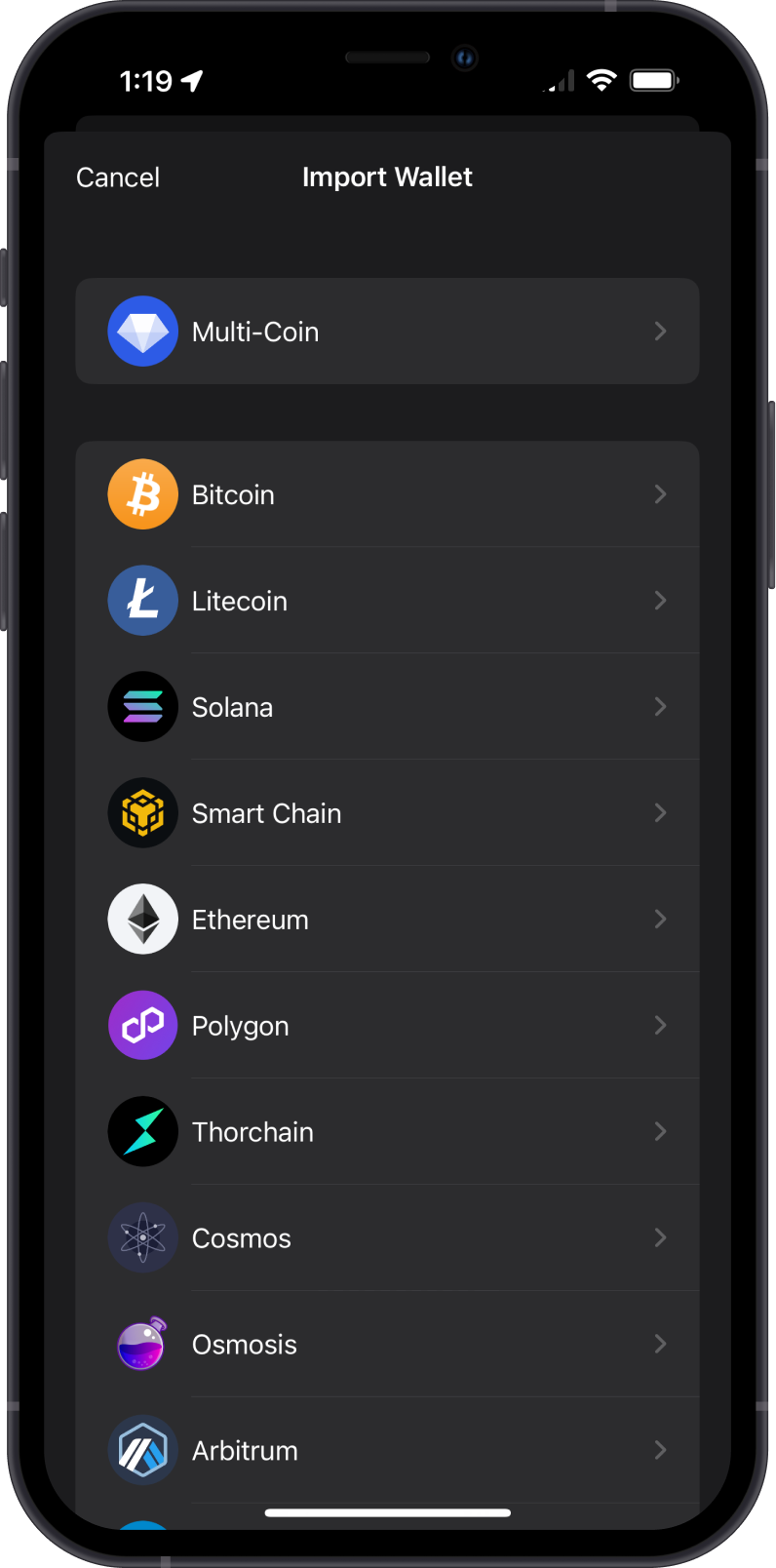
Step 2 - Type/Paste Recovery Phrase
Manually type in or paste your wallet Recovery Phrase.
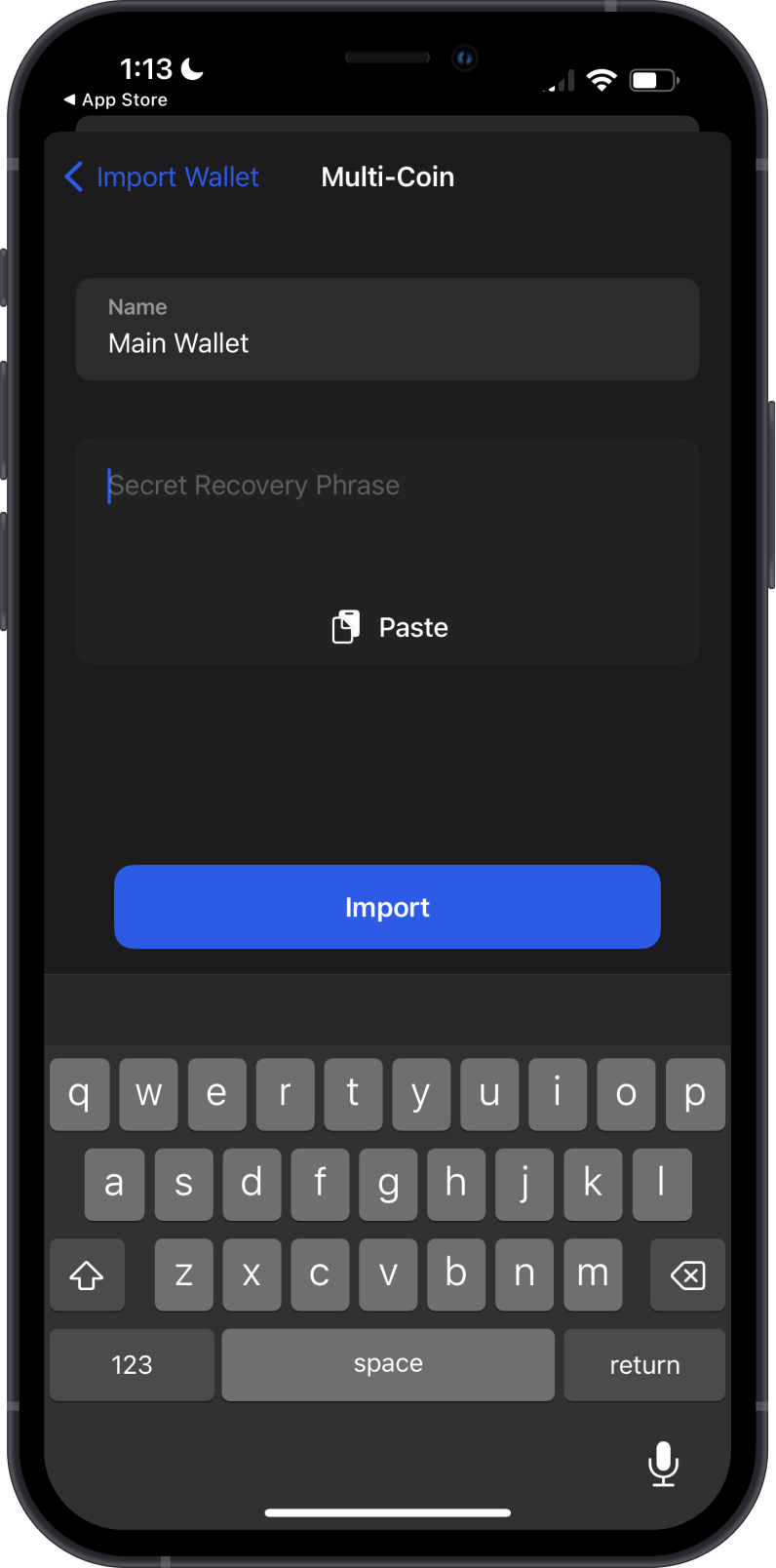
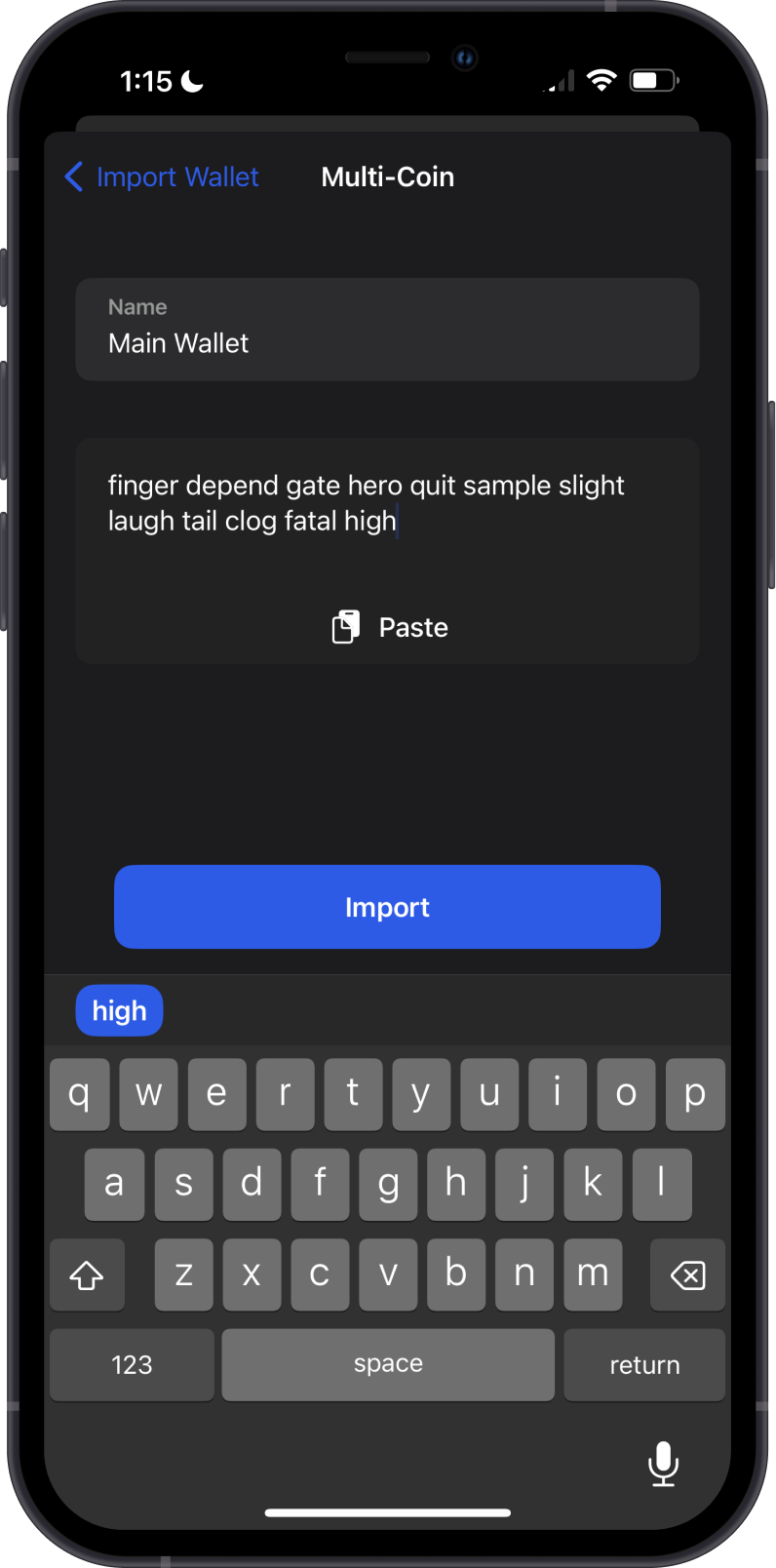
Step 3 - Gem Wallet is Restored
Congratulations, your funds are back!
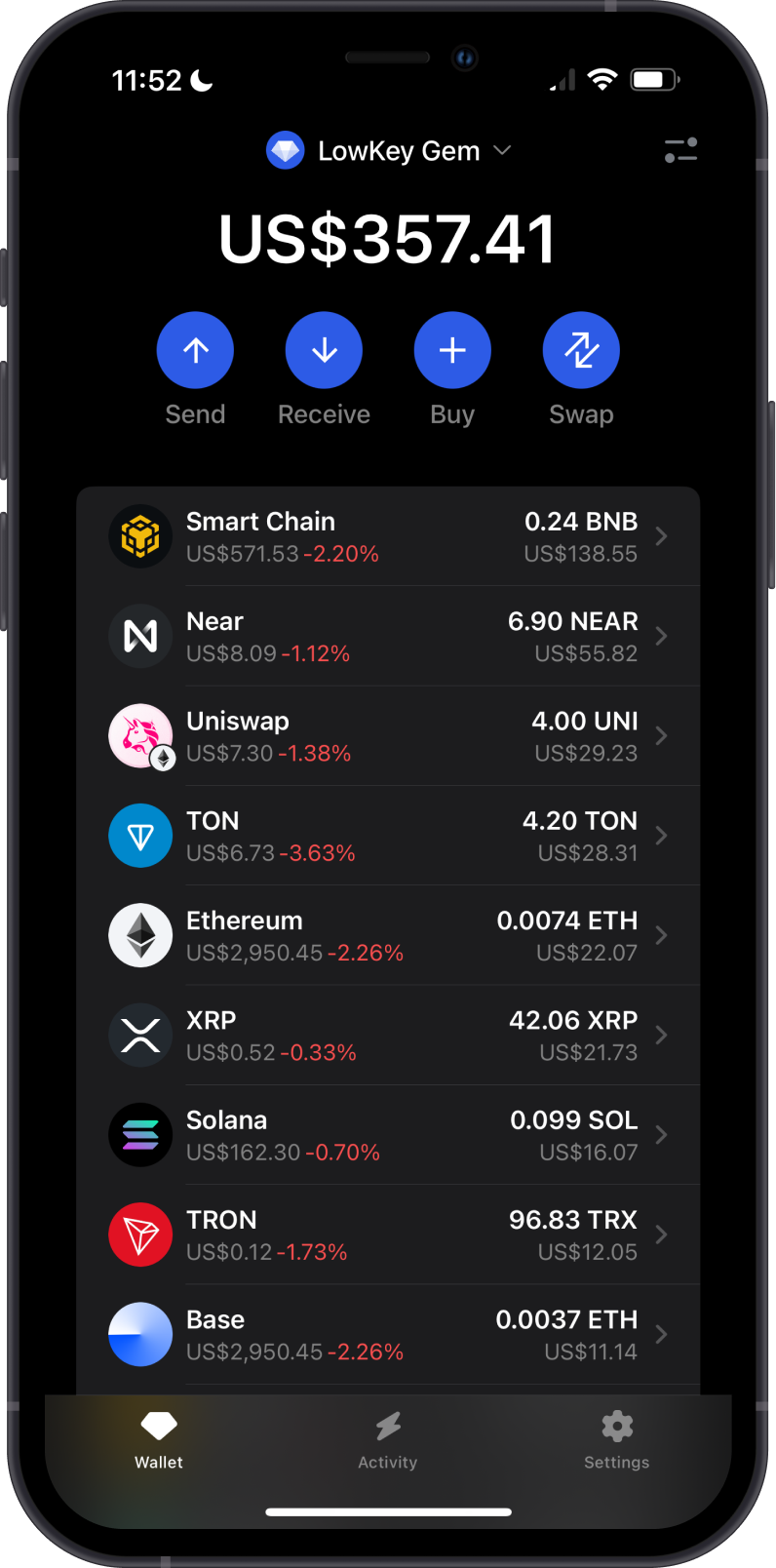
If you have a Recovery Phrase from Trust Wallet, Atomic wallet, or any other Multi-Coin wallets, you can certainly try importing it to Gem Wallet.
Step 1 - Launch Gem Wallet
Launch Gem Wallet app and tap on Import an Existing Wallet.
Choose Multi-Coin Wallet.
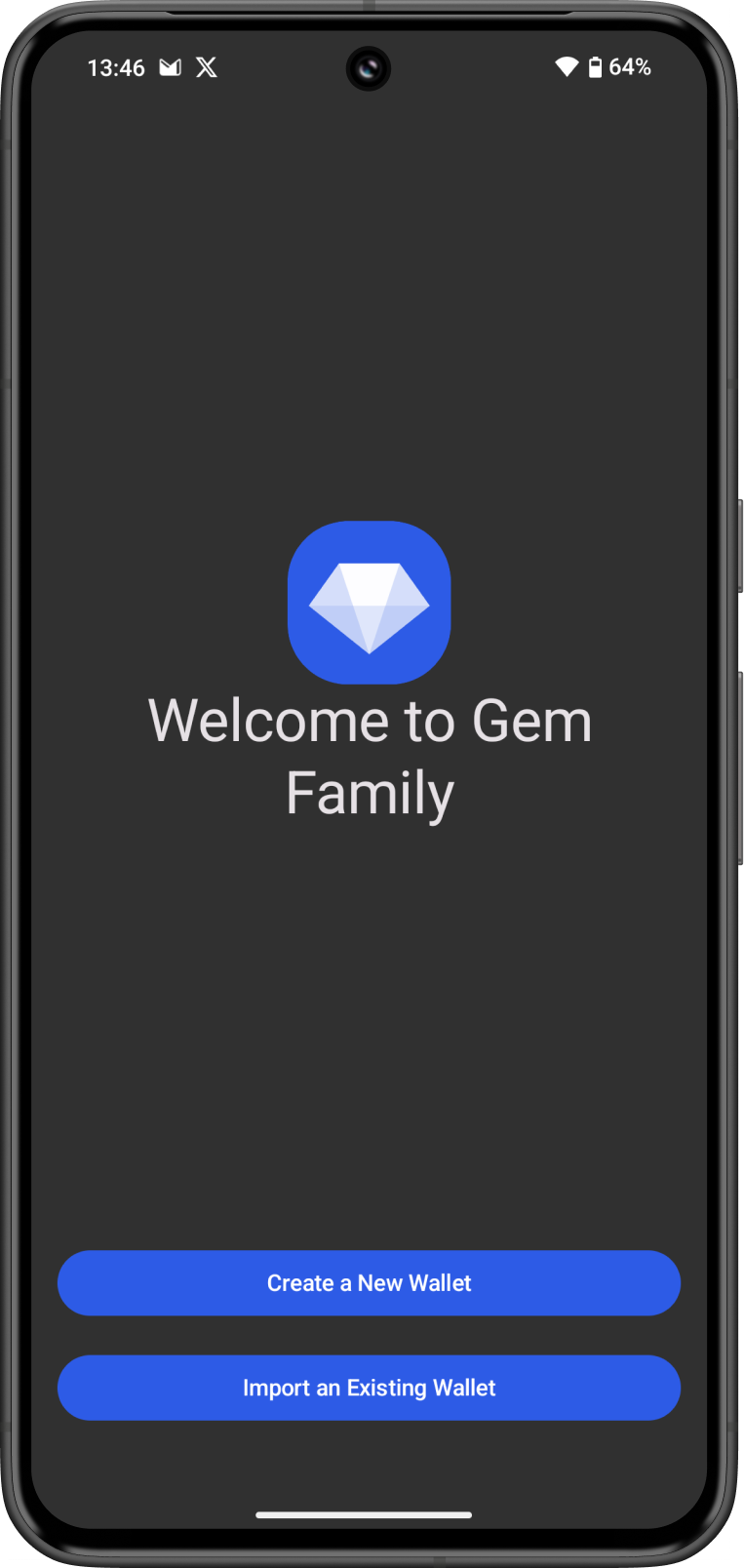
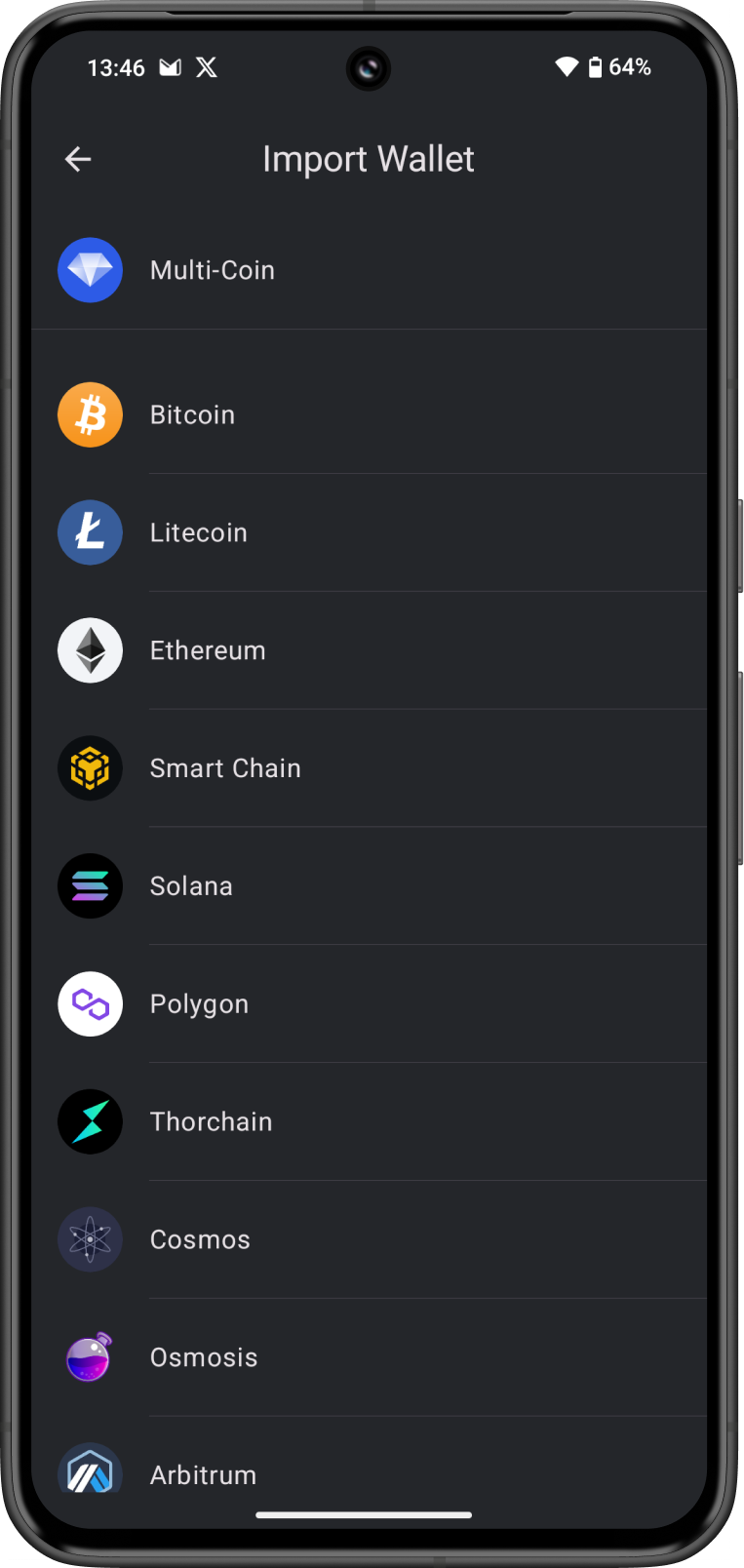
Step 2 - Type/Paste Recovery Phrase
Manually type in or paste your wallet Recovery Phrase.
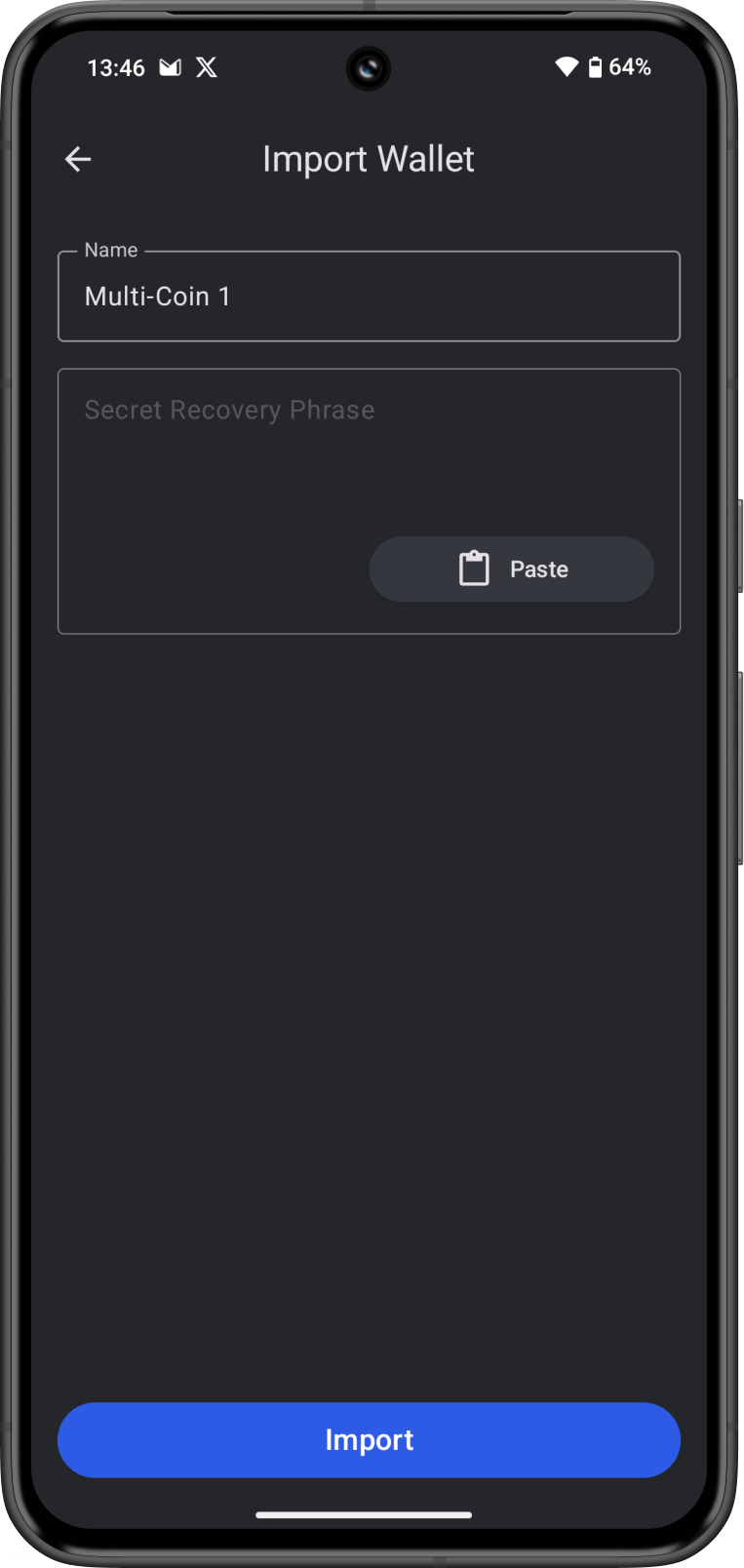
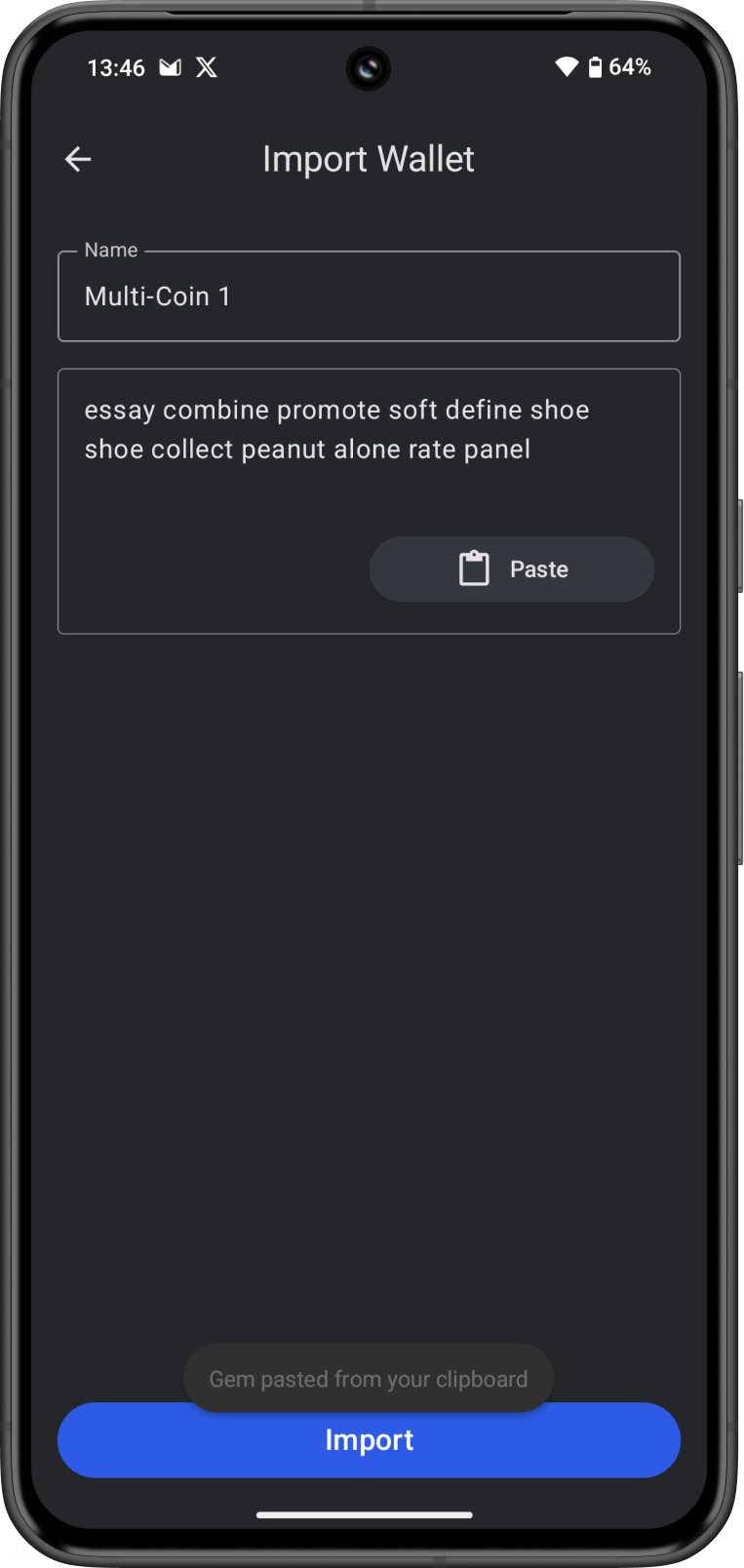
Step 3 - Gem Wallet is Restored
Congratulations, your funds are back!
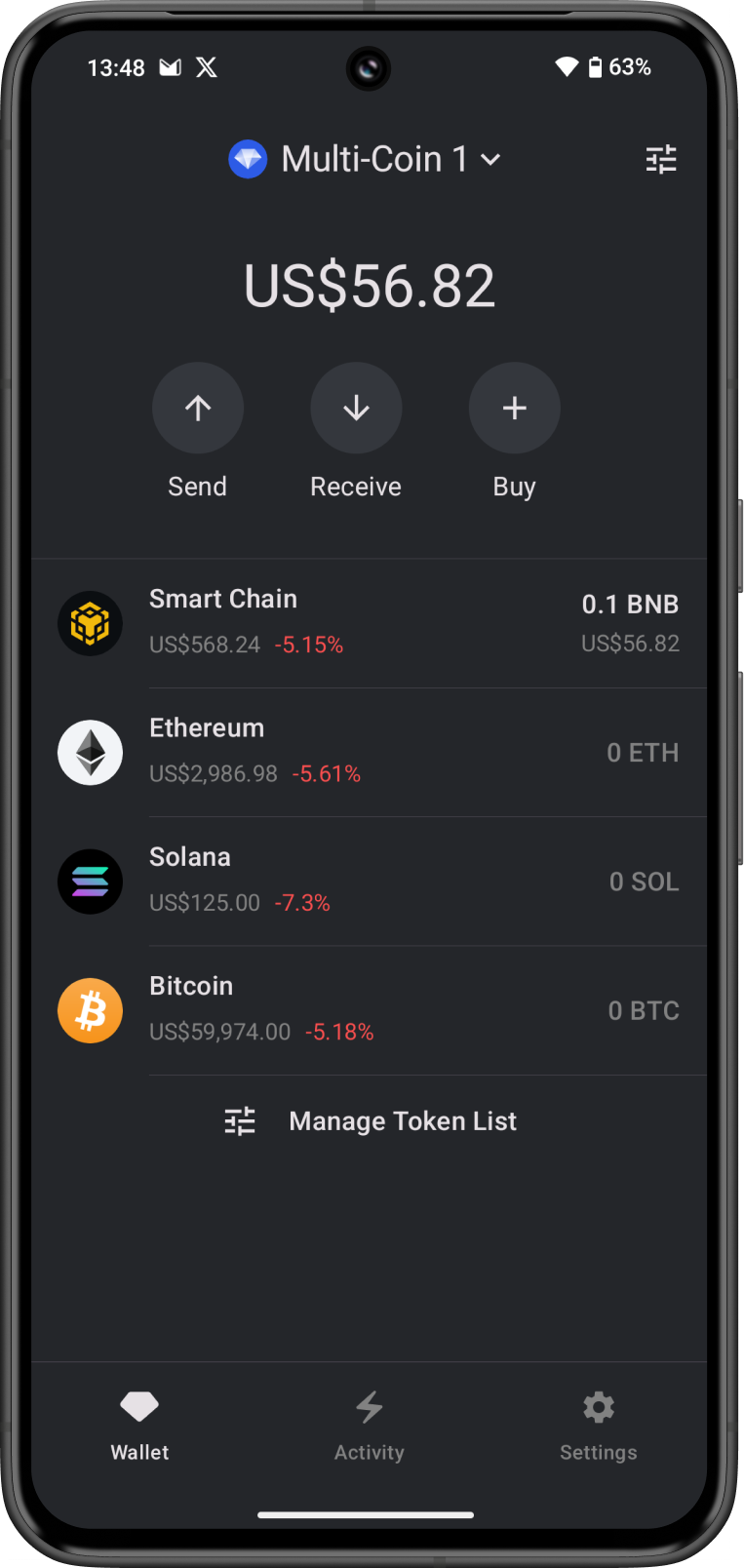
If you have a Recovery Phrase from Trust Wallet, Atomic wallet, or any other Multi-Coin wallets, you can certainly try importing it to Gem Wallet.