Import a Watch Wallet
How to Import a Watch Wallet
A Watch Wallet will only allow you to view balances, you cannot do any transactions with it. Monitor funds that are on a cold storage wallet, like a Ledger or a Trezor.
- iOS
- Android
Step 1 - Launch Gem Wallet
Launch Gem Wallet app and tap on Import an Existing Wallet.
Choose the specific blockchain you are trying to restore.
For this example, we will be importing an Ethereum Wallet.
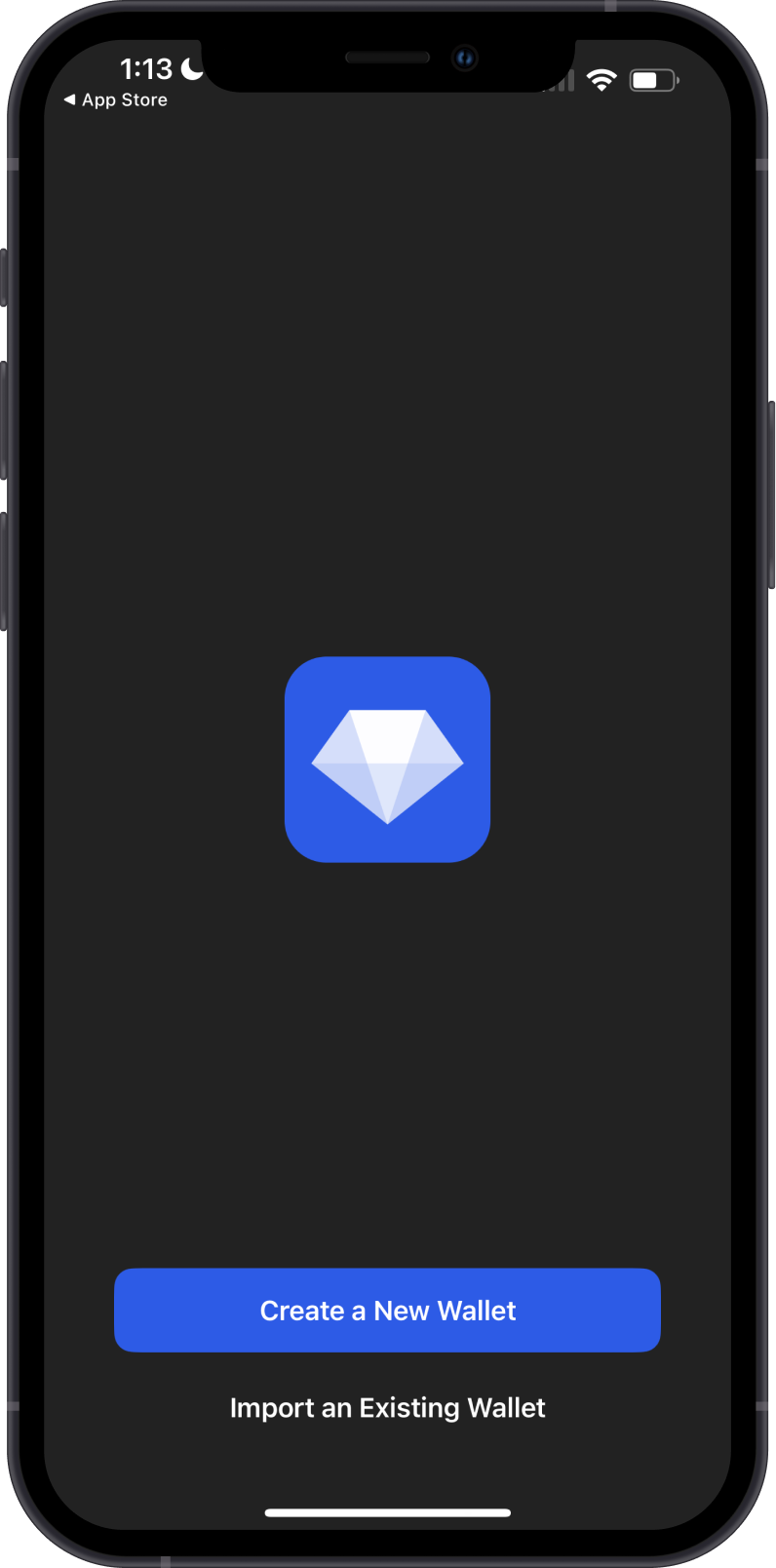
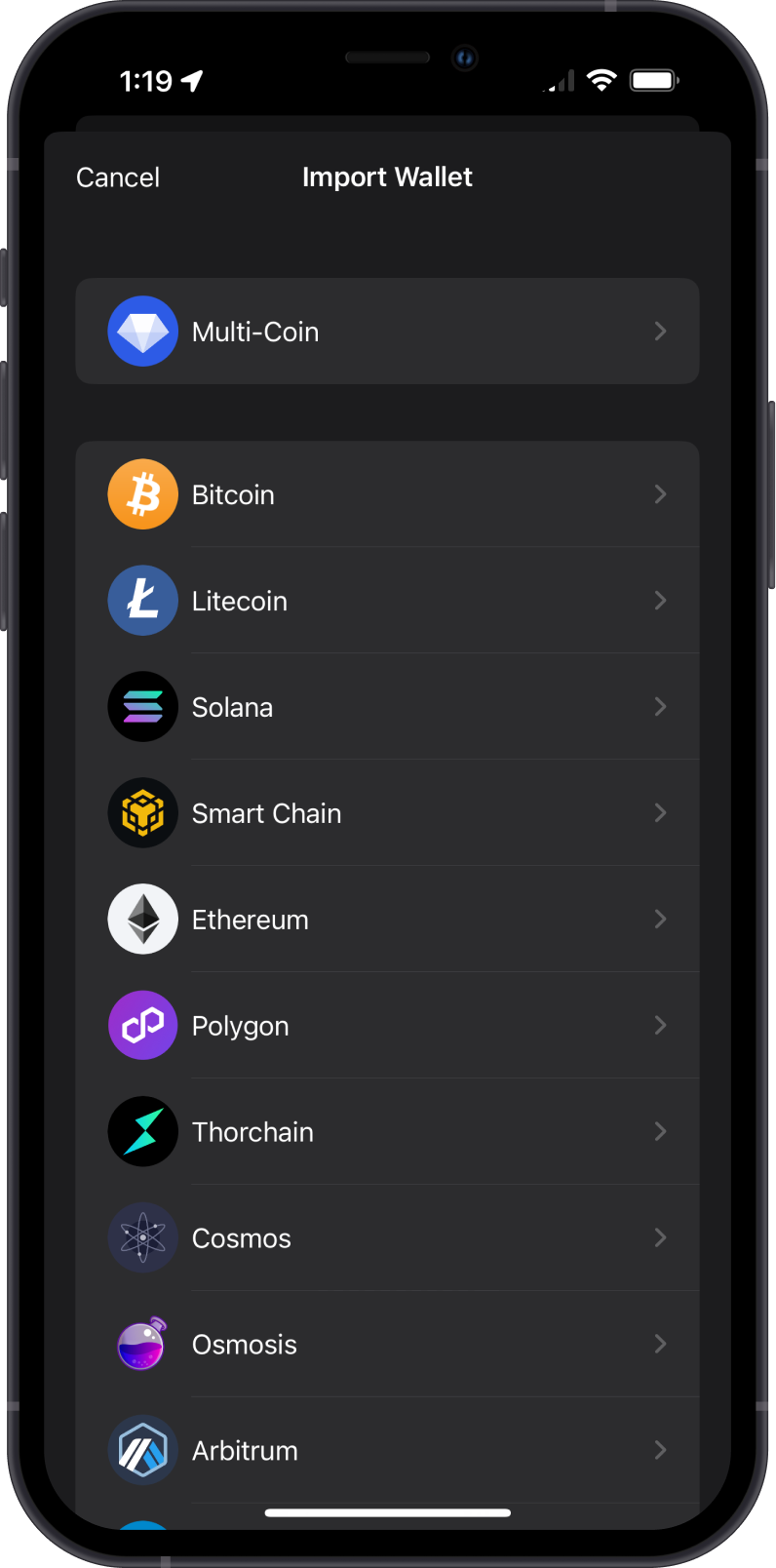
Step 2 - Type/Paste Address
Instead of typing the Phrase, tap on Address.
Next, type or paste an Address for the Watch Wallet.
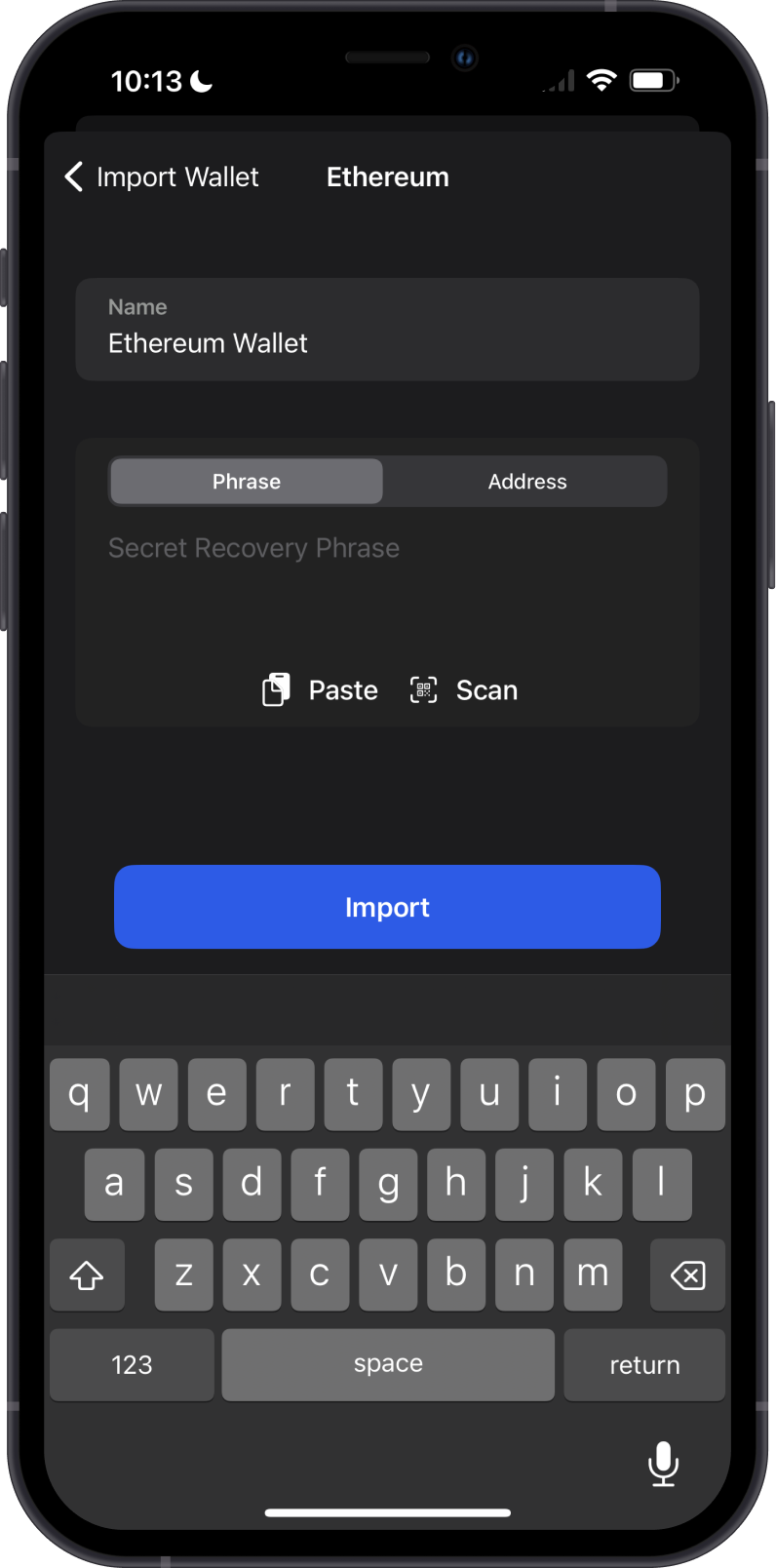
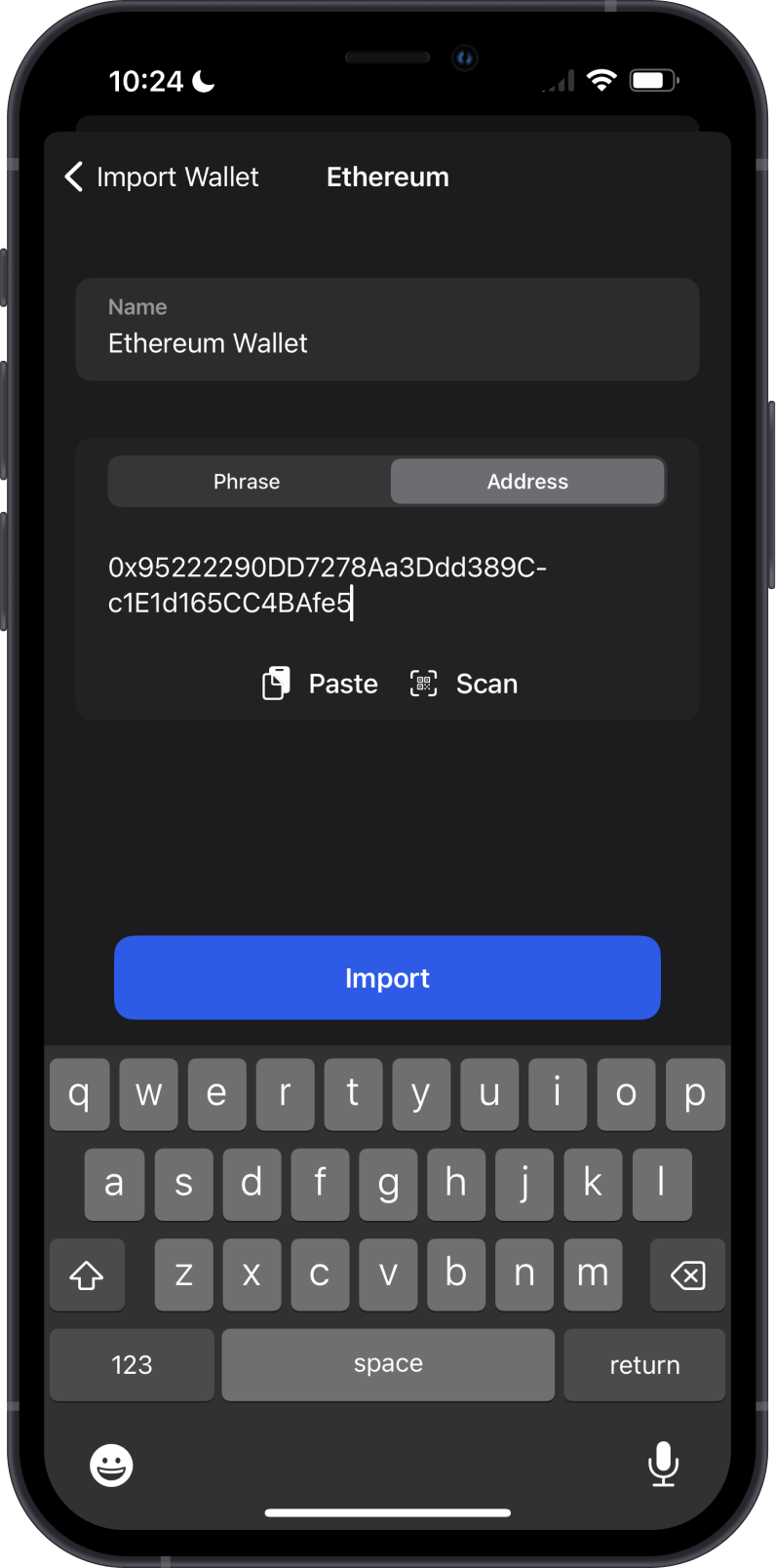
Step 3 - Watch Wallet is Ready
A Watch Wallet has been successfully created.
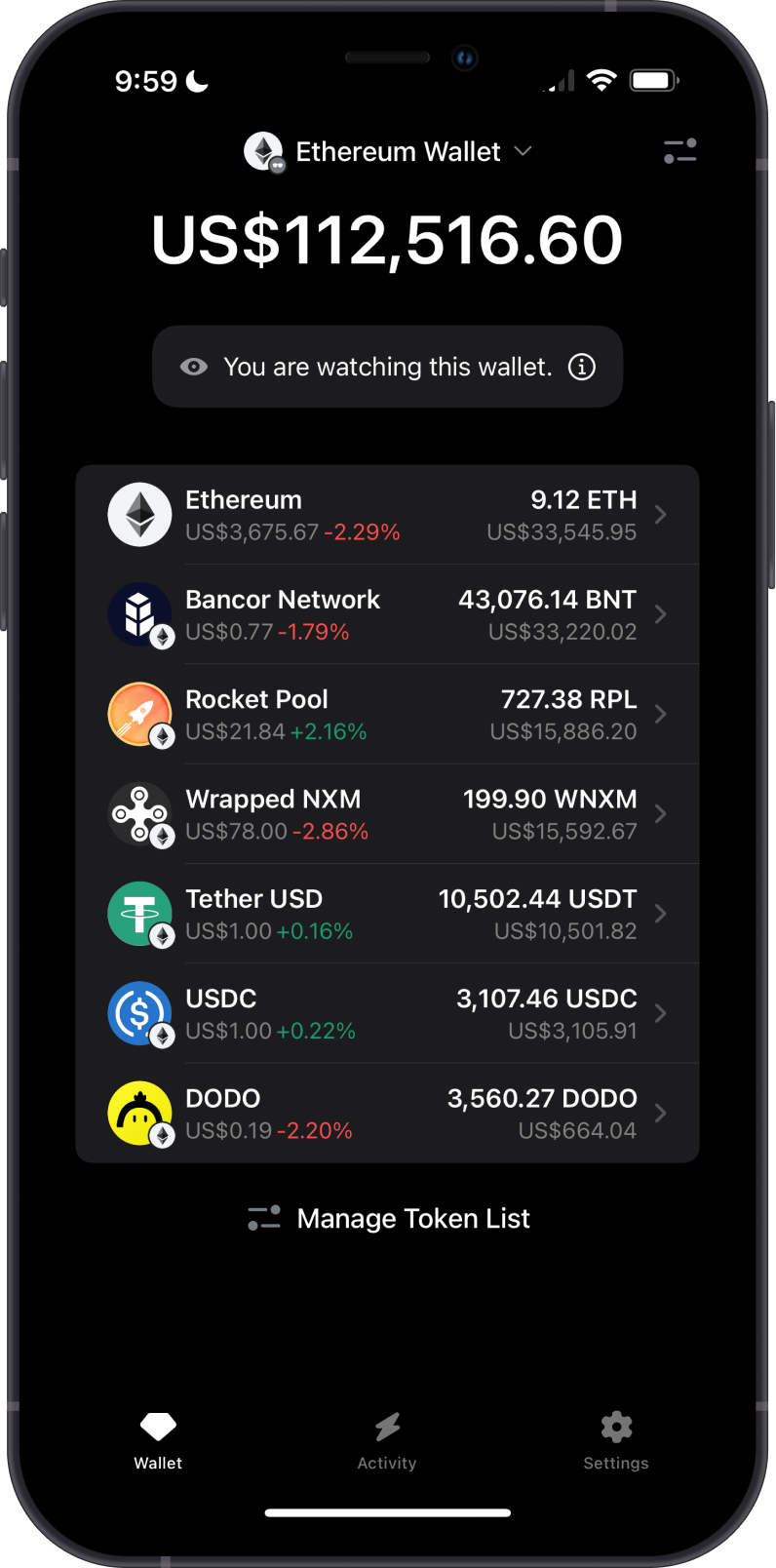
The Send or Swap button is disabled on a Watch Wallet.
Step 1 - Launch Gem Wallet
Launch Gem Wallet app and tap on Import an Existing Wallet.
Choose the specific blockchain you are trying to restore.
For this example, we will be importing an Ethereum Wallet.
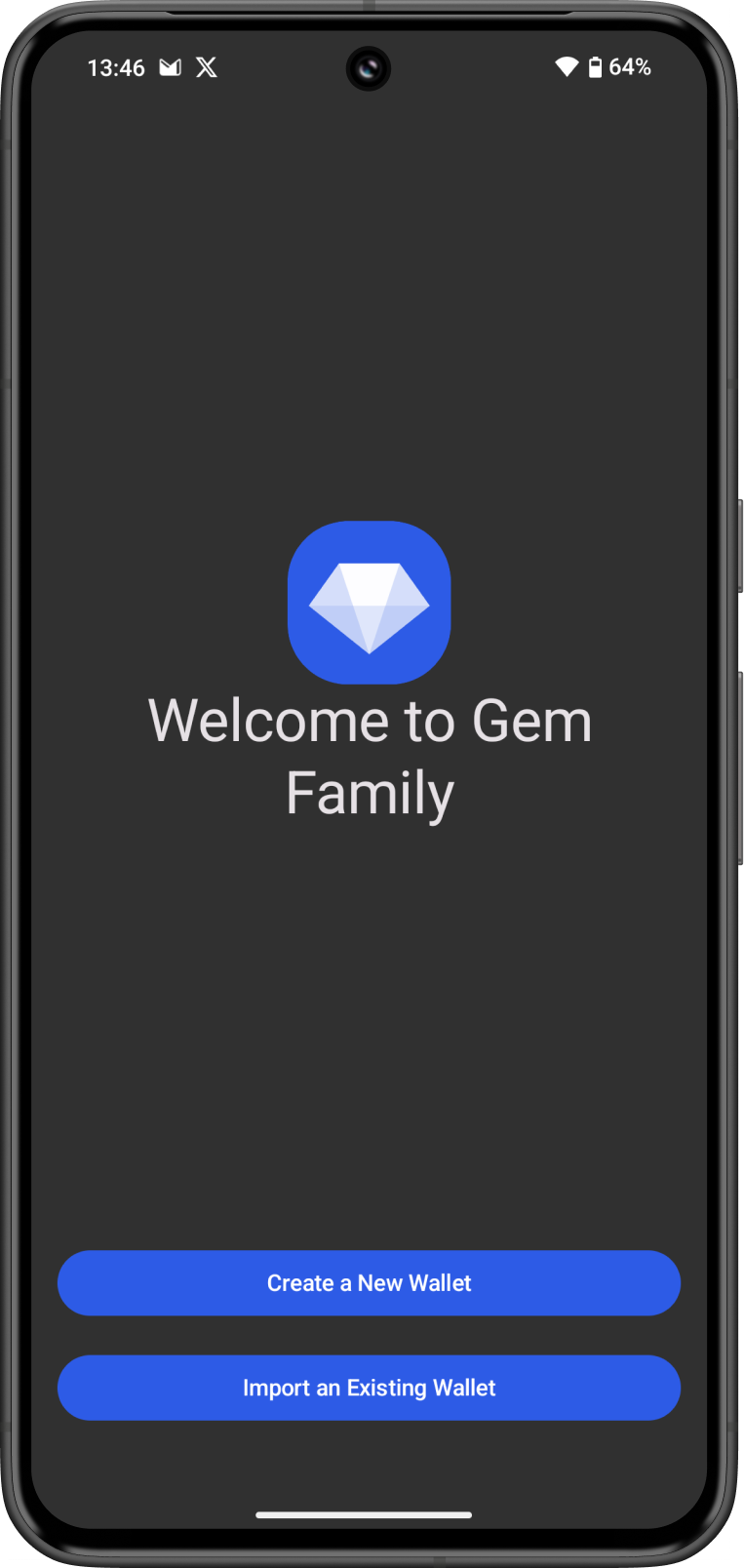
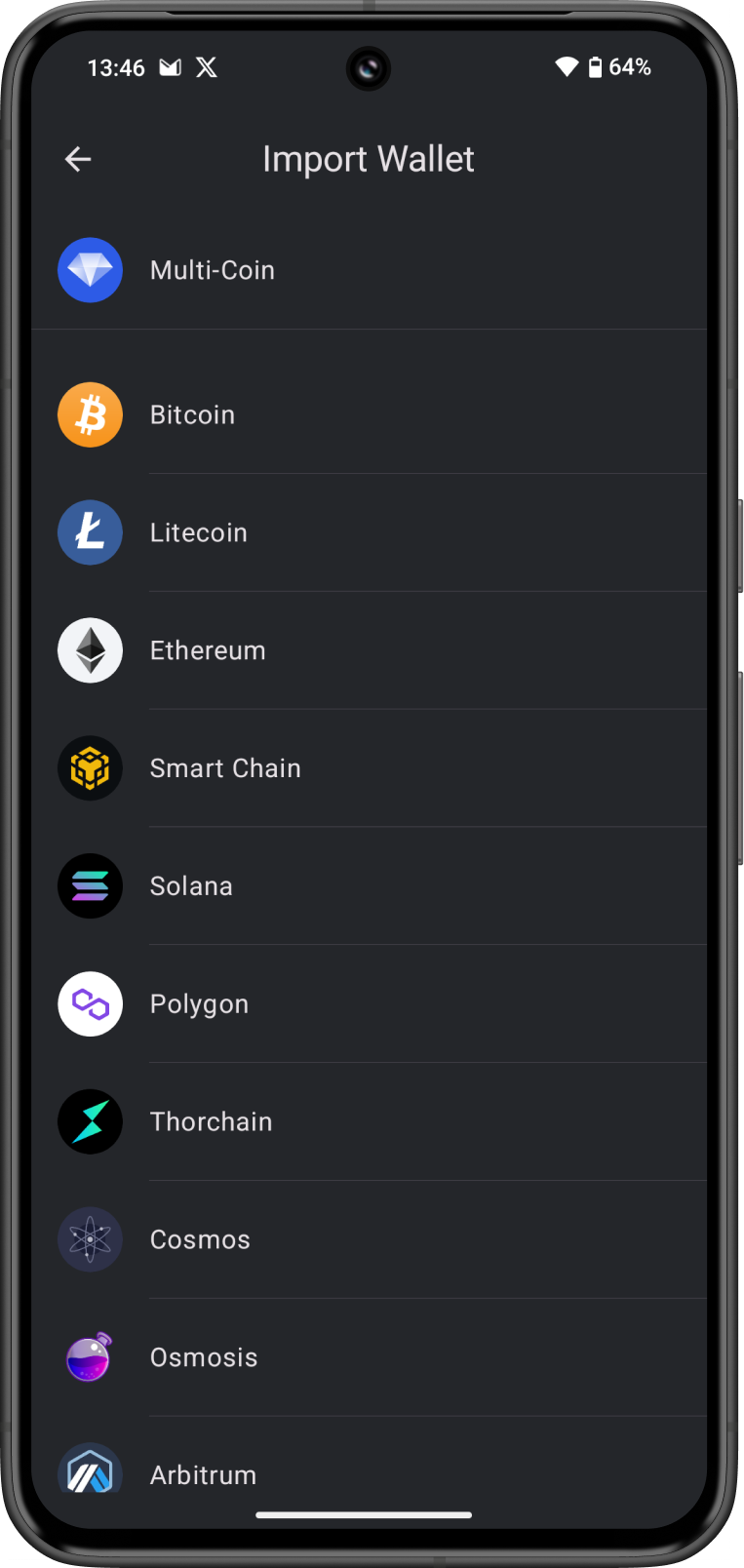
Step 2 - Type/Paste Address
Instead of typing the Phrase, tap on Address.
Next, type or paste an Address for the Watch Wallet.
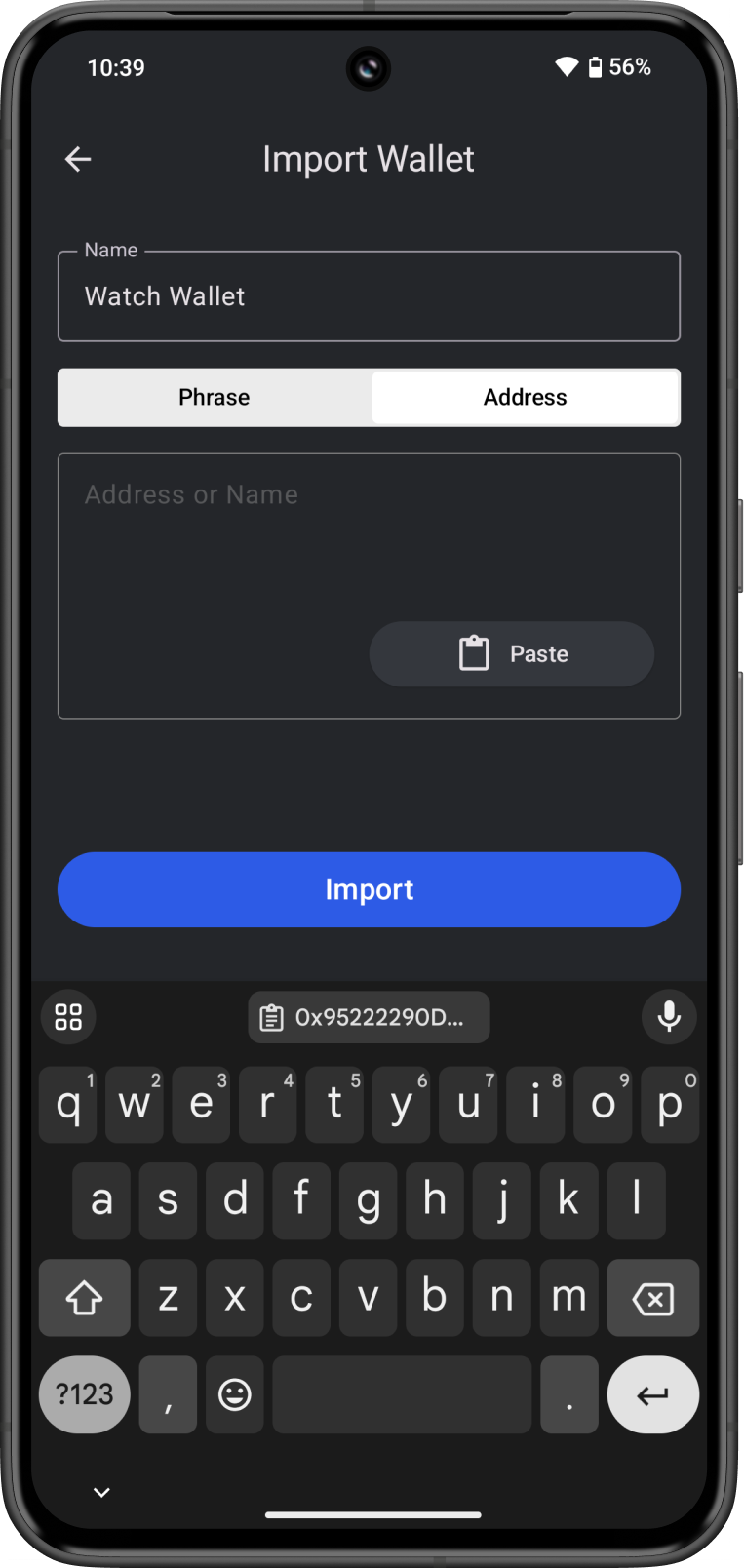
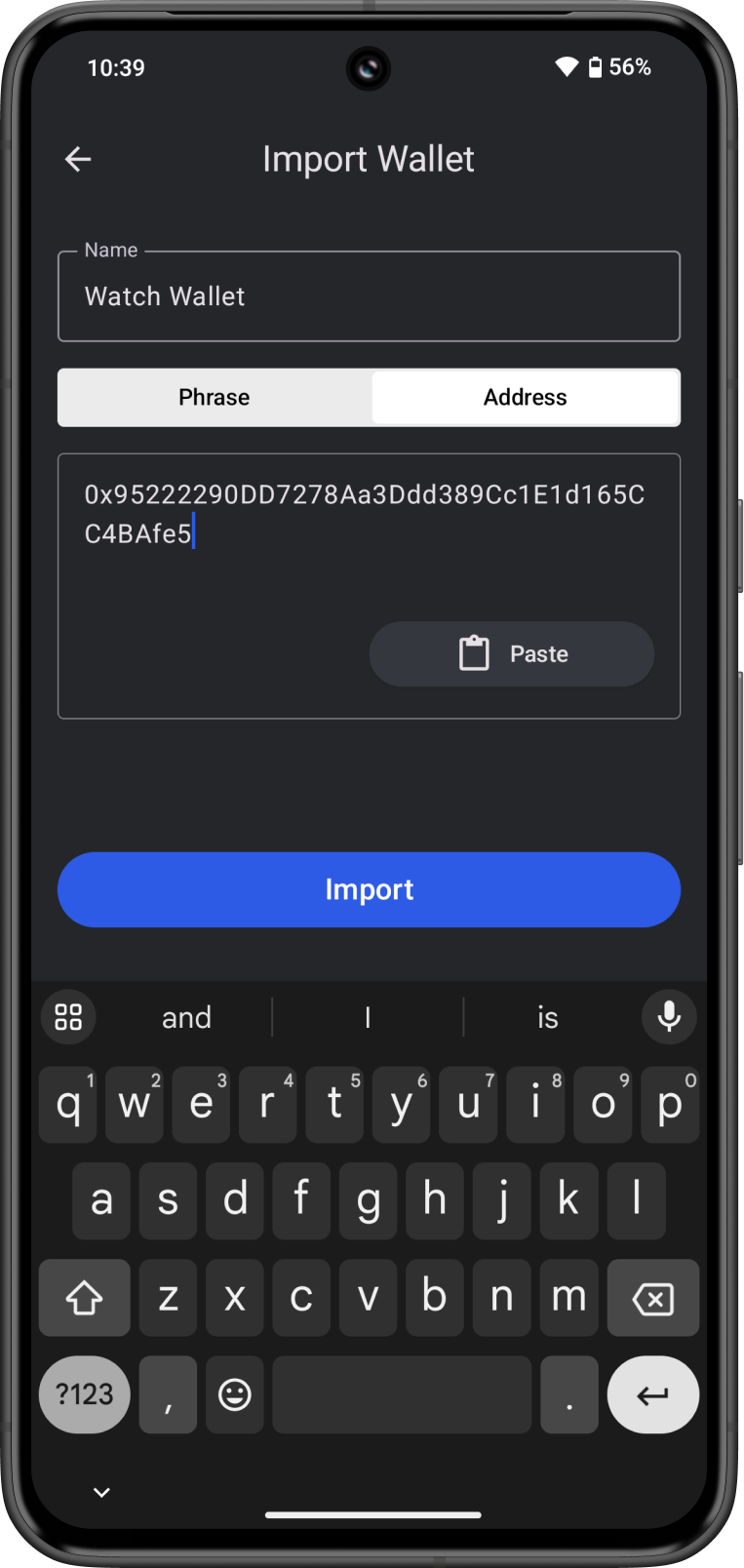
Step 3 - Watch Wallet is Ready
A Watch Wallet has been successfully created.
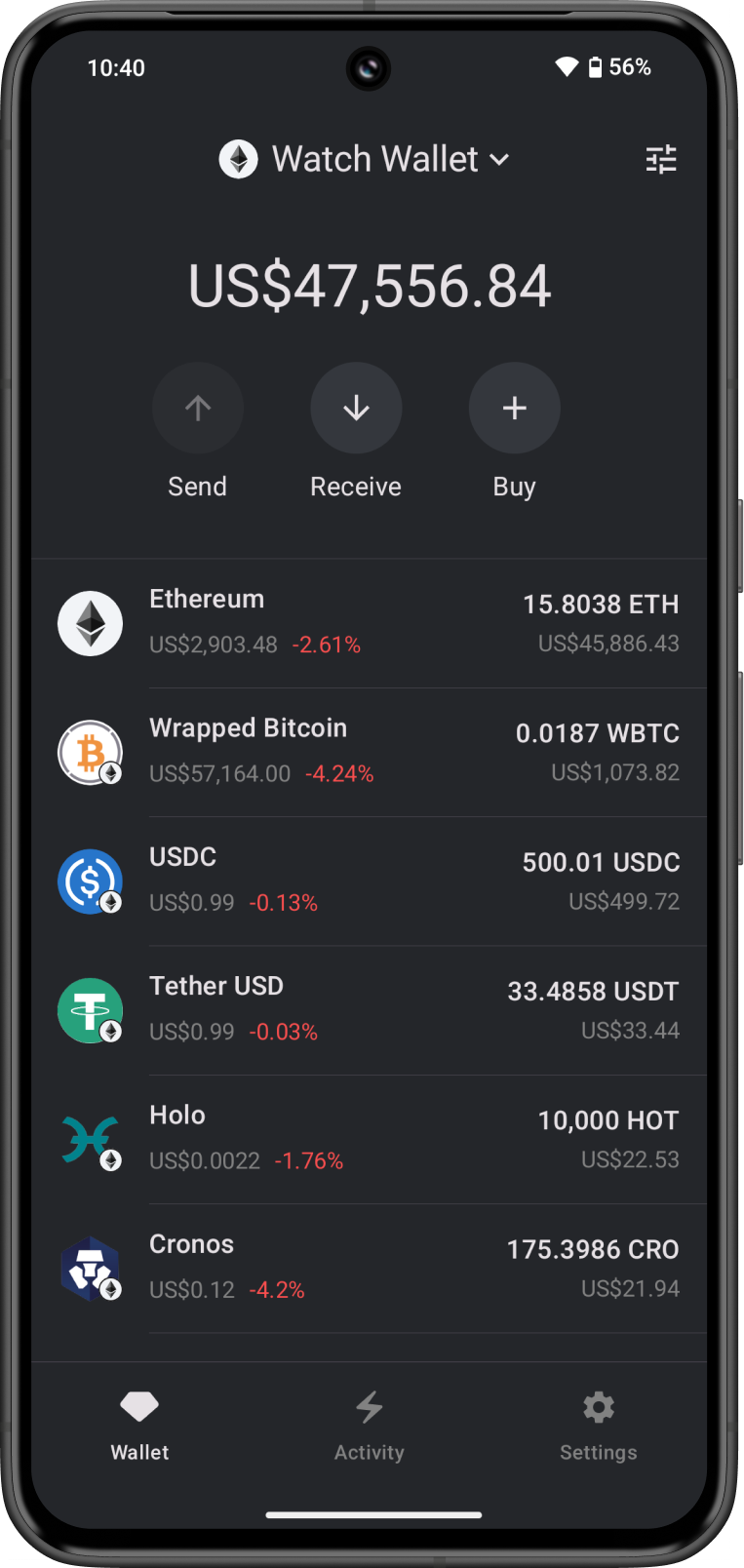
Buttons are disabled on a Watch Wallet.