Setup a Custom RPC on Gem Wallet
What is an RPC?
RPC (Remote Procedure Call) is a protocol that allows one computer to request and execute a procedure or function on another computer over a network. In the context of crypto, RPC is crucial for communication between a user's device (e.g., a wallet or application) and a blockchain node.
Why is it needed?
-
Interaction with the Blockchain: An RPC allows Gem Wallet to interact with the blockchain. For example, it sends a request to broadcast a transaction or retrieve account balances.
-
Node Communication: Instead of running a full node locally (which requires significant resources), wallets can communicate with remote nodes via RPC to access the blockchain's data and functionality.
-
Real-Time Data: RPC provides real-time updates on blockchain data, such as transaction confirmations, ensuring that users are kept informed about the status of their transactions.
RPCs are essential for facilitating smooth, real-time interactions between decentralized applications (dApps) or wallets and the blockchain, enabling secure and efficient cryptocurrency transactions.
With this guide, you will see how easy it is to change RPC or set a custom one.
How to Setup Custom RPC on Gem Wallet
On the main wallet screen tap on the Settings button on the lower right. Look for "Network" then tap on it.
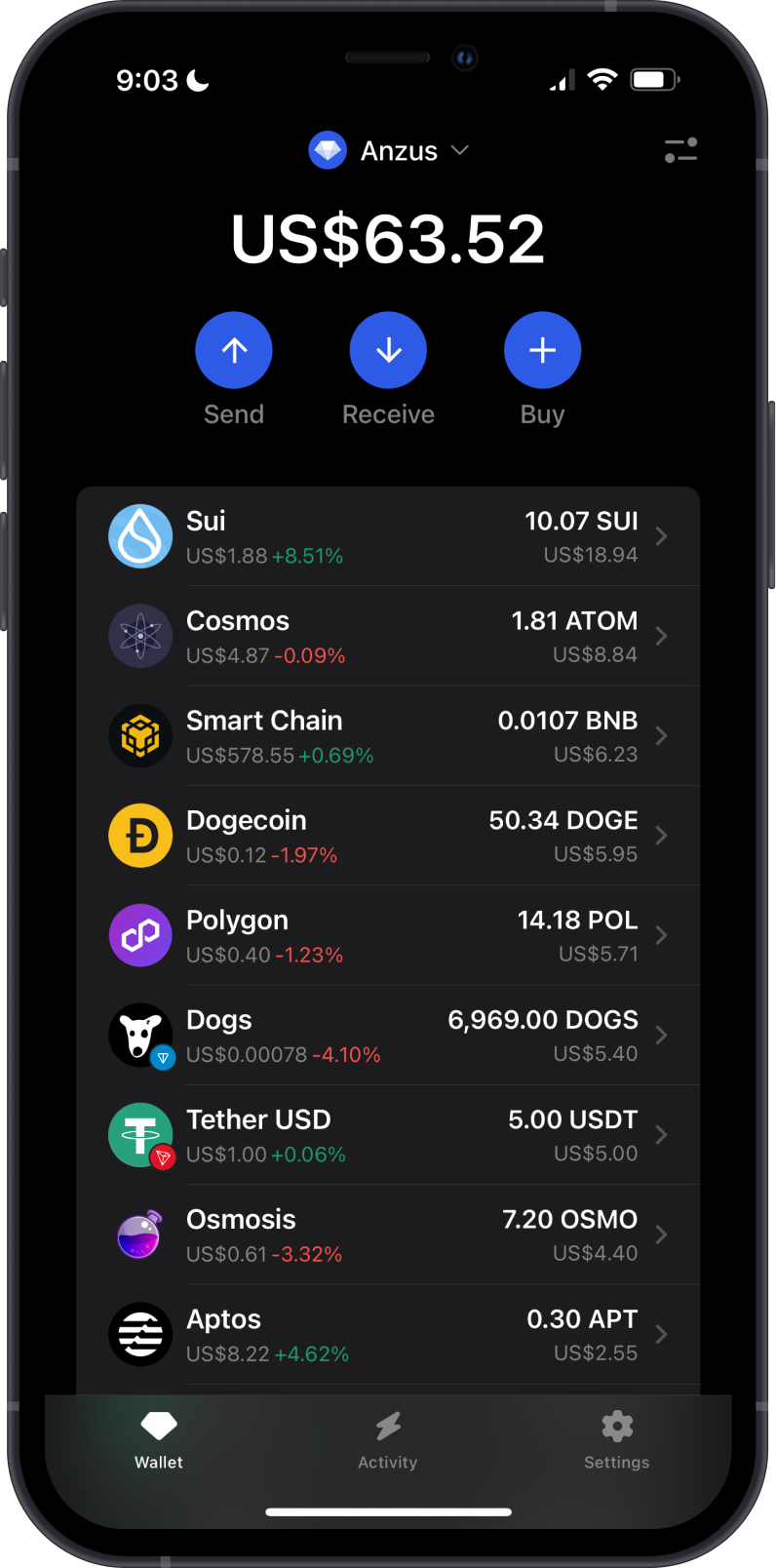
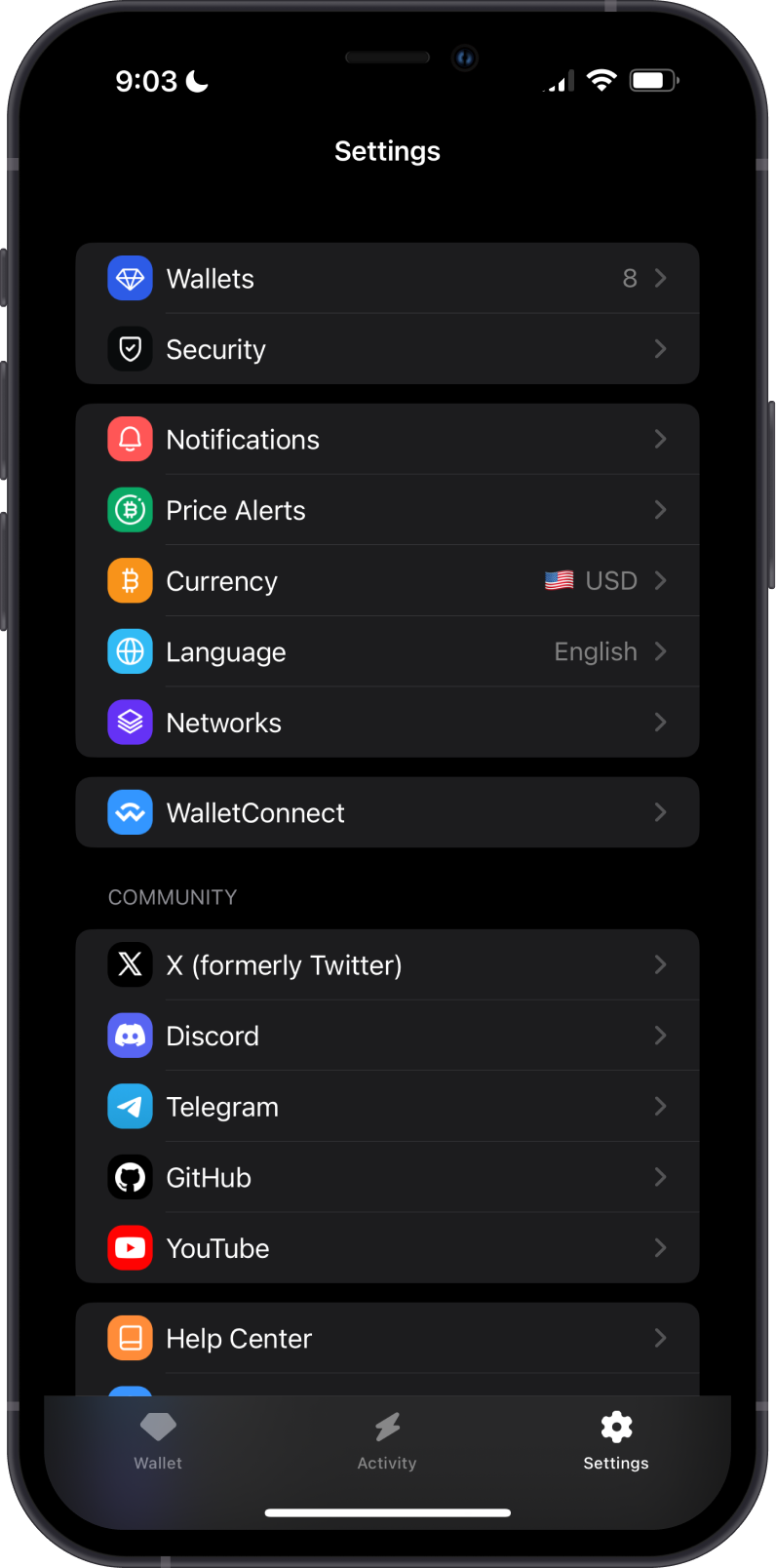
Search for the blockchain that you want to configure the RPC, and then tap on it. For this example, we will setup a custom RPC for SUI.
You will see here "Source" which represents the RPCs that are set by default. You can toggle between the available RPCs listed.
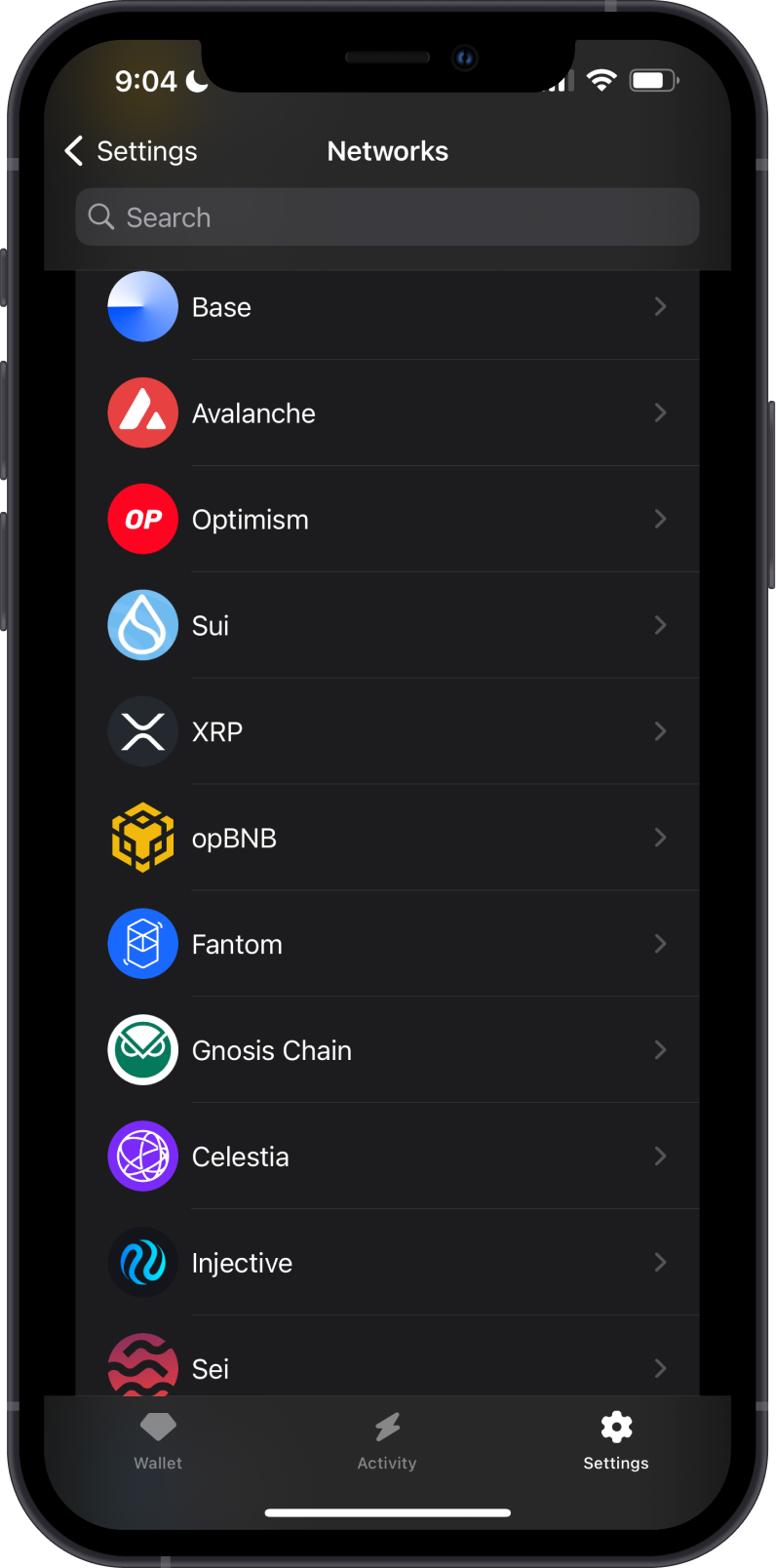
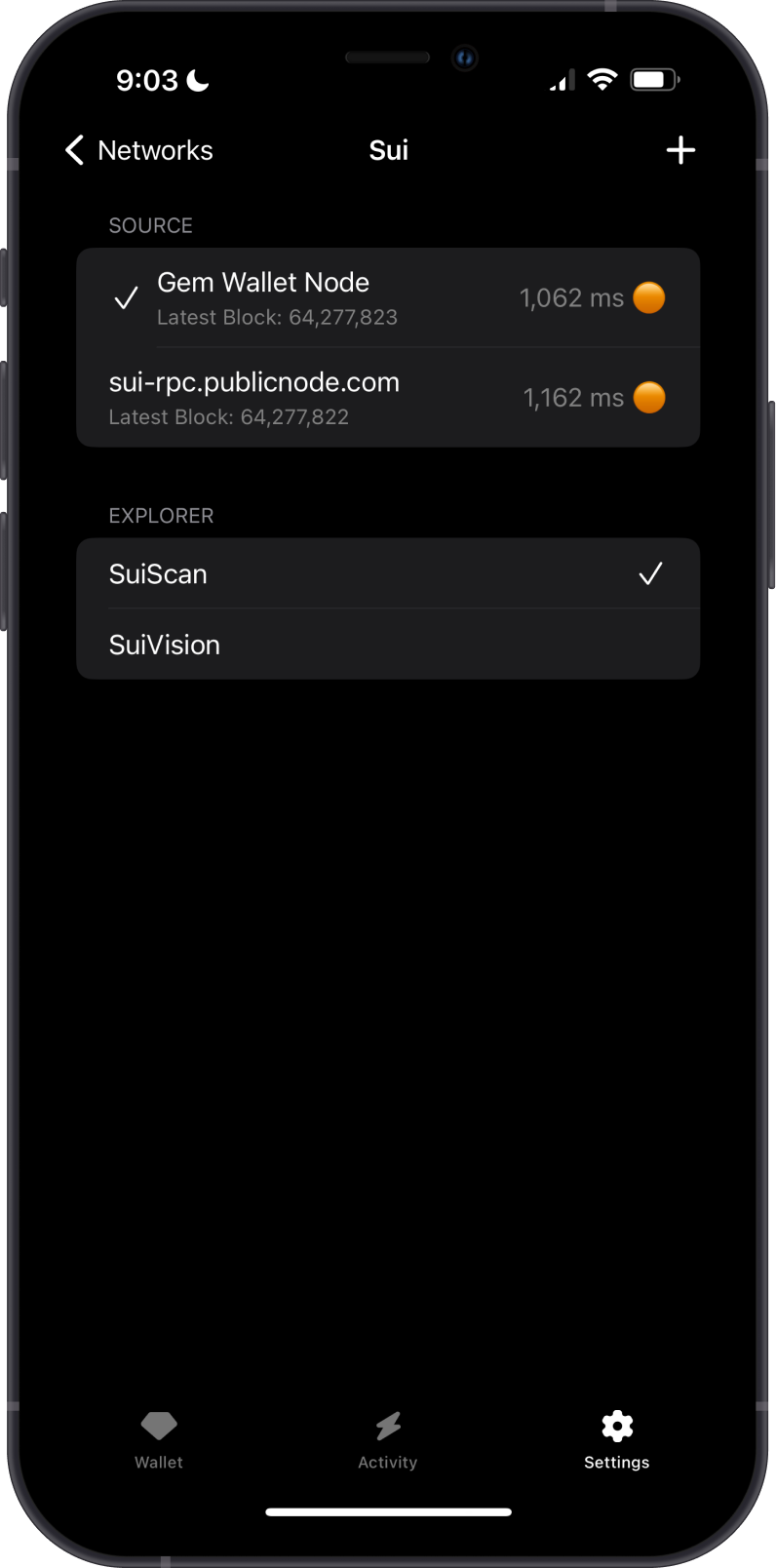
To set a custom RPC, simply tap on the "+" sign on the upper right. The "Add node" dialog box will show up. Paste the RPC URL on the provided space and then tap on "Import".
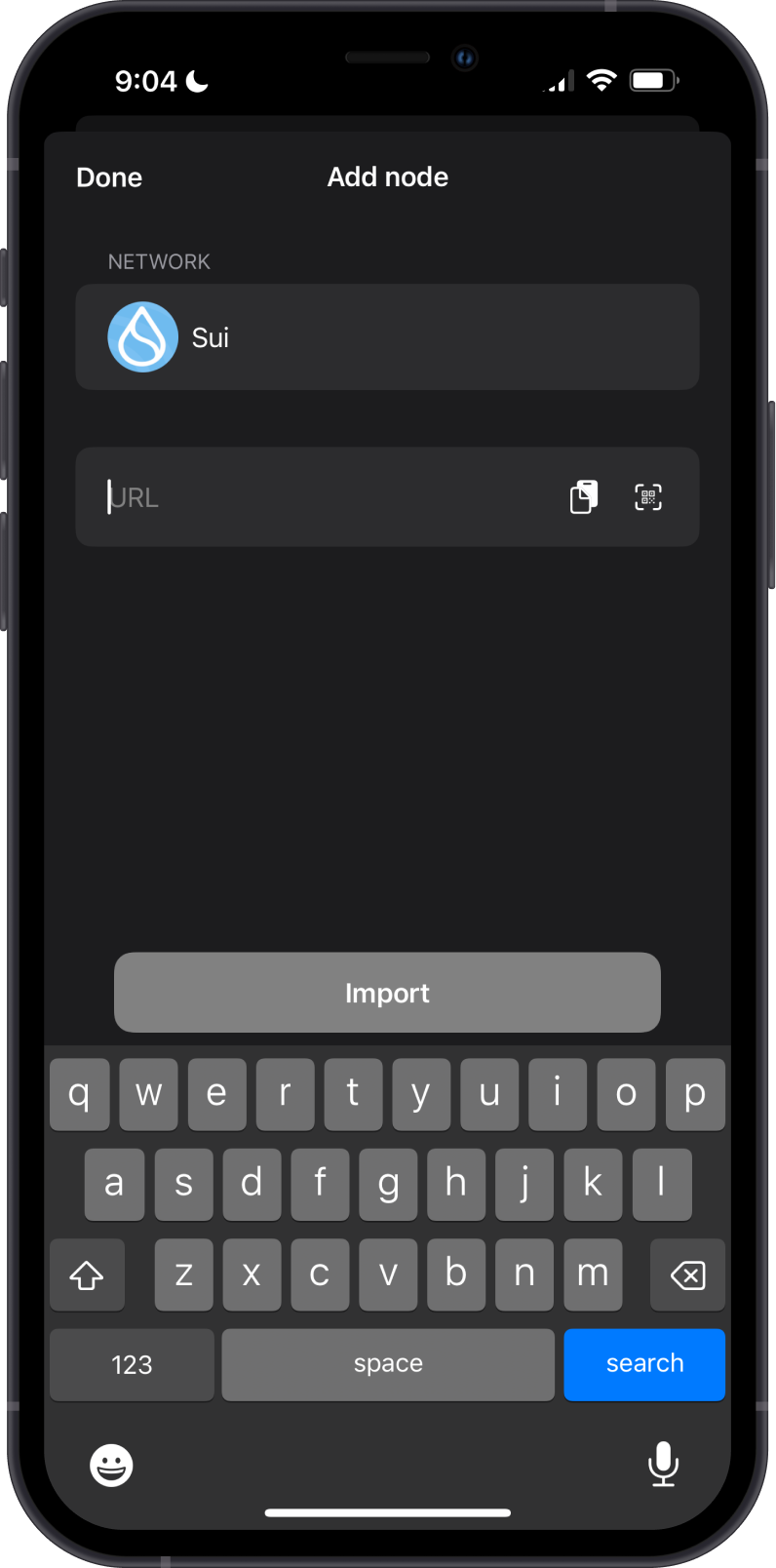
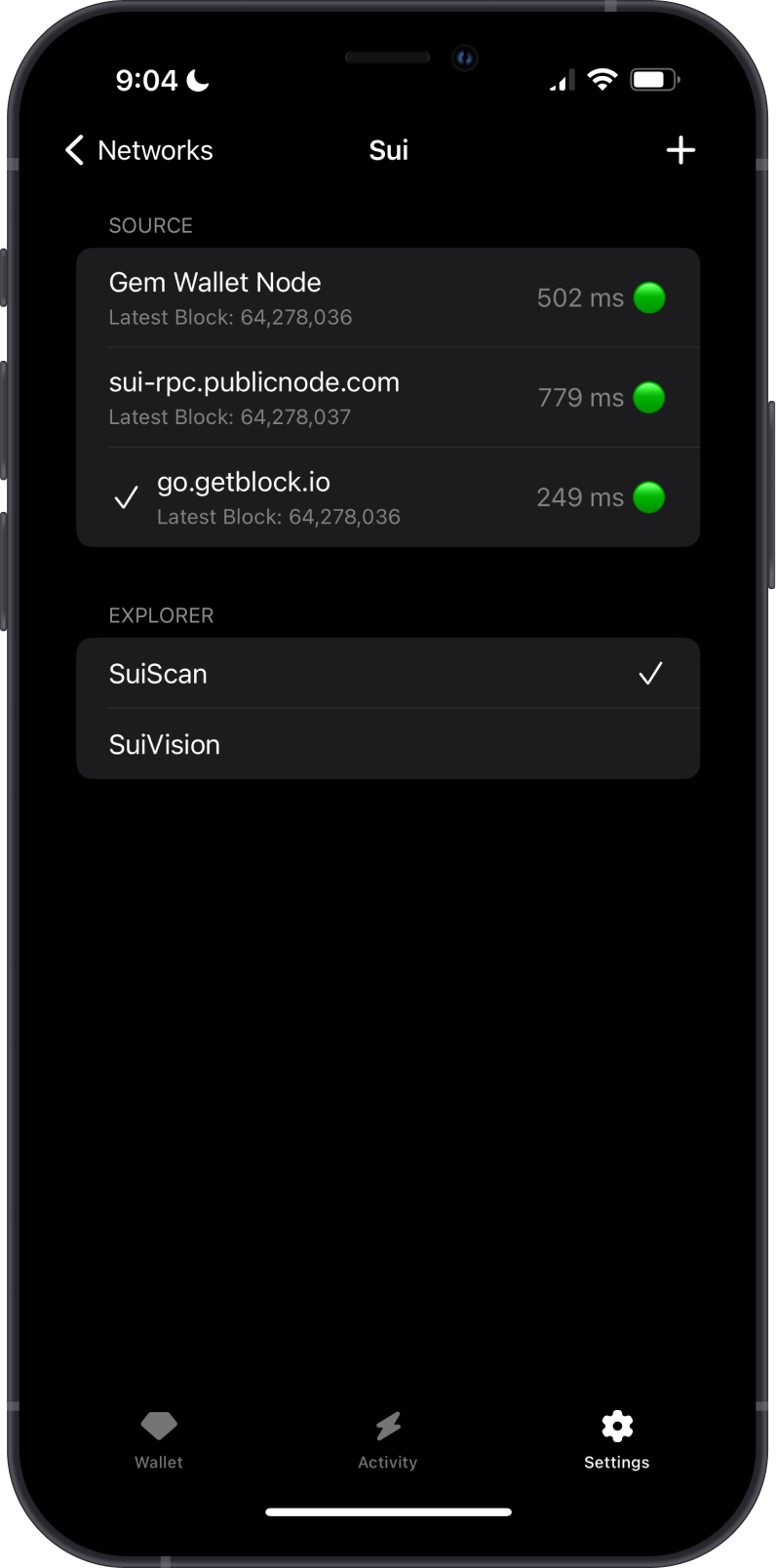
Congratulations. The custom RPC port has been added.
The Custom RPC URL was provided by GetBlock. You can sign up to a free endpoint or a dedicated one.