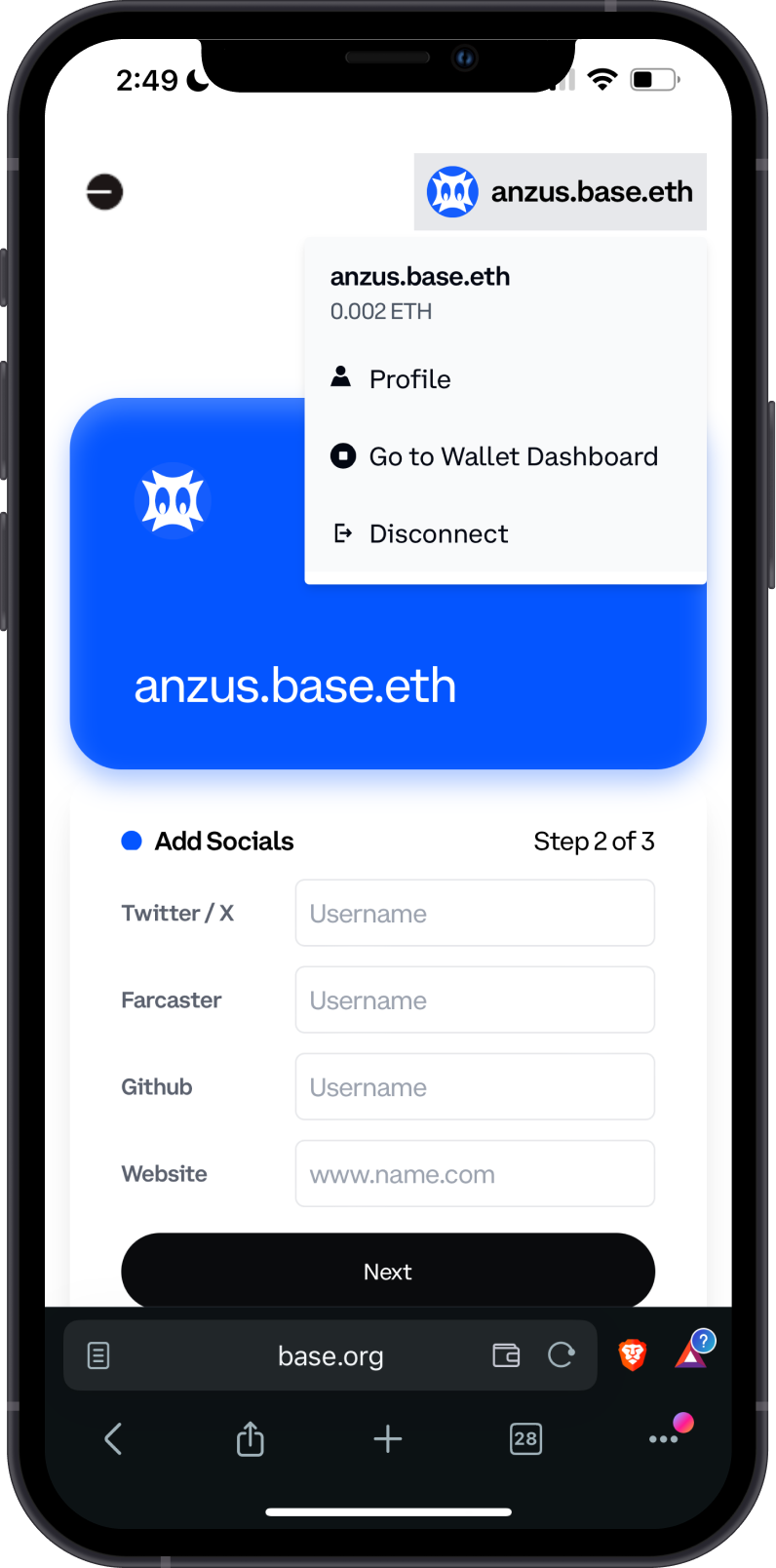Basename Registration
How to Register Gem Wallet to a Basename
Learn how to connect and register Gem Wallet to a Basename in just 3 easy steps.
In this guide, we will register a wallet address to Basenames. With Basename, you will get a personalized .base.eth name of your choosing.
Step 1 - Connect Wallet to Name Service Site
Using WalletConnect, you can connect Gem Wallet to the Basenames website. Tap on Connect and then search for Gem Wallet.
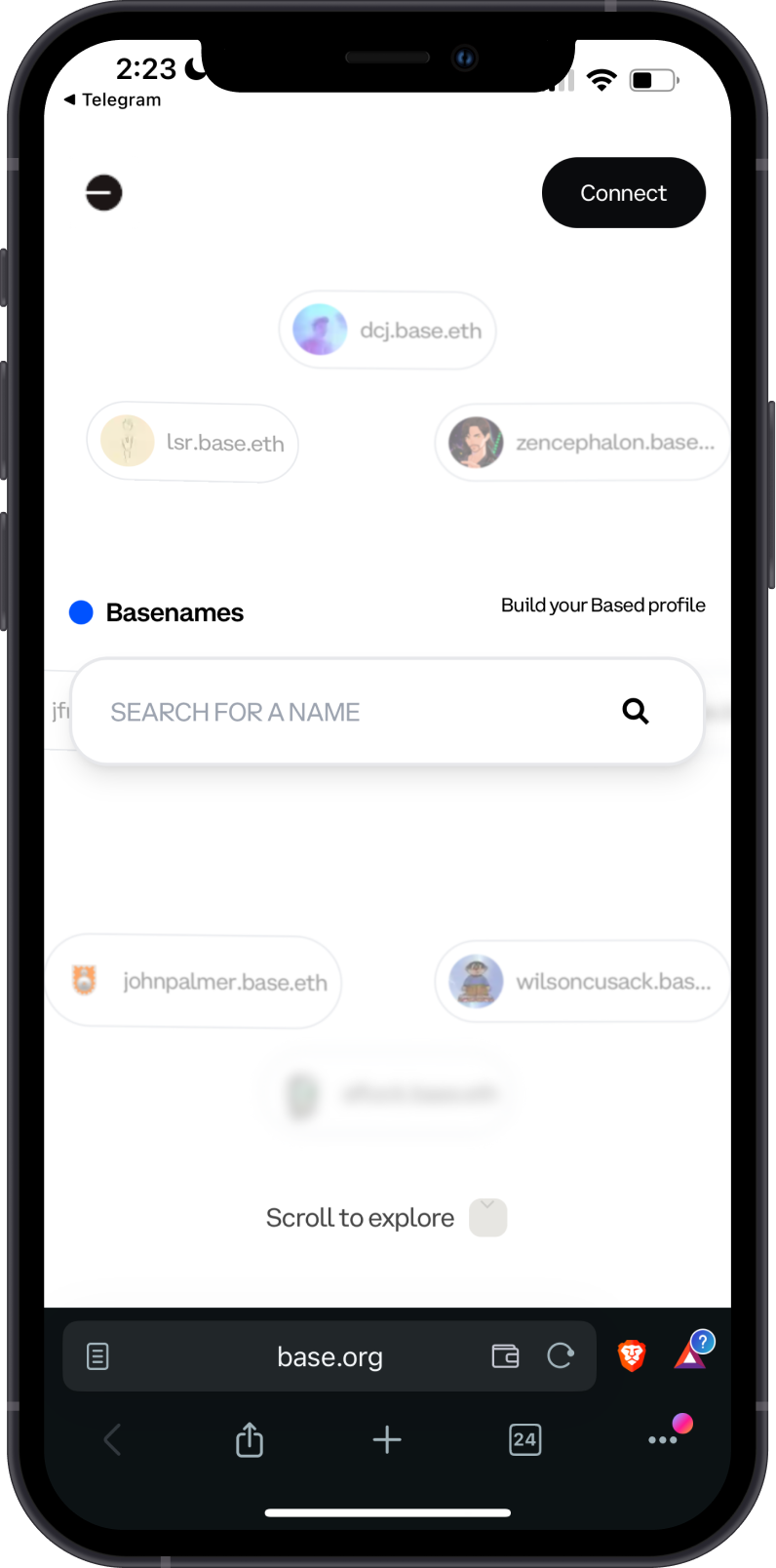
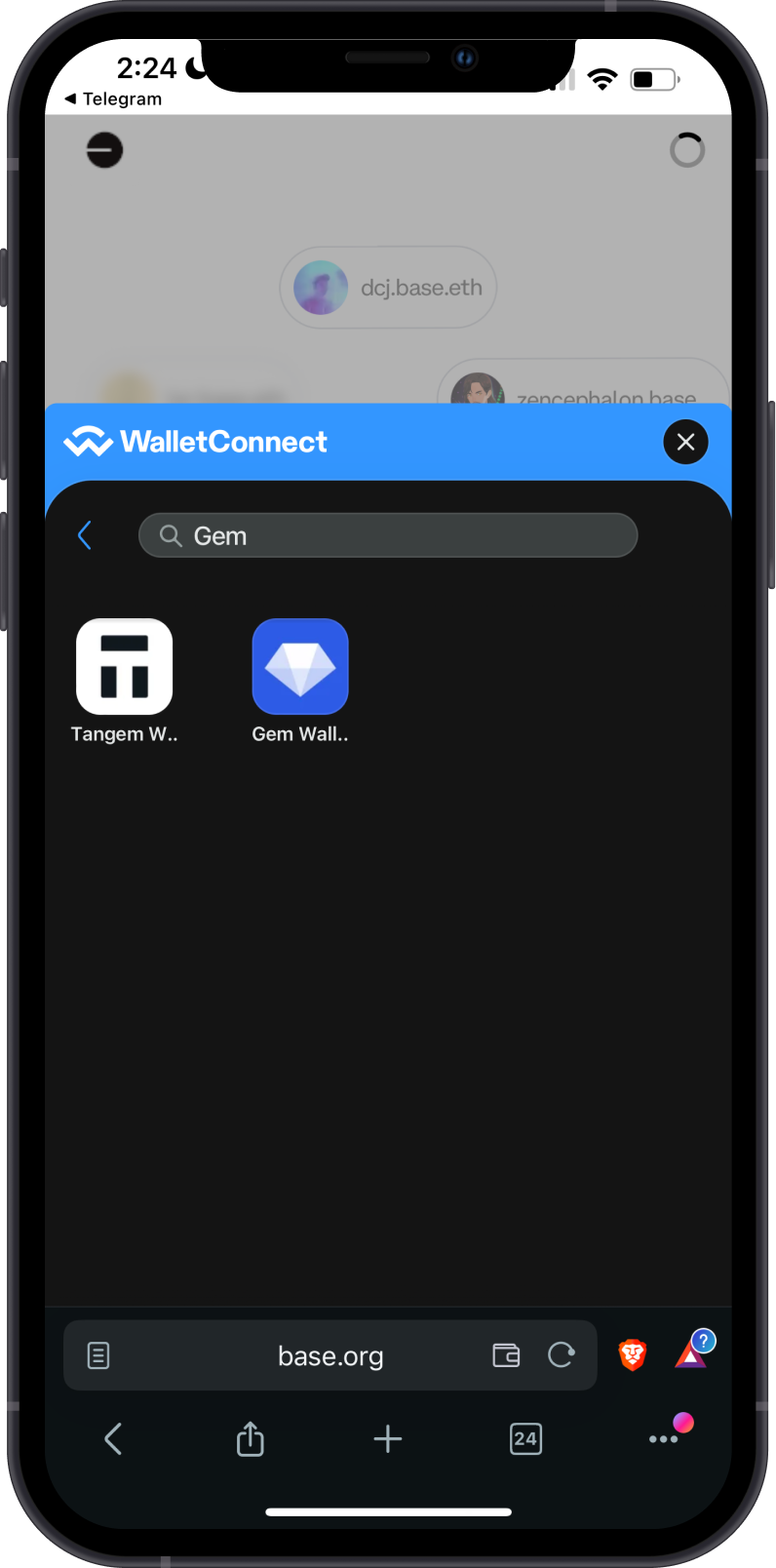
Follow the prompts on the Gem Wallet app to finish the connection process. Your address is now connected to the site. Notice that your address will be shown on the upper right corner where the Connect button was.
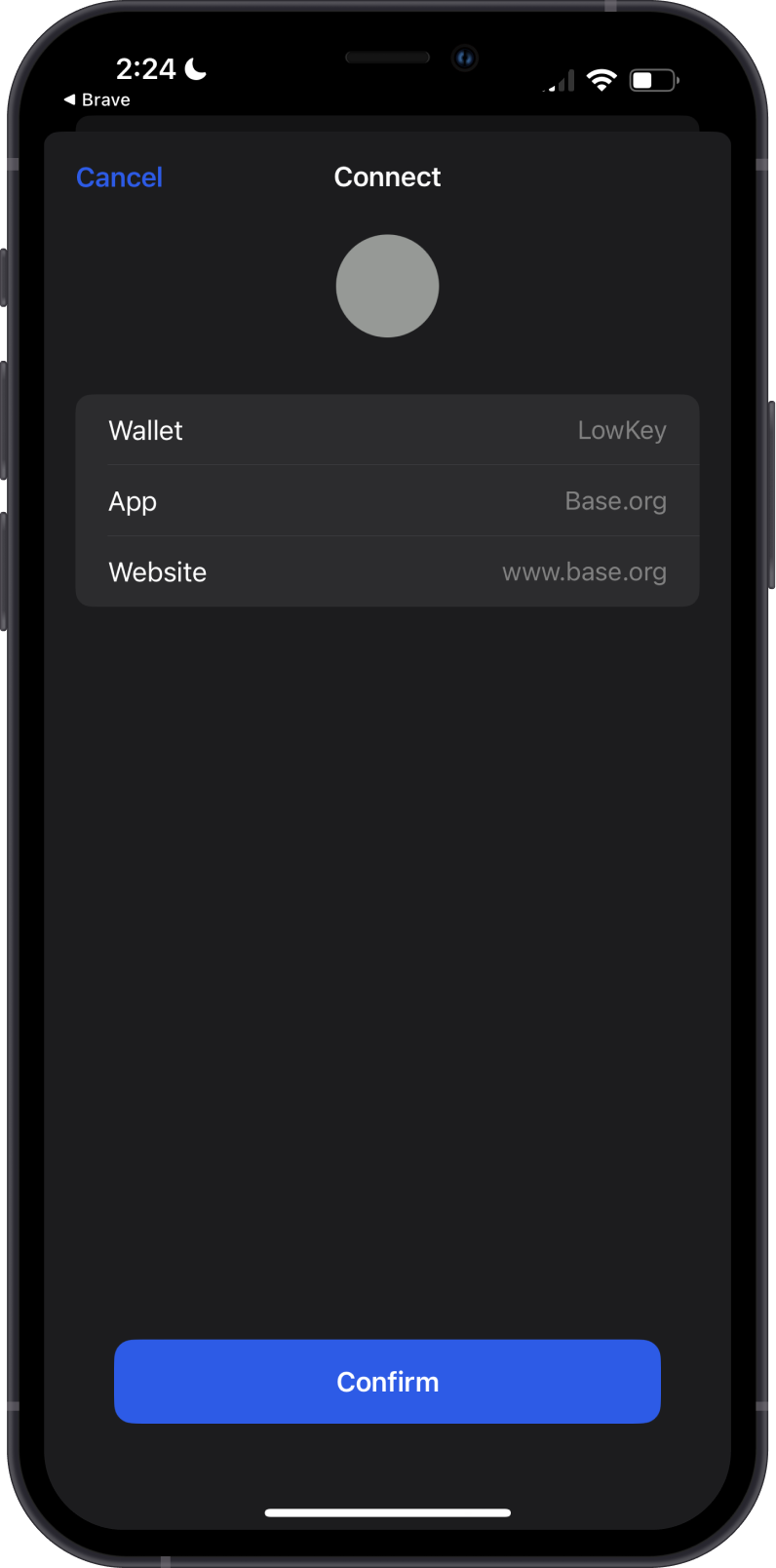
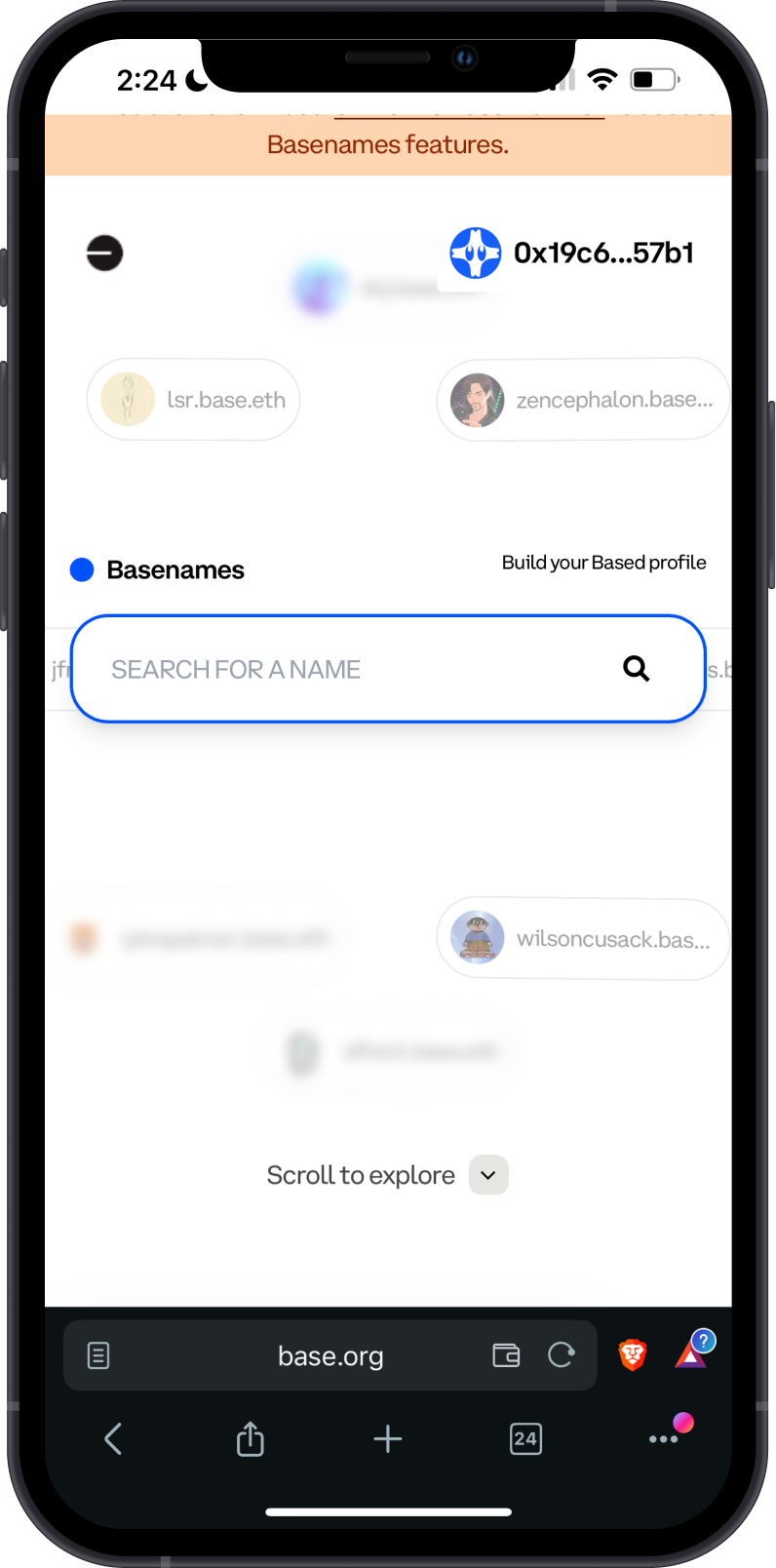
See WalletConnect Guide for additional information.
Step 2 - Search for a Name
Search for a Basename that you want to get. You will given a list of available names to choose from.Tap on the one that you like in order to proceed to the next screen.
Basenames is the new name service for Base which will be replacing Base Name Service. If you have a BNS domain before, you can mint a Basename for free.
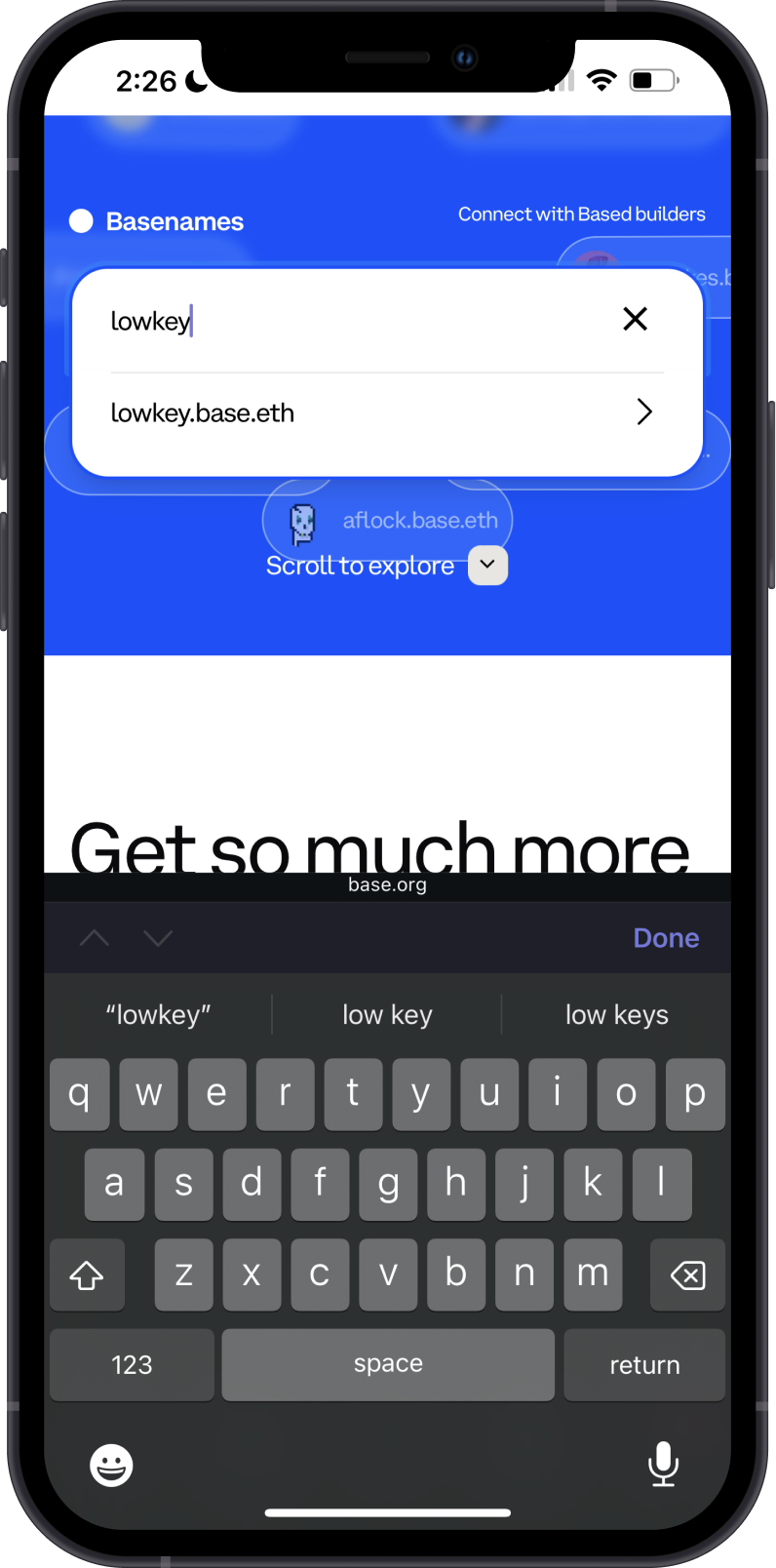
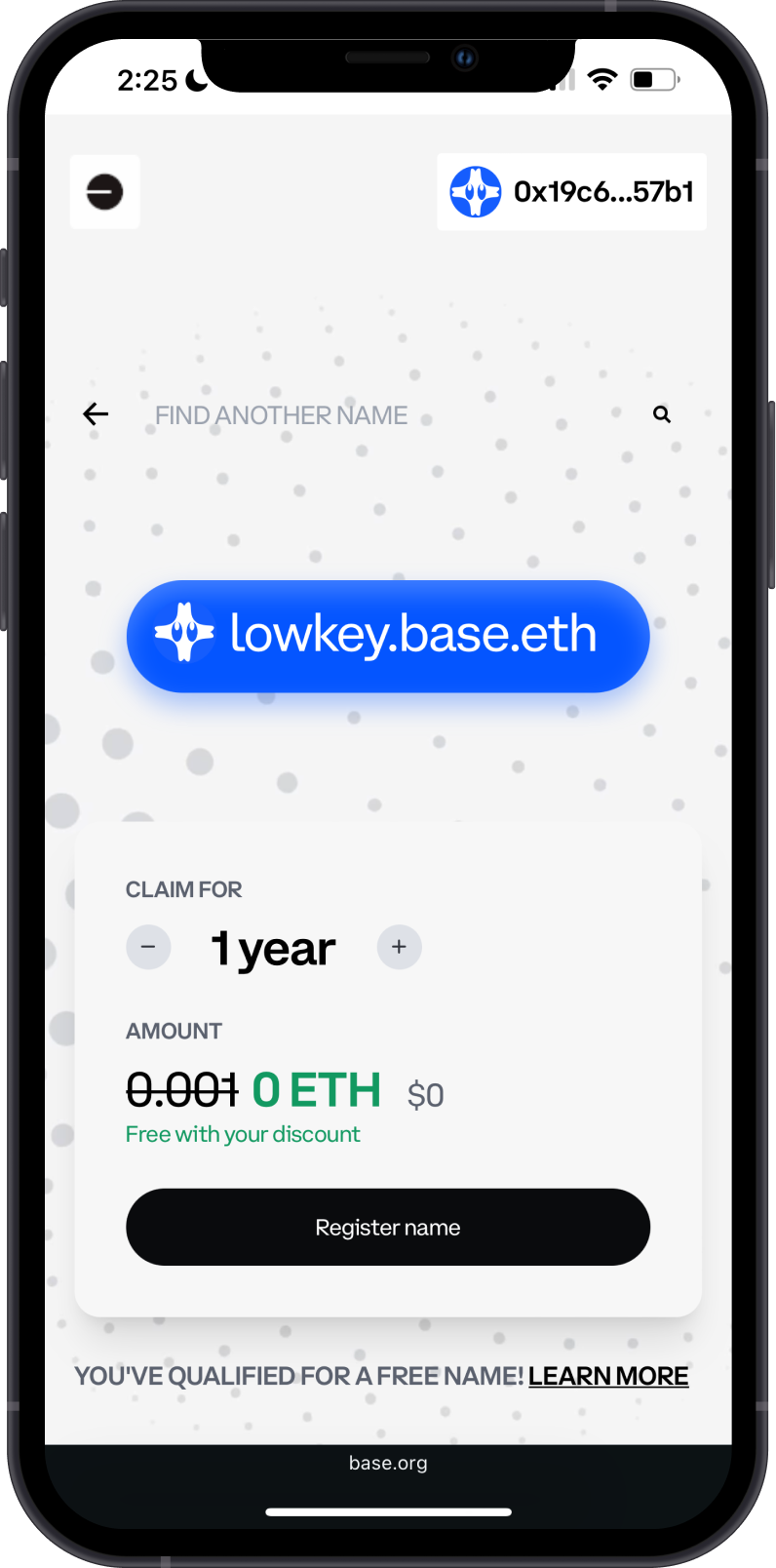
If this is your first time to use this service, you will see how much BASE ETH you will need to register the name.
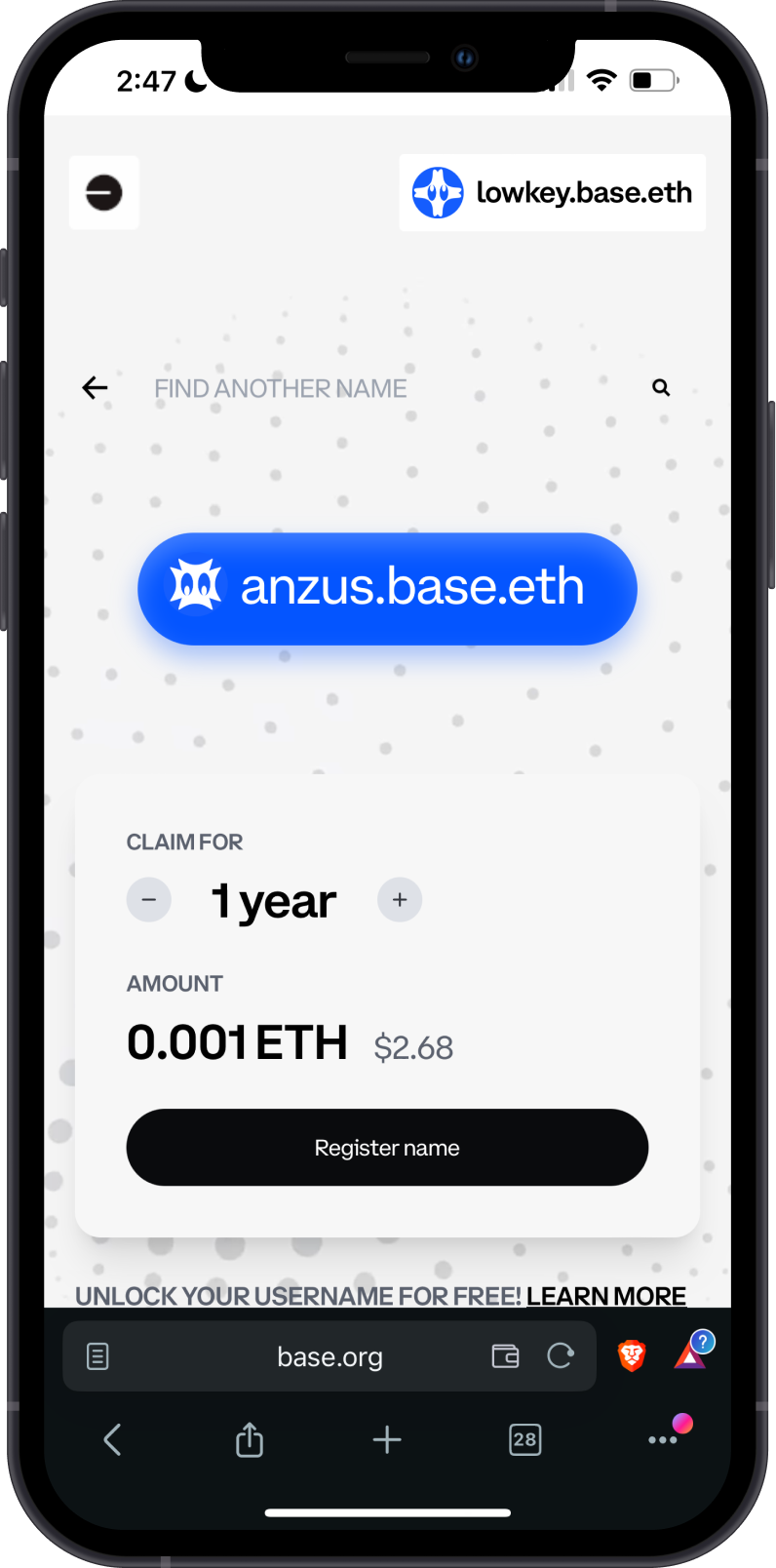
Step 3 - Purchase the Name
Tap on Register name, then you will get a prompt on the Gem Wallet app to Approve the purchase. Tap on Confirm and then wait for the transaction to be confirmed.
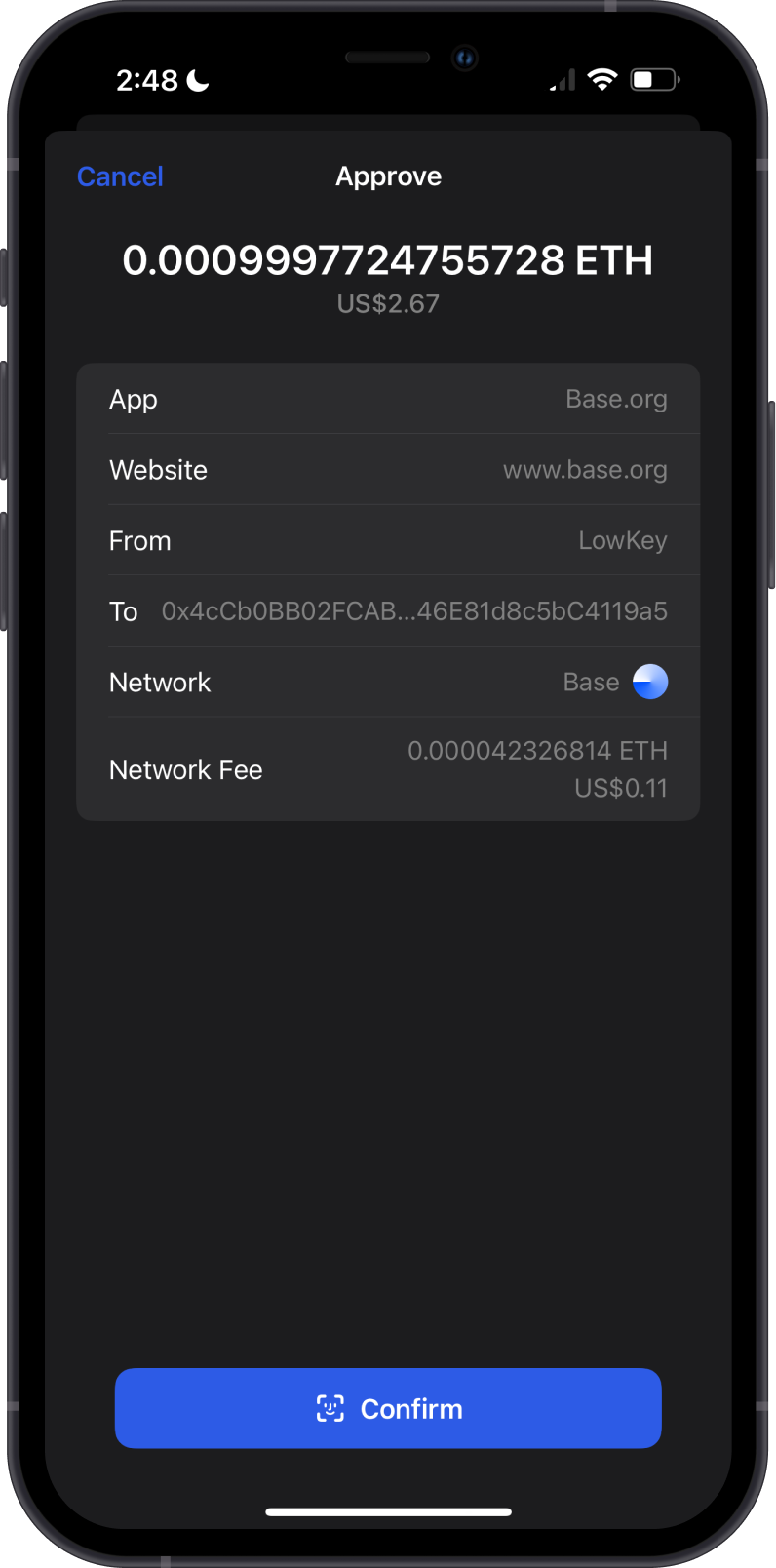
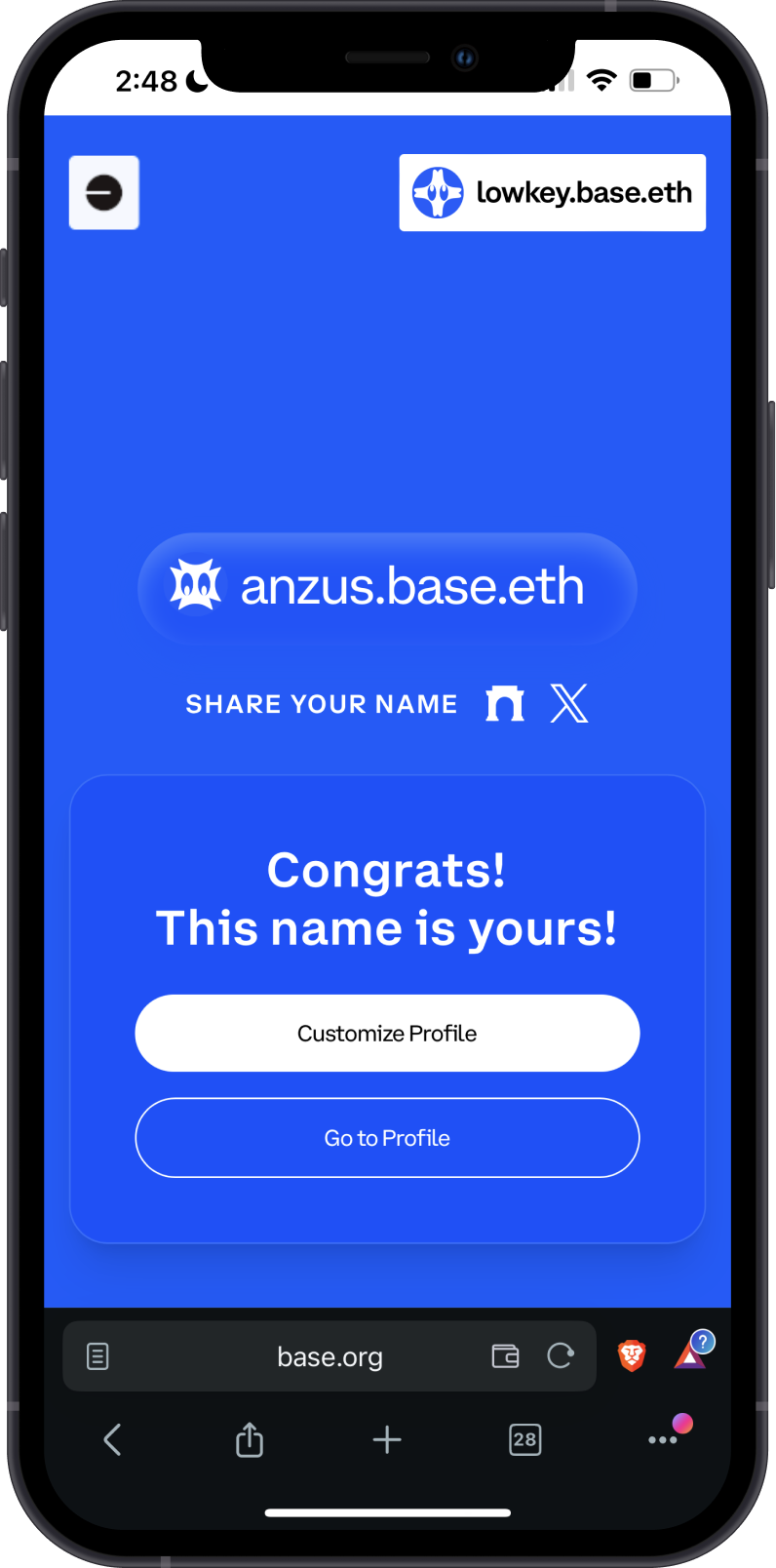
Congratulations, you have successfully registered a .base.eth name. The address shown on the upper right corner will be replaced by the Basename that you have purchased.