Swap POL 🔁 ERC20 Tokens on Polygon with Gem Wallet
Learn how to swap Polygon (POL) to ERC20 tokens and vice versa. Whether you want to convert your POL to another token like USD Coin (USDC) or convert ERC20 tokens back to POL, this guide will walk you through the process using a simple and user-friendly approach.
- Gem Wallet executes swaps directly on the Polygon Blockchain, leveraging robust encryption and smart contracts.
- Transaction fees are paid in POL tokens, which are necessary for processing and validating transactions. Make sure that you have enough POL on your wallet.
- Gem Wallet automatically routes transactions through the most cost-effective paths, optimizing trades to achieve the best rates and minimizing slippage.
Always check that you are using the latest version of the app for optimal performance and security.
Swap POL to an ERC20 Token
Step 1 - Enable ERC20 token
For this guide, we will swap Polygon (POL) to USD Coin (USDC).
First, ensure that your wallet is funded with Polygon (POL). This is the base currency needed for the transaction. Tap on the "Add Token" toggle located on the upper right corner of the screen.
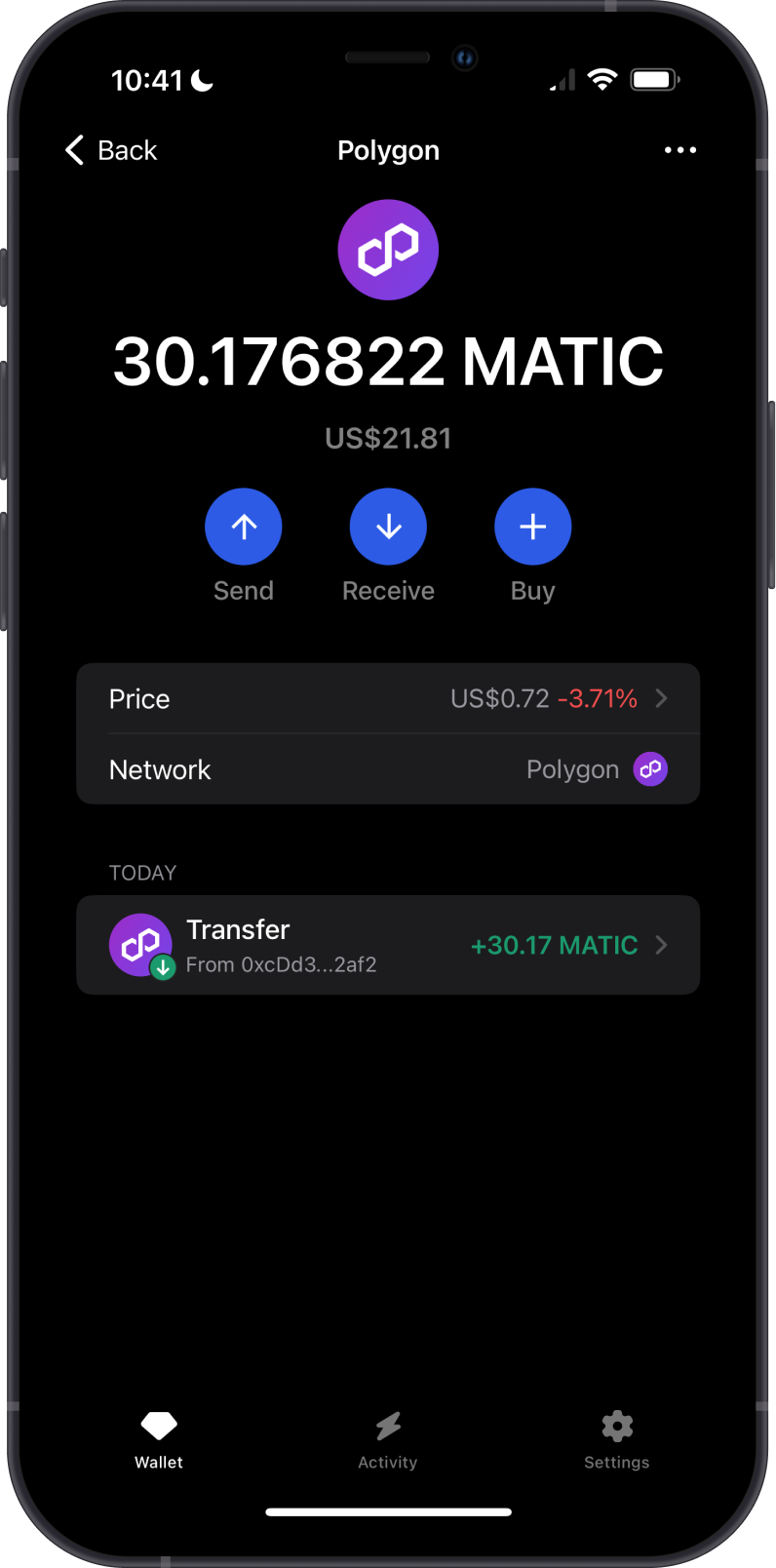
Search for the ERC20 token you want to swap to, in this case, USD Coin (USDC). Type "USDC" into the search bar. Once you find USDC, slide the toggle to the right to enable it in your wallet. This makes the token available for swapping and other transactions.
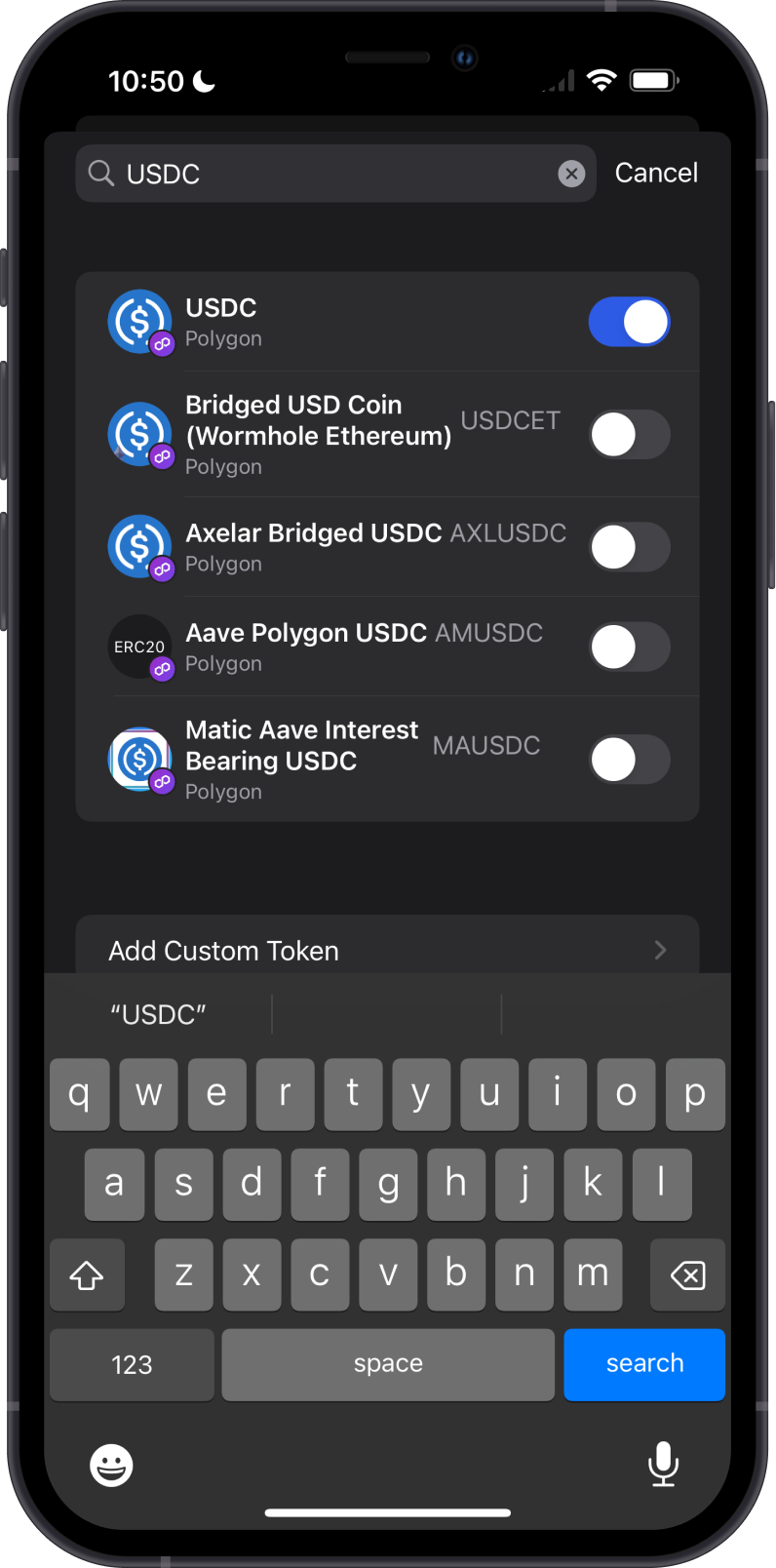
After enabling the token, you are ready to proceed with the swap.
Step 2 - Enter Amount to be Swapped and Confirm Transaction
Tap on the "Swap" button, then select USDC from the list of available tokens. Enter the amount of POL that you want to swap for USDC. Be precise with the amount, and make sure you have enough POL to cover the transaction fees as well.
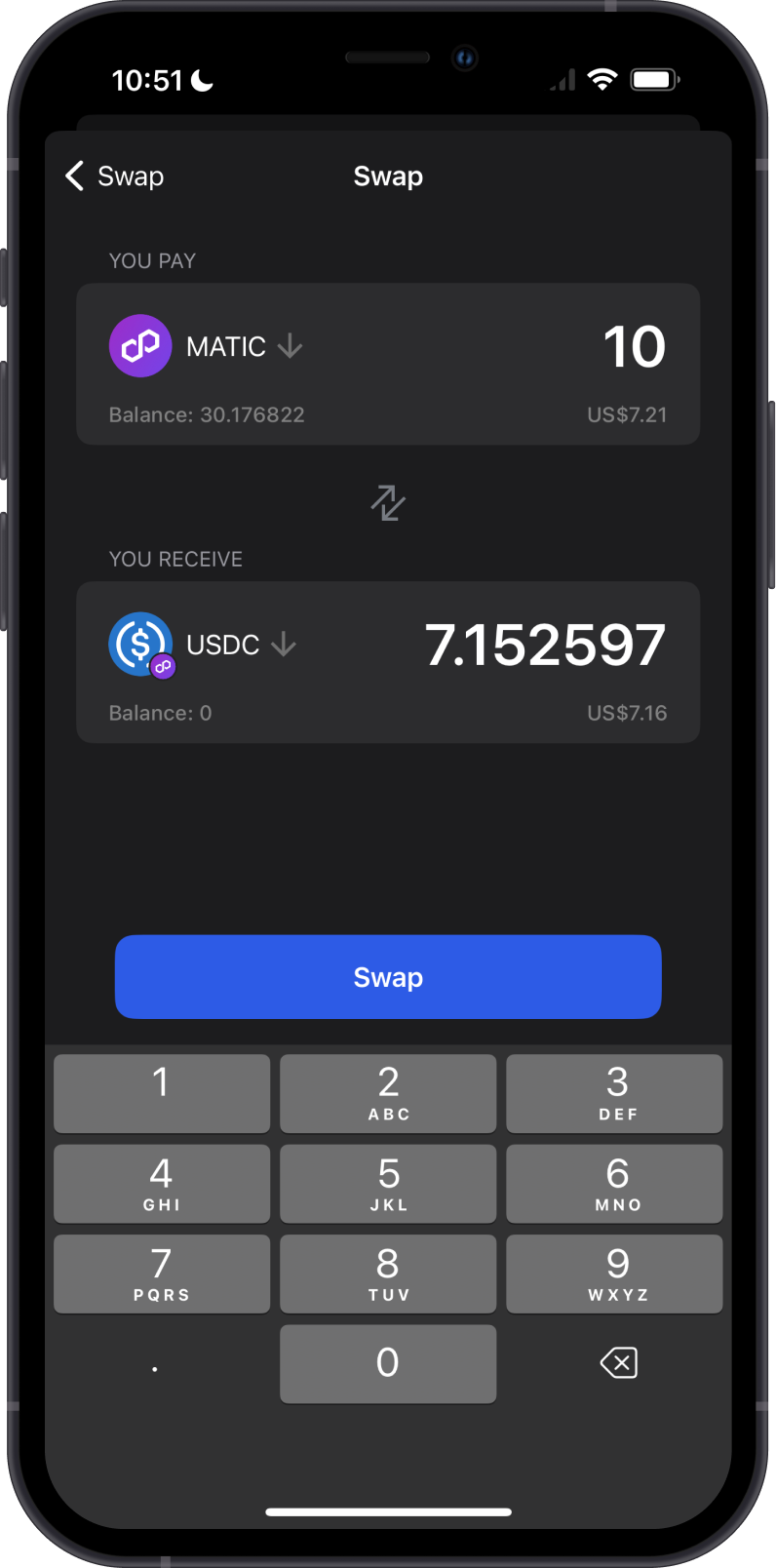
Tap on the "Swap" button, and a confirmation screen will appear. Review the details carefully to ensure everything is correct. Once you are satisfied, tap "Confirm" to submit the transaction.
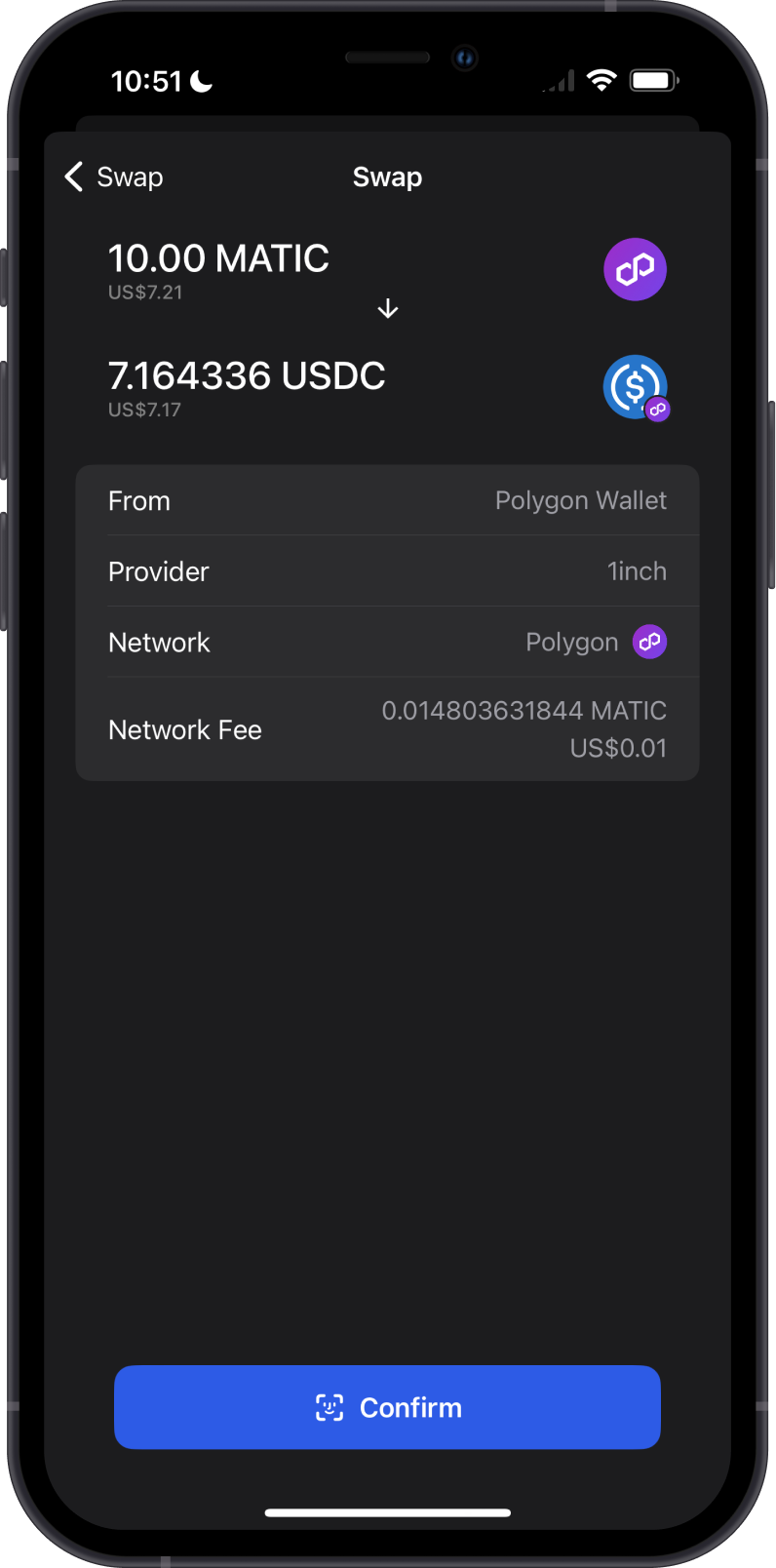
The transaction will be sent to the Polygon network for processing.
Step 3 - Wait for Confirmation
After submitting the transaction, it will be broadcasted to the Polygon network. Depending on the network congestion, it might take a few seconds to get confirmed.
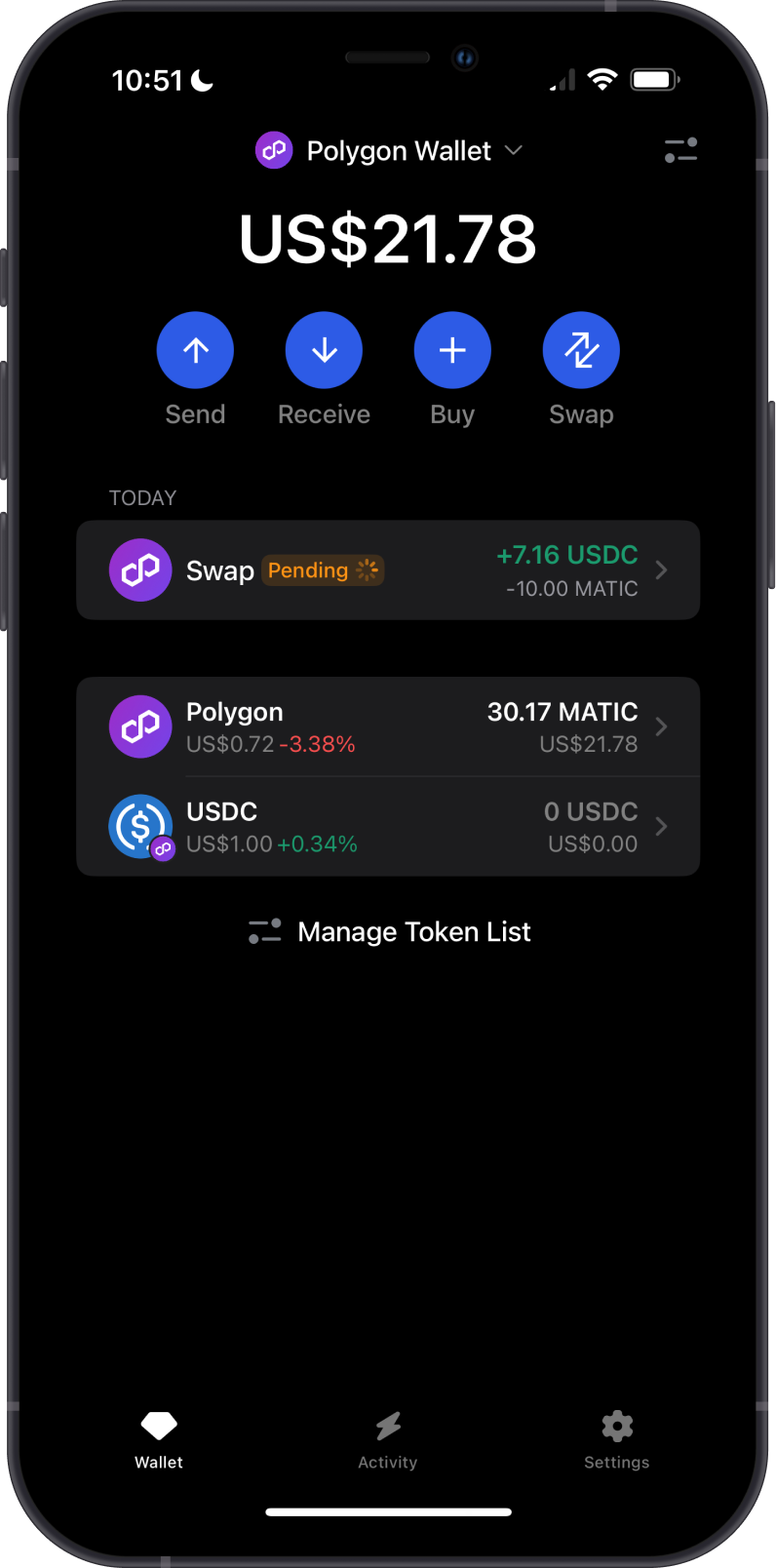
Once confirmed, you will see the USDC balance in your wallet. Congratulations! You have successfully swapped POL to USDC.

Swap an ERC20 Token to POL
Step 1 - Approve ERC20 token
For this guide, we will swap Uniswap (UNI) to Polygon (POL).
Swapping an ERC20 token like Uniswap (UNI) back to Polygon (POL) involves a token approval step to authorize the transaction.
Tap on the "Swap" button in your wallet, then select the ERC20 token you want to swap to POL. Set the "You Pay" field to Uniswap (UNI). This indicates that you will be using UNI to obtain POL.
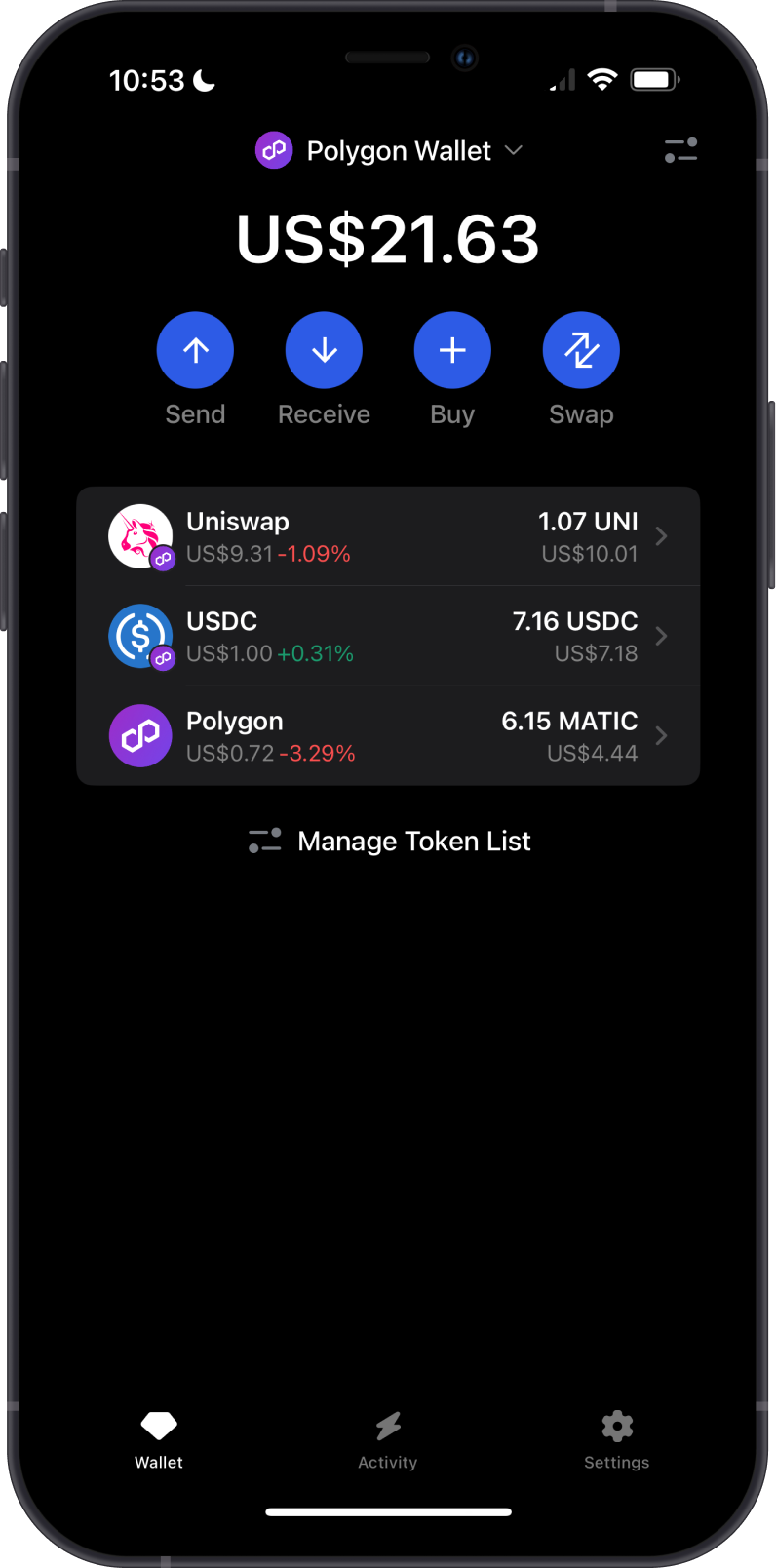
Tap on "Approve UNI to Swap". This step allows the smart contract to access your UNI tokens for the swap. Wait for the approval transaction to be confirmed on the network.
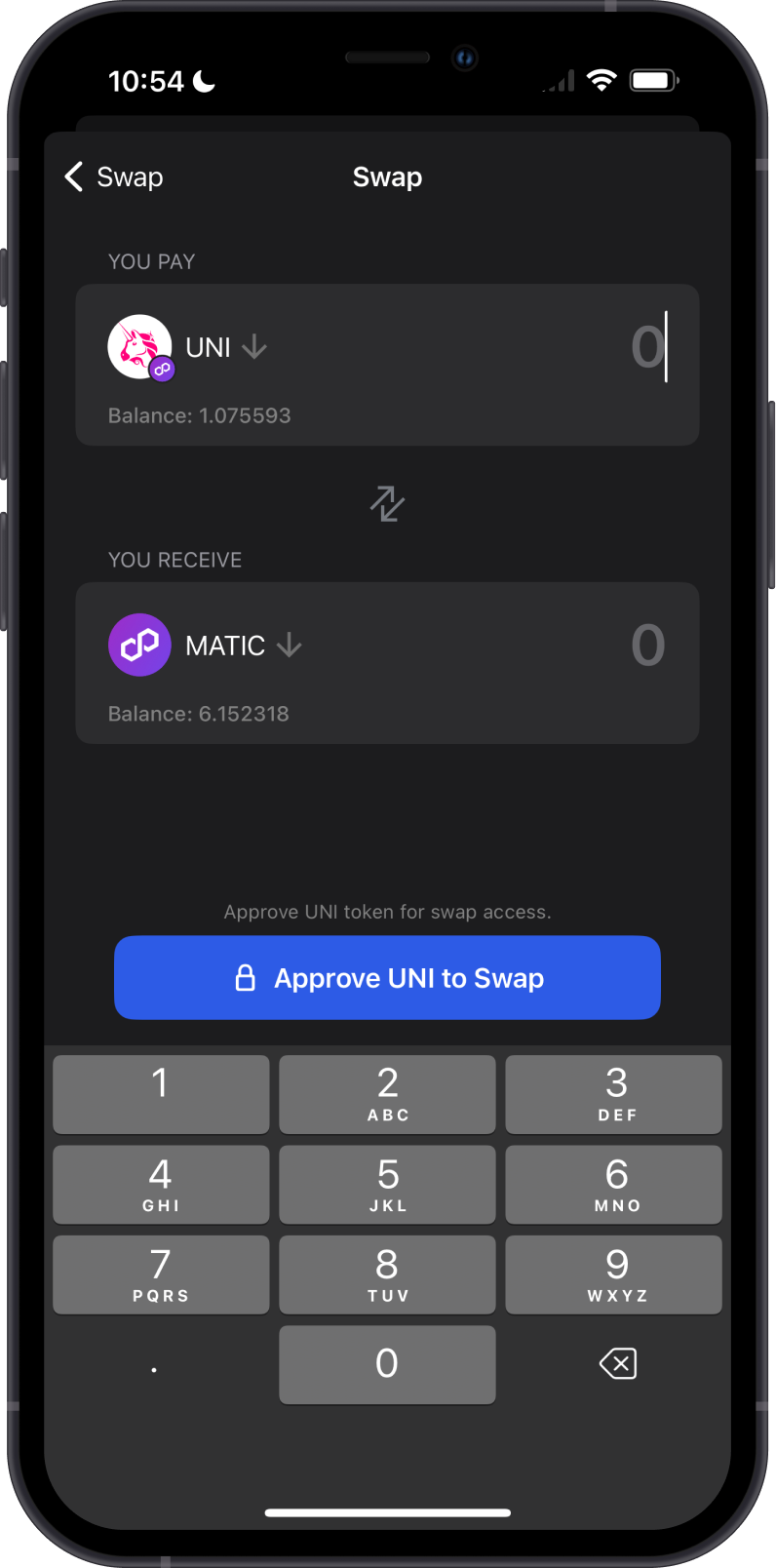
Once approved, you can proceed to the next step.
Step 2 - Enter Amount to be Swapped and Confirm Transaction
Enter the amount of Uniswap (UNI) you want to swap for Polygon (POL). Ensure that the amount is correct and sufficient for your needs. Tap on the "Swap" button.
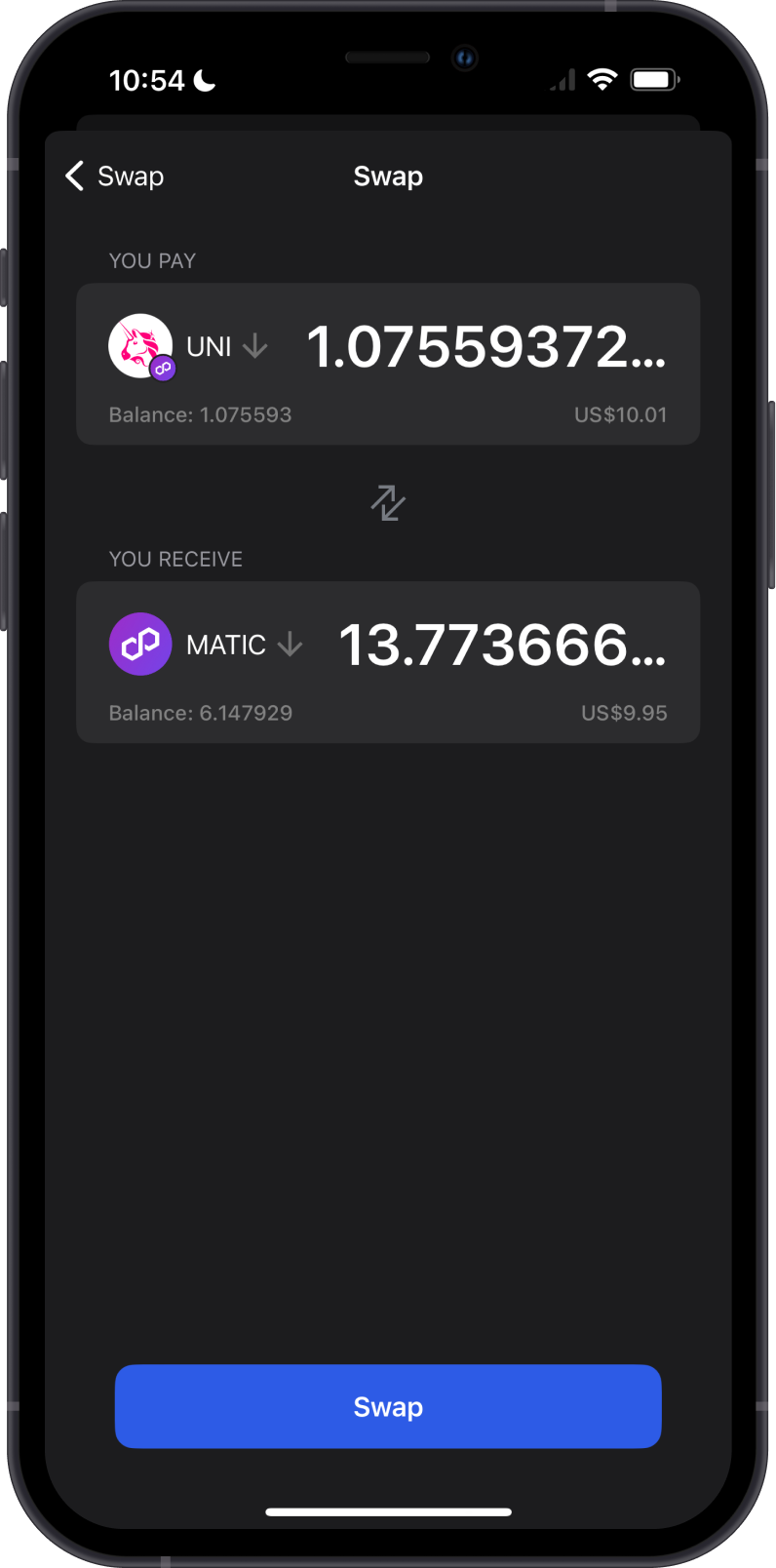
A confirmation screen will appear, summarizing the transaction details. Review the information carefully, then tap "Confirm" to submit the transaction. The transaction will be sent to the Polygon network for processing.
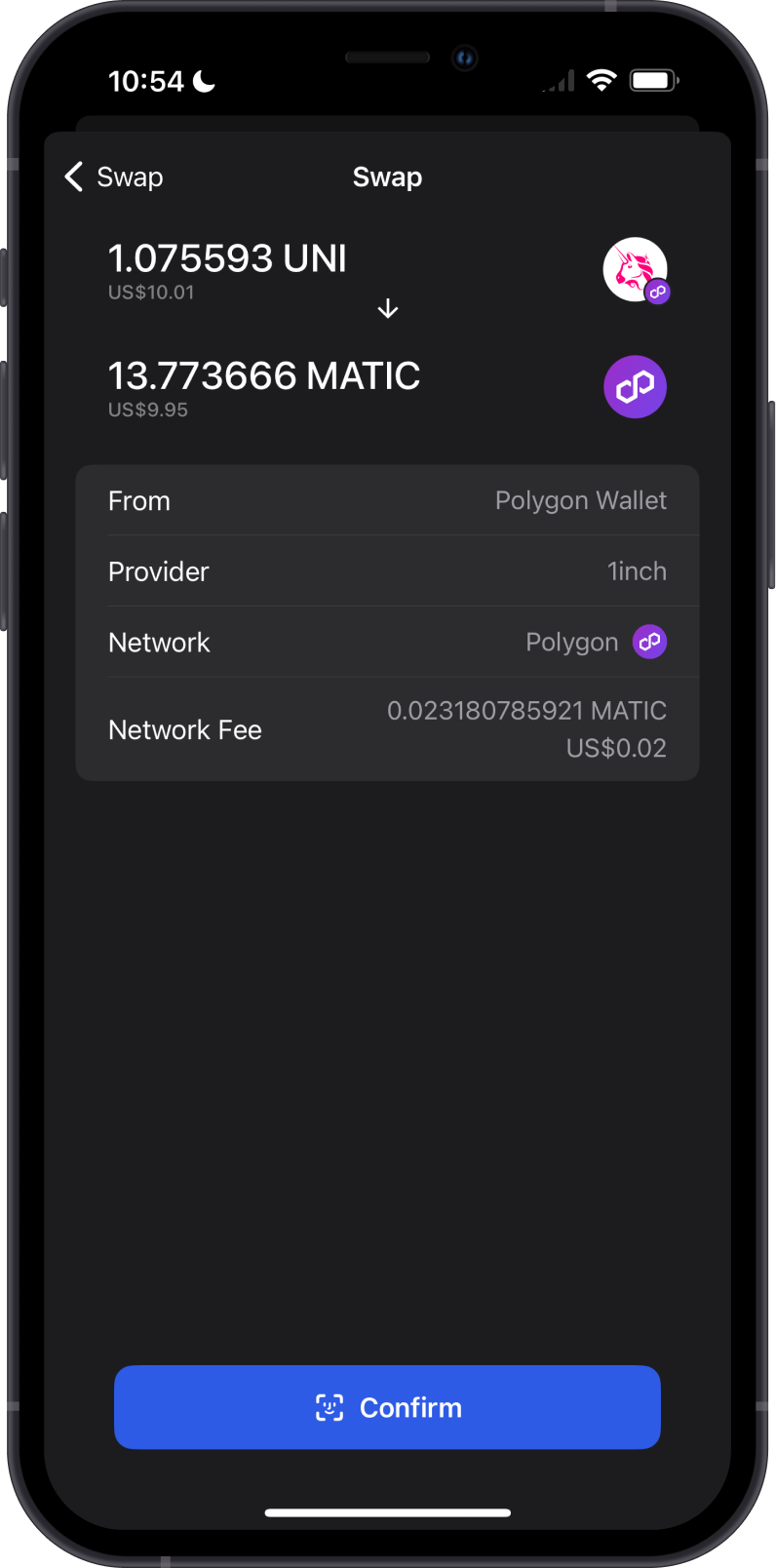
Step 3 - Wait for Confirmation
The transaction will be processed by the Polygon network. Depending on the network congestion, it might take a few seconds to get confirmed.
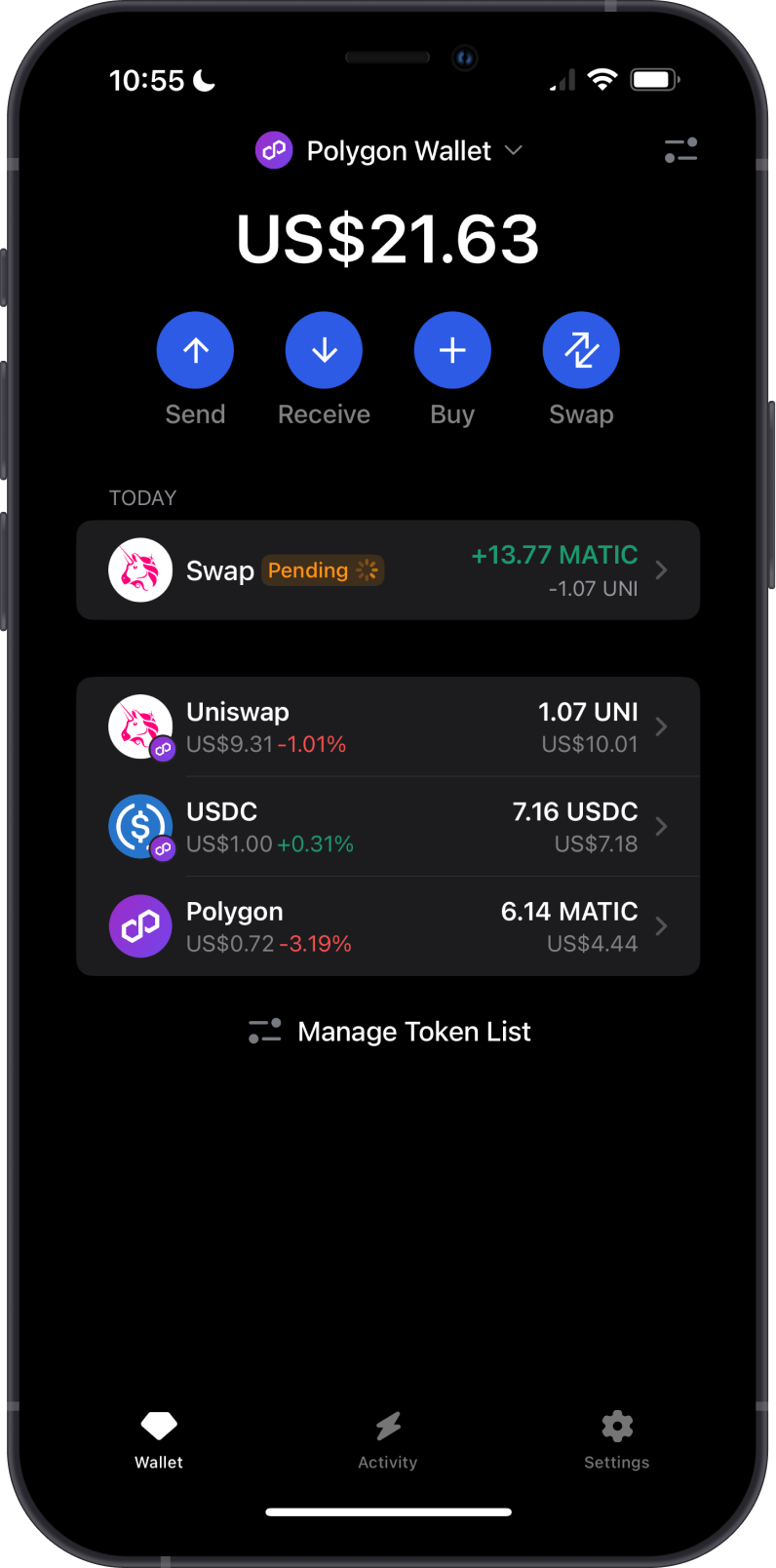
Once confirmed, you will see the POL balance updated in your wallet.

Why Swap Polygon to ERC20 Tokens with Gem Wallet?
- Gem Wallet prioritizes user security by employing robust encryption and security protocols. This ensures that your assets and personal information are safeguarded against unauthorized access and potential breaches during swaps.
- All swaps performed through Gem Wallet are executed on-chain, providing transparency and verifiability. Users can independently verify transactions on the blockchain, ensuring the integrity and trustworthiness of each swap.
- As an open-source wallet, Gem Wallet allows anyone to review its codebase. This transparency builds trust within the community, as users can audit the code to ensure there are no hidden vulnerabilities or malicious code, promoting a secure swapping environment.
Swapping tokens is a straightforward process that can be done easily with the right steps and precautions. By following this guide, you can ensure a smooth and secure transaction experience.