Transfer Crypto to and from OKX
How to Send Crypto to OKX from Gem Wallet
Sending cryptocurrency from Gem Wallet to OKX is a straightforward process. Follow these three easy steps to complete your transaction:
Obtain Your OKX Deposit Address
For this guide, we will be depositing some ATOM tokens to OKX.
Open the OKX app or visit the OKX website and log in to your account. Click on "Assets" and then tap on "Deposit". Then choose the cryptocurrency you want to deposit.
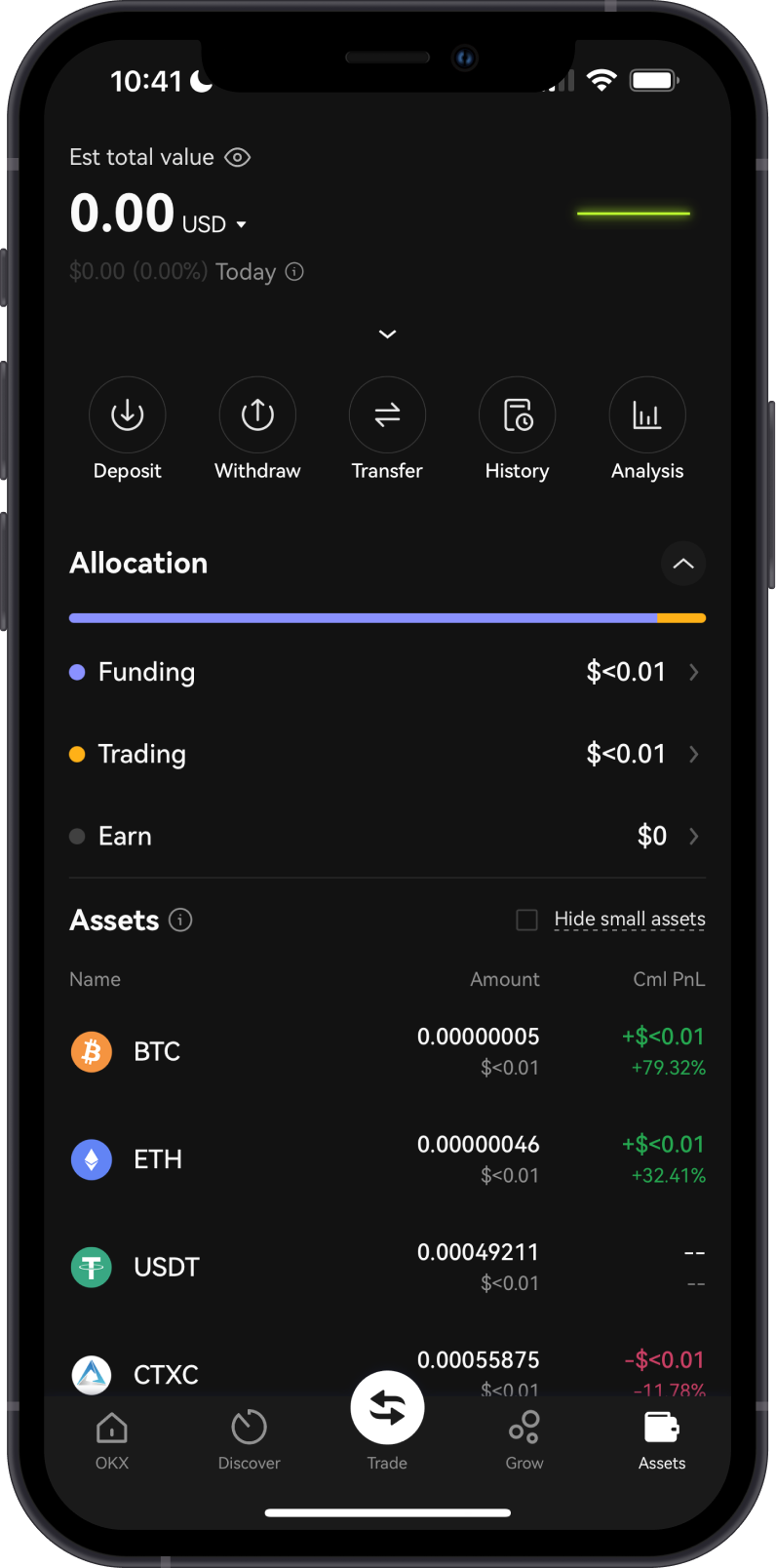
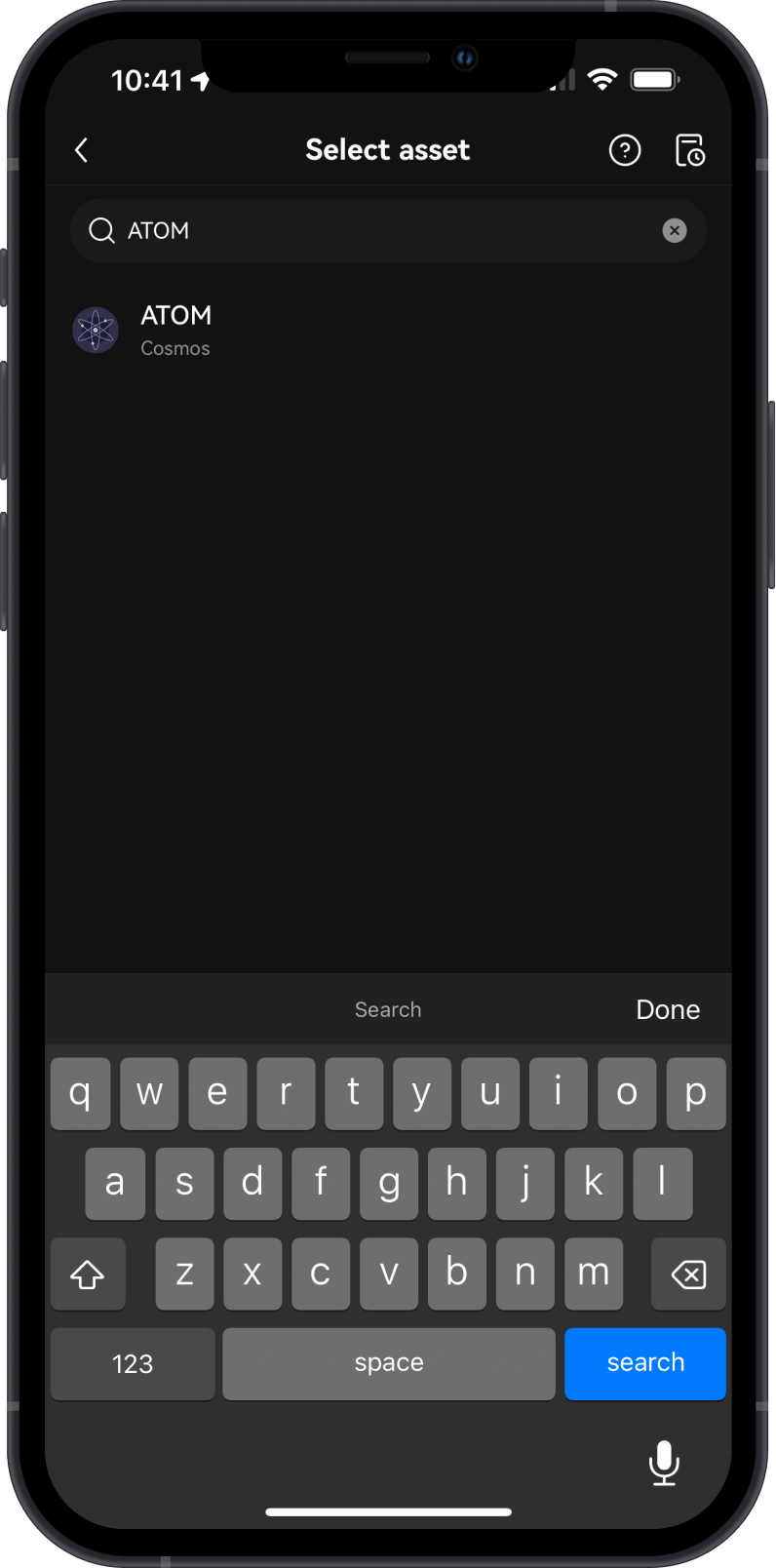
Choose the correct "Network" to deposit your crypto to.
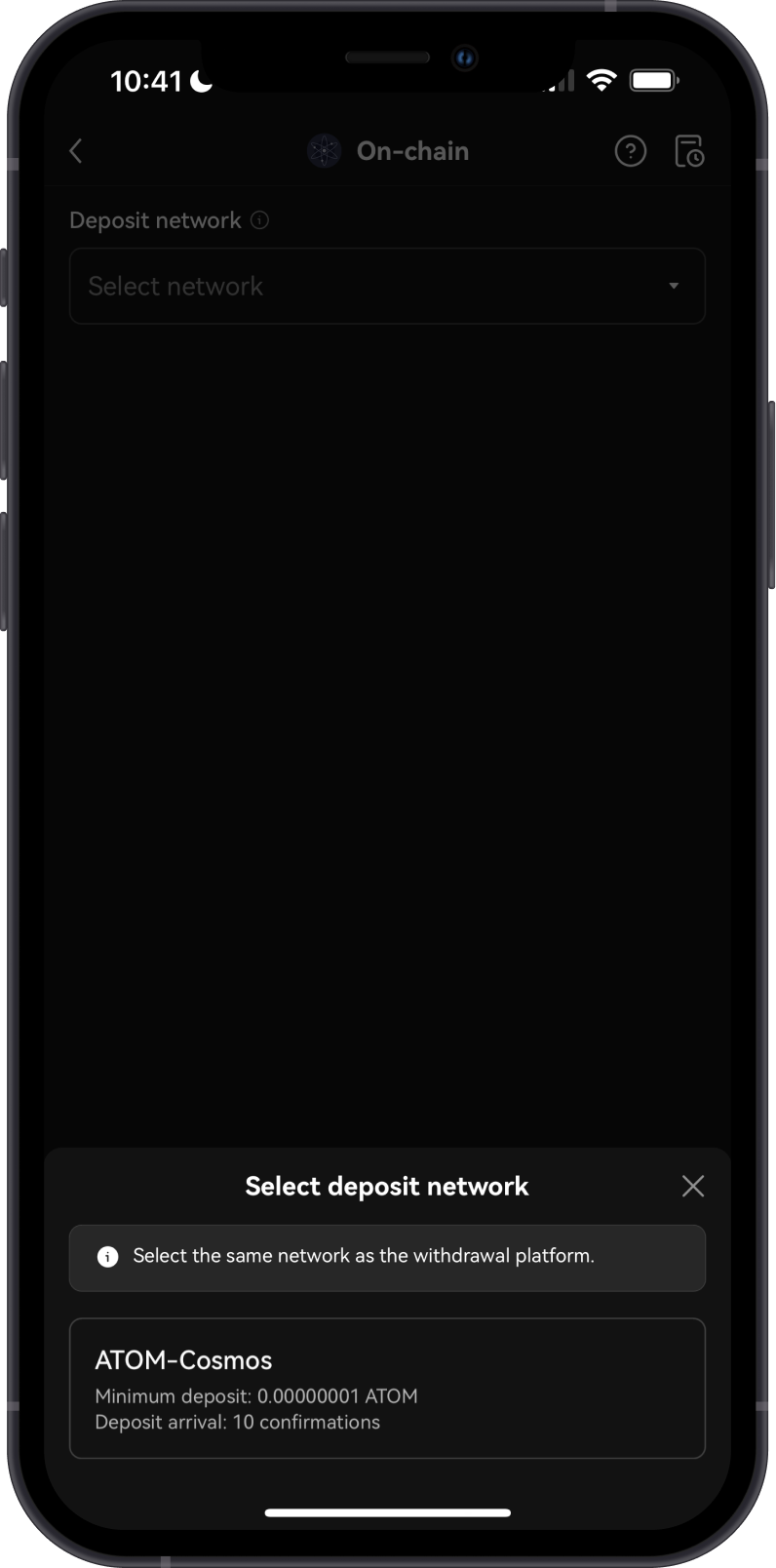
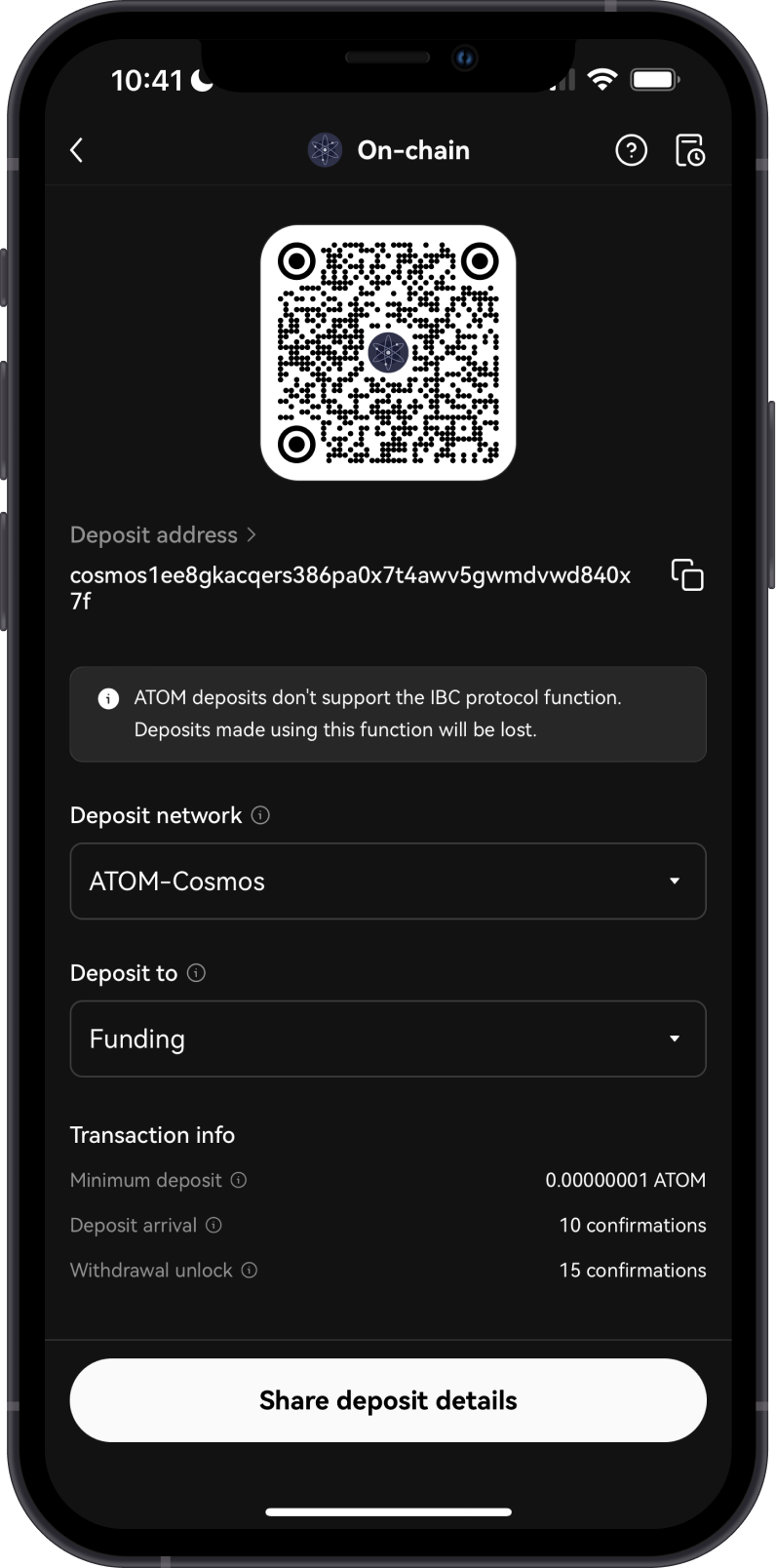
Copy the provided deposit address and memo (if required). This is the address you will send your cryptocurrency to from Gem Wallet.
Always double check if the destination requires a memo or destination tag.
Access Your Gem Wallet
Launch the Gem Wallet app and navigate to the wallet containing the cryptocurrency you want to send.
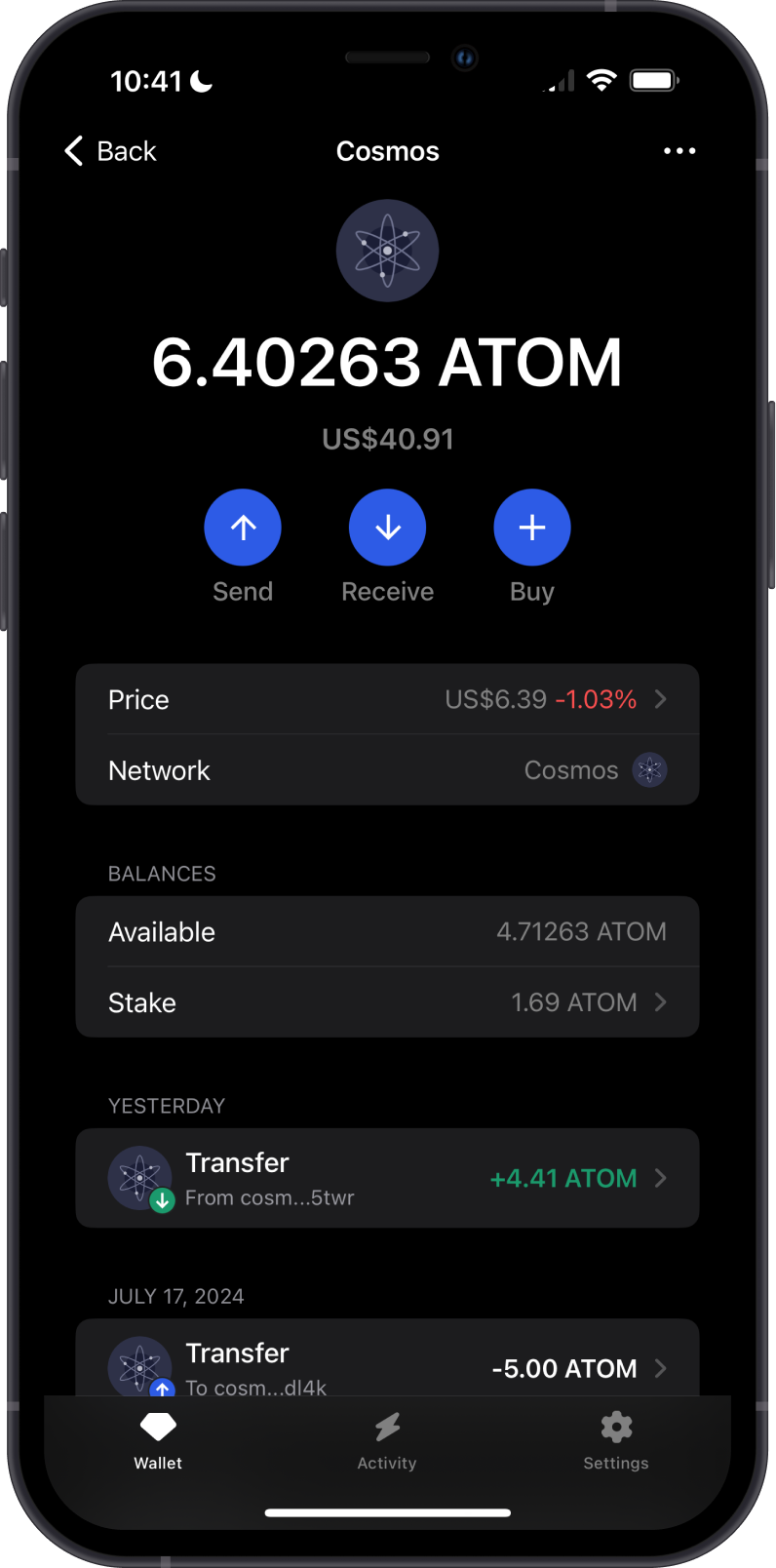
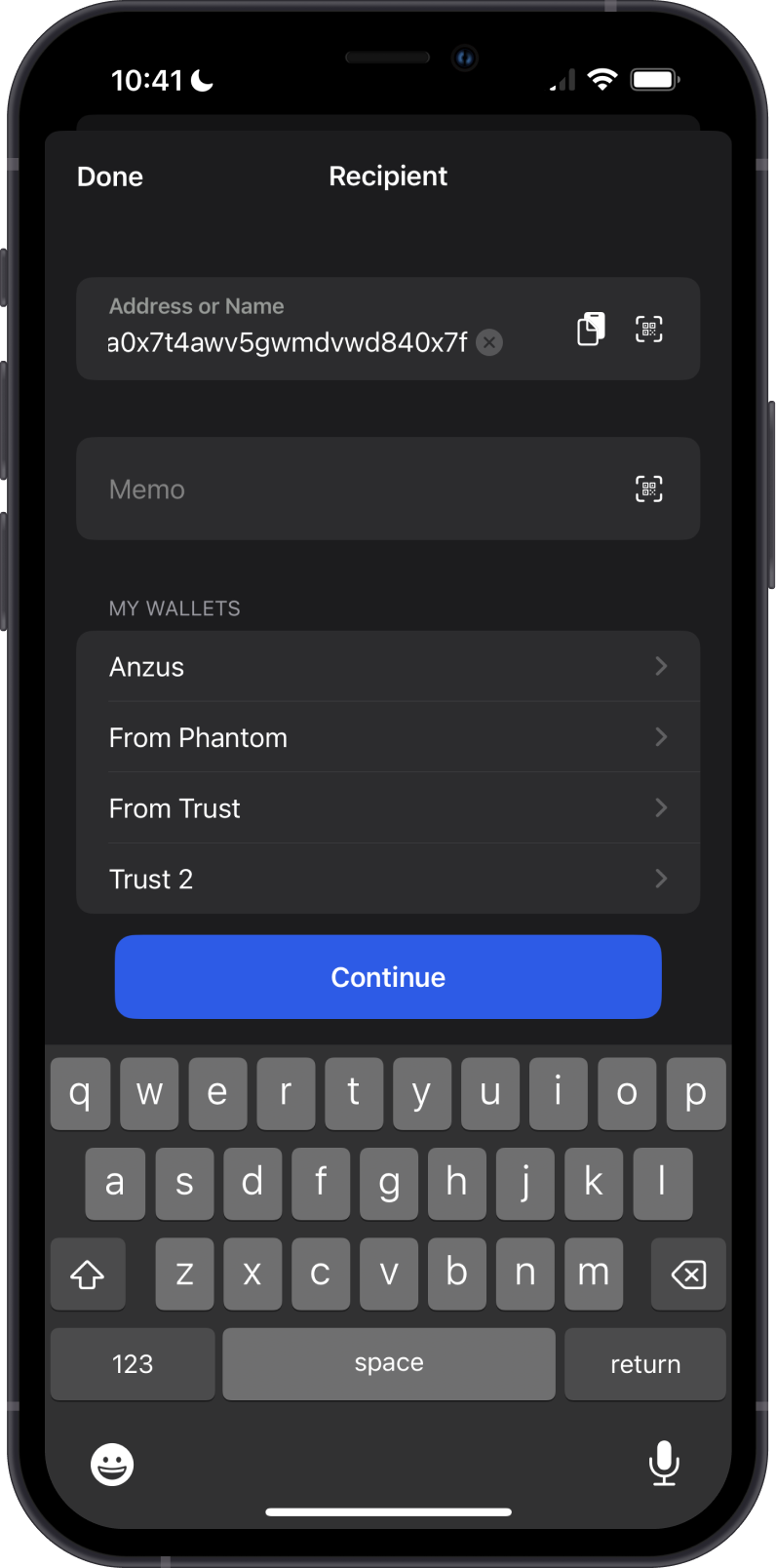
Tap on "Send" and then paste the deposit address you copied from OKX into the "Recipient Address" field in Gem Wallet. Do not forget the memo field if it is required.
Send Crypto from Gem Wallet to OKX
Enter the amount of cryptocurrency you wish to send. Review the transaction details to ensure everything is correct.
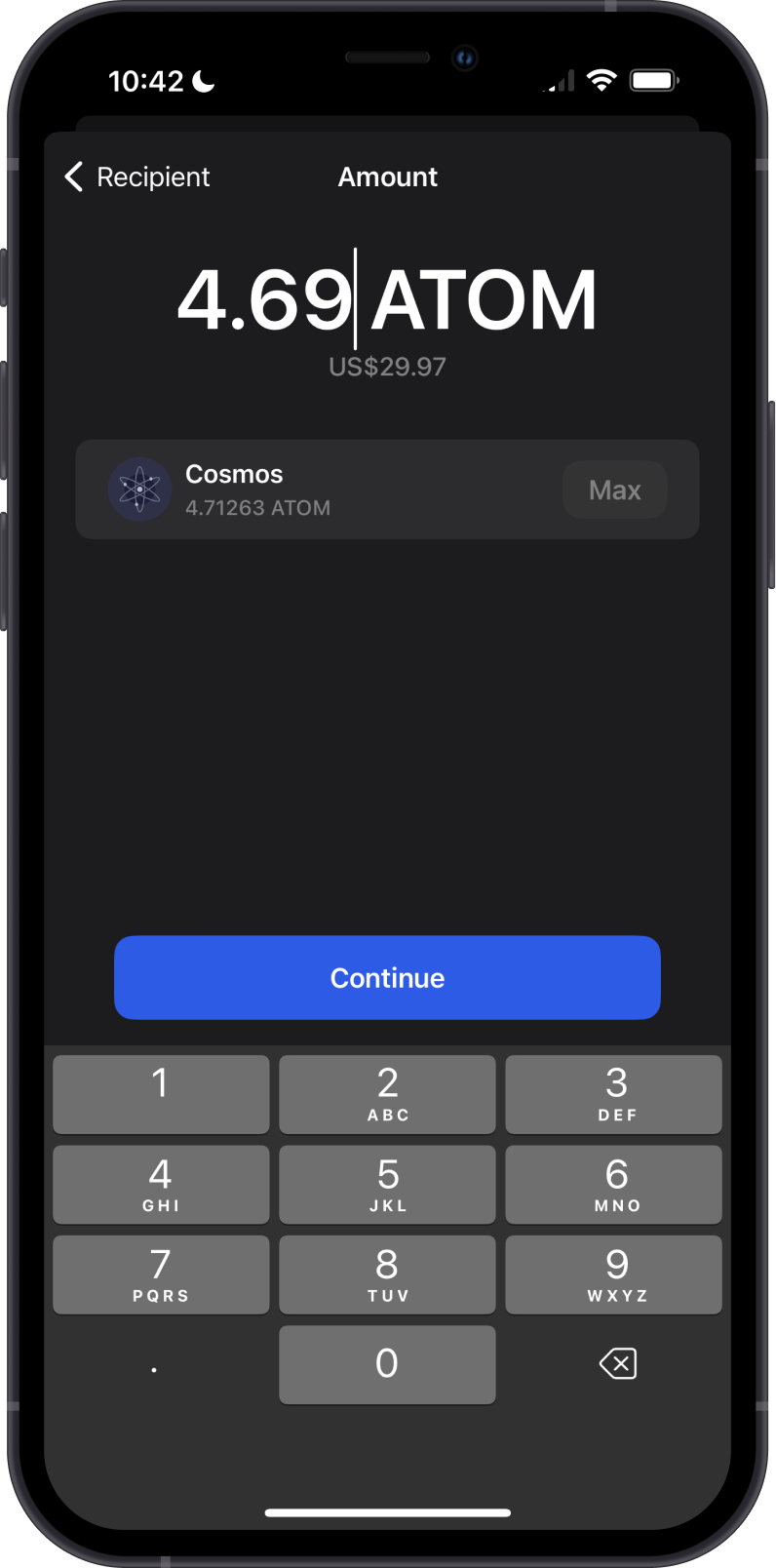
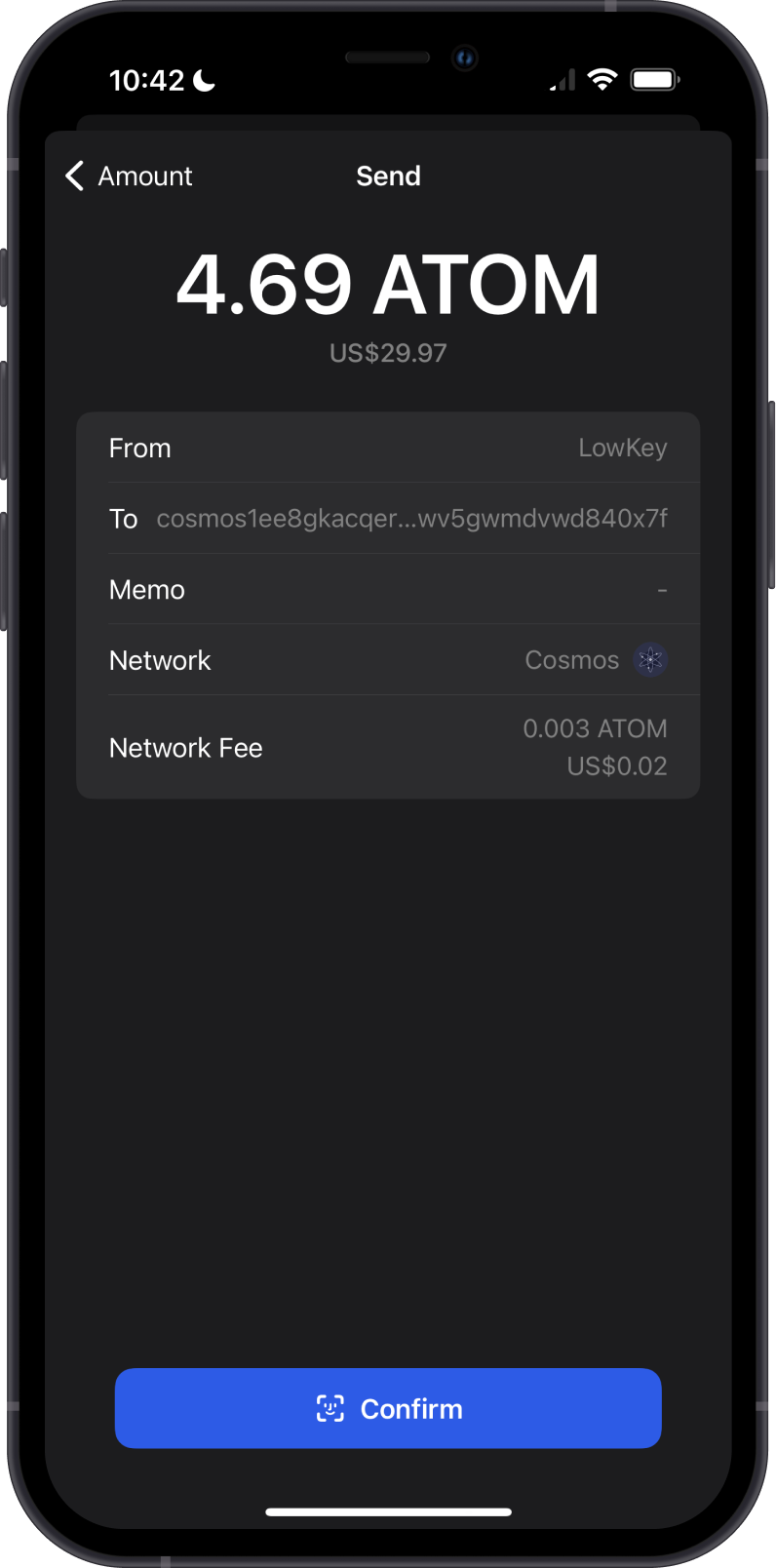
Double check the destination address and confirm if a memo or destination tag is required. Funds might get lost if this information is not accurate.
Tap on "Confirm" to proceed with the transaction.
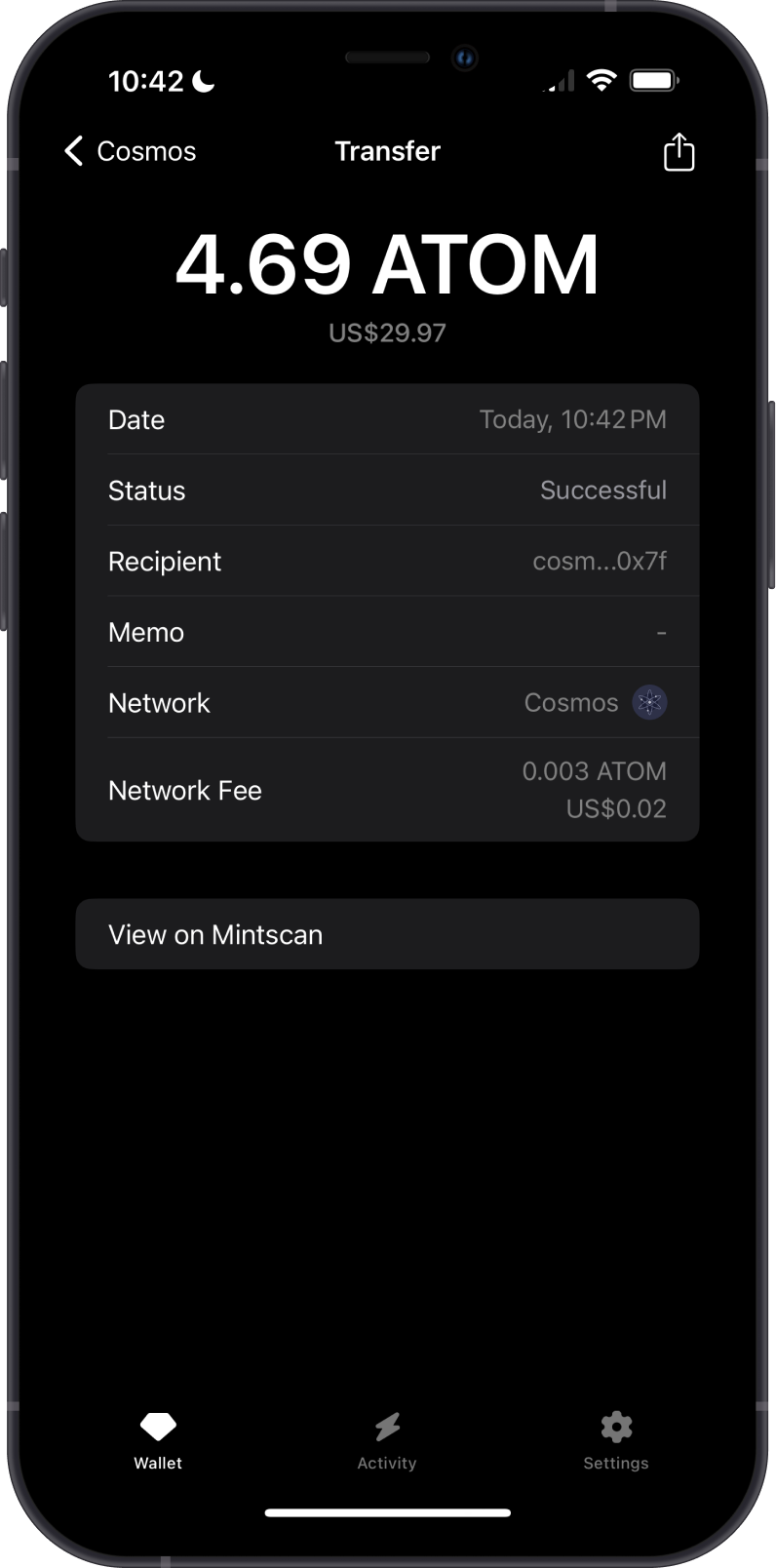
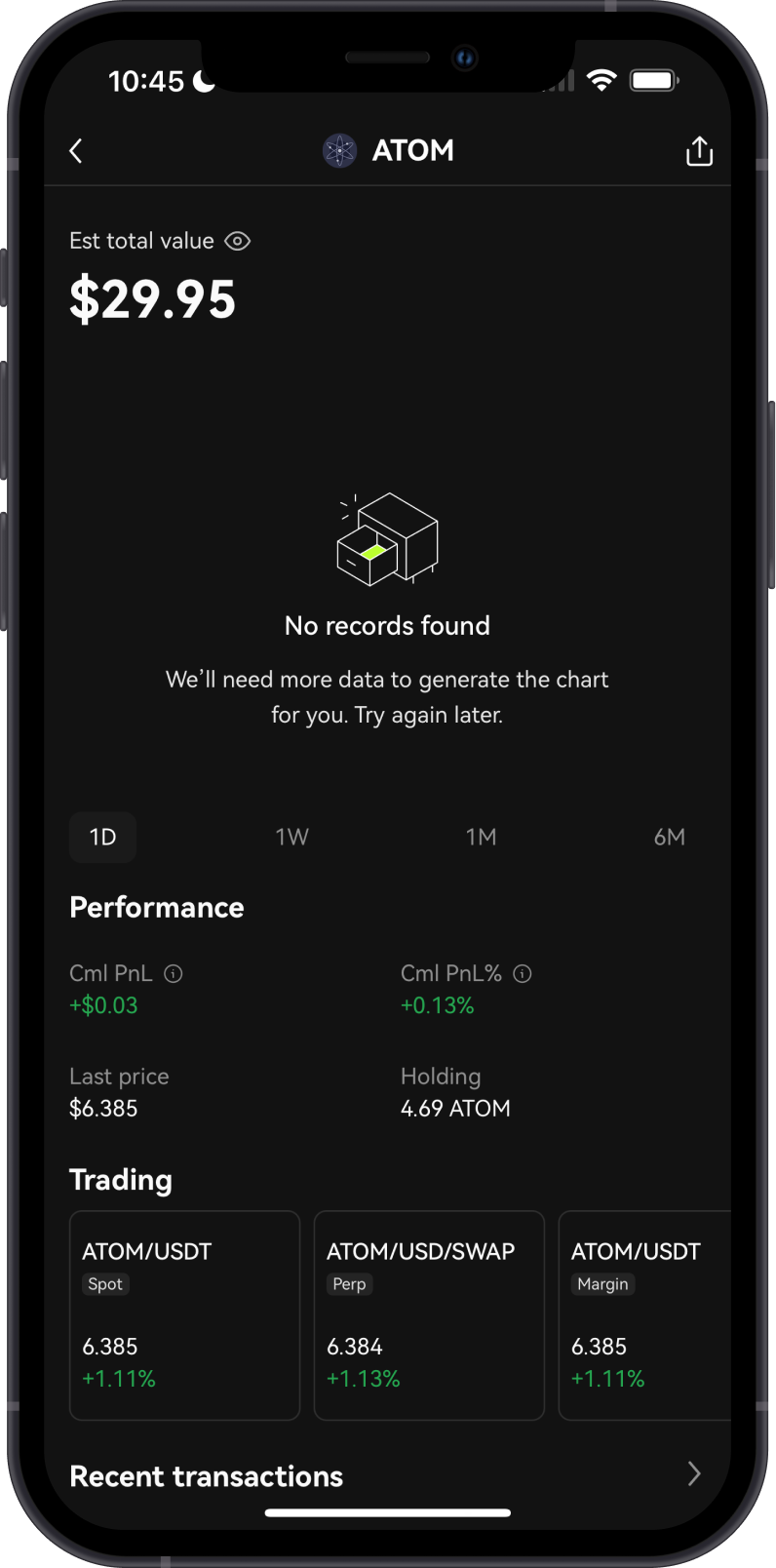
Wait for the transaction to be processed. Congratulations, you have successfully sent your crypto to OKX using Gem Wallet.
How to Receive Crypto from OKX to Gem Wallet
Receiving cryptocurrency from OKX to your Gem Wallet is a simple process. Follow these three easy steps to complete your transaction:
Obtain Your Gem Wallet Address
For this guide, we will be withdrawing some SUI tokens from OKX.
Launch the Gem Wallet app and navigate to the wallet where you want to receive the cryptocurrency. Tap on "Receive".
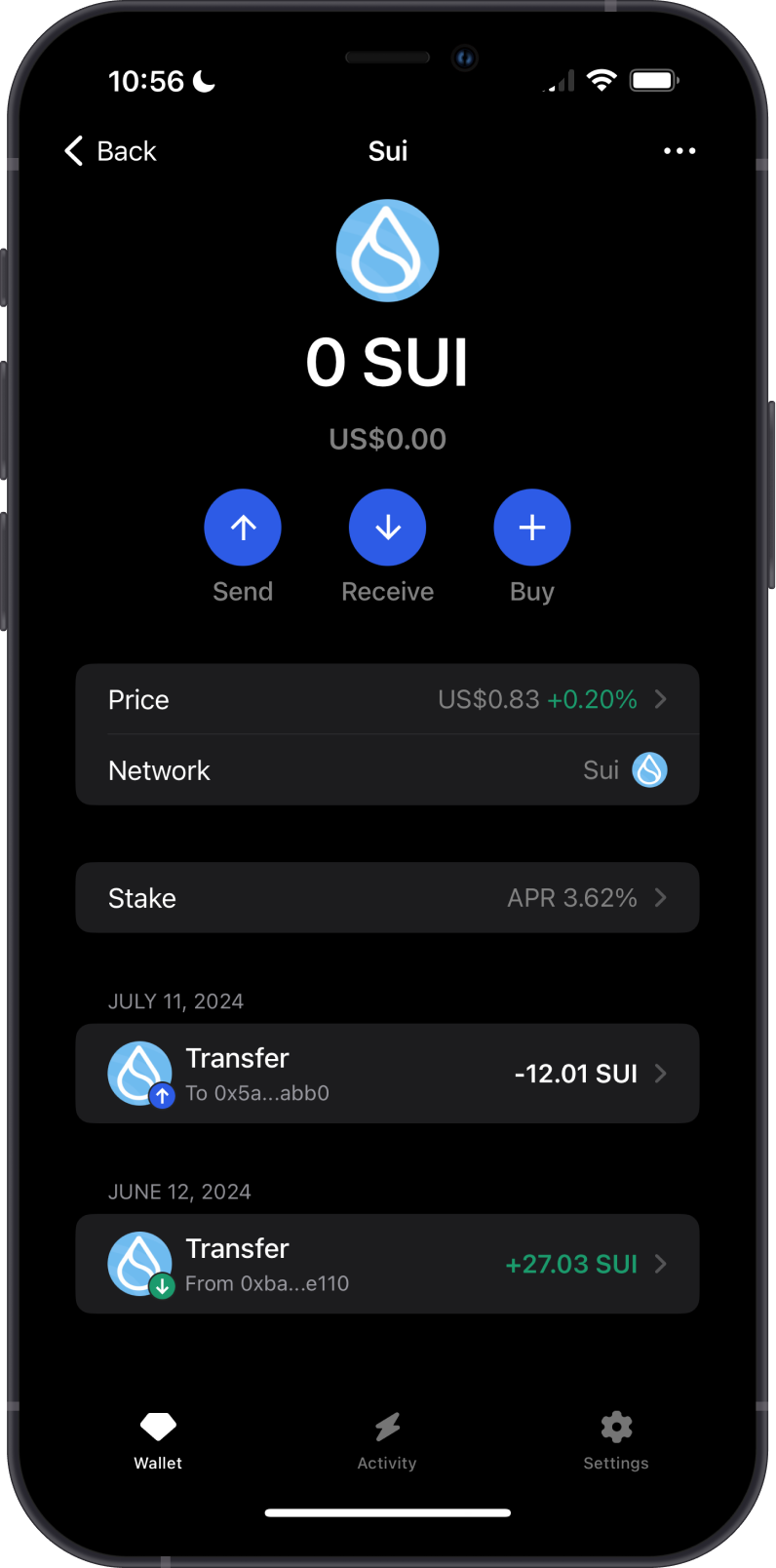

Copy the provided wallet address or scan the QR code. This is the address you will use to receive cryptocurrency from OKX.
Access Your OKX Account
Open the OKX app or visit the OKX website and log in to your account. Click on "Assets" and then tap on "Withdraw". Then choose the cryptocurrency you want to withdraw.
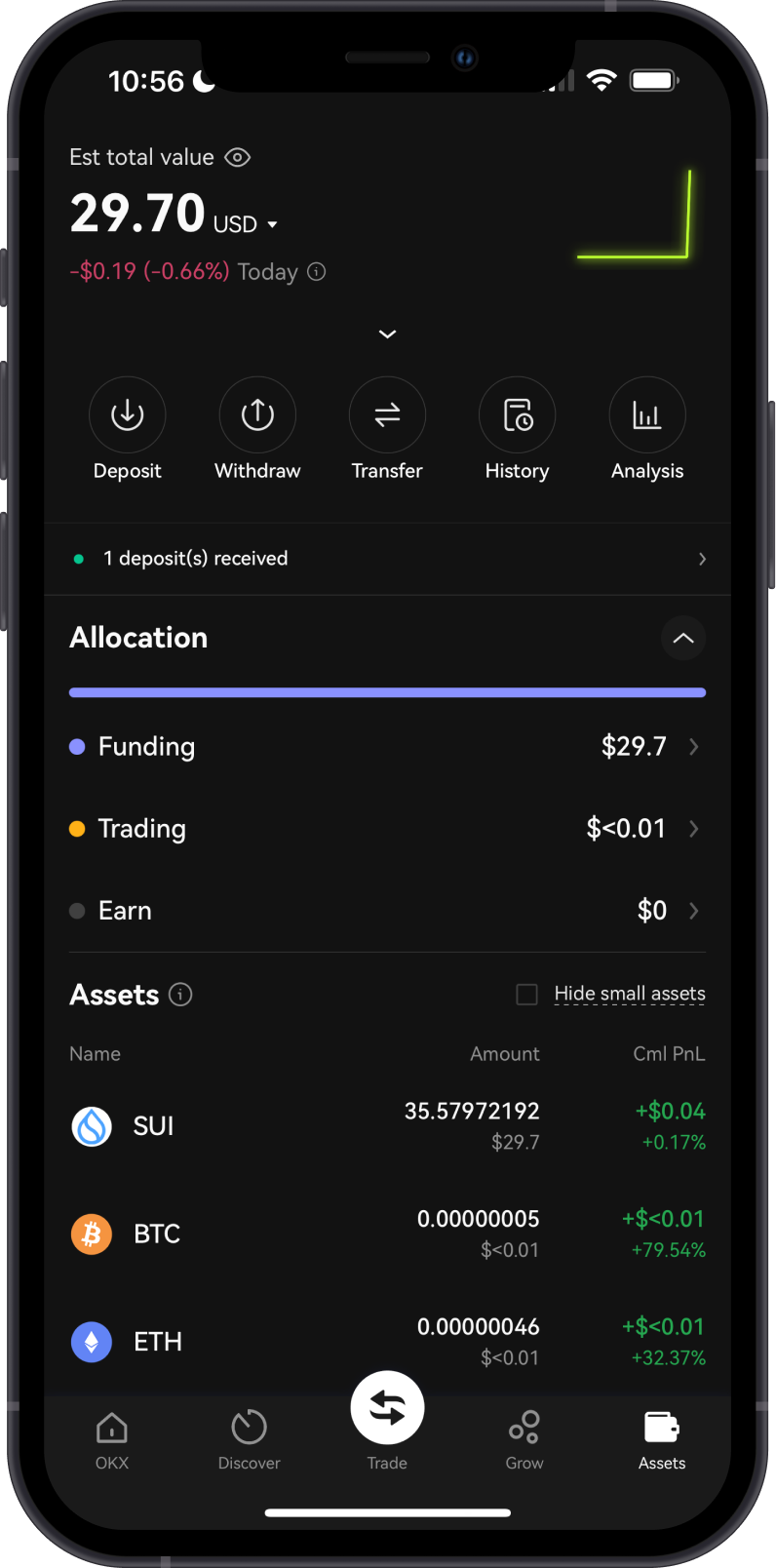
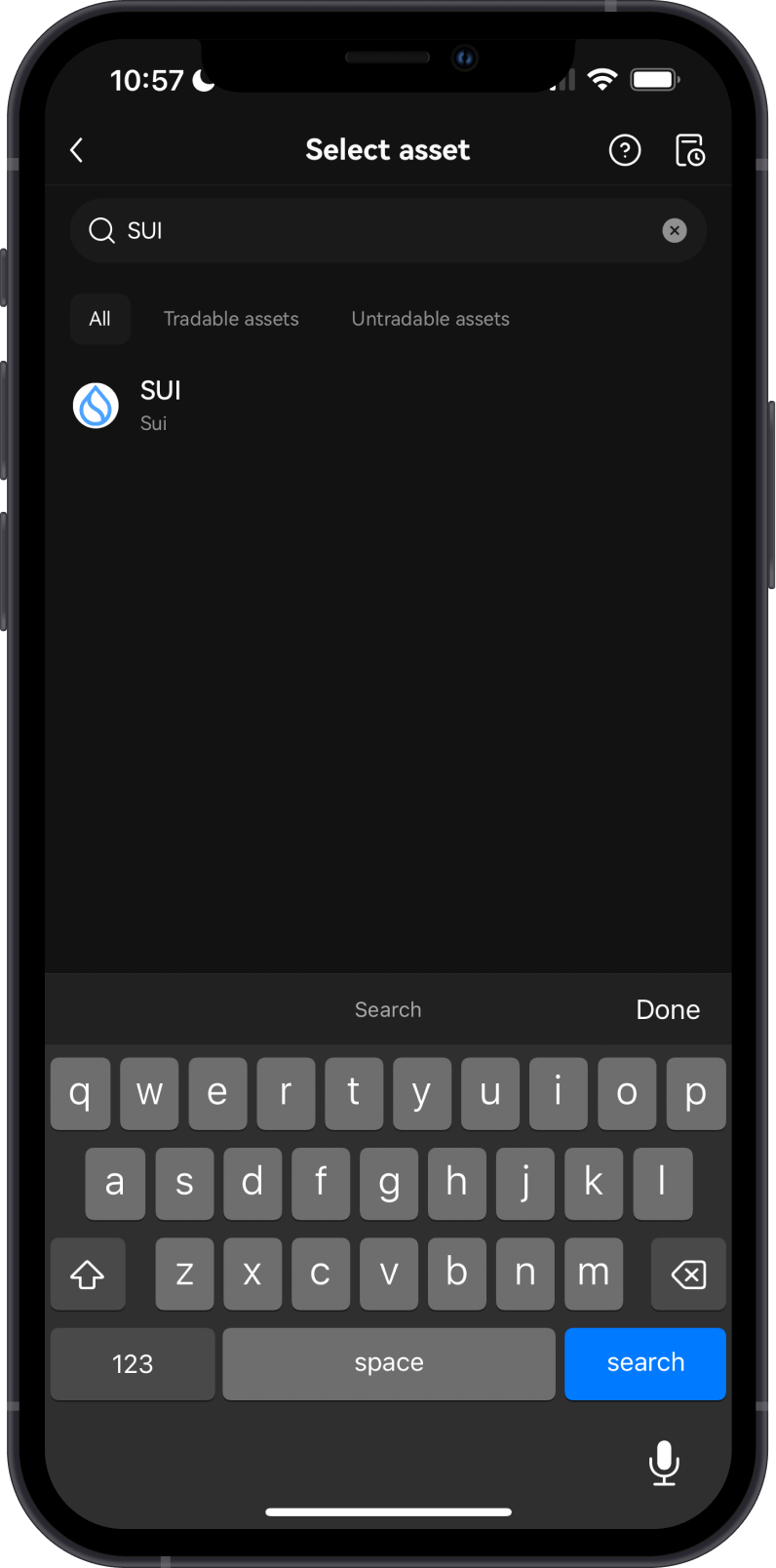
Paste the Gem Wallet address you copied in Step 1 into the "Address" field.
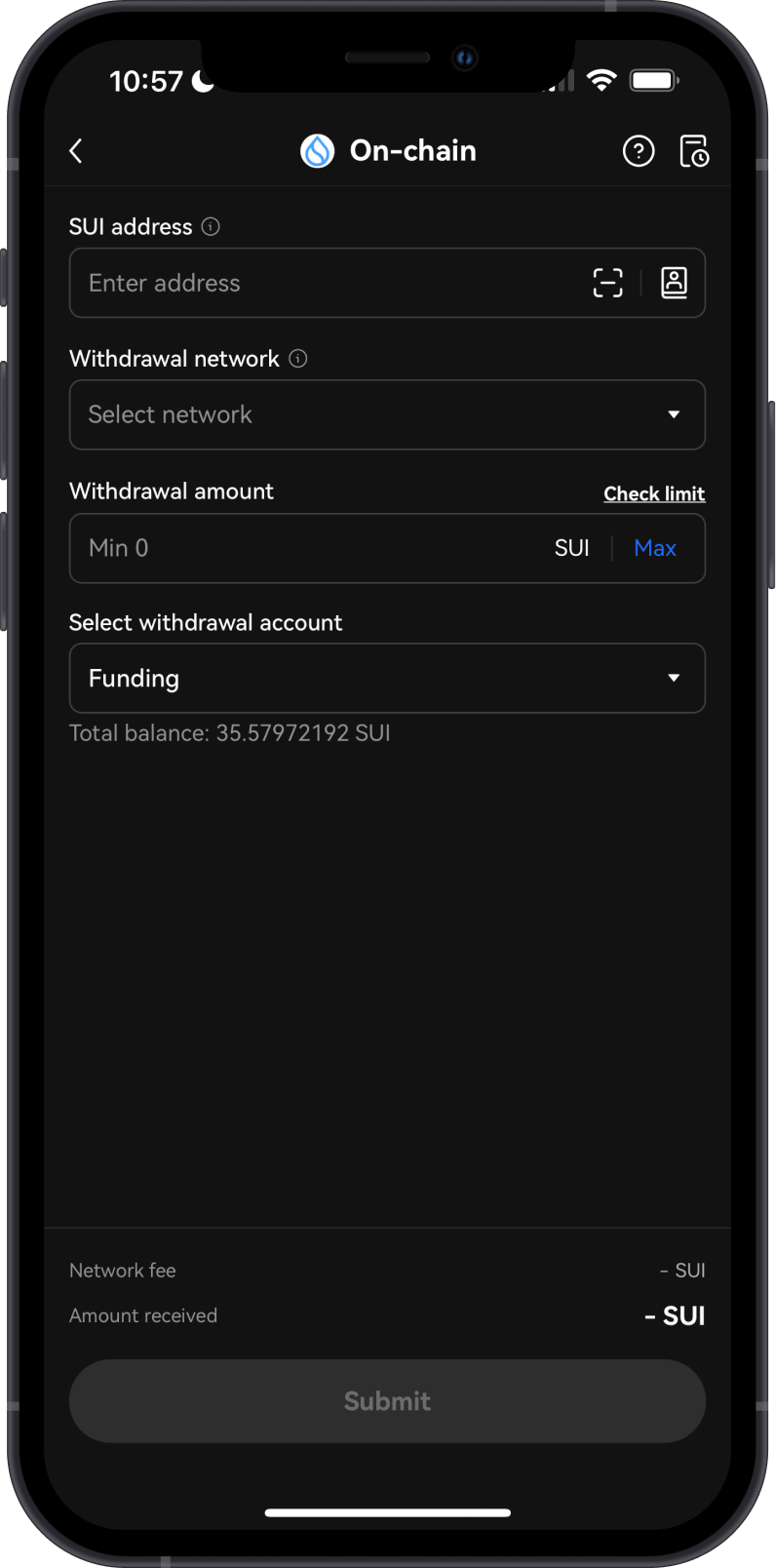
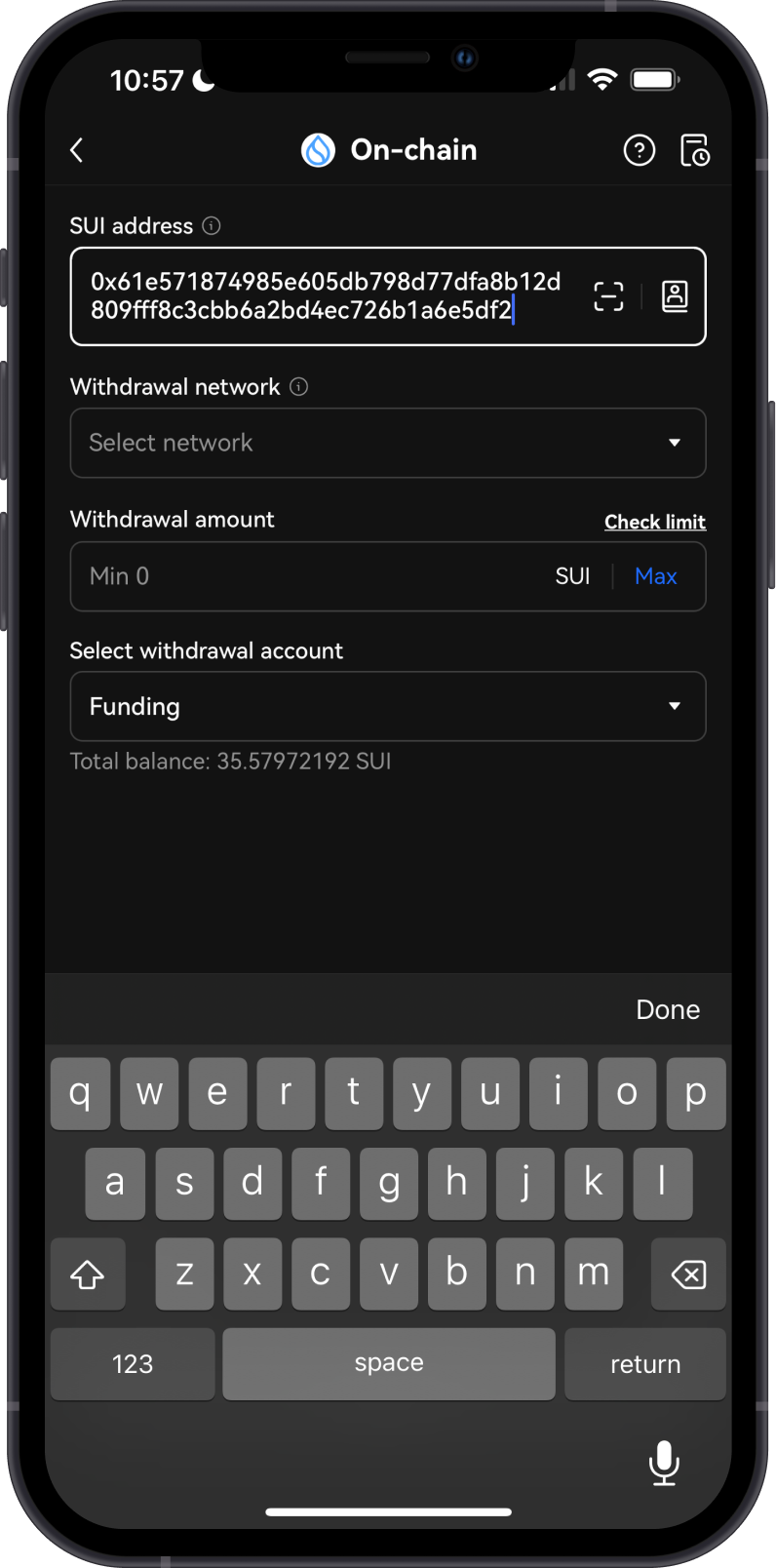
Send Crypto from OKX to Gem Wallet
Choose the correct "Network" to withdraw your crypto to. Enter the amount of cryptocurrency you want to send then tap on "Withdraw".
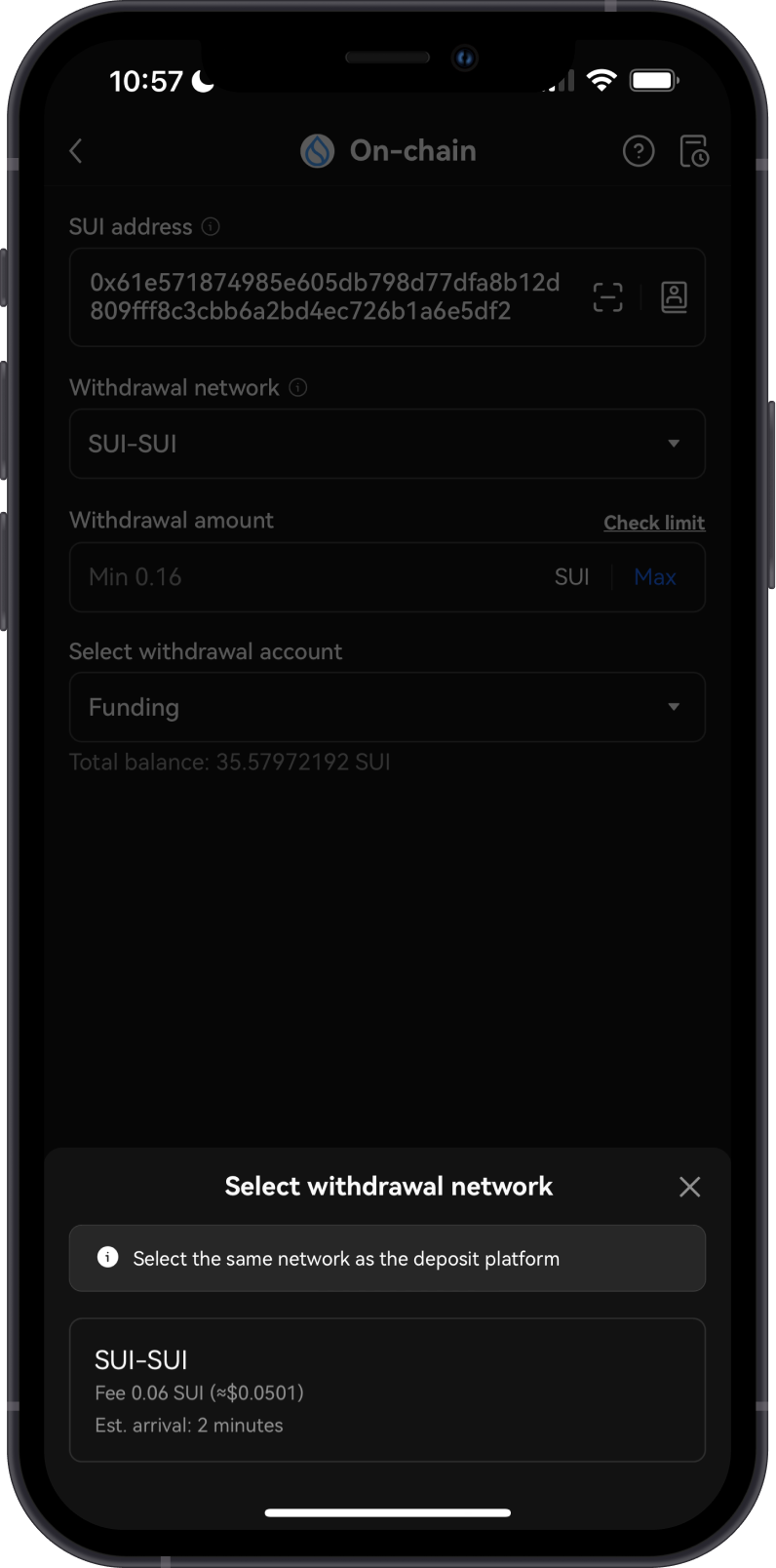
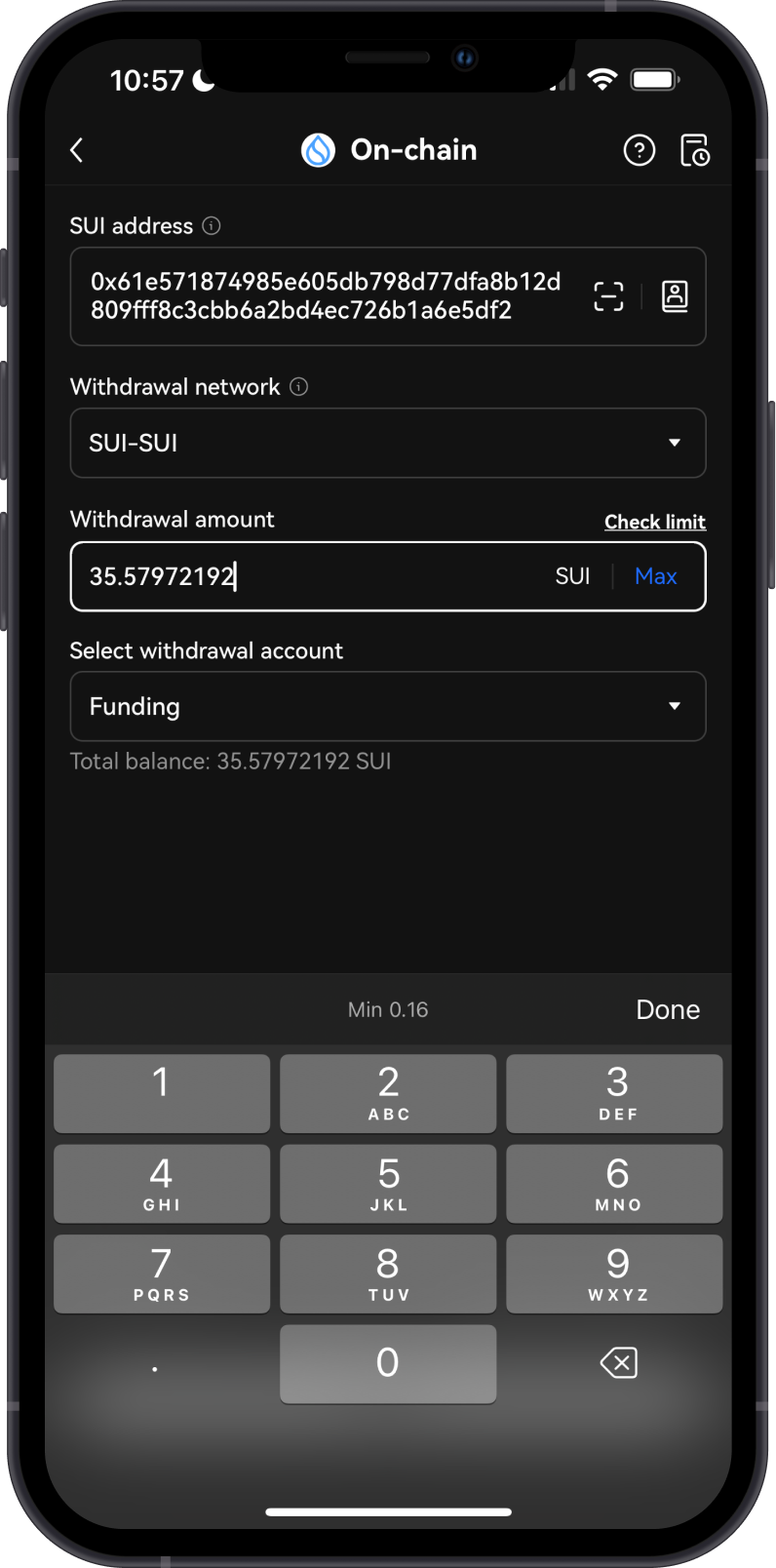
Review the transaction details to ensure everything is correct. Tap on "Confirm" to proceed with the Security Verification. Complete any required verification steps (e.g., email or 2FA verification). After completing the security verification, the withdrawal application will be processed.
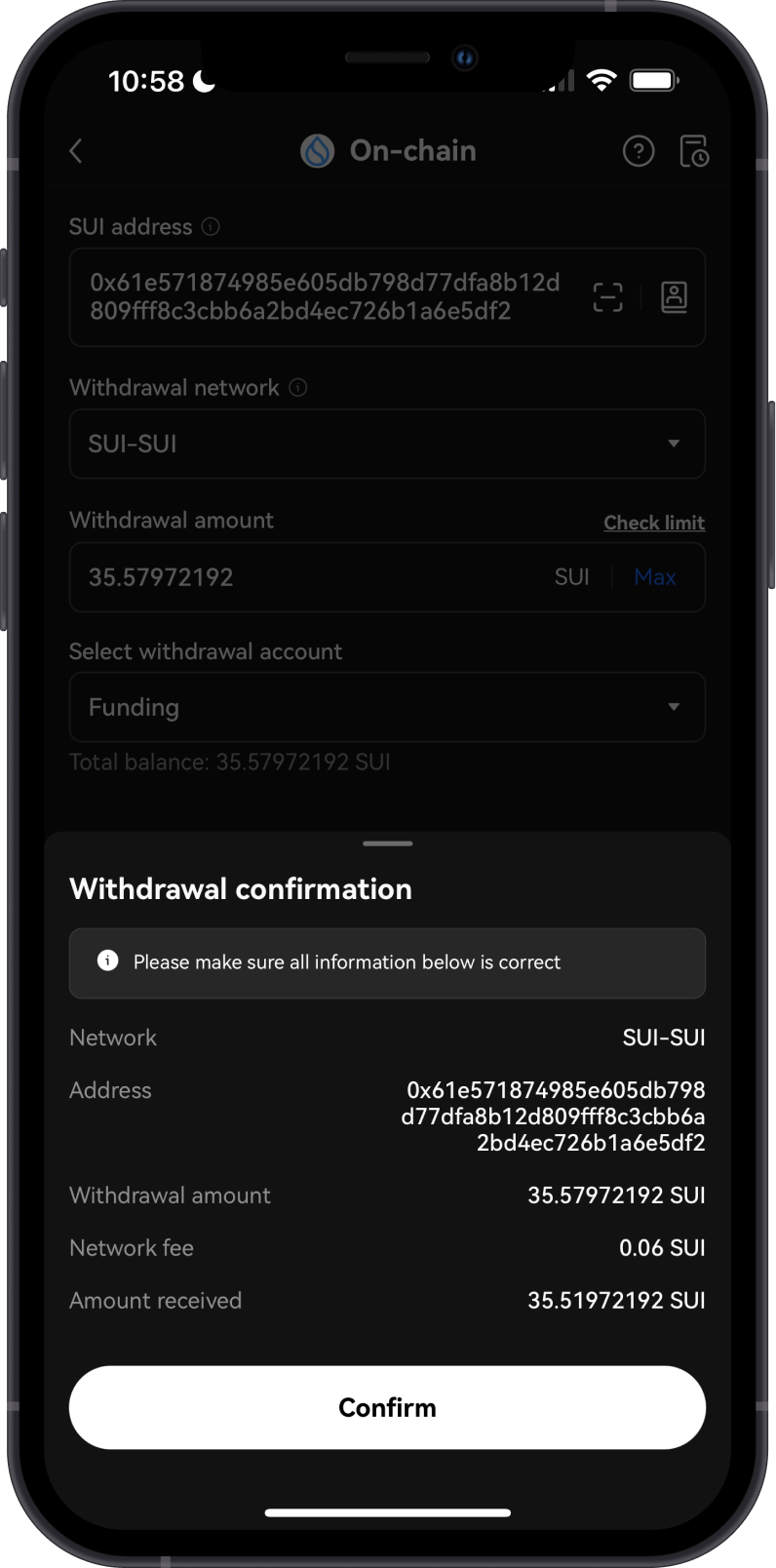
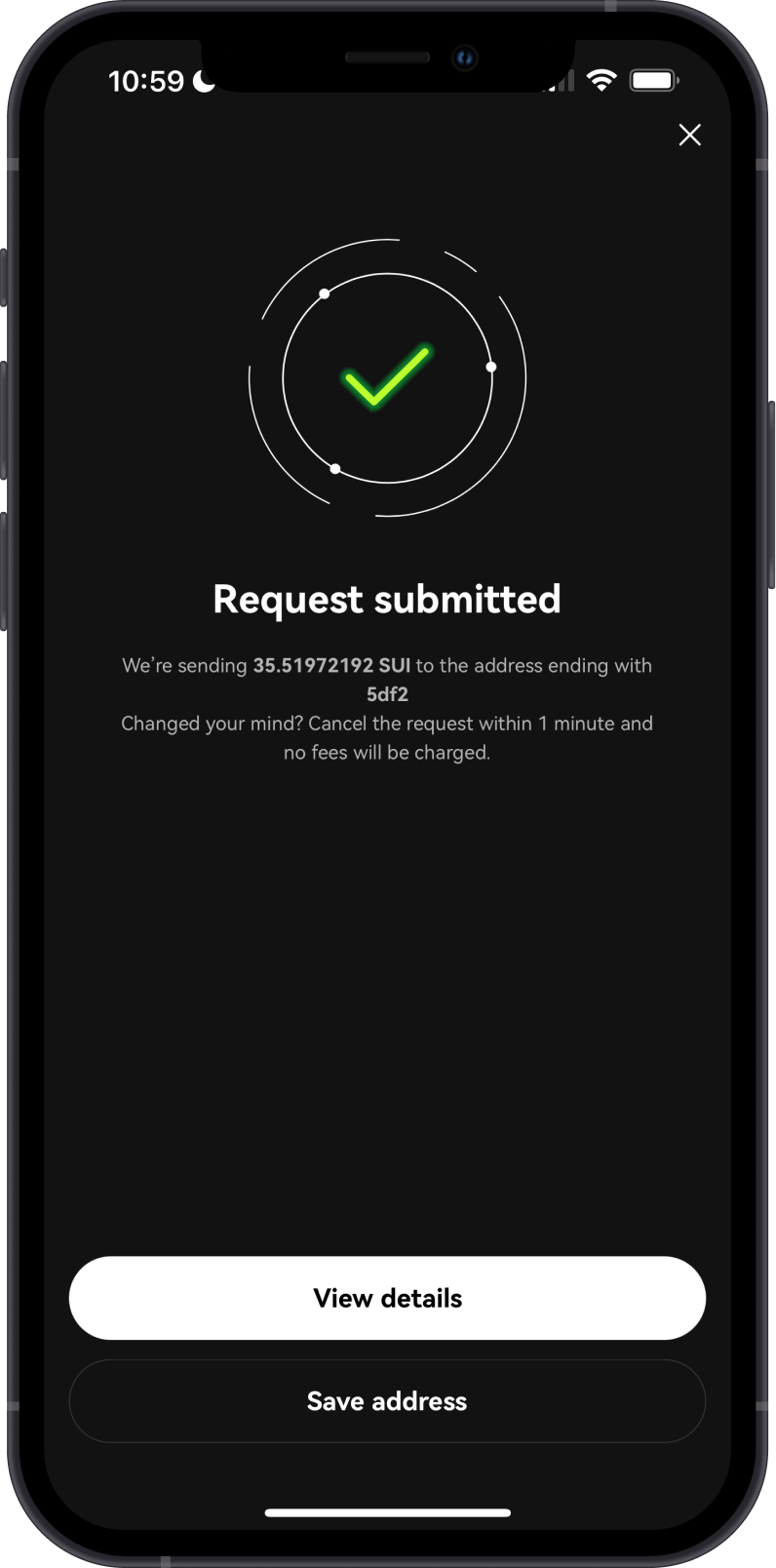
Wait for the transaction to be processed. You can monitor the status on both OKX and Gem Wallet.
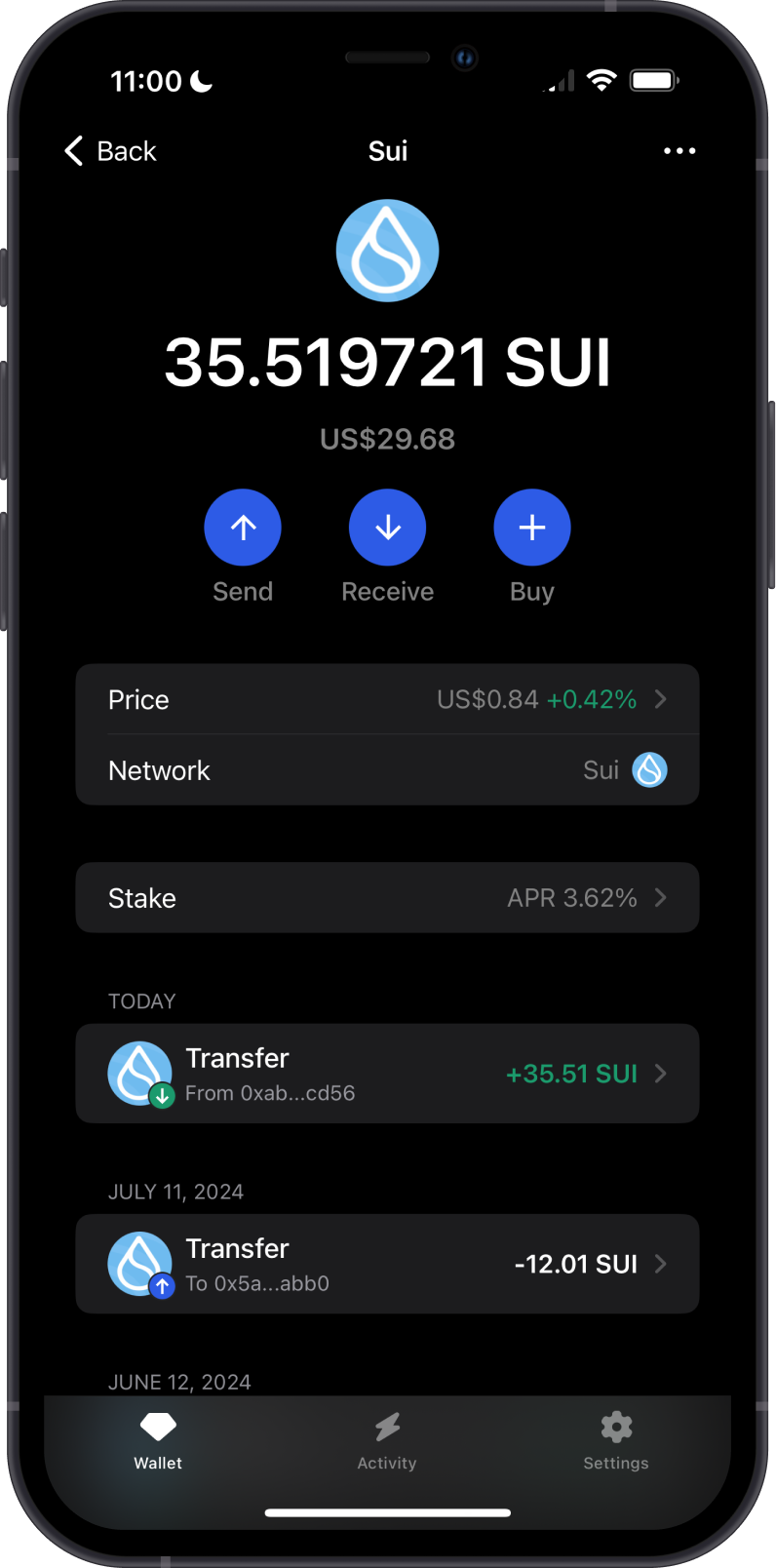
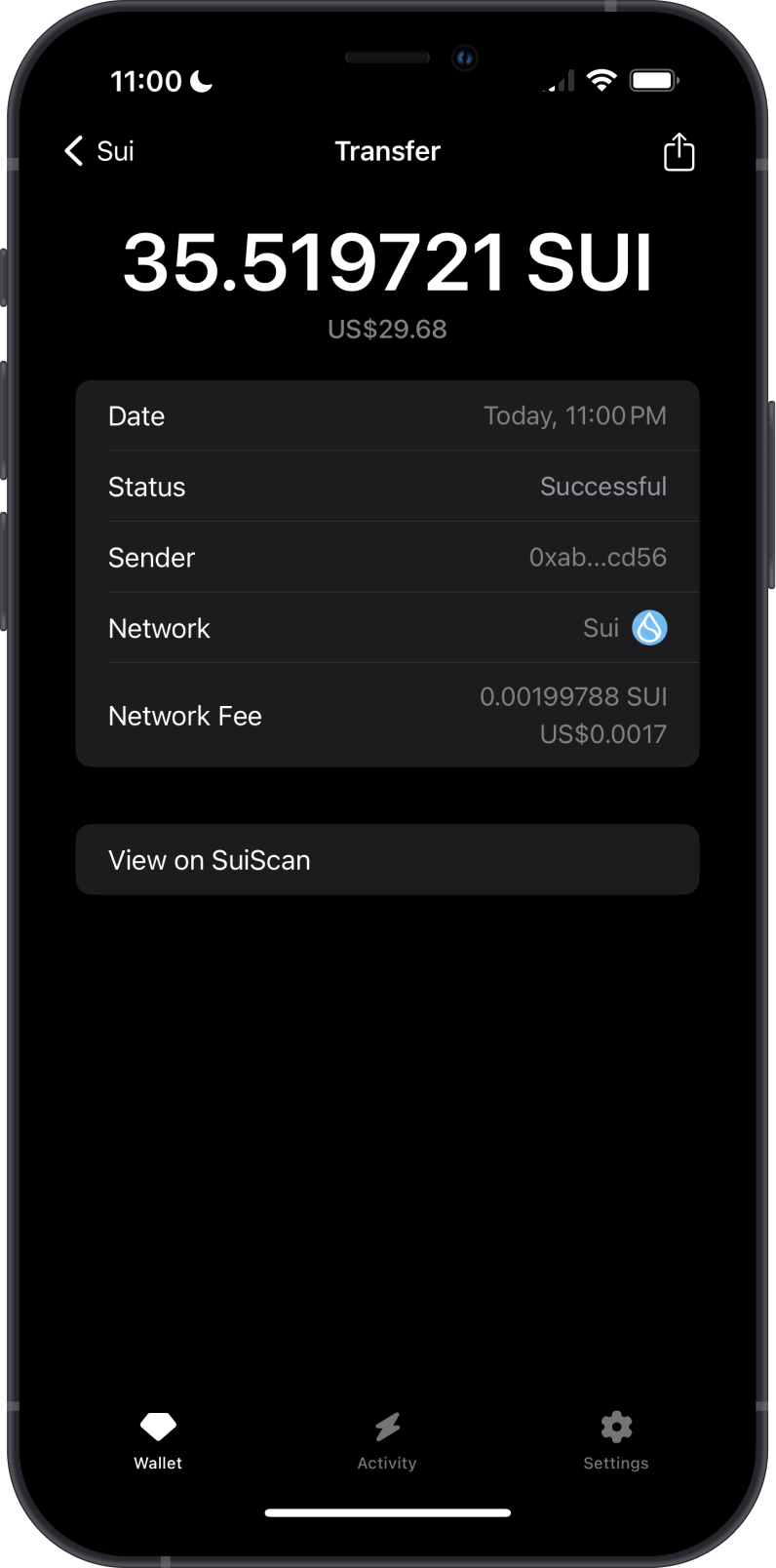
Congratulations, you have successfully received crypto on your Gem Wallet from OKX.