Stellar Lumens (XLM)
What is Stellar Lumens (XLM)?
Here are 5 key points about XLM:
-
Stellar Lumens enables transactions to settle in just seconds, leveraging the Stellar Consensus Protocol (SCP) for speed and reliability.
-
The Stellar network charges minimal fees, making it a cost-effective option for global money transfers and financial transactions.
-
XLM acts as a bridge for exchanging assets between different currencies, seamlessly connecting traditional and blockchain-based financial systems.
-
Stellar is governed by a decentralized network of nodes and maintains an open-source codebase for transparency and innovation.
-
XLM is required for account creation and transaction fees, ensuring the network remains secure and free from spam activity.
Learn more about XLM by reading the Gem Wallet Learn article:
What Is Stellar Lumens?
XLM on Gem Wallet
- Buy XLM with fiat using debit/credit cards.
- Store XLM after paying for the XLM Reserve Fee of 1 XLM.
- Send and Receive XLM natively.
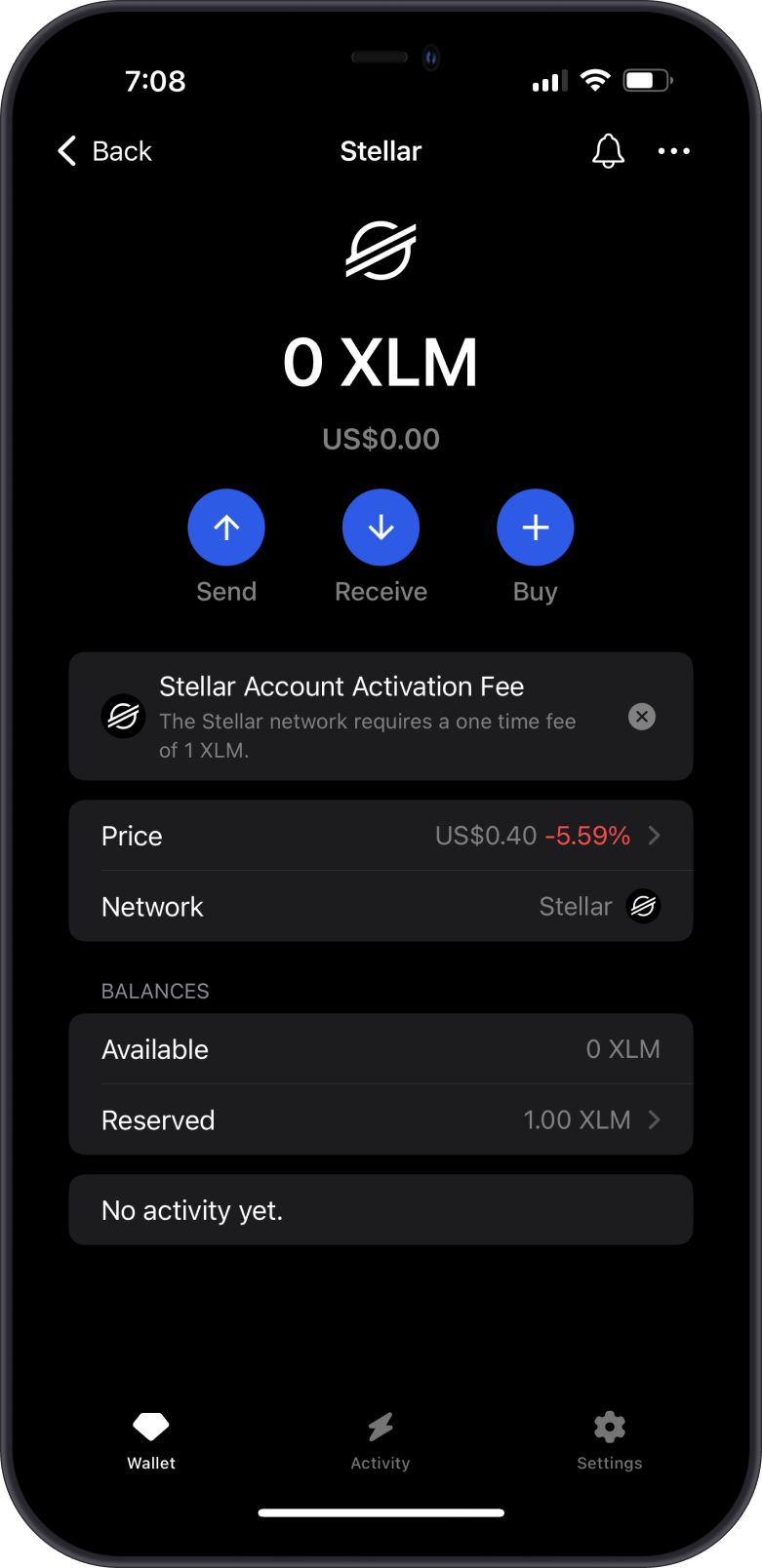
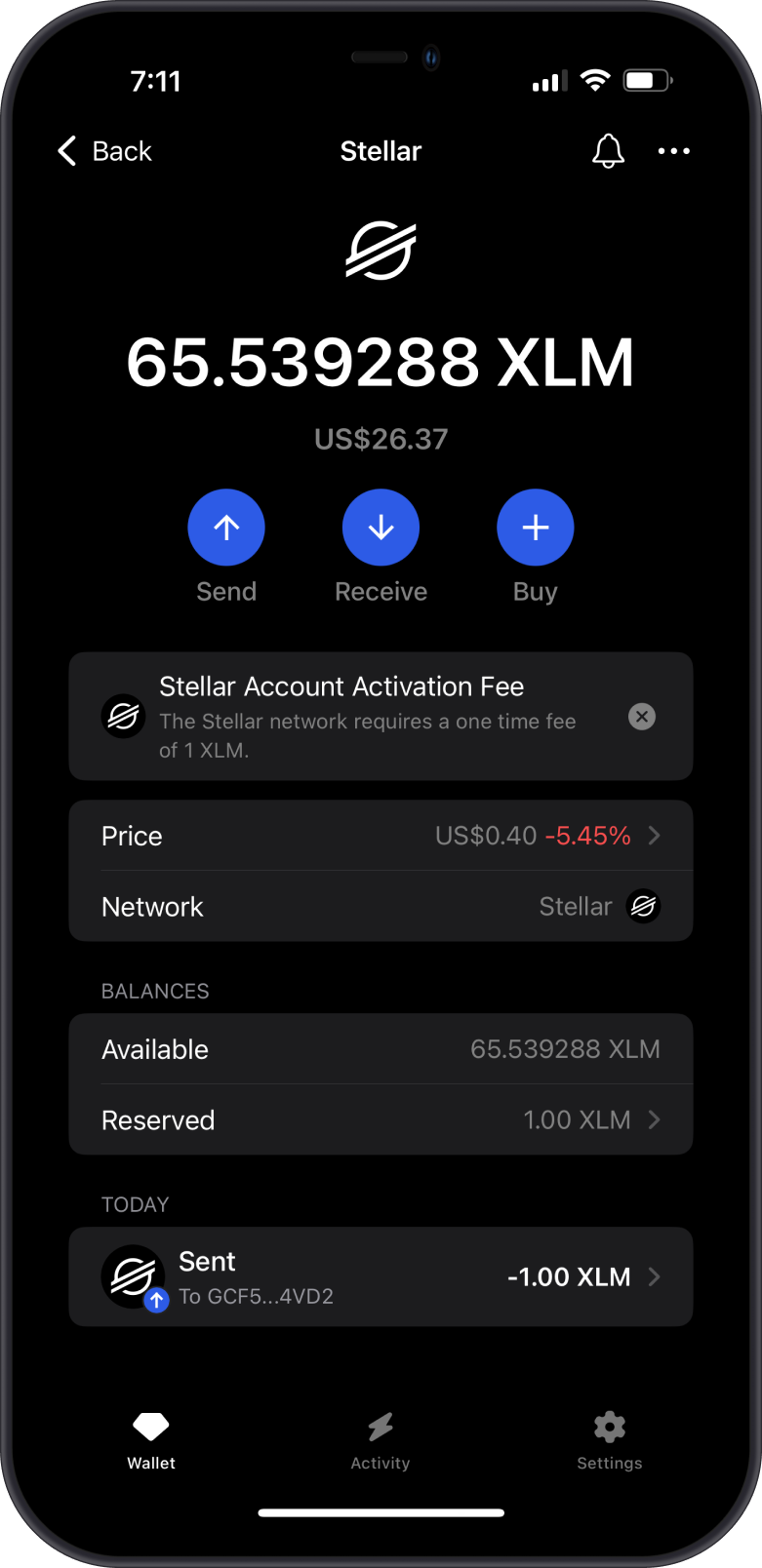
The XLM Reserve Fee of 1 XLM is a requirement of the XLM Network.
It cannot be spent and will be locked on your XLM Wallet once it is activated.
How to Get XLM?
Here are some ways to acquire some Stellar Lumens (XLM):
- Buy XLM directly on the Gem Wallet app.
- Receive XLM with the unique XLM address on the Gem Wallet app.
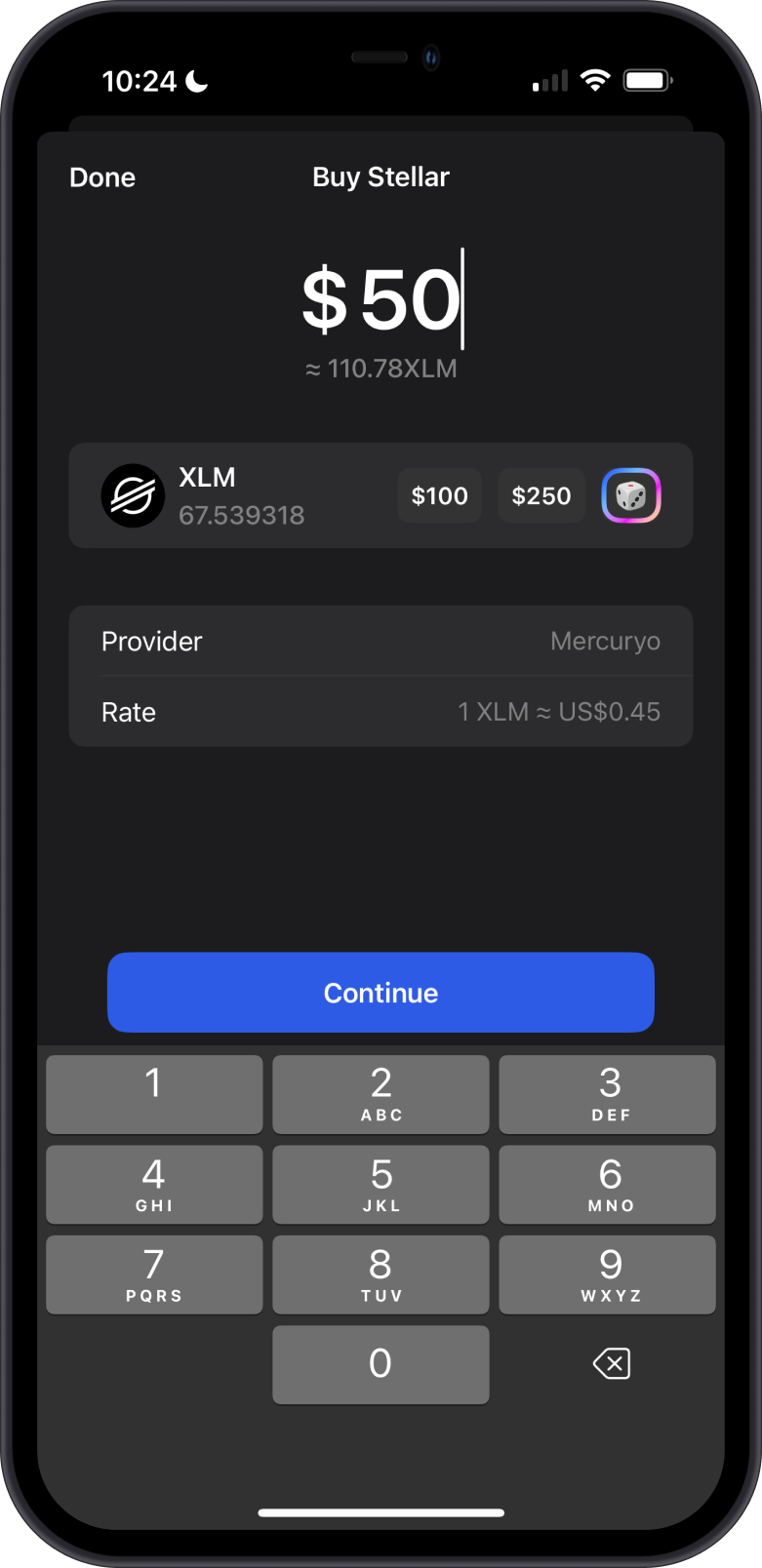
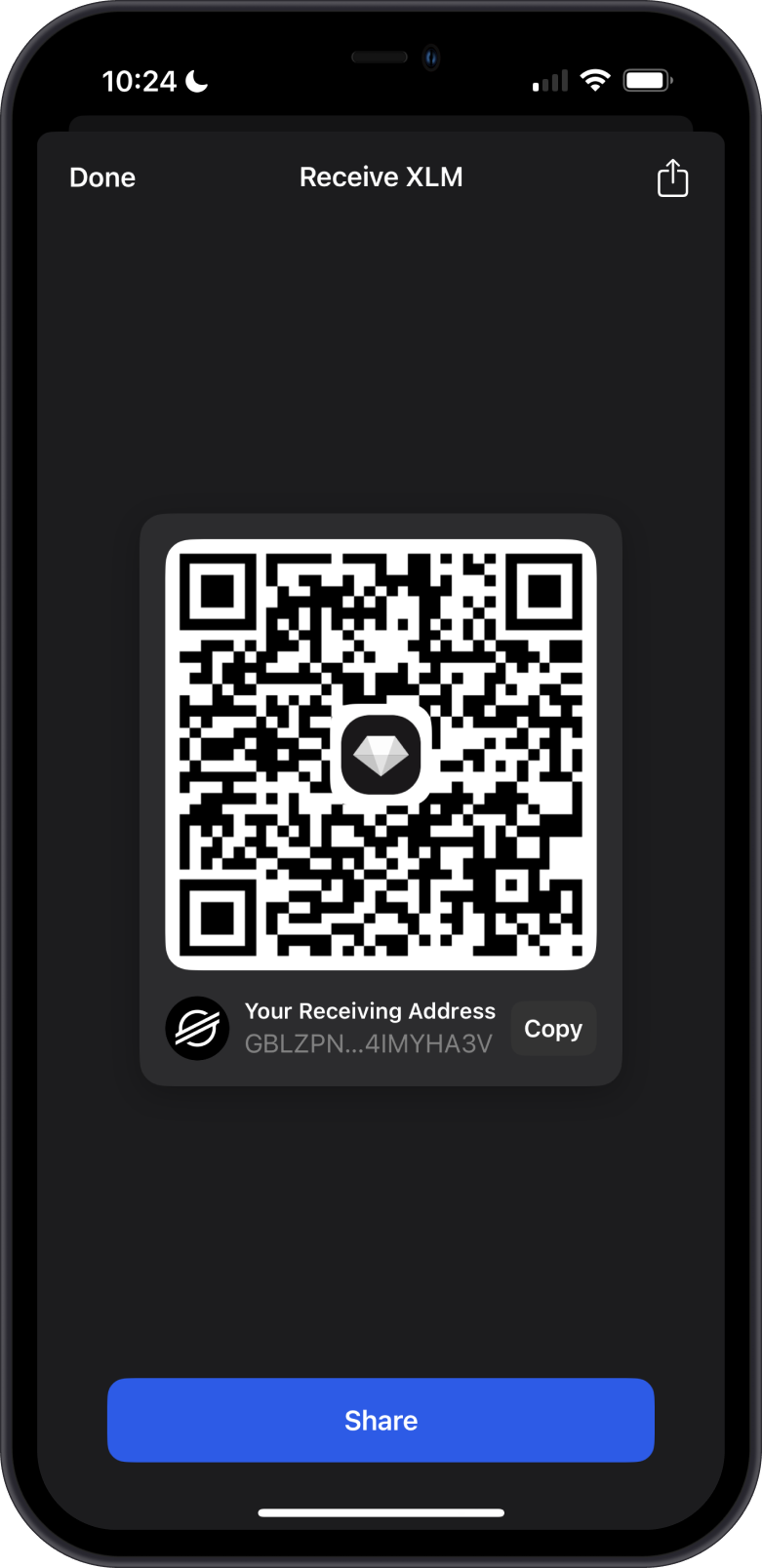
Memo is not required in receiving XLM on Gem Wallet.
Transaction Fees on the XLM Network
The fees on XLM are summarized as follows:
- Stellar Lumens charges a negligible fee of 0.00001 XLM per transaction, making it one of the most cost-effective blockchain networks.
- The small fee helps prevent spam attacks by making it expensive for malicious actors to flood the network with fake transactions.
- Stellar maintains a consistent, low-cost fee structure, ensuring predictability for users.
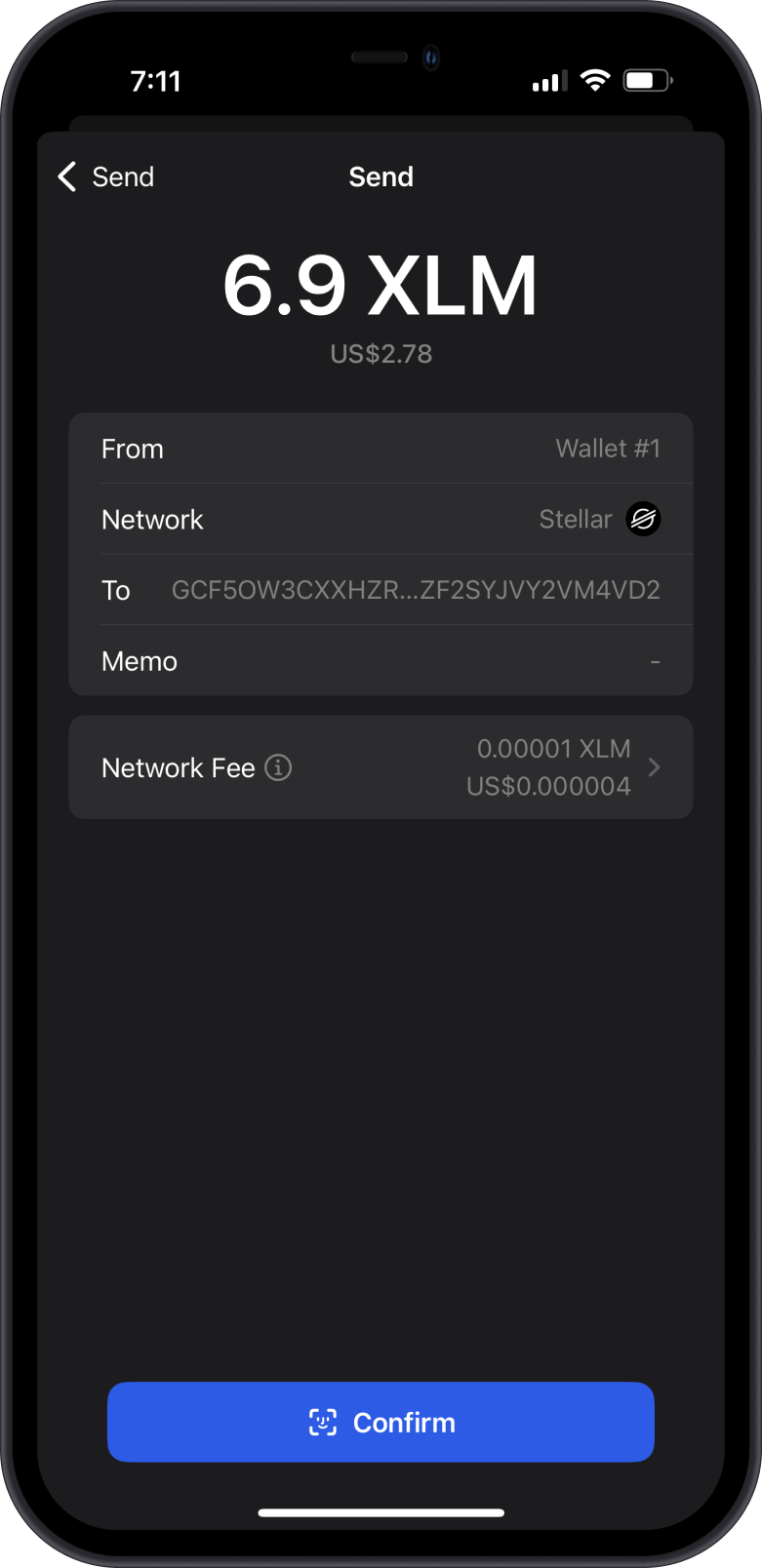
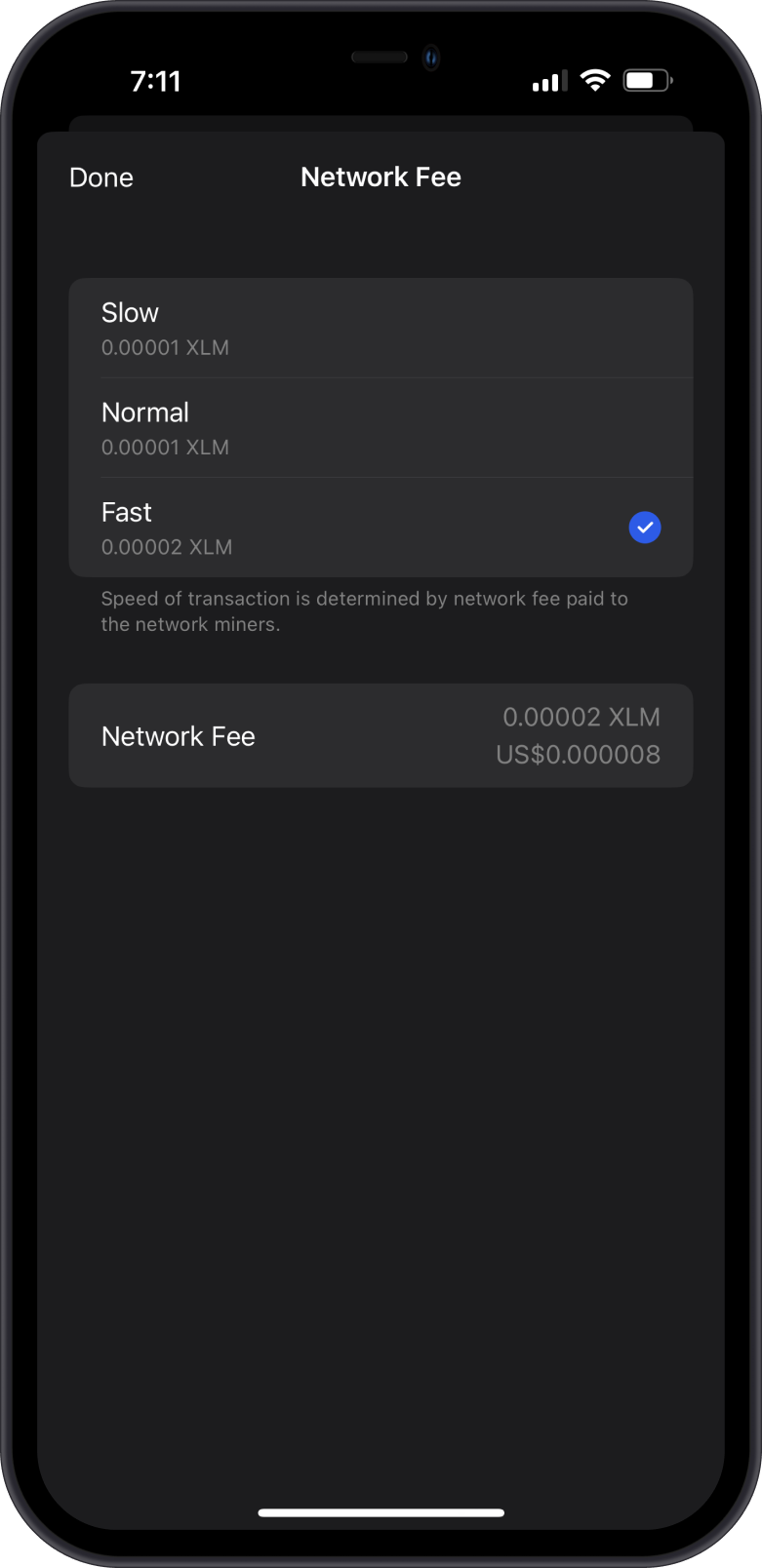
Fees can be adjusted by tapping "Network Fee" and selecting your preferred option.
How to Check XLM Balance?
Gem Wallet app connects to the XLM Network to show the XLM balance on your wallet. Tap on the 3 dots at the upper right corner, then tap on View address on Blockchair. You can also view transaction details by tapping on it on the list, then tap on "View on Blockchair".
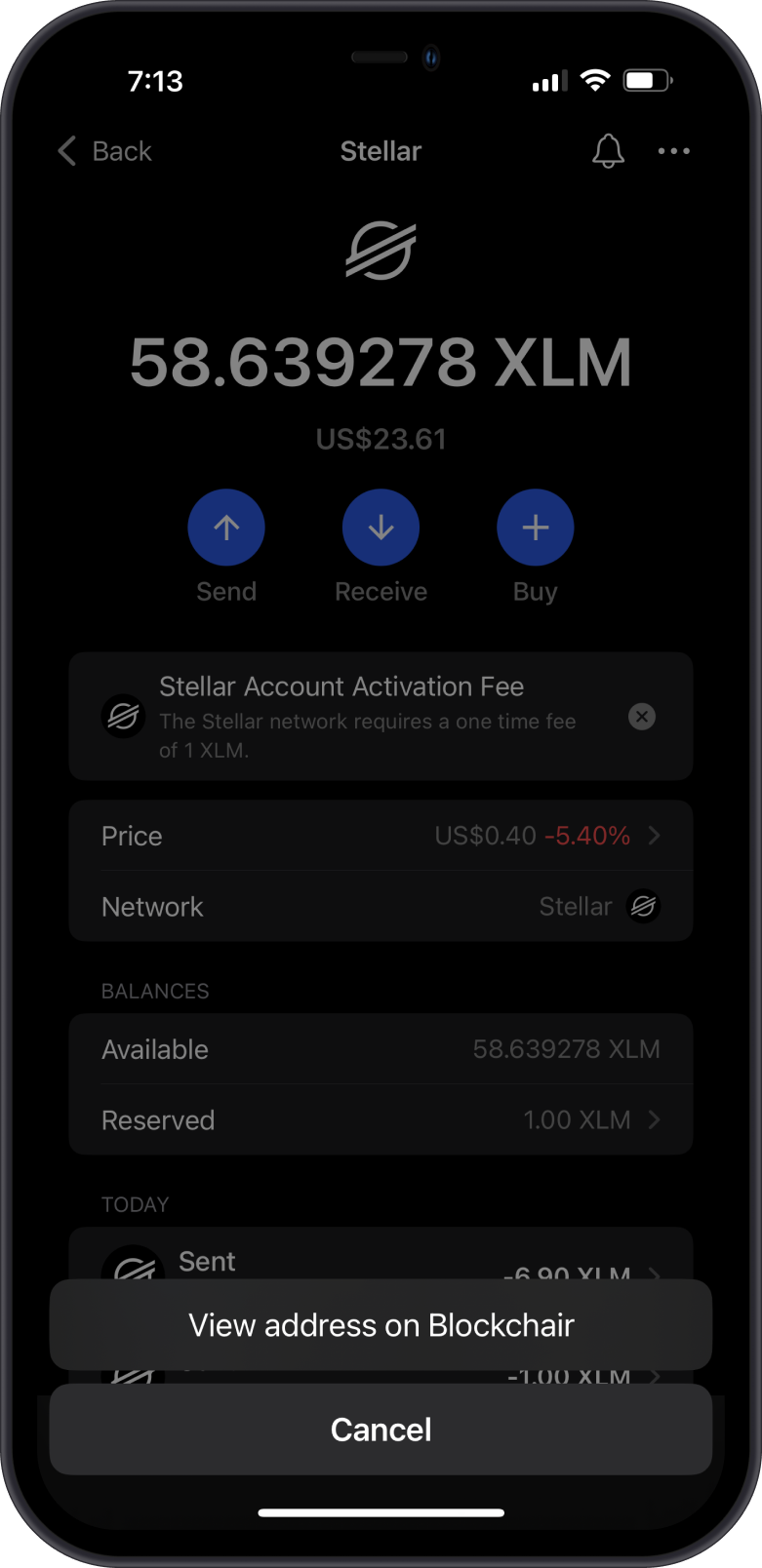
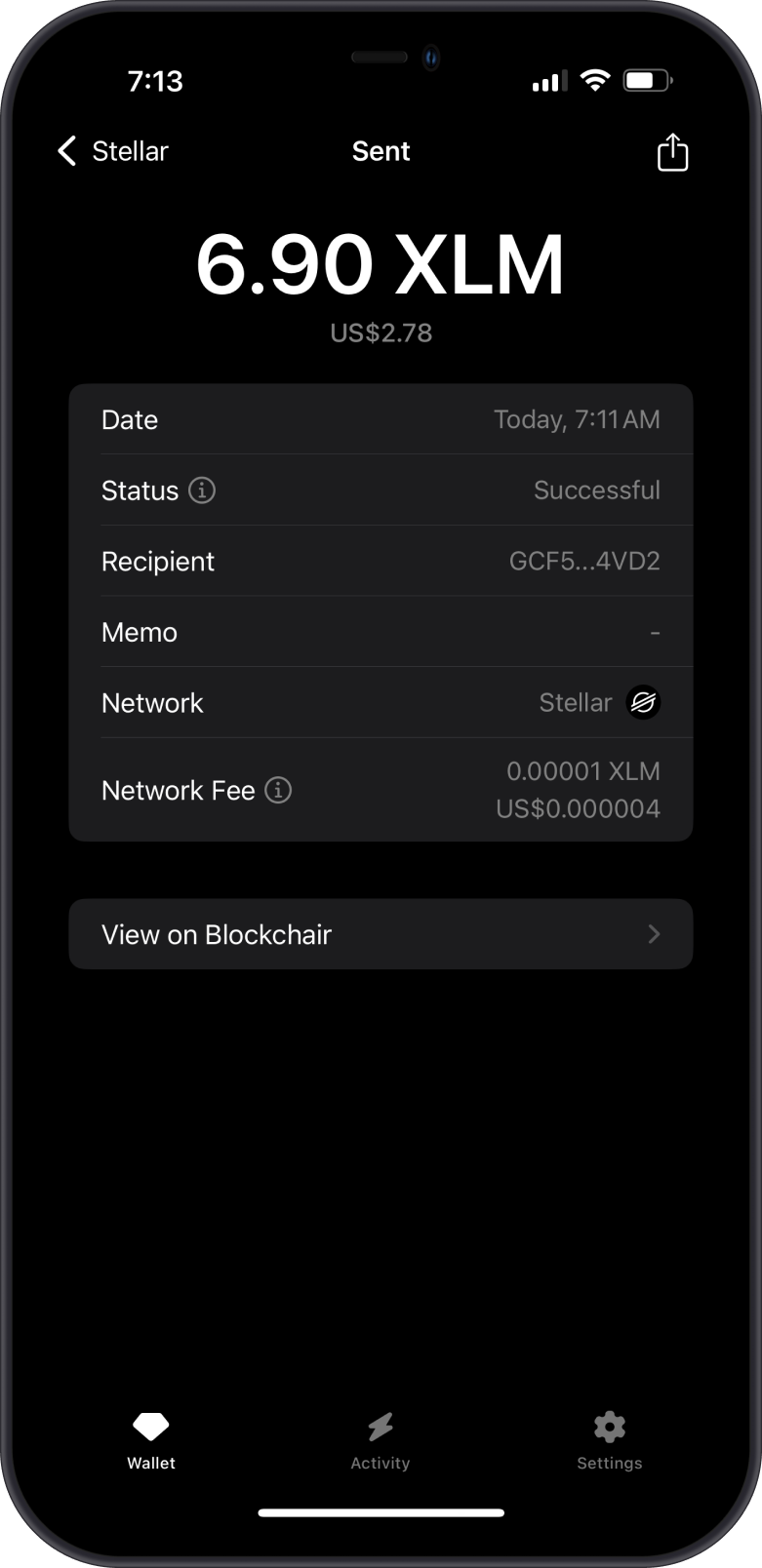
Blockchair is the default XLM explorer of Gem Wallet. You can manually check balances and transactions by going to Blockchair and search for your XLM address.
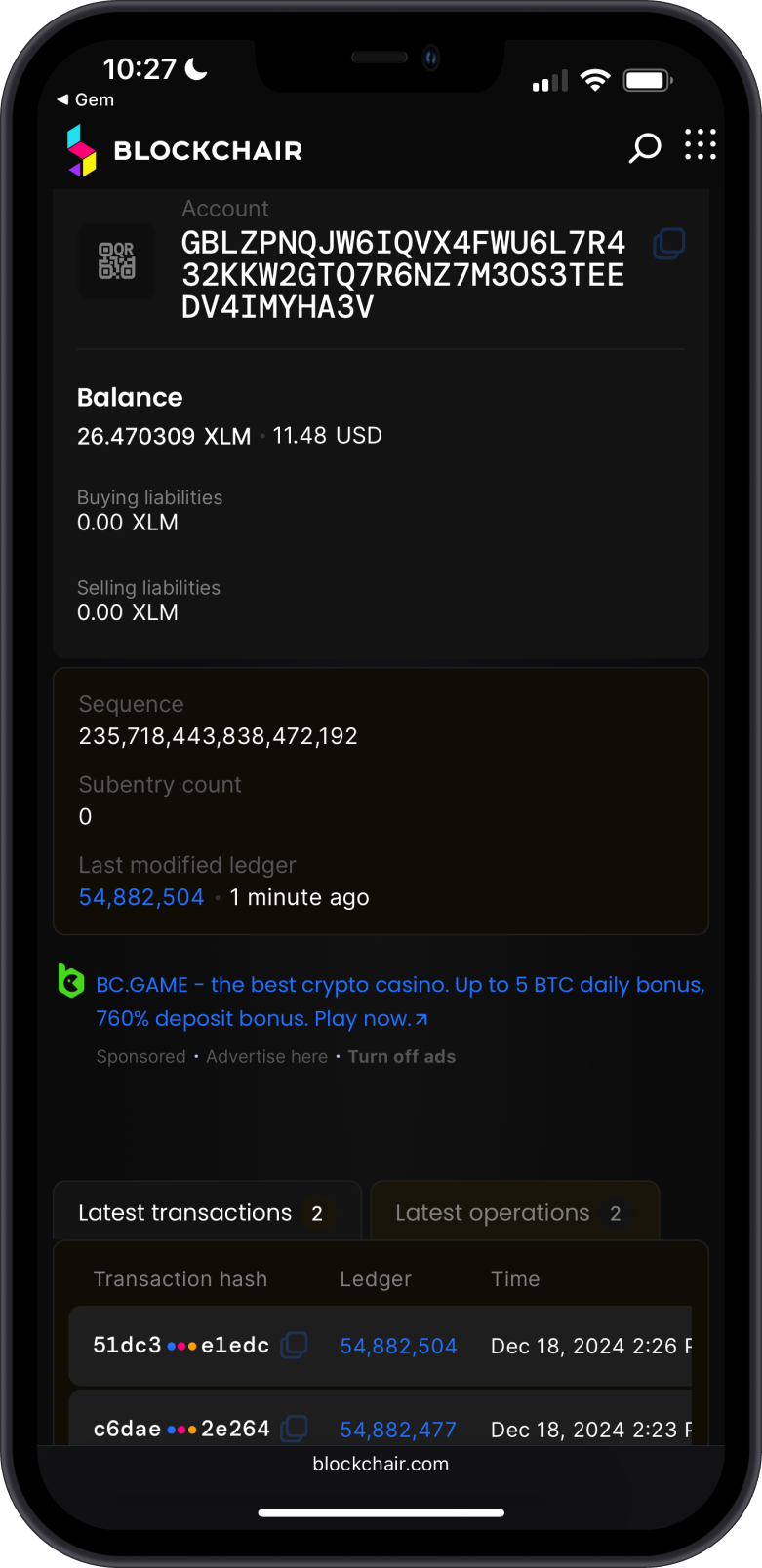
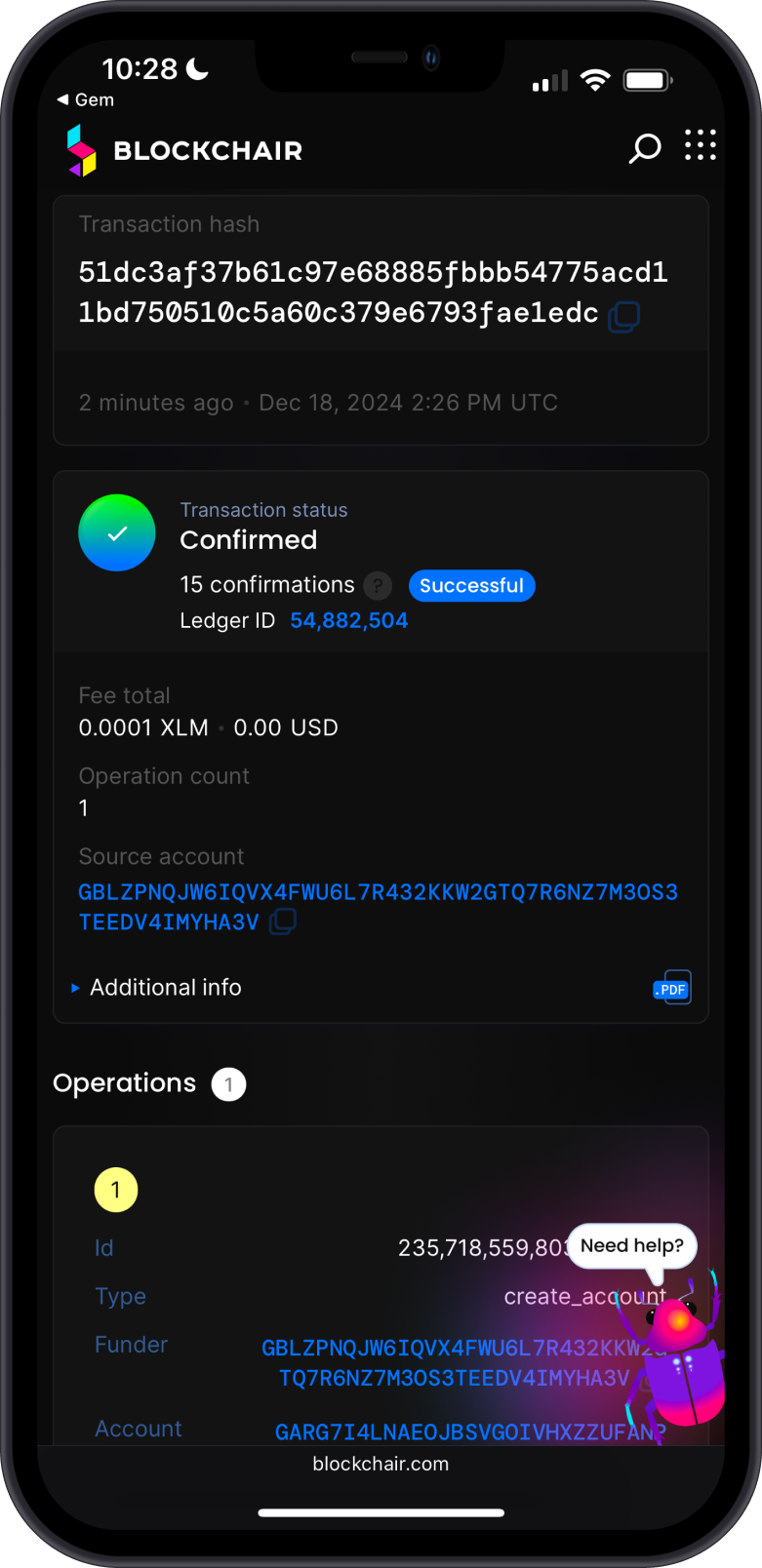
Why Choose Gem Wallet for Stellar Lumens?
- User-Friendly Design: Gem Wallet’s intuitive interface makes it easy for beginners and experts alike to manage their XLM.
- Robust Security: With self-custody features, users retain complete control over their assets, ensuring maximum security.
- Ongoing Innovation: Gem Wallet is continuously updated with new features to enhance the user experience and expand functionality.
Conclusion
Stellar Lumens (XLM) is a powerful tool for enabling financial inclusion and efficient global transactions. With Gem Wallet’s support for XLM, users can unlock the full potential of the Stellar ecosystem. Whether you’re sending money across borders, managing assets, or exploring Stellar’s dApps, Gem Wallet is your trusted companion.