TRON (TRX)
What is the TRON Network?
Here are 5 key points about TRON (TRX):
-
TRON boasts high transaction throughput, capable of handling thousands of transactions per second. This scalability enables fast and efficient processing of transactions on the TRON network.
-
Smart contracts on TRON are written in Solidity, similar to Ethereum, and can facilitate various functionalities, including token creation, decentralized finance (DeFi) protocols, gaming, and more.
-
TRON utilizes a Delegated Proof of Stake (DPoS) consensus mechanism to secure its network and validate transactions.
-
The native cryptocurrency on the TRON Network is called Tronix (TRX). TRX plays a central role in facilitating transactions, powering smart contracts, and enabling governance within the TRON ecosystem.
-
TRX token holders can participate in decision-making processes related to network upgrades, protocol changes, and ecosystem developments.
Learn more about the TRON Network by reading the Gem Wallet Learn article:
What Is The TRON Blockchain?
TRON on Gem Wallet
Gem Wallet has the following features enabled for TRON:
- Buy TRON (TRX) with fiat using debit/credit cards.
- Store TRON (TRX) and TRC20 tokens securely.
- Send and Receive TRX and TRC20 tokens natively.
- Stake TRX to earn more TRX.
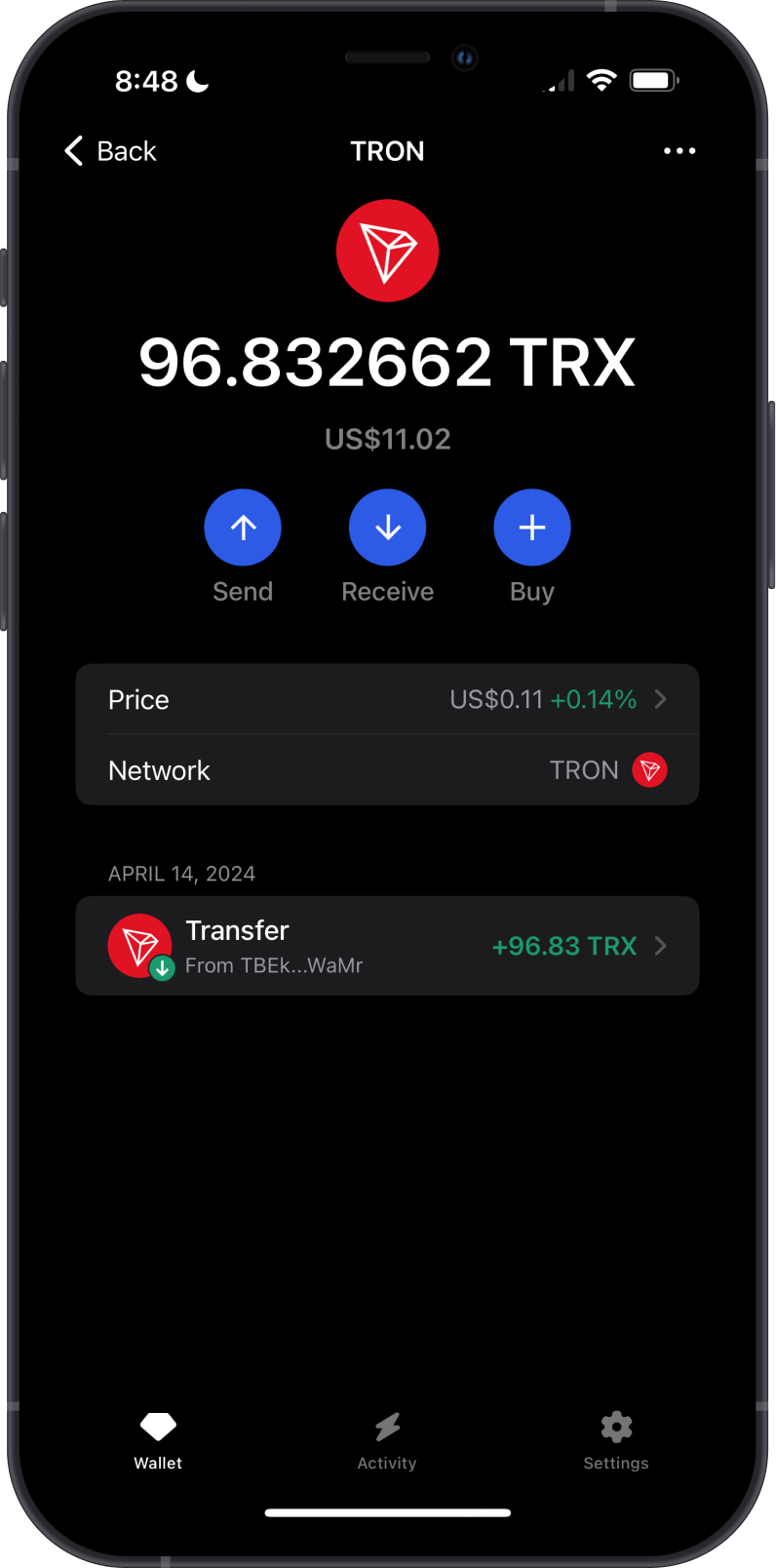
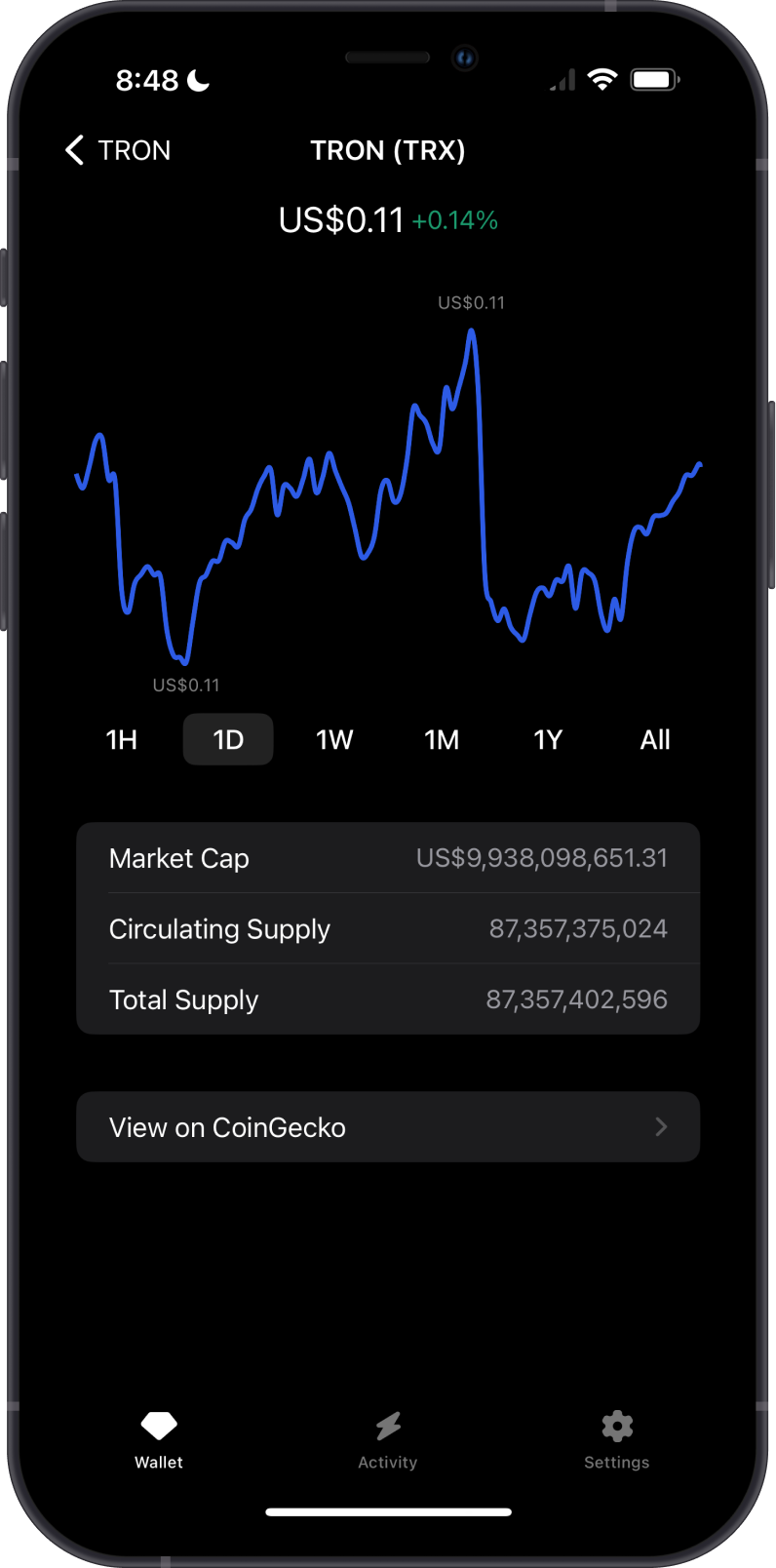
What are TRC20 Tokens on TRON?
- TRC20 tokens are smart contract-based tokens created and deployed on the TRON blockchain.
- Similar to ERC20 tokens on Ethereum, TRC20 tokens are fungible tokens with standardized features and functionalities.
- TRC20 tokens have a wide range of use cases within the TRON ecosystem, including but not limited to digital currencies, stablecoins, utility tokens for decentralized applications (dApps), non-fungible tokens (NFTs), and tokenized assets.
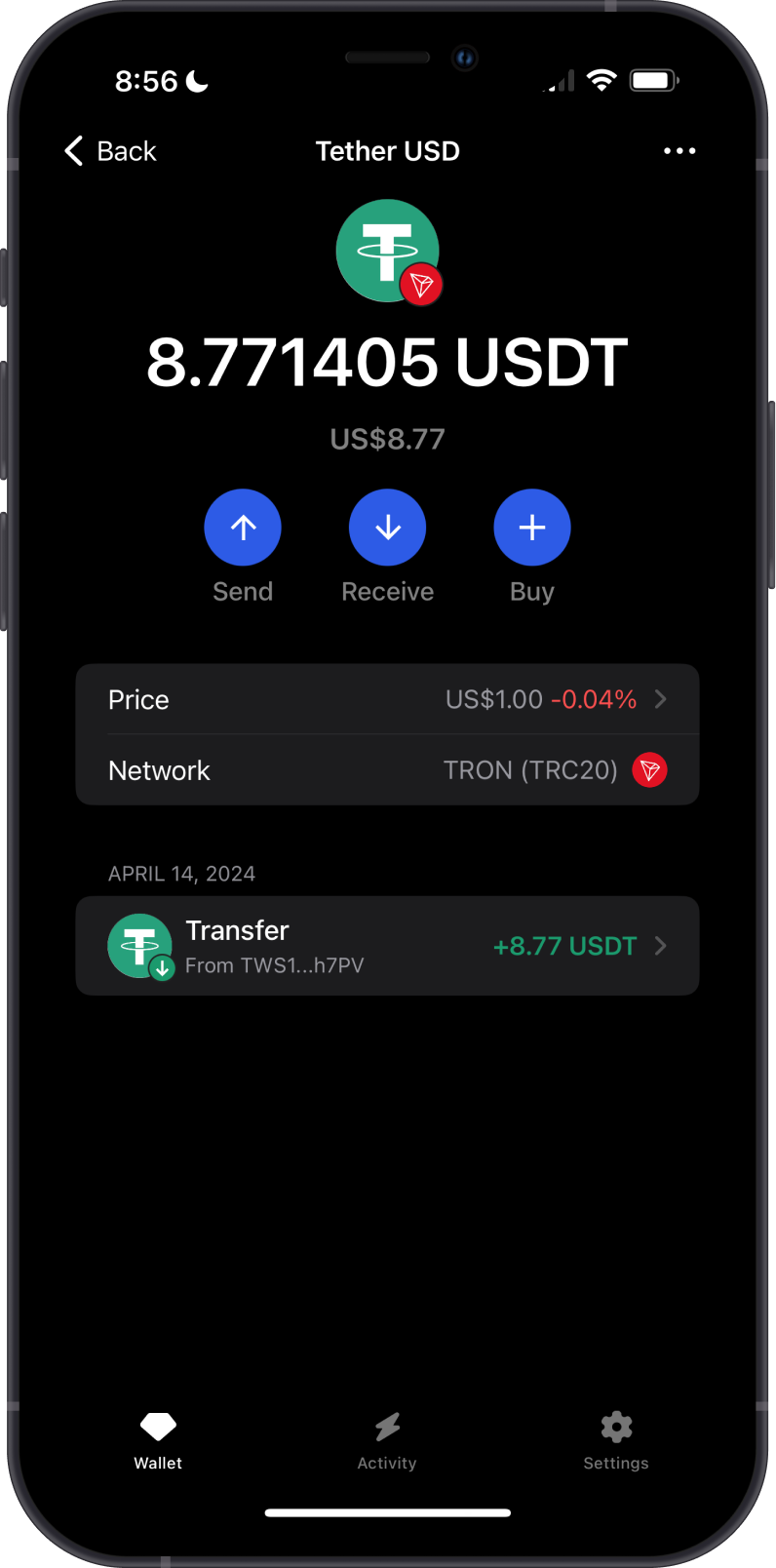
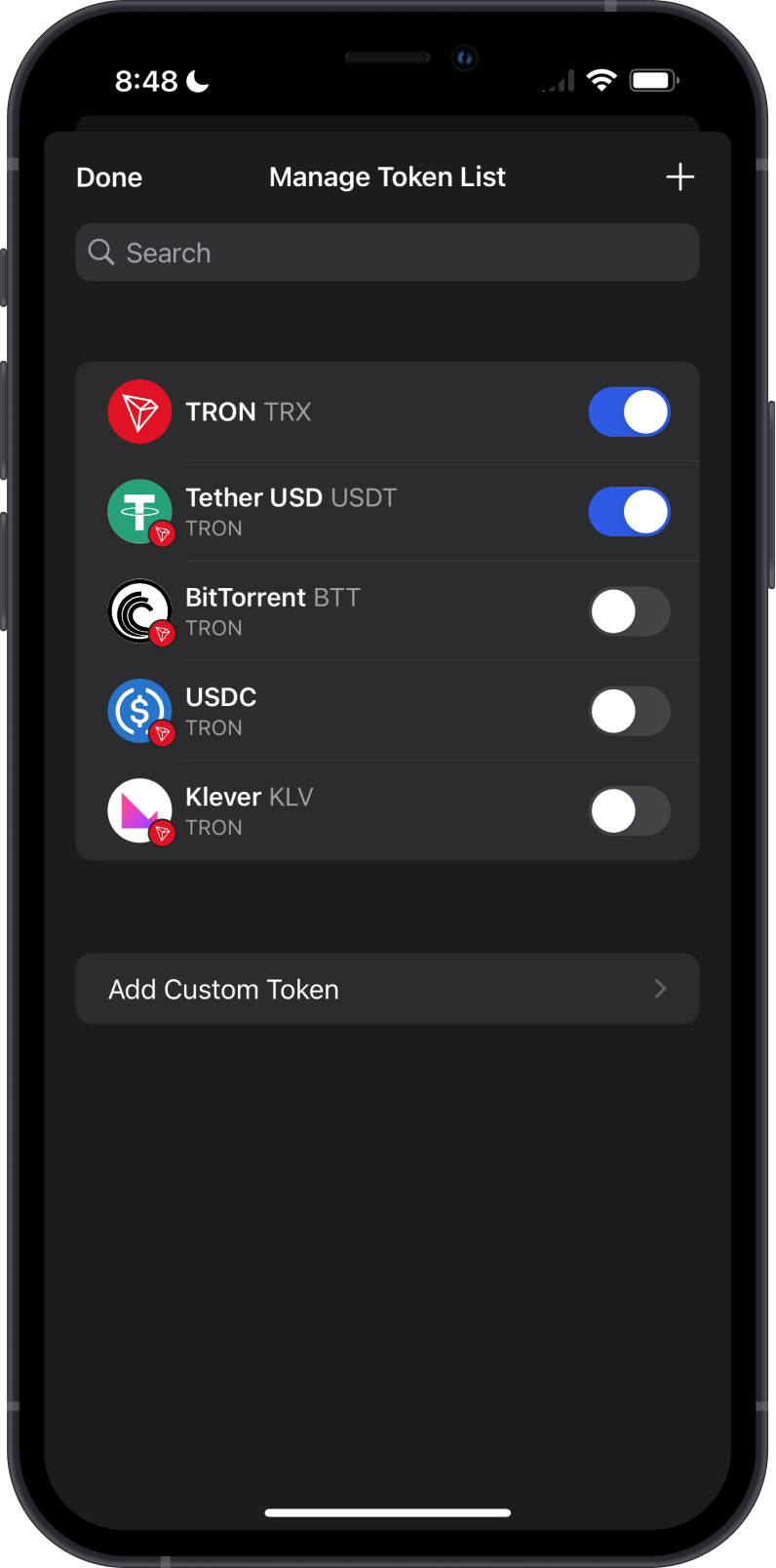
Learn more about TRC20 Tokens from this Gem Wallet Learn article:
What Is TRC20 and What You Need to Know About Tokens on the Tron Blockchain
How to Get TRON?
Here are some ways to acquire some TRON (TRX):
- Buy TRON (TRX) directly on the Gem Wallet app.
- Receive TRX with the unique TRON address on the Gem Wallet app.
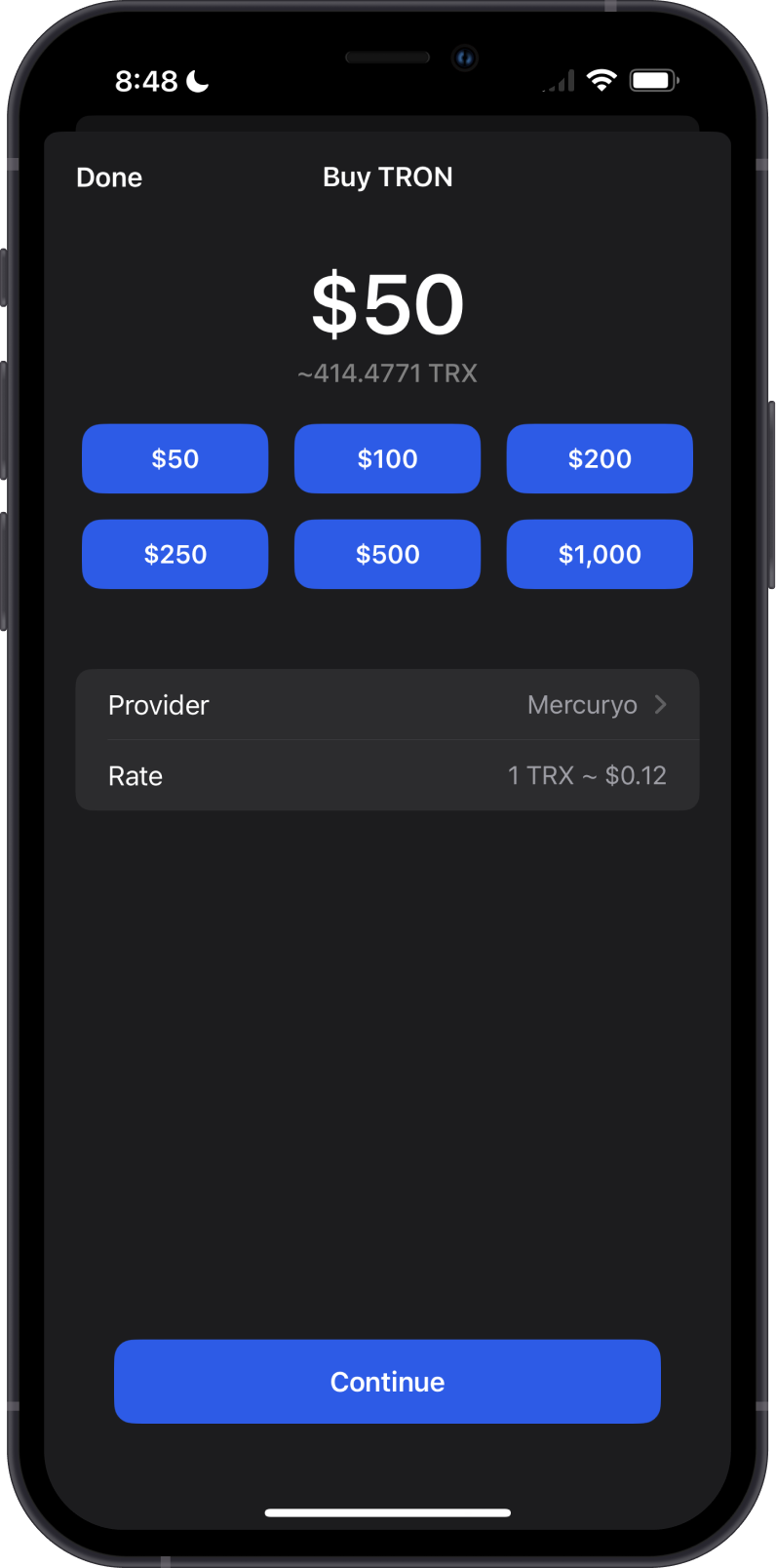

Transaction Fees on the TRON Network
The fees on TRON are summarized as follows:
- Users conducting transactions on the TRON network are required to pay fees denominated in TRX.
- In addition to transaction fees, users may need to expend bandwidth and energy to execute smart contracts and interact with decentralized applications (dApps) on the TRON network.
- Users can freeze their TRX tokens to obtain bandwidth and energy, which allows them to interact with the TRON network. (New Feature to be added soon)
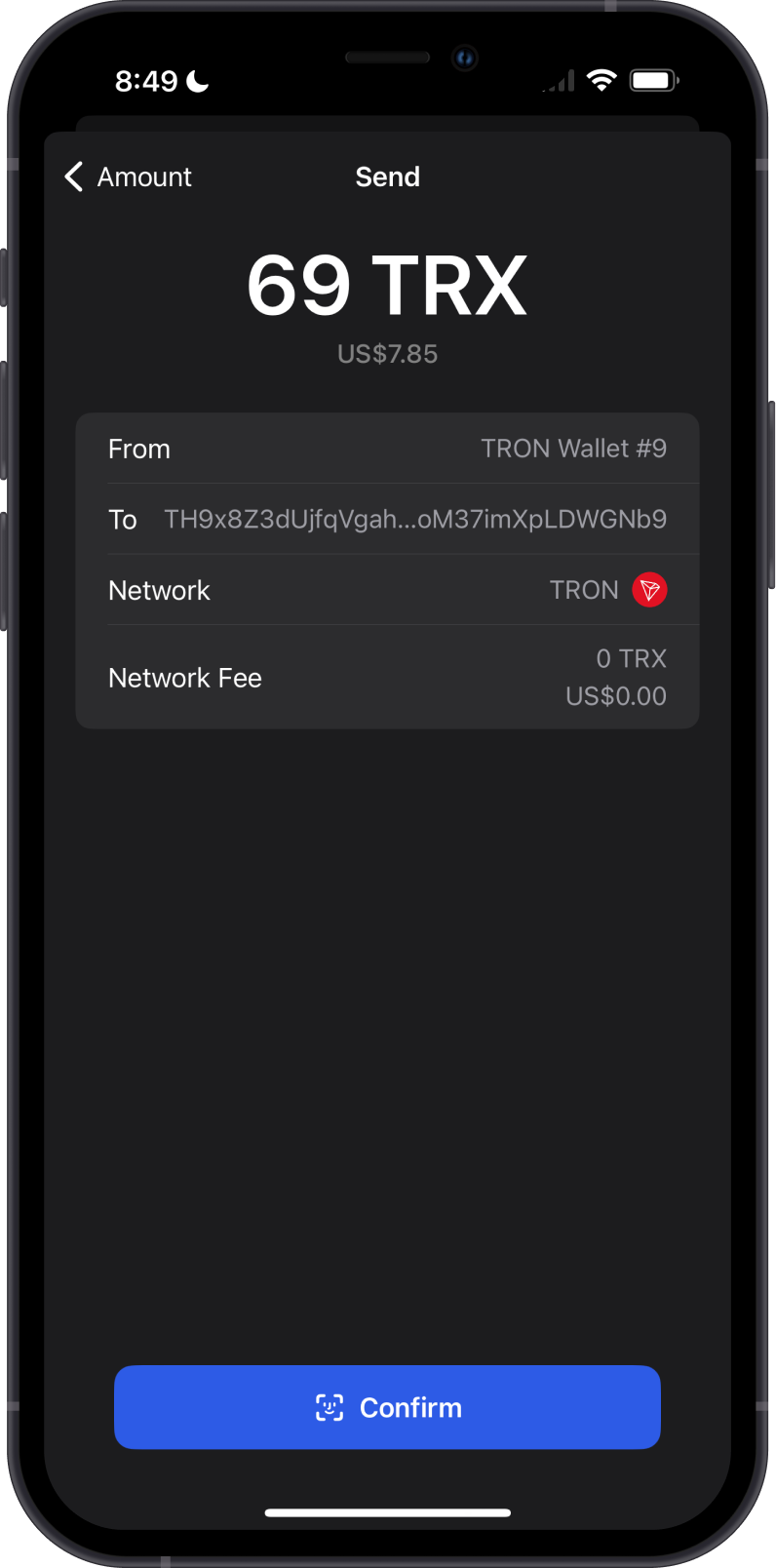
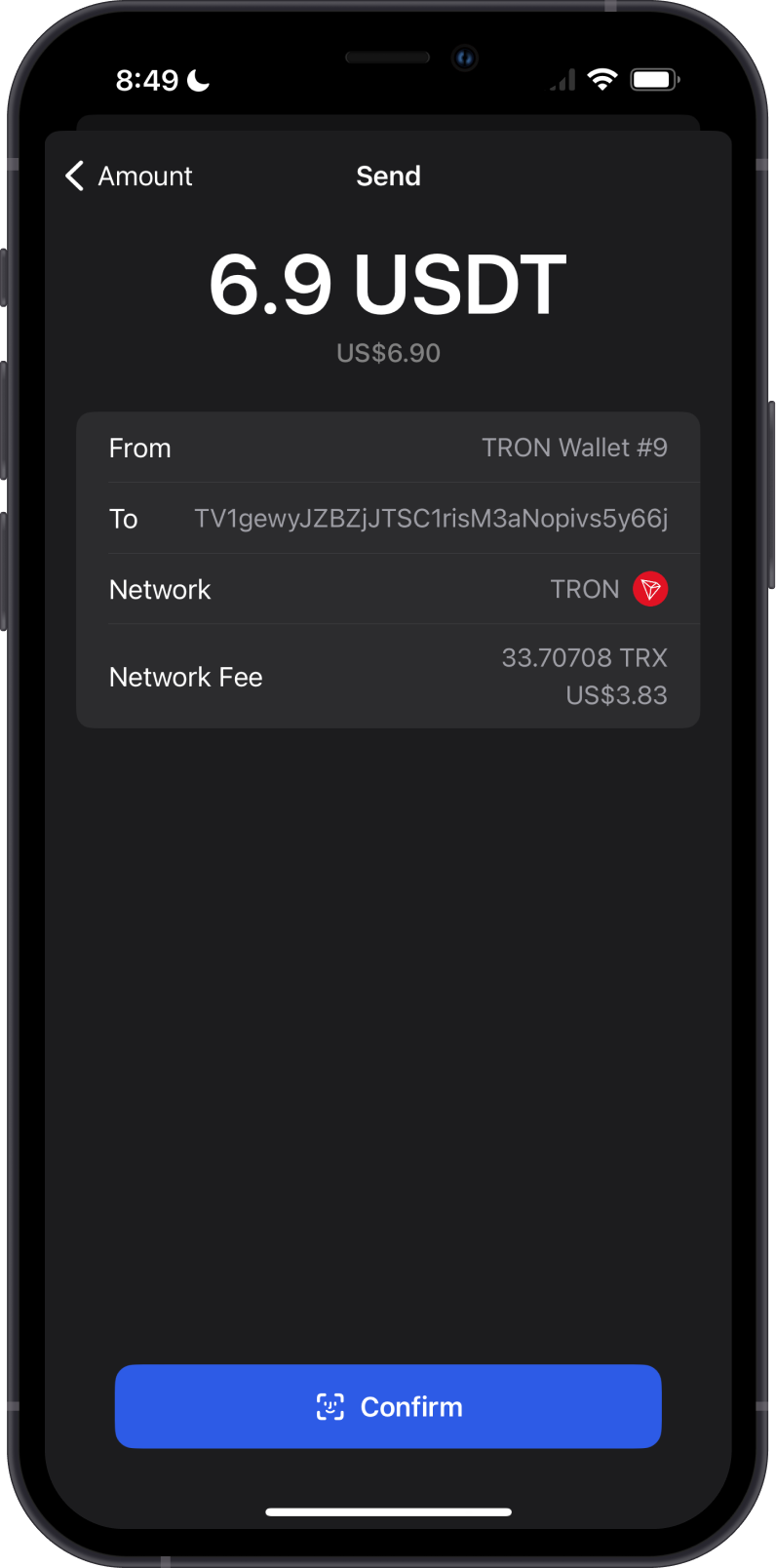
How to Check TRON (TRX) Balance?
Gem Wallet app connects to the TRON Network to show the TRX balance on your wallet. Tap on the 3 dots at the upper right corner, then tap on View address on TRONScan.
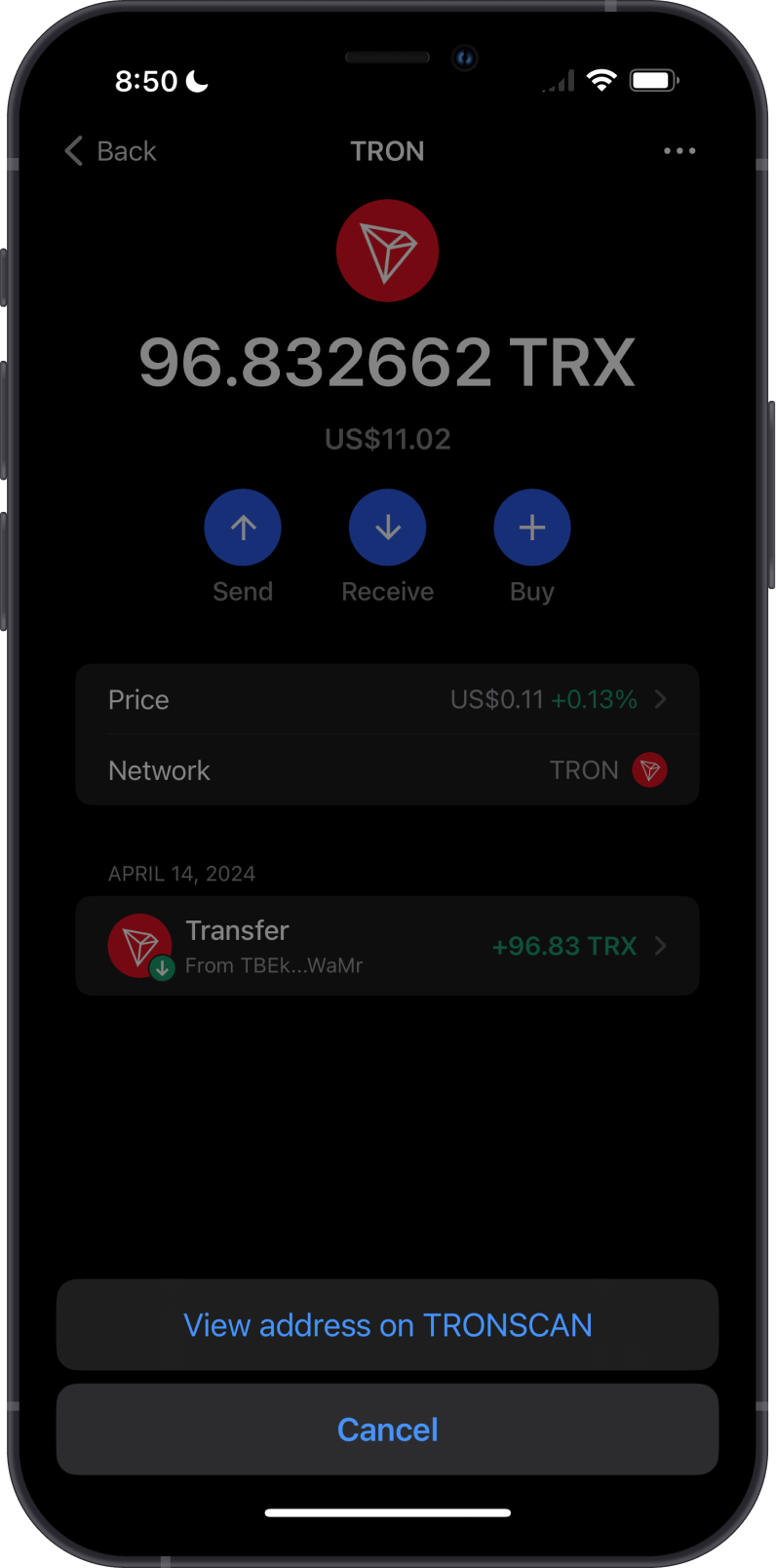
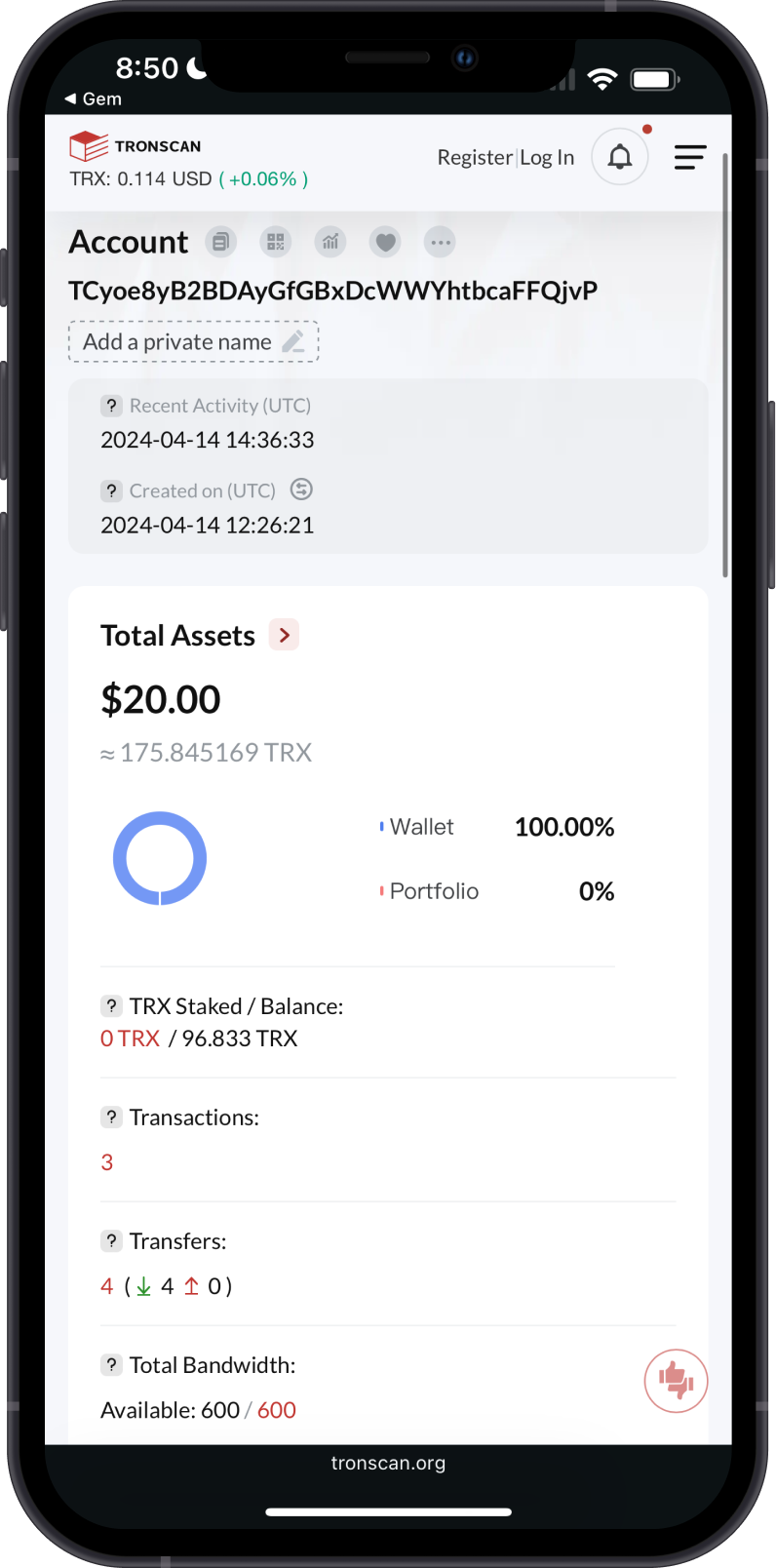
TRONScan is the default TRX explorer of Gem Wallet. You can manually check balances and transactions by going to TRONScan and search for your TRX address.