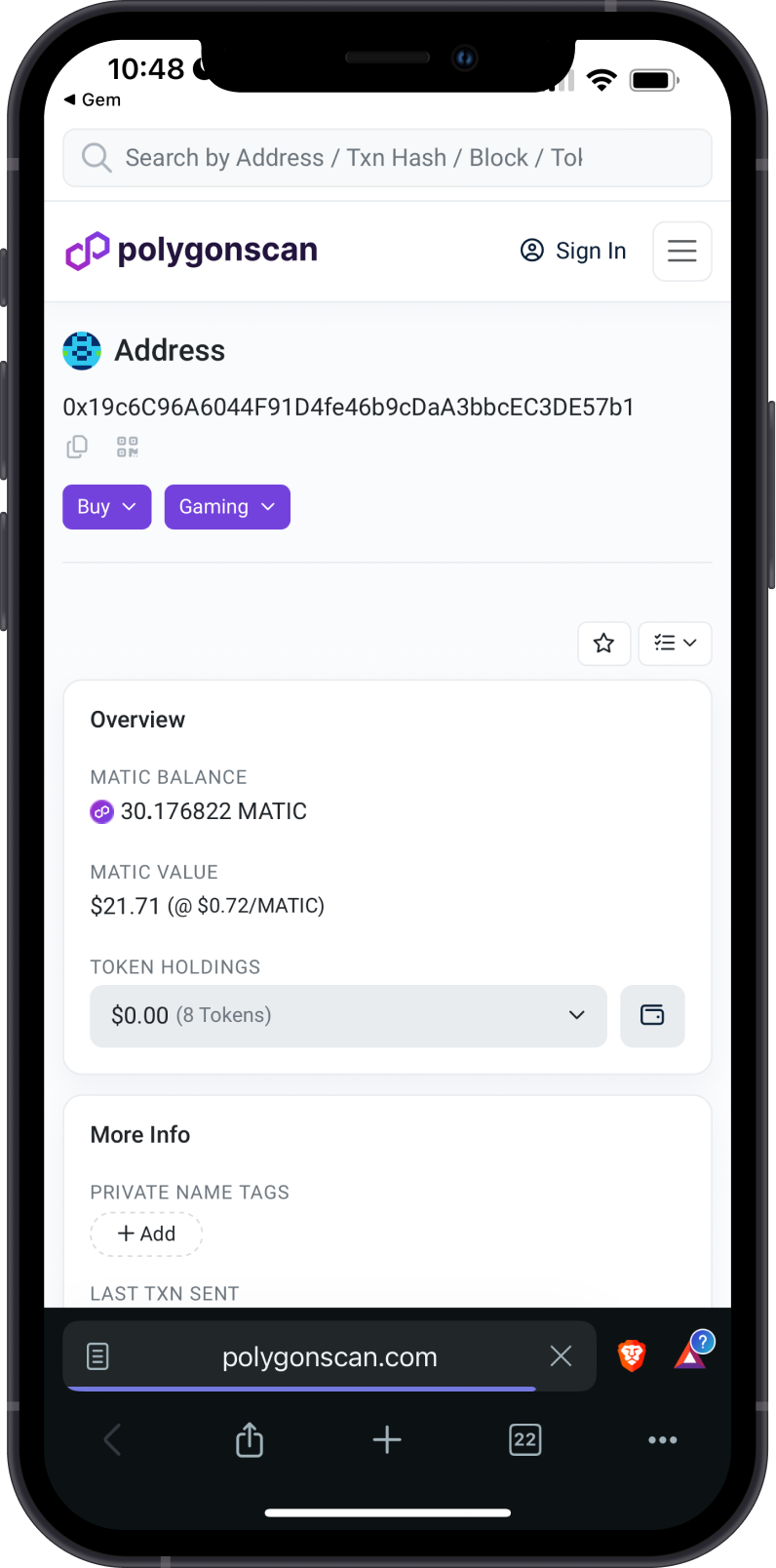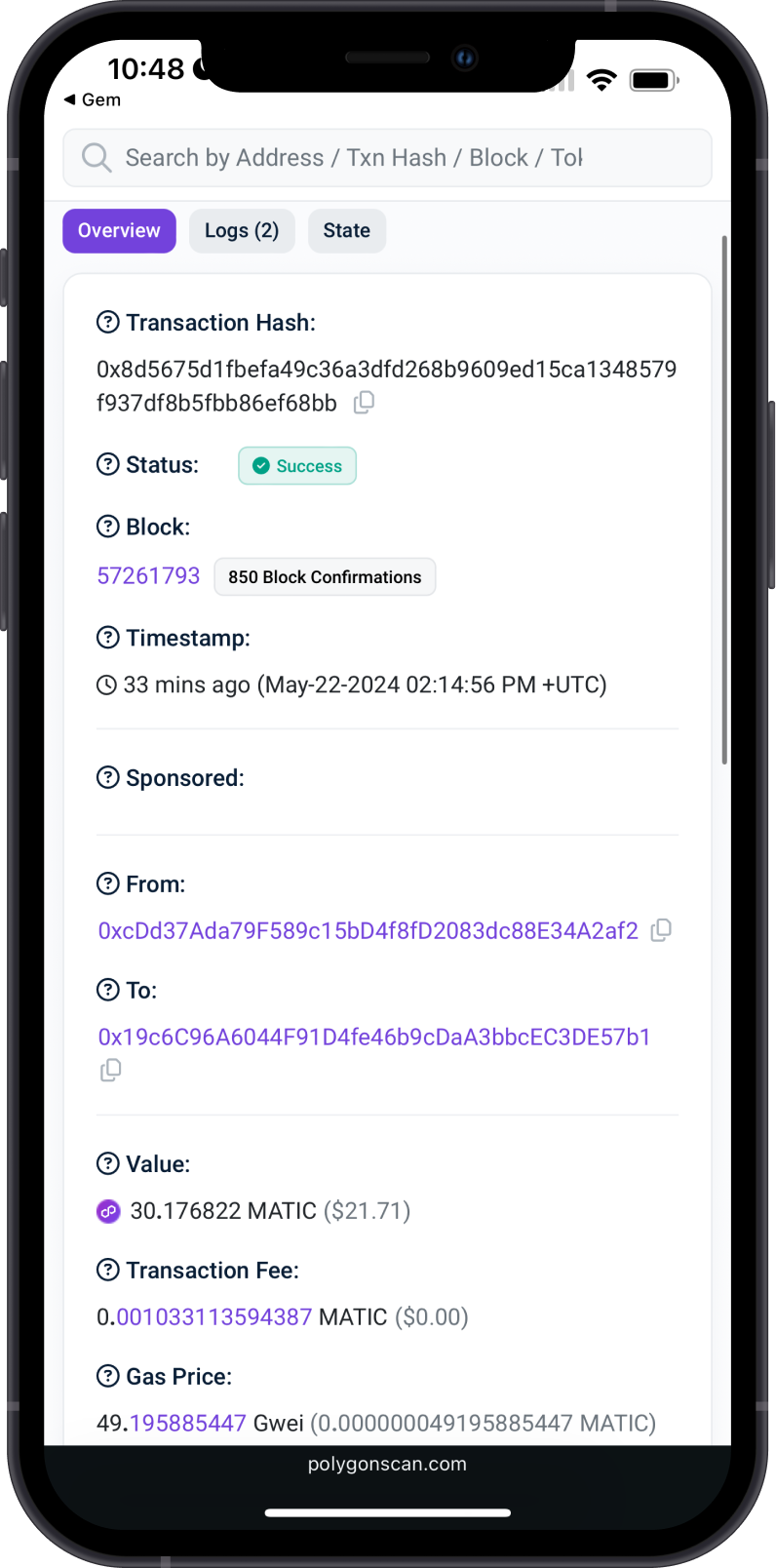Polygon (MATIC)
What is Polygon?
Here are 5 key points about the Polygon PoS Chain:
-
Polygon PoS Chain is a layer 2 scaling solution for Ethereum, aiming to address its scalability issues by employing a Proof of Stake (PoS) consensus mechanism.
-
Polygon provides interoperability with other chains and networks, allowing seamless communication and transfer of assets between different blockchain platforms.
-
The low transaction fees on Polygon PoS Chain significantly reduces transaction fees compared to Ethereum's mainnet, making it more cost-effective for users and developers.
-
Transactions on Polygon PoS Chain are confirmed much faster than on Ethereum's mainnet, offering near-instantaneous transaction finality.
-
The Polygon PoS Chain ecosystem is supported by a vibrant community of developers and projects building decentralized applications (dApps), decentralized finance (DeFi) protocols, and various other blockchain solutions, fostering innovation and growth within the ecosystem.
Learn more about Polygon by reading the Gem Wallet Learn article:
Polygon on Gem Wallet
Gem Wallet has the following features enabled for Polygon PoS Chain:
- Buy Polygon (MATIC) with fiat using debit/credit cards.
- Store Polygon (MATIC) and ER20 tokens securely.
- Send and Receive MATIC and ERC20 tokens natively.
- Swap MATIC to ERC20 tokens and vice versa.
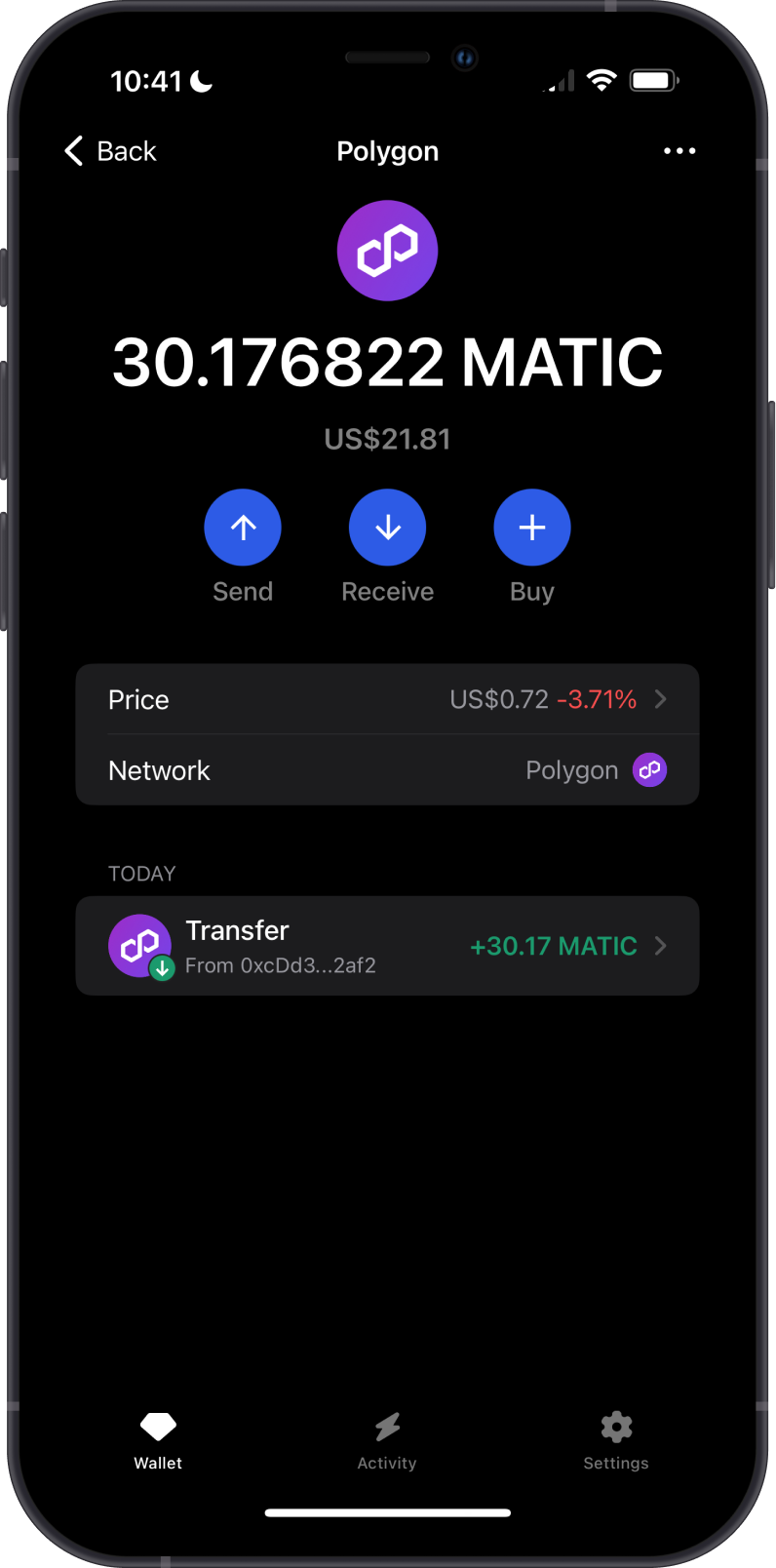
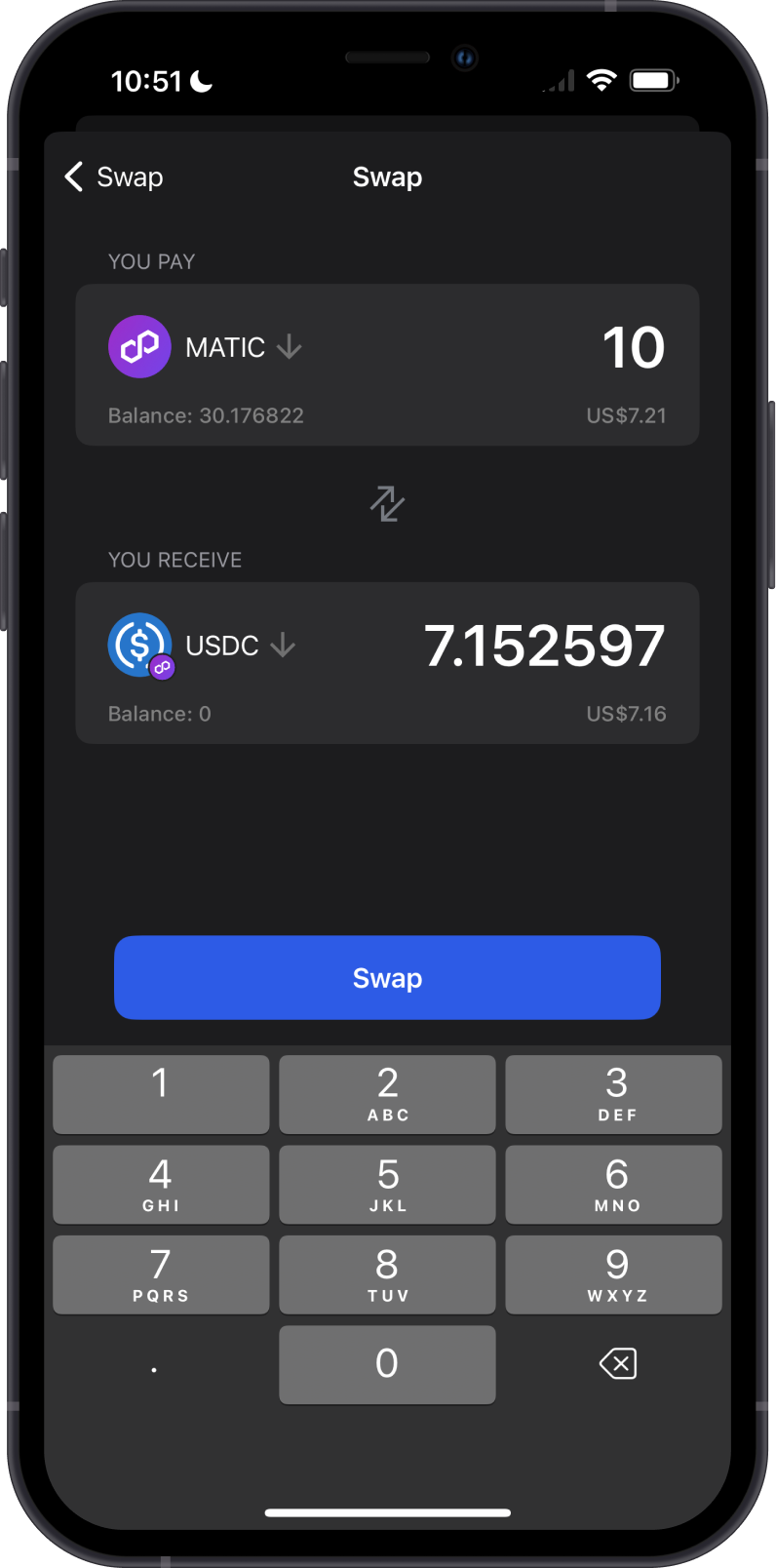
What are ERC20 tokens on Polygon?
- ERC20 tokens on Polygon are typically referred to as "MATIC tokens" since MATIC was the native token of the Polygon network before it rebranded to Polygon.
- They are fully compatible with Ethereum's ERC20 standard. This means that any token that conforms to the ERC20 standard on Ethereum can also be easily deployed and utilized on the Polygon network.
- One of the key advantages of utilizing ERC20 tokens on Polygon is the significantly lower transaction fees compared to Ethereum's mainnet. This makes it more cost-effective for users to transfer and interact with these tokens.
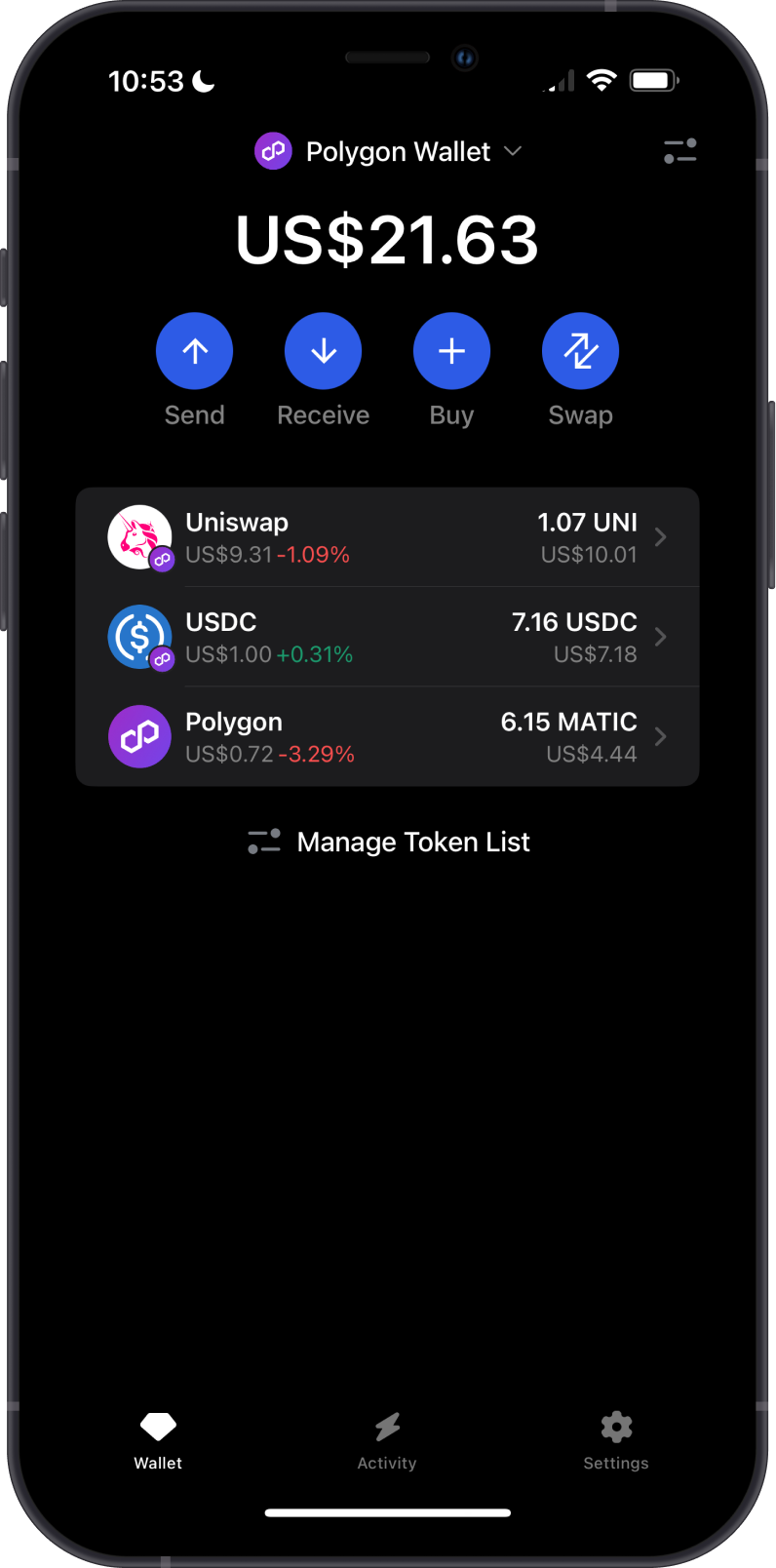
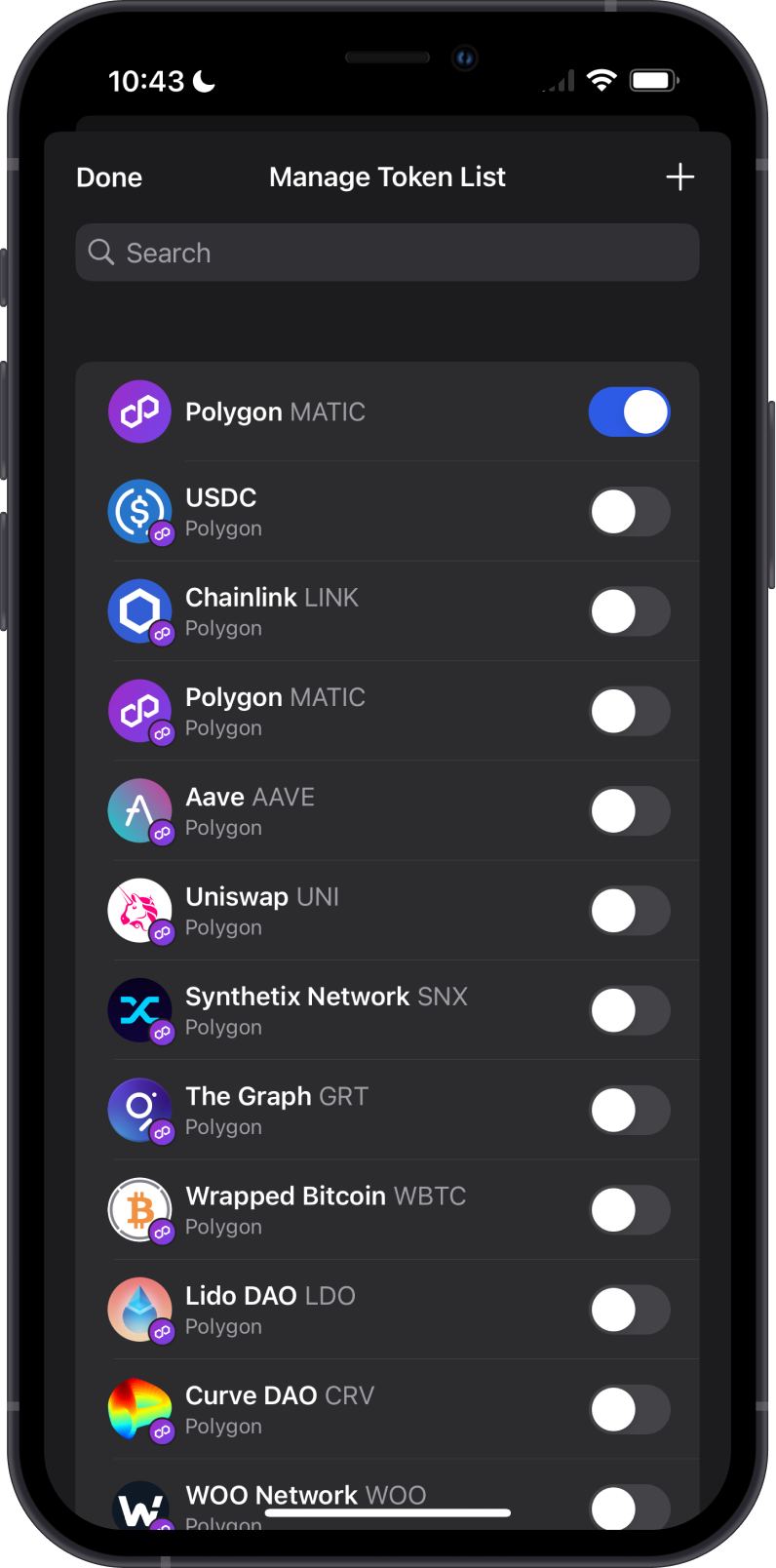
How to Get Polygon?
Here are some ways to acquire some Polygon (MATIC):
- Buy Polygon (MATIC) directly on the Gem Wallet app.
- Receive MATIC with the unique MATIC address on the Gem Wallet app.
- Swap ERC20 tokens to MATIC. This requires that you already have MATIC on your wallet to pay for fees.
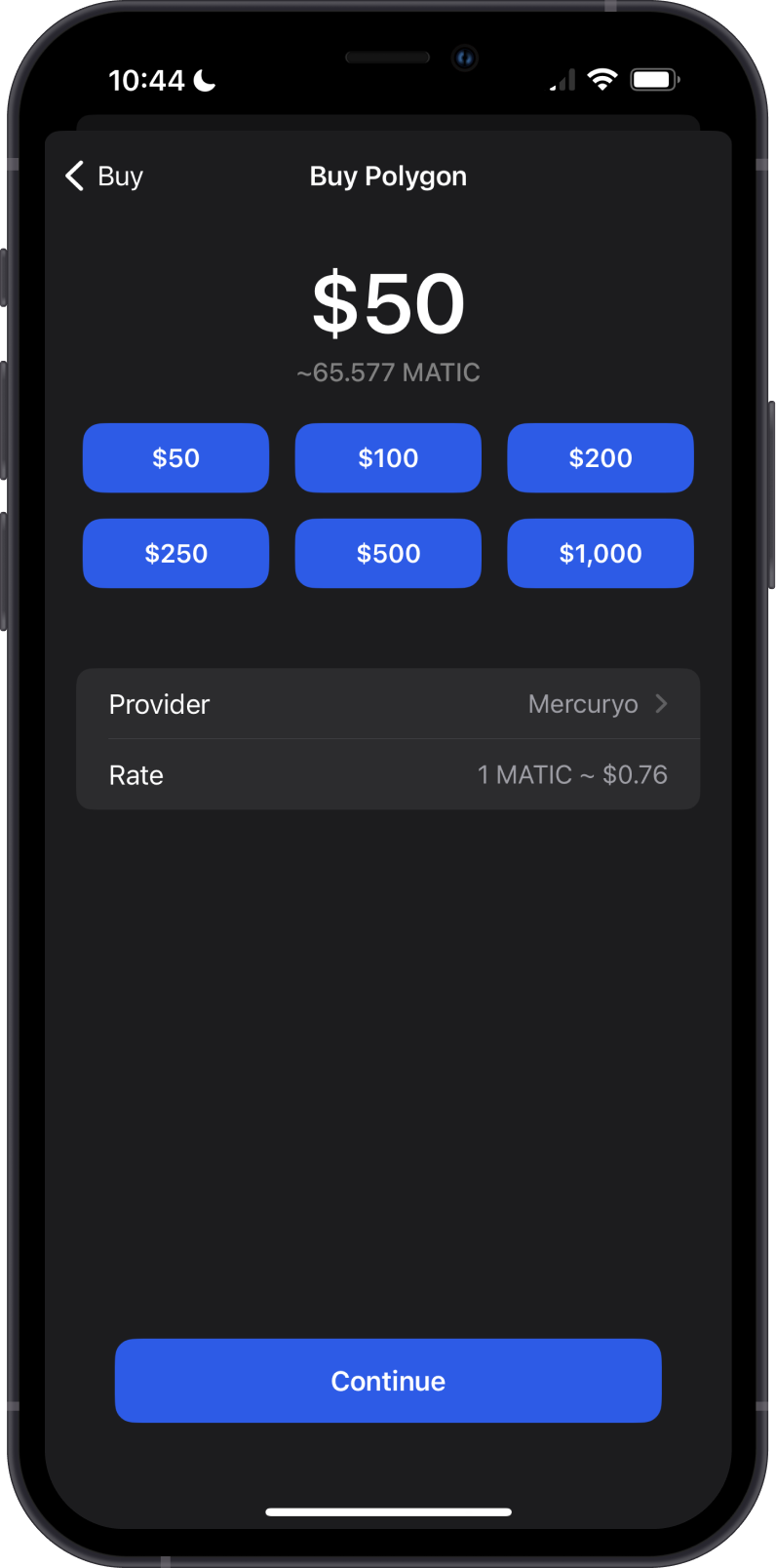
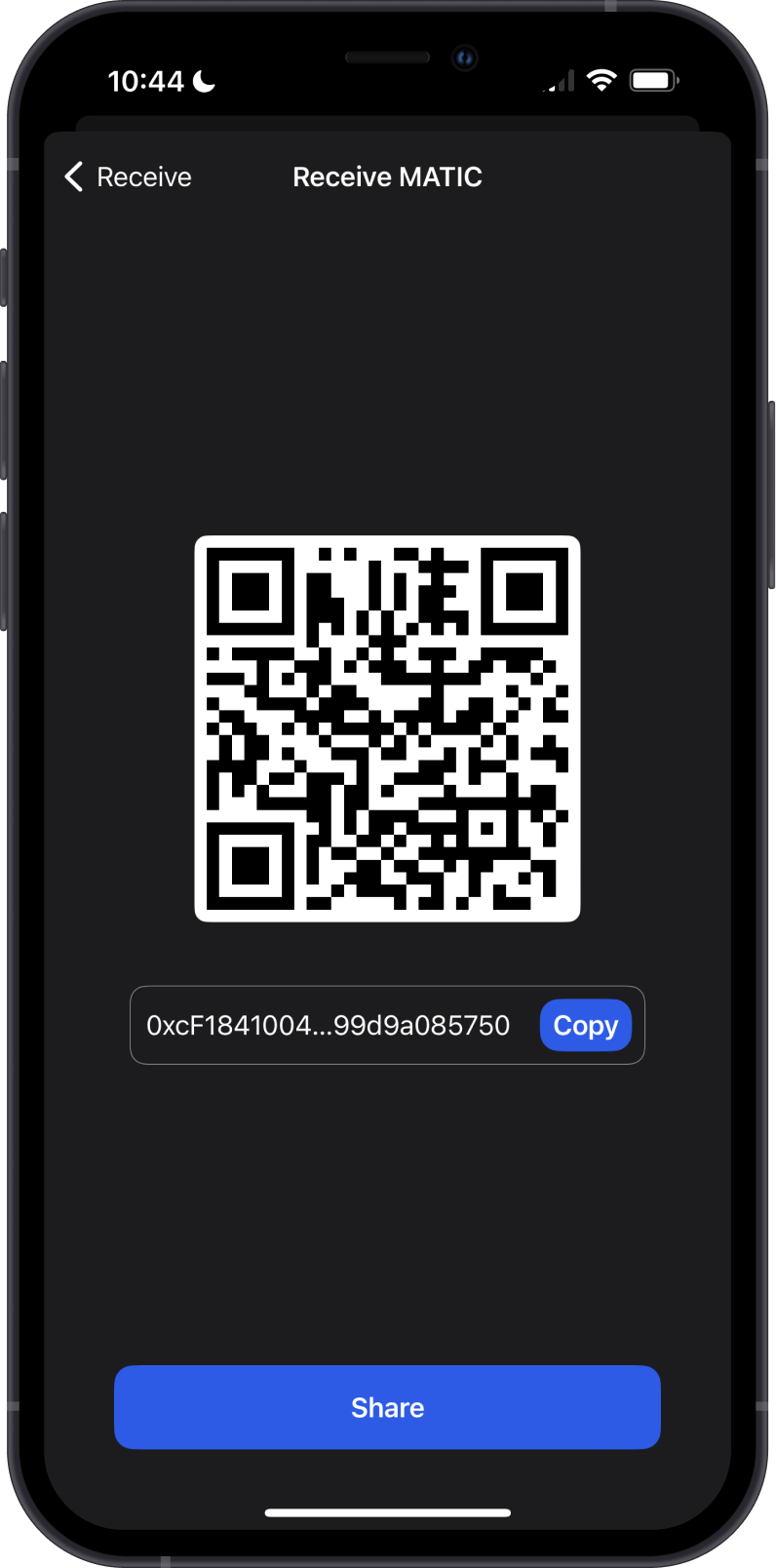
Transaction Fees on the Polygon PoS Chain
The fees on Polygon are summarized as follows:
- Transactions on Polygon PoS Chain typically incur significantly lower fees compared to Ethereum's mainnet.
- All transaction fees on Polygon PoS Chain are paid in MATIC tokens, the native cryptocurrency of the Polygon network.
- Unlike Ethereum's mainnet, where gas fees can fluctuate dramatically based on network demand, fees on Polygon PoS Chain are generally more stable and predictable.
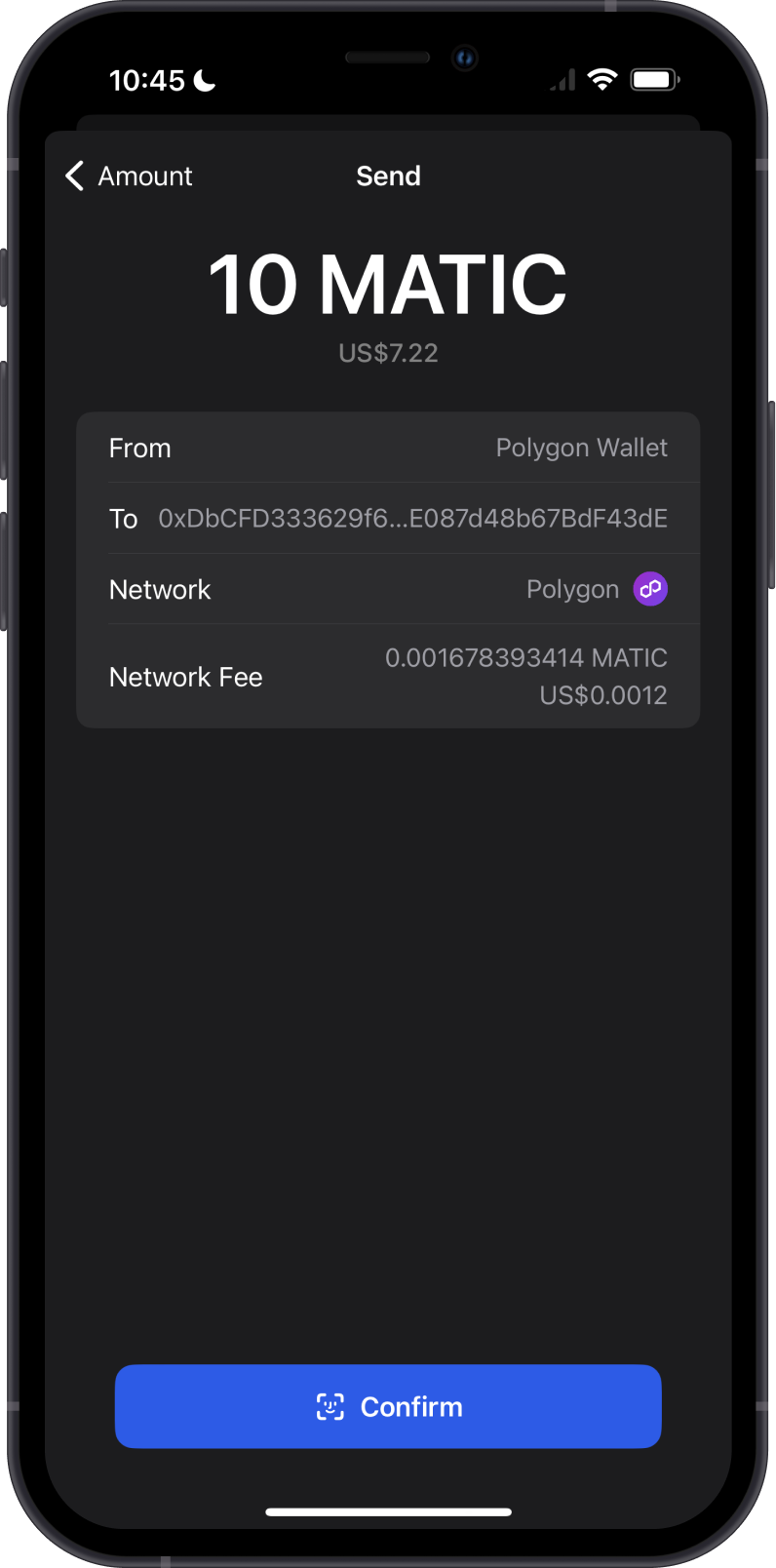
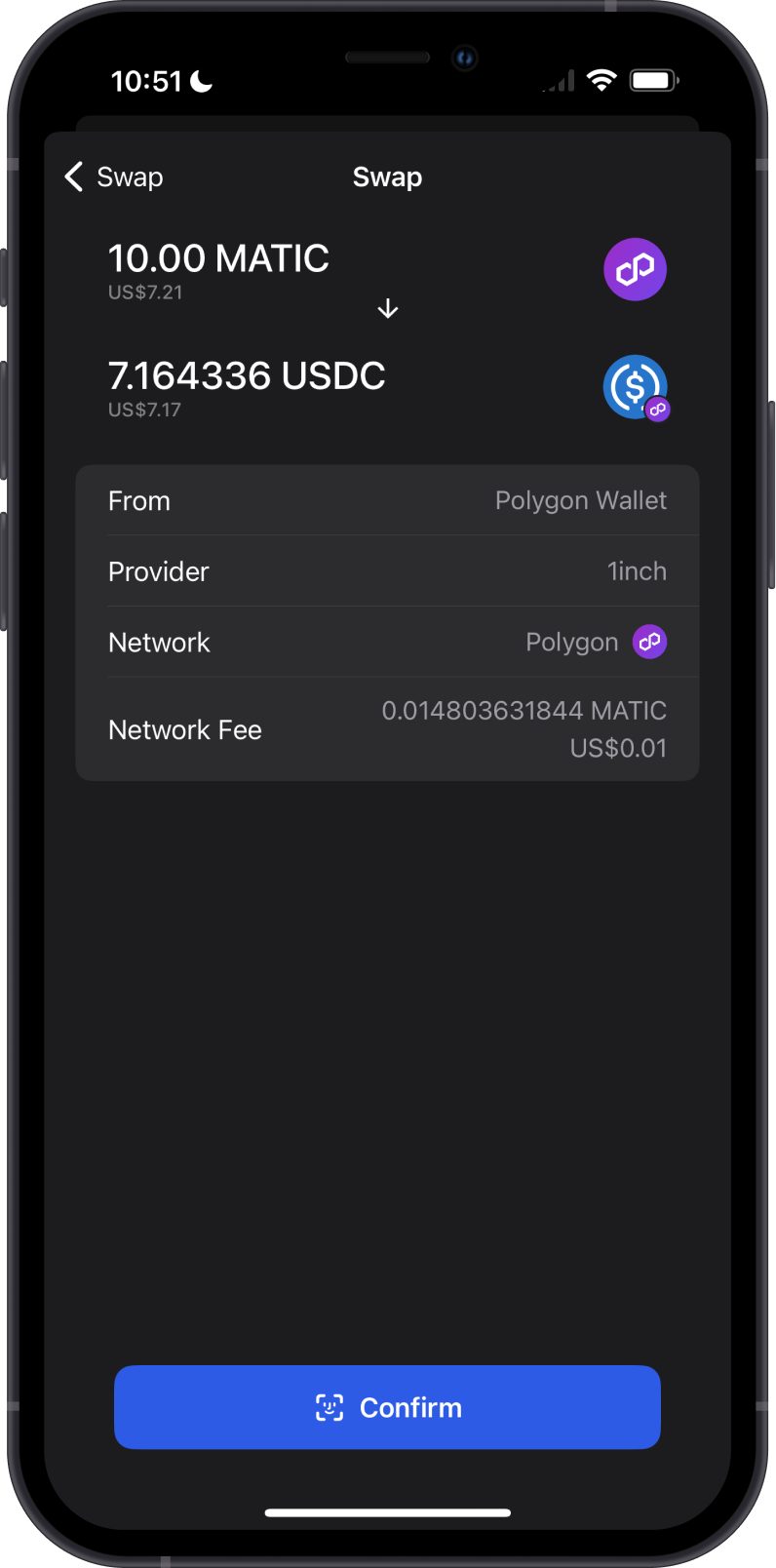
You can check the current Gas fees on Polygon by going to this site, Polygon PoS Chain Gas Tracker.
How to Check Polygon (MATIC) Balance?
Gem Wallet app connects to the Polygon PoS Chain (MATIC) to show the MATIC balance on your wallet. Tap on the 3 dots at the upper right corner, then tap on View address on PolygonScan.
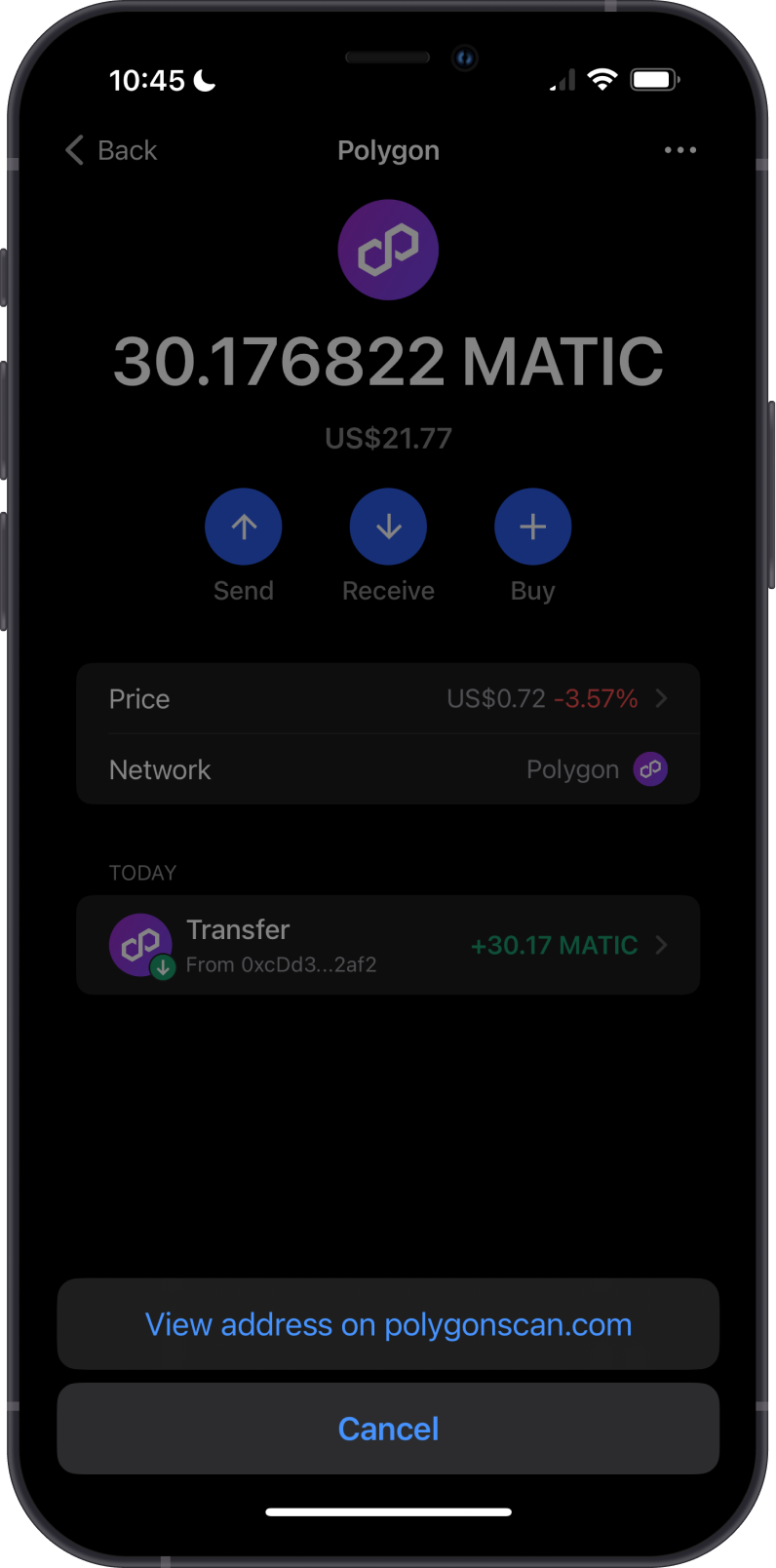
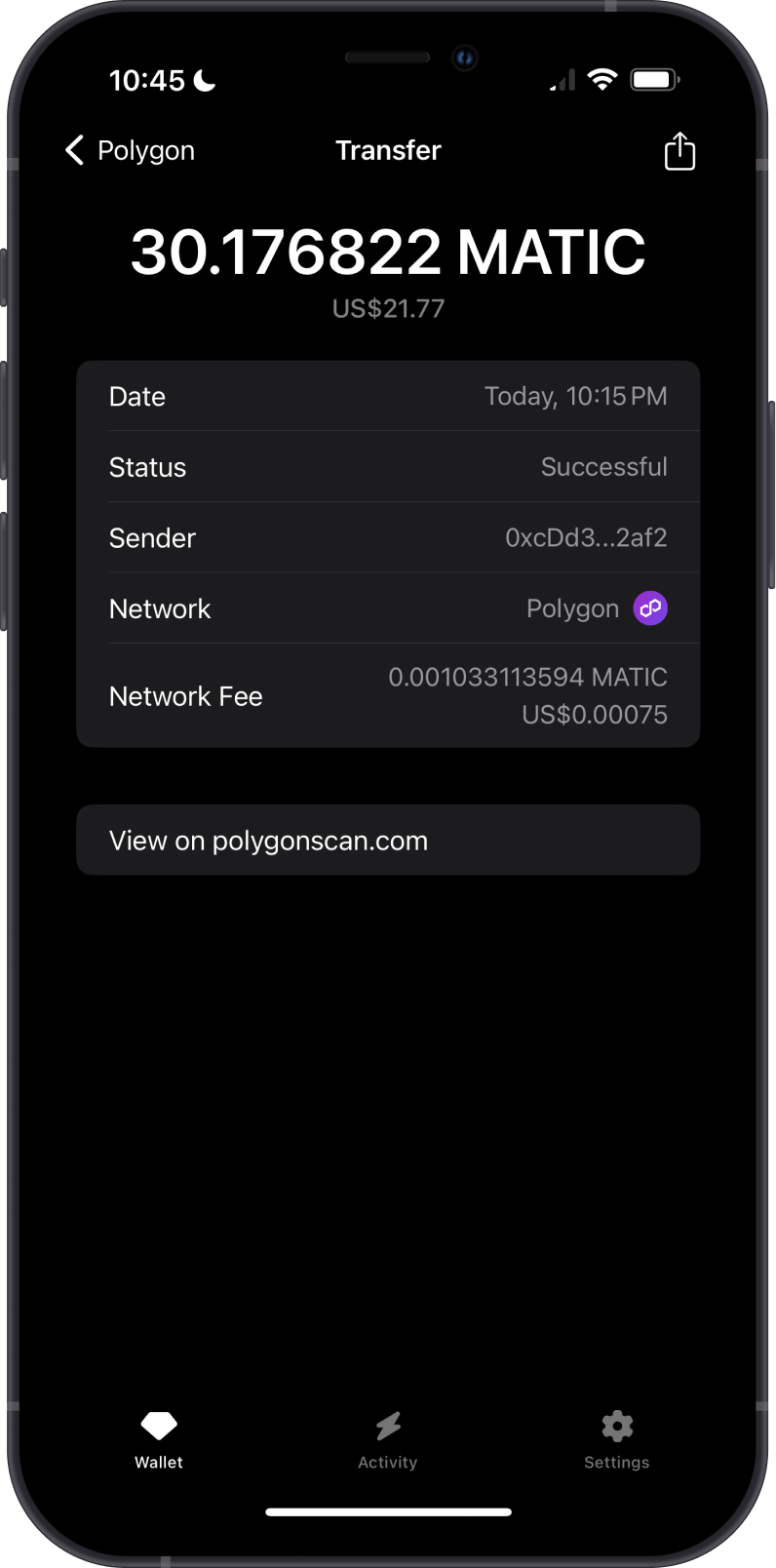
PolygonScan is the default MATIC explorer of Gem Wallet. You can manually check balances and transactions by going to PolygonScan and search for your MATIC address.