Cosmos (ATOM)
What is the Cosmos Hub?
Here are 5 key points about the Cosmos Hub (ATOM):
-
Cosmos Hub serves as the core blockchain in the Cosmos Network, designed to facilitate interoperability between independent blockchains with a a hub-and-zone architecture. Each zone can have its own unique features, consensus mechanisms, and governance structures, while still benefiting from interoperability with other zones through the Cosmos Hub.
-
The Inter-Blockchain Communication (IBC) protocol is a key feature of Cosmos Hub, enabling secure and trustless communication and asset transfers between different blockchains within the Cosmos Network.
-
Cosmos Hub utilizes a PoS consensus mechanism to secure its network and validate transactions. Validators are selected based on the amount of tokens they stake as collateral, and they earn rewards for their participation in block production and consensus.
-
ATOM, the native currency of the Cosmos Hub, plays a central role in securing the network, facilitating governance decisions, and providing economic incentives for network participants.
-
Cosmos Hub employs a decentralized governance model, allowing token holders to participate in decision-making processes through on-chain governance.
Learn more about Cosmos Blockchain by reading the Gem Wallet Learn article: What Is The Cosmos Blockchain?
Cosmos on Gem Wallet
Gem Wallet has the following features enabled for Cosmos:
- Buy Cosmos (ATOM) with fiat using debit/credit cards.
- Store Cosmos tokens securely.
- Send and Receive ATOM tokens natively.
- Stake ATOM to earn more ATOM.
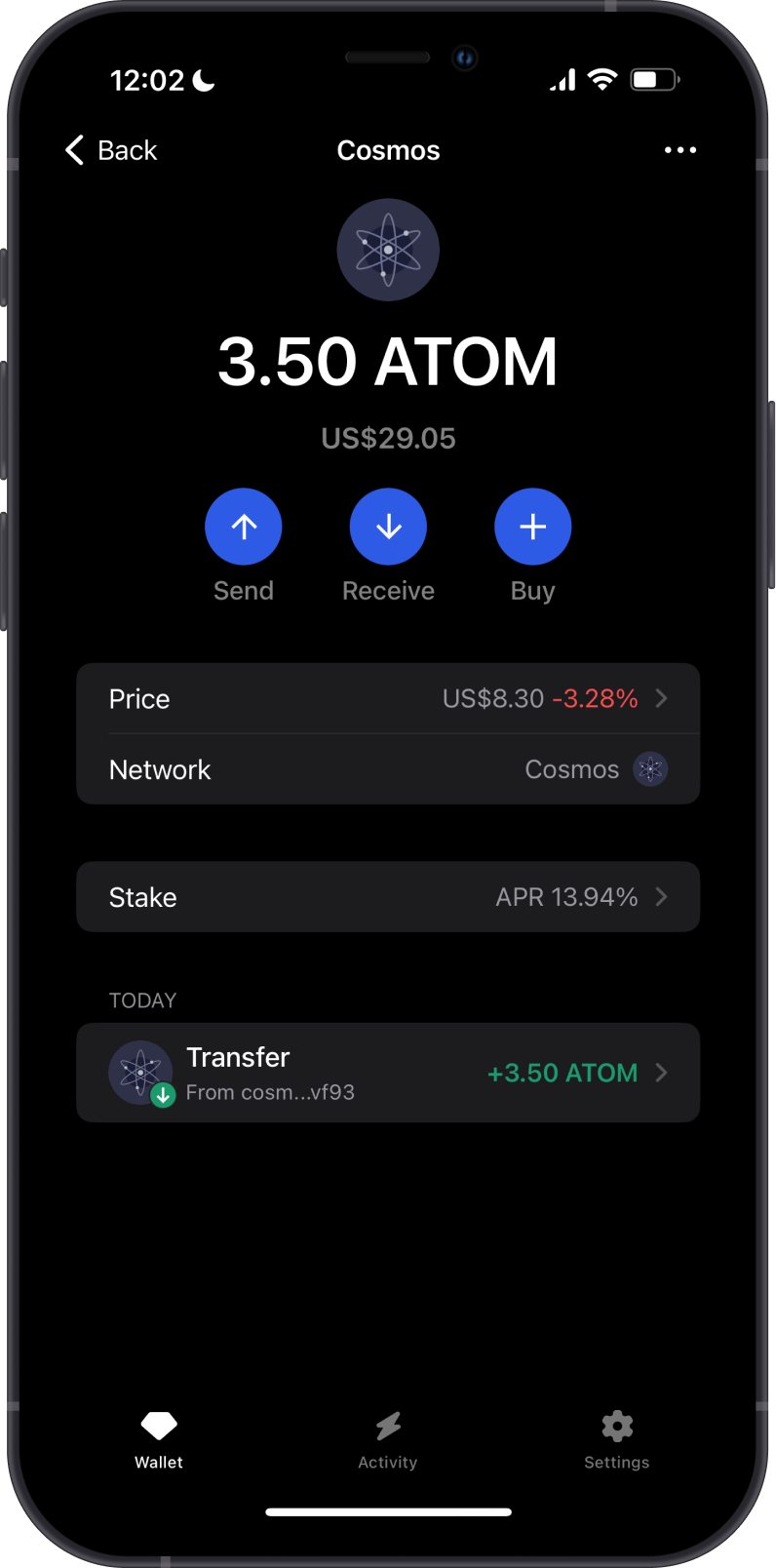
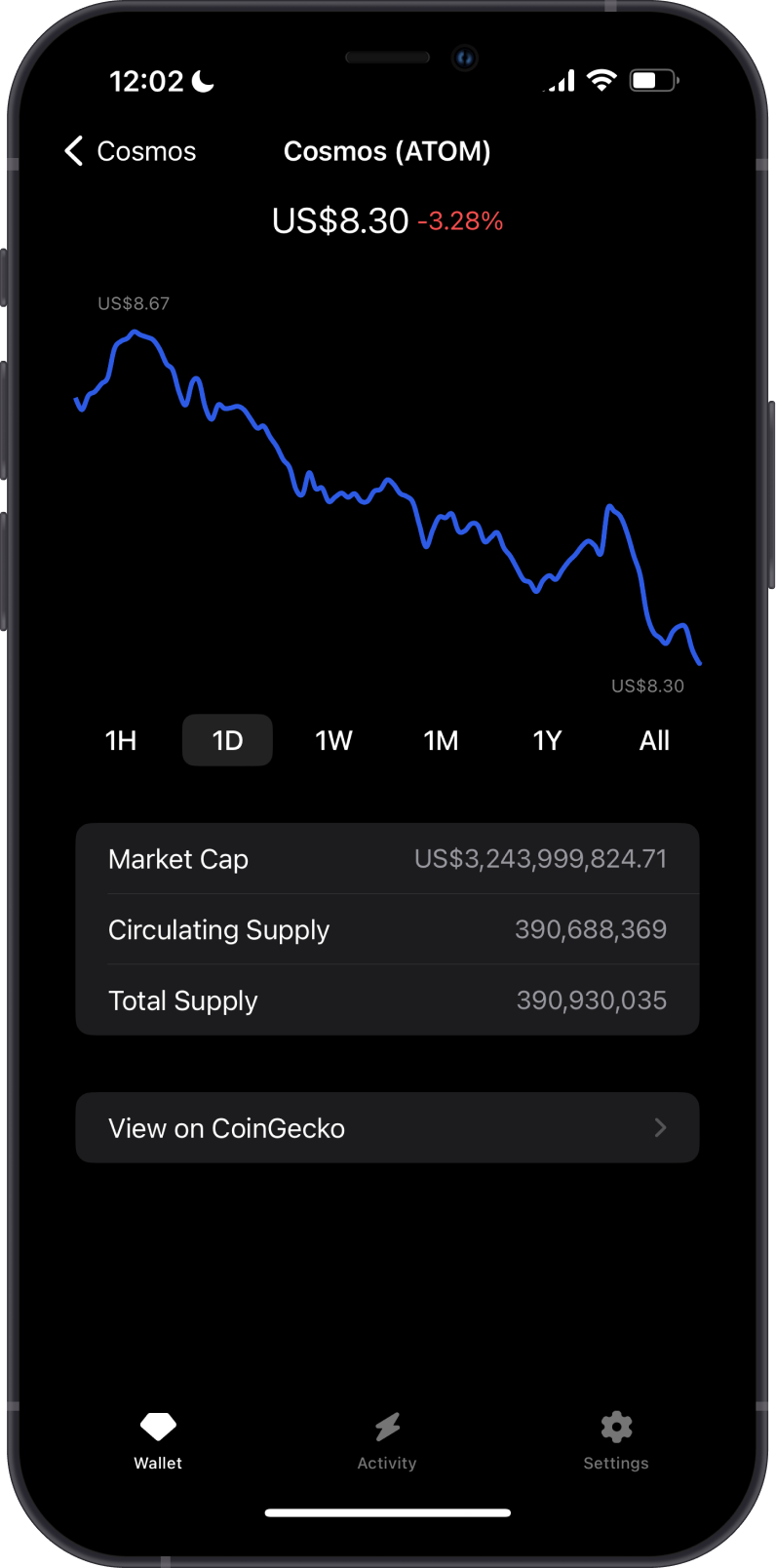
How to Get Cosmos?
Here are some ways to acquire some Cosmos (ATOM):
- Buy Cosmos (ATOM) directly on the Gem Wallet app.
- Receive ATOM with the unique Cosmos address on the Gem Wallet app.
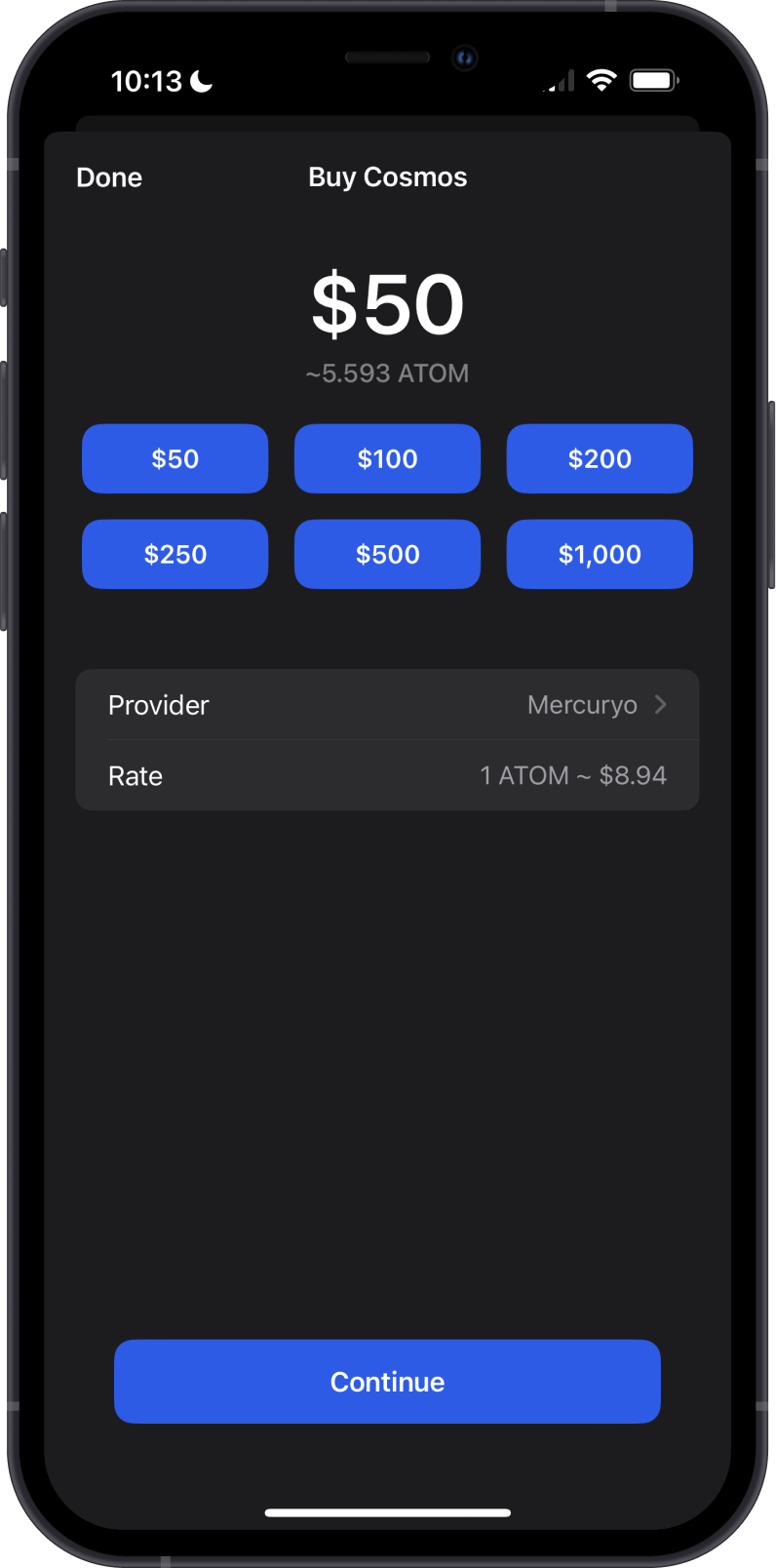

Memo is not required in receiving ATOM on Gem Wallet.
Transaction Fees on the Cosmos Network
The fees on Cosmos Network are summarized as follows:
- Users pay fees in ATOM for transactions on the Cosmos Network which are determined by the computational resources consumed by transactions and smart contract executions.
- Validators may charge a commission fee on rewards earned by delegators via staking.
- Submitting governance proposals require a fee in ATOM and may be levied to fund network upgrades and improvements through community proposals.
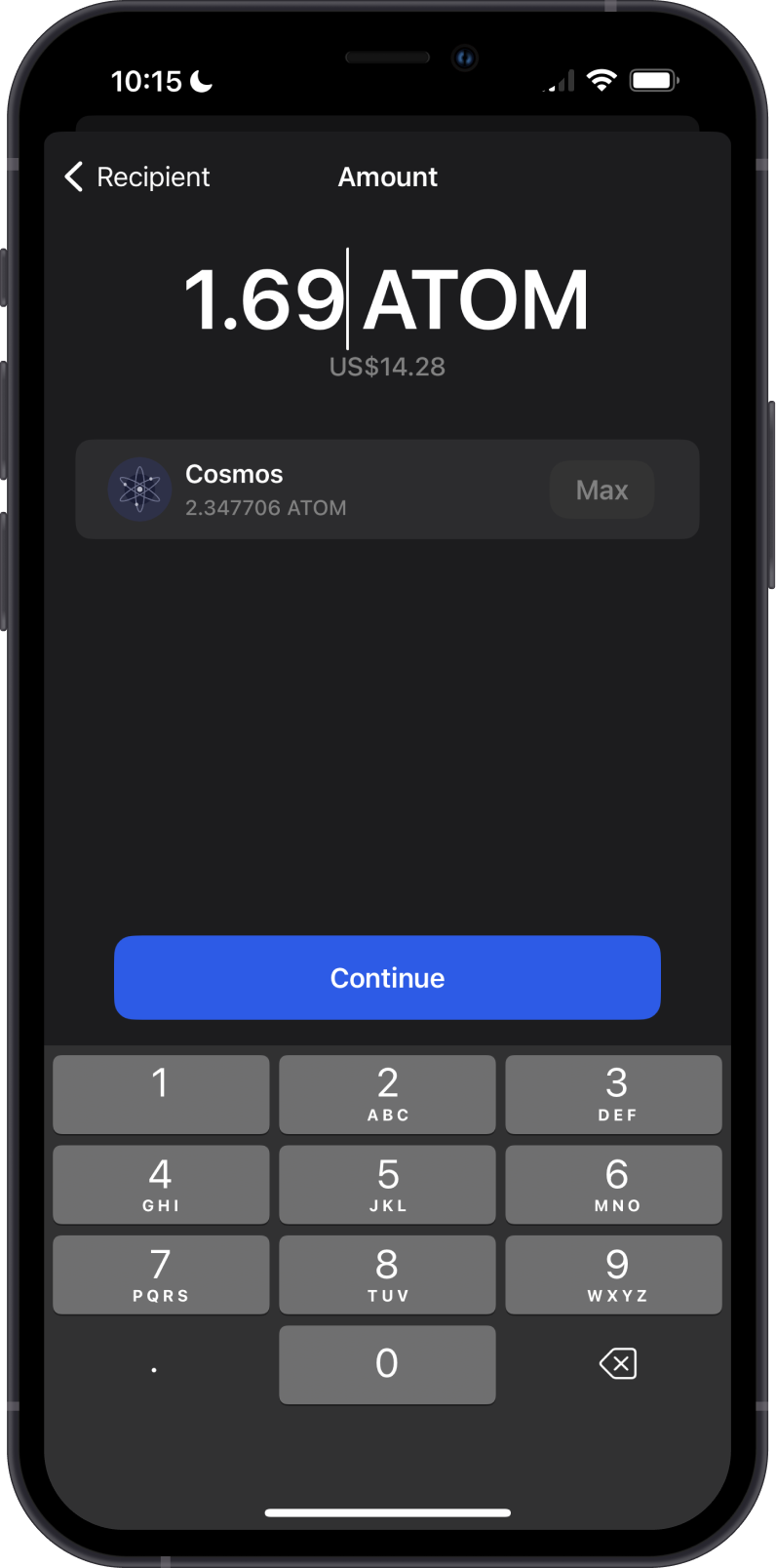
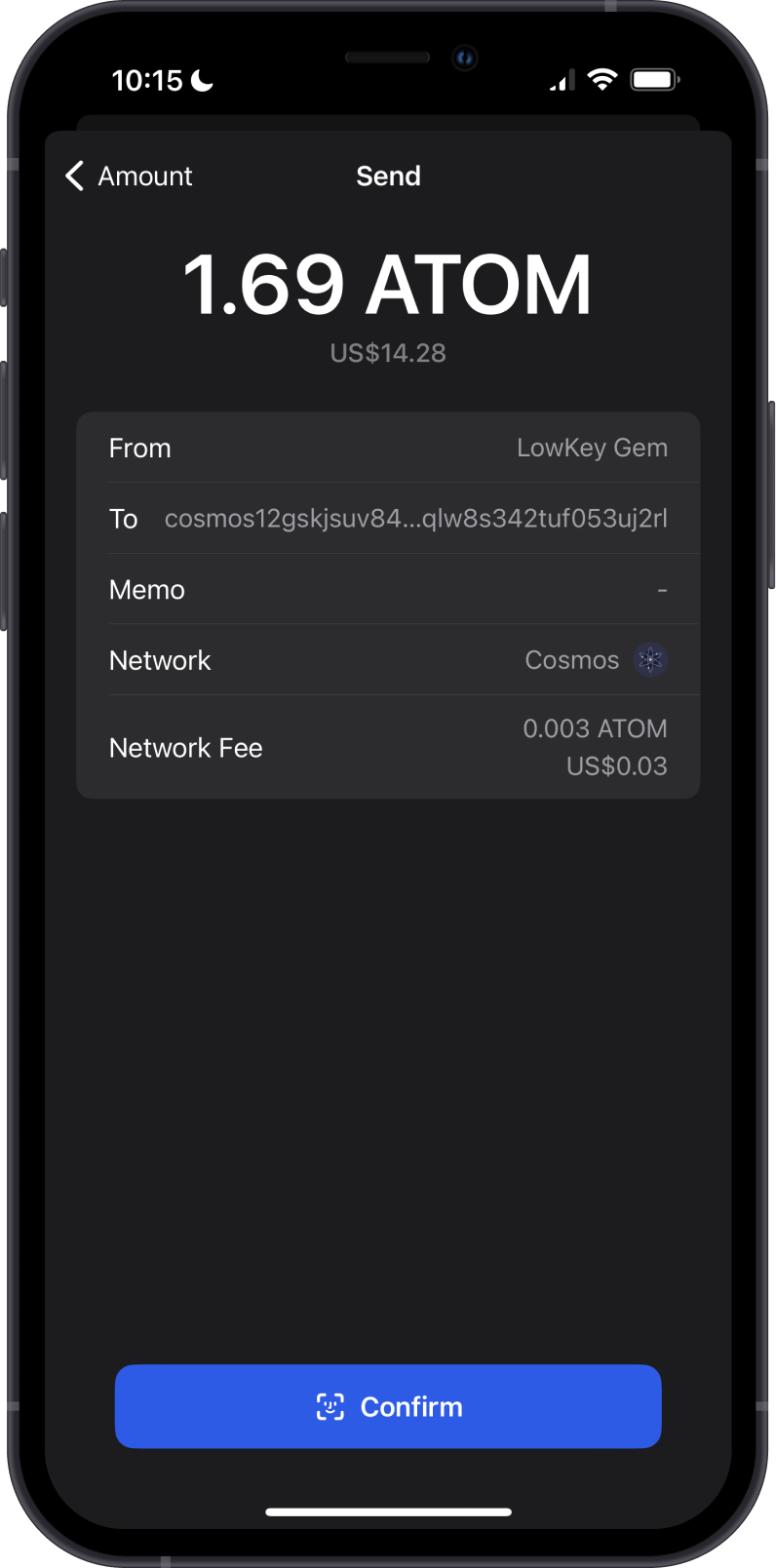
How to Check Cosmos (ATOM) Balance?
Gem Wallet app connects to the Cosmus Hub Network to show the ATOM balance on your wallet. Tap on the 3 dots at the upper right corner, then tap on View address on MintScan.
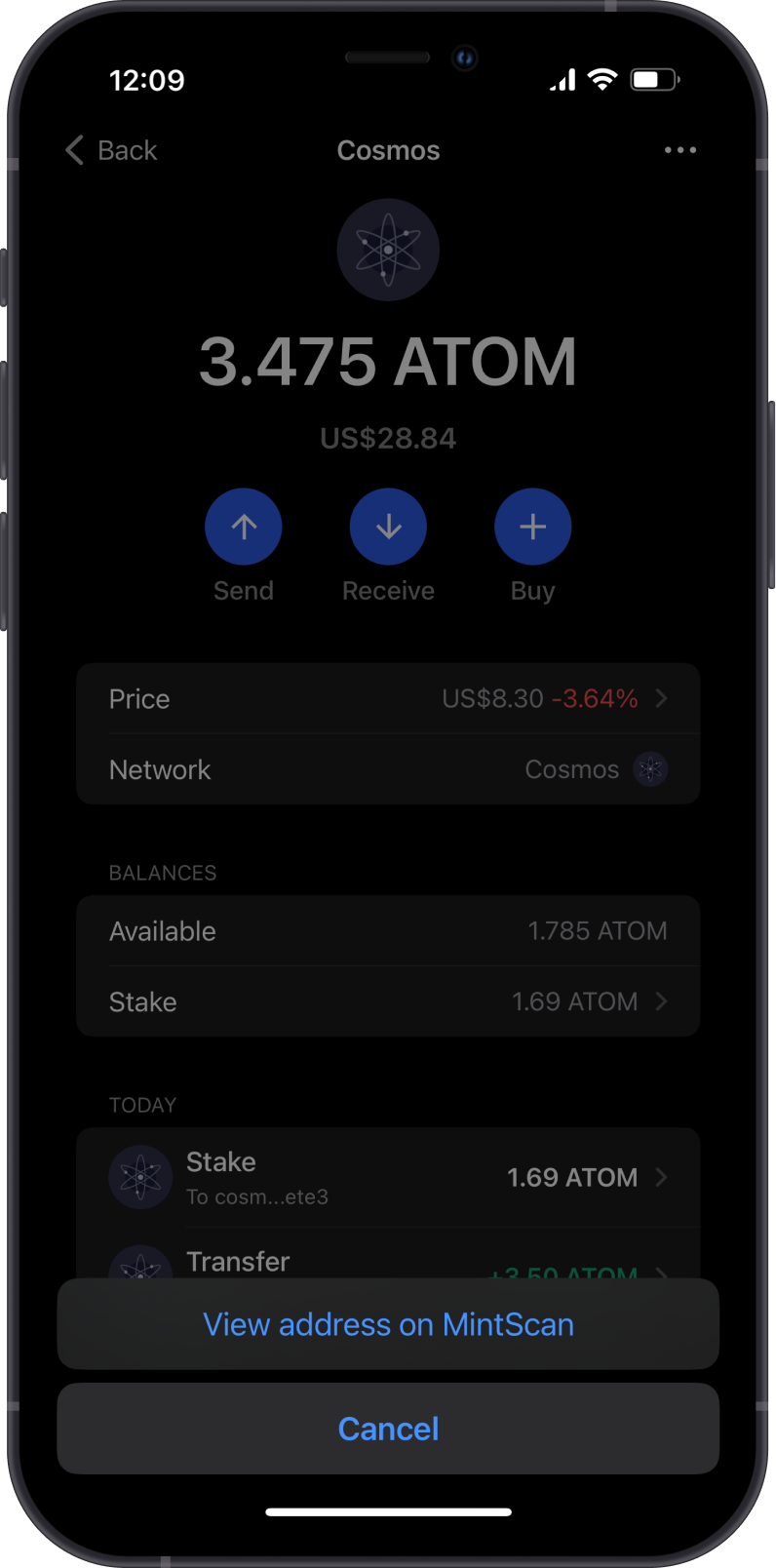
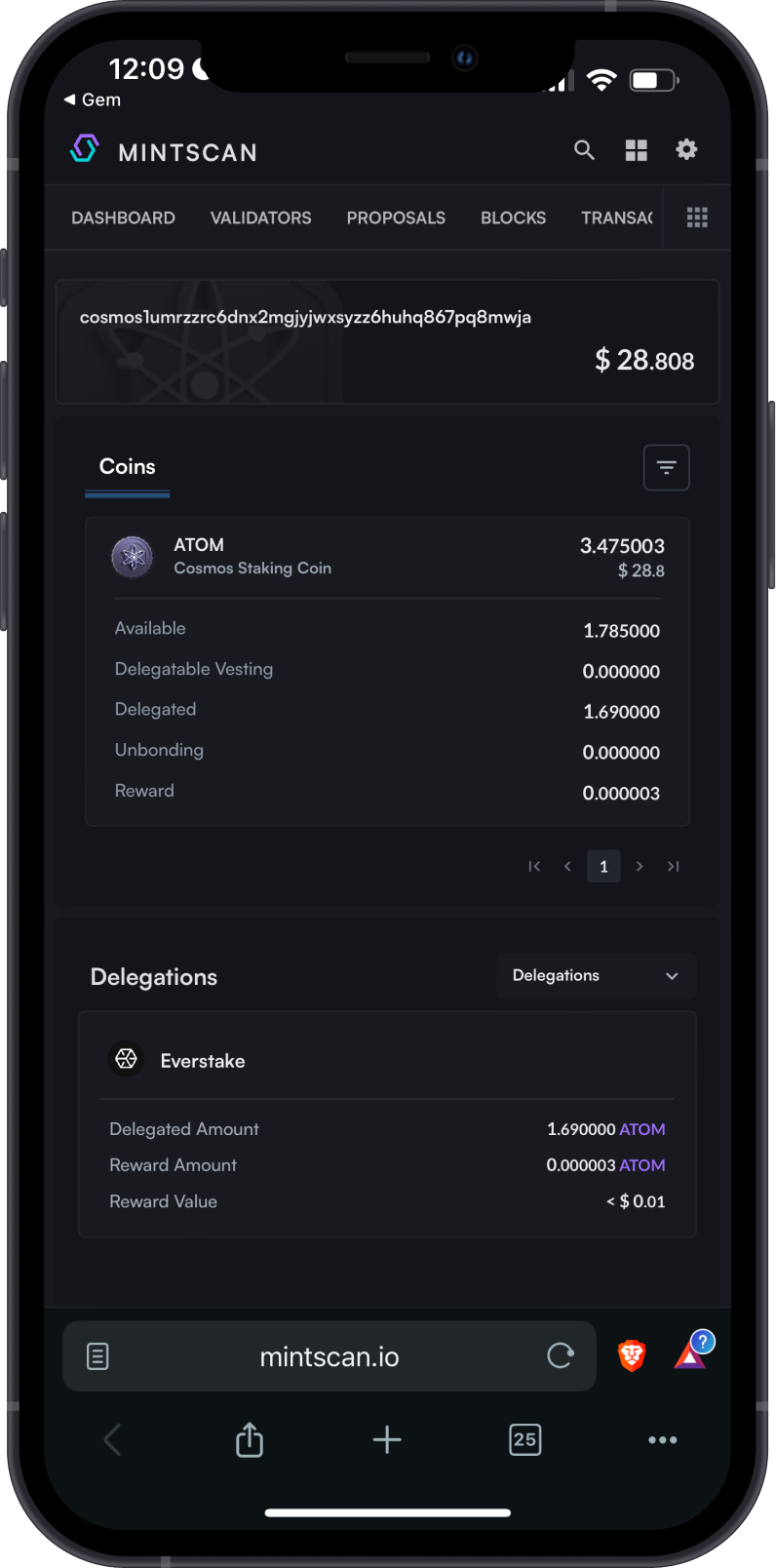
MintScan is the default ATOM explorer of Gem Wallet. You can manually check balances and transactions by going to MintScan and search for your ATOM address.