This is a work in progress and can change on the final version.
WalletConnect Domain Verification in Gem Wallet
Gem Wallet uses WalletConnect Verify API to protect you from fake websites when connecting your wallet. Every time a site requests access, we check its domain against a global registry and security scanners — instantly showing you if it’s Verified, Unknown, or a potential Scam.
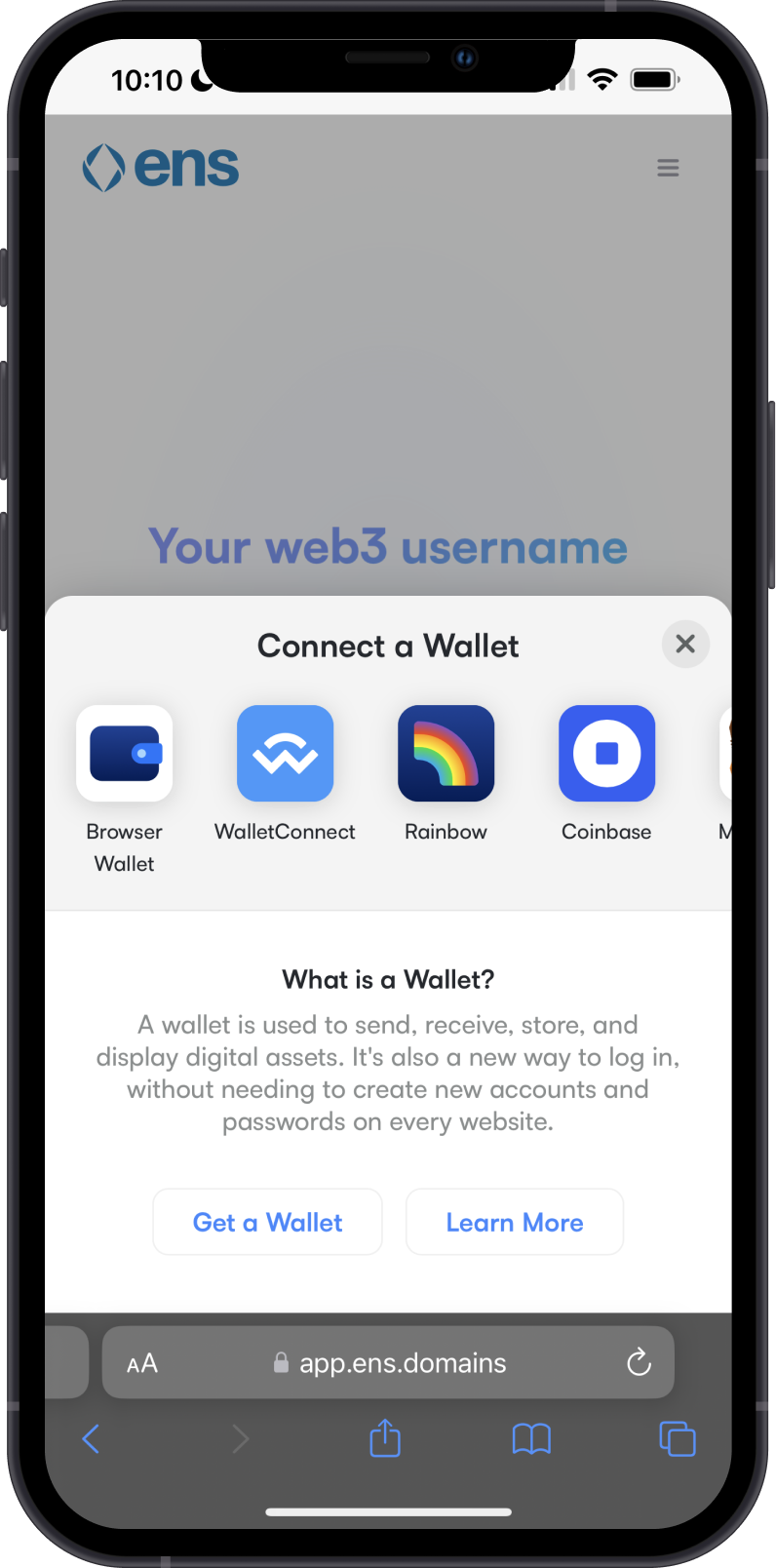
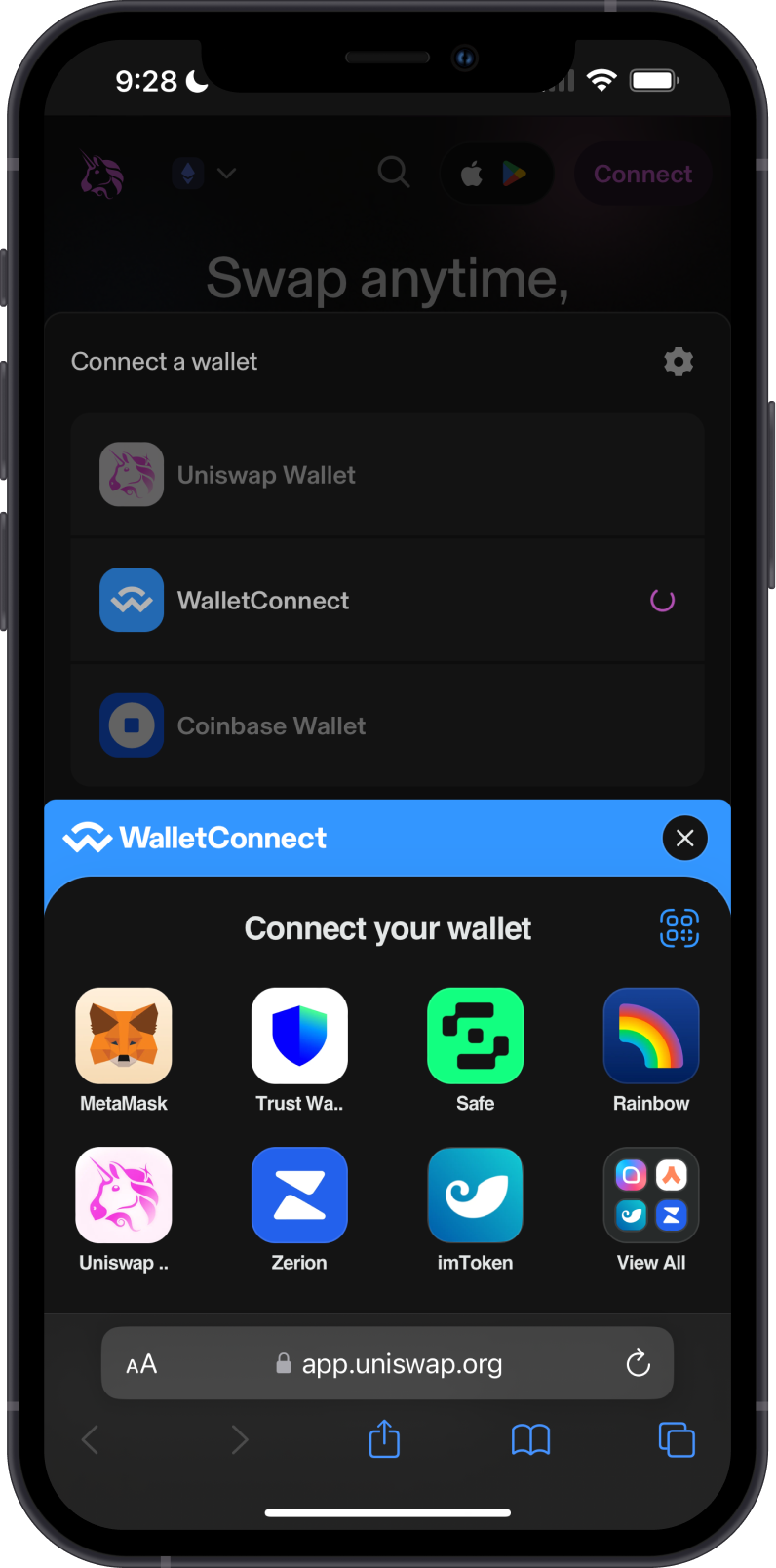
How It Works
- You tap "Connect" on a dApp
- WalletConnect sends the site’s domain to Verify API
- We check:
- Is it registered?
- Does the URL match the real app?
- Is it flagged by Blowfish or BlockAid?
- You see a clear status badge before confirming
Domain Verification Statuses
Verified
Domain Verified
This website’s domain exactly matches its official record.
Example: opensea.io → confirmed as OpenSea.
No threats detected.
Safe to connect. You still approve every transaction.
Unknown
Domain Not Verified
This site is not in WalletConnect’s registry.
Could be new, private, or fake — we can’t confirm.
No scam flags, but no proof it’s safe.
Only connect if you typed the URL yourself.
Check spelling: uniswap.org ≠ uniswap.exchange
Scam
Scam Detected
This domain does not match the real app (phishing) or is flagged as malicious.
Examples:
giveaways-arbitrum.com→ fakeairdrop.pepe3.io→ known drainer
High risk of fund loss.
Cancel now.
Do not interact further.
Something Else
Other / Unclassified
Verification failed due to:
- Legacy dApp (no Verify support)
- Test/internal domain
- Service temporarily down
Treat as Unknown. Proceed only if you fully trust the source.