Get Started with Gem Wallet
Gem Wallet is a user-friendly cryptocurrency wallet that allows you to manage your digital assets securely. Here’s a step-by-step guide to help you get started with Gem Wallet.
Download and Install Gem Wallet
To begin, you need to download Gem Wallet and install it on your device.
For Android
Download Gem Wallet from the Google Play Store and install it on your device.
You can also download from:
- Direct APK Download (for manual installation)
- Samsung Galaxy Store
- Huawei App Gallery
Launch the app after installation.
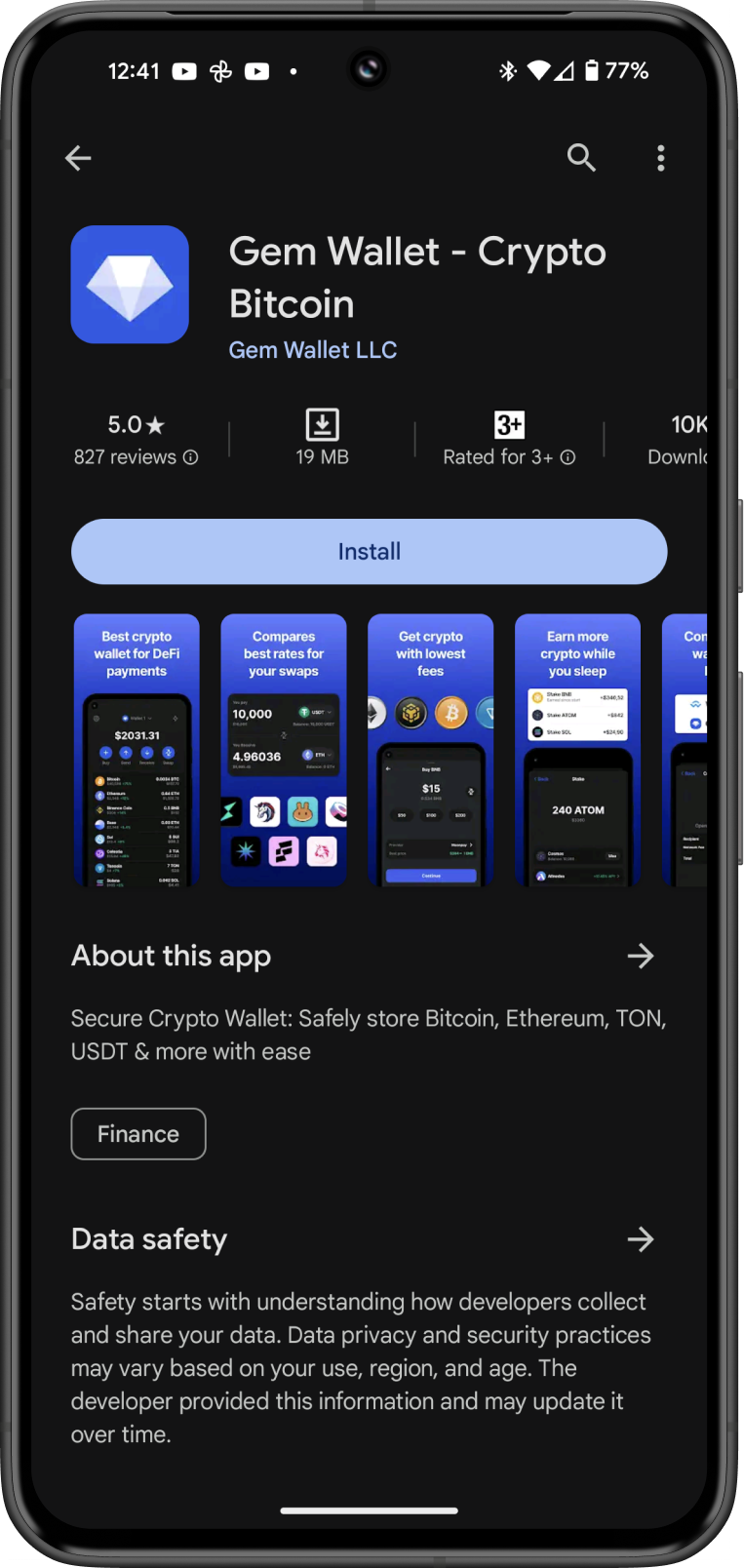
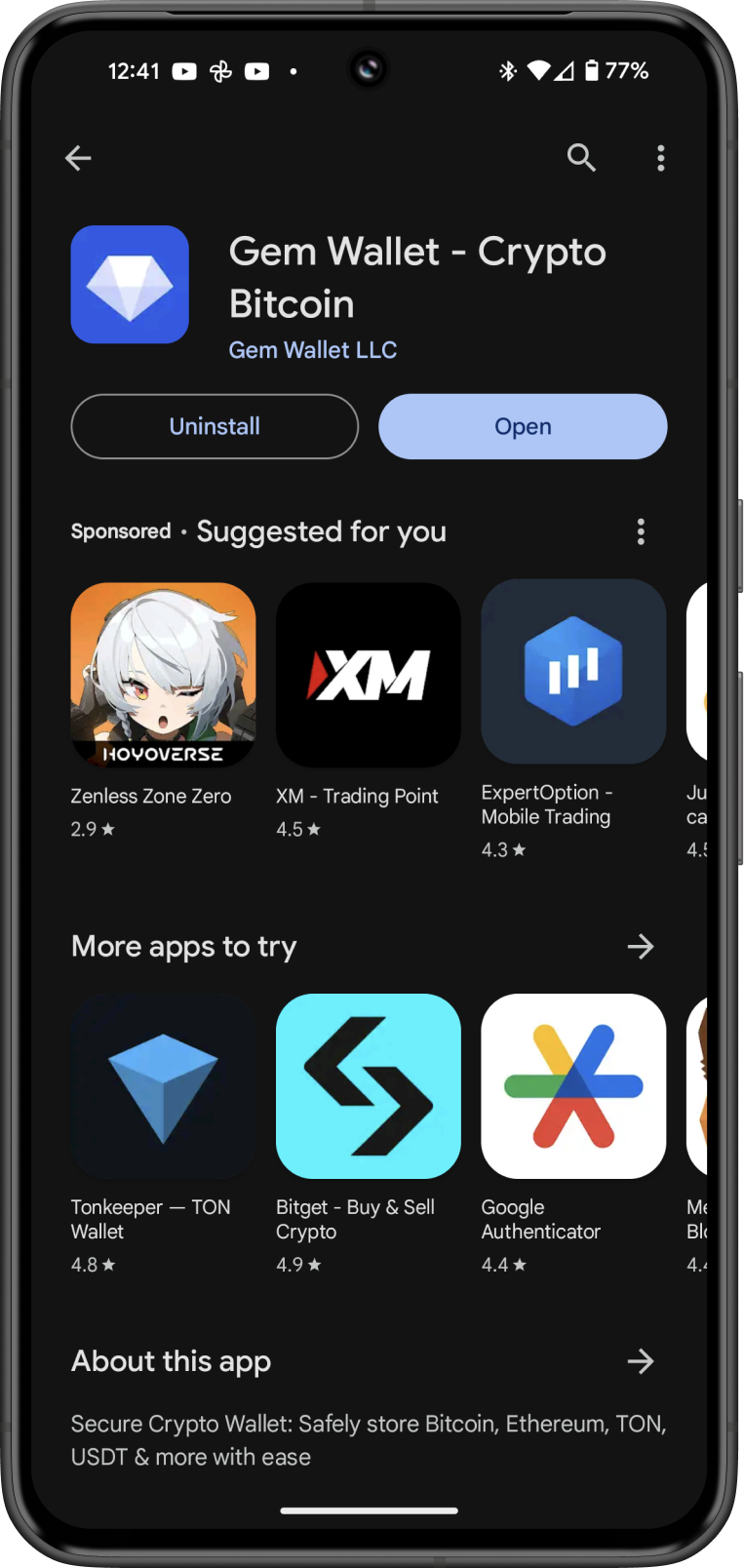
For iOS
Download the app via App Store or search for "Gem Wallet" on the App Store. Launch the app after installation.
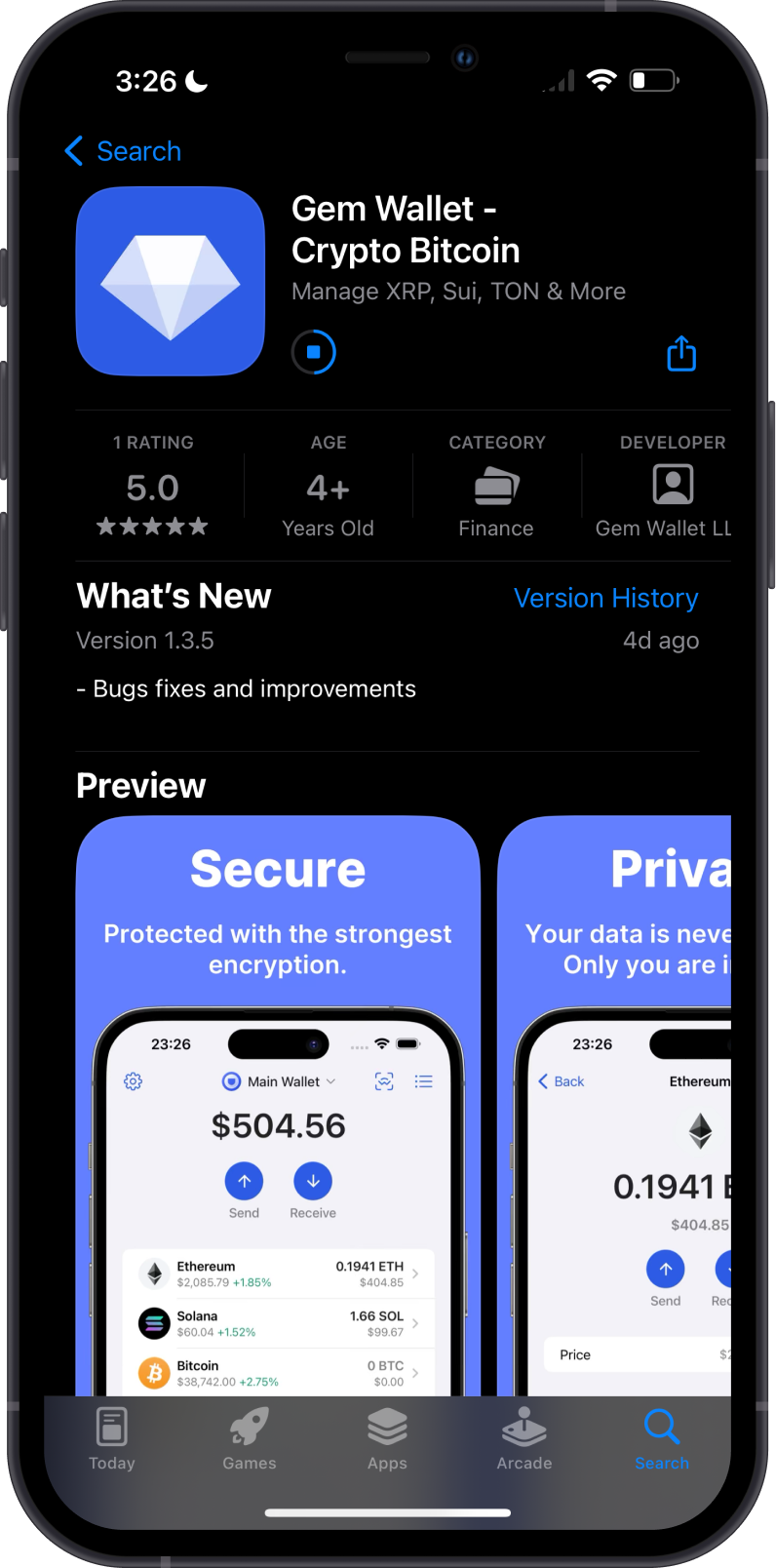
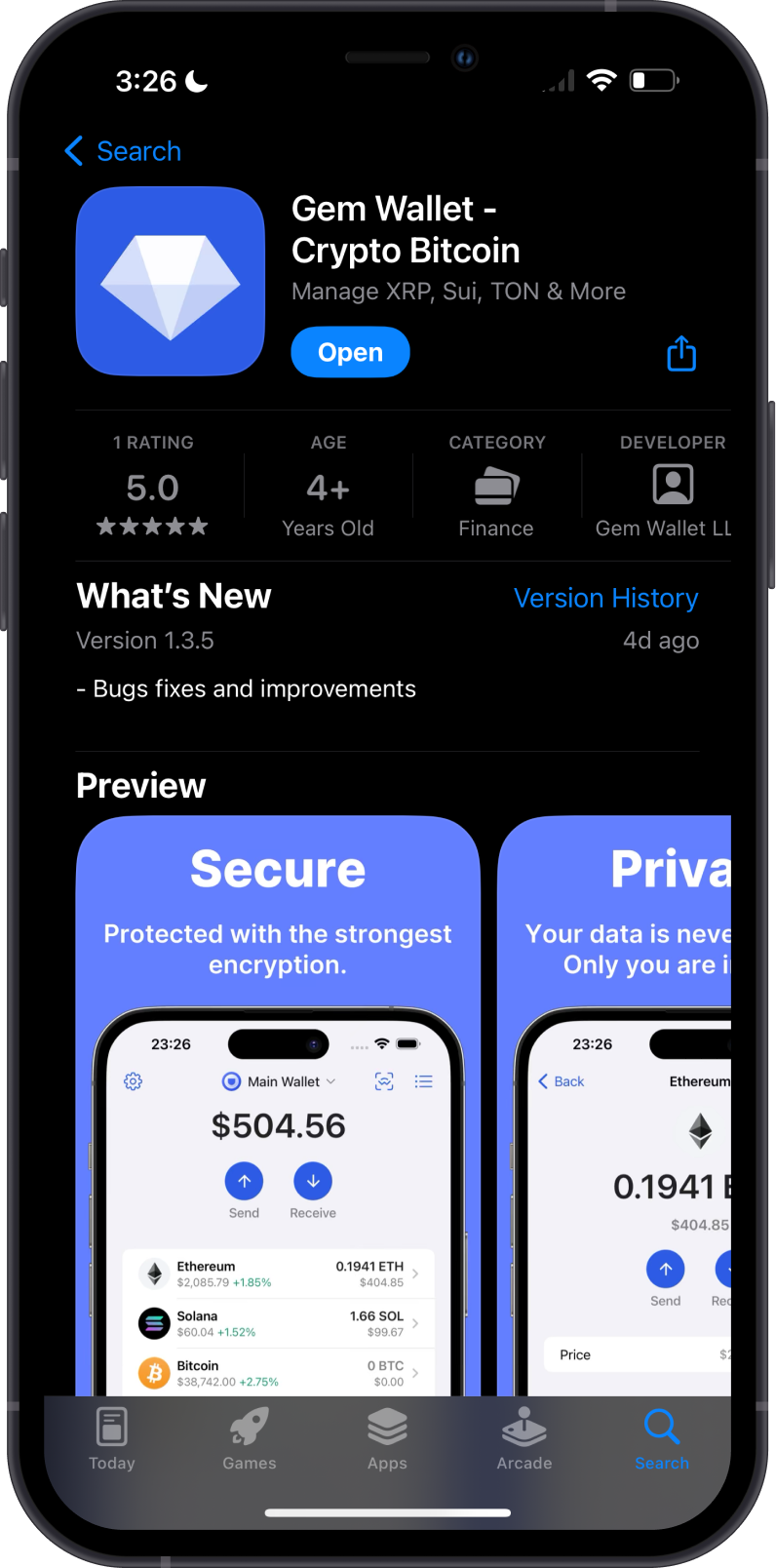
Setting Up Gem Wallet
You are now ready to start your Crypto journey with Gem Wallet. Let's proceed with setting up your first wallet.
Create a New Wallet
Open the Gem Wallet app. Select "Create a New Wallet".
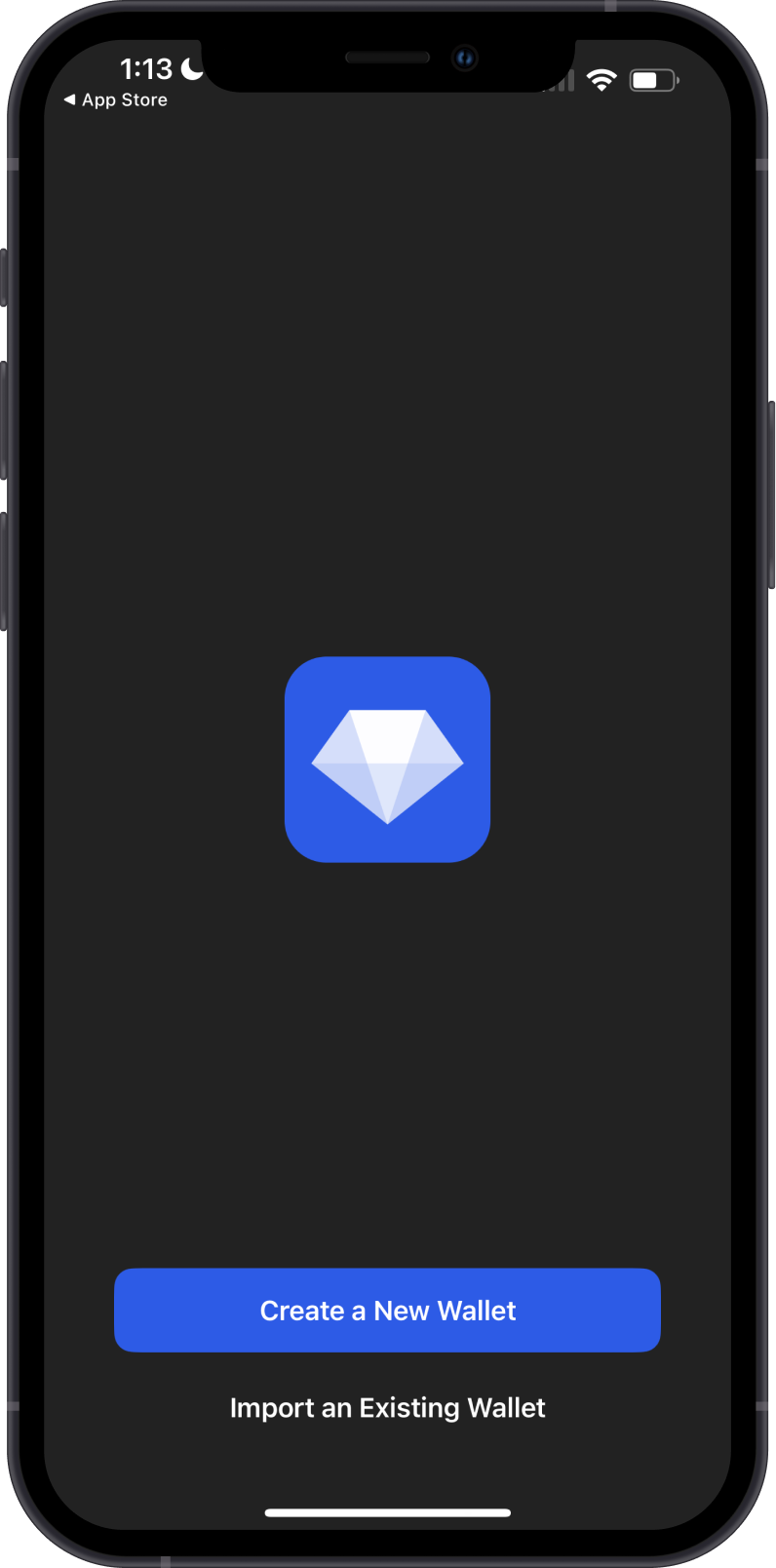
Backup Your Secret Phrase
After creating your wallet, you will be given a Secret Phrase. This is crucial for recovering your wallet if you lose access to your device.
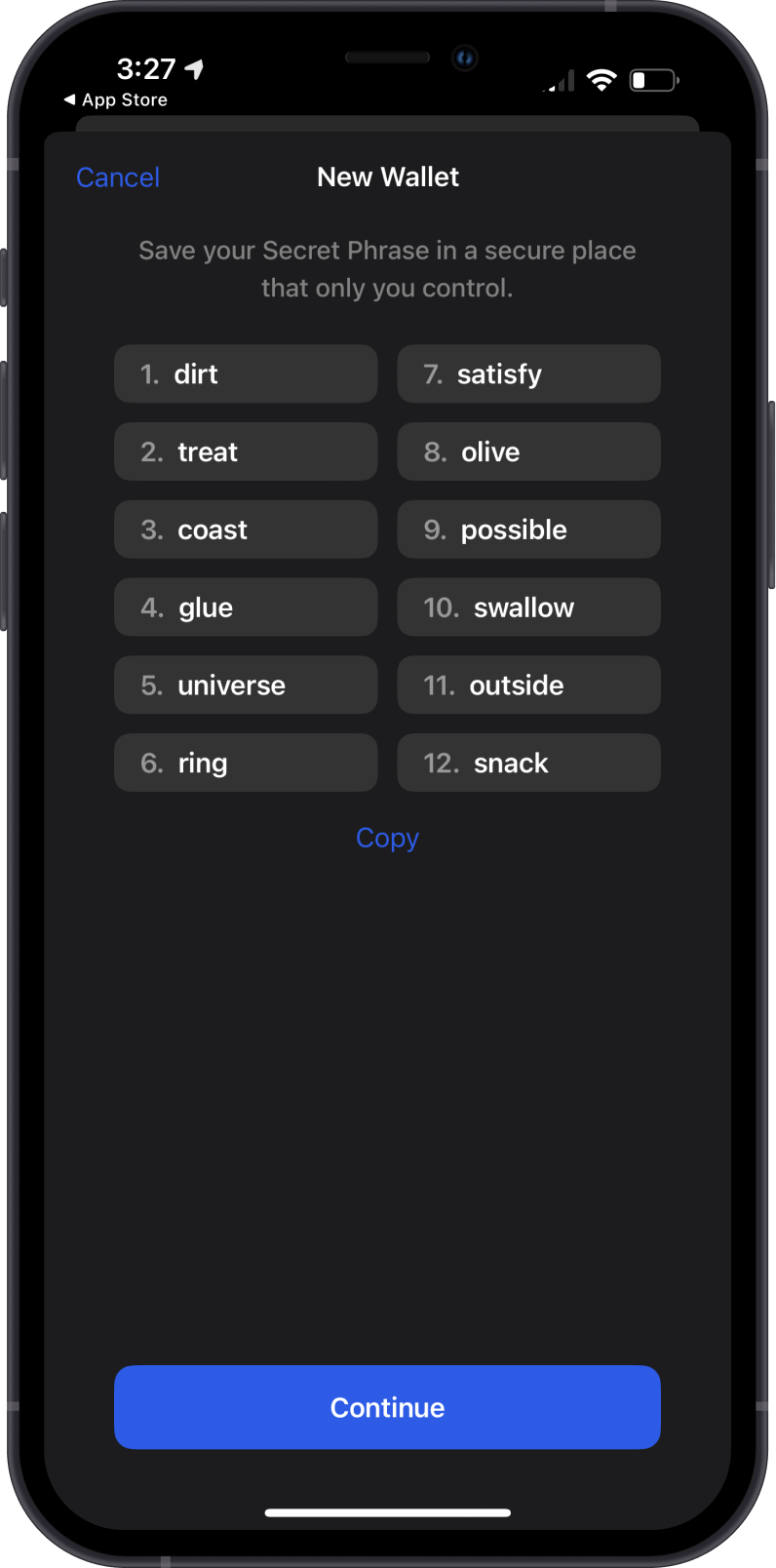
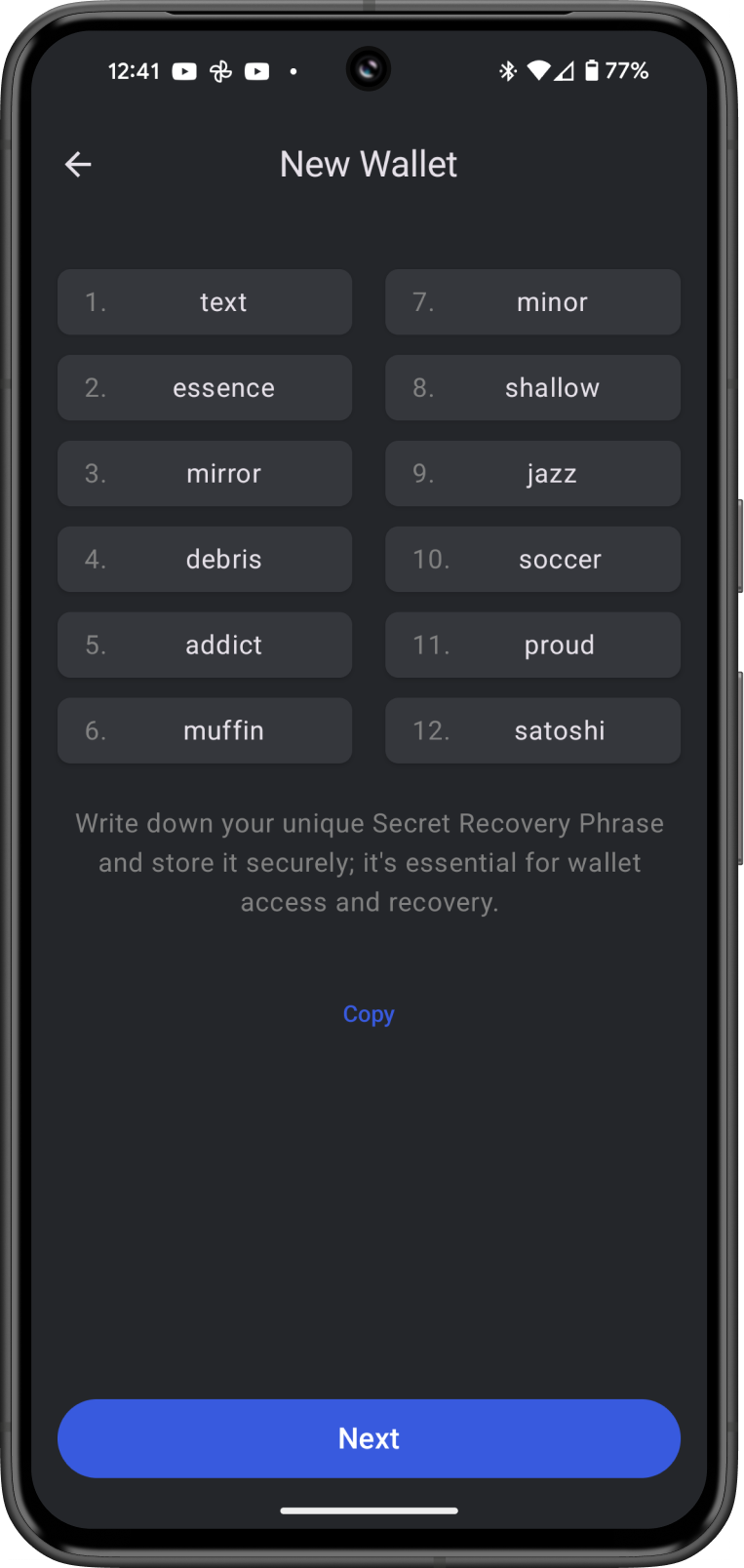
Write down the seed phrase and store it in a secure, offline location. Do not share it with anyone or store it digitally.
Confirm Your Seed Phrase
The app will prompt you to confirm your seed phrase by entering the words in the correct order. This step ensures you have correctly recorded your seed phrase.
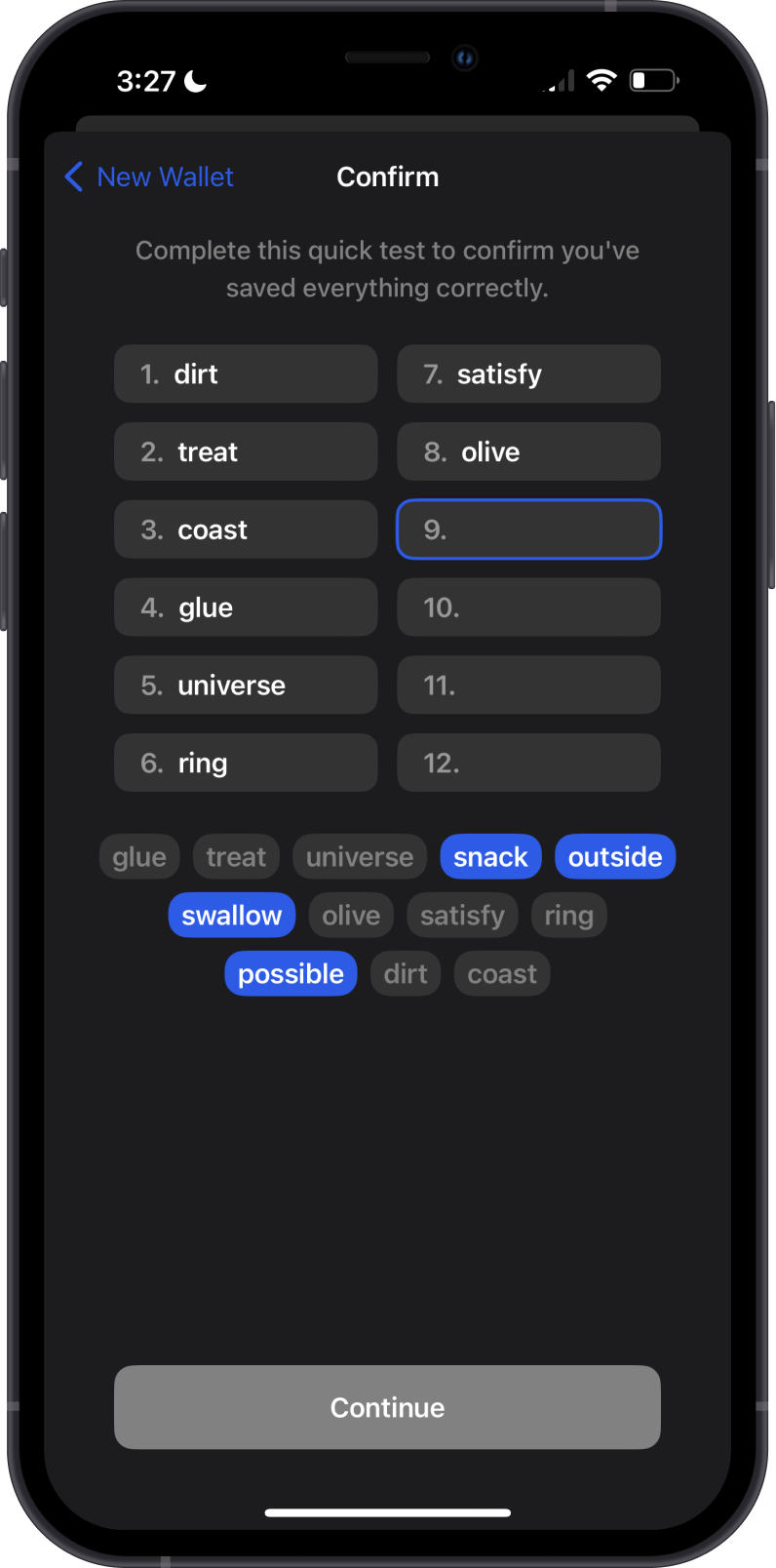
Congratulations!
You have successfully installed and setup your Gem Wallet.
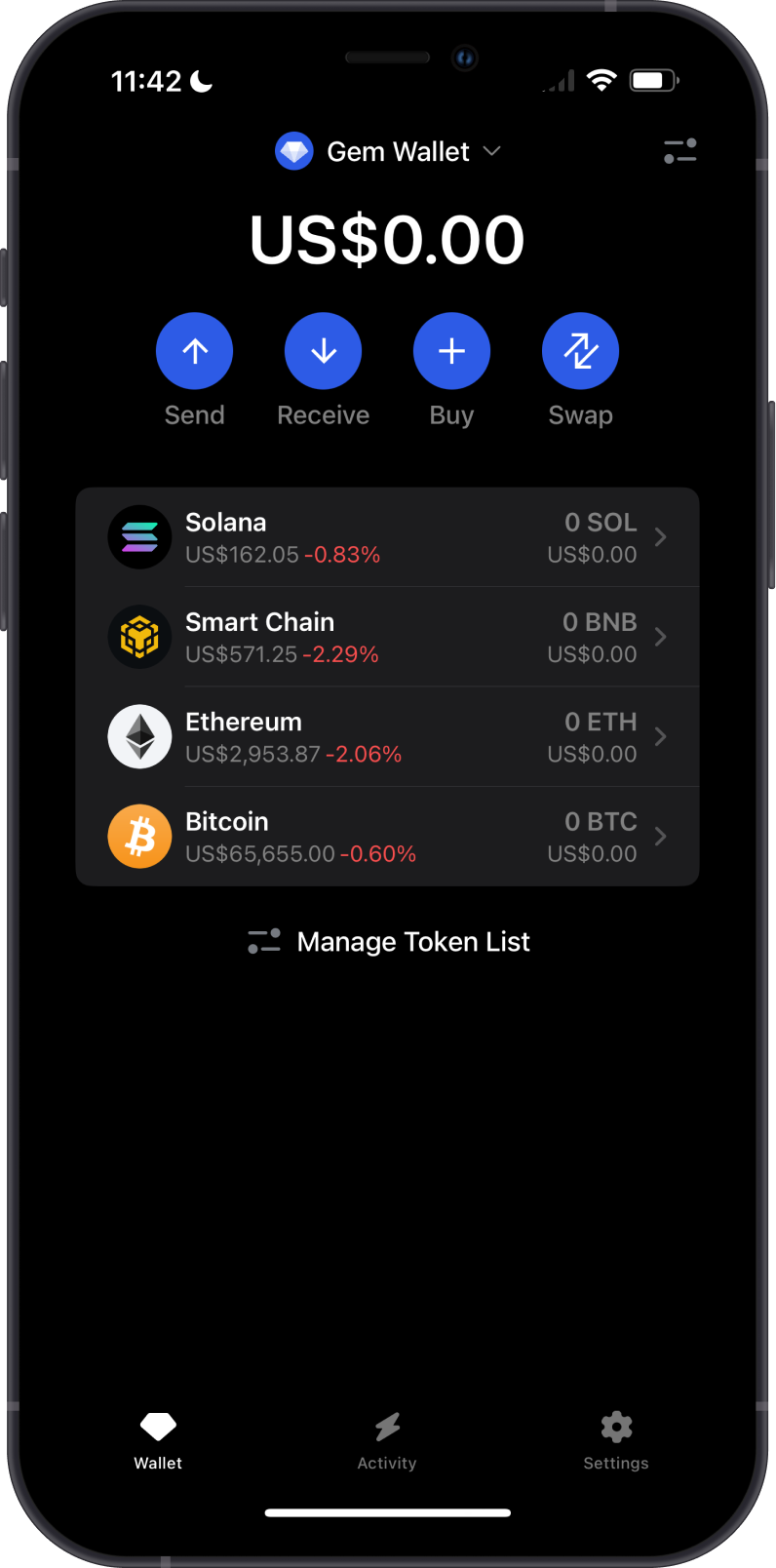
Already have a Secret Phrase?
You can migrate your existing wallet to Gem Wallet.
See Migration Guides.
Adding Cryptocurrencies
After setting up the wallet, you can now start funding it with Crypto.
Add Coins or Tokens to Your Wallet
By default, you will see the following cryptocurrencies. If you want to add a different asset, you can manually add it.
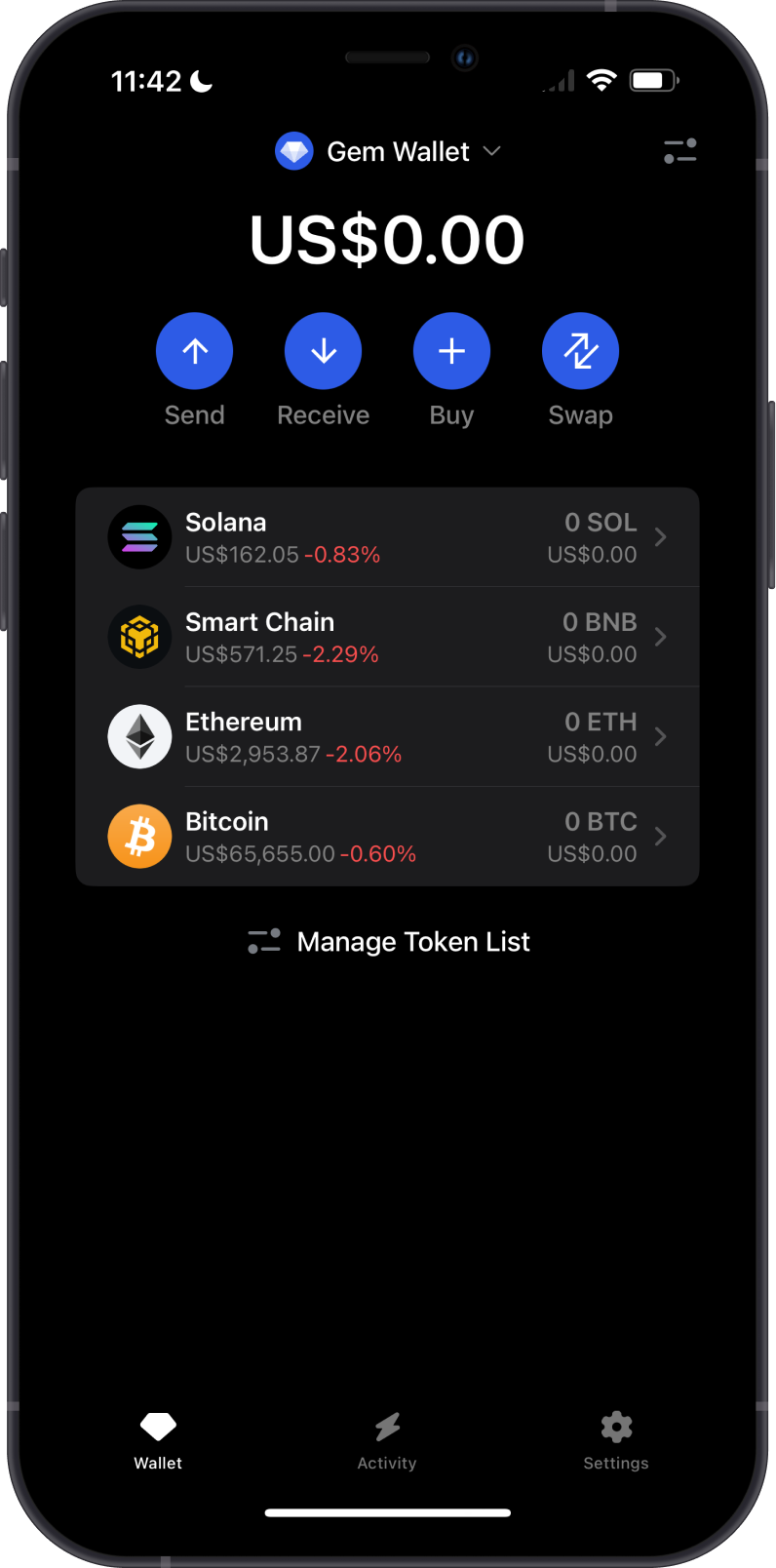
On the main screen, tap on the Add toggle on the upper right. Search for the cryptocurrency you want to add (e.g., Base, Sui). Slide toggle to the right to add an asset.
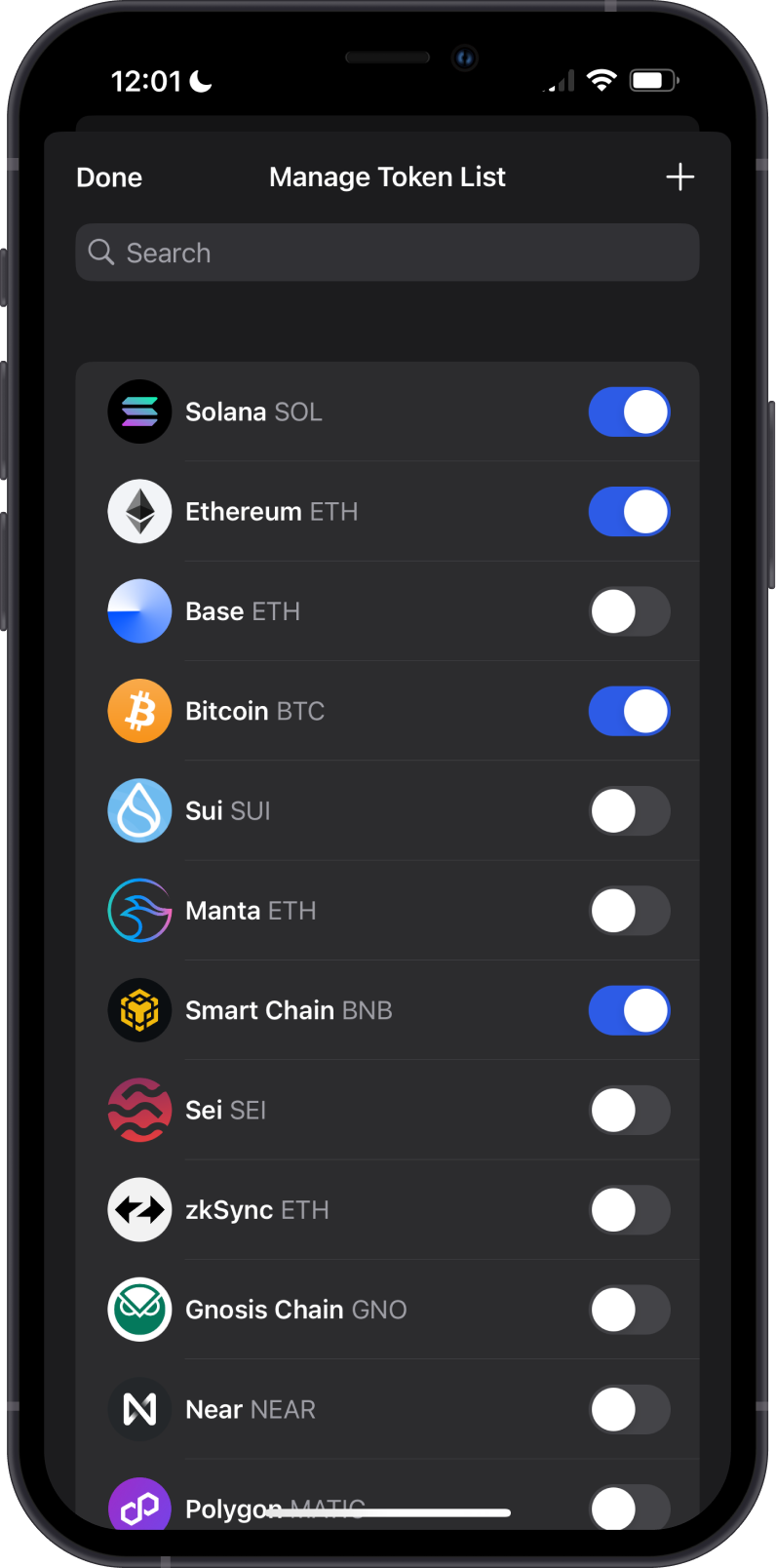
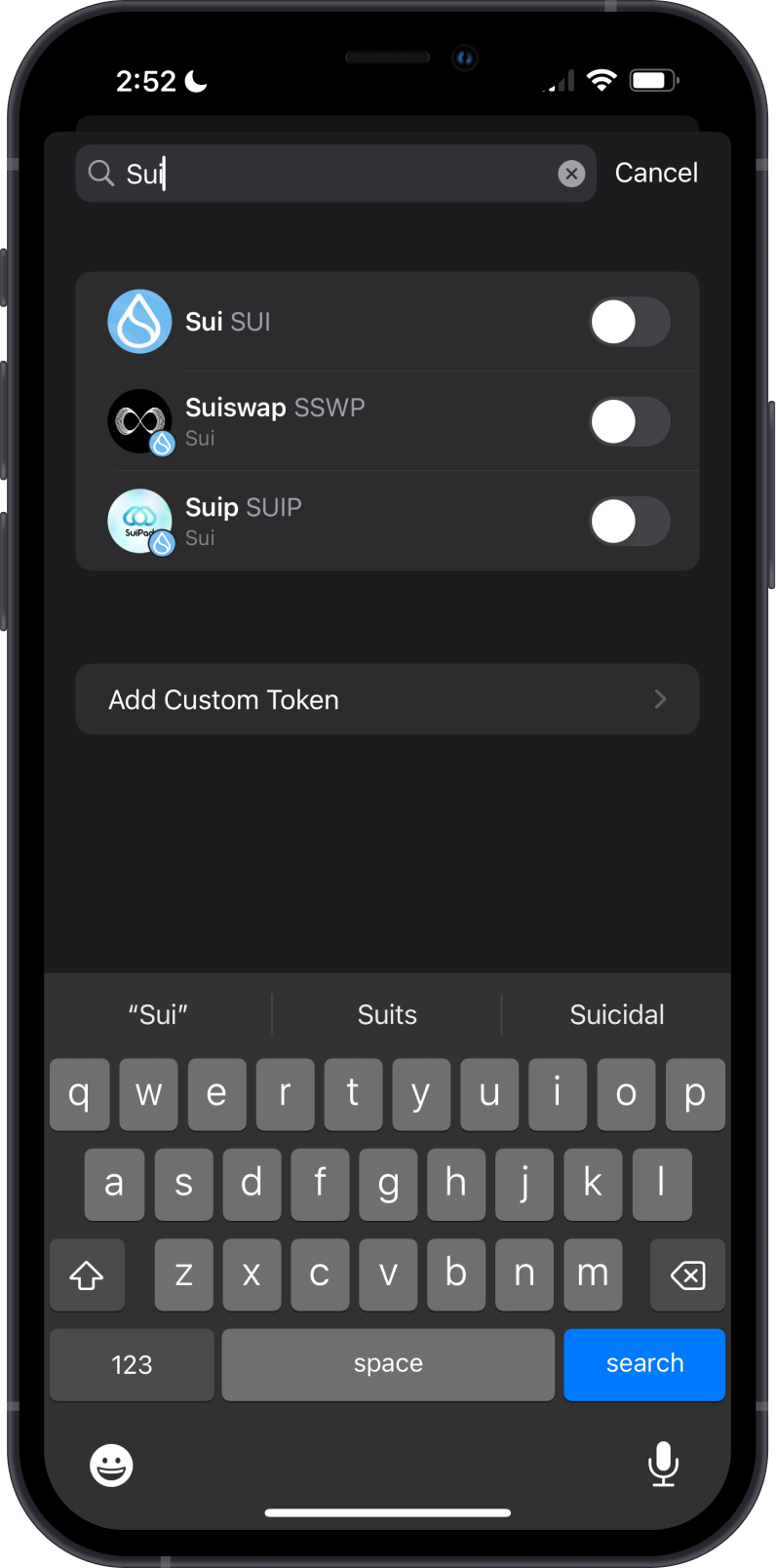
Buy Crypto
The easiest way to get Crypto is to buy it directly with Gem Wallet. Tap on Buy and then select the amount that you want to purchase.
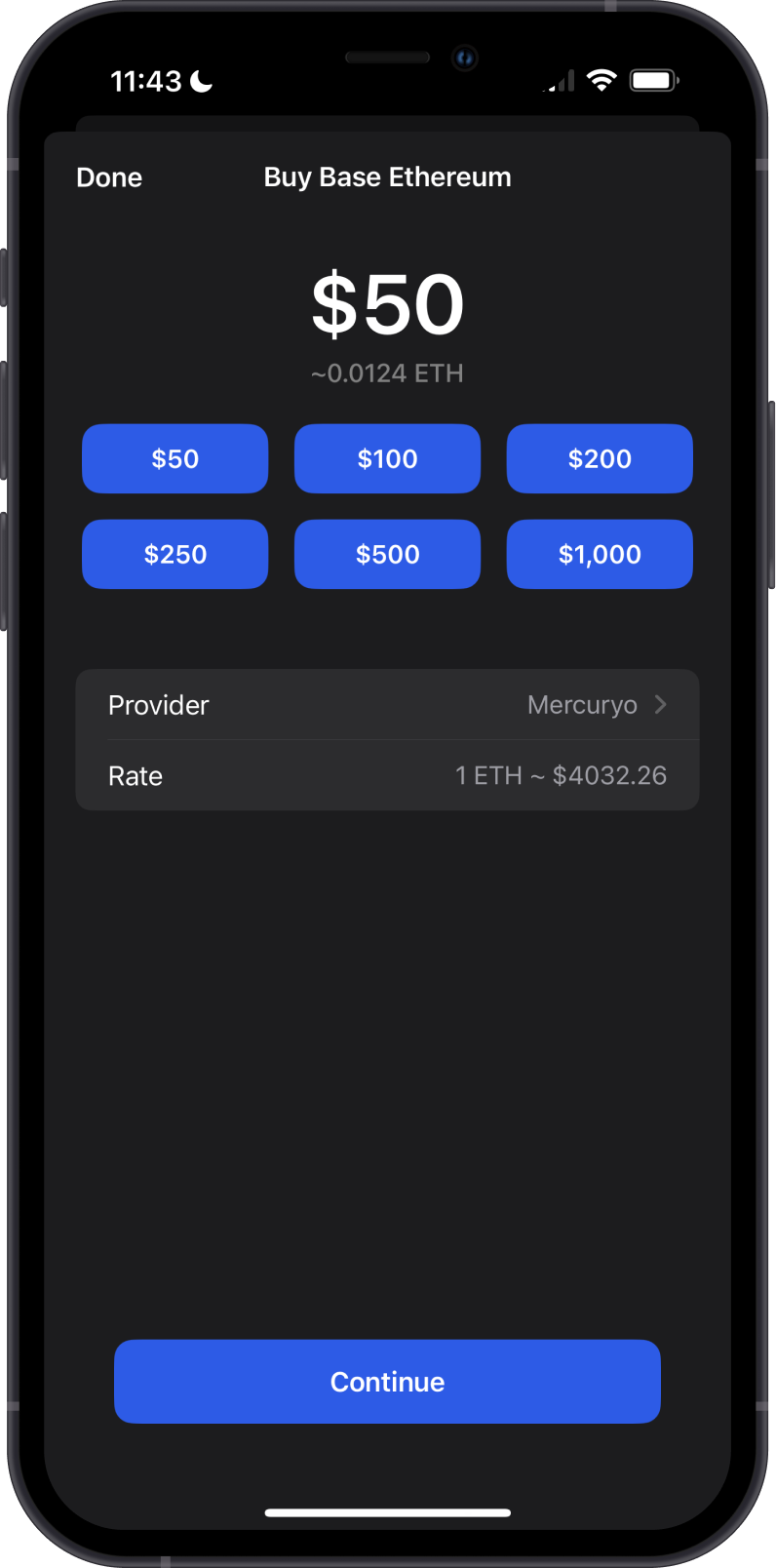
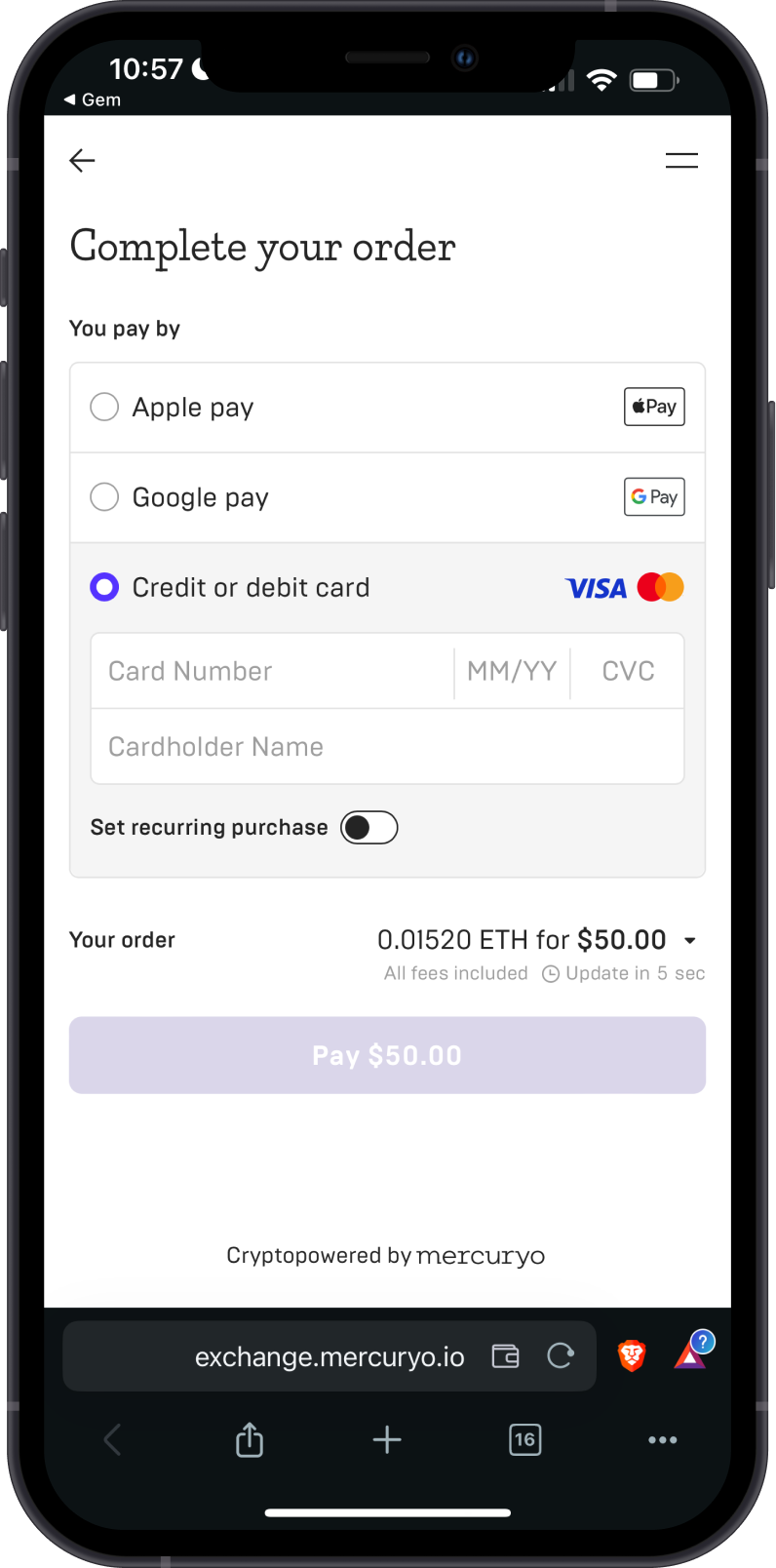
Check out the How to Buy Crypto guide.
Receive Crypto
Alternatively, you can buy Crypto from various cryptocurrency exchanges then transfer them to your Gem Wallet. To receive Crypto, tap on the "Receive" button to get your unique address. Copy your wallet address or scan the QR code to send crypto to your wallet.
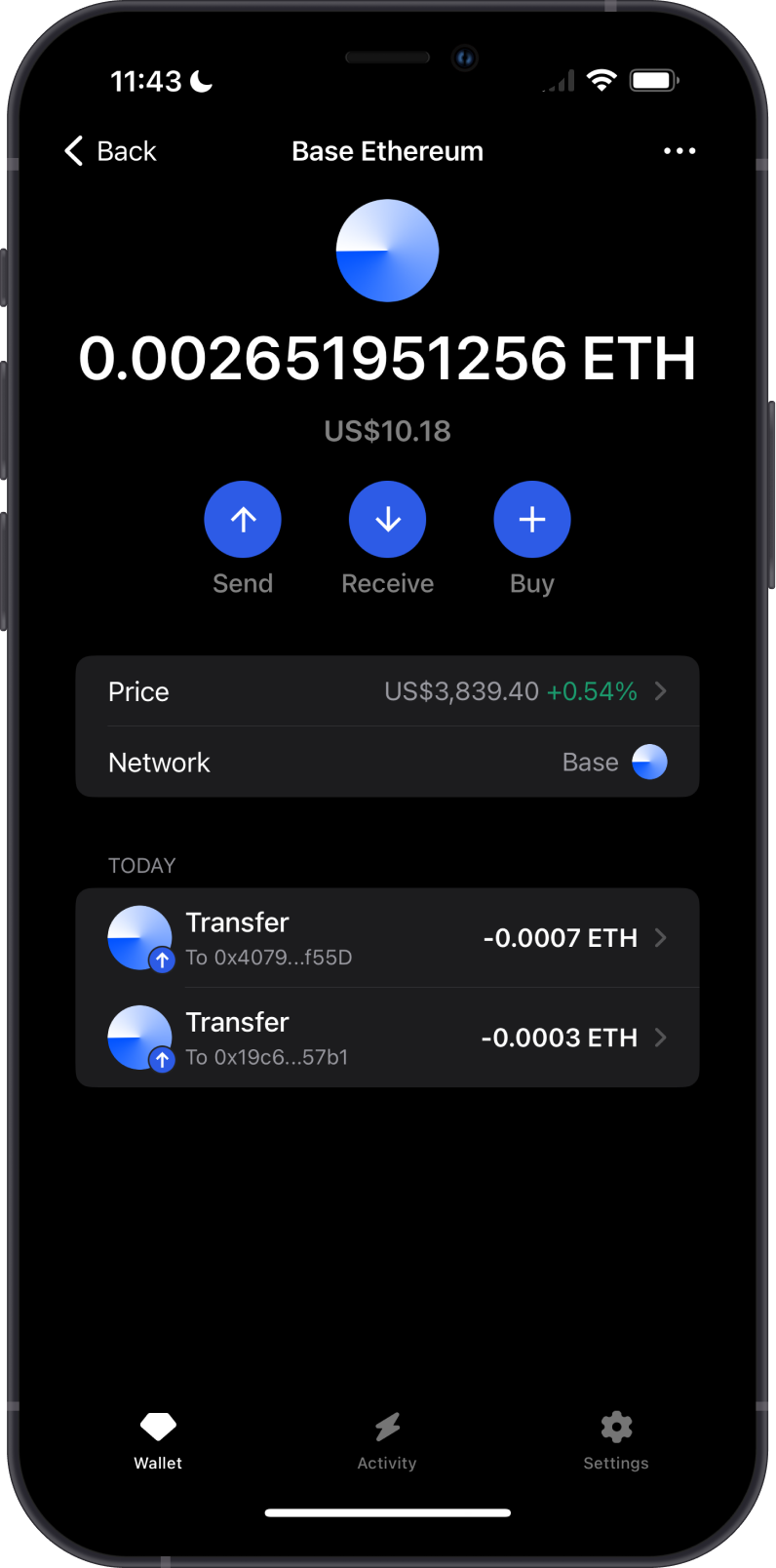

Manage Your Crypto
Now that you have funded your wallet, you can start using every feature available for its supported blockchains.
Send Crypto
To send Crypto, tap the "Send" button for the asset you want to send. Enter the recipient’s address and the amount you wish to send.
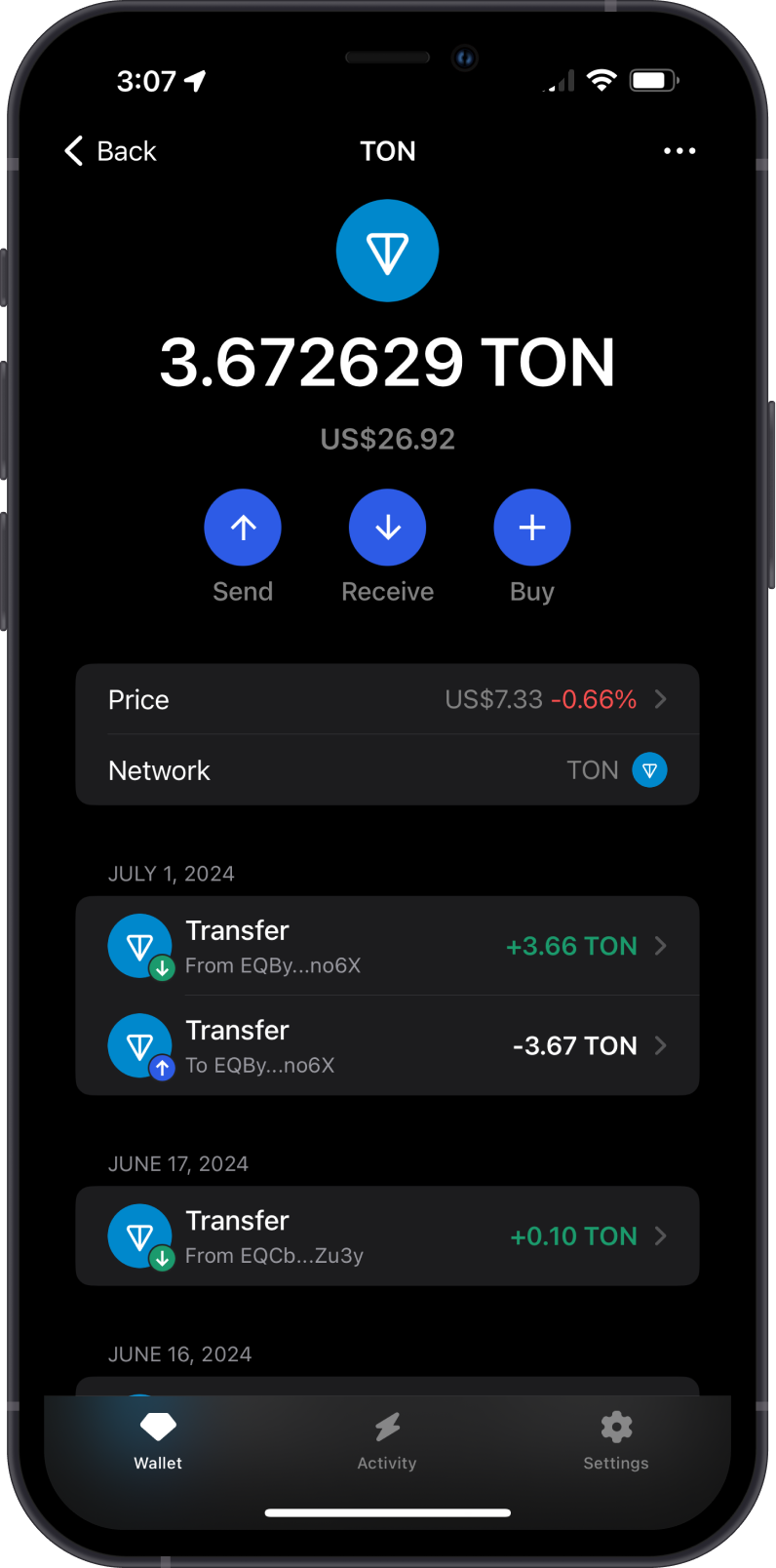
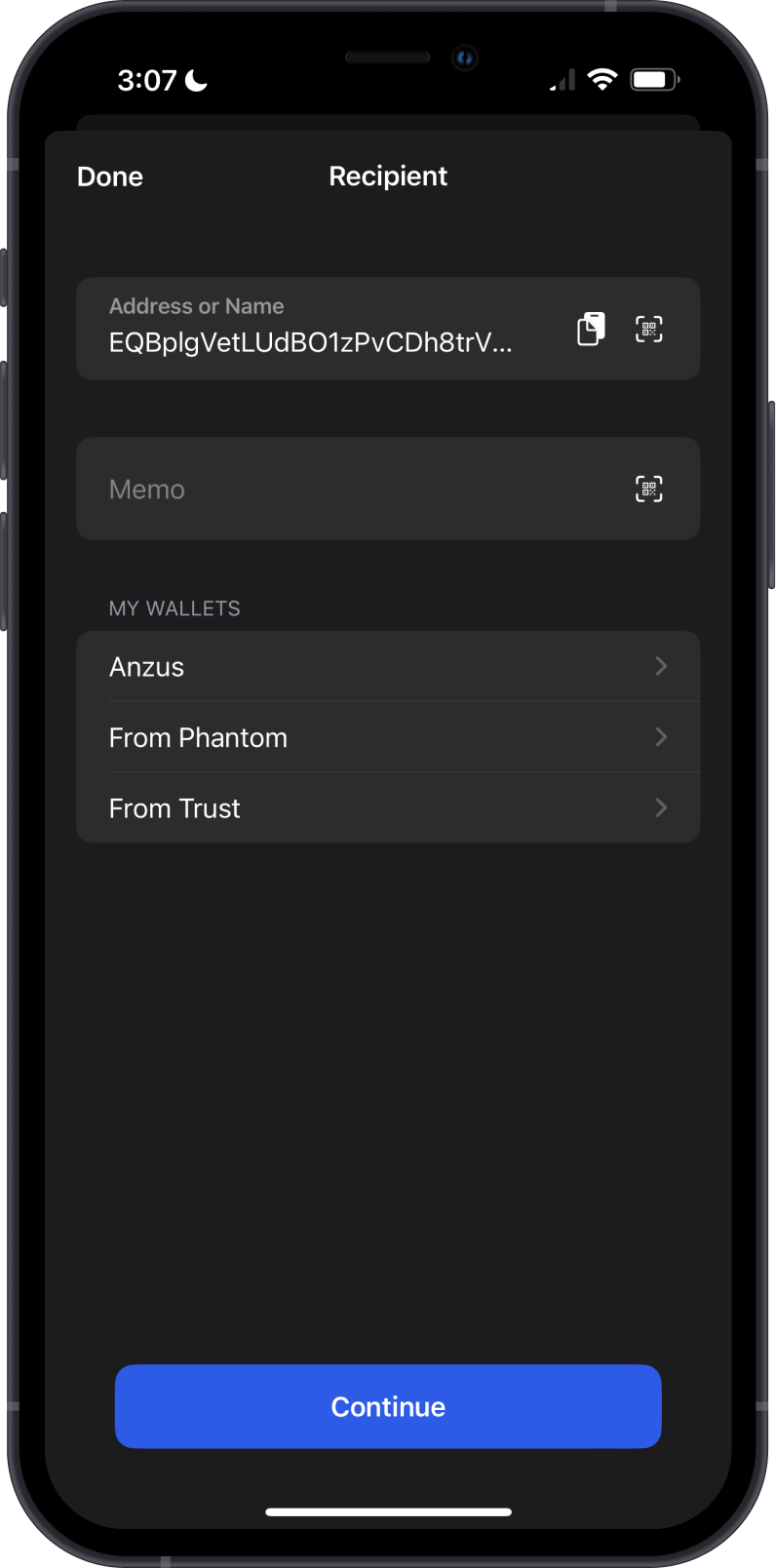
Review the transaction details and confirm the transaction.
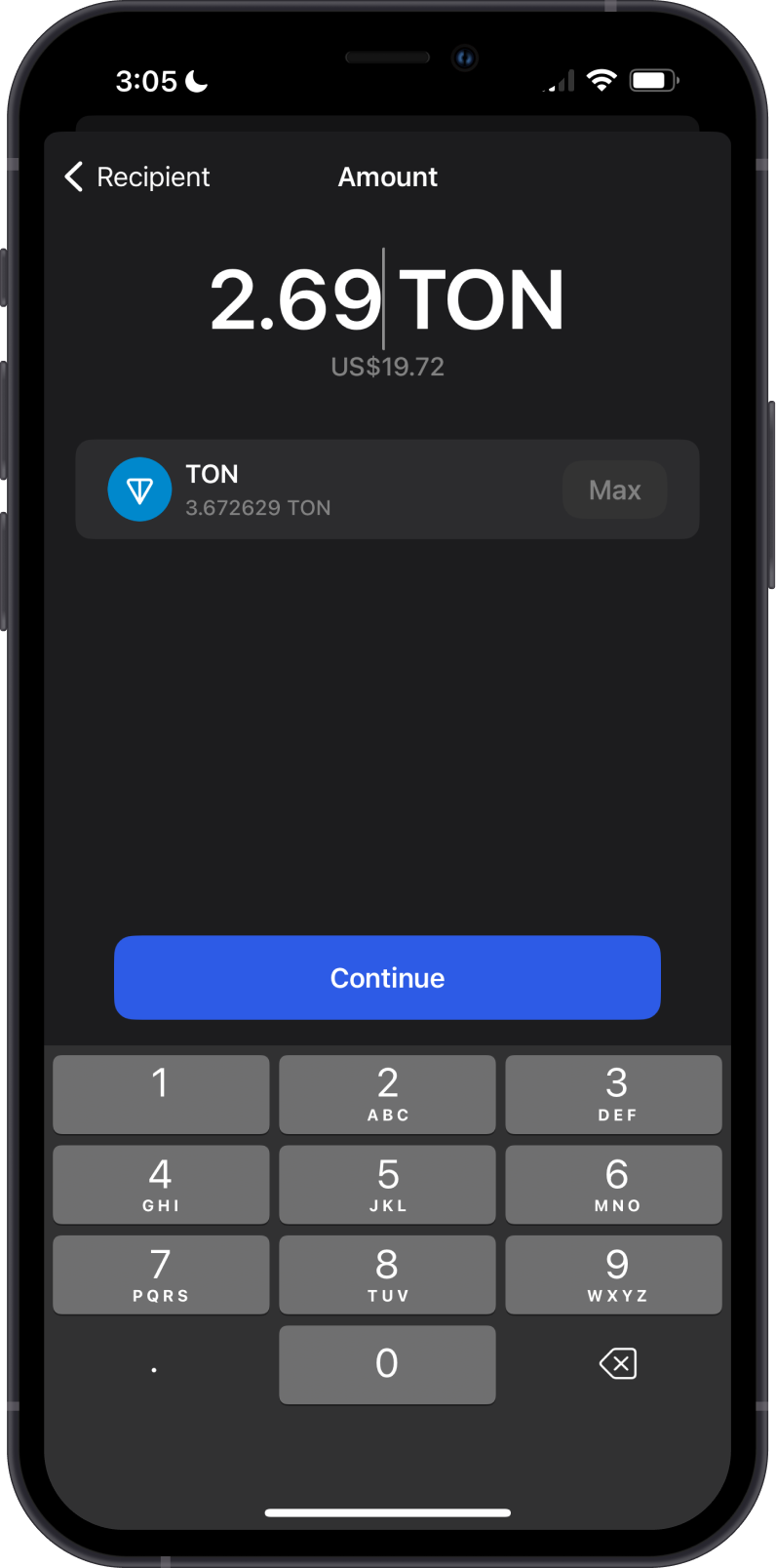
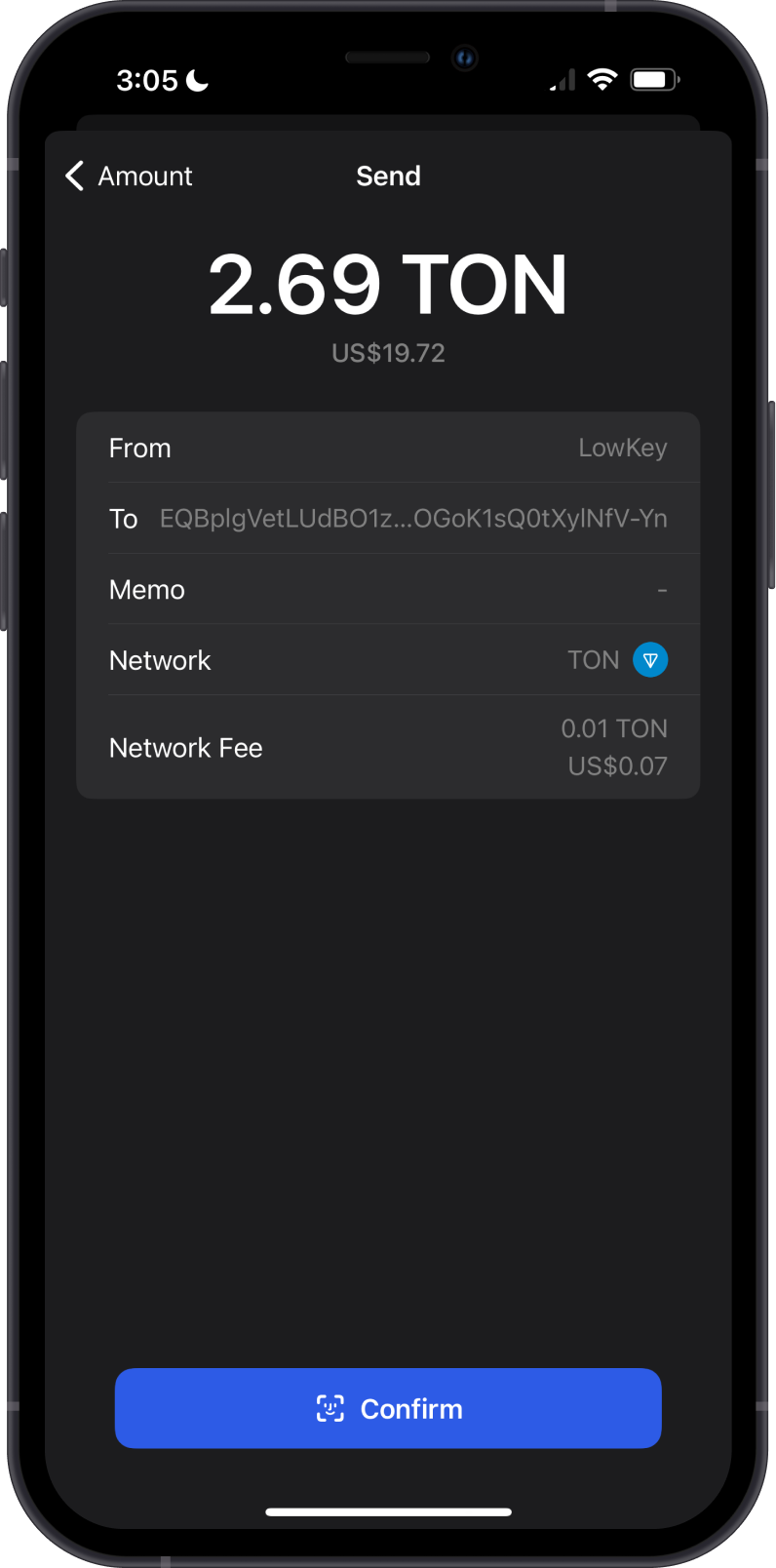
Stake Crypto
Navigate to the Stake screen by tapping on Stake and choose a validator.
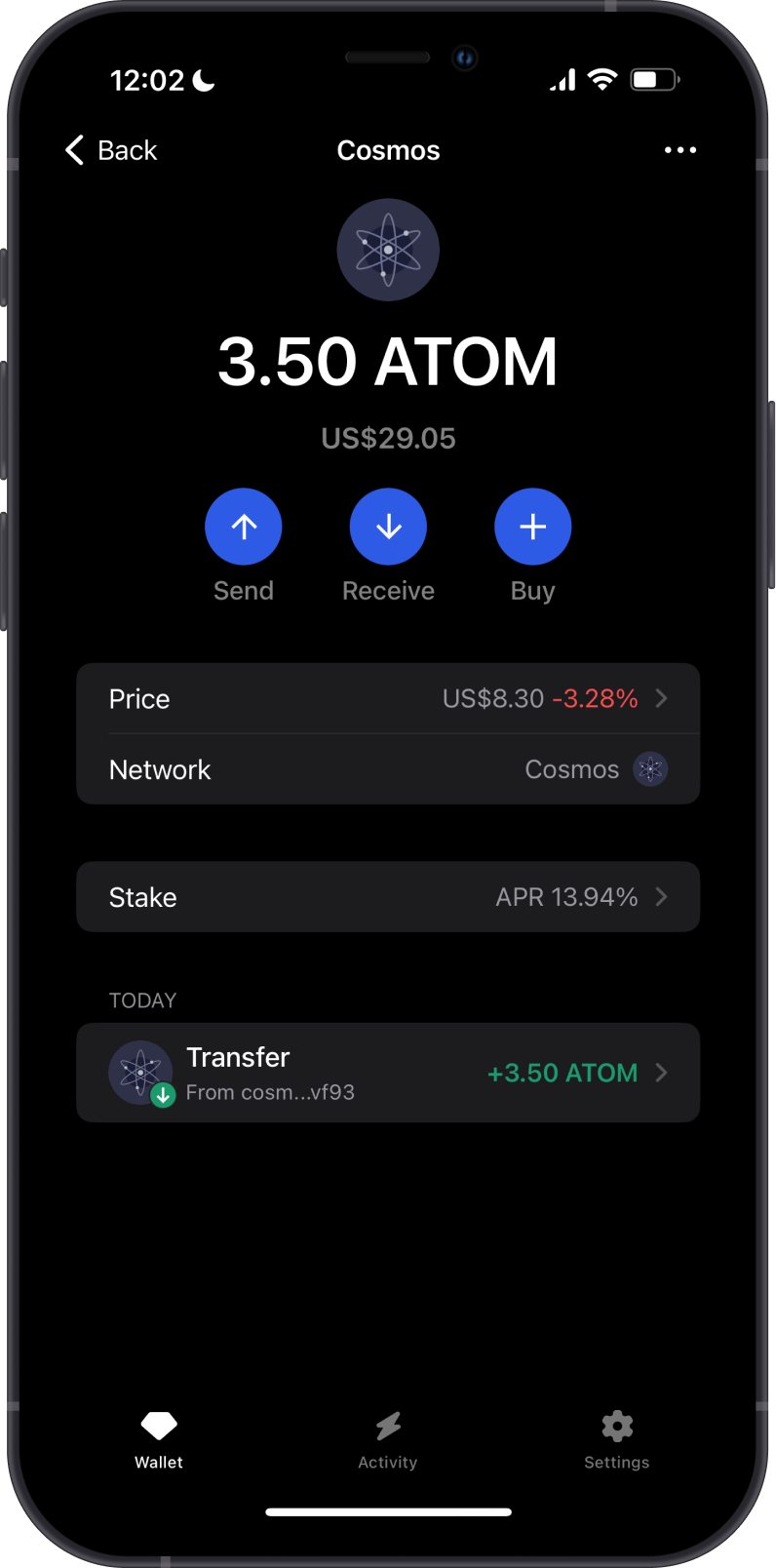
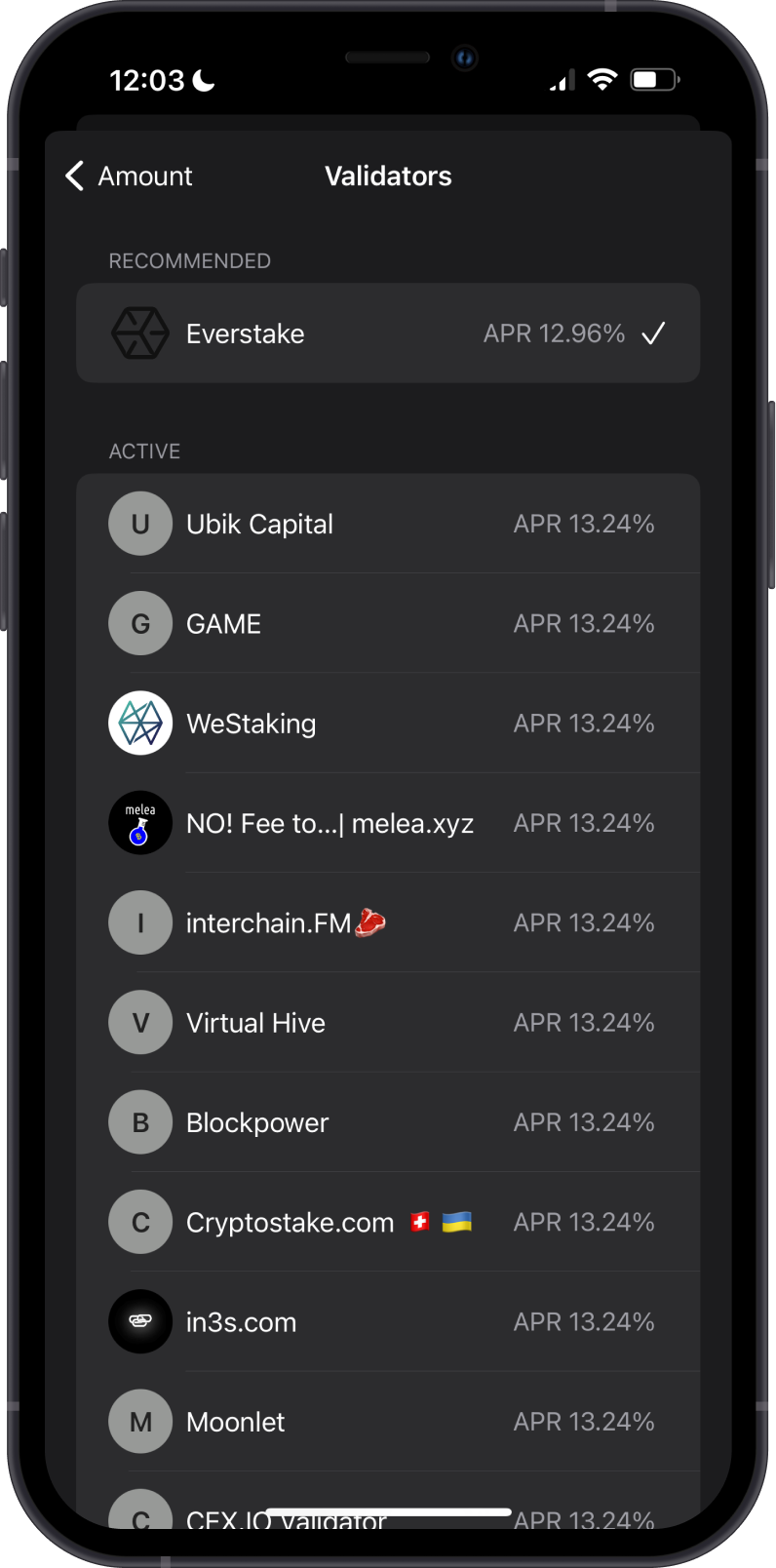
Input the amount of tokens you want to stake. Make sure to leave a small amount to cover transaction fees. Confirm the transaction.
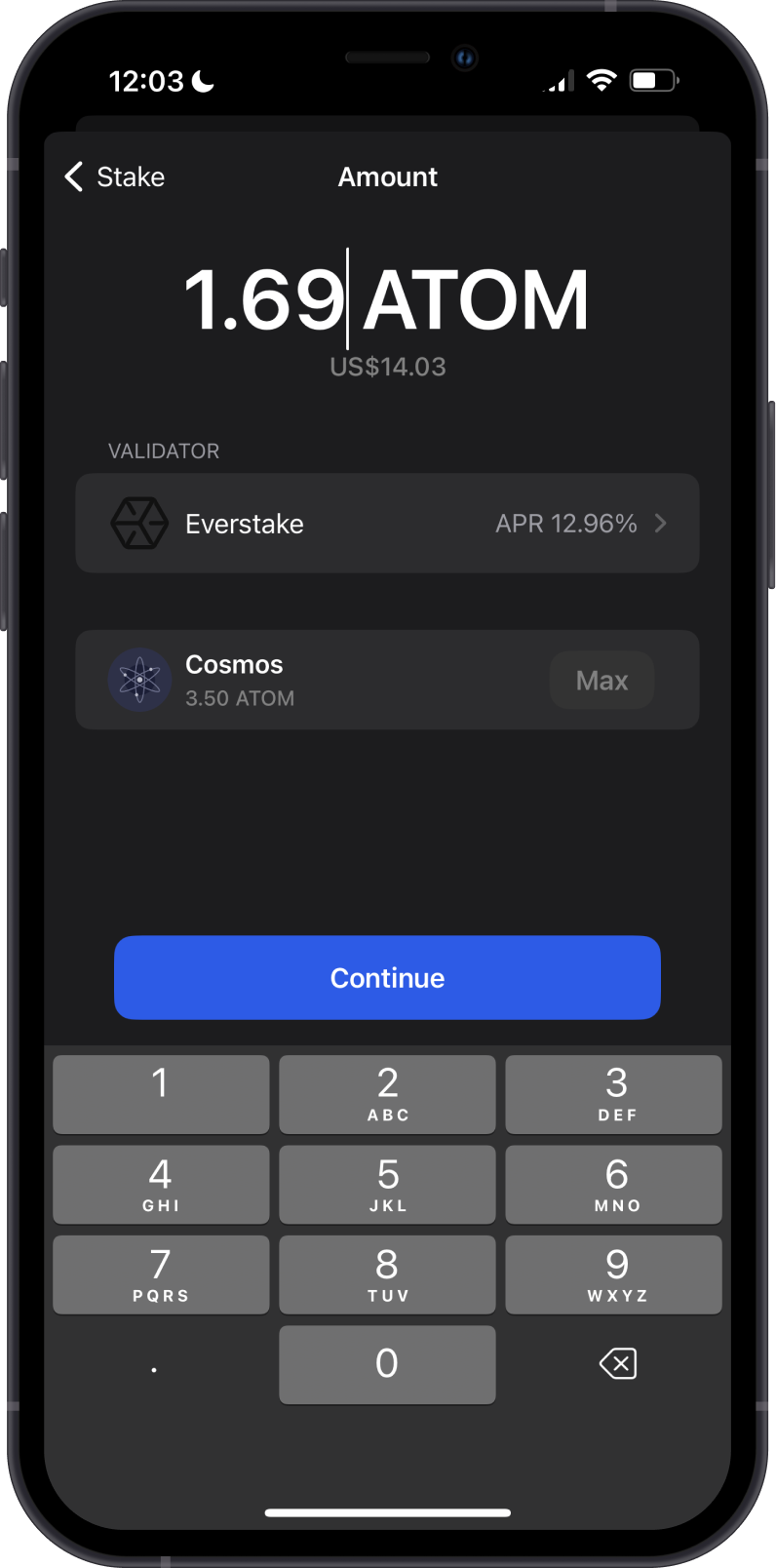
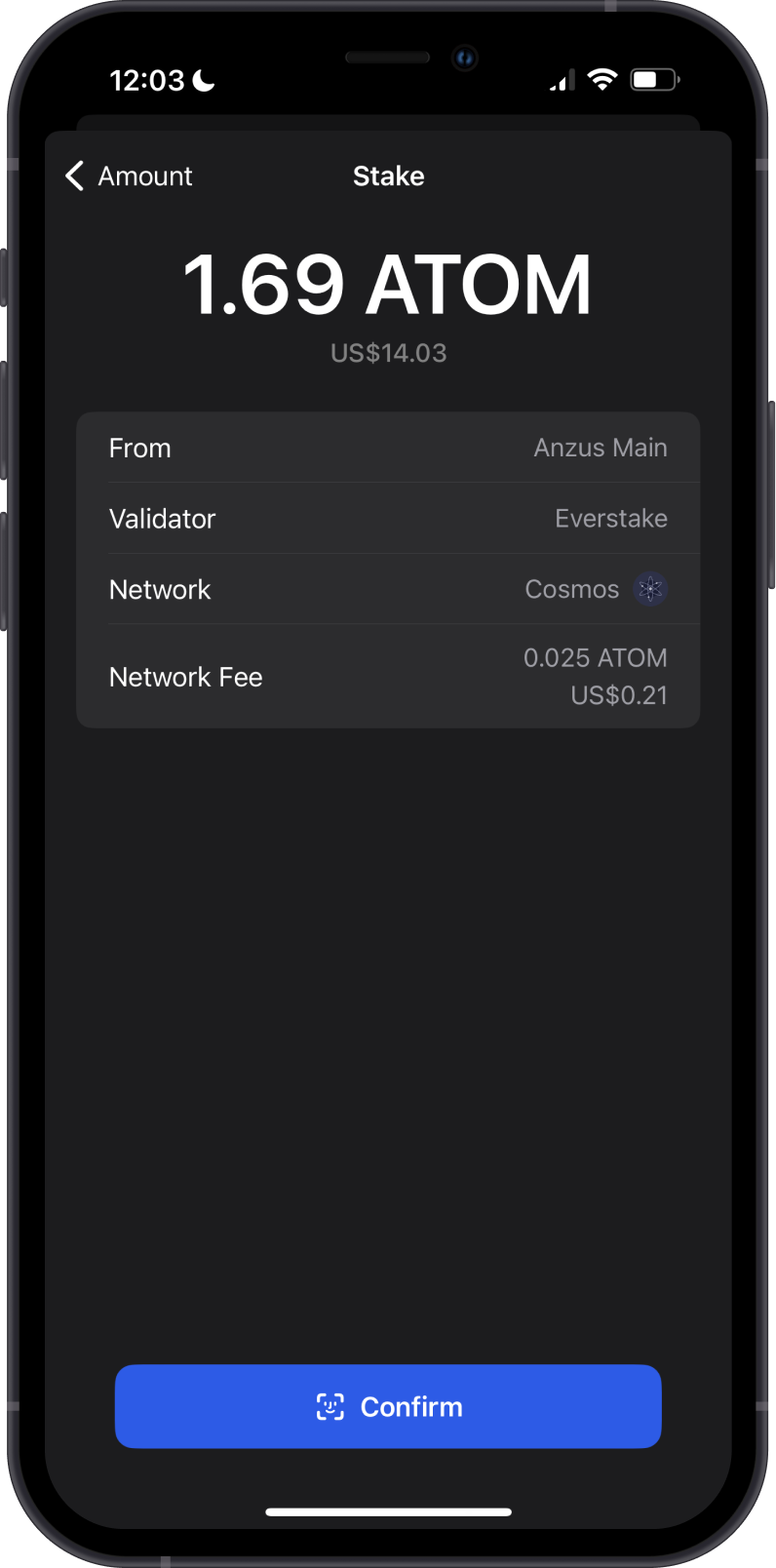
Swap Crypto
Search for the token you want to swap and enable it. Enter the amount you want to swap.
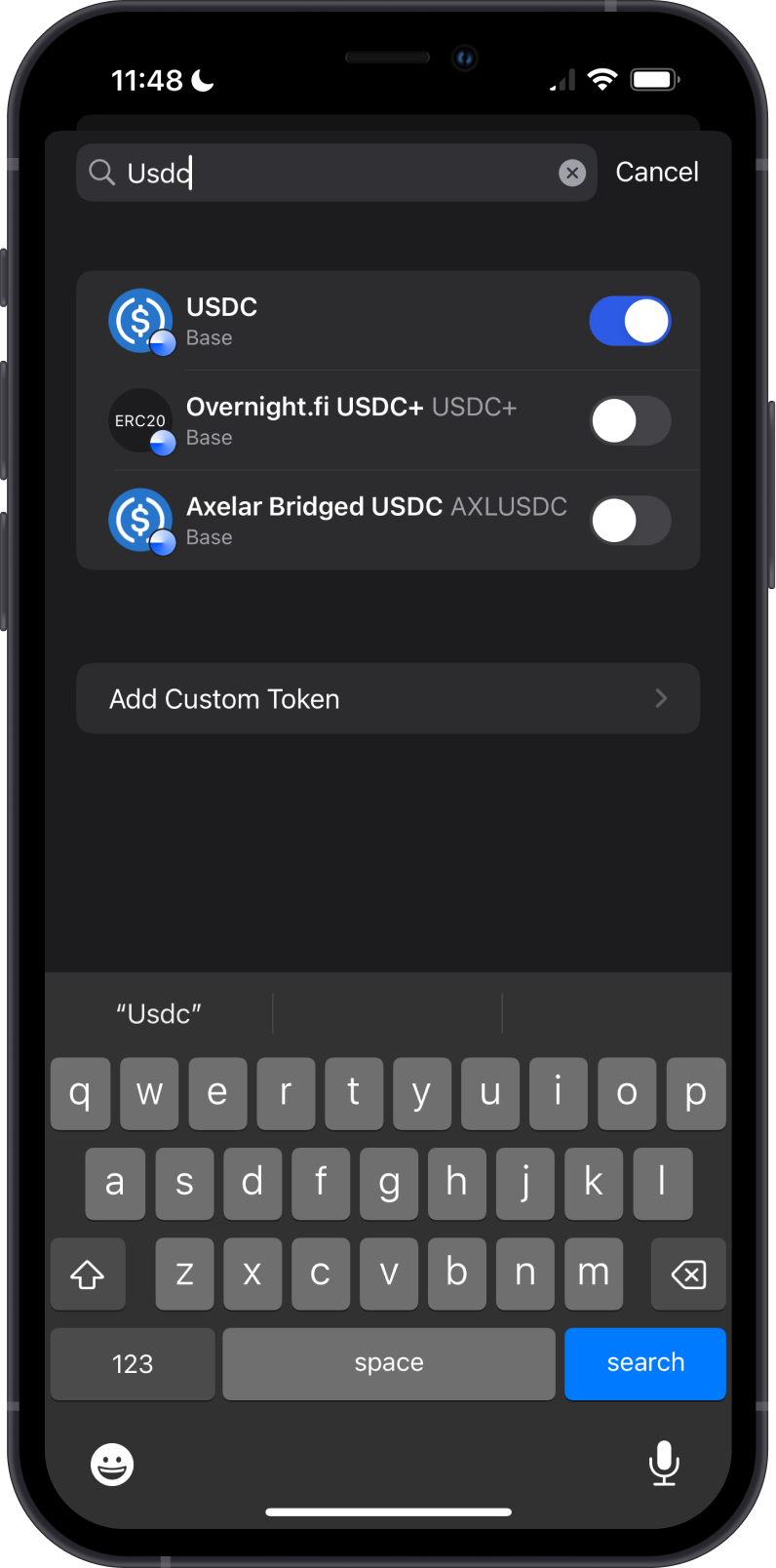
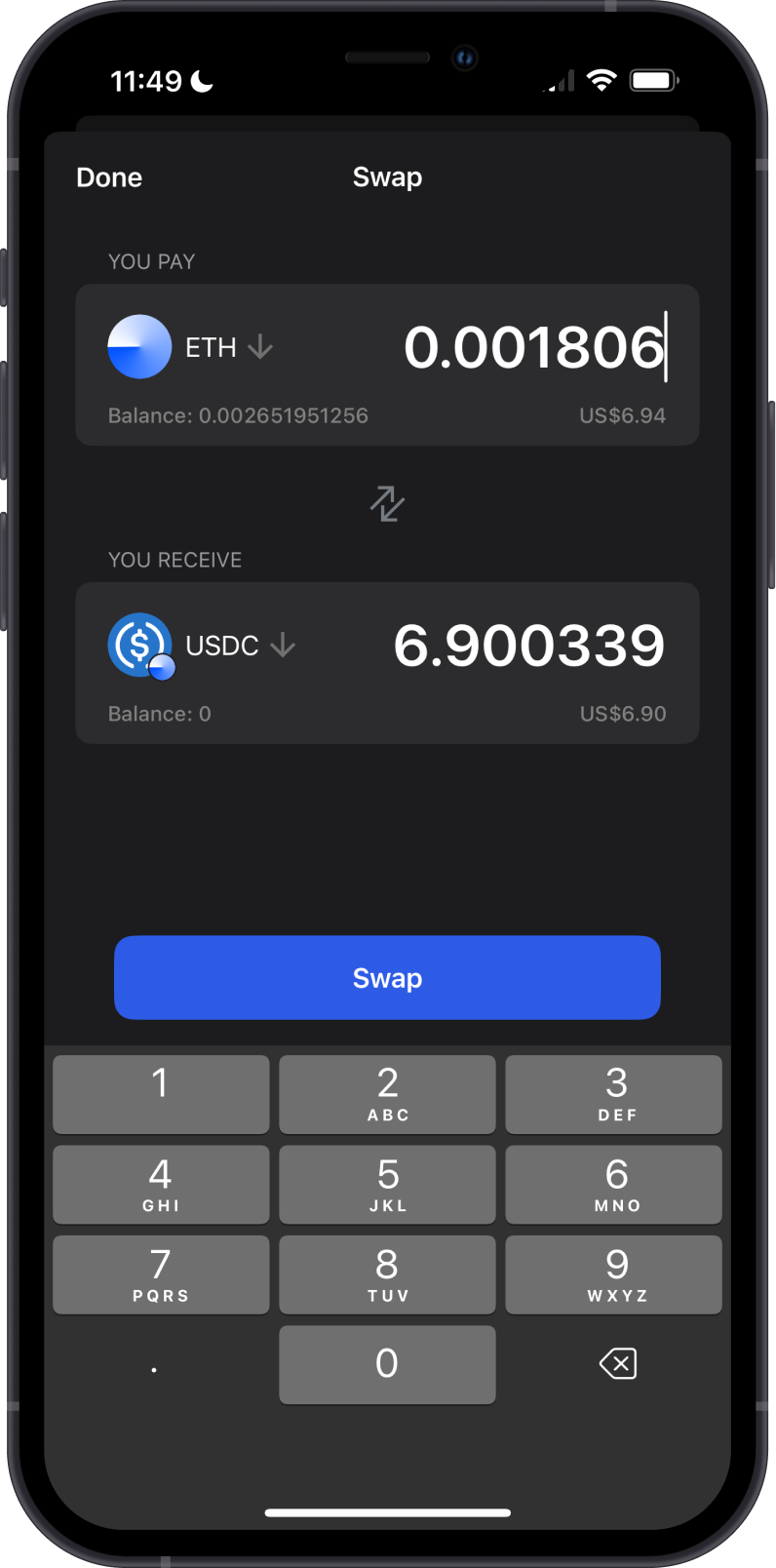
Tap on the "Swap" button then tap on "Confirm" to submit the transaction.
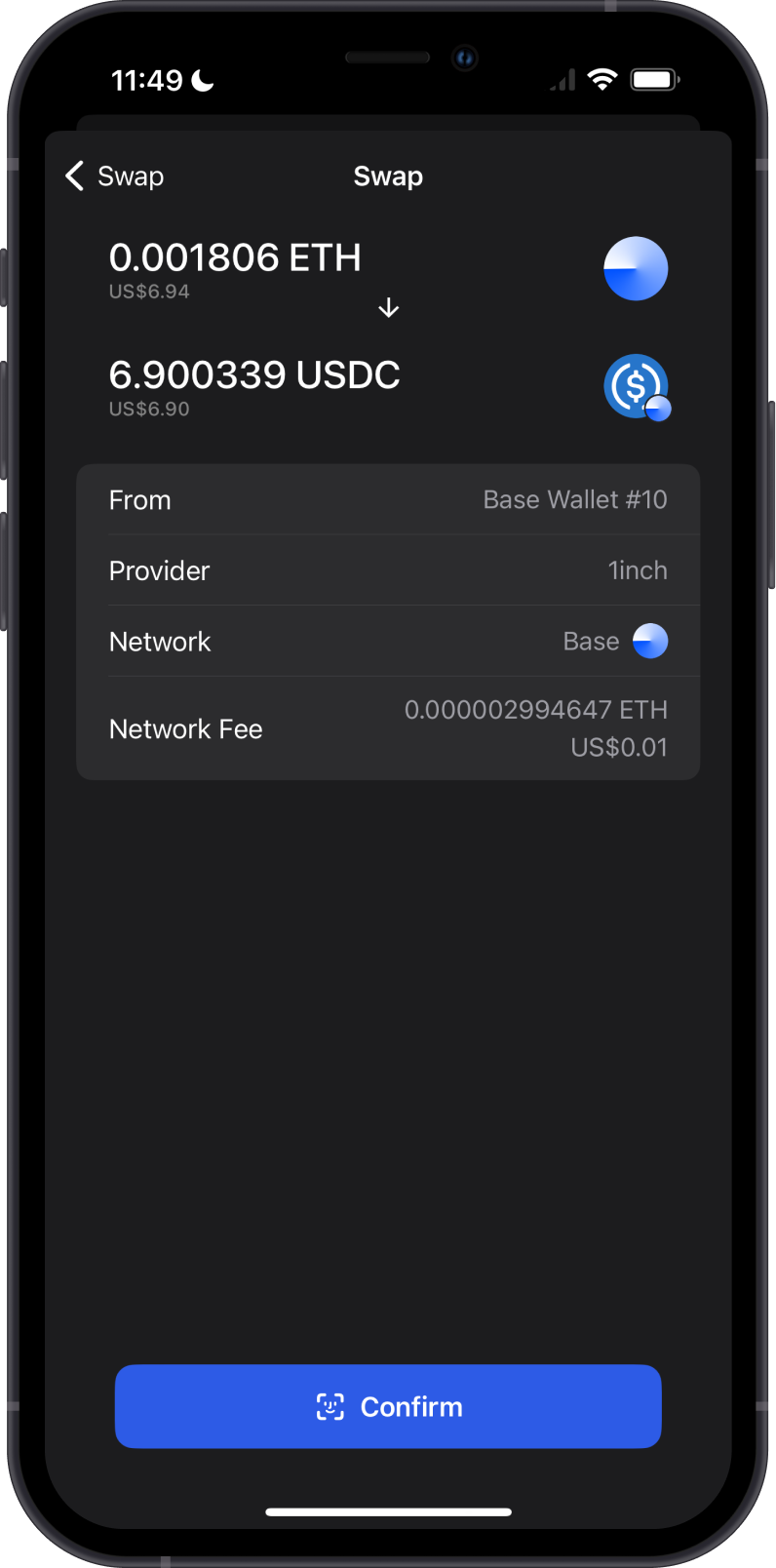
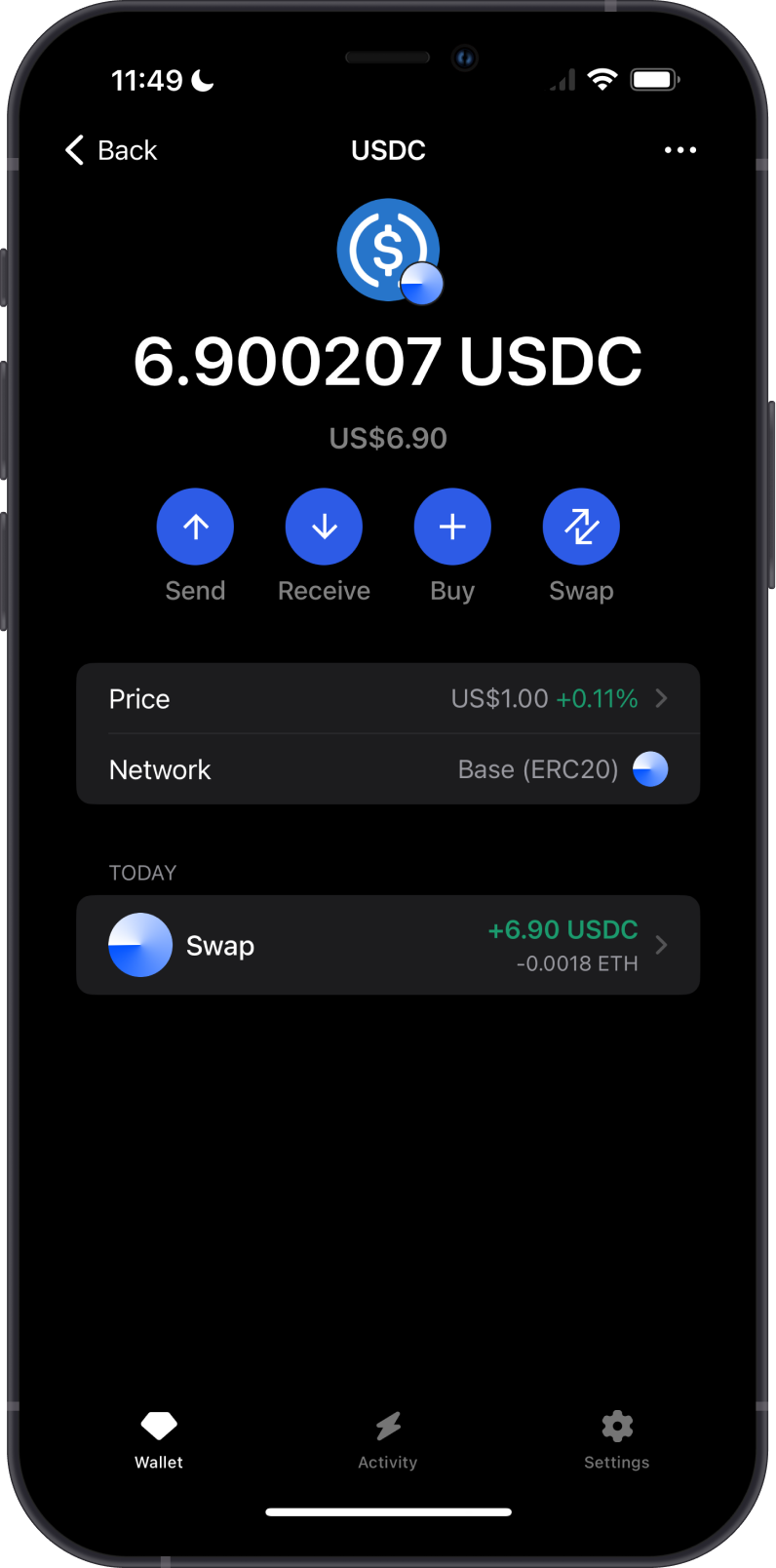
Congratulations! You have successfully completed a swap transaction on Gem Wallet.
Why Choose Gem Wallet?
Gem Wallet is designed with user-friendliness in mind, making it accessible for both beginners and experienced users. The intuitive interface allows users to navigate through various features effortlessly, whether they are sending or receiving cryptocurrencies, adding new tokens, or checking their transaction history. The setup process is straightforward, enabling users to quickly create and secure their wallets without technical hassles.
Gem Wallet offers a comprehensive suite of features that cater to all your cryptocurrency needs. It supports a wide range of cryptocurrencies, enabling you to manage multiple assets in one place. The wallet includes features like real-time portfolio tracking, transaction history, and easy integration with decentralized applications (dApps). Additionally, the wallet is regularly updated with new functionalities to enhance user experience and stay ahead of industry trends.
Learn More
Discover Gem Wallet by checking out the documention below:
🚀 Features - Check all the available features Gem Wallet has to offer.
📙 FAQ - Frequently asked questions about Gem Wallet and crypto basics.
📝 Guides - Get started with Gem Wallet with these step by step guides.
📊 DeFi - Navigate Web3 onchain protocols and become a DeFi expert.
🔗 Blockchains - Complete list of supported Blockchains.
🛠 Troubleshooting - Need help? Find solutions here.